Durgod Taurus K320 TKL Mechanical Gaming Keyboard – 87 Keys – Double Shot PBT – NKRO – USB Type C ANSI US (Cherry Brown, Space Grey) (Cherry Red, White)


Tenkeyless(TKL) 80% keyboard design, simple, elegant and compact size, save more space for your mouse and provides extra flexibility for your keyboard positioning.
100% anti-ghosting, N-key rollover, windows key disabled in game mode, perfect gaming and typing keyboard.
This keyboard adds many functions that you can access via FN + combination key (eg. Shortcut to media key).
- All the keys except FN Key are programmable.
- Independant macro editor
- Independent profile editor.
- Windows key lock function programming.
Specifications:
- 87 keys
- Material: Plastic
- Layout: ANSI – US International
- Keycaps: PBT doubleshot
- Full N‐key rollover ;Anti‐ghosting technology
- Supports DURDOD Zeus Engine software
- Cable length: 1.6 m (5.2 ft)
- Interface: USB (plug and play)
- Dimensions: 14.8 x 5.2 x 0.9 in (37.5 x 13.2 x 2.4 cm)
- Weight: 1.98 lbs (0.9 kg)
Box Content:
- Durgod K320 Mechanical Keyboard
- Instruction manual (English / Chinese)
- Dust cover
- Type-C to type-C USB cable (3.3 ft ; 1m)
- Type-C to type-A USB cable (5.9 ft. ; 1.6m)
- Logo sticker
- Keycap puller
Durgod K320 Taurus Layout

Function Key:
- FN+F1:Play/Pause
- FN+F2:Stop
- FN+F3:Previous Track
- FN+F4:Next Track
- FN+F5:Mute
- FN+F6:Volume Down
- FN+F7:Volume Up
- FN+F12:Switch Customize Profile [MR Mode: The Profile could only be customized through Durgod Zeus Engine software, but can we swapped on the keyboard.]
- FN+Left WIN:Windows Key Lock

Adjustable feets
Adjustable feets allows you to prop the keyboard up at an angle to relieve your wrists. (2 positions)

Adjustable feets

Doubleshot PBT Keycaps

OEM Profile

Durgod Taurus k320 Accessories
Durgod Zeus Engine
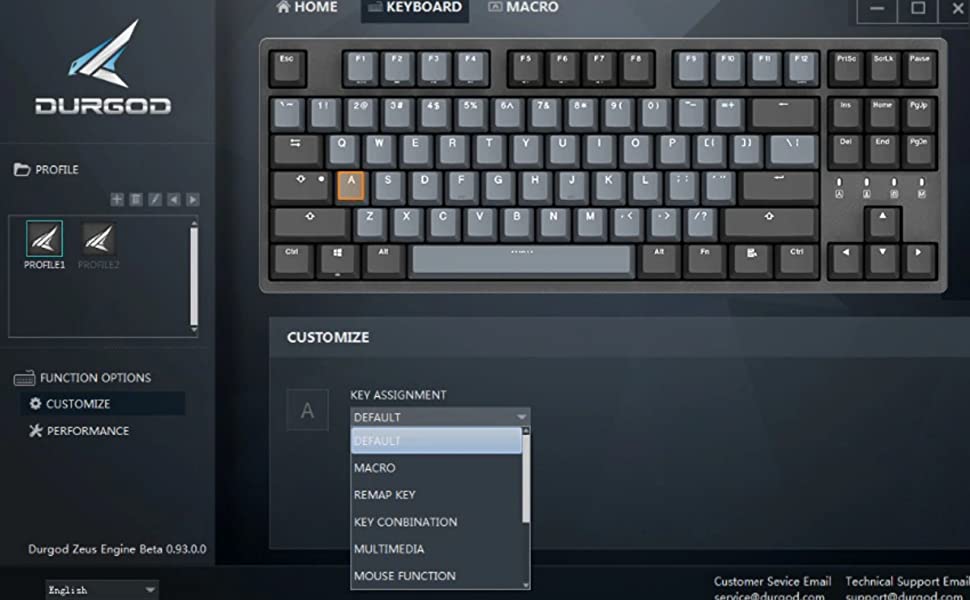
Customize your keyboard
Durgod Zeus Engine allow you to customize any keys:
- Seteup Macros
- Remap any keys
- Record key combination
- Set Up Multimedia Key
- Launch Application
- Disable any key
| Weight: | 990 g |
| Dimensions: | 35.7 x 13.2 x 2.45 cm; 990 Grams |
| Brand: | DURGOD |
| Model: | k320 |
| Colour: | White |
| Batteries Included: | No |
| Manufacture: | Durgod |
| Colour: | White |






Les switch silent red sont silencieux mais la pression n’est quand mme pas trs agrable.
Great keyboard overall, one thing is it makes an echoy hollow metal sound after pressing a key otherwise its okay
El mejor teclado que he comprado. Si quieres empezar en el mundo de los teclados mecnicos, definitivamente este el teclado para hacerlo. El color esta muy bonito, ya llevo un ao con el y no me ha dado ningn problema
The keyboard is well built and very solid. I tried it with typing speed test and compared with my cheap OEM keyboard (not mechanical). I typed a bit faster with my cheap keyboard as their keys have less travel distance. I returned it as I believe they are good but not worth the extra money. The OEM membrane keyboard are actually better and quieter.
i recently got one of these keyboards and it arrived yesterday it is amazing i love it and it is the best quality keyboard for its price!
C’est un clavier solide, bien fait et dfinitivement suprieur 90% de claviers dans le march. Aprs Durgod, bye bye Logitech.
I’ve had this keyboard a few weeks now and it feels good to type on. It’s not quite, but it’s not clicky either. The TKL format is much more comfortable with a mouse than a full keyboard. They keyboard is a bit thicker than expected, other than that, happy with the purchase.
Great value ten-keyless without the unnecessary frills. I bought this so I could have more room for my mouse and for the linear switches, to replace the browns in my last keyboard. I’m happy with the switches and keycaps, they’ve been holding up well and feel pleasant. The printing and colour on the keycaps is good quality and suits my taste. Should be noted it doesn’t have any backlight, but that’s quite alright by me.
As for the bad, I have had some issues with random disconnects. It’s happened 2-3 times in about 10 months, so it’s not common, but nonetheless is very frustrating. I can be in the middle of an intense game and suddenly every input just stops working. I’ve had to quickly unplug and replug the keyboard to solve the issue. I have no idea what could cause that as the keyboard is not moving and the cables are plugged in tight, but I’ve not had such an issue with a keyboard before and it’s quite off-putting.
The only other note I would mention is the software is pretty mediocre. You can use their software to rebind some keys and enable the windows lock function, but I found it quite janky. The win lock takes a few seconds to kick in and the light didn’t always work. You’re generally better off just using AutoHotkey.
DURGOD Taurus K320 TKL Review – White LEDs with Cherry MX Silent Black Switches:
I am absolutely in love with this keyboard, and I am selling my old Razer BlackWidow Chroma. Clicky Clicky –> Mushy Silence.
As an MK enthusiast, The switch type I ordered is Cherry MX Silent Black, one of the rarest types of switches on the market. I have been hunting a descent backlit TLK keyboard with Cherry Silent Black switch type for years. Most MK doesn’t offer this switch type, which leaves me frustrated. The moment I found this Durgod Taurus K320 TKL with Cherry MX Silent Black was the moment that a dream finally came true. Major keyboard companies would sell an MX silent red, a lighter version. Whereas the Silent Black variants usually lost popularity and went out of stock. What a nightmare for someone like me – someone who plays the heavy keys. Those butterfly red switches are just not my taste.
Speaking of the build quality, the best descriptions are sturdiness and elegance. I love the font of the letters on the keycaps. They are simple, clean, and professional-looking. I seriously dislike the lousy and overly exaggerating fonts founded on the keycaps of other brands’ gaming keyboards. The keycaps are a perfect fit for the Cherry MX switches, made of double-shot PBT. They feel great to type on. In sum, I love this keyboard for two reasons. First, it offers a rare switch I enjoy. Second, the build quality is excellent.
One minor problem I have is that the included USB-C to USB-C cable seems to be flawed. It doesn’t have a very stable connection to my laptop and randomly disconnects. Amazon resolved it for me by giving me a new USB-C cable for free. Hence, no complaints, though I hoped that the factory-given cable could work in the first place.
Nebula S Silent Red.
Easy on the fingers. Silent Red switch is quiet. Good for office setting or if you’re typing during a phone call.
Choose the switch that is right for you. Fantastic keyboard. You won’t regret!
I have both Durgod K320 Nebula S Silent Red and Logitech Craft. I use the K320 most of the time.
K320:
– Almost as quiet as Logitech Craft / MX Keys. All mechanical keyboard switches make some sound.
– Better typing feel (deeper key press) than Logitech Craft / MX Keys (shallow key press).
– Without backlight, letters on key caps can be a little dull. Craft / MX Keys has white characters so still easy to see without backlight.
– With backlight, letters are easy to see. Same for Craft / MX Keys.
– K320 Nebula S can have each key or group of keys mapped to a different colour scheme.
– Quality build, no flex. Same for Craft / MX Keys.
– Wired connection. Craft / MX Keys is wireless.
To select an individual colour on K320 Nebula S:
– Press keys Fn+PrtSc (Function + Print Screen) to scroll through to the desired lighting mode.
– Press keys Fn+Pause, which will light up a different colour on each key.
– Press the key that is lit in the colour you want.
To return to Nebula mode (multi-colour), press keys Fn+ScrLk.
This is a solid keyboard, works and feels as expected. The only thing that bothers me is the color of indicator leds. If they were green like back in the good old days, it could be almost perfect retro keyboard. A bit of ivory in the plastic and that would be 100% match
I’m a writer, not a gamer. This keyboard is very satisfying to work on.
It feels solid, stable and resilient.
It is as described.
Great.
Wanted to upgrade to a mechanical TKL keyboard that was also quiet…this keyboard fit the bill. A little bit more then I wanted to pay for a keyboard but I’m happy with it so far. Will edit my review if things change down the road
My first experience with black switches they’re smooth like reds just take a bigger push they feel excellent. the only im not a huge fan of is the lack of wrist wrest but thats easily fixed with after market products. The keycaps feel quite high quality and have a nice texture right outta the box. The only thing is that this keyboard is a bit pricey but its available in canada easily.
I absolutely love the looks, and given that there are many switch options, there’s a typing feel fit for anyone. There is little to no flex on the board.
Tastatur fhlt sich sehr hochwertig an und das Tippgefhl ist weich aber gengend Feedback. Gut lesbar Beschriftung und super leise (Silent Red).
A computer science professor recently saw my keyboard and was super impressed. Mechanical keyboards are favored by professionals. I absolutely love the feel of them. I touch type and do a lot of writing and I love the feel of the curved keys and the action. Two women I know, including my wife, prefer flat, lifeless, horrible laptop keyboards because???? I also love the aesthetics of this and the colors. This is a HUGE improvement over the stupid Dell keyboard I kept for years just because I had a Dell computer at some point.
Worth every penny. Seriously… $$$ may seem like a lot for a keyboard, but, like a good commuter car, this thing puts a smile on my face every day. I’ve always liked typing / writing code, but this keyboard makes it a lot more enjoyable. I went with the Cherry Blue switches. The tactile feedback is great. So is the sound. Might be a little loud for a cubicle environment, but great fun for work from home. Compared to the best rubber dome keyboards I’ve used, the K320 is faster, more precise, and generally effortless. Hours of uninterrupted typing are a lot less fatiguing.
I was initially skeptical of the tenkeyless layout, but I’ve discovered I actually prefer it. How often do you use the numpad anyway? I’m not an accountant, so I don’t miss it. Having those keys out of the way puts the mouse in a much more natural position and reduces wrist strain.
Quality wise, I haven’t had any issues yet. The keyboard feels solid: no flex, no rattle, the rubber feet are working fine. Can’t comment on the bundled software as I haven’t used it. However, I have the keyboard connected to three computers – two Windows 10, one Xubuntu 20.04 – through a four-way switching USB hub, and none of the machines has ever had any issue detecting it after a switch.
While the Cherry Blue switches are fantastic for typing, they feel a little awkward for gaming. That’s not my main use case for this setup, so this isn’t a big deal for me. For a gaming-focused setup, I might go with one of the linear switches (Cherry Red, Brown, or Black). There’s a detailed guide on GamingGem that helped me make a selection.
Ansich ganz gut, aber leider klingt die Space-Taste mega komisch. Weiss nicht ob es so sein soll, aber es ist anstrengend damit Games zu zocken wo man die Space-Taste oft verwendet. Ansonsten geiles Design, hoffe die Keycaps die ich mir bald kaufe passen dazu.
I was on the lookout for a tenkeyless keyboard which is good for typing. Used cheap Cherry RS6000 / G83-8104 full size keyboards so far, but I hardly ever need the numeric keypad and would prefer more space on the desk. These Cherry keyboards are great for typing, but I prefer a smaller size, without compromise on the feeling of the keys.
This DURGOD TAURUS hits the sweet spot. Is supposed to have Cherry MX Brown keys and has no numeric keypad, but all the other keys including cursor keys, Home, PgUp/PgDn etc. are where you expect them from a full size keyboard.
First I almost wanted to return it, because the keys feel different from the ones I used, but after trying it for a while I realised, the familiar layout is more important than the familiar feeling. The MX keys are a bit louder than the keys I was used to, but one can type very well with them.
Note: the keyboard weighs 912 Gramm, so you might not want to carry in your hand-luggage.
Amazon was kind enough to replace my mushy keyboard and this one new is perfect. Highly recommend now.
Thing is well built, clear switches are awesome, and looks grea
The keyboard is quite solid and well-built. The combination of the cherry MX silent red switches with a good chassis and high-quality double-shot keycaps made it a very nice and pleasant keyboard to work with. The silver/grey appearance fits perfectly with my setup here and looks quite nice.
my only negative feedback would be that I only wished that it had a backlight (which is available on this very model with the same price). Since it was not mentioned in the description that this version does not have a backlight and the price was not cheaper I could only assume that it was not the expensive RGB version but the normal backlight version. Yet I find that there is no backlight whatsoever. I would return it to find one with the backlight but finding US-layout keyboards of your preference in Amazon.de is quite impossible so I think I will keep it.
Great build quality. Great entry level mechanical keyboard. Brown switches feel just right when typing. Perfect for users who like a nice clean aesthetic (no rgb) for their keyboards.
Tenia un teclat hp amb switch gateron red i funcionava b per aquest switch cherry brown es perfecte per escriptura.
El teclat pesa molt i aix va molt b. Les impressions son clares i el packaging perfecte. El teclat t el layout us per no es crtic (de fet es millor).
La veritat es que es una molt bona compra
I’ve been using it for general use and a little gaming, love the pressure of the brown switches and feels great quality. But after about 6 months some of the keys are loose and fall off occasionally when typing, which is a little disappointing for the price though.
Great keyboard, perfect size, well built and the packaging is premium. Fantastic to type on, can’t beat cherry reds.
he keys feel so nice, very quiet, and every key press registers right away. comes with a keycap remover, and a coaster.
I really really love this keyboard. Like it’s a joy to use. Honestly helps me feel a bit more motivated to sit down and do work when I think about getting to use this.
I previously had a couple different membrane keyboards, and then a RedDragon with imitation cherry blues.
Probably the biggest difference came from changing switches from knock off blues to real browns. They’re much quieter and lighter to press, but are still clicky so I can feel when it registers and have a very satisfying feeling when typing. And the lightness may not seem like a big deal when shopping, but over a long day of lots and lots of keypresses, it really adds up to not getting so tired.
I am not really a gamer, nor a typist, I am an architecture student. I use Rhino 3D, Illustrator, Blender, and other similar programs, which essentially means I do a lot of hotkey usage. One of my main things is that in Rhino, you constantly use the spacebar, so it needed to be very solid and have a good (and not annoying) sound. This keyboard more than satisfies.
I was a bit leery about switching from a full keyboard to a TKL keyboard as I actually used my numpad quite a bit, but I have gotten used to just entering numbers from the row. And if I ever want, buying a separate numpad wouldn’t be a big deal.
The LED’s are a little jank because they are set up very close to the keycaps, which means you can basically see the LED bulb through the lettering on some of the side keys (Tab, Caps, Enter, etc.). Doesn’t bother me, but that’s the only thing that really betrays the fact that this keyboard is only $100.
It also might bother some people that it only has white LEDs, but personally I hate rainbow RGB, and had my RedDragon set to pure white breathing anyway.
One other small thing: sometimes the caps lock indicator light gets in the opposite position, or just stuck on (not the actual caps lock, just the indicator light). Not a big deal to me, and I think it actually may be more of a Windows issue than a keyboard issue, and only happens rarely.
I don’t really ever see me upgrading to another keyboard. This does everything I want, nothing extra, and is built very solidly.
Arrived in perfect condition, in a timely manner. Solid, well built. Clear, easily understood instructions. Up and running in minutes. Keyboard has a very good feel; superior to any other keyboard I’ve used. Worth the money.
Been using this for over a year everyday and i still absolutely love it. Great build quality, and appreciate the proved both a usb-c and usb-a adapter.
I’ve gone through several mechanical keyboards over the last couple of years, including some that are more expensive than this one — But this is my new favorite. It feels premium, the keys have a slight texture to them that makes them a joy to type on – Whole thing feels solid and well thought out. I have the Cherry Blue keys — Blue switches are my favorite and I’m tired of pretending they’re not.
It’s hard to describe exactly why a keyboard is good, but I can comfortably say that after going through four expensive mechanical keyboards over the last two years this one is without a doubt my favorite and the best keyboard I’ve ever owned.
The keys sound beautiful and a super low profile. Great if you don’t like super clicker keyboards
Excellent value for the money. I ordered the white one with MX Silent Red switches. Quality built.
My only reservation is that all the keys and frame are all spray painted. It’s a particular feel when you touch it. Iprefer the look and the feel of PCB without paint. I also hope that the employees at DURGOD do not suffer from communism. But who doesn’t. Next time I’m buying something built entirely in a western country even if it’s more expensive.
Great keyboard, nice feel ! Exactly what a expected ! But You might need a wrist support to make it perfect !
The silver keys first of all feel super nice to use. I’ve used brown, blue, and red switches before (albeit on lesser quality keyboards) but I found that I love the linear style switches. Furthermore, this feels like super high-quality. Keys don’t clack and have a very defined and satisfying sound when the keys are bottomed out. Perfect for rhythm games and gaming in general but it takes some getting used to for typing (which is very much worth it to me for such a satisfying typing experience). I should probably also mention that I bought this product for around $83 used. I would definitely say this is a high-quality product that I would recommend.
I wanted a basic mechanical keyboard because I spend hours every day typing. I needed it to be a quiet keyboard so I could think while typing. I wanted it to be backlit with white – not colored – lights as that helps me to see the keys. And I didn’t want the keyboard to take much space because it had to sit in front of my laptop with a monitor behind that (so I could have two monitors one above the other) and it all had to fit on my desktop, which is 24 inches deep. This keyboard works and I’m very happy with it. Highly recommended.
The overall feel and quality of the keyboard exceeded my expectations. The thing is built like a tank and weighs a lot more than you would expect. Feels exceptional to type on and use. Highly recommend!
Ottima tastiera, molto solida seppur costruita in plastica. Al tatto da una buonissima impressione di solidit e durabilit. Considero il prezzo adeguato alla qualit del prodotto. Forse l’unica pecca che non ha retroilluminazione, che per quanto mi riguarda non fondamentale.
This is an awesome product. The only feature that would make it even more attractive is, if it was wireless.
J’ai la version Bleue-grise de ce clavier. La qualit est incroyable. La qualit se sent en utilisant. Les touches sont en PBT, ce qui leur donne une texture matte et la sensation en tapant des textes est trs bonne.
NOTE: ce clavier n’a pas de RGB et il peut y avoir un lger bruit “ping” mtallique, mais nettement moins apparent que les autres claviers que j’ai tests.
Recommand 100%
Pretty solid keyboard for my needs. MX Cherry brown switches which is what I wanted.
There are times where it loses connectivity when connected to my docking station and I need to unplug-plug but that everything else has been smooth.
Ordered this product for my fathers birthday and it arrived the next morning, this is the quickest delivery I’ve come across (overnight delivery rarely happens in Australia). On top of this, the product was packaged securely and the keyboard itself is stunning quality with nice-sounding caps. Thank you very much, would recommend it to anyone.
Background:
I work in IT so pretty much my keyboard and mouse is one of the few things I use on a day to day. I didn’t like the plain stock keyboards that my work gave us so I decided to bring my own keyboard. I did not want tactile keys since it gets annoying to me, and I didn’t like making all that sound in the office environment anyways and the office is really bright, so I didn’t need LEDS. After extensive research I narrowed my pick down to two keyboards.
Durgod Taurus K320:
– Gunmetal gray plastic– Looks super sleek and clean
– Doubleshot PBT keycaps (Personal preference)
– Detachable USB C cable with cable management slots.
– Media keys in the function row
– Software to program the keys
– I like the stabilizers in the Durgod vs the Filco
Filco Majestouch 2
– Plastic Frame Housing
– ABS Keycaps
– USB cord is attached, not detachable (looks old/dated) — this makes it look like a regular stock keyboard unless that’s the look you’re going for.
– No software
– Keys felt slightly quieter
After much consideration I’m going to stick with the Taurus, I’m able to type a lot better and faster on this one vs the Filco. Its also cheaper than the Filco too. The Filco is a great keyboard which has been around and is pretty much bulletproof from what I read but I think its too dated looking for my taste since I’m starting my journey into the world of mechanical keyboards. Filco is for plain jane people who just want a simple looking keyboard that does its job and feels great, but I just think the Taurus offers all that and more. I hope this review helps.
War erst skeptisch und dann positiv berrascht. Ich kaufe mir sicherlich kein Keyboard mehr aus ABS Plastik. Hab die MX-blue switches. Super Anschlag. Keyboard ist przise und hochwertig produziert. Die PBS Tasten fhlen sich hochwertig an. Man hat auch nicht dieses verschmierte Aussehen wie bei den ABS Tasten mir Abnutzung. Zusammen mit einer guten Handauflage, die ich separat gekauft habe, mein derzeitiges Lieblingskeyboard.
OVERALL AND FIRST IMPRESSIONS:
That is the first thing that pops in my head when I think of when using this board, QUIET. I took the MX silent switches and man are they quiet on this board, complimented by some very nice, and well lubricated stabilizers. I have the Durgod Venus as well which I use when gaming and I was impressed with those stabilizers (there is some rattle on the board I have on one side) but this is a step up. No rattle at all on the space bar, or any of the other stabilizers.
THE FEEL:
The board itself is plastic so the feel might not be as impressive as when holding the aluminium one in hand, but it certainly doesn’t disappoint.
The keycaps have a fantastic premium feel to them as well. So much that I find myself just sliding my hands over the board just to feel them (I know that sounds kinda weird).
USAGE:
I use this board exclusively for work because I found the 60% profile of the Venus a little cumbersome with the limited functions and dedicated keys available but didn’t wanna go full size again, and I can say that I am very happy with this form factor for work (I’m a software developer).
I have not found a need to use any software with the keyboard as all the necessary functions you will find built into the board. I keep the lighting on static so even though I am impressed with the options available and the lighting is quite bright, static suits me fine. I do like that when you hit the function key that all the keys with second layer/function options will exclusively light up on the board.
CONS:
I can’t think of any, maybe just that the type-c connection is a bit recessed in the board so my custom cable looks a bit tucked away when plugged in, but that is just nit picking.
Overall massively impressed and would HIGHLY recommend this board.
I have been using this keyboard for a couple months now for programming and it has been amazing. For years I have been doubling up using red switch gaming keyboards for gaming and work. Typing on them feels like mush and I never cared for it.
I bought the brown switch version of the Durgod and it was a big step up in the pleasure of typing. The quality of the keycaps is great and the tactile feeling of the browns feels good without too much noise. The stabilizers are also pretty good so I don’t have any problems with the space bar. I also like that this keyboard allows you to choose if you want RGB or in fact any lighting at all if you are going to use it in a more professional environment.
It might be an ok keyboard for gaming but I wouldn’t use the brown switch for gaming. For that I would prefer a linear switch. Even though I didn’t get a linear switch to test it out myself, for a gaming keyboard with full RGB it is is probably outclassed by other offerings at a similar or even cheaper price. It just doesn’t have the features that other gaming keyboards have.
Info: I got the space gray version with cherry red switches for 105$ (without tax). The regular price tag is 99$.
I personally wouldn’t spend more than 100$ on this. That said, it was definitely an improvement over my “Tecware Phantom 87” keyboard I had beforehand.
+ The switches feel nice and smooth, especially the spacebar.
+ The keycaps are high PBT quality and feel nice, although the backside looks a bit thin.
+ The overall build & sound quality is good.
– There are imperfections…
There is some very minor dirt/scratches on part of the front keyboard, & one of the rubber pads on the backside looks worrisome. You can see the glue coming off of it. Which for a 100$ keyboard is unacceptable.
Overall I am happy with the purchase SO FAR. I pray this keyboard will last me for at least a good 4+ years.
I bought the cherry blue version to fit inside a portable workstation. cherry blues aren’t my favorite switch in the world but most of what you find in this price class will have outemu dust proof switches and these cherry’s are a huge upgrade. I may replace them with kailh box jade switches at some point, but for now this board does everything I want it to do.
the board itself is very high quality, nearing my daily driver custom board that cost nearly 3 times as much. the keycaps in particular are exceptional, and it’s hard to deny that cherry switches are the gold standard.
Quality is fantastic. Blue switches give to you that nice typing feeling.
For gaming it depends of your microphone. It is a bit clicky. But playing with my friends using a Blue Yeti is ok
Pros:
Great feeling ABS keycaps
Cherry switches, brown in my case
Vibrant RGB aided by a white base plate
Detachable USB-C ( includes a c-c and c-a cable )
Cable routing
Nice clean look. Not overly “gamery”.
Rock solid feel. No flex.
Nice solid typing sound. Pre lubed stabilizers.
Can save a profile that stays without software.
Cons:
Software is a little buggy. Does what it’s supposed to but could be better.
Supposed to be able to have multiple profiles you can switch using a hot key but I can’t get it to switch. Maybe I’m doing something wrong but it saves one and won’t switch to the others that are supposed to be saved.
Overall would definitely recommend. Price is ok compared to the competition but you get more than a lot of competing boards. If you don’t want RGB you can save $30-40 on the non RGB version.
I really like typing on this keyboard. The typing experience is great especially the sound of the cherry mx silent red switches. I’m giving it 4 stars though because the keyboard could have been better. First, the color that I chose looks great but in the description, they didn’t specifically mention that there is no backlight because I like working in the dark most of the time. Although the keyboard is made out of plastic, This plastic is very hard and better than other keyboards it gives some weight to the keyboard which I like because it makes the sound of the keys even lower when typing or gaming on it. Other than that the keyboard is great and has been working as expected. I’m a Mac user so I just reprogrammed some keys on the keyboard and now it is working like a normal Mac keyboard. Thank you!
I’ve had this keyboard since May 2020. Having previously used a Corsair Strafe, this was miles better than most commercial brands out there.
Keycaps aren’t as grippy as higher quality PBT keycaps but you can’t beat the price. They feel like double-shot PBT keycaps and the font is not obnoxious (unlike many other keyboards). The board is VERY sturdy and has a nice weight to it. If you are looking for a sub $100 Cherry MX mechanical keyboard, this is it. (I have the
After using it for this long my only two complaints are:
1. For some reason it disconnects when wired to usb-c hubs (Anker and Dell). If wired to the PC works fine but other keyboards don’t have this issue and I haven’t figured out if the issue is the keyboard or the hub. My guess is the cable quality is not that good.
2. This happens on a daily basis and it is very annoying but the rubber grips at the bottom of the feet keep getting detached. Likely due to a low-quality glue being used. I could probably get this fixed myself if I wasn’t so lazy so I am not docking any points for this.
Since the issues are not with the actual board (and could easily be fixed) I’d still recommend this keyboard for its weight, sturdiness, three-point cable management, standard profile, and non-intrusive branding.
I had a ducky keyboard with red switches before this, and I have to say this is absolutely in an entirely different league, the packaging felt very premium and it even came with a coaster. Now on to the keyboard itself
I got one with brown switches as I prefer them over every switch they feel as good as a blue switch yet are very quite, I usually prefer gatteron style switches over regular cherry mx’s because they have the stabilizers and you don’t have any key wobble. however these cherry switches are very nice and the keys have absolutely no wobble, the board itself is very very sturdy and helps the key caps feel amazing to press. there is no rattle and the space bar sounds and feels like that of a custom keyboard. for 130$ cad you cannot go wrong with this keyboard. I prefer not having lights anyway so for me that doesn’t matter. this thing is raw performance and an absolute dream to type o
Love the feeling of the Speed silver switches. Keys are double shot and aren’t gonna wear out. Also the rest of the keyboard has some heft to it and feels really sturdy.
A phenomenal keyboard that has everything you could possibly need. Seriously, there is minimal rattle, PBS caps that feel great, a chassis which is sturdy and decently weighted and has a surprisingly slim design. I couldn’t recommend this keyboard more!
I’ve been using crappy keyboards all my life. It is nice to finally use a good one. Tactile feedback is excellent and increases typing accuracy and speed. Switch noise is pleasing and not overly loud.
I ordered the cherry blues, and they are very clicky. Better typing experience for programming than the cherry reds in my opinion. Replaced the key caps, but stock ones are nice.
Gently use a Mr. Clean Magic Eraser to remove the logo. It came off in less than 2 minutes.
This keyboard is heavy and extremely sturdy. It has no flex at all when you type or try to twist it. I love how little space it takes up on the desk, this was my reason for forgoing the number pad. It’s very minimalist with all the keys in the prefect place. I could not have designed it better myself.
After a bunch of research I got it with the Cherry Red keys because I use it for gaming and software development and it has been great for both.
It has 3 different heights of incline, I just left it on the default lowest.
I didn’t use the software because I read about the many issues with it. I have the RGB model and I just set it to red so it’s not distracting. You can cycle through many different colors colors and lighting settings as well as dimming using shortcuts on the keyboard so there is no need to install the software in most cases.
I bought this for my nephew for his birthday. He loves it. I tried it briefly and the quality seems nice and sturdy.
First time owning a mechanical keyboard so might not be the best reference but I’m happy with this keyboard. I just use it as a simple keyboard, no custom bindings or keys, just typing (which feels very nice now).
I was afraid it wouldn’t be as great as people said but I was proved wrong. It is easy to get adjusted to, for me at least. The sound is really nice, not too loud, and has great haptic feedback. Love the ‘corona’ color. Overall satisfied customer.
Let’s keep this short, I got the Blue cherry, regarding the switch type it’s personal preference, thus, I cannot provide an objective review in this regard, previously i had blacks and browns and I am liking it so far.
We have a solid keyboard here, it’s full plastic but it doesn’t feel cheap at all, it weights around a Kg just like the majority of keyboards, the keycaps are made of PBT and it’s a joy to type with these keycaps. The keycap profile is Cherry and the keyboard has 4 feet to change the inclination in two higher positions, so the ergonomics are awesome.
This version in particular has no LEDs but it’s not a problem for me at all.
I use this keyboard for various different tasks. Gaming to programing. I love the simple lower register click offers. Keycaps are decent too.
This keyboard feels a lot better than my Cherry Blue Switch Kingston Hyper X, the keys travel the perfect distance and it is a lot quieter as well. I feel like I definitely miss way less keys when typing on this keyboard.
I purchased with linear red switches, and am extremely happy with the build quality, sturdiness, and typing of this keyboard. A great product for a the price.
This is a great keyboard. It’s heavy so it stays put on my desk, and it’s got a very nice feel to the keys as you type. My only caveat is that when you download the Durgod Zeus Engine software (which is needed if you want to remap any of the keys (except the “function” key can not be remapped), the keys illumination choices don’t work! It’s easy to get around this problem; all you need to do is sign out of Windows (via the CONTROL+ALT+DELETE keys) and then sign in again. You don’t have to reboot your computer. But otherwise, the keyboard is, in my opinion, excellent.
Great product, first time MX clear user. Awesome for wfh setup and love the colourway!
Edit: stopped working after three weeks :/ see H key in video, tried rebooting, different cables, different ports to no avail…. Going back
I needed a quiet keyboard for taking notes during Zoom calls, but I also wanted mechanical. The Silent Red keys here are a pretty good compromise: the quietest keys I’ve encountered across ~half a dozen mechanical keyboards, only a whisper louder than a membrane. However there’s complete lack of tactile (or audible) feedback on presses — I guess this is by design how a “linear” key works. So the feel is more like a long-travel membrane keyboard than like the typical mechanical.
Tip — while this keyboard is already very quiet, I noticed that I could quiet it even more by placing it on a thin rubber pad (like a mouse pad), as the contact between keyboard and my desk was enough to amplify what little sound this keyboard makes when undamped.
My main issue, and the one star drop, is the dependence of the keyboard on the “Zeus engine” Windows programming software. You can reprogram the keyboard, and save configurations to the keyboard, but I can’t find a way to enforce that the new configuration is the default one when the keyboard is awoken or switched (via KVM) to a new computer — where that new computer can’t run DZE. If your setup has you frequently re-powering the keyboard, then you may need to manually change the configuration each time — not a huge hassle, but I shift across computers several times/hour.
Other than that, an outstanding keyboard worth the full investment.
I just got this keyboard. The quality is amazing especially for the price. Im new to keyboard and mouse but I’ve had a different keyboard in the past but it was a cheap one. This thing is way smoother I love it.
Switched from a Corsair K63 to this and won’t ever need to look back. Really amazing product, well built, love love it.
I have only just received this keyboard. My need is for a quiet keyboard, as quiet as possible, as my wife is quite sensitive to noise. This keyboard is beyond my wildest expectation. The space bar, Enter, and Shift keys are the quietest keys! This is incredible! It is a personal preference, but the stiffness of the MX Silent black switches is also quite nice.
The only comment I might make is that the Amazon shopping experience was confusing. I was hoping to buy an LED backlit model, which was listed, but on clicking, the Taurus—non-backlit—model would consistently appear.
Apparently the keyboard market is in a state of stress at this time, due to COVID? Amazingly, after the order was done, I did see a backlit model—the Nebula—after mine had shipped. I do not regret having ordered this one: the key legends are quite nice, so they will be visible with minimal lighting, even at night.
What a great keyboard! Even the packing was carefully done, and the inclusion of two usb-C cables, as well as a Keycap pulling tool is a nice touch.
Bought a metal rbg mechanical keyboard for gaming couple years ago but got sick of how loud it was. This keyboard is so nice and quiet. The size is also nice, while I miss my keypad the reduced desk space it takes up is quite enjoyable.
Years ago we purchased an industrial PC for work and it came with a keyboard. Big deal. It was a Siemens industrial panel mount PC. But the keyboard, it was heavy, solid, indistructable, keys with assurance and confidence. You can almost use it as a weapon. The Durgod keyboard reminds me of that. Even the cardboard box was heavy duty. It’s a very normal looking, almost nostelgic look to it but purely functional and high performance without any extras. It’s expensive for a keyboard but I guess it’s all relative.
Fairly priced, solidly built, beautiful RGB lighting. I’m happy with the Zeus software that allows you to customize what each key does. Think I made the right choice with the Silent Red switches, too.
**EDIT** “4 Stars”
Using it in a really quiet environment made me notice the ping noise, I tried putting a foam inside but that didn’t work because the problem lies within the switch itself (can be seen/heard from the video), the spring inside makes the ping noise so the only solution would be to lube them, but that would mean you have to desolder all the switches. So if you still want to buy this, just be sure you researched enough for other options.
**First Review** “5 stars”
Immediately after I got this, I used it for coding and gaming. And I have to say it is really good, the quality of the board is amazing. Before this, I had the razer huntsman elite which has the opto mechanical switches, they’re fine but I got tired of the clicky sound. And getting this was definitely an upgrade from that.
Using the keyboard, there are two height adjustments so I didn’t need a wrist rest which is good.
So if you are looking for a simple keyboard that doesn’t have those rgb lights, this might work for you. The one thing you really need to decide on is which switch works for what you need and like
Surprised at the quality. I mean honestly. I am absolutely blown away. Durgod seemed like this weird off brand I never heard of, but took the chance because of the amazing color scheme (white/grey). I haven’t used it with usb-c because my usb-c port (the only one on my pc) has my phones usb-c cable attached. So I use the standard usb port with the extra cable that it comes with (comes with a usb-c to classic usb cable as well as the usb-c to usb-c cable).
Lets talk quality. Its Cherry MX Silent Reds. And I Love them. My last keyboard cost about 50 dollars more with Cherry MX Blacks. I thought I would miss the blacks because they require more force to type, but I don’t oddly. The silent reds feel smoother. Its a nice typing feel. Its very different than the basic cherry mx reds that I’ve also used previously. On that note, the keycaps. They feel great as well. The plastics just feels good to my fingers. Its kind of like the first time you sleep on a memory foam mattress. Just, amazing. I have had zero issues with this little monster keyboard. I would highly recommend it. I can type upwards of 120 words per minute and this keyboard feels absolutely rock solid. Just, perfect. Really perfect.