|  |  |  |  |  |
| |
| Best Suited Environments | Small offices Small retail Bed-and-Breakfast Home | Busy retail Medical offices Hospitality venues | Professional offices Independent schools Retail Hospitality venues | Fast paced businesses Tech start-ups Power users Graphic Design Firms | Smaller offices Hospitality rooms |
| Placement | Indoor – ceiling or wall | Indoor – ceiling or wall | Indoor – ceiling or wall | Indoor – ceiling or wall | Indoor – Desktop or “in wall†|
| Max Recommended Devices Per AP | 50 | 75 | 75 | 100 | 50 |
| Radios | 5Ghz: 802.11ac WI-Fi 5 Wave 2 2×2 2.4Ghz: 802.11n Wi-Fi 4 | 5Ghz: 802.11ac WI-Fi 5 Wave 2 3×3 2.4Ghz: 802.11n Wi-Fi 4 | 5Ghz: 802.11ax WI-Fi 6 2×2 2.4Ghz: 802.11ax Wi-Fi 6 | 5Ghz: 802.11ac WI-Fi 5 Wave 2 4.4 2.4Ghz: 802.11n Wi-Fi 4 | 5Ghz: 802.11ac WI-Fi 5 Wave 2 2×2 2.4Ghz: 802.11n Wi-Fi 4 |
| Max Data Rates | 1167 Mbps | 1600 Mbps | 1774 Mbps | 2033 Mbps | 1167 Mbps |
| Power | 802.3af PoE 10.1W max Or 12Vdc adapter | 802.3af PoE 13.0W max Or 12Vdc adapter | 802.3af PoE 10.1W max Or 12Vdc adapter | 802.3af PoE 14.4W max Or 12Vdc adapter | AP Not a PoE PSE* 802.3af PoE 9.7W max AP Yes a PoE PSE* 802.3at PoE+ Up to 25.3W max Or 48Vdc adapter |
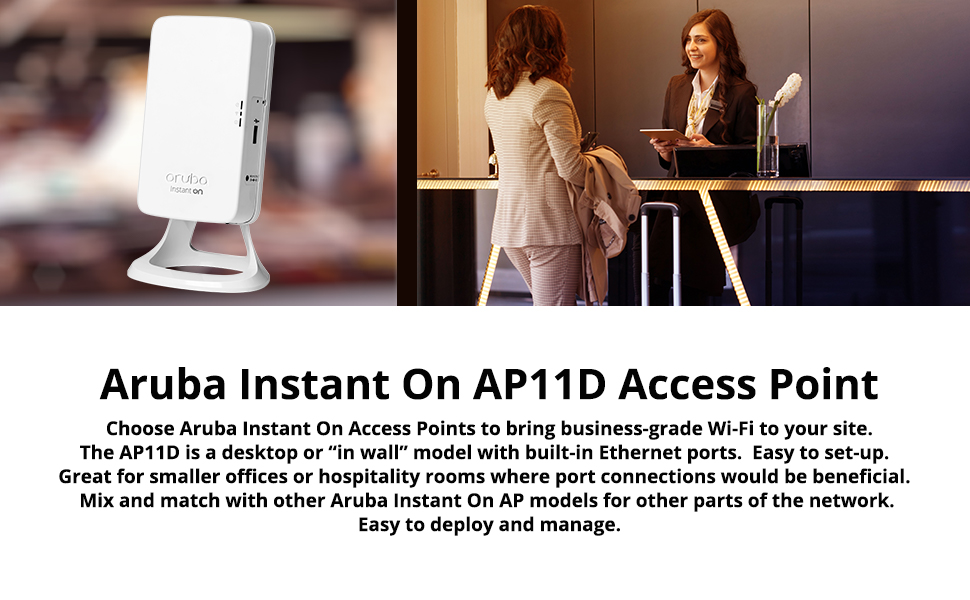
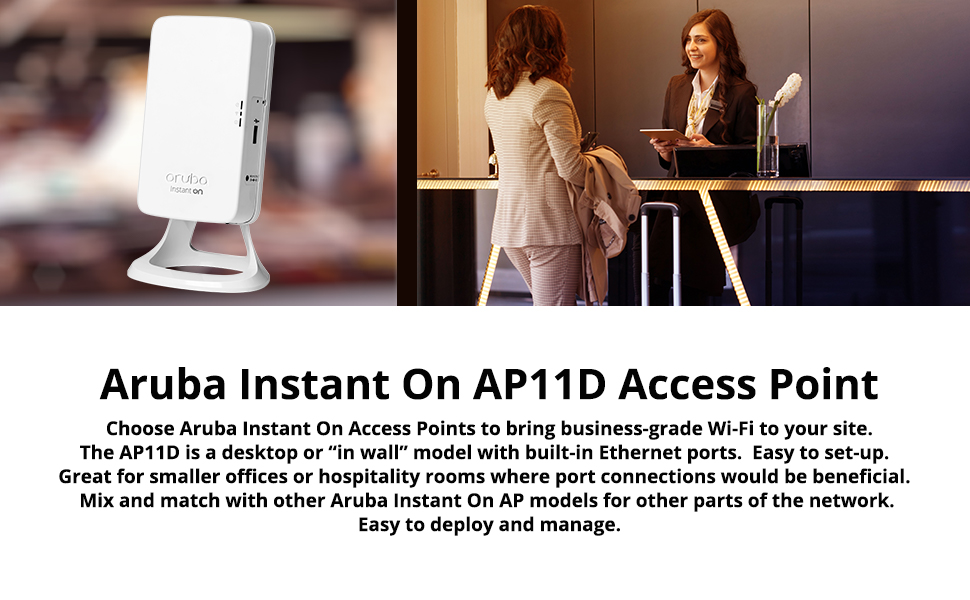
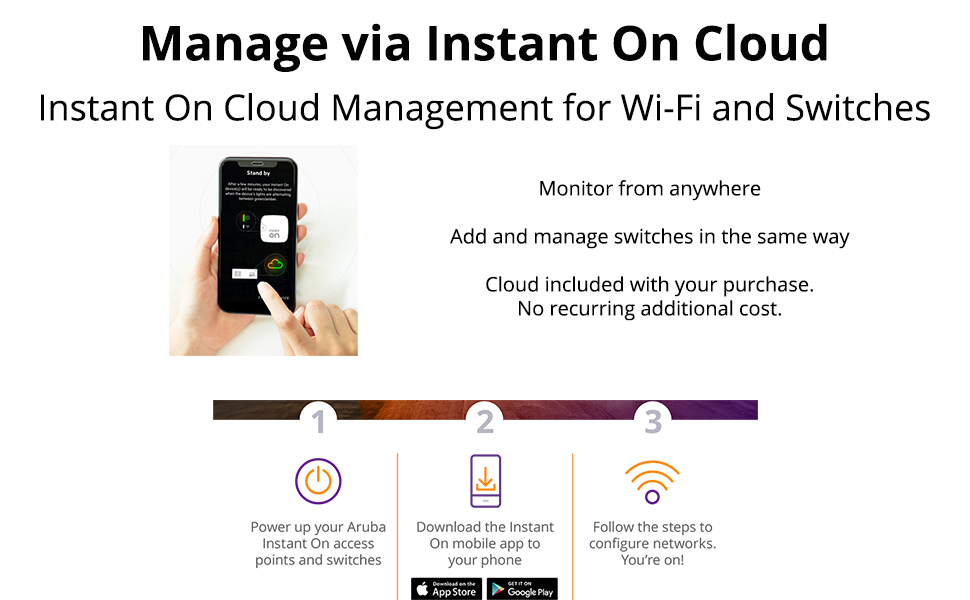
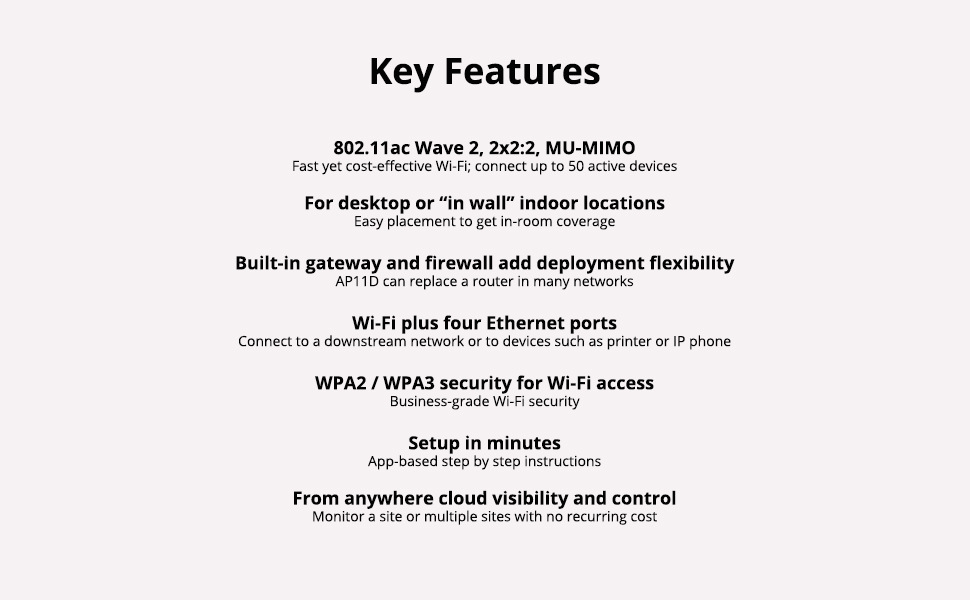
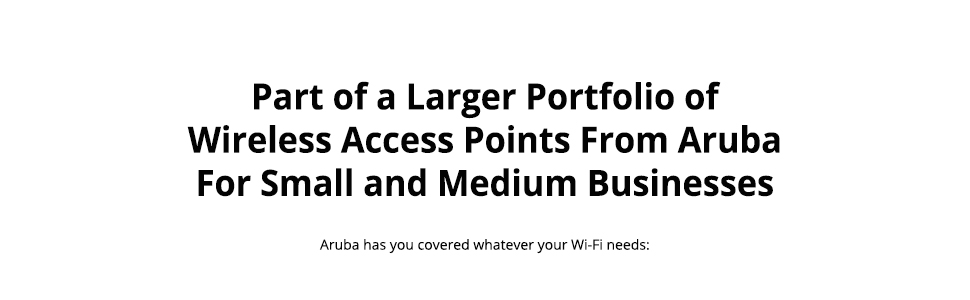





This a really good quality bit of kit, which has really strengthened the shared Wi-Fi signal in our house. We’ve used this with our normal router to boost the signal, and it has worked a treat.
We found the device easier than expected to set up using the app, which is quite novel, as previous devices I’ve had over the years which have failed miserably at the connection point, so I’m pleased that technology has improved and that this device is very user friendly.
This device is not small, much larger than other Wi-Fi boosters I’ve had, but it can be table and wall mounted and once set up it soon merges into your peripheral vision, like most things really. Although more expensive than some similar products on the market, this small business and home solution works very effectively, so say goodbye to dead zones/Wi-Fi black spots. As well as steady and fast multi-port Ethernet functionality in the home office. Five stars.
Product: Aruba Instant On AP11D Access Point w uplink and 3 Local Ports
Features:
* Designed for one-room WIFI coverage, this access point is ideal for small offices, hotel guest rooms, retail stores, medical clinics, small restaurants, and home networking.
* A desktop or in-wall model with built in ethnet ports.
* App based step by step instructions;
* Done through the Aruba Instant On Cloud app management system for wifi and switches;
* Max data rate: 1167Mbps
* Can replace a router in many networks,
* Connects to a downstream network or to device such as printer or IP phone;
* Fast yet cost-effective WI-FI, connects up to 50 max active devices.
* Monitor a site or multiple sites with no recurring cost.
What I like:
* Compact and aesthetic device,
* step-by-step instructions via the App;
* WI-FI performance has been significantly improved in the manager’s office of our restaurant;
* No need for added cabling;
* Unbelievable affordable and secure network.
What could be improved:
a bit fiddly to set up.
When this was purchased it was retailing for approx 120 and it really does seem worth it.
The performance is flawless, with nice looking low powered hardware, a great interface and excellent apps.
Setup was super intuitive and simple. Most of it prompted. Let to a smooth setup experience with no loss of confidence in the product. Hitch free installation. Which always gives me a pink and fluffy feeling.
I have been using this as a wifi connection for my gaming pc as well as my phone and im seeing absolutely no drop in latency, a good strong signal at both frequencies.
I have also added my security cameras to this and they paired well.
So its a super versatile piece of kit with nice aesthetics and smooth setup. There are no fixtures for wall fitting which is a bit of an oversight. But that really is nit picking.
Top quality kit. Made by a reputable company and seamless interface. Tis good.
First thing to know is that this is made by a Hewlett-Packard company, a manufacturer I respect regarding all the devices they produce.
The wireless access point comes in a box, with just about everything you need to install it, perhaps except for wall / ceiling mounting, though an attachment plate is included. No wall plugs included.
Removing the desk stand is very simple. Just remove two small screws and slide the back off. You can then slide the wall mount on. With the wall mount on, you have access to the ports on the back of the access point, so you could deliver POE without cables being visible.
The setup of the access point is simplicity itself. Scan the QR code, which will direct you to download an app for either Apple or Android, then follow the prompts. Note you will have to create an account as part of this process. It took me less than ten minutes to configure and be able to communicate with this access point. When configured, you can see the device via a webpage.
APP11D has a fairly good range in our challenging environment. I think this device is aimed at power users or small businesses. I cannot fault this access point, either for performance or aesthetics. If you need a device with the capabilities this has, purchase in confidence.
If you have a large house or a small business where your current wifi router doesn’t reach everywhere you want it to, this access point will surely help.
This access point is quite big but not too huge and be used either freestanding or mounted to a wall. This allows you to easily hide it out of sight. You need to set it up using their app which took a couple of tries but was fine once it was setup.
Now it’s ready, it is great. I can now get a strong, high-quality and reliable WiFi signal throughout my whole house and even quite far into the garden where I had a very weak signal before. This means I can more reliably game or work on my laptop throughout my house.
Overall, I would definitely recommend.
Plagued by dead spots for wifi I was keen to see if this would help and I am pleased to report that it did. Set up was fiddly – I downloaded the app and it struggled to find the device even though it was powered on. I think that the problem was that it was initially doing some sort of update before the full configuration could be done. Anyway patience and perseverance paid off and eventually I did get it up and running.
It has been running for a couple of weeks now – very solid and reliable.
At the time of this review it is showing as unavailable so I am not able to give a view on value for money.
If have a large house, or the position of your router isn’t ideal, then an access point is a consideration that you should seriously think about.
This access point from Aruba has helped me give access to black spots around the house; such as the loft conversion and the basement conversion. It takes the existing signal and broadcasts it out wider, like throwing the signal out like a fishing net. It does not give you faster download rates than the one you purchased. Just a more solid and wider reaching signal.
A good and reliable device to have around the house. Even more useful if you have solid walls.
Aruba instant on
A device to help give you an access point for multiple ethernet ports and WiFi access too, acting as an additional router for your office/home needs.
The design is nice, not too large, you can have this self standing or attach it to a wall (bracket included). You have 4 ethernet ports at the base and the power cable goes into the side.
The set up wasn’t the quickest but I would say fairly easy to follow. You need to download the app called ‘Aruba instant on’ in here you will follow the how to on setting it up as other than that, you won’t really find instructions in the box but in the app it’s quite self explanatory.
The app struggled to find the Aruba device, after several attempts via Bluetooth, we tried typing in the serial number and letting the app try and take a picture of this, after many, many attempts, we finally got it to find the device via the serial number, as in the end it decided it was actually an Aruba device.
Once it was set up, we connected a good few devices and went to different areas of the house and garden, all of the usual areas where we would continuously lose our WiFi range, with this Aruba instant on though, the WiFi connection stays solid no matter where we went in the house, the range it gives it absolutely fantastic. The upload speed I would say is slightly different from the usual router, not that there is a huge difference I just noticed it did take slightly longer to upload than normal.
Once you’re in the app, you can see all of the active networks, see all the clients that are currently connected, see all online devices and finally, even better, you can actually see all data transferred, whether that be through usage of games, websites for adults, social media and more, you can view everything that’s been accessed.
I do think it’s quite a useful device for those that need the extra WiFi and router support. It does work better than your generic router from your supplier, after setting it up, it’s very easy to use and keep track of usage. I would recommend it. Not bad for the price, to say it gives you more access to your internet needs.
I’ve been really impressed with this access point which is well made, and very easy to set up thanks to the instructions and the accompanying app. The range of the access point is also great and its boosted the speed upstairs and improved connection stability on my patio too. Overall, a really good piece of kit and one I would certainly recommend!
Easy to install and get going.
Great companion app that is super helpful.
Definitely has made the connection better on our top floor.
I would comment on value for money but at the moment the price is currently unavailable.
I would say around the 100 would be a very good price for this.
I opened the box and first thing I noticed was there was no instruction booklet. I had to go on YouTube to find set up instructions. Not off to a great start, that’s for sure.
What’s included in the box:
Ethernet cable x 1
Aruba instant on device x 1
Power adaptor x 1
Wall mount and screws but no wall plugs or screwdriver included.
No instructions included.
Set up was straightforward, as I followed the YouTube video. I downloaded the Aruba instant on app and registered an account. The app is easy to navigate and use.
I haven’t had any problems with connection or speed.
Personally, I really do like this handy this gadget. An added bonus is that cloud storage is provided without an additional charge.
Works great, love the app interface very simple and straightforward with easy to follow steps.
It’s very handy being able to check out the network when I’m away from it.
Using the dual radios I’ve had no problems with connection or speed.
The range is sufficient for my three storey home.