Displayport to HDMI Adapter, BENFEI Dp(Display Port) Male to Hdmi Female Converter with Audio for Lenovo, Dell, HP, Asus and other brand(Dp to Hdmi)



BENFEI DISPLAYPORT to HDMI Male to Female Adapter
- Benfei DisplayPort to HDMI Adapter provides a cost-effective and easy solution for connecting a desktop, laptop, or other devices with DisplayPort port to a HDMI display such as monitor, projector or TV. Connect the DisplayPort male end of the converter to the DisplayPort port of your DisplayPort device, and connect the HDMI female end to your HDMI cable from the display.
Specifications
- – Input(from video source): DisplayPort Male
- – Output(to monitor): HDMI Female
- – Audio Support: Yes
- – Installation: Plug and Play

Comprehensive Solution
- Mirror Mode: Makes your holiday photos and favorite films so much more interesting and enjoyable on the big screen!
- Extended Mode: Works like a charm for multitasking.
- Video and Audio: Supports video resolutions up to 1920 x 1200 and 1080p (Full HD) and flawless audio pass-thru for uncompressed digital 7.1, 5.1 or 2 channels
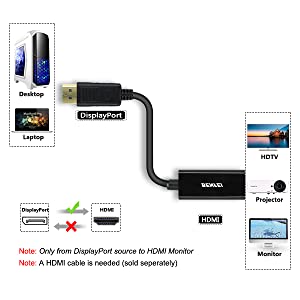
Widely Usage
- Desktops and laptops with an available DisplayPort output, the monitor with HDMI input.


Compact Design
Tuck this lightweight gadget into your bag or pocket to do a business presentation with your laptop and projector, or extend your desktop screen to a monitor or TV;
Ultra Durable
- Gold-plated connectors resist corrosion, provide rigidity, and improve the signal performance
- Adopt Advanced PCBA solution to gurrante the solution durability
- Reinforced joint to ensure the durability
Important Note:
1) Not Bidirectional, Only for Displayport Computer/Laptop to HDMI Monitor
- It’s not for the monitor with DisplayPort input, it’s an uni-directional adapter.
- Not work with Fire TV Stick, XBOX etc. Which have HDMI output port.
- If your video source is HDMI and monitor is with DisplayPort input. Another solution, HDMI to DisplayPort with external power input is required. Please see the table in the following.
2)Passive Adapter
- Few docking station doesn’t support DP++ Mode. if you are using docking station, we suggest to choose Active DP to HDMI adapter. Please see the table in the following.
3)Not Compatible with USB
- Displayport is different with USB Port. This Adapter is Not compatible with USB Port.
- If you need USB to HDMI Adapter, please check the following table
| Dimensions: | 1 x 1 x 1 cm; 27.22 Grams |
| Model: | 000095black |
| Manufacture: | BENFEI |
| Origin: | China |






Feels good quality and works with no issues, not much more to say.
Dose what it says and works well it looks strong but i only had it for a little while
Can’t tell a difference from my normal HDMI output. Seems like a pixel perfect conversion to me!
Bought for my bamp who is a tech nerd. And he said absolutely brilliant n perfect!
Came on time is small and handy and gives a clear picture
Arrived the following day. Does what it says on the tin. Good quality product for a reasonable price. And didn’t have to wait weeks for the slow boat from China to arrive !!
The adapter is short, so be sure you have a HDMI cable of adequate length, and enough space between your rear I/O and the wall to accomodate the slightly stubby adapter part.
Fit for purpose, if your purpose is to drive additional monitors that don’t have the input you desire, but does have HDMI.
It’s not fit to drive VR HMD’s, or anything that demands resolutions over 1920×1080 at 60Hz. For example, my Vive HMD has a larger resolution, and at least 90Hz to run.
However, this was fine to adapt to my monitor, (which will scale it down to 1920×1080), while my Vive HMD occupies the only HDMI output of my graphics card.
New laptop came with a docking station which had display ports and not HDMI, worked first time, perfectly
Fast delivery, item as described. Product was purchased for work, not for my personal use. Was exactly what was needed.
Very good service, and delivered as promised. Product well put tgeter and connected and worked without any issue. woud recommend this product and selle
Son wanted 2 screens on his PC . Purchased this product and just plugged in and 2nd screen worked straight away. Arrived early and easy to install!
Great product, quick delivery, hdmi cable as described, good quality product and service.
Easy installation, and no degradation in signal, even when playing AAA titles at max setting. Good product.
Able to carry this around easily for meetings. Able to link up laptop to different screens.
Bought this to transfer picture and audio from my PC via DisplayPort (on GTX960) to Hdmi on my Sony TV. Works great.
We use it to connect a pc with a projector to watch movies and it does it fine (image and sound). It is a bit difficult (button hard to press) to remove from the display port, but I guess it gives stability to the connection.
This unit is well made- works very well- Well recommended. Thanks.
I use this connector regularly to connect to an HDMI cable. Always works perfectly. Recommended. Thank you.
Bought this to connect a micro pc via hdmi to a monitor and it does exactly that. Feels robust.
Ideal for a long HDMI cable connected to the TV that needs a Display port to connect to the PC
Ordered to use my VR as i only had 1 hdmi port on my CPU worked as intended 🙂
Works great, plugged in and worked with no hassle. Make sure your hardware supports it before you buy though! Your graphics card has to support sending the hdmi protocol through the DP port. If it does not you will need to get an active converter instead!
Brought to connect my work laptop via hdmi. Worked instantly with no issues.
Perfect for what I needed and a great price. Excellent product highly recommend.
his was used as a link to an external hard drive and monitor from my new Lenovo laptop as the Dell one wasn’t compatible. swift service from suppliers. no problems. thanks
excellent service as one item lost and then replaced in a matter of days ,item works a treat and will recommend this seller . many thanks.
The nice thing is that it enables identification of the TV (my tosh and LD screens) by the operating system so that the screen resolution can be optimised in the Graphics control panel.
Thank you, a perfect piece of kit.
I have a new Dell Dock WD19 which only has 1 HDMI port. The other ports are Display Port ports. I want to connect my laptop via the dock to my 2 monitors – which are old and only have HDMI inputs. I wasn’t sure if this would work to connect the 2nd monitor into the dock via the Display Port, but it works fine and quality is great.
Got this to present my laptops display onto a larger screen for presentations. It gives good picture quality and looks well made.
Five colleagues have since purchased and have heard no complaints about them.
Excellent quality and an excellent price. Product arrived on time and was as described.
Good adaptor, second one I’ve brought as another make/model failed. Picture seems fine although I’m not watching anything 4K through it.
Great adapter that was needed for me to use a TV as a big monitor for my computer and to watch DVD films on, I would recommend this to everybody that need one of these and excellent value.
Nice cheap cable that performs much better than the 100 dock it was bought to replace
I keep this in my laptop bag to give flexibility when I’m doing presentations so that I can connect to various monitors. It feels solid and well made and so far has worked with 7 different monitors and three laptops at different resolutions with no problem at all.
Unobtrusive, cost effective, it just works.
More importantly, it worked perfectly. No loss in image quality, everything fitted together with a satisfying ‘click’. Would definately recommend this one if you need this specific type of adapter.
Needed this as my monitor only has 1 display port connection and so I needed to use HDMI. All works fine, this is the second one of these I have purchased. It does what I need it to do.
I’m Head of Department at a busy Customer Service for an innovative music business serving over 20,000 young people across the UK. I had a new member of staff starting recently and very quickly had to purchase some adapters to link up two screens. They arrived next day in excellent condition and were exactly what I needed. Thank you!
I purchased this to connect my laptop to my LED monitor and it works very well no issues at all, connection and quality is great, would recommend. Very affordable price too.
I’m a little peeved with HP for making me need one of these (and not having a HDMI port) but having got one it works well. Nothing more to say, it just does its job.
It works as someone would expect, the screen I use it for is older so I can’t guarantee the best quality on whatever you may have but the display has no issues and is as good as I could ask for.
The converter has very firm ports which holds the two cobles. Good quality wiring, conversion first class with fine picture quality
I couldn’t find a well priced monitor with a display port to match my graphics card. This solved the problem effortlessly, picture quality seems perfect.
I’m using this product to use a VGA based monitor on my Display Port GTX 1070 GPU and it surprisingly works fine through the following setup:
Display Port to HDMI (This Converter)
HDMI to VGA (another converter)
There is no quality reduction from what I can see and there’s no delay which I can notice while gaming.
10/10
Very happy with my item, worked well and fast delivery.
Nice package to keep it in when traveling.
I have a couple of Fujitsu with DP ports. This adaptor is just perfect for connecting to the HDMI on the Television. Nice tight fit, looks OK. Great price
I have an HP laptop for work but annoyingly my monitor connects via HDMI. This connect is perfect and does the job. Great for the money and arrived 2 days early!
Good adaptor but unfortunately not what I needed. A WARNING TO ALL – this is a Displayport TO HDMI adaptor. If you are using this to connect a laptop to a screen, it needs to be the other way around (HDMI TO Displayport) so it pulls power from the laptop/computer, not the screen.
Does exactly what it says on the tin. No messing about, no driver downloads, no hassle, just plug and play… chosen this brand as we use the DP to VGA version in work for new server installs, never failed!
Bought a second hand laptop online which I discovered didn’t have an HDMI port that I really needed to connect it to my TV It did have a DisplayPort This connector was just what I required to solve this issue without any loss of picture quality
The HDMI splitter was perfect for my requirements, it was delivered quickly and was easy to fit.
I would be more than happy to use this supplier again.
Hugh Andrews
Product works to allow to connect HDMI to dell laptop. Good connection, have to press hard to release. Cheaper than other companies but works just the same, happy with purchase. A++
If like me you have an HP Probook and have been embarrassed to find you can’t connect to a meeting room screen then you need one of these. Connections feel firm and durable, connection to screen exactly as you would expect. Recommend.
What do you want me to say? It did what it said it would do in the specification. It done it without fuss. I now have a working monitor. It got delivered the next day as Amazon prime said it would (Although not all prime stuff does come next day!). What more needs to be said? I can no longer see it as it is at the back of the computer, the only reason I know its still there is because the monitor works. Would I recommend other people to buy one from you? Yes, if they needed one I most definitely would recommend them buying from you.
I have a work laptop that only has VGA and Display port connectivity and my monitor at home has only HDMI input.
The image quality is perfect for needs when working from home.
This has worked perfectly to connect to the monitor with no issues at all and worked perfectly the first time.
New girlfriend doesn’t have Sky, so installed Sky Go on my laptop – only for find that HP put a DisplayPort on it, not an HDMI port ! Disaster ! This little adaptor has solved everything. Excellent picture quality !
This display port to HDMI does exactly what I need it to do. I bought it to use with my oculus rift vr headset and works perfect. Picture quality isn’t effected at all and does what it says on the box
Bought for use on my vive as that need the hdmi port. So needed this to put the computer to the monitor which is my TV. Plugged in and worked right away. No issue exactly what I wanted
ot a single issue after a few months, has a protective cover thingy over the hdmi end and feels quite durable. Doesn’t feel cheap. No connection issues or anything.
Having recently purchased a Lenovo M92p Tiny to replace my Raspberry Pi 3 in the sitting room , it wasn’t until i received it that I realised it did not have a HDMI connection , only VGA and Displayport , so i needed an easy quick solution.
I purchased this using amazon prime and received it next working day and it was just a matter of plugging it into the displayport of the pc and plugging the HDMI lead into the other end and it was up and running perfectly.
All in all an extremely easy affordable solution to enable the use of HDMI without the need to upgrade the PC.
As per one or my other reviews it’s a cable so 1) was it a good price 2) does it work well -yes 3) good quality – no concerns so far. Why spend a fortune on cables when this sort of price does the job
I have not tried this device with a video input so I cannot comment on Picture quality or the durability. The reason for buying it was to be able to use it if required.
I got this because my graphics card had only one HDMI port while the HTC Vive needed two. With this I was able to connect my HDMI monitor to a spare Displayport on the GPU instead. Very handy!
I used the product to convert an available Display Port, to an HDMI port, for an Oculus Rift VR kit. I experience no lag or latency, and for the price, I recommend this product.
My PC has 2 HDMI ports and 2 Display ports by default, but for my three monitor display, plus Oculus Rift VR Headset, I need 4 HDMI Ports. I bought this product because it allows you to connect a HDMI plug into a Display port. It does the job properly and without issue. If you need to connect a HDMI plug to a Display port, this product works perfectly, and I would absolutely recommend it to anyone that might need it.
Bought this to use with my Oculus Rift as my second monitor is also HDMI. Fantastic cable, works perfectly.
Nothing to dislike. Good price, good product. You do have to make sure that your monitor is set up currently to receive a hdmi signal, (go Into settings to change) otherwise the screen will go blank. This is no reflection on the quality of this product!
Needed to use the Display Port on my graphics card to attach my HDMI TV and this little adapter worked a trea
Bought in to resolve a connectivity issue, which it did and continues to do so. Happy with the plug and play function, does the job nicely not a bad price
Used to hook my TV up to my pc as an extension monitor plugged it in the display port of my gtx 970 and ran a HDMI to the TV worked perfectly no flaws in picture quality or audio signal overall very happy with the item
This is the third one I’ve bought. Two for Dell 7010’s with single HDMI screens.
Third one was for a HP G400, with HDMI splitter driving 2 Large TVs and HDMI monitor.
All running Windows 10 Pro. Adaptor locks into Display Port on PC so won;t drop out.
I also have one of these supporting audio via the Display Port connection on PC and HDMI cable to TV.
Would recommend
Works well, good quality coming through, not rated 5 star as my display randomly turns off while I have this and my Oculus Rift going in the main HDMI port.
I am unsure if it is the GFX or this wire.
Works great with my ASUS Chromebox allowing me to connect a HDMI display to the display port of the Chromebox. I can now run dual HDMI screens off my Chromebox.
Worked perfectly for my 1080p display.. the Oculus Rift took my only HDMI port on my Nvidia graphics card.. will update if any problems
Works well to convert the Displayport socket on my Lenovo dock to HDMI which my display can handle. This should work with a TV but I haven’t tried that yet.
Works well on my 1080p monitor. Haven’t tested the audio passthrough but I imagine it would work fine.
Ideal cheap solution for those who don’t have display port on their monitors.
Good product 🙂 and because it has a wire extension it is easy to operate too.
It works and for the price, it’s a no-brainer to have one as the array of different connectors can complicate life; and wireless is not as reliable as it needs to be, yet.
Outstanding Value compared to one High Street supplier that wanted 22+
Arrived on time, works great (I’m using it to send this message)
This adapter allows me to connect my second monitor to a displayport on my Dell desktop..
It arrived on time. Took 2 minutes to connect up and works perfectly. A similar item can be bought at Maplins but twice the price!
Using with a gtx flashed 750 ti oc on a Mac Pro 5.1 (cheese grater). contrary to what Ive read in various tech forums it works fine and Mac is ok with full sized display ports, Happy with item its been a quick low cost solution
Tested Product with 3 different monitors, worked on 2 the other was a 4k hdmi only monitor which may explain why it did not work.
Simple to use and effective to make use of your displaypo
Used this in conjuction with a HDMI Extender Over Single CAT and I’m happy and relieved to say it works perfectly with sound to boot!
I am using it as a second (extended) connection from my PC’s graphics card to my main TV.
Very good value for money and certainly recommended.
Use this all the time now at work with my laptop. Doesn’t have a HDMI port so this was a must so I could use our new TVs. Plus in and just does its job. Other people in my team are now looking to get their own cable.
When I tried, no image was appearing on Rift HMD.
Instead, I used the adapter to move my HDMI monitor to the Display Port, and plugged my Rift directly into HDMI. It works this way.
This works as expected, used on a HP usff computer with a DP output, used this to connect to the TV and to route audio. Works a charm with no video distortion or screen tearing. Cannot comment on the video frame-rates, as the computer utilises on-board graphics.
It adapts a display port into a HDMI port. 🙂
Purchased to add a second monitor to my main PC, and it works perfectly. Full native 1080p screen, no flicke
Just what I needed and works really well for my laptop to TV.
I love this product as it helps me connect my laptop to my TV, it is short which can be carried around easily and is quite durable, EBI: make the cable longer 🙂
Looks like it will last and increases the range of connections I can make (combined with an Amazon Basics HDMI cable)
awkward to unplug as it involves a push in bit which is difficult to know when it’s been depressed but does the job