Noctua NH-U14S, Premium CPU Cooler with NF-A15 140mm Fan (Brown)



The NH-U14S is the 14cm top model of Noctua’s classic U-series single tower CPU coolers, which have received more than 400 awards and recommendations from the international press. While the large, six heatpipe design and the NF-A15 140mm fan with PWM support for fully automatic speed control allow the cooler to best the renowned quiet cooling performance of all other U-series coolers, its 52mm slim shape still assures full compatibility with tall RAM modules on LGA2011/LGA2066. Topped off with the trusted, pro-grade SecuFirm2 multi-socket mounting system and Noctua’s proven NT-H1 thermal compound, the NH-U14S is a complete premium quality solution that combines superb performance, high compatibility and quiet operation.
| | | | |
|---|---|---|---|
Reasonable size for better overall compatibilityStanding 165mm tall, the NH-U14S is short enough to fit most modern high-end cases. Measuring 150mm wide (including fan and fan clips), the NH-U14S provides better compatibility with SLI and CrossFire setups as compared to tower coolers that are wider than 150mm or use fans wider than 150mm. | Full RAM compatibility on LGA20xxWith its 52mm slim design tailor-made for LGA20xx (LGA2066 & LGA2011), the NH-U14S will not overhang the RAM slots on this platform, thus ensuring full compatibility with tall memory modules. On some LGA115x and AMD motherboards, the front fan may overhang the first RAM slot, so standard height RAM (up to 32mm) should be chosen when using the first slot. | NF-A15 140mm PWM FanThe NF-A15 is a premium quality quiet 140mm fan with a round frame that complies with Noctua’s AAO standard. Featuring sophisticated aerodynamic design measures such as Flow Acceleration Channels, the NF-A15 further improves the renowned quiet cooling performance of the award-winning NF-P14. | NT-H1 thermal compoundNoctua’s much-acclaimed NT-H1 is a well proven pro-grade TIM solution that provides minimum thermal resistance, excellent ease-of-use and outstanding reliability, which makes it suitable for use in professional server and workstation environments. |
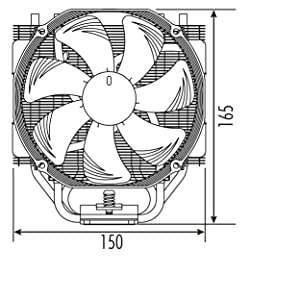
Measurements
- Height (without fan): 165mm
- Width (without fan): 150mm
- Depth (without fan): 52mm
- Height (with fan): 165mm
- Width (with fan): 150mm
- Depth (with fan): 78mm
- Weight (without fan): 770g
- Weight (with fan/s): 935g
Materials
Copper (base and heat-pipes), aluminium (cooling fins), soldered joints & nickel plating
Cooler Specifications
Scope of delivery
- NF-A15 PWM premium fan
- NA-RC7 Low-Noise Adaptor (L.N.A)
- NT-H1 high-grade thermal compound
- SecuFirm2 mounting kit
- Anti-vibration pads and fan-clips for second NF-A15
- Noctua metal case-badge
Fan compatibility
140x150x25 (with 120mm mounting holes), 140x140x25 (with 120mm mounting holes), 120x120x25

Dual Fan Ready
For users who want to achieve even better performance by adding a second, optional NF-A15 fan to create a push/pull setup, the NH-U14S includes fan clips and an extra set of custom-designed anti-vibration pads that allow to off-set the rear fan by 5mm to improve acoustics in dual-fan mode.
| Weight: | 771 g |
| Dimensions: | 15 x 7.8 x 16.5 cm; 771.11 Grams |
| Brand: | Noctua |
| Model: | NH-U14S |
| Colour: | Brown |
| Batteries Included: | No |
| Manufacture: | Noctua |
| Colour: | Brown |








I recently upgraded components on my 2019 build by replacing the two intake and single exhaust fan to Noctua NF-A9 and NF-A14 fans along with the NH-U14S to cool a new Ryzen 5 5600x processor. Prior to adding the fans and replacing the stock AMD cooler, I was getting about 50C idle and about 78C with some load. The Stealth Wraith cooler was audible and I wanted a much cooler and quieter machine since this machine was located in the living room. After the upgrade, my temps at idle are between 33C and 35C and the fans rarely go above 600 RPM. When I run ffmpeg to do video encoding which uses all the 12 threads on the 6 cores, I rarely gets temps above 58C and the machine is still quiet! Amazing!
The installation was also super easy. Since it uses the standard backplate for the AM4 socket already in the board, I didn’t have to remove the board. I just used the supplied mounting kit and thermal paste (thanks for including that!) and attached the cooler in place with two screws. I did use the extra cable to limit the max RPMs and keep it quieter which did not affect cooling capability for me.
I am now a Noctua fan and will be using their products in future builds as well as recommending to others!
On ne prsente plus cette marque.
Bien sr que c’est srement plus cher que la concurrence mais je sais pourquoi !
Je n’ai jamais eu aucun souci, ni de montage, ni d’utilisation de produits Noctua.
Top
My computer came with a low grade water cooler and needless to say…. it failed, but surprisingly lasted me 2 years. Well once I noticed my temps were going into 200f+ and I figured out what it was I quickly heard and decided buying this because it is better to get a great air cooler than a cheap water cooler.
Setup was a breeze, it includes everything and then some for setup. It keeps my temps well below 120F and silent as a winters night (cool and quiet… haha.. get it?)
Do not hesitate on getting this item. Well worth it, despite it being a kind of ugly brown.
La mayor sorpresa es que lo he comprado reacondicionado por la propia marca, y me he llevado una sorpresa ya que inclua el kit para instalacin de Lga 1700, esto no s si ser lo habitual, pero al menos en mi caso ha sido as. Con la curva de trabajo que he configurado es capaz de mantener con buenas temperatuas un 12600K, con muy poco ruido del ventilador, bajo carga de renderizado, o usos similares donde los ncleos se mantienen al 100% es ms difcil que se mantenga fro, pero en uso normal slo alcanzo picos puntuales en algn core de 60, estoy satisfecho con la compra.
Es mi primer Noctua, y entiendo que quiz tienen algo de sobrecoste, pero tambin entiendo que se debe a una buena calidad de materiales as como de control de calidad.
If you’re familiar with mounting heat sinks on CPU’s, this was easy. It does require access to the bottom of the mother board for a reinforcement piece. My case allowed access to the back-side of the M.B. Oh, and YES it’s BIG and relatively hefty.. BTW, make SURE you have room in your computer case for it. I have ~1/8 inch left before contact with the side of my case!
Cons: It’s BIG…. 140mm fan with BIGGER heat sink fins! (but that makes it cool well!!)
Pros: It’s QUIET! The big 140mm fan runs quietly… quieter than the two fans on the radiator of my liquid cooling. It COOLS WELL!! I do mild ‘gaming’, (BF4) and on my Intel i7-10700K it has no problem keeping good temps, and I don’t even hear it running! *you get what you pay for*, at least in this case!
Utilis pour refroidir un Ryzen 7 5800x dans une Asus Rog B450F avec une temprature au repos de 42 et en jeux entre 75 et 80.
Russi la faire monter 87 en stressant le processeur sous Aida 64 pendant plus d’une heure.
Niveaux sonore au Top compar mon ancien Water cooling qui s’emballait la moindre sollicitation.
Attention la place dans votre botier ! Elle est trs volumineuse.Il faut un boitier d’environ 20cm de large.
Keeps my CPU under 76C at full capacity. At idle 30c very quie
C’est march Bien je ne trouve pas rien problme avec ma processeur pour a je recommande.
Great fan my pc runs VR at 50 to 60c at the most now with my I7 12700k and its not a “jet engine”.
Conoca la marca, pero nunca haba montado uno de sus disipadores. Siempre me ech para atrs el color de los ventiladores y el precio. Sin embargo, esta vez me decid a probarlo y todava estoy alucinando.
Resumen (para los que tengis prisa):
-Es grande, comprobad que os entra en la caja y que la RAM no est demasiado cerca, porque a la mnima que sea un peln mas alta de lo normal va a chocar. aunque siempre podis poner el ventilador en la parte de atrs en pull (cambiadlo de orientacin).
-Si os cabe en la caja, no hay problema con las RAM y es compatible con vuestro socket, compradlo. No os vais a arrepentir.
Ahora el tocho:
-El empaquetado est genial, se nota que le han puesto mucho empeo y todo viene perfectamente empaquetado.
-Trae manual de instrucciones para varios sockets, a color e impreso en papel plastificado. Viene todo explicado a la perfeccin paso a paso. Incluso explica como aplicar pasta trmica a los distintos tipos de CPUs. Alucino! (Cada CPU tiene los ncleos en distintos sitios, de ah a que la forma de aplicar la pasta para obtener mejores resultados sea distinta).
-Las piezas traen moldeados (no una pegatina) varios distintivos como su identificador para que puedas saber en todo momento qu pieza es cuando o en qu ajugero colocar X pieza. !No hace falta que compares con los dibujos del manual para saber qu pieza es!
-Trae una jeringuilla de pasta trmica NT-H1 (si mal no recuerdo) de las de 10g o as. (En mi caso us una Artic-mx4 que tena por ah. En teora la Artic es un poquito mejor.
-Trae un destornillador en forma de L para que puedas montar el disipador sin tener herramientas. Al ser largo es muy fcil atornillar aunque andes escaso de espacio. Vale perfectamente para todos los tornillos que trae.
-Trae tambin cuatro juntas de goma extra y dos clips de metal por si quieres aadir un ventilador adicional. Las juntas no son las tpicas pegatinas cutres, son piezas de buena calidad que puedes poner y quitar. El ventilador que trae ya las tiene montadas.
Socket 1700:
-En teora en abril este disipador se empezar a vender con un kit para poder instalarlo en este socket. Lo compr a finales de marzo y en mi caso ya lo traa.
-En caso de que no lo traiga con una factura de compra del disipador y de una placa base con socket LGA1700 solo hay que rellenar un formulario en la web de Noctua y te lo envan gratis.
-Cabe destacar que en vez de tirar el kit en la caja y ponerle una pegatina para indicar que lo tiene, Noctua ha rediseado la caja para indicar que soporta el socket y ha incluido las instrucciones correspondientes (si, tambin indicando cmo poner la pasta trmica) dentro del manual.
El montaje:
-Muy sencillo, solo hay que leer las instrucciones con calma e ir poco a poco.
-He montado muchos PCs y muchos disipadores y debo decir que no hay holguras, encaja todo a la perfeccin y solo hay que aplicar fuerza, y no mucha, a la hora de enganchar el ventilador con los clips.
-El ventilador queda perfectamente encajado contra el radiador y, sinceramente, estas juntas de goma funcionan genial. Es como si el ventilador estuviese pegado al radiador, no vibra nada.
-Se puede montar mirando hace delante/atrs o abajo/arriba (al menos en los sockets intel, los otros no los he mirado).
-El ventilador no tiene posicin fija. Este sistema de grapas te permite engancharlo a cualquiera de las rejillas del radiador, as que lo pones a la altura que te apetezca.
Respecto al disipador en si:
-Enfra bien y mucho. Un i5 12600k actualizando windows e instalando todos los programas de Asus a la vez no lleg ni a los 35C. Eso s, las RPM del ventilador deban estar en torno a las 400. Pero en idle la CPU no suele pasar los 25C, e insisto, a muy bajas RPM.
-Ruido: Prob a revolucionarlo a tope, con la placa fuera de la caja (as se oye ms). Sonar suena (no mucho, pero s se escucha), pero curiosamente no suena como un ventilador, con sus vibraciones y traqueteo. Suena como un coche elctrico, sin vibraciones. No molesta nada y dentro de la torre se nota menos incluso.
-A persar de el ruido, que ya os digo, no es alto pero si perceptible, esto es con el ventilador a tope, cosa que suceder poco, porque esta bestia enfra muchsimo. As que no os preocupis, es dficil que esto sea un problema.
-Se nota que los materiales son muy buenos. De lo mejor que he visto.
-Puede apagarse el ventilador (configurable desde BIOS).
Consideraciones:
-El disipador es grande, as que ojo. En mi caso la RAM est muy prxima y tienen RGB, por lo que son un peln ms altas. El ventilador tocaba un poco, por lo que lo enganch un poco ms arriba, pero pegaba con el lateral de la caja al cerrarla. Prob a ponerlo el disipador mirando para abajo, pero los heatpipes sobresalen por los laterales y tambin tocaban la RAM. Al final lo puse en la parte de atrs en configuracin pull. (Es as como obtuve las temperaturas que os cuento). As que ojo con el espacio de la torre y de las RAMs, que hay placas que las traen muy cerquita del procesador.
Por cierto, apliqu la pasta trmica exactamente como indicaban las instrucciones y se esparci a la perfeccin.
Saba que Noctua era una buena marca, pero no esperaba esto. Desde el momento en el que abr la caja ya me di cuenta del esmero que haban puesto en el producto y de como se han esforzado para contentar al cliente, guindole paso a paso para instalar el disipador. Incluso te avisan de que lo desmontes si vas a transportar el equipo porque puede causar daos por el peso.
Pocas compaias hacen estas cosas. Ahora tengo claro por qu Noctua est en el Top. Y habiendo probado el producto, ya no me parece nada caro. Es un buen precio por una calidad y una atencin al cliente estupenda, directamente desde que abres la caja. Se nota que les gusta su trabajo y que buscan la satisfaccin del cliente.
Un 10 para Noctua, sin duda comprar y recomendar esta marca para cualquier equipo minimamente decente.
Saludos.
aprs changement du ventirad d’origine, j’ai gagn 20-25 degr en jeu et 15-20 sur le bureau.
Facile installer, de la place pour la ram et la carte graphique.
Excellent compromis avec les plus gros modle de la marque, le tout en silence.
I like everything about it though i wish it would dumb down for me as which case is compatible with.
Siendo un producto de calidad premium no es para todo el mundo. El precio es alto dentro de este segmento, pero comparando con otros refrigeradores la calidad y la ingeniera que esta detrs de esta mole de cobre es impresionante lo que justificara lo que pagas.
If you are a casual gamer but got a bit of problems with your cpu temperature this baby over here fixes that problem after about 2 minutes it takes to mount it on. Looks are a bit questionable at first but i did start to like it with time. 10/10 reccomend
It keeps my 10600k chilled. It’s built with the highest quality and attention to detail. It’s a breeze to install (once you watched the tutorial video). It does not interfere with RAM sticks. Most importantly, there is ZERO chance of it spilling liquid every where inside my computer. What makes it “almost perfect” and not a perfect? That’s awful brown color. Nine fingers up and one thumb down for the color.
I’ve had this cooler on my Intel i5-9600k for over 4 years now, so I think I’m qualified to review this.
I performed a stress test today using RealTemp, which puts a constant 100% load on the CPU for 20 minutes. Maximum temperature was 76 degrees C. If you’re a gamer, it’s unlikely that your CPU will have anywhere near this level of stress, even at maximum graphical settings. With no sound coming from the computer, I can hear a subtle increase in the fan noise during the stress test. If I had some music playing, or had sounds coming from a game, I really doubt I would notice a difference in the fan noise unless I paid attention to it.
Note that you will have to install one of the included brackets behind the motherboard. It’s not as straightforward as screwing a regular cooler on top of the CPU. If you’re not experienced, perhaps set aside an hour so that you can go through the instructions and do it slowly without breaking your precious, expensive PC gear.
Replaced a failed stock Intel heatsink/fan on my aging 3770k CPU. This kit impressed me in every way.
Everything needed for installation was included and is of the highest quality.
The installation instructions were clear, concise, and easy to follow.
The cooling results are also impressive with CPU temps now hovering in the 32 to 36 degree Celsius range while maintaining nearly noiseless operation. I am very impressed.
When I eventually build my new rig, Noctua will be my cooling solution.
Es una buena ventilacin por aire… la tengo instalada en mi Ryzen 5900x y funciona perfectamente… y no hace mucho ruido. He cambiado mi PC recientemente… y venia de una RF Corsair H100i… estaba arto ya de ella… y el decirme a volver a la refrigeracin por aire de Noctua fue un acierto total. Buen rendimiento a buen precio y sin ruido.
Estoy muy contento con este ventilador, la instalacin fue muy sencilla y Noctua inclua todos los accesorios necesarios para montarlo en un AM4. La calidad del producto es muy buena, mucho mejor que los ventiladores tpicos que vienen con las CPU.
Es caro, pero el sonido es muy inferior al que produce un ventilador estndar, prcticamente no se oye. En mi caso, instal el accesorio para reducir el sonido y la temperatura de la CPU es entre 10-15C inferior a la que obtena con el ventilador de serie.
Sin duda volver a comprar otro equipo de Noctua.
Looking for a beefy cooler for your cpu? Look no further!
I installed this cooler in my system, to cool a Ryzen 9 3900X cpu. Not only does it work like a charm, but I’m also surprised at the temps. Mounting 2 fans (in a push/pull configuration) works liek a charm, and I get the desired temps that I was looking for!
P.S. If you don’t like the brown cooler of the fans, as I did not as well, replace them with other Noctua black fans or Corsair RGB fans.
This is a compact, efficient, and whisper quiet air cooling solution for LGA 1200 (and other) CPUs. It’s been keeping my i7-10700K (running at 4.8GHz on all cores for now), at <68C for the past couple months. (This machine is always on except for update restarts). Because I was going for a small form factor with an mATX MB and homebuilt case, having a compact cooling solution was highly attractive. So far, it hasn't disappointed. Like the NH-C14S and NH-D15 in two of my other machines, it maintains the Noctua rep IMHO.
Great air cooler for AMD 5800x and 3800x and Amazon had a significantly better price than LBS (60%). Not as cool as the Artic 240 liquid cooler now used on the 3800x for a little more money. They both idle around the same temp +/- 2C, but the air cooler cannot compete with the liquid cooler under load. I personally am leery using liquid coolers in new builds and prefer air coolers for peace of mind. Very content with this purchase and will continue to buy this Noctua over the Cooler Master Hyper212 going forward.
This keeps my 10700 nice and cool. While I don’t have the “k” version, I did remove the power limits so it can draw whatever voltage required in turbo mode, and it sits in the high 50s to low 60s under load. Long-running benchmarks barely hit 65C. I’m impressed.
Noctua also still has the best and easiest to use mounting system for heatsinks anywhere. Installing this was a dream compared to something like the Hyper 212 EVO or Scythe cooler. Noctua just has this stuff figured out.
The only real downside is the price, but it’s worth it for the quality of the product. The fan is incredibly silent as expected.
This fan is huge. It barely fits into my NZXT case, but it does a great job of keeping my CPU temperature regulated around 30C-40C most of the time when I’m using it for general work-related things. When I’m running games, I haven’t seen my CPU temp peak past 55C, maintaining 60 FPS. That being said, the mounting system seems initially a bit clunky and flimsy but it works well so I don’t have deep complaints.
Absolutely brilliant cooler that works in keeping my overclocked Ryzen 5 3600 cool.
Easy to install with the supplied brackets and will work with the latest LGA or AM4 boards.
I have a Ryzen 2600X CPU. Nothing in my system is overclocked except a small factory overclock on my Video Card. I ONCE saw the temperature rise to 69c under heavy heavy load with this Cooler.
Normal is 48c to 55c at up to 50% CPU. A little higher usage (80%) it hits 59c.
I also have a 140mm Noctua intake fan at the front, a 120mm Noctua intake fan at the bottom of my full tower case. The Exhaust fan is a 120mm Noctua. The CPU fan under normal use runs at 500RPM.
The case fans range from about the same or lower (300RPM) the way I have them set up. The GPU fans also run independently, as does my Power Supply.
My voltage regulators chipset temps hover from 48-56c up to 50 percent CPU Utilization. They will start to ramp up if you go above 50 percent CPU, but so will the case fans and CPU fan etc. Temps anywhere in my system above 60-62 are rare even at almost full usage. 67c (voltage regulators) and 69c on the CPU are the record in the last year. I do have a very large NZXT H630 Full Tower Case. which provides for stunning airflow and fan options..
It’s worth every penny, but don’t skimp on case fans or the right case to get a good cooling air cooling solution.
I built my gaming PC in 2014 with an Intel Core i5-4690K and had been using the stock Intel cooler all this time. It was working fine, but as part of some general maintenance (RAM upgrade, case dusting, cable management) I started looking into my temperatures. The computer ran hot. It could be that it always ran hot, but now I felt the need to do something about it. In addition to buying and installing some additional case fans, I replaced my Intel stock cooler with this Noctua NH-U14S CPU cooler. It was very easy to install using the given instructions, though the first time I think I applied too much thermal paste, so I had to redo it. Anyway, The Noctua cooler has drastically reduced the CPU temperature and as a result, I barely even know it’s there.
Darn impressive! Few things are so well conceived and executed, great job Noctua!
Replaced a stock cooler on a Ryzen 3700X with speed and ease. Gaming had me up to 84 degrees on the stock cooler, 45 minutes later the same game with this cooler topped out at 74 degrees. The ten degrees cooler is exactly what I was reading from other reviews before I bought this, too. Extremely quiet, 1081 RPM is the highest speed it has decided to turn.
Noise level is low considering the size of the fan which is huge
Easy to install
Works very well and looks very nice
Perfect sized fan cooler. Not as bulky as de NH-D15, so it gives enough clearance for any ram profile height without covering them for easy access when replacing or adding more sticks.
I’m using it to cool a Ryzen 7 3700X and it keeps the CPU between de 63-68C on demanding games.
The instruction manual was easy to understand as a first time builder.
The only downside I can possibly think of for this cooler is that there’s no completely black version.
I recently upgraded from a i5 8500 to an i7 9700k, so naturally my computer was pumping out more heat even when I wasn’t overclocking. I was using a Noctua NH-U9S that I received as a gift years ago for an older build, so it was time to upgrade. Since the U14S has a much bigger fan I expected the cooling to be somewhat better even, it exceeded my expectations. I went from 30-40c at idle to 20-30c at idle, games have also dropped around 10c depending on the game. Cyberpunk 2077 would often be around 68-72c and now is around 55-65c depending on the area of the game. Also that’s with the fan running around 80% full speed, which is also surprisingly quiet.
Excellent, excellent, excellent.
Very easy to install, very quiet, keeps CPU very cool. Love it.
I bought this to replace a AMD stock cooler (AM4). I expected it to be physically big, but it is HUGE! And because of it, it does cool very well. On load, at least 15-20 degrees cooler. And definitely not as loud. This product is well made and I am definitely a Noctua fan now.
If you’re buying in 2021, it comes with the AM4 mount brackets.
It’s a 5 star product, but I probably would not order this specific model again. I’d probably go with the slimmer NH-U12S by Noctua. This thing barely fit my case and barely cleared my slot 1. Also the U12S comes in black (chromax) which is better looking to me. U14S does perform better cooling since it’s physically bigger, but since it already does such a great job I don’t mind running 5 degrees hotter for a more aesthetic look and not have everything just barely fit.
My pc is now pretty much silent as well as 15c cooler, brilliant product and would gladly buy again.
Fitted to a AMD Ryzen 3600x replacing the stock cooler.
Is it to anyone’s surprise that this cooler shaved 5-10 celsius off my old Noctua cooler? I upgraded to this from an NH-U12S (push/pull 120mm), using the same push/pull config with this cooler and I am blown away at the performance increase. The best part about it is that it uses the same bracket, so all I had to do was reapply the thermal paste and slap on the new cooler.
Cooling an i7-9700k; Comparison below:
NH-U12S Temps:
Idle: 32c avg
Browsing: 35c avg
Gaming: 55c avg, 65c max, (75c in extreme games)
NH-U14S Temps:
Idle: 26c avg
Browsing: 29c avg
Gaming: 45c avg, 55c max
TLDR: Excellent choice for LGA 1151 (and beyond)
Mounted this to my old AM3 Phenom II 965 on a MSI 790Fx platform motherboard. Instructions are clear as day. Comes with the mounts specified for both Intel and AMD. More than sufficient Thermal Paste included so if you make a mistake or are unsure you can try again.
Operation runs so quiet, so smooth, so cold. Original temps saw 60Celsius average, shutting the computer down at 105 Celsius before this cooler. After installing this, I see avg temps of 35 under some load, cant say I’ve seen it over 40 Celsius yet, even running Cinebench it topped out at 39.5 Celsius.
I definately don’t regret this purchase!!
Love this product, keeps my i9 10900 cool and quietly!
The only consideration is do you have enough height in your case and if like me you have an ITX motherboard make sure you use low profile ram as the fan sits right ontop of the ram sticks
These are the bomb. I’ve had one running in my main rig for over 3 years. Not a single problem. I’ve just bought a second as I’m doing a new motherboard cpu ram combo and handing all my old parts down to my brother, otherwise I’d keep on using the old one. Temps are cool. Even had a sli gpu combo going for quite a while and the gpus would get pretty warm but the cpu with this cooler right above em barely ever fluctuated.
What do you want to know that you haven’t already read? This is the real deal. Comparable cooling performances vs AIO water coolers but quieter. Great installation process. Keeps my Ryzen 5 3600 temps in check and a low noise.
Perfect cooler fan my PC cooldown amazing, it’s big differe
Never had a high-quality CPU cooler before, till I invest on this Noctua NH-U14S. Worth the money as it is silent and working so well compared to AMD stock cooler, which is noisy especially late at night when my PC is on! Super easy to install and easier than AMD cooler’s installation. All done in 10 mins or less! Very happy with the result; truly silent and I dun have to worry about heat issues generated from high-end CPUs for now.
Fully compatible with my b550 Tomahawk AM4 mobo. No complementary parts needed to be ordered even though pcpartpicker thought it might. Incredibly quiet and cool. Now my favorite cpu cooler! 😀 oh and no overlapping on ram of course.
This is a great cooler, it is easy to fit, if you have access to the back of your motherboard, to fit the mounting bracket.
It runs really cool, and it is even quieter than the water cooling system it replaced on my computer.
Overall I am very impressed with this cooler.
The only thing I know is before using this Noctua NH-U14S, my i7 4790k temp was 90 celcius. But after using it, the temp comes down to 35-40 celcius. Moreover, it is very quiet.
Great cooler, super quiet. The mounting bracket seemed a bit large for the AM4 cpu socket, like the screws were too short from the MB. I had to bend the mount. Otherwise it’s a great fan and totally recommend!
This works so well! Before purchase, I was seeing 50-55 on my CPU under medium to high load. After a quick install, I’m right about 23 under most high loads and about 17 at idle! This thing is amazing. After getting my motherboard out of my computer, I had it back in less than 20 minutes later. And it is huge! Make sure you check your case size compatibility. I really like that the fan can mount high or lower on the fins as you need, it helped me avoid contact with my RAM cards. The mounting of the actual heat sink seems like it shouldn’t work, but Noctua makes such quality items that it just does exactly what it says it will. Highly recommended. I’ll be putting on a second fan for push/pull as soon as I can.
This is a great cooler. I have a Ryzen 3700X system that I use for both gaming and video rendering. I initially thought the stock Wraith Spire cooler would be enough but I started to notice the CPU getting up to 94C when rendering a 20 minute video. The stock cooler also has a tendency to spin up and down causing excess nosie. I have heard really good things about the Noctua coolers and fans so purchased this one. With the new cooler installed and rendering the same video it never went over 59C. The amount of noise has also significantly decreased.
Very impressive.
Didnt realize my CPU could run so cool i7-4790k processer. Had been using stock fan and having issues that pointed to thermal problems as one possibility for continued shutdown. Temps on CPU could run consistantly in the high 80’s C with no overclocking. Put this baby on and my temps dropped by 30C for the same applications across the board. I now am running this at 4.5 Ghz with 1.3 v/core and peak temps around 60C. This may have helped me squeeze a few years out of this old girl. Installation was not a direct bolt on (without removing the motherboard from the standoffs, but still had it done in about 15 minutes disassembling the whole computer).
Thank you for such a wonderful product.
You really feel like you’re getting European quality for a very reasonable price with this product, like the other Noctua products I have. This cools my 88 Watt i7 4790 processor down to 40 degrees under full load; I don’t think it’s designed for super high power processors but I imagine it would work well with the vast majority. And the fan is amazing; pretty much inaudible even at full speed. The mounting system is straightforward and durable, and the level of finish to the product as a whole is very high. When I was browsing for a cooler I was like “Erm…why is it brown?”, but actually when you get it into a black case and put some lights on it, it looks super cool, kind of like when hipsters have track bikes and flat caps.
Brilliant but it was just to big for my case, that was the only reason why i sent it back.
Best Quiet fans ever made.
Seriously.
Fill your computer with these and and hear the difference.
Luv and Peace.
I built 2 Ryzen PC’s recently — one for myself, one for my tween daughter. The one I built for me, I handed down to her and built a slightly upgraded one for myself. I went with the U12S for the initial build, and then the U14S for the new one. The two seem to perform exactly the same — same temps, same clocks on all-core turbo with Prime95. The only complaint I have with this one is that it’s so much bigger, but for no more performance. It is still excellent, though.
Fits in a Fractal Define 7 Compact, if only by 4mm, and looks great in there. Mounting system is class-leading as always. Pulled a second NF-A15 off of the U14s in my old system to put in this new one in push-pull.
Allows full RAM clearance and keeps my PBO+AutoOC’d 3900x around 35C idle and 75-80C under stress testing loads. 80C is the absolute highest I’ve seen and that under Prime95 for over an hour.
In actual use, the highest I’ve seen was closer to 70C and averages in the mid 50C
An AIO might be able to get me a few extra degrees Celsius but isn’t worth the headache. Air is simple, worry-free, and more than sufficient.
I put this in my first build and while it might have been a little overkill I am very happy with it. I cut my hand on the heatsink during installation as it is huge and sharp but it allows me to overclock and be stable. Good product.
Work great, i had issue with my single fan cpu water cooled setup, switched for this bad boy added a second fan for a push pull setup, its working better than the water setup befor it started failing. 30-35c idle and 55-65 full load playing Warzone. I wont buy a water setup again.
Update:
So I have been tinkering with this combo and have found some really goo improvements in 2 ways. First While the Noctua thermal paste gets good reviews, I remounted the HSF using Artic MX4 and noticed about a 1-2C improvement. Then after another 2 weeks I started thinking about airflow through the the fins. The stock NF-A15 is rated at 115m3/h with a static pressure of 1.51 at fill speed at 19.2db. When I added a second HF-A15 I noticed a slight whine likely due to the way the air was being restricted by the fins. I swapped out the second fan for a Redux 120mm 1700rpm fan. This fan is rated at 120 m3/h and a static pressure of 2.83 and while the db rating is 25.1 inside the case I can’t tell the difference other than the whine is drastically lowered. I suspect becasue this fan has greater pulling power and it can overcome the restriction of the fins better. It go me thinking why not replace the primary fan with same Redux 120mm and see if moving a tad move air with better ability to overcome the radiator fins may help. Well is has improved my temps yet again. Single core full spec I get 4.38GHz sustained and 4.125GHz all cores for as long as I want (killed it after 20 min). And where my temps yes to settle down around 74C wil all cores I am now around 71-72C. Sure my overall costs is now into low end AIO territory, but I don’t want to mess around with AIO and my case is an older case that has plenty of air flow, but less than ideal AIO mounting options. And while the difference overall of Artic MX4 and switching the fans our too me from a very acceptable 75-76C to 71-72C it just provides that little better headroom on CPU thermals and protects its life a tad better.
UPDATE:
I wanted to update this review since I moved coolers around on my systems. I am moving the U14S to a lower end CPU system (3700X) and replaced it with a DH15S with 3 fans. Why you ask, just to see if these was any gain on the 3900X. Well let me say unless you will overclock the U14S is within 1-2C of the D15S and I have 3 fans on that cooler. The story message is then for mainstream users you need nothing more than a U14S with maybe an addiotnal fan to match even the monster D15 serious with 2 or even 3 fans. This is truly an amazing cooler and worth the cost.
When buying this I was very concerned about its size, this is a very large cooler but it didn’t get in the way of my ram slots on my x570 aorus pro, works perfectly, can barely hear it when operating at high speeds, keeps my 7 3700x relatively cool. definitely recommend
Used to have a Kraken x62 liquid cooler, but because of my case, I could only use one fan. Started to look into air coolers, and I discovered Noctua’s U-14S. Without a doubt, Noctua has lived up to its reputation: the packaging was completely recyclable, and after a few minutes of mounting it onto my board (I think my problems may have been my board, I’ve never heard of people taking as long to attach the cooler), I had a quiet, effective cooler. Under max load in Prime95 (small FFTs), I’ve yet to see my package temps break 75C on a Ryzen 7 2700X, versus 80C or above on my old cooler. Definitely worth the price.
Main Benefit
*Silent and cold
Main complaints
*Have to remove Motherboard to attach backing plate(Case dependent but on my Node 304, no choice)
*Kind of sucks getting Heatsink out of the cardboard package, but it did its job, Heatsink in perfect condition.
I was worred that it would be too big to fit in my FD Define Mini C case, but it fits with a few mm to spare.
I upgraded my stock AMD Wraith spire cooler (2600X). It is extremely quiet and blows away the stock cooler in terms of performance and noise. Night and day difference. The fan pushes enough air at just 600 RPM to feel it coming out the back of the case. It’s virtually silent inside the case up to 1000+ RPM which isn’t even necessary as it cools so efficiently with low RPMs.
The box comes with everything you need…even a specialized screwdriver. The metal Noctua sticker is a very nice touch. Hope this heatsink will last for several CPU generations.
This cooler really exceed my expectation. i was using Be Quiet! Shadow rock slim on AMD 3700x for 4 months. It is very decent cooler but the environment i am placing my pc make the system running over 75 degree c on full load. Do not get me wrong, Shadow rock is a decent cooler, i started with the Prism cooler that come with the CPU, it runs really hot on just normal load.
After changing to NH-U14s, my cpu drop at least 3 degree c while idling and 5 to 7 degree c on full load. I cannot comment on the fan noise as overall the pc fan sound the same to me. Base on the review and the size of the fan use. i would say it should be way quiet.
To be honest, I did consider this cooler before i purchase Be Quiet! cooler and the result make me regretted not to spend 30-40 SGD more better CPU Cooler in the first place.
Fantastic cooler! Been a…fan…of Noctua coolers for years now. They deliver exceptional cooling performance with very little noise and this cooler is no exception. Great temps on an Intel 9700 and is inaudible at stock even under high loads. I did initially have some trouble with the mounting system and getting the mounting screws to catch on the mounting bracket. After disassembling and reassembling, however, it seems that I had something not lined up quite right as the second attempt was as easy as could be. Definitely recommend this if you’re looking for an quiet cooler and you have the room (it’s big!).