Osmo – Creative Starter Kit for Fire Tablet – 3 Educational Learning Games – Ages 5-10 – Creative Drawing & Problem Solving/Early Physics – STEM Toy – (Osmo Fire Tablet Base Included)


Osmo is Magic
Creative Starter Kit for Fire Tablet Get started with 3 hands-on learning games. Travel on an adventure & solve story problems with personal drawings brought to life instantly on a Fire Tablet. Ships with an Osmo Base & reflector for Fire Tablet.
(Fire Tablet not included)
What They’ll Learn
| | | | |
|---|---|---|---|
Solve Story ProblemsJump into an adventure with Mo & solve story problems by drawing pictures & watch them come to life. | Drawing in a Digital WorldEach activity with Mo has many different versions to play again & again. | Spark ImaginationCombine hand drawings with fun characters sparks a child’s imagination & drive to learn. | Problem Solving & Visual ThinkingLearn visual problem-solving skills & physics – Guide falling on-screen balls into targeted zones. Let your child have fun and not realise they are actually learning. |
Ways to Learn
| | | | |
|---|---|---|---|
MonsterDraw & watch Mo bring your physical drawings to life in his animated world! | MasterpieceSupercharge your drawing skills. Get the proportions and perspective exactly right, you can draw anything. | Tangram500+ visual puzzles. Arrange wooden puzzle pieces to build challenging shapes. | Self GuidedA child can guide themselves on this learning adventure following directions, solving game problems & staying on task. |
Learning Through Play
| | | | |
|---|---|---|---|
Kids Love OsmoLearning Through Play Hands-on Learning Fun: “I feel like I’m playing a real game and not a game on the iPad. It brings us on an adventure.” 8 year child | Schools Love OsmoIn over 31,000 classrooms Self paced learning: “The use of manipulatives enhances the educational experiences.” Educator, Matthew Murray | Parents Love OsmoCreated in 2013 “Osmo understands learning styles and let’s children be curious & learn while having fun.” Osmo Parent | What is Osmo?For the Love of Learning Osmo technology lets children supplement school learning through active learning experiences with an iPad or Fire Tablet. |
| Dimensions: | 8.26 x 30.48 x 24.38 cm; 1.4 Kilograms |
| Model: | 901-00035 |
| Material: | Plastic |
| Pack Quantity: | 1 |
| Batteries Required: | No |
| Age: | 5 – 10 years |
| Assembly: | No |
| Material: | Plastic |
| Quantity: | 1 |







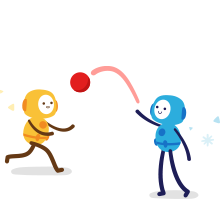



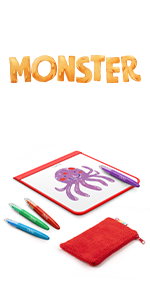
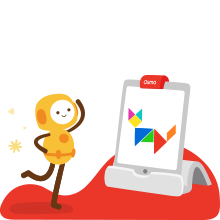



If you have a tablet for the kids, this is a great addition. I’m hoping it is affordable to add other Osmo games and peripherals. My 7 year old likes it, and my 11 year old likes it too, though he doesn’t spend as much time with it.
If you have a tablet for the kids, this is a great addition. I’m hoping it is affordable to add other Osmo games and peripherals. My 7 year old likes it, and my 11 year old likes it too, though he doesn’t spend as much time with it.
My daughter is 8 and she loves it. She enjoys playing with the apps. All the apps downloaded fine. And the game ran smoothly. She loves it so I love
My daughter is 8 and she loves it. She enjoys playing with the apps. All the apps downloaded fine. And the game ran smoothly. She loves it so I love
Mmm not sure why is expensive as you still need to purchase other products for this yo work
Good product a bit of work to activate but kids liked the games. Wish you did not have to order add ons for the prices show
This is a great product. I wish there was a free draw area. It all seems catered to tracing. Kids love how easy it is to make a card or drawing and send it to aunts, uncles, and grandparents via email. And it shows them making the drawing from beginning to finished product. Cool idea.
Great starter kit and my son really enjoys playing the drawing game. Only issue is the sound is very low and hard to hear the game even after trying the sound settings and raising the fire tablet volume to maximum. Going to try connecting my Bluetooth speaker while he plays with it, that may work better.
Perfect for helping our 3 year old with drawing and with following instructions.
Perfect for helping our 3 year old with drawing and with following instructions.
Entertaining and helps my daughter to improve her drawings more.
Entertaining and helps my daughter to improve her drawings more.
Such a great product my children love it! A wonderful price for endless fun and learning. My children are 3-5-7 and 9 and they all equally love it! Good for all ages
I bought several of the osmo setups for Christmas for my kids and I have been really impressed with how well they work and how fun they are and my kids are engaged.
I think I bought all of them actually after I bought two and my kids love them so much I went ahead and got the rest I highly recommend these. My eldest really loves the coding and the pizza game and my little one has his own setup and he loves to do the costumes.
Very happy with these purchases.
We purchased these for our granddaughter’s for Christmas. They love them. Their are so many different apps that go with the OSMO software. They are really enjoying the apps and learning lots. Highly recommend OSMO products.
My daughter loves this. It’s very interactive. I bought it for her to practice drawing and she enjoys playing for hours.
Love this but 2 of the pens dont work..Any chance we can have replacements sent? Blue and orange do not work
Great product! My child (5) enjoys drawing with Osmo (who has such a Fun Charismatic personality!!) and this def encourages creativity. I thankfully got it on sale- a deal of the day item ($60) otherwise I feel like it’s a bit overpriced (it was $80ish) The App is free (which is great) but the board is just a dry erase board. I know I’m paying for the equipment that helps the the tablet “read/see” what’s drawn but just feels a bit expensive For what it is. BUT with that being said I would recommend for a creative learning tool if you catch it for no more than $60
Great product! My child (5) enjoys drawing with Osmo (who has such a Fun Charismatic personality!!) and this def encourages creativity. I thankfully got it on sale- a deal of the day item ($60) otherwise I feel like it’s a bit overpriced (it was $80ish) The App is free (which is great) but the board is just a dry erase board. I know I’m paying for the equipment that helps the the tablet “read/see” what’s drawn but just feels a bit expensive For what it is. BUT with that being said I would recommend for a creative learning tool if you catch it for no more than $60
Fantastic product I strongly recommend as an educator. Great learning tool in so many ways. I also recommend the other Osmo products as well.
Daughter got this for Xmas and loves it, very educational
Amazing tool. We love it. So interactive and works great.
Amazing tool. We love it. So interactive and works great.
My 6 year old granddaughter absolutely loves this activity! All of the activities are creative and interactive. I recommend this product. It was worth the purchase price!
My 6 year old absolutely loved this, worth every Oenone
Such a great produc
4 pens, orange one is completely dry and doesn’t work at all. Purple one works fine, other two nearly dried out after first two hours of play. Shame about the pens but my 5 yr old daughter is happy with the experience so far. Would be great if some replacement pens could be sent ??
Love this. My son plays with it a lot and I love that he’s learning while playing. Can’t recommend enough.
Love this. My son plays with it a lot and I love that he’s learning while playing. Can’t recommend enough.
Even though this says ages 5 and up, our 3 year old has no problem using it and she loves it. We are using it with an ipad and it works fine. I am not sure why it says it is for Fire specifically, since it seems to work the same with the ipad. It is a great way to incorporate fun and learning and is pretty easy for the 3 year old to do on her own. Drawing/creativity, and learning all in one. The markers wipe easily off the board. We haven’t had any issues with it staining etc. It wipes right off their hands and surfaces with water as well. The 2 yr old ran off with one of the markers and ran through the house with it, drawing a line on everything he passed as he sped by, and I was able to wipe it all right off of the wall, cabinets, stove etc., with a single wipe, so that was nice. This is the first Osmo set that we have tried and we will be picking up more.
This game can be used as an educational tool, especially in younger children! It will introduce children to new vocabulary words, and increase hand control and fine motor skills. The only drawback my family experienced with this game is that some of the words do not match the pictures presented. My older children were able to identify this, but my youngest would have been taught incorrectly.
With the exception of a few minor glitches, this game is awesome. Hopefully in time this game will be fine tuned to become the great teaching and entertainment tool it has the ability to be!
As with all our Osmo reviews, we make sure to emphasize this point… How much your children get out of it depends on if you have case for your Fire tablet and how hard it is to remove that case. No case, or an easy to remove case means you will play it a lot. A hard to remove case is a deterrent that will make you not play it as much. Simple as that. I recommend getting an easy to remove case and let your children play Osmo as often as possible. 5-stars!
Our kids have an Amazon Fire tablet and we were looking for something additional to add to it to help them with interactive activities. The set up of this was easy. The Osmo board and tablet worked well with the Fire tablet. Everything was easy and basically straight forward. There are three game modes and allows you to get hands on with your tablet. Something we were going for with the tablet was to be educational and this kit helps with that. It’s is a great add on for the Amazon Fire tablet and is very affordable in my opinion. Everything came with a storage kit and you could use the box for easy storage as well. I would recommend.
We were so excited to get this set and honestly I am blown away at this interactive educational game for my kids.
The set up was pretty easy, go to playosmo.com/start and set up an account on your ipad. From there you will select which start kits or kits that you have and it will load a page of all the apps you should download for those. Some games will require you to put in a code and you will need your username/password for that. You can also add your children and set up their account here – this way when they log in they just select their character/name – I did this for my children as they are 5 & 7.
What you get:
Osmo Base & Reflector for Fire Tablet, new Creative Board, 4 dry erase markers, microfiber eraser pouch (watch out the metal zipper can and will scratch the creative board)
3 Game Apps:
Monster, Newton, and Masterpiece.
Ages 5-10+ – My five year old and seven year old both play this – I will say that my seven year old moved through pretty quickly.
When the monster pulls the item your child has just drawn on the creative board into the game is amazing! My kids both were laughing and jumping with joy while playing this game.
Love that this somehow revolutionized learning along with tablet use.
My school age niece loves using this with her tablet.
Hoping that my kid can also have one of these in the near future.
We have a few different Osmo sets because our kids are big fans-they fight about using them sometimes.
We have 3 kids (4, 7, & 9) and they all love drawing! They like to use stencils or copy pictures or just draw their own creations. So, an Osmo with a whiteboard that’s for drawing and problem solving is perfect for us! It has the base in this set and all that you need for some fun artistic learning. This would be a great gift for any child who enjoys art.
This Osmo creative starter kit is my 4th Osmo game. I’m picking the whole set up with another base though because I originally got The one for iPad and the one (and really only) major flaw that Osmo has is that you have to take any cases off of the iPads and kindles to use it with the base and red thing. And I feel a lot more comfortable taking off the case of my $80 kindle than I do my $500 iPad. So I got this one to use with the kindle. And just an FYI I also was able to use all the games for the iPad one I got for the kindle so they were interchangeable.
This creative kit is really nice. My kids really like all 3 of the games it comes with but they really like the one where you have to get the balls into a specific area. They also really enjoy being able to draw things that would usually be to advanced for them becuase of the tracing like game. Mostly though I got this one because there are quite a few other games in the Osmo line that the creative board comes in handy for.
As I said before I highly recommend these Osmo kits. My one child pretty much hates all of those learning games that are out there and even he gets super excited about Osmo. I feel like every single school, home and daycare should have an Osmo in it. They are just that awesome!
As a long-time graphic designer, I am in love with this set! What a great way for kids to learn how to create digital art! This is a good way to help your little ones get a head start on their future career skills and have tons of fun while doing it!
I had bought several OSMO kits for my 3 kids. They love OSMO so much and never lost attraction on the app games. But I have to say, for this Creative Starter Kit, you can just buy a ipad/ fire tablet base and use a white dry erase board to play the apps. No need to spend money on it.
Connected easily to my fire tablet. My toddler is too little to play by himself but had a blast helping me do it. When we did the banana one using an actual banana, he thought that was the greatest thing ever 😉
My 5 year old niece loved this. Came in handy for lockdown education. Definitely recommend!
Out of all the Osmo games we have, we have quite a bit with 4 kids this one is the most loved. The creativity, the interaction, its magical. I wish i had something like this when i was a kid. Thankfully we have two of these whiteboards so it keeps the fighting to play at a minimum but if you are on the fence about this don’t hesitate. My kids can spend hours on this, great for all ages. Moe the monster pushes your kids imagination to a level that’s unreliable and amazing. During quarantine finding anything that keeps your kids entertained and happy is a must and this is worth every penny. WE love this
Adquir este producto a travs de la pgina de Mastribu y estoy encantada con todas las posibilidades que ofrece y lo dinmico que es.
The OSMO Creative Starter Kit is an app and whiteboard that brings your child’s drawing to life.
The set includes a base for your iPad, reflector, drawing board, 4 dry-erase markers and a pencil case/cleaning cloth.
The OSMO Creative Starter kit comes with 3 games: Monster, Masterpiece and Newton. There are other games available to purchase. Some games will require additional pieces that are stated when you download.
Monster is played with the Monster Mo on your iPad screen directing you to draw selected items that he pulls onto the screen to create a show. Masterpiece allows your little one to do some creative drawing based on outlines or their own creations. Newton lets you use items around you as well as drawing to use the laws of physics to play the game.
The game works well on my older iPad mini 2 running OS 12.4.6. In order for me to use the base, I need to remove my iPad from it’s case. The markers that come with it are chubby and can easily be held by little hands. The red pencil case doubles as a wiping cloth. After using it for a while it has become discoloured and we have decided to use a rag instead. Be sure to wipe your board clean before storing it.
My children enjoyed watching their drawings appear on the screen. My 10-year-old quickly became bored with the Monster game but enjoys playing Masterpiece and Newton.
The OSMO Creative Starter Kit is an app and whiteboard that brings your child’s drawing to life.
The set includes a base for your iPad, reflector, drawing board, 4 dry-erase markers and a pencil case/cleaning cloth.
The OSMO Creative Starter kit comes with 3 games: Monster, Masterpiece and Newton. There are other games available to purchase. Some games will require additional pieces that are stated when you download.
Monster is played with the Monster Mo on your iPad screen directing you to draw selected items that he pulls onto the screen to create a show. Masterpiece allows your little one to do some creative drawing based on outlines or their own creations. Newton lets you use items around you as well as drawing to use the laws of physics to play the game.
The game works well on my older iPad mini 2 running OS 12.4.6. In order for me to use the base, I need to remove my iPad from it’s case. The markers that come with it are chubby and can easily be held by little hands. The red pencil case doubles as a wiping cloth. After using it for a while it has become discoloured and we have decided to use a rag instead. Be sure to wipe your board clean before storing it.
My children enjoyed watching their drawings appear on the screen. My 10-year-old quickly became bored with the Monster game but enjoys playing Masterpiece and Newton.
My son absolutely loves this and it’s a great fun learning activity. Easy to set up
My son absolutely loves this and it’s a great fun learning activity. Easy to set up
Who doesn’t like a game that teaches your children while they think they are playing? This was easy to install on our iPad and even my older child is enjoying it. The friendly bear encourages your child to draw on the whiteboard and it gets pulled into the game and app. Even I have enjoyed playing with it.
Who doesn’t like a game that teaches your children while they think they are playing? This was easy to install on our iPad and even my older child is enjoying it. The friendly bear encourages your child to draw on the whiteboard and it gets pulled into the game and app. Even I have enjoyed playing with it.
Who doesn’t like a game that teaches your children while they think they are playing? This was easy to install on our iPad and even my older child is enjoying it. The friendly bear encourages your child to draw on the whiteboard and it gets pulled into the game and app. Even I have enjoyed playing with it.
Who doesn’t like a game that teaches your children while they think they are playing? This was easy to install on our iPad and even my older child is enjoying it. The friendly bear encourages your child to draw on the whiteboard and it gets pulled into the game and app. Even I have enjoyed playing with it.
Bought for my son for Christmas. Excellent game, he has really loved using his imagination and seeing it appear on his iPad!
This Creative Kit by Osmo is perfect for all of the creative littles in your life! This was very easily installed on to our iPad and it kept my nieces busy for hours! They especially enjoyed drawing pictures on the whiteboard only to have them pop up on the screen in front of them in seconds!
This is especially nice as it encourages learning and creative play, unlike many of the mindless games that are out there right now. You don’t have to feel bad about letting your child play with this as it is not garbage for the brain!
Despite the fact that the price tag is a little high initially, this is a great set that encourages learning and free play.
This Creative Kit by Osmo is perfect for all of the creative littles in your life! This was very easily installed on to our iPad and it kept my nieces busy for hours! They especially enjoyed drawing pictures on the whiteboard only to have them pop up on the screen in front of them in seconds!
This is especially nice as it encourages learning and creative play, unlike many of the mindless games that are out there right now. You don’t have to feel bad about letting your child play with this as it is not garbage for the brain!
Despite the fact that the price tag is a little high initially, this is a great set that encourages learning and free play.
Bought as gift for my granddaughter at xmas and it’s still her favourite. Can buy add on activities so ideal for the inquiring minds definitely would recommend
My niece loves it!
She’s been playing with it and loving it! Calling everyone in the family to show them how the monster is grabbing her drawings and using them
This Osmo Creative Starter Kit for Kids is basically an augmented reality toy that works by using the iPad’s camera, included drawing mat and dry-erase markers.
An iPad is required for use of this kit. You start by downloading the 3 Osmo game apps on the iPad, then set up the iPad on the included stand and layout the mat. Then kids have the opportunity to play Monster, Newton, and Masterpiece.
Monster is a game where kids can draw objects for Mo the Monster, and then they’re animated on the screen with Mo interacting in some way. Newton is for older kids because they have to draw solutions to problems presented on the screen – it’s very problem solving driven but some kids may be frustrated and disinterested depending on their age. The last game is Masterpiece is probably one of the most interesting games because it’s all about learning to trace and draw – it also converts photos to easy-to-draw outlines so that kids can draw real world objects more easily.
Ultimately, the set of games is really fun for artistic little ones. The apps are top notch quality with hours of entertainment and educational value. It may not feel like you get much physically in the kit but the apps are no additional cost so keep that in mind that they’re technically a part of the price too.
Very good, my kids love them. I ordered 2 of them.
Very good, my kids love them. I ordered 2 of them.
What can I say it’s incredible
Bought for my 5 year old granddaughter
She absolutely adores it and there’s so much yet to discover !
The whole family wants to try it !
Love this. My 5 year old has really enjoyed it since receiving it on Christmas Day.
My 4 year old played with this for hours without needing any help. It’s interactive and keeps you engaged. It’s simply awesome how you draw something and then have it shown on the ipad.
My 4 year old played with this for hours without needing any help. It’s interactive and keeps you engaged. It’s simply awesome how you draw something and then have it shown on the ipad.
Best present we brought. Amazing such a clever piece of ki
Osmo kits are a fantastic way to get kids engaged in a way that combines technology with fundamental key skills like drawing and writing. This particular Osmo kit (Osmo Essence Essence – Creative Starter Kit for iPad) focuses on creativity, rather than on other skill sets the Osmo products hone in on. In this iteration, the Osmo Essence is designed for kids from approximately 5 to 10 years of age to build upon their drawing skills using the displayed characters.
Unlike some other Osmo kits, this one includes the base stand (be careful as some kits don’t come with this piece). This base is required to use the Osmo kits. A big caveat here is that you will really need to supervise the younger kids here, given the iPad must be placed precisely in the base, without its protective case (provided, of course, you use a case yourself). Therefore, the iPad must be handled with care. Once set up, it provides hours of interactive fun using the included drawing tool.
Our household is a big fan of games and toys such as Osmo that manage to meld education and fun. This is easy to recommend as something that effectively spans that bridge.
Osmo kits are a fantastic way to get kids engaged in a way that combines technology with fundamental key skills like drawing and writing. This particular Osmo kit (Osmo Essence Essence – Creative Starter Kit for iPad) focuses on creativity, rather than on other skill sets the Osmo products hone in on. In this iteration, the Osmo Essence is designed for kids from approximately 5 to 10 years of age to build upon their drawing skills using the displayed characters.
Unlike some other Osmo kits, this one includes the base stand (be careful as some kits don’t come with this piece). This base is required to use the Osmo kits. A big caveat here is that you will really need to supervise the younger kids here, given the iPad must be placed precisely in the base, without its protective case (provided, of course, you use a case yourself). Therefore, the iPad must be handled with care. Once set up, it provides hours of interactive fun using the included drawing tool.
Our household is a big fan of games and toys such as Osmo that manage to meld education and fun. This is easy to recommend as something that effectively spans that bridge.
This is a great educational tool that is also fun (and thus, the kids don’t realize they’re learning!)
It comes with everything you need to get started, including dry erase markers that are pretty decent quality and still going after a month of use.
All y0ou have to do is place the tablet in its nook, and the games are ready to go, as they are preloaded. And the games are pretty educational – angles, drawing, problem solving, speed, tracing, and more. And they are all guided by the Virtual Monster (who reminds me of Monsters Inc.). The hand-eye co-ordination activities are especially great for our youngest niece who has had difficulties with focusing on any kind of tasks, so the whole idea really has her interested and she puts a great effort into getting kudos from the Monster in her weekly “report card” (which is emailed to us to review as a family at the end of the week)
We really enjoy the Osmo kits – they really make what kids like to do educational and fun at the same time!
This is a great educational tool that is also fun (and thus, the kids don’t realize they’re learning!)
It comes with everything you need to get started, including dry erase markers that are pretty decent quality and still going after a month of use.
All y0ou have to do is place the tablet in its nook, and the games are ready to go, as they are preloaded. And the games are pretty educational – angles, drawing, problem solving, speed, tracing, and more. And they are all guided by the Virtual Monster (who reminds me of Monsters Inc.). The hand-eye co-ordination activities are especially great for our youngest niece who has had difficulties with focusing on any kind of tasks, so the whole idea really has her interested and she puts a great effort into getting kudos from the Monster in her weekly “report card” (which is emailed to us to review as a family at the end of the week)
We really enjoy the Osmo kits – they really make what kids like to do educational and fun at the same time!
This Osmo kit is well designed with excellent educational value. Kids learn a lot when playing along. I really like how interactive this kit is. Kids are very engaged in the playing process. There is nothing boring about the learning part.
This kit is for kids aged 5-10. It encourages kids to develop creativity and problem solving skills. All the pieces in this kit are well made. My only gripe is that the kit is a bit expensive.
This Osmo kit is well designed with excellent educational value. Kids learn a lot when playing along. I really like how interactive this kit is. Kids are very engaged in the playing process. There is nothing boring about the learning part.
This kit is for kids aged 5-10. It encourages kids to develop creativity and problem solving skills. All the pieces in this kit are well made. My only gripe is that the kit is a bit expensive.
I really like how it makes learning interactive with the monster teachers. My wife and I also appreciate the drawing, colouring and writing help that it gives. The tablet camera films the paper and uses programming and AI to grade and assert your child’s answer or work is correct. It works pretty well and is honestly a pleasure to use. The monster teachers encourage your kiddo along the way.
If you’re looking for an educational reason to give your kiddo tablet/phone time this is perfect.
I really like how it makes learning interactive with the monster teachers. My wife and I also appreciate the drawing, colouring and writing help that it gives. The tablet camera films the paper and uses programming and AI to grade and assert your child’s answer or work is correct. It works pretty well and is honestly a pleasure to use. The monster teachers encourage your kiddo along the way.
If you’re looking for an educational reason to give your kiddo tablet/phone time this is perfect.
I loved it, kids loved it.
The apps work seamlessly.
The accessories are of the highest quality materials.
The whole idea of Cosmo games is awesome, though expansive.
But.
Here some points that are not fun at all:
== The base can hold only the bare iPad.
iPad must be taken out of its protective cover to be placed on the base. In my kids’ case, iPad without a protective case is a huge no-no, and I learned it the hard way.
I knew that, but still, I removed the case to see how the Osmo kit works, and before I knew that the glass was broken again. “Sorry, Mom…”
You are welcome to “gofundme.”
==The markers and the screen
Every one of my three kids was so much involved in the creating and gaming process that at some point they started to draw directly on the iPad’s screen.
Of course, it’s cleanable, but I don’t like the idea of using the iPad as a drawing pad.
==The pouch
The pouch works as a cleaning cloth. The issue is that it has sticking out zipper lock, that scratches any surface it touches.
Now, remember the previous passage telling about drawing on the iPad screen? Luckily I’ve previewed the danger and replaced the pouch with a microfiber cloth. I saved the screen, but the creative board was damaged.
Conclusion.
Cosmo game sets are great as an educational tool or as a toy only if you can trust your kid an iPad without a protective case.
I loved it, kids loved it.
The apps work seamlessly.
The accessories are of the highest quality materials.
The whole idea of Cosmo games is awesome, though expansive.
But.
Here some points that are not fun at all:
== The base can hold only the bare iPad.
iPad must be taken out of its protective cover to be placed on the base. In my kids’ case, iPad without a protective case is a huge no-no, and I learned it the hard way.
I knew that, but still, I removed the case to see how the Osmo kit works, and before I knew that the glass was broken again. “Sorry, Mom…”
You are welcome to “gofundme.”
==The markers and the screen
Every one of my three kids was so much involved in the creating and gaming process that at some point they started to draw directly on the iPad’s screen.
Of course, it’s cleanable, but I don’t like the idea of using the iPad as a drawing pad.
==The pouch
The pouch works as a cleaning cloth. The issue is that it has sticking out zipper lock, that scratches any surface it touches.
Now, remember the previous passage telling about drawing on the iPad screen? Luckily I’ve previewed the danger and replaced the pouch with a microfiber cloth. I saved the screen, but the creative board was damaged.
Conclusion.
Cosmo game sets are great as an educational tool or as a toy only if you can trust your kid an iPad without a protective case.
I had bought first Osmo kit for my kids three years ago and that kit was awesome and kept kids engaged for hours. I ordered this with similar expectations however my experience has been a mixed so far. At one point I think it’s an overkill for the given price.
Regarding the setup, it was time consuming and I had to set it up for kids. I needed to install individual game apps along with main app.
It comes with an Osmo base, 3 games, one creative board, 4 dry erase markers, and one eraser pouch. I wish if it had more than four dry eraser markers. I guess I have to buy them again :).
The tree games are Monster, Newton, Masterpiece. The monster game is a story game and keeps kid engaged. The Newton game is science/brain teaser game. The third game Masterpiece is an art based game.
All the games are fun and keeps kids entertained for hours. However I think kids will get bored after a few weeks.
Overall from quality perspective very nice, once setup can keep kids engaged for hours. However I am not sure how soon they will find it boring also most of these functions are available in some apps.
I had bought first Osmo kit for my kids three years ago and that kit was awesome and kept kids engaged for hours. I ordered this with similar expectations however my experience has been a mixed so far. At one point I think it’s an overkill for the given price.
Regarding the setup, it was time consuming and I had to set it up for kids. I needed to install individual game apps along with main app.
It comes with an Osmo base, 3 games, one creative board, 4 dry erase markers, and one eraser pouch. I wish if it had more than four dry eraser markers. I guess I have to buy them again :).
The tree games are Monster, Newton, Masterpiece. The monster game is a story game and keeps kid engaged. The Newton game is science/brain teaser game. The third game Masterpiece is an art based game.
All the games are fun and keeps kids entertained for hours. However I think kids will get bored after a few weeks.
Overall from quality perspective very nice, once setup can keep kids engaged for hours. However I am not sure how soon they will find it boring also most of these functions are available in some apps.
Osmos creative starter kit is an interactive learning tool used along with an ipad to transform your tablet into a creative learning tool. This starter kit comes with the drawing pad, base, red scanner and four colorful markers. It is meant to be used with an ipad. You place the ipad in the base, put the red scanner on top and use the base to draw whatever comes to mind. The scanner scans up the image straight to the ipad and your drawings come to life! Children will learn about shapes colors numbers and develop their fine motor skills. This kit helps utilize “screen time” in the most educational way and is a win win for parents and child3
This set comes with everything you need to get started with Osmo. If you already have an Osmo set you could just get the add on without the ipad base to save a few bucks. We have a few osmo sets now and the kids quite enjoy them. I like them because the kids think they are just playing when they are actually learning and being creative. Unfortunately with 3 kids it sometimes ends in someone being unhappy its not their turn. You do need to download apps for each kit so it can quickly use up space on your ipad especially if you already have some other Osmo sets. Set includes the base, reflector,dry erase board, markers and cleaning cloth. I with it came with some more markers but other then that the kids are enjoying the creative kit.
You will need to remove the ipad from any case it may be in for it to fit in the osmo base and reflector.
Osmos creative starter kit is an interactive learning tool used along with an ipad to transform your tablet into a creative learning tool. This starter kit comes with the drawing pad, base, red scanner and four colorful markers. It is meant to be used with an ipad. You place the ipad in the base, put the red scanner on top and use the base to draw whatever comes to mind. The scanner scans up the image straight to the ipad and your drawings come to life! Children will learn about shapes colors numbers and develop their fine motor skills. This kit helps utilize “screen time” in the most educational way and is a win win for parents and child3
This set comes with everything you need to get started with Osmo. If you already have an Osmo set you could just get the add on without the ipad base to save a few bucks. We have a few osmo sets now and the kids quite enjoy them. I like them because the kids think they are just playing when they are actually learning and being creative. Unfortunately with 3 kids it sometimes ends in someone being unhappy its not their turn. You do need to download apps for each kit so it can quickly use up space on your ipad especially if you already have some other Osmo sets. Set includes the base, reflector,dry erase board, markers and cleaning cloth. I with it came with some more markers but other then that the kids are enjoying the creative kit.
You will need to remove the ipad from any case it may be in for it to fit in the osmo base and reflector.
This Osmo Creativity set is a fun app/white board combo that is great for younger kids who enjoy drawing. The different apps prompt your child to draw things on the white board, and then using your tablet’s camera the app brings the drawings into the app where they are animated or otherwise used to further the story, etc. It’s actually quite a fun process and we really enjoyed drawing things and seeing them come to life.
To use the Osmo you first need to download the main Osmo app and set up an account. From there you select the Osmo set you have and then you need to download additional apps for each game. So, in the case of this set, there is are three more apps to download for free and (of course) the option to buy more apps that work with the set. This means that you need to make sure you’ve got a fair bit of free space on your tablet.
The set includes the base and reflector, whiteboard, four dry erase makers, and a pencil case/cleaning cloth. You can use any other dry erase markers on the board and the app will recognize their colours just fine.
The Osmo board/app only works with iPads and other tablets. It does not work with an phone. You will need to take your table out of its case in order to attach the top portion of the Osmo set. (This is a mirror that helps to reflect the image from the white board into the tablet’s camera properly.)
The apps are a little bit simple and are definitely aimed at younger grade school kids. We feel this set would work best for SK through grade 4 or so, and it is too young for middle-schoolers and older.
The Osmo Creativity set is very fun and a good way to encourage kids to draw and use their imagination.
This Osmo Creativity set is a fun app/white board combo that is great for younger kids who enjoy drawing. The different apps prompt your child to draw things on the white board, and then using your tablet’s camera the app brings the drawings into the app where they are animated or otherwise used to further the story, etc. It’s actually quite a fun process and we really enjoyed drawing things and seeing them come to life.
To use the Osmo you first need to download the main Osmo app and set up an account. From there you select the Osmo set you have and then you need to download additional apps for each game. So, in the case of this set, there is are three more apps to download for free and (of course) the option to buy more apps that work with the set. This means that you need to make sure you’ve got a fair bit of free space on your tablet.
The set includes the base and reflector, whiteboard, four dry erase makers, and a pencil case/cleaning cloth. You can use any other dry erase markers on the board and the app will recognize their colours just fine.
The Osmo board/app only works with iPads and other tablets. It does not work with an phone. You will need to take your table out of its case in order to attach the top portion of the Osmo set. (This is a mirror that helps to reflect the image from the white board into the tablet’s camera properly.)
The apps are a little bit simple and are definitely aimed at younger grade school kids. We feel this set would work best for SK through grade 4 or so, and it is too young for middle-schoolers and older.
The Osmo Creativity set is very fun and a good way to encourage kids to draw and use their imagination.
This is a super cool kit! This kid has the stand and the “projector” like the toddler kit, and it has a dry erase board and markers. The games that are included are a Monster story game, a physics based game, a drawing game.
The box itself is not cheap at $89.99 for what it is, I guess a price for educational games.
One beef I have is with the stand – it requires the ipad to not have any protective casing otherwise it doesn’t fit. I am always worried about breaking the ipad, a five or six years old can be careful but accidents happen so I still prefer to have the ipad in an otter case.
This is a super cool kit! This kid has the stand and the “projector” like the toddler kit, and it has a dry erase board and markers. The games that are included are a Monster story game, a physics based game, a drawing game.
The box itself is not cheap at $89.99 for what it is, I guess a price for educational games.
One beef I have is with the stand – it requires the ipad to not have any protective casing otherwise it doesn’t fit. I am always worried about breaking the ipad, a five or six years old can be careful but accidents happen so I still prefer to have the ipad in an otter case.
The first thing I really love is that is compatible with a variety of models of ipads, including much older ones! Everyone knows that most school aged kids are a bit rough with stuff, plus not all families can afford the most recent technology.
Note: you’ll want to be fairly tech savvy to set this up; it’s rather labor intensive with the apps, and the games will keep showing up to buy (which you might want to hide from the kids lol).
The games are well designed, educational, and fun. The intensity varies from simple play, to challenging, and even working on art skills.
What comes with it is quite simple; the dry erase markers, and white board are quite basic. A few more markers might’ve been a nice add on considering the price tag.
My grandchildren have played the Little Genius starter kit for preschoolers. Wee Girl is still within the recommended age group and is quite happy with it. Little Guy is just over the listed age and is ready for new challenges. TheOsmo Creative Starter Kit for iPad is recommended for ages 5-10. Note that you have to download each of the three included games separately. You can also sign up for a parent app that will let you see what your child has played etc.
Comes with the base and reflector, 4 erasable markers – purple, green, blue and orange, a pouch that doubles as an eraser cloth and a drawing board. As always, you’ll need to download the app, have a suitable device and allow access to the camera. The drawing board has a siliconestrap across the top that will hold paper, so you can use paper instead of the board. (Note that you have to take the Ipad out of any protective cases)
I absolutely recommend playing with your small ones. They’ll quickly pick up how to play, but need some direction to get started. (Gramma took a bit to figure out a few things)
Mo the monster is an engaging host, with a nice face and upbeat voice. The pacing of his speech is good as well. Our favourite game so far is Monster. There are 3 different games within this one. What you need to do is draw the items Mo needs and he will pull them into his world. Outfit his bedroom, draw things he need, go on an adventure. Always a positive response from Mo. And he makes them laugh. And the story captured his interest.
Newton is probable the ‘hardest’. It does involve STEM play which is fantastic. Figure out how to draw the lines to the falling objects bounce to the target and many more along these lines. For a five year old this one was a bit frustrating, but once he understood, he was determined to make it happen. And he did have success. For his age, this is one I will play with him. Explain the concept and then look at Osmo to see it in action.
And lots of freeplay with Masterpiece – just draw anything!
There are so many kits and additional games – we’ll never run out of what to play today. And along with that play? Lots of learning. Two thumbs up! And truthfully, every adult wanted to play this too!
Also like the Little Genius Set, quality is the keyword here, but I’d add Creativity to that (unsurprisingly). It also suffers from some of the same issues that Little Genius does, but they are more severe here. By that, I mean cost. While the sets are expensive and include little in the way of toys, they can still definitely be worth it.
My issue with the Creative set is you’re paying for the Osmo reflector, stand, four coloured markers, pouch and a whiteboard, albeit a very good quality one. For the current cost, I’d love to have seen a few more markers thrown in. While you can use any whiteboard markers with this, the cost feels particular steep considering all the ‘Creative’ apps can be used with a plain white piece of paper. So you’re not really paying for the apps, since they are available for free.
I’d recommend the Little Genius starter kit over this one, for that reason. However, if you have the money for both sets, you certainly won’t be disappointed with the Creative kit either.
————————
Compatibility
————————
I was super impressed with their compatibility. I have an older iPad that I got for free on a bank deal and I was really concerned it wouldn’t work. The fact that they support such a broad range of iPad’s is brilliant, as many newer things stop support to encourage people to buy newer tech. Lots of people sadly toss old tech and it’s great to know that these older iPads could still have uses.
Just make sure yours works with this, by reading their compatibility list.
——————–
Games
——————–
The Osmo app is very cleverly laid out, but one thing I would caution is taking the time to get it set-up. Each game has to be individually installed as it’s own app, directed from the ‘main’ app. So it really does take some time to get everything installed and set-up. You might want to pre-set it up and then introduce Osmo to your child/children.
While the app very much encourages you to buy more by showing ALL the games, it does state clearly which toy is required for which game. It also, mercifully, allows you to hide the games for toys you don’t have, sidestepping the issue of kids who ‘see it, want it’, for those on a more limited budget.
This Creative set allows you to use the whiteboard with three games, though they can also be used with paper. Every game here feels super creative and ideal for any kid who loves art!
Monster – This is a fun story based game in which Mo (the Osmo Monster and host) will prompt your child to draw various things that he will ‘pull in’ to the screen. He then uses their drawings (for example magic wand) to play around and keep the fun going.
Newton – This is a physics based puzzler in which you draw lines to bounce balls into certain places, while avoiding obstacles. Fun and good for the brain.
Masterpiece – An extremely art-based game. This is great training and fun for a child who really wants to improve their art or just loves to draw. The Osmo app will show the drawing on the screen on the white board and using hand eye coordination, your child will draw the picture on their board or paper. This is not dissimilar to how you draw with an artists tablet on a computer.
On top of this, there is also a parent app that will track your kid’s activities in the app and send you updates, their artwork, etc.
Other games/add-ons can be bought, but the price for the toys is pretty high.
——————-
Summary
——————–
Perfect for places that work with children, those with a larger budget or anyone willing to prioritise a fun, creative approach to education. The Little Genius range is made specifically for younger ages 3-5.
Pros
+ Beautifully made/high quality.
+ Range of cool apps/add-ons.
+ Parental app to track progress.
+ Easy to use/well-guided.
+ Teaches, but also encourages creativity.
+ Really cool combo of digital and physical play.
+ Supports a broad range of iPads.
Cons
– Expensive for what you get.
– Apps are quite basic and must be installed individually.
– Need an iPad to play.
– Creative apps require only paper, which makes the cost seem very high.
Recommended: Yes, especially for anyone with a large family, or who interacts with a lot of children. For example, schools, daycares and children’s centres.
Also like the Little Genius Set, quality is the keyword here, but I’d add Creativity to that (unsurprisingly). It also suffers from some of the same issues that Little Genius does, but they are more severe here. By that, I mean cost. While the sets are expensive and include little in the way of toys, they can still definitely be worth it.
My issue with the Creative set is you’re paying for the Osmo reflector, stand, four coloured markers, pouch and a whiteboard, albeit a very good quality one. For the current cost, I’d love to have seen a few more markers thrown in. While you can use any whiteboard markers with this, the cost feels particular steep considering all the ‘Creative’ apps can be used with a plain white piece of paper. So you’re not really paying for the apps, since they are available for free.
I’d recommend the Little Genius starter kit over this one, for that reason. However, if you have the money for both sets, you certainly won’t be disappointed with the Creative kit either.
————————
Compatibility
————————
I was super impressed with their compatibility. I have an older iPad that I got for free on a bank deal and I was really concerned it wouldn’t work. The fact that they support such a broad range of iPad’s is brilliant, as many newer things stop support to encourage people to buy newer tech. Lots of people sadly toss old tech and it’s great to know that these older iPads could still have uses.
Just make sure yours works with this, by reading their compatibility list.
——————–
Games
——————–
The Osmo app is very cleverly laid out, but one thing I would caution is taking the time to get it set-up. Each game has to be individually installed as it’s own app, directed from the ‘main’ app. So it really does take some time to get everything installed and set-up. You might want to pre-set it up and then introduce Osmo to your child/children.
While the app very much encourages you to buy more by showing ALL the games, it does state clearly which toy is required for which game. It also, mercifully, allows you to hide the games for toys you don’t have, sidestepping the issue of kids who ‘see it, want it’, for those on a more limited budget.
This Creative set allows you to use the whiteboard with three games, though they can also be used with paper. Every game here feels super creative and ideal for any kid who loves art!
Monster – This is a fun story based game in which Mo (the Osmo Monster and host) will prompt your child to draw various things that he will ‘pull in’ to the screen. He then uses their drawings (for example magic wand) to play around and keep the fun going.
Newton – This is a physics based puzzler in which you draw lines to bounce balls into certain places, while avoiding obstacles. Fun and good for the brain.
Masterpiece – An extremely art-based game. This is great training and fun for a child who really wants to improve their art or just loves to draw. The Osmo app will show the drawing on the screen on the white board and using hand eye coordination, your child will draw the picture on their board or paper. This is not dissimilar to how you draw with an artists tablet on a computer.
On top of this, there is also a parent app that will track your kid’s activities in the app and send you updates, their artwork, etc.
Other games/add-ons can be bought, but the price for the toys is pretty high.
——————-
Summary
——————–
Perfect for places that work with children, those with a larger budget or anyone willing to prioritise a fun, creative approach to education. The Little Genius range is made specifically for younger ages 3-5.
Pros
+ Beautifully made/high quality.
+ Range of cool apps/add-ons.
+ Parental app to track progress.
+ Easy to use/well-guided.
+ Teaches, but also encourages creativity.
+ Really cool combo of digital and physical play.
+ Supports a broad range of iPads.
Cons
– Expensive for what you get.
– Apps are quite basic and must be installed individually.
– Need an iPad to play.
– Creative apps require only paper, which makes the cost seem very high.
Recommended: Yes, especially for anyone with a large family, or who interacts with a lot of children. For example, schools, daycares and children’s centres.
I like the idea and design of the Osmo – Creative Starter Kit for iPad – Ages 5-10 – Creative Drawing & Problem Solving/Early Physics – STEM – (Osmo Base Included).
It was a little challenging to get going, certainly requiring parental assistance. You also need an iPad for this, which is not included. I have actually used apps that do everything this kit does, so I am not sure it is necessary, but it does work if you want this type of accessory for your ipad
This is a cool drawing activity for kids to do but overtime when you have done all the activities, kids might get bored with it. I don’t know if you can use other dry erase markers after these run out and if this will still work or if they have to be specific ones from the company.
It works with an iPad and a firetablet but I wish it had the ability to work with other tablets too.
For this price point it is a big much as it would probably get boring fast for kids after playing for a while.
I like the idea and design of the Osmo – Creative Starter Kit for iPad – Ages 5-10 – Creative Drawing & Problem Solving/Early Physics – STEM – (Osmo Base Included).
It was a little challenging to get going, certainly requiring parental assistance. You also need an iPad for this, which is not included. I have actually used apps that do everything this kit does, so I am not sure it is necessary, but it does work if you want this type of accessory for your ipad
This is a cool drawing activity for kids to do but overtime when you have done all the activities, kids might get bored with it. I don’t know if you can use other dry erase markers after these run out and if this will still work or if they have to be specific ones from the company.
It works with an iPad and a firetablet but I wish it had the ability to work with other tablets too.
For this price point it is a big much as it would probably get boring fast for kids after playing for a while.
Setup was a little confusing the first time around, but after downloading the main OSMO app, giving an e-mail and typing in the number sent in an e-mail, I we were off to the races. All the pieces of the OSMO set: base, mirror and board, are very well constructed and the mirror magnetically attaches to the base when not on the iPad which should hopefully help prevent it getting lost. Almost every iPad other than the first one is compatible, but you will need to be on at least iOS9 according to their site.
The red reflector easily slips onto the top of the iPads over the front camera and the ipad sits in the base. The white board piece also has groves in the top that helps it align with the base so it is all very intuitive and the app helps to ensure setup is correct. Of the three included apps, the Monster app was our favourite as after following along as drawings on the white board come to life and get pulled onto the screen! Newton was a little hard to play as it isn’t as intuitive as playing a similar game on the ipad screen itself and the masterpiece one is somewhat similar as you end up looking at the screen instead of the board to get feedback about drawing. Overall the apps are very well done and the level of engagement made it hard to peel my son away to give his sister a turn.
In terms of cons, we noticed occasional glitches where drawings are “pulled in” with pieces missing; or if the whiteboard is misaligned a red border will appear in what’s “pulled in” as well. There is a noted issue with the Masterpiece app not working well with southpaws due to how the app finds the pen tip. Finally, as with all white boards, it won’t erase perfectly every time so there will likely be the need to buy whiteboard cleaning solution eventually.
Overall, this is a great addition to a tablet that will help budding artists bring their drawings to life but this really is more of a intro set… I say that because there are only three included games and there are a lot of other OSMO apps available. I’m quite impressed by the OSMO ecosystem as there are other coding kits that come with programming blocks, and a Pizza co game with pizza toppings and money pieces which will have your little ones preparing pizza and making change. Very impressed with what I’ve seen so far and I highly recommend this particular set for the little / aspiring artists out there. But based on my experience here, I think these OSMO toys and sets are just an easy recommendation and make for a great learning tool as well and will look to get some more play sets in the future.
Setup was a little confusing the first time around, but after downloading the main OSMO app, giving an e-mail and typing in the number sent in an e-mail, I we were off to the races. All the pieces of the OSMO set: base, mirror and board, are very well constructed and the mirror magnetically attaches to the base when not on the iPad which should hopefully help prevent it getting lost. Almost every iPad other than the first one is compatible, but you will need to be on at least iOS9 according to their site.
The red reflector easily slips onto the top of the iPads over the front camera and the ipad sits in the base. The white board piece also has groves in the top that helps it align with the base so it is all very intuitive and the app helps to ensure setup is correct. Of the three included apps, the Monster app was our favourite as after following along as drawings on the white board come to life and get pulled onto the screen! Newton was a little hard to play as it isn’t as intuitive as playing a similar game on the ipad screen itself and the masterpiece one is somewhat similar as you end up looking at the screen instead of the board to get feedback about drawing. Overall the apps are very well done and the level of engagement made it hard to peel my son away to give his sister a turn.
In terms of cons, we noticed occasional glitches where drawings are “pulled in” with pieces missing; or if the whiteboard is misaligned a red border will appear in what’s “pulled in” as well. There is a noted issue with the Masterpiece app not working well with southpaws due to how the app finds the pen tip. Finally, as with all white boards, it won’t erase perfectly every time so there will likely be the need to buy whiteboard cleaning solution eventually.
Overall, this is a great addition to a tablet that will help budding artists bring their drawings to life but this really is more of a intro set… I say that because there are only three included games and there are a lot of other OSMO apps available. I’m quite impressed by the OSMO ecosystem as there are other coding kits that come with programming blocks, and a Pizza co game with pizza toppings and money pieces which will have your little ones preparing pizza and making change. Very impressed with what I’ve seen so far and I highly recommend this particular set for the little / aspiring artists out there. But based on my experience here, I think these OSMO toys and sets are just an easy recommendation and make for a great learning tool as well and will look to get some more play sets in the future.