Plustek OpticFilm 135i – Automatic Film & Slide Scanner, Batch converts 35mm Slides & Film Negatives, Support 3rd Party Editing Software Export with 7200 dpi Resolution and Infrared Dust/Scratch Remo…


| | | |
|---|---|---|
7200 dpi scan resolutionThis dedicated 35mm film scanner features true 7200 dpi optical resolution that ensures sharp and vivid images, and output with up to 68.9 megapixels. That’s similar to a full-frame digital-SLR camera. You can create enlargements up to 36” x 24”. | Preserve your priceless film and slidesScanning photos into digital files allow you to permanently preserve your film without causing any physical damages to them. There are a lot of tools in the software for quick editing. You can adjust the sharpness, exposure or contrast of the image. | Support Windows and Mac OSThe OpticFilm 135i comes with Plustek’s newly designed software Quickscan Plus with automated image processing. Mac & Windows – Support Windows 7/ 8/ 10 and Mac OS 10.12 – 11.x |
Remove Scratch and Dust by Infrared

Dust and scratches are removed during the scanning process and eliminating the need for post-process removal of dust and scratches.
Slides and color negatives always have small dust particles and tiny scratches even handled very carefully. Removing them one-by-one takes a tremendous amount of time since often hundreds or thousands of small defects (dust grains or lint) are found on the original image, which only becomes visible after digitization. Plustek OpticFilm has a reliable solution to this problem.
The OpticFilm 135i scanner has an infrared channel that finds all the dust and scratches on the surface of film. The infrared light has a very wide wave-length, which allows it to pass through film emulsion of negatives and slides without resistance, as opposed to scratches and dust particles that reflect it.

Edit by your familiar software
Plustek added newly third party export function because we understand you have idiomatic editing software, we will send the images directly to other software after scanning for more editing function. The OpticFlim 135i provides up to 7200 dpi high resolution image with every tiny detail.
Select “Export to 3rd party image editing software” and choose the software path, for instance, Adobe Photoshop or GIMP. Once you scan film or slides with OpticFlim 135i, it will automatically opened by third party software.

| Weight: | 2.81 kg |
| Dimensions: | 34.5 x 24.5 x 19 cm; 2.81 Kilograms |
| Brand: | Plustek |
| Batteries Included: | No |
| Manufacture: | Plustek |
| Reference: | OF135i |
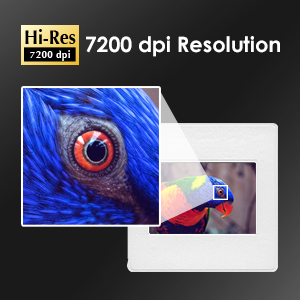
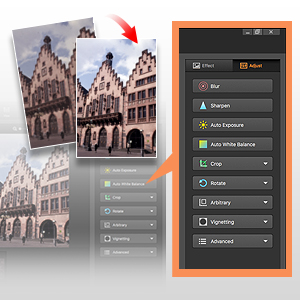

Fast delivery, general functionality and build quality are good. Scanning at 3600 allows me to print very good images at A4 probaly bigger on my Canon Pro 200. Detail is good and grain is still eveident and keeps the appearence of film. It’s small footprint allows me to keep it on my desk at all times so it’s very convienient, it’s also fast even at 7200 and only takes around five minuets to scan 6 negatives. So far it has exeeded my expectations in terms of scan quality in both colour and B&W. As yet I can’t comment on the scratch and dust removal option as I havent used it. Be aware that final image quality will depend on a number of things like the quality of the negatives and understand that if you put rubbish in you will get rubbish out, I did and print results were poor otherwise with decent negatives quality paper and inks and proper operation this little box of tricks works very well.!
Iv’e been a photographer for most of my life and know a good print when I see one so I’m giving them 8/10 from my office printer and 9/10 on my Pro 200.
Software is basic but does the job there is no silverfast with it, something I would have liked to try, but I have PS pro and it works well with that. Cheaper models are available but this batch scanner is worth the extra money to me as I can push the button and go do something else, It’s not the cheapest in the line up but so far it’s delivered the goods. I shall now go and burn through some more ink and paper and hope my wife doesn’t notice…
I’m using this scanner to digitize a large quantity of family photo negatives which have been moved around and left stored loose in a plastic bin for a handful of decades. I didn’t expect miracles considering some of them had even melted together but to my pleasant surprise the scanner has helped me recover family photos that I thought were gone forever. My archival project continues and will be sent to other family members once I finish chugging through several plastic bins worth of negatives but I remain very happy with the performance of the scanner. Once you get into the rhythm of insert, let load, hit button, rotate photos after they scan, and hit eject you can get some surprising speed going on. I also had a number of the (late 70s era) square-shaped negatives which don’t line up with the plastic of the 35mm holder, the panoramic holder works well for these. You insert it and then use ‘custom’ which allows you to hand-define the squares and it works like a treat. I do think it was worth the purchase to save some memories that otherwise might have been lost.
This is the fifth device I have used for scanning my large collection of slides and negatives. The first was a Canon which was great but used a SCSI interface which became obsolete (I think the light source failed at about the same time). I used a flatbed scanner for a while until one cell on the sensor failed and lift a line along the scans. I then bought a Plustek 8100 which was awkward to use because it needed the film holder to be moved manually for each frame. Then that stopped communicating with the computer so I got another flatbed scanner which worked well but then the film scanner part seemed to give up.
I was reluctant to get another Plustek because of my previous experience but they seem to be the only reasonable option. I was attracted by the motor driven film holder and so far (one afternoon and about 5 films) it has worked very well. It is slightly awkward to load films that are not flat (some of mine seem to still be curved seven after being stored flat for 20 years). I would have bought another negative holder as well but they are out of stock.
I have almost finished scanning all my colour negatives and I had already scanned my slides. I am looking forward to the earlier monochrome films after that. Then it is a question of whether I rescan some films that are only scanned at low resolution at the moment.
The machine works very well and seems pretty solid. The motorised feed is a blessing.
Sadly the QuickScan plus, the driver software that comes with it is problematical, especially with Kodachrome slides.
You may have to invest in alternate software, I use Vuescan which works fine
The machine works well with software supplied and scans good quality images with minimal intervention. I tried a comparison with vuescan and saw little difference. However quality of original negatives is important. I used fast film in the past and there is little improvement with this machine compared to the much cheaper scanners I have used in the past. Images are grainy and benefit little from the higher resolution.
Einzuscannen hatte ich einige Ksten menes Schwiegervater aus den Ende der 50er Jahre. Und meine eigenen von 1982 bis 2000. Alles Reisebilder. Das heit, die Belichtung ist nicht immer 100% korrekt gewesen, da es beim fotografieren auch mal schnell gehen musste. Damals war der Begriff Street Fotography noch nicht gebruchlich. Hier leistet dann der Plustekscanner schon einiges an Vorarbeit. Mit dem intuitiven, einfachen Bildbearbeitungsprogramm kann man aus den Dias durchaus einiges rausholen. Natrlich sind die Bilder nicht digitalscharf. Dafr hat man jedoch einen sehr analogen, manchmal auch leicht nostalgischen und schnen Flair.
Es gibt meiner Meinung nach zwischen der 7200er Auflsung in tif (88 MB)und der 3600er Auflsung in jpeg (8MB) keine relevanten Unterschiede.
Es gibt zwei Dinge zu beachten:
1.) Die automatische Kratzer- und Staubentfernung mag bei gut erhaltenen Dias gut funktionieren. Bei uralt Dias, die zum Teil von der Farbtiefe her sehr flach sind, werden kleinere Bltter, Kies, Schriftzge oder Augen rasch als Dreck identifiziert und entfernt. Auch bei neuen Dias sollte jedes Bild in ausreichender Vergrerung betrachtet werden, um nachher – wenn die Originaldias weggeworfen wurden – keine bsen berraschungen zu erleben. Die meisten der 50er Jahre Dias musste ich jedenfalls ohne automatische Staubentfernung einscannen. Aber mit Kosmetikpinsel und Puste lsst sich das Meiste entfernen.
2.) Wenn starke Kontraste vorhanden sind (zum Beispiel Sonnenuntergang mit sehr dunklem Vordergrund) wird das Bild beschnitten und der dunkle Vordergrund komplett entfernt. Es hat etwas gedauert, bis ich herausgefunden hatte, wie dies zu verhindern ist. DIe Gebrauchsanleitung fr den Scanner ist eine reine Katastrophe. In den Einstellung muss die Einstellung fr Rntgenaufnahmen oder so hnlich aktiviert werden. Ganz unten im Men – ist leicht findbar. (Ich hab jetzt nur gerade den Scanner verliehen, deshalb kann ich gerade nicht genau nachschauen).
Tja, das Einscannen ist mit einigem Aufwand verbunden. Aber gerade deshalb lohnt sich – meiner Meinung nach – die Anschaffung des Scanners. Ich denke, dass bei unterschiedlich belichteten, farbverflachten, kontrastreichen Dias die Maschine eines Anbieters einfach alles automatisch durchzieht. DIe Einzelbildbearbeitung bringt wahrscheinlich nicht nur deutlich bessere Ergebnisse zustande, es bringt auch viel mehr Erinnerungen der Reisen zurck.
Der Scanner ist einfach zu bedienen und qualitativ sehr hochwertig. Die Bildqualitt ist berraschend gut. Ich habe leichte Korrekturen (einzelne Fusseln oder Kratzer) ber ein externes Bildbearbeitungsprogramm vorgenommen. Der Preis schmerzt etwas, das Ergebnis kann sich aber sehen lassen. Ich empfehle, Fusseln oder Fingerabdrcke vor dem Einscannen mit einem weichen Pinsel vom Negativstreifen zu entfernen.
55
&
48
1800dpi16
EPSON GT-X830
SILKYPIX Developer Studio 7
5100K
16
Hier kann ich nach und nach Dias einscannen, die Qualitt kann unterschiedlich eingestellt und das Bild nach dem Scannen verbessert werden. Hatte verschiedene andere Gerte die in keinster weise das leisteten, was sie versprachen. Natrlich bentigt man etwas Geduld, da eben immer nur ein paar wenige Dias eingescannt werden knnen aber dafr ist das Ergebnis wirklich ganz wunderbar!!
Also rundum, bin ich sehr zufrieden!
1. Die mitgeliferte Software kann man echt vergessen. Fr 70.- kann ich VueScan empfehlen. Hiermit geht das Scannen wesentlich schneller und Korrekturmglichkeiten stehen ebenso zur Verfgung. Beste Ergebnisse bei einer Auflsung von 3600dpi in der Vorschau und beim Scan ergeben durch das Speichern relativ schnelles Vorankommen, bie ca, 4, 6Mb / Bild. Geht auch mit der doppelten Auflsung, dauert dann entsprechend lnger.
2. Das Steckernetzteil hat einen Adapter fr verschieden Steckdosen. Dieser ist nicht besonders gut gefertigt, ich habe das Netzteil nur mit Mhe wieder aus der Steckdose bekommen. Die Pins sind zu dnn und je nach Steckdose verhaken sich die Kontakte.
Das Gert lsst sich mit der zugehrigen CD leicht installieren. Die Handhabung ist perfekt. Mit dem Programm des Editierens lassen sich sehr gute Belichtung, Kontrast und Skalierung einstellen. Fr mich genau das, was ich mir vorgestellt habe, meine vielen fast vergessenen Dias auf Festplatte zu speichern und zu neuem Leben zu erwecken.
Very good scanner, excellent results these pictures are from slides 41 years old.
Sturdy slide holder. Software must be downloaded from website. Software is old, but works on Windows 10. Limited editing tools so I use Adobe PhotoShop. Process is automatic. Puts my slides in the folder I select. My slides are 50 years old so the images it transfers are not crisp no mater what resolution I scan in. Using the highest resolution takes a long time, but the default resolution takes about 90 seconds per slide.
It’s a simple machine, easy to set up and easy to use. However, treat the process with patience and gentleness.
The scanner fairly quickly scans 5 slides. Just remember to set the target directory before you start scanning. This makes is much easier to organize the shots.
The OpticFilm 135i was easy to set up and has provided excellent scans of my slides. The slide holder had a small manufacturing defect. The Plustek support department sent out a replacement unit and it arrived in record time. I am very happy with the purchase.
Setup is easy and the scanning speed is fast, around six minutes for scanning 6 negative 135 film at 3200 dpi. The software is user friendly but it can only scan all six films in the scanning process, no function for selecting individual film to scan. Besides, Silverfast is not bundled, so further editing need 3rd party software. Overall, the scanner is reasonable in terms of price and quality.
The scanner has two holders. One for film and the other for slides. Both work equally well. There is software included and I installed that first. It works well but has only basic film editing components. I use VUEscan which is a full featured scanning program for just about ANY film/slide scanner as well as ANY flatbed scanner. Put the two together and you have a winner. Nikon gave up with scanners man y yearrs ago. GVreat product.
Nach langer Suche habe ich mich fr den Plustek 135 i entschieden und kann sagen, ich bereue es nicht. 400 Dias waren zum Start in 4-5 Stunden eingescannt. Die ersten Proben mit Negativen verliefen zufriedenstellend.
Die effektive Auflsung reicht meistens, und der Dichtebereich ist fr richtig belichtete Bilder auch o.k., reicht aber nicht fr Aufnahmen bei Kunstlicht ohne Konversionsfilter
Alle Mngel sind in den Treibern.
Es gibt noch keinen Treiber fr MacOS12.
Der Treiber fr MacOS11 in VueScan funktioniert nicht.
Die Negativ-Positiv-Konversion fr SW ist viel zu hart und schickt helle und dunkle Partien in die bersteuerung.
Auch der laufende Scan-Vorgang hlt den Mac nicht im Wach-Zustand. Wenn man einen ganzen Film mit der “Negative”-Taste durchzieht, dann schlft der Mac mitten im Scan ein, und der Scan stoppt. Wenn man die Maus bewegt, geht es weiter.
Die Kratzer-Entfernung funktioniert, macht aber unntige Zerstrungen im Bild, wenn der Kratzer ber eine Kante im Bild geht.
Es gibt keine Mglichkeit, die Lnge des Filmstreifens einzustellen. Position 5 und 6 werden immer mit gescannt, auch wenn die Bilderdienste alle nur Streifen mit 4 Bildern liefern. Damit dauert das Scannen 50% lnger als ntig.
Das Einziehen des Trays geht auch nur, wenn die App vorne ist, sonst gibt es nicht vorhersehbare Verzgerungen, auch beim Auswerfen.
Jpeg2000 als einziges komprimierendes 16bit-Format wird nicht untersttzt, bleibt nur Tiff und GraphicConverter.
Scannen aus GraphicConverter will VueScan benutzen, geht also genau so wenig.
Ich hoffe nur, das VueScan unter MacOS12 diesen Scanner irgendwann bedienen kann, dann sind viele der Mngel umgehbar. Dann werde ich wohl einige SW-Negative noch mal scannen.
Nachtrag:
VueScan funktioniert jetzt grundstzlich, ist aber so konzipiert, dass es nur zum Scannen ausgesuchter Bilder taugt. Nach jedem Scan eines einzelnen Durchgangs eines Bildes (Vorschau, Scan, Infrarot) kehrt der Schlitten zur Ladeposition zurck, also insgesamt 18 mal bei 6 Bildern mit je 3 Durchgngen. Damit kann man also gezielt ein Bild scannen, aber zum Scannen vieler ganzer Filme taugt VueScan immer noch nicht. Der originale Plustek-Treiber scannt in einem Durchgang RGB und IR aller 6 Bilder, wobei man ihm aber nicht sagen kann, dass nur 4 der 6 Positionen besetzt sind.
Bei anderen Scannern kann VueScan den single-pass-Modus fr den ganzen Halter.
Die Negativ-Positiv-Umsetzung ist bei Plustek aber so viel schlechter als bei VueScan, dass man sie nicht benutzen kann.
Ich versuche es jetzt so, dass ich mit auch Negative mit dem Plustek-Treiber als Positive scanne und sie dann extern konvertiere, entweder mit VueScan oder sonst einem Bildverarbeitungsprogramm.
Nachtrag 2:
Lange schwarze Film-Anfnge lassen die Crop-Routine abstrzen, die die einzelnen Bilder erkennen sollte. Lange schwarze Anfnge so weit abschneiden, dass sie weniger als ein Bild lang sind. Dann geht es besser.
Nachtrag 3: Die Kratzerentfernung bei Version 2.6.3.0 macht gerne grere Zerstrungen in den Bildern als der Kratzer selbst, indem sie ber die Kanten im Bild hinweg weitrumig verschmiert, siehe das Beispiel, Einstellung “lite”. Eine Kratzerentfernung, die die Kanten im Bild nicht erkennt und beachtet, ist vllig unbrauchbar.
Nachtrag 4: Das Rot des Kessels und der Rder sind so intensiv, dass der Film so dicht wird, dass der R-Kanal des Scanners den Wert 0 liefert. Das kann dann bei der Negativ-Positiv-Umsetzung nur schief gehen, indem das Rot viel zu hell und ohne Zeichnung wird. Wenn man die R-Werte im Negativ anschaut, dann ist der nchste Wert ber 0 dann etwa 250 auf der 16bit-Skala, also effektiv 8 bit statt der aus dem beworbenen Dichtebereich zu erwartenden 11 bit. Dieses Bild habe ich auch durch andere Einstellung bei der Konvertierung oder durch Nachbearbeitung des Positivs nicht retten knnen.
Der Scanner ist extrem solide gebaut, die Filmbhnen sind richtig gut und dank der Magnetverschlsse sehr gut zu handhaben — htte Nikon das doch damals gemacht!
Scanner an das MacBook angeschlossen, die CD in einen externen Player eingelegt, die Software installiert und losgelegt. Innerhalb krzester Zeit war der komplette Filmstreifen gescannt. Ich dachte erst: Uih, das geht aber schnell mit der Vorschau — nein, das waren schon die Scans. Unglaublich. Er luft sehr leise, der Steppermotor ist ein Traum. Die Software auch: Ich wollte ihr schon VueScan installieren, da haben wir herausgefunden, dass man ber das Zahnrad noch hhere Auflsungen einstellen kann. Muss man aber nicht, die 3.600 dpi sind fr Drucke bis A3 ausreichend.
Fr Negativ- & s/w Filme ist der Scanner perfekt. Dagegen ist mein Nikon LS 5000 eine langsame und laute Kiste.
Ach so, Farbfilme in s/w wandeln geht natrlich auch. Bei der Scan-Geschwindigkeit ist es unerheblich, dass er gleich den ganzen Negativstreifen scannt, weil es so schnell geht. Soll heissen: Einzelne Negative oder Dias kann man nicht scannen, nur den ganzen Streifen oder Halter (fr gerahmte Dias).
Die Infrarot-Funktion zur Staub- & Kratzerbeseitigung ist der Hit. Aber immer schn daran denken, diese Funktion bei s/w abzuschalten, sonst sehen die Fotos sehr schrg aus (das ist aber bei allen Scannern und s/w Filmen so).
Grosses Plus: Es liegt sogar ein USB-Kabel im Karton, d.h. Scanner kaufen, auspacken, anschliessen, loslegen. Qualitativ ist er dem Nikon LS 5000 ebenbrtig.
Meine Bekannte ist begeistert und scannt jetzt wie ein Weltmeister. Ich hatte mich schon auf viele Fragen und lange Hilfestellungen eingestellt — die sind nicht erforderlich, weil alles logisch und gradlinig aufgebaut ist. Klare Kaufempfehlung!
Pour scanner des ngatifs 24*36 N&B et couleurs ains que des diapos, efficace et simple d’usage
I found the professional photographers review to be spot on. I have thousands of Negatives. I find the product probably exceeded my expectations.
Pluses:
— The best magnetic slide holder I’ve tried so far.
— Beautiful color dynamic range.
— Automated batch processing.
— Compact size, saves space on the desk.
— Excellent IR dust removal.
Minuses:
— My high-end scanners have slightly better image quality.
— Does not have autofocus optics which give the most reliable sharpness.
Pluses:
— The best magnetic slide holder I’ve tried so far.
— Beautiful color dynamic range.
— Automated batch processing.
— Compact size, saves space on the desk.
— Excellent IR dust removal.
Minuses:
— My high-end scanners have slightly better image quality.
— Does not have autofocus optics which give the most reliable sharpness.
Un ottimo acquisto e come prodotto perfetto. Ringrazio speciale per venditore anche perche stato molto cordiale. Spedizione eccessionale, grazie.
Quality materials, easy to use, easy to set up and decent software package. I would recommend this item.
Le support fermeture magntique pour les ngatifs permet la pellicule de ne plus bouger et est simple manipuler, idem avec le support diapositives dans un systme diffrent.
Prvoir du temps en fonction de la qualit demande.
Idale machine “souvenirs”…
Alain.
Er wurde heute geliefert und sofort in Betrieb genommen, um alte selbstentwickelte Negative (Ilford FP4 plus mit 1+ Stop) zu scannen. Die Negative wurden eingescannt (mit Staub- und Kratzer-Entfernung) und danach die Ergebnisse als 24-Bit TIFF Format abgespeichert. Es geht auch JPG.
Die Bilder entsprechen den Erwartungen und es bedarf kaum einer Nacharbeit. Somit ist der Plustek OpticFilm 135i ausnahmslos zu empfehlen.
Tipp fr Anfnger: machen sie sich mit der Beschreibung vertraut, da man sicherlich hier und da ber die ein oder andere Sache (Einstellung) stolpern kann. Jedoch sind die Schritte grundstzlich sehr einfach:
Software herunterladen und installieren, Gert anschlieen, Software starten und voreinstellen, Bilder scannen, abspeichern und fertig. Vielleicht hilft das ein oder andere Video bei YouTube.
Zustzlich habe ich den Scanner unter Windows 10 (virtuallisiert) installiert und kann auch hier klar eine Empfehlung aussprechen.
Warum das Gert zu schlechten Bewertungen kommt ist mir ein Rtsel, ich tippe jedoch auf Bedienungs-Fehler.
Positives:
Big upgrade from previous 135 in that it can do up to 7200 dpi and has an infra-red feature. (In practice, I scan at 3600 or 4000 as more gives you nothing much for a ton of extra space on your hard drive)
Really good picture quality – I have compared scans on this to scans on units twice the cost and found it about as good or at worst 95% as good.
Very fast. Ignore what some other fellow said here. I can scan 4 slides at 3600 dpi in 6-7 mins on batch and list scan (you need list to get it to do different file names and not confuse your filing system). Previewing would add to this about a minute or two…but considering some scanners take 7 mins for 1 slide and this is 4 slides for 7 mins, that is amazing! Plus you don’t need to reload 4 different slides.
Very solid slide and neg holders – you will need software to convert negs to positives without the orange cast -or be very good with curves.
Very easy to use.
Decent tech support (from USA) – live chat and email is better than phone, I found.
Negatives
Very poor quality plug with “adaptable@ Euro and Uk fit. Flimsy and dodgy. I bought my own for safety.
The software you get is mediocre (but it is with most machines to be fair). I strongly suggest Vuescan, but many would suggest Silverfast.
Why does the machine make the slide/neg container go all the way in and out for each slide on both scan and infra-red? Maybe a program update/new driver will make it more optimal for movement in and out for each slide – and probably knock another minute or two off of the scanning time.
I use PhotoLab 4 for post processing and save on .tiff and covert to .jpeg. This gives you more control, less noise etc than .jpeg and for most scans, after post processing, you can then get rid of the .tiff and save space – if it is a very important slide or neg then keep the.tiff as well.
I’d recommend previewing then cropping before the full scan – so you scan only what you want. I blower-brush the slides and then also set the infra-red to low and sometimes use the restore fading button which saves messing in post-processing. The restore color setting seems to be OTT and unnatural. I use color output on Adobe RGB as it is the most optimal.
I also recommend Gerard Kingma’s book, The Illustrated guide to Scanning, which is a short read but will probably save you hours of messing with some settings.
Scanning 35mm negatives from 50 years ago through the 90’s! Excellent scanner and software! Just what I needed to transfer them to digital…..Highly recommend it for the average photographer who took slides!
This is not quite an entry-level product but it is by no means a poor quality one either. I think if you are working to scan boxes of negatives and slides and digitize them for recordkeeping/family history it’s a great choice. If you are a professional archivist, you may want to spend more.
What I love about this scanner:
-Easy to set up and use
-You don’t have to feed it manually
-You can set it to export its scans to Photoshop, which I use for restoration, cleaning up and color correction, BUT-
-It also comes with Plustek’s basic but passable software for people who don’t utilize pro tools like I do
-Supports Windows AND Mac
Just remember that your scanner can only do as well as the original negative or slide looks- if the photographer (your great aunt Shirley) did a bad job because she had her 1960s camera in one hand and a cigarette in the other and the resulting negatives are not perfect, it’s not the scanner’s fault. There’s enhancing software and technology to help with that.
This is not quite an entry-level product but it is by no means a poor quality one either. I think if you are working to scan boxes of negatives and slides and digitize them for recordkeeping/family history it’s a great choice. If you are a professional archivist, you may want to spend more.
What I love about this scanner:
-Easy to set up and use
-You don’t have to feed it manually
-You can set it to export its scans to Photoshop, which I use for restoration, cleaning up and color correction, BUT-
-It also comes with Plustek’s basic but passable software for people who don’t utilize pro tools like I do
-Supports Windows AND Mac
Just remember that your scanner can only do as well as the original negative or slide looks- if the photographer (your great aunt Shirley) did a bad job because she had her 1960s camera in one hand and a cigarette in the other and the resulting negatives are not perfect, it’s not the scanner’s fault. There’s enhancing software and technology to help with that.
The Plustek OpticFilm 135i – Automatic Film & Slide Scanner, Batch converts 35mm Slides & Film Negatives, Support 3rd Party Editing Software Export with 7200 dpi Resolution and Infrared Dust/Scratch Remo is the best affordable solution I have found for scanning and cataloging all the buckets of negatives and slides I have gathered over the years from family members. Getting the family history digitized is important to me and this has been a lifesaver. It is easy ti set up and run. Is it fast? Nope. But it is faster than some other ways I have tried in the past. This is a solid, affordable, easy to use scanner.
The Plustek OpticFilm 135i – Automatic Film & Slide Scanner, Batch converts 35mm Slides & Film Negatives, Support 3rd Party Editing Software Export with 7200 dpi Resolution and Infrared Dust/Scratch Remo is the best affordable solution I have found for scanning and cataloging all the buckets of negatives and slides I have gathered over the years from family members. Getting the family history digitized is important to me and this has been a lifesaver. It is easy ti set up and run. Is it fast? Nope. But it is faster than some other ways I have tried in the past. This is a solid, affordable, easy to use scanner.
The 135i does all of the things that I need to do. It took a little time to learn what all of the settings would do. I started out using the supplied Quickscan software. It proved a little awkward to use but did have some very good features. Scans could easily be sent directly to PhotoShop. The scanning process was so good that I felt that I seldom needed PhotoShop. I changed to using VueScan software. With that I could avoid going to PhotoShop, although I could later use PhotoShop if needed.
The slide holding tray provided is quite rugged. Care must be taken when putting slides into and out of the holder since the cardboard slides can buckle because of the strong force necessary to put them into the holder. This is not a problem when done carefully. It would be nice to have extra slide holders but they are not available.
The 135i feature that removes scratches and dust works VERY well. However it does take more time since the slide is scanned twice. I blow the dust off of the slides before scanning and do not usually have to use the IR scratch/dust removal feature. It is faster for me to just scan the slides and then rescan the few that need scratches and dust removed.
After a lot of experimenting I have chosen to scan the slides to the 3600 dpi. This results in a .jpg of about 3 to 4 mb in size for most of my slides. The unit will scan to 7200 dpi, but takes much longer. I could not see a difference in the final .jpg, even when viewed on a 50 inch, 1080p screen. I decided that the much larger storage space and longer scan time was not worth it for me.
The unit has run very reliably, I have scanned over 200 slides so far.
I waited for many years before I found a unit that would do my scanning project in a sort of reasonable time! I am glad that I waited for this unit. Earlier units (and even today low cost units) just do not scan to a high enough resolution nor quickly enough to make my huge project worth while. My goal was to have slides changed to digital format in a way that viewing the results would be about as good as using a slide projector and this unit does that!
My dad died last year. Unfortunately, that was also when I found out that at some point over the years most of our family photos were destroyed. I managed to get my hands on some negatives…and then saw this.
I am completely inexperienced in dealing with film, so this was new for me.
I’ve managed to salvage pictures that I never thought I would get to see again. I still have a bunch of negatives to go through…but that’s the benefit of having the device. I can work at my own pace.
My dad died last year. Unfortunately, that was also when I found out that at some point over the years most of our family photos were destroyed. I managed to get my hands on some negatives…and then saw this.
I am completely inexperienced in dealing with film, so this was new for me.
I’ve managed to salvage pictures that I never thought I would get to see again. I still have a bunch of negatives to go through…but that’s the benefit of having the device. I can work at my own pace.
The scanning software is simple to use. Understandable controls for file formats and resolution, and an adjustment screen for the resulting scans. The basic controls are here – rotating slides, adjusting the image (color, brightness). Notably, slides can be scanned to widely supported image formats like JPEG and TIFF, which is better for further image editing with other software. With well exposed slides there was little that had to be done in the way of adjustment – color reproduction and exposure was good.
I have used slide scanners in the past, and this one is much better and faster than my previous one that hadn’t been used in years. The resulting images look good, and the whole process is very simple. I have a lot of old slides to go through, and this scanner is the difference between digitizing them and letting them sit in their boxes. It’s a keeper.
The scanning software is simple to use. Understandable controls for file formats and resolution, and an adjustment screen for the resulting scans. The basic controls are here – rotating slides, adjusting the image (color, brightness). Notably, slides can be scanned to widely supported image formats like JPEG and TIFF, which is better for further image editing with other software. With well exposed slides there was little that had to be done in the way of adjustment – color reproduction and exposure was good.
I have used slide scanners in the past, and this one is much better and faster than my previous one that hadn’t been used in years. The resulting images look good, and the whole process is very simple. I have a lot of old slides to go through, and this scanner is the difference between digitizing them and letting them sit in their boxes. It’s a keeper.
I used two film strips from 1987 and 1994 for the test. The California 1987 backyard picture and the 1994 Stature of Liberty pictures scenes were scanned in the Quick Scan Mode. This was 24 bit 1800 dpi. There has been no manipulation of the pictures ( except orientation ). The original film strips have not been protected and twice stored long term in warehouse environment. I am impressed with the quality of converted picture.
The PLUSTEK Scanner is a complete system to use with with MAC or PC. This test was with PC. The system consists of the Scanner, Power Module Cable, Interface Cable (Scanner-PC), Quick Start Guide and two scanner treys. One trey is for slides and the other for strips. Even though there are controls on top of the scanner the scan process was accomplished from computer screen. The Eject Button was only control used on scanner box.
Initially the scanner is connected by cable and powered by the AC module. Then the Scanner program must be downloaded from the PLUSTEK WEB site. Select area, specific model, click Download and all is automatic. There are options but if left alone it will set up a folder for use. The treys are marked with Top and Arrow for direction. Lift the flap and orient the slide strip so the frame matches the trey and it is ready to go. Insert trey gently into front slot and the scanner will engage the trey. Choosing SCAN the process is automatic. Choice of Positive, Negative or Custom is available. The results were made in the Negative Scan Mode.
It took between 1/2 to one hour to set up the scanner. I found it straight forward and encountered no issues with Software Download and initial operation. For purposes of the review both a screen shot and a transmitted email picture of the same scene are shown.
Using these admitted badly stored and maintained film strips I am impressed with the resulting quality. This was a Quick Scan automatic process and it worked flawlessly for me.
Recommended Five Star
Thank you for looking at my review. If you found this review valuable please click on the Helpful Icon. Thanks
I used two film strips from 1987 and 1994 for the test. The California 1987 backyard picture and the 1994 Stature of Liberty pictures scenes were scanned in the Quick Scan Mode. This was 24 bit 1800 dpi. There has been no manipulation of the pictures ( except orientation ). The original film strips have not been protected and twice stored long term in warehouse environment. I am impressed with the quality of converted picture.
The PLUSTEK Scanner is a complete system to use with with MAC or PC. This test was with PC. The system consists of the Scanner, Power Module Cable, Interface Cable (Scanner-PC), Quick Start Guide and two scanner treys. One trey is for slides and the other for strips. Even though there are controls on top of the scanner the scan process was accomplished from computer screen. The Eject Button was only control used on scanner box.
Initially the scanner is connected by cable and powered by the AC module. Then the Scanner program must be downloaded from the PLUSTEK WEB site. Select area, specific model, click Download and all is automatic. There are options but if left alone it will set up a folder for use. The treys are marked with Top and Arrow for direction. Lift the flap and orient the slide strip so the frame matches the trey and it is ready to go. Insert trey gently into front slot and the scanner will engage the trey. Choosing SCAN the process is automatic. Choice of Positive, Negative or Custom is available. The results were made in the Negative Scan Mode.
It took between 1/2 to one hour to set up the scanner. I found it straight forward and encountered no issues with Software Download and initial operation. For purposes of the review both a screen shot and a transmitted email picture of the same scene are shown.
Using these admitted badly stored and maintained film strips I am impressed with the resulting quality. This was a Quick Scan automatic process and it worked flawlessly for me.
Recommended Five Star
Thank you for looking at my review. If you found this review valuable please click on the Helpful Icon. Thanks
They work great for scanning in my old 35mm film strips, and handle it smoothly. There is little to do with set up, and the whole process of using it is pretty intuitive, down to the “Push this button to load this image to Facebook.” The quality is decent, although I felt it could have done better on a few of my more professional shoots strips. Then again, the quality is going to be largely dependent on the initial quality of the photography to begin with. It is zippy for me, although I have a higher end computer setup with large amounts of memory, so that is going to be different for each user, I think. All in all, I think it decently does what it says it’s going to, I just may take some of my more professional shoots through a different route.
They work great for scanning in my old 35mm film strips, and handle it smoothly. There is little to do with set up, and the whole process of using it is pretty intuitive, down to the “Push this button to load this image to Facebook.” The quality is decent, although I felt it could have done better on a few of my more professional shoots strips. Then again, the quality is going to be largely dependent on the initial quality of the photography to begin with. It is zippy for me, although I have a higher end computer setup with large amounts of memory, so that is going to be different for each user, I think. All in all, I think it decently does what it says it’s going to, I just may take some of my more professional shoots through a different route.
CONSIDER THE SOURCE
First, you probably want to know what experience I have with film scanners. My primary profession is as a career professional photographer. I started out in news journalism, worked in travel and fashion, produced and filmed several award winning movies and lately have been doing mostly studio work. For most of my early career I shot in 35mm, 2×2 and 4×5 film and color transparencies and even after I migrated to digital media I still shoot in film from time to time. That means I have a very large file library of film negatives and slides as part of my business. But I am also just a family guy when I hang up my hat at the end of the day and I have been shooting photos around the house and traveling since I was six and as it would happen I am now the keeper of the family snapshots going back to the 1940’s — some of them Brownie snaps and some shot with my dad’s classic Leica.
NOW WHO ARE YOU
So that brings me to defining the two broad categories of who would be shopping for a film scanner like this — first it would be those that have very exacting professional needs who may spend an hour or more scanning and editing film media to digital on one hand and on the other, or on the other hand maybe those who have shoeboxes full of old family snapshots that are fading away and they was to preserve them and share them through social media and archive them for future generations.
My first film scanner was one of the original Nikon’s back 20 years ago or more when the major camera companies sold some exceptional pieces of equipment that rival and maybe outperform almost anything you can but today. I still have that old classic relic, though it is very slow and cumbersome to use and has numerous limitations in today’s world. Back then something like this Plustek would have been regarded as a toy. Let me quickly say though that these days, with high end film scanners virtually non-existent, this company virtually owns the market for such equipment, ranging from entry level to professional enough to be used by newspapers, magazines and other commercial applications. The model you are looking at is very capable but if you are looking for a professional scanner you are looking at the wrong model. The seller is extremely clear who they are targeting this model for — the person who has those shoeboxes full of old family pictures. That isn’t to say that you can’t make good quality scans, it’s how the scanner goes about it, what software is included and how it performs certain functions. So again, if you are a pro photographer may I suggest you look at their catalog to find a model more suitable to your needs.
Now, the rest of you, those who have boxes of snapshots, please ignore those who are comparing this model to pro gear and who throw around a laundry list of specs or features they say it doesn’t have. All that stuff isn’t going to perform magic on pictures that were taken with a three-dollar Hawkeye. people who are looking at this model are looking at making the job of preserving old memories as easy as possible, not ro spend hours touching up photography for the cover of National Geographic. So, let’s give this scanner a serious look for non-serious photo scanning.
A SERIOUS LOOK AT A FUN PRODUCT
By the way, this is actually my third scanner from this company. I’m still using one of my old ones but it is totally incompatible with any version of Windows made in the past 10 years and completely incompatible with my Mac. That’s score one for this one, it is both PC and Mac compatible and works effortless with the latest versions of each.
What makes this one unique is that they have built it from the ground up along a completely different paradigm than their other models, it even has a different physical design. Unlike most of the company’s other models it has a front load slot rather than a side slot and instead of the film holder being manually advanced into position for each frame the entire tray, containing either a negative film strip or several mounted slides, is automatically pulled by a motor drive into the slot to scan each frame. That semi-automated design makes the scanning process go much faster as there is much less manual reloading.
The other difference is in the way each frame is scanned, at least in the way I recommend you do it. Rather than work on each frame one at a time all the way through the process of post editing using something like Photo Shop the way I recommend using it is to batch scan as many slides as you can manage to do in a session, maybe a hundred or so in an afternoon. Then later after you have all of those individual files saved to your computer go back and sort them, rename them and do your post production editing. That’s a whole new approach for me but it is much more satisfying. What I find is that more than half of the old slides I scan will be fine for archiving just the way they are because this scanner does a good enough job on autopilot with its infrared dust and scratch remover. Then maybe half of those that remain will be the ones you want to retouch, and the included software has an auto-fix button that does a nice job at that. You might also want to immediately share some of those old memories with family and friends and the software has a direct button for each of the most common ones like Facebook. Finally, there will be a handful of remaining slides that you might want to physically clean and rescan at a higher resolution, cropping them in the process, then use any editing or retouching app you want to. And on that subject, please don’t get caught up in the game of if it’s bigger it has to be better and decide that just because you can scan at 7200 dpi that you should. The vast majority of old family snapshots will gain zero benefit from scanning at that high of a resolution. I set me scanner at 150dpi for almost all archival work and only the best of the best get kicked up to 300dpi. It’s just not worth it to use up that much hard drive store space on old snapshots.
IS IT TOO BASIC
In casual conversation with some friends I’ve heard that some of them think the included scanning app is too basic. My answer is, absolutely, it’s supposed to be basic. That’s the whole beauty of this scanner, it’s made for non-professionals and it’s supposed to be easy. You can use it with those notoriously difficult apps if you want to but that’s kind of defeating the whole purpose why this company created a scanner that even your grandmother could learn to use. And I’m serious about that, I had it set up and scanning the ancient slides you see from 1972 in less than 10 minutes. I spent one minute showing my senior citizen neighbor how to scan her slides and left her alone for a couple of hours to do the rest herself with no help from me.
LETS CALL IT PROSUMER
One other interesting thing came out of those conversations that I like as a way of telling people exactly what this scanner is — I like to compare it with the entry level DSLR cameras you find selling for about $500 with a lens or two. Those cameras are just fine for beginners and enthusiasts but there’s a reason why pros pay ten times that for their work gear. If you think of why those entry level enthusiast cameras exist you will get a better idea why they created this thing.
IMAGE QUALITY
I’ve skirted around defining exactly how good the image quality of this scanner is because there is no answer for that. My snapshots are different from yours and my desired results are different as well. Don’t let someone else tell you what defines a good photograph, the best answer I can give you is that it does exactly why the seller promises it will do and if that’s not enough they have other models you can consider.
SAMPLES
Here again my answer is similar, there really isn’t any point in posting samples that purport to show how this scanner performs. Compared to what? There is no possible way to accurately show you the quality of an original 30 year old image and try to convince you what a scanner supposedly did to improve it and there is no way to compare this model scanner against some other brand or model — you couldn’t possible know if the software and settings used on one scanner were even remotely the same as they were with another. As I have said many times there is only one way to know what your unique original slides and negatives are going to look like when scanned with this device and that is to buy the unit and scan them yourself. If you are satisfied, keep the scanner and if not, return it.
BUILD QUALITY
You may wonder about build quality. These days this company’s scanners are regarded as being at the higher end of the scale and, having owned two previous ones I think they deserve that accolade. You can do a quick search for film scanners and most of what you will find are truly plastic throwaway toys, not even worth considering for a child. This model is built to a similar standard as their other models, which I would say is quite good, a heavy grade of plastic, an attractive design, solid feeling buttons, etc. — again I would make that comparison to entry level DSLR cameras. It is nearly impossible for any company to be perfect and no matter how much you pay you may get a lemon from time to time. That’s where the final note points to their customer service, which is U.S. based and some of the best I’ve experienced. So if you do get that one in a thousand with a minor defect they are more than likely to take care of you. In researching this I saw a couple of questions I would like to answer here:
1. Does it come with software? Yes, you download it for PC or Mac, or both, from their web site to assure you get the latest version.
2. Do I need special drivers? Any drivers the product uses are part of the software download, total software installation time was less than one minute.
3. Does it come with an instruction manual? Yes, you download that online as well. There is a well written quick guide included in the box with the product.
4. What is the warranty? One year, it’s printed on the warranty card comes with it including detailed instructions how to contact the US-based company.
5. Does it come with everything I need? Yes, you get the scanner, power cord, USB cable, two can trays (for slides and negatives), and the setup guide.
6. Is it well made? Yes, you feel it is worth the price they charge. The slide/negative trays are very heavy duty, probably the best I have ever seen.
7. Can I use it with the photo editing program of my choice? Yes, the output of the scanner is a standard file format so it will work with almost every popular PC or Mac editing software.
8. How fast is it? Because it is designed to help you scan those shoeboxes full of old slides as fast as possible the scanning process is about as fast as it can get. Remember that the higher the resolution you choose the slower the scan will take.
MORE ON SOFTWARE
One final note, there is a difference between the software that actually scans a slide or negative and the software
you choose to perform your creative magic to make it look beautiful. The software that runs it is perfectly adequate for anyone but if you are a little more serious about scanning there is an app called VueScan that is the gold standard for many pros, and it’s dirt cheap. It works like a champ on this scanner on both Windows 10 and Mac Catalina and it is being updated almost daily for new scanners and operating systems. I have been using it almost forever.
SUMMARY
If you aren’t someone who makes your living scanning photos and aren’t about to learn but fit the definition of having shoeboxes full of old photos and are looking for a fast easy way to get the job done I think this model is very much worth considering.
Good scanner, mostly does what it says it is going to do
Scanning speed depends on your computer speed and memory / DPI selected
Great customer service
Long version:
The adage you get what you pay for is true with this scanner. The scanner is easy to use and mostly delivers on its claim for cleaning up the dust and scratches. Not all but cleans up better than none, need to try the different settings for this option. I was using 20 to 30 year old negatives / slides that were not stored in in any sort of proper manner, and they cleaned up for use. The dialog box for scanning allows for different DPI options, does require that the user knows what level resolution prior to use (I did re-scan for higher resolution on important photos). Please realize that higher resolutions require more time to scan and process. For normal 35mm negatives / slides for 4 by 6 size (2400 dpi) it takes about 3 minutes for the process (your time will vary depending on the speed and memory of your system).
The software for scanning could use greater controls. The software will work for basic scanning, however it can use better controls (Level and Curves controls). While that can found in photo editing (Photoshop, Elements, Lightroom), it would be nice to have great control at scanning. Additionally, dust / scratch (like cloning / healing brush) and noise adjustments would be nice without having to go to editing software.
I had an issue setting up the scanner (on late Christmas evening) and posted a question on Amazon as the to location of the drivers / software on the Plustek website. It was answered within a hour. I was expecting a couple of days and instead it was actually a hour. Even if I was lucky in their monitoring, this is outstanding customer service. Their response solved my issues and I had the scanner running in less than 30 minutes. Full disclosure: my mistyping caused the whole issue in the first place, read the instructions prior to setting up.
This is a full-featured scanner works for somebody comfortable in photo editing and that wants quality scans.