TerraMaster D4-300 USB 3.1(Gen1) Type-C Storage External Hard Drive Enclosure Hot Swappable (Diskless)


- TerraMaster – a 16-year-old professional brand focusing on developing and producing storage products
- Products include network attached storage (NAS), direct attached storage (DAS) and thunderbolt 3 storage.
- With the core competitiveness in excellent hardware design and strong software developing ability, TerraMaster products are well known among customers with the great reliability and value.

USB3.1 Superspeed Storage
4-bay massive capacity, superspeed USB3.1 with UASP
- Up to 72TB capacity with up to 410MB/s sequential read speed
The D4-300 is desktop storage with massive capacity ideal for storing photos, videos, documents and music. Super-fast performance with up to 410MB/s sequential read speeds and up to 72TB capacity.
- Cross-Platform Compatibility for Data Backup
Use D4-300 to easily backup computer files, compatible with Windows, Mac, and Linux machines. No drivers needed!
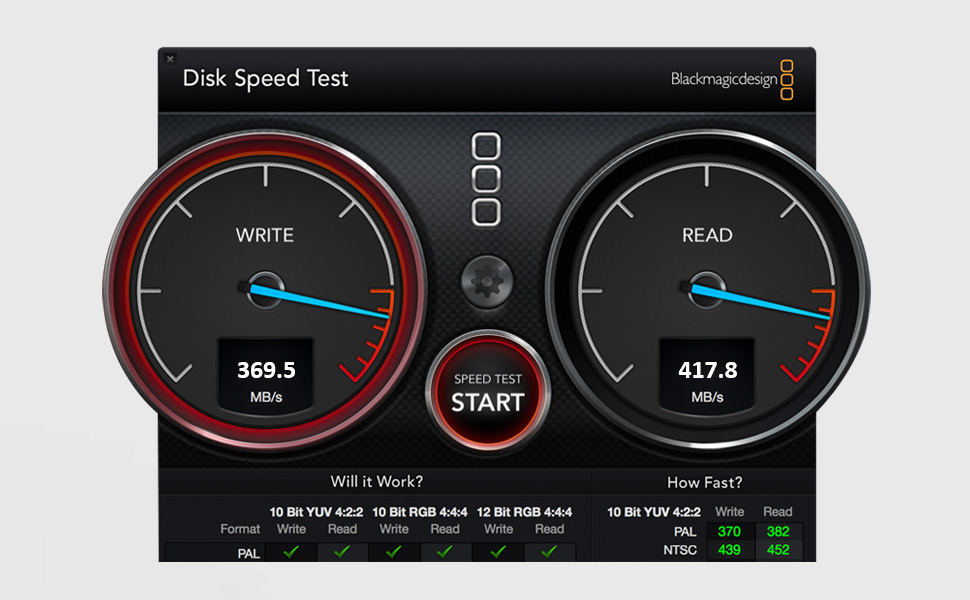
Real Super Speed with USB3.1(Gen1) Transport Protocol
- Powerful hardware with the latest USB3.1(Gen1) Type C connector.
- Equipped with the latest USB Type-C interface, running USB 3.1 Gen 1 protocol. Testing with Samsung 850 evo 250GB SSD, the actual data transmission speed is up to 369.5MB/s(write) and 417.8MB/s(read).
- All Aluminum-alloy shell and a low-noise fan.
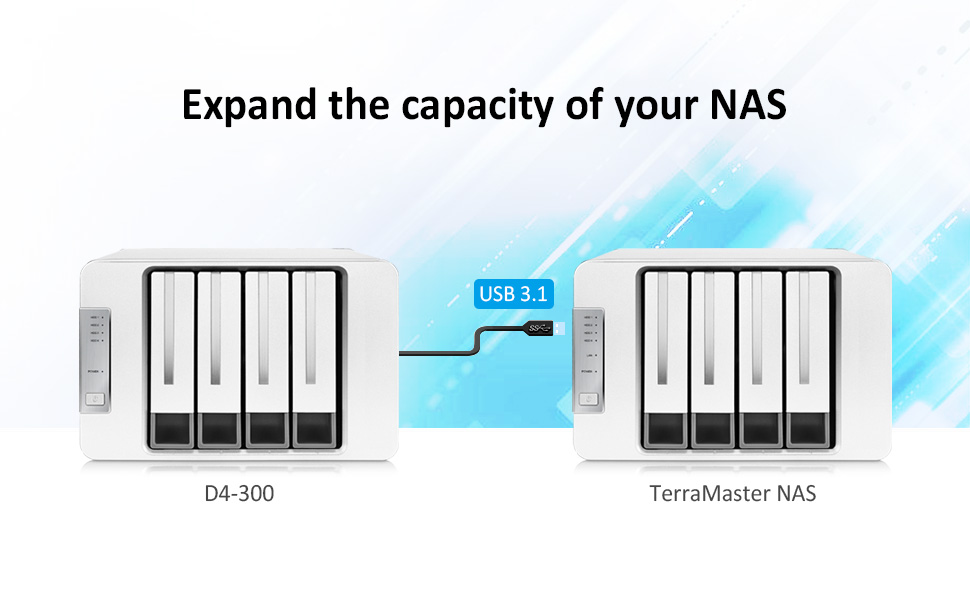
Expand the capacity of your NAS
Expand the capacity of your NAS
The D4-300 can quickly add storage space to your NAS. It can be used as an external hardware RAID device for TerraMaster NAS.The D4-300features USB3.1 connection and supports SSD/HDD drives for high-speed data access and massive capacity.
| | | | |
|---|---|---|---|
USB 3.1 Type-C High-speed Interface
| Multi-Drive Compatibility
| Better Protection
| Exclusive Worry-free
|
| Dimensions: | 22.71 x 22.71 x 13.59 cm; 1 Kilograms |
| Model: | D4-300 |
| Manufacture: | TERRAMASTER |
| Origin: | United Kingdom |









Bought this to use for Plex storage. Simple setup, looks great, stays much cooler than keeping discs in my desktop.
did not want NAS drive bay. Bought one, way too complicated, did not want to set it up with a company in China as required. sent it back and found this beauty. I just needed local hard drive enclosure. this one looks good, works great, quiet, no problem with 2 20TB hard drives and 2 older 4 TB drives installed.
Like it so much that I bought a second 2 bay model for my “backup computer system” (“old” system before I got my new setup last year, still using both in transition).
Excellent unit. Priced below competitors, easy to setup, plug and play. Very satisfied.
I put 4 6tb drives in mine and used mdadm under Kubuntu Linux to create 2 striped drive arrays of 12tb each. It just works because the drives are presented as individual USB mass storage devices, supported on nearly all operating systems.
I liked the plastic trays, designed so you can add drives without tools. Use of plastic trays reduces noise very well.
It works exactly as expected, I can recommend it without hesitation.
I have extra hhd lying around so I decided to have a external drive setup. Nothing fancy, but it does the job the way I need it to. Speed is fast using the type c connector. I prefer it to turn on each hhd as needed but it turns on all during initial boot up of the drives. If you keep it on all the time then you could turn on each individually.
Installation des disques (SSD ou HDD) hyper-facile, visserie et tourevis livrs dans l’emballage
I have been working with high-res video and that tends to eat up disc space, so I needed a hot-swap solution to store files. This unit did the job perfectly. It seems faster than the NAS unit that I also have and allows for swapping discs. If a disc is not being used, it puts it into sleep mode, only spinning it up again when you access it. I’ve had it for a couple of months now and it has proved reliable an useful.
If you want an easy to use no frills HDD housing this does the trick. Just attach it to your router’s usb port and away you go.
Works very well except for performance. Yes, a samsung SSD hits 350MBS write speed. But the same SSD connected to SATA hits 450MBS – a LOSS of %33 (see product description). And my 3.5″ spinning drives also experience a performance loss but not as great as the SSD. BTW, using the USB port is a 3.2 gen 2.
Das NAS ist sehr leise im Betrieb. Zwei unterschiedliche Qualittsstufen zwischen uerer Hlle und den Plastikeinschben und ihrer Halterung, musste zwei Einschbe umstecken bis alles passte. Auch ist schade, dass es keine eigene IP-Adresse hat, somit eher fr den Einzelplatz als fr ein Netzwerk geeignet, hchstens per USB an Router anschlieen und dort im Men als NAS freigegeben (z.B. Fritzbox)
I have tried all and I mean all hdd docks the 5 and 4 bay sabrent and orica hard drive enclosure a and NONE functioned properly drives dropping off all the time transfers would crash all the time. Gave it one last shot with this due to review I saw sooooooo glad I did banging speeds hasn’t dropped a drive it’s great great construction too and packaging was on point unlike the others this was encased in foam and packaged properly instade of not bagged or sealed in a standard box with zero protection coming from China! Not only that THIS IS TRULY QUIET I had to put my hand on the fan I didn’t think it was working at first nice and frosty running a 10tb Seagate and a 16tb wd for meow more to come. But please promise you will not be disappointed by the way not running raid or anything just straight up multiple drives.
I have it set up in JBOD configuration and find nothing to complain about. Good build quality and quiet. I was worried if the disks would sleep appropriately but it seems to do just fine.
This product works well. It was very easy to install the four drives. The fan is very quiet yet keeps the drives cool. I have one 4 TB drive and three 2 TB drives I use for backups of my home theater desktop computer and archives of files I don’t need to access very often. I’m considering purchase of a second uni
Muy buen producto, los acabados son excelentes y todo encaja muy bien. Las velocidades maximas que consigo a travs del puerto USB son unos 300 MB/s, algo lejos de los 410 MB/s que marca el fabricante, pero son aceptables.
Los ventiladores no se oyen nada, aunqu quizs deberian funcionar a algo mas de RPM, alguno de los discos lo tengo a 50 y pocos grados. En general muy buen producto.
Bought to replace a very cheap single drive enclosure with connectivity issues.
This is not an expensive enclosure; although the main body is metal, the front fascia, back panel and drive holders are all plastic but is all seems sturdy enough.
On the plus side, it’s easy to fit 3.5″ drives into the screwless bays. 2.5″ drives do require screws which are included along with a screwdriver, blank bay labels, instructions, PSU and a USB C to USB A cable.
The PSU is a transformer with standard figure of 8 mains lead. Both PSU and mains cables are short and will just about reach from socket directly behind desk to the enclosure towards the back of the desk. A few extra inches would have been nice even if it meant increasing the price.
I bought a USB-C to USB-C 3.2 cable to connect to Mac mini M1. From unpacking to fully operational took about 20 minutes. The Mini picked up the drive straightaway. I haven’t benchmarked it but this set up is noticeably faster than the old caddy.
The rear cooling fans are so quiet I can’t hear them although, to be fair, I have one only drive fitted currently. The on / off switch is sited on the front with tiny but visible green LEDs confirming power and which drives are working.
So far, so good after three days of 8-10 hour usage.
Easy to install the drives. Works well with the PC identify all the drives separately.
It’s not loud but it’s not quiet either
The review process is asking to give a star rating for its sleep mode. Unless it’s done as a separate software install it doesn’t go to sleep even with the pc switch off (for hours/days , I keep forgetting to switch the caddy off)
I’ve purchased three of these and really like them – they work reliably and are very quiet. I’ve taken one star off the review because the third one I received had a slightly different design, and, unlike the previous two, no included instructions. There is only an insert that says to go to a website for instructions, but that web site requires that you give them your email address before they let you look at instructions. This is very sleazy – there is nothing about what they will do with your email, and holding your instructions hostage for marketing purposed makes me think very bad thoughts about this company. Because I already have two of these I don’t need the instructions, so I said “screw you” and don’t have instructions for this redesign. But it’s working fine, and is easy to figure out.
Not techy at all but I keep everything on hard drives. Photos movies, music, books etc. As a result I had cables everywhere… Everywhere! Bought this unit moved my disks over… Really easy. And hay ho it worked like a dream and only 1 cable. Highly recommend
I like this because I can back up my files from my nas drive reason being I had a power cut and lost all of my files / but when connected make sure
you eject usb if not you could loose some of the files which I have found Ou
I have three disks configured into Windows 10 storage spaces, and another disk as a stand-alone drive. Windows had no problem in recognizing the drives instantly, and Storage Spaces work like a charm.
I may end up buying another one of these eventually for a server.
OK, I made a mistake: I knew it didn’t do RAID, but I thought “use all four drives as one big drive” was still something it could still do. Nope! That’s still RAID 0, silly. This is “just” an enclosure for any 4 drives you want to throw into it, and this single enclosure still recognizes each drive individually. So I simply took the external drives I was using, pulled them out of their plastic Seagate and WD shells, threw away the often unreliable USB interfaces/controllers that come with them, and slotted them all in here. I saved a ton of desk space, reduced my wires and power supplies, and got the same performance, if not better. So I didn’t get the functionality I thought was I getting, but I wound up really liking my plan B.
Four disks, one box instead of four disks, four boxes. That’s still a win for me.
I haven’t used it yet just set it up with two drives at the moment, because I’m waiting for a new iMac.
It’s a nice piece of kit, well built from what I can see, just plug it in format the drive and off to go. I think that it’ll do what I wanted, just hope that it turns out as good as it looks, I haven’t found the fan that noisy but as I said I haven’t run it for any length of time.
I’ll come back when I’ve used it for more time.
I bought this to create my own home media streaming server. At first I was going to buy a full RAID enclosure but after some deliberation I realised that a RAID was a little overkill for what I need. I was not going to be keeping any sensitive media or files on this and I keep other backups too. So in the event of a failure I could easily restore files. Having a RAID would limit the amount of storage I could create so I went for this.
I built my home server using the latest Rasp Pi with Open Media Vault and Portainer. OMV does allow you to create a backup routine and a software RAID if required.
Either way this enclosure works ideally if all you need is expandable and hot pluggable USB storage. I have 4 x 2TB drives in mine and use it to stream all my music and movies anywhere in my home via Jellyfin.
And if I need to I can just plug it into my desktop PC and copy stuff manually. However since the Rasp Pi is on the network I can also copy files that way too and fast.
All in all, a great budget option if all you need it USB storage.
Stable movement. There is little noise. 16TBx2,18TBx1 is inserted, but there is no problem!
It is okay but not as quick as advertised, I have an X570 M board so a pretty new PC, and transfer speeds 25mbs is the best I can get regardless of what HDD I use (and none of them are shingled), also no way to to adjust the fan speed which is a shame. It is also a bit loud, I also have a Nas which is so quite in comparison to the D$-300, it’s like the metal it’s made of seems to amplify the drive noise, it needs more dampening. Finally the plastic drive bays are not that well made, the clips on the front need treating with care, and i think these also do not help the drive noise. It’s a good product for the money, however with a few small money modifications it would be fantastic.
If you have read the other reviews, then I can confirm some of the points. First, it’s not too bad. It’s decent value if you are on a budget. It’s pretty heavy, so it does sit rather nicely without flopping all over the place. It’s fairly quick to activate and operate. Pretty much just plug and play on Windows.
So now, for the bad. The body is metal but the back and front is plastic, and it’s not too bad. The drive bay door mechanism is flimsy plastic, which is disappointing. Since I do not plan on hot swapping drives all the time, this was not a huge issue for me. I would think that they would need to be replaced eventually if you are planning on opening and closing them on a daily basis.
The fans do get a little noisy as it ramps up. As mentioned in other reviews, they could have sourced quieter fans. I only have the device on when accessing data or backing up, so for me it’s not a huge issue. If you are going to run it during a live stream or gaming, then definitely look at a different device.
Last little issue is that when you turn it on, all the drives inside switch on. It would have been nice to have individual switches, but as I said, this device is okay if you are on a budget. Eventually I will upgrade it, and it will be used as a back up only, and live in a cupboard.
Only gripe I have is that it doesn’t behave as just a usb drive as stated. My WD NAS says it can’t mount it (but does anyway)
individually addressable hdd’s can be added.
control is via software, no raid
supports linux
1 wire for power, 1 wire for data
simple and cheap, separte 3.25 –> 2.5 inch adapters needed for some hdd’s
Was looking to consolidate four hard drives into one housing. This did the job. Big plus is that the housing fan is very quiet.
Used this on my Raspberry Pi 4 based NAS setup, Works perfectly and is pretty quick.
Easy to put drives in and it’s quite.
I’d definitely recommend if you have spare drive kicking around.
Very pleased with this product, especially since the low price.
Very poor value for what is essentially a plastic box, fan and power supply. However does exactly what it is supposed to, easy to install, simple to operate and tidied everything up
One minor annoyance: my set came with a faulty cable. If your transfer times are slow, try a decent cable. You can also try flipping the USB C end, one side worked better than the other, but I just bought a real cable. So, kind of a waste, but, overall, this box does the job and it was easy to use on my WIN 10 machine.
Cooling temps were OK. There’s no way to regulate the fans with messing with the innards, but you want to keep the fans on and they aren’t annoying. It would be nice if the case were more noise isolated, but there are some rubber or silicone pieces that help with vibrations, even if they are not heavy duty noise reducers.
My computer has USB 3.1, so no issues there–make sure you have a decent interface if you want fast transfer times.
Basic Jbod. Great for bulk storage and hot swapping.
Paired it with a proper 3.1 USB C AIC and it write full Sara 6gbs speeds across all 4 drives.
I have a Kanex Thunderbolt-to-USB3-and-eSATA adapter <https://www.amazon.co.uk/gp/product/B00LOLBBQQ> I bought 2 years ago and abandoned its use after a cheap 2.5″ external enclosure I had tested with it kept freezing and locking up the Mac so I was worried the TerraMaster would behave the same way. However, the TerraMaster wasn’t too expensive and, if it didn’t work with the Kanex, I had another use for it in which it should definitely work so wouldn’t be wasting any money.
On arrival I set the TerraMaster up (simple), put a 12TB 3.5″ drive in, connected to the Kanex and switched on. There were some odd errors in Disk Utility when I first formatted the drive but I wasn’t able to reproduce these on several subsequent re-formats. I then used SuperDuper to mirror the internal 1TB drive to the TerraMaster ( the test that the cheapo 2.5 inch enclosure had spectacularly failed). No problem – the clone was successful and showed speeds up to the USB 3.0 maximum of 5Gb/sec.
Since then I have repeated the test clone, smart-updates of the clone and even installed macOS to it – all with no disk problems. The only issue I encountered – which may be important to some people was that I could not boot off it when MacOS was installed – wouldn’t show up in the start-up disk chooser – and even if selected in System Preferences -> Startup Disk wasn’t found at boot so the Mac fell back to it’s internal drive. I imagine the EFI boot system doesn’t have USB 3 drivers on this model of Mac.
Overall the build quality is decent for the price. Unlike one reviewer I haven’t had any fan noise issues – haven’t even noticed any. However, I only have one disk installed so far and haven’t been stressing the system with continual heavy I/O.
Note for anyone else wanting to take this approach. The Kanex I reference above is no longer available but I imagine that either of these two Thunderbolt-1/2-to-USB3-and-Ethernet adapters would work the same: <https://www.amazon.co.uk/Thunderbolt-Gigabit-Ethernet-Kanex-KTU20/dp/B01F5LD97Ohttps://www.amazon.co.uk/Thunderbolt-Gigabit-Ethernet-Kanex-KTU20/dp/B01F5LD97O> or <https://www.amazon.co.uk/StarTech-com-TB2USB3GE-Thunderbolt-Gigabit-Ethernet-Silver/dp/B00PY194CK>.
I like simplicity. This fits the bill for an economical external 4 drive storage solution that is EASY to use and has acceptable transfer speeds. Better yet – it is QUIET and COOL.
YEA
I have had this for a couple of months now and it works perfectly. It is quiet and goes to sleep when my PC does. I use it for backup of the hard drives in my tower, 24TB.
It could be a tad smaller, and I would have preferred to have the power supply in the case (like my Sans Digital enclosures) and not external.
Installing drives was very easy and everything worked perfect out of the box. On top of that the unit is built really well, I’m really happy with it!
Great product with fast data transfer speeds (usb 3.0) with a type c port. It works as expected with smartctl on linux.
A very easy to use external storage device for HDD drives. A little cumbersome in having to screw in the HDD drive in to it’s individual holder. Once slotted in to the Enclosure, it is go first time and there are one’s old folders and files easily accessed by File Explorer. Very easy operation to copy folders/files to a new SSD or HDD drive on your laptop/desktop.
very easy to install. very quiet. while moving large files cool to touch. fan is very quiet.
I’m using a 2018 Mac mini. It has an internal SSD that has the OS and Apps but it’s too small and I needed an external drive for my files and Time Machine volume.
I have 2 SATA drives (not SSD’s) inside the Terra Master. The included USB to USB-C type connector worked a treat. I’m getting around 180MB/S reported on both SATA drives using Black Magic Disk Speed Test app (which was the same as inside a previous Mac Pro). This equates to a sustained 90mb per second when copying files from the hard drive of the Mac mini to the Terra Master.
I’m not using video but do a lot of work in Photoshop. Opening up, working on and saving a 500mb Photoshop file works fine. Very occasionally there will be a time lag of about a second or so when saving a large file but it’s absolutely fine. Unnoticeable to be honest. It would obviously be a lot faster with SSD’s inside but 2 4TB SSD’s would cost a fortune compared to what I paid for spinning disk drives. Unless you’re doing video I would say SATA drives are fine with this.
When I put the Mac to sleep the drives power down shortly after. There are no wake-up issues at all. Everything just works.
Also, one other thing I read was someone saying that when you put a drive in it forces you to format it. This alarmed me as I didn’t want my existing work wiped from the drive. I couldn’t easily find a guarantee that this wouldn’t happen. Don’t worry though. I put a disk in and it instantly recognised it and my files were all there. When I put a brand new drive in to be used with Time Machine is was exactly as normal and Disk Utility was able to format it. Incidentally, I used a Western Digital Blue 4TB 5400rpm drive for Time Machine and it copies files at the same speed at my 7200 Toshiba drive.
The thing runs quietly though disk accessing can be a bit loud (then it always is on any Mac or PC I’ve used).
Sorry for rattling on. I hope this info is useful to someone.
I run out of space on my workstation and this extension gives me a whole lot additional space. It was easy to install and the plugin gave me the space i needed. I even mounted a erroneous disk and with ease the recovery program was able to scan the drive and repair it. This is not a Raid drive but gives individual hard drives that can be attached and easily used. Great product.
This is my second Terramaster multi drive enclosure. It is very easy to set up and having a collection of drives to use separately (or in my case, some are combined using software-RAID -just formatted straight from MacOS). I like how quiet is in operation and it has proven very reliable in use. I was also impressed with the little set-up kit, screwdriver, two types of screws and a set of labels and even a spare couple of rubber feet. Very practical. All you need to provide is the USC-C cable and away you go..
It does what they say. Totally plug and play. Large drives are no problem. The fans are very quiet and turn off when or shortly after the drive light(s) go out.
It was extremely easy to setup as well and the Mac recognized the device without any drivers needed. I popped in the first hard drive and named/formatted. Once done I did the next. I did this for all four drives. I just popped in the next drive while the device was still on. I did this so that the drive names on the main server and backup would not only be the same, but in the same spot in the device. I am not sure how you would know which drive was in which slot if you simply threw all the drives in and plugged it in. This approach would be fine for most people, but I need the backup setup the same as the main so I can swap drives when necessary.
My experience so far has been great. Drives showed up instantly, no issues with naming/formatting, speeds are where they should be, and no fussing with drivers/software. The drives also seem to sleep while not in use, which I like from a power saving perspective. This is a 24/7 server and having the drives go to sleep is an added benefit if they are not in use. I have had no issues with them waking up as soon as needed.
The device is mostly silent. You can hear a slight noise when the fans kick on, but no complaints on the sound. The build quality is nice as the device is made of metal, except that the trays that hold the drives are plastic. Would have been nice if these were metal, but if pushed in properly they should hold up fine. The box also came with stickers for labeling the drives and additional feet in case they come off. This isn’t a big deal, but I found it to be an extra nicety.
Bought this product for use in trade school, where I will be working with lots of large project files and audio files. It was super easy to install the drives, and soon after I got it, it was up and running and I could use my disks. The fans are fairly quiet and seem to push a decent amount of air. Transfer speeds are as you would expect for USB 3.1.
Computer used: Mac Mini 2018
This drive is definitely not slow in fact it is really fast well worth every penny spent,e.g. copying a 60gb file takes less than 6 minutes tht is using toshiba nas drives as well,so speed is definitely excellent.
If you want good storage at a good price,buy this drive dont think twice it is well worth the money
eceived the device was packaged well, was easy to setup no software to install. simply attach hard drives to caddy and insert into device, connect usb cable and power on device, all drives detected..i attached to a linux ..unbuntu machine. read write performance is great for usb attached device.
This unit is perfect for 4 drives, also very fast connectivity. Im super pleased.
I’ve tried other products to read old full-size drives and have been frustrated with getting them to work properly from the start. I just plugged in a couple of drives, connected the unit to my computer, and turned it on. Both drives showed up immediately. Very easy.
D4 seems a good fit.
First thing to note is the drive bays are very slightly different, but still seem to be interchangeable. In my photo of the D4, the first drive bay is a D5 tray, and in the photo of the D5s you’ll see one bay is very slightly different as it came from the D4. Obviously I’ve already started to reorganise things. The new bays have a spring loaded handle, which is a nice touch.
D4 is also the same size as D5 which will keep things tidy if you have both.
Personally I prefer direct storage and the D4 and D5s just keep cable management so much easier. This is our 5th Terramaster, very pleased with them all so far. Cost effective and look good.
(Our backups are drives kept at another location.)