Thrustmaster T16000M FCS Flight Pack – Joystick, Throttle and Rudder Pedals – T.A.R.G.E.T Software, PC



The complete solution for Simmers: control of all cockpit elements.
Thrustmaster has devoted its 25 years of expertise in flight sim controllers to meet the growing demand from flight simmers in general – and space simmers in particular.
The T.16000M FCS FLIGHT PACK has been designed for advanced fliers looking for comprehensive, realistic controls as an alternative to using a mouse and keyboard.
It is composed of the T.16000M FCS (Flight Control System) flight stick, the TWCS (Thrustmaster Weapon Control System) throttle and the TFRP (Thrustmaster Flight Rudder Pedals). The T.16000M FCS FLIGHT PACK is compatible with PC via USB in Windows 10, 8, 7 and Vista (32-bit and 64-bit).
| | | |
|---|---|---|
T.16000M FCSThe T.16000M FCS features 4 independent axes, including twist rudder (controlled by rotating the stick) and progressive throttle, 16 action buttons with “braille”-style physical button identification, one 8-way Point of View (PoV) hat switch and an ergonomic trigger. Its striking orange accents and backlighting bring gamers’ immersion to a whole new level. | TWCS ThrottleTo give simmers complete control; the TWCS throttle includes 14 buttons and one 8-way-PoV hat switch that are added to those of the joystick. In total, this provides gamers with 5 axes, 30 buttons and two 8-way PoVs – plus 3 extra axes via the optional TFRP rudder. | TFRP (T.Flight Rudder Pedals)The TFRP features 4 slide rails crafted of industrial-grade anodized aluminum. The rails’ unique design ensures totally smooth sliding motion, working in conjunction with a self-centering rudder axis: the combination of these two elements provides the perfect balance between smoothness and resistance for re-centering. |
| | | |
|---|---|---|
H.E.A.R.T HallEffect AccuRate TechnologyIn order to deliver exclusive high-precision performance, pitch and roll on the T.16000M FCS flight stick employ H.E.A.R.T HallEffect AccuRate Technology (U.S. patent US08471815) for 16-bit resolution (i.e. 16000 x 16000 values) – the same pinpoint accuracy delivered by the extremely high-end HOTAS Warthog joystick, allowing gamers to engage their enemies with surgical precision. The helical spring (0.1” / 2.8 mm in diameter) inside the stick provides firm, linear and smooth tension. | TWCS Throttle and S.M.A.R.T (Sliding Motion Advanced Rail Track)S.M.A.R.T (Sliding Motion Advanced Rail Tracks) technology: a unique system of slide rails for perfectly smooth throttle sliding motion and precision. The TWCS throttle’s lower positioning compared to quadrant-based systems provides unrivalled comfort along its entire 3.2 inch/80 mm range of travel, for smooth and accurate control. The tightening screw allows users to adjust the throttle’s friction level to suit their own personal taste. | TFRP Rudder Pedals and S.M.A.R.T (Sliding Motion Advanced Rail Track)Thanks to the very long range of travel on the rudder axis, the result is an extremely precise steering control mechanism for perfectly-proportioned maneuvers. The length of the range of travel, combined with the smoothness of Thrustmaster’s proprietary S.M.A.R.T technology, allows pilots to activate the rudder with just the right amount of intensity – and jolt-free sliding action – for maneuvers that are completely precise. |
| | | |
|---|---|---|
Thrustmaster advanced flying ecosystemThese products are part of a range of flight simulation peripherals that can be used in conjunction with one another: a complete ecosystem featuring the FCS flight stick, TWCS throttle, TFRP rudder pedals and MFD* (Multi-Functional Display) cockpit panels. These elements are also compatible with the T.A.R.G.E.T advanced programming software. * Sold separately. | T.A.R.G.E.T advanced programming software on PC: program up to 256 buttons in the flying ecosystemThrustmaster Advanced pRogramming Graphical EdiTor software: combine with other Thrustmaster devices (so that they are recognized as a single USB device), and load or create specific mapping profiles for each game. Tailor your own profiles to enhance most Thrustmaster flight controllers, and share them with the Thrustmaster community. | Ergonomic design for optimum comfort and precisionThanks to its design and ergonomics, the T.16000M FSC FLIGHTPACK provides players with multiple recognizable features, allowing them to become more effective and accurate when in flight. This enhanced access to flight controls proves even more essential when players are fully immersed in the exceptional flight experience delivered by VR-compatible games. Intuitive and natural: feels just like sitting in the cockpit! |
| Dimensions: | 422 x 407 x 280 cm; 2.5 Kilograms |
| Model: | 2960782 |
| Origin: | China |






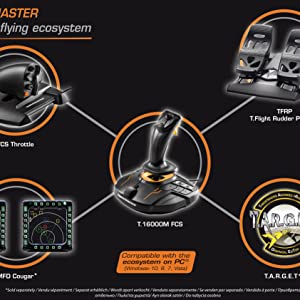


Bought these to increase control / realism in Farming Simulator (Logging / Excavation Machines) and once configured I reckon you could use these to train operators. The amount of adjustability and customisation available is great. They’re well built and sturdy, and after putting a good few hundred hours into them they’re still as good as the day I got them. Definitely recommend over others as buying the duo gives you left and right hand stick grips, whereas others don’t for this price point.
This is one of the best stick + throttle combo I’ve ever bought. There are certainly more expensive HOTAS products out there that depend on you having rudder pedals, but of course not all of us have the floorspace to accommodate that. What I love about this product is that the “rocker” on the throttle is a very smooth & well-engineered solution for having no rudder pedals. It is surprisingly easy to control the rocker with the index and 4th fingers. Clearly a very well thought-out product which overall feels sturdy and built to last.
My only gripe is that there are some button placements and surfaces that feel like Thrustmaster have tried to be a bit too clever (which is typical of them), but IMO this is easy-enough to adapt to once muscle-memory kicks in.
Bought this as my elderly saitek hotas struggled with MW5. This set is like day to night by comparison. One star off for two reasons. The configuration software is less than friendly also the drivers need updating as they are not compatible with HVCI.
Bought this for star citizen and not disappointed, even of its been out for some years.
I was upgrading from a Thrustmaster TFlight hotas & I really wanted a “Warthog”, but I couldn’t justify that level of expenditure. This one falls somewhere in-between, from a price point of view.
Although it looks plasticky, the joystick feels quite robust, and is more precise than my old TFlight. I’m not crazy about the buttons in the base, would have preferred more on the stick itself, but I guess you get what you pay for.
As for the throttle, heaps of controls (which is what I was after) and again, quite robust, despite looking plasticky. Sliding throttle is unconventional, and works well in principle. Trouble is, it has no finesse for tiny adjustments, because once the factory applied lubricant stops working, it tends to stick on small movements. There are various solutions to this issue to be found online (some budget/DIY, others more expensive), but all involve some level of disassembly/re-assembly. I found a third-party solution involving a 3d printed component, actual bearings & a magnetic “detent” option. It works very much to my liking now.
In conclusion, I couldn’t recommend the throttle unless you’re prepared to disassemble it and carry out some maintenance etc. & possibly added expense to get this thing working the way it ought to have done as a factory finished product.
ot much to say, does what it says on the tin, simple plug and play
Great price for what it is. Stick sometimes ends up stuck slightly to the left when I let it spring back to neutral, but that’s an easy fix.
It’s not the coolest looking design for a HOTAS at this price, but works really well. Very smooth and with an absolute wealth of functions and software to control them.
Although made entirely of plastic it has a quality feel. Everything works smoothly and precisely. The joystick centring springs have a nice weight to them (not as heavy as a real Airbus sidestick but you can’t have everything). The only, very minor, criticism I have is the lack of a thumb trigger and a pinkie switch on the joystick. They would have been very useful.
There is an utterly useless amber light that illuminates the base of the joystick whenever it is deflected from centre. Why did Thrustmaster think this was necessary or even useful? Annoyingly you can’t disable it. I found a video on youtube which shows you which wire to cut to disable it, but I decided against doing that (it would certainly void the warranty). As it turns out the light isn’t as annoying as I thought it would be, though I’d still disable it if that was a user option. In a similar vein, the joystick trigger is made of translucent amber plastic. All this does is make the joystick look like a toy, which is a shame.
In summary, this pair of controllers is high quality, well specified and excellent value for money. Highly recommended.
First the joystick, I have only played this on Microsoft Flight simulator 2020, it is easy to control, with a good feel to it, there is no force feedback, the resistance of the stick is medium. There are plenty of buttons that can be mapped out. there are plenty of buttons that can be mapped out. Although, when I played MSFS2020 the joystick and throttle was automatically recognised.
The joystick also twists, this gives you the rudder control. If you have the throttle system as well, there is a dedicated rudder at the front of the controller, although this control is very very sensitive.
The joystick in the game is very sensitive and only the mildest of movement is needed. the joystick can be either left or right handed, there are supplied buttons to easily convert from right to left handed.
The throttle, is a nice decent size and weight and does not slid across the desk when using the throttle. The rudder is situated at the front of the controller, it is very sensitive. You really have to be careful not to be a bit heavy handed when turning. You also, need to change in the settings of MSFC2020 as the joystick rudder is by default.
Again, on this controller there are a number of buttons that can be customised and saved to each game you play.
On the whole, I would recommend this controller for people with limited space.
I use this on Elite and Star Citizen and works a treat as long as there are profiles in game and find the joystick and throttle.
Not so good on flight sim 2020
I bought this product as a Father’s Day present to myself to play DCS World. In particular F/A-18 and the super carrier DLC. It has the “real feel” element when combined with an Oculus Rift S headset. One thing to remember is that it takes practice to master any game but with this stick and a bit of practice you can quickly zone in to perfect even carrier landings. Massive accuracy/realism boost compared to my Hotas X.
Fun and uniquely cool way to pilot in flight simulators. Not quite as smooth action as I’d like but not bad for the price.
Muy completo este kit! Y con materiales buenos. El nico detalle que podra mencionar es que la palanca de gases despus de un buen uso pierde su suavidad pero nada que un poco de lubricante de los metales no pueda remediar! Lo recomiendo
Der Stick macht einen guten Eindruck und reagiert bereits bei minimalen Bewegungen. Die Knpfe wackeln bei leichter Berhrung, sind also nicht “fest” verbaut sondern haben ein leichtes Spiel was mir persnlich nicht gefllt, da es die Gesamtqualitt einfach runterzieht.
Der Stick lsst sich in alle Himmelsrichtungen und um die eigene Achse (um das Seitenruder zu steuern) drehen. Der Stick hat einen eigenen Schubregler, weshalb man den groen Schubregler theoretisch bei Hobby Simulatoren Spieler nicht braucht.
Der Stick ist von Haus aus auf die rechte Hand gemacht, bekommt aber das ntige Zeug um auf die linke Hand umzuschrauben.
Der (groe) Schubregler stottert wenn man nur leicht den Schub erhhen mchte. Man muss also den Regler nach vorne und hinten ziehen um dann die gewnschte Position zu erreichen. Ich wei nicht ob Einlen hilft um den Regler leichtgngiger zu machen.
An der Seite des Reglers hat man ein Rad welches man drehen kann um die Neigung des Flugzeugs auszurichten. Wenn man so “realistisch” wie mglich fliegen mchte wre der Regler schon hilfreich, auch wenn das “Gestottere” auf dauer echt nervt. Der Regler am Stick lsst sich aber sehr weich bewegen auch fr minimalste nderung des Schubs.
Auch die Knpfe am groen Schubregler sind leicht wacklig.
Pedalerie funktioniert einwandfrei. Die Pedalen lassen sich drcken wie beim Auto um die linken bzw. rechten Bremsen oder beide gleichzeitig zu aktivieren.
Die Pedalen lassen sich aber auch nach vorne oder nach hinten “ziehen”. Wenn das linke Pedal nach vorne gezogen wird, wird das Rechte nach hinten gezogen. Dies ist standardmig fr das Seitenruder zustndig.
Alles in Einem kann ich das Set empfehlen. Wer nicht so viel Geld ausgeben mchte, dem reicht der allein Stick vollkommen. Da msste man nur auf einen der Knpfe die Bremse/Parkbremse einstellen und schon kanns losgehen.
Upgraded to this HOTAS from a previous much simpler HOTAS, Glad i made the switch. There are 12 buttons on the stick base alone, which gives you many options. Stick feels good in the hand, the only issue i have is a lack of a 2 stage trigger. As for the throttle, it is quite large but most of the buttons are easily reachable, plus the smooth surface means you can just slide your hand up smoothly.
Overall, I do not know if i would recommend this stick to a beginner, the amount of buttons, whilst very nice and good to have, can be a bit intimidating, or even overwhelming, But its a very good system overall.
Thrustmaster T.16000 … such an improvement over my (20 years?) old joystick. True, that was one of the ‘force-feedback’ variety, which was fun, but this is perfectly adequate for an average user like me. High spec home pilots may look for something more of course. But perfect for me, using MSFS without other hardware equipment: very sensitive and true – the 16,000 separate Hall-effect-sensor detected points on each axis make for a smooth and sensitive response. Recommended.
Bought this for my boyfriend’s birthday. Haven’t seen him since. Think he likes i
One of the grips is press-fitted in and can easily be pulled off. This reveals a screw that HOLDS the other grip in. The online user manual pretty clearly shows this in its images. The other reviewer clearly thought both grips are press-fitted and was tugging at the other grip that is held in place with a screw lol.
As for my thoughts on the stick itself, I have a Logitech Extreme 3D Pro Joystick that I bought a week ago so I can compare to it as a baseline. The Thrustmaster seems to have slightly more travel on the joystick itself and far less play. It feels much tighter whilst also being easier to push around than the Logitech. I think for longer gaming sessions the Thrustmaster will be less tiring to use.
However, the buttons and trigger on the Thrustmaster feel much more mushy and far less tactile and clicky than the Logitech’s buttons and trigger. I also prefer the feel of the mini lever throttle that’s on the Logitech over the slider found on the Thrustmaster. The Logitech is heavier which is actually nice for keeping it planted on my table. The Thrustmaster feels a bit light in comparison.
So to sum up, my initial impressions of the Thrustsmaster T.16000M FCS Joystick are:
– It’s easy to swap the grips if you use a screwdriver to unscrew the thumb rest grip!
– The joystick is easy to move around whilst also having less play in it than my Logitech Extreme 3D Pro Joystick.
– It also has more travel on the joystick than the Logitech.
– I wish the buttons and trigger were more clicky and tactile.
– It could also be made a bit heavier to make it more stable.
– The large thumb rest grip is very comfortable.
I’ll update if the joystick suffers from any major problems during use but I am happy with the purchase so far for left-handed use in space sims like Elite Dangerous.
Could do with a set up for binding in.Also a control/buttons diagram layout picture.
I bought these for getting into space flight games, and almost went with more expensive sticks but decided to be good and stick to my budget.
I’m very glad I did, these sticks are exactly what I wanted!
Initially I thought they not be good quality because of the price compared to other joystick sets but I’m very happy with them so far.
They are made of plastic, and have a good weight to them so don’t feel cheap.
There are plenty of buttons, sliders and other inputs so you’re not short of controls.
As for feel, they are robust so far, and responsive. I’ve been using them for a few weeks so I’ll have to see how they hold up long term, but I’m fairly confident they should last well.
Software wise, you can download the Target software from their website, although the games I’ve played (Star Citizen and Elite) haven’t needed it as they recognised the sticks fine.
The one criticism I have is the base buttons could do with a little more obvious identification on the button so you can more easily find the right ones without looking.
Don’t get me wrong, they do have indents and ridges to help, but they kind of blend together, to me at least.
That said, that’s a minor niggle and just really takes practice to get the motor functions down.
All in all, a great set of sticks at a bargain price!
Dislike target software so just use Windows easy to setup
Son unos mandos muy completos por el precio que tienen.
Por ponerle alguna pega es qeu la palanca de gases no es doble y echo en falta alguna seta mas en el joystick, pero para iniciarse en el mundo de la simulacin es ms que suficiente.
I bought this to replace a matcatz stick that was getting beyond its best. I chose thrustmaster based upon previous experience. The stick is easy to use – plenty of buttons and the stick movement is smooth. I did choose this stick because I am very much left handed, only to find that on converting it to left hand mode (which is quite easy) I am now so conditioned in using a right-handed joystick that using it in left hand mode was nigh on impossible – so back to right hand moce it has been. Good quality – recommended.
Bought this product for a starter into DCS and I love it it is very smooth and accurate, makes everything 10 x easier and is overall a great product!
Bought this product for a starter into DCS and I love it it is very smooth and accurate, makes everything 10 x easier and is overall a great product!
Having had a Logitech this combo is easy to use with lots of programmable buttons and is better as an all round unit.
Having had a Logitech this combo is easy to use with lots of programmable buttons and is better as an all round unit.
Strong build, no problems with deadzone, its a good all rounder. You wont find better at this price, its a far superior stick then the x56. Only issues i had was the stick has alot of tension like a steering wheel with no power steering and a lack of a much needed shift key. After using the x56, T16000m and the mach2, In the end i went for the raptor mach 2 stick which is a vkb gladiator replica. Movement of the stick is smoother has shift key to increase hat and trigger functions. Only issue was the Twist axis needed more of twist before it would register, the t16000m has a better twist axis.
Because of Hall’s sensors in joystick after years it will have the same behavior.
Because of Hall’s sensors in joystick after years it will have the same behavior.
Because of Hall’s sensors in joystick after years it will have the same behavior.
Having upgraded from a 20 year old MS Sidewinder Precision 2, these are amazing.
I specifically got two of these to play Elite Dangerous. This is a fairly common HOSAS set up for this game and I even think the orange hints were designed to match Elite’s orange HUD.
By having tap/hold macros and setting one key on each stick to become [Shift] after 0.5s I can 3 different actions per button (for example, I have one button that’s engine boost on tap, supercruise on hold for 0.5s and combined with shift on the other stick it functions as system jump. So even with the fairly limited buttons I can play the entire game while never removing my hands from the sticks.
Build quality seems good, I’m not sure what the point of the LED in the base is, I’d rather just have the stick and save a little cost.
I’ve now got about 100 hours of use in-game with them and they are performing excellently. I am slightly concerned about people complaining about broken Z axis on here but I haven’t had any issues yet.
Fabulous ! within minutes had full control of the aircraft, as yet to set up properly
Joystick, throttle and pedals make this a good around package for use with Microsoft Flight Simulator. The units are plastic but have a good feel and work well with the software. The joystick can be used without the throttle and pedals as it has these functionalities built-in but having all three units seems more authentic. Joystick & throttle have rubber feet so it limits movment.
The only thing I would have liked is to have the ability to adjust the tension on the pedals side-to-side movement (rudder). They are easy to move with your feet, almost too easy but you get used to it.
Love the sheer amount of hat switches this thing has, 4 switch types, and 1 analogue multi-dir.. very nice indeed!
Stick is very solid to the feel and the primary front facing firebutton is way less flimsy than i thought it was going to be.. its very comfortable and doesn’t dig into your fingers like the cheaper HOTAS-X tflight.
Overall the stick as i currently have it is very precise, and i can make micro adjustments more precisely than the one this stick replaced too.. so its good if you are jus wanting to trim off a little on your axis
Loads of buttons on the stick and if you configure a button as a shift function you can double up too! So no complaints there at all!
What don’t i like so much?
Ok the throttle control itself i like, but I have to say i would have liked a forward/reverse thrust control with a noticable notch in the middle for centreing.. i’ve worked around this but still, it would have been nice to have that.
I look after my equipment and can see many years (hopefully) of use from this stick.
I recommend!
works with windows 10 ,USB 3.0 connection interconnect for pedals and throttle , firmware and software needed, compatible for pc’s and laptops
I don’t consider myself a hardcore player of flight sims and flight combat sims but I do find them very fun to play so I got the HOTAS for a better experience.
It is very worth it, you will not go back to a controller or a KB-M set up anytime soon if you get it.
More buttons ! Better build quality than my XB one. Did I mention there’s more buttons?!
For my husband’s birthday I wanted to get him the one thing he really wanted but with Brexit I’d almost given up these are great best he’s owned and were very rare to get hold of at the original price too thank you!
For my husband’s birthday I wanted to get him the one thing he really wanted but with Brexit I’d almost given up these are great best he’s owned and were very rare to get hold of at the original price too thank you!
For my husband’s birthday I wanted to get him the one thing he really wanted but with Brexit I’d almost given up these are great best he’s owned and were very rare to get hold of at the original price too thank you!
For my husband’s birthday I wanted to get him the one thing he really wanted but with Brexit I’d almost given up these are great best he’s owned and were very rare to get hold of at the original price too thank you!
Got this alongside a thrustmaster t16000m joystick in order to play Elite Dangerous and so far I haven’t had any real issues. Only thing I’ve found to be a bit annoying is that sliding the throttle can be a bit stiff, although that seems to be getting better with time. Also worth mentioning is that the throttle itself is surprisingly big and my hands aren’t the biggest so there’s a bit of maneuvering required to get to all the buttons and especially the paddles, but I don’t consider it that big an issue. Just something to be mindful of.
hey are more comfortable than my old set and seem to work better in my flight sims. All axis are accurate and response is ideal. I found setting them up in win 10 pro first, then installing Thrustmaster drivers worked better for me
hey are more comfortable than my old set and seem to work better in my flight sims. All axis are accurate and response is ideal. I found setting them up in win 10 pro first, then installing Thrustmaster drivers worked better for me
A very good joystick, but the slider doesn’t respond as I’d expect. But perfectly good for most things.