Thrustmaster T16000M FCS Flight Pack – Joystick, Throttle and Rudder Pedals – T.A.R.G.E.T Software, PC



The complete solution for Simmers: control of all cockpit elements.
Thrustmaster has devoted its 25 years of expertise in flight sim controllers to meet the growing demand from flight simmers in general – and space simmers in particular.
The T.16000M FCS FLIGHT PACK has been designed for advanced fliers looking for comprehensive, realistic controls as an alternative to using a mouse and keyboard.
It is composed of the T.16000M FCS (Flight Control System) flight stick, the TWCS (Thrustmaster Weapon Control System) throttle and the TFRP (Thrustmaster Flight Rudder Pedals). The T.16000M FCS FLIGHT PACK is compatible with PC via USB in Windows 10, 8, 7 and Vista (32-bit and 64-bit).
| | | |
|---|---|---|
T.16000M FCSThe T.16000M FCS features 4 independent axes, including twist rudder (controlled by rotating the stick) and progressive throttle, 16 action buttons with “braille”-style physical button identification, one 8-way Point of View (PoV) hat switch and an ergonomic trigger. Its striking orange accents and backlighting bring gamers’ immersion to a whole new level. | TWCS ThrottleTo give simmers complete control; the TWCS throttle includes 14 buttons and one 8-way-PoV hat switch that are added to those of the joystick. In total, this provides gamers with 5 axes, 30 buttons and two 8-way PoVs – plus 3 extra axes via the optional TFRP rudder. | TFRP (T.Flight Rudder Pedals)The TFRP features 4 slide rails crafted of industrial-grade anodized aluminum. The rails’ unique design ensures totally smooth sliding motion, working in conjunction with a self-centering rudder axis: the combination of these two elements provides the perfect balance between smoothness and resistance for re-centering. |
| | | |
|---|---|---|
H.E.A.R.T HallEffect AccuRate TechnologyIn order to deliver exclusive high-precision performance, pitch and roll on the T.16000M FCS flight stick employ H.E.A.R.T HallEffect AccuRate Technology (U.S. patent US08471815) for 16-bit resolution (i.e. 16000 x 16000 values) – the same pinpoint accuracy delivered by the extremely high-end HOTAS Warthog joystick, allowing gamers to engage their enemies with surgical precision. The helical spring (0.1” / 2.8 mm in diameter) inside the stick provides firm, linear and smooth tension. | TWCS Throttle and S.M.A.R.T (Sliding Motion Advanced Rail Track)S.M.A.R.T (Sliding Motion Advanced Rail Tracks) technology: a unique system of slide rails for perfectly smooth throttle sliding motion and precision. The TWCS throttle’s lower positioning compared to quadrant-based systems provides unrivalled comfort along its entire 3.2 inch/80 mm range of travel, for smooth and accurate control. The tightening screw allows users to adjust the throttle’s friction level to suit their own personal taste. | TFRP Rudder Pedals and S.M.A.R.T (Sliding Motion Advanced Rail Track)Thanks to the very long range of travel on the rudder axis, the result is an extremely precise steering control mechanism for perfectly-proportioned maneuvers. The length of the range of travel, combined with the smoothness of Thrustmaster’s proprietary S.M.A.R.T technology, allows pilots to activate the rudder with just the right amount of intensity – and jolt-free sliding action – for maneuvers that are completely precise. |
| | | |
|---|---|---|
Thrustmaster advanced flying ecosystemThese products are part of a range of flight simulation peripherals that can be used in conjunction with one another: a complete ecosystem featuring the FCS flight stick, TWCS throttle, TFRP rudder pedals and MFD* (Multi-Functional Display) cockpit panels. These elements are also compatible with the T.A.R.G.E.T advanced programming software. * Sold separately. | T.A.R.G.E.T advanced programming software on PC: program up to 256 buttons in the flying ecosystemThrustmaster Advanced pRogramming Graphical EdiTor software: combine with other Thrustmaster devices (so that they are recognized as a single USB device), and load or create specific mapping profiles for each game. Tailor your own profiles to enhance most Thrustmaster flight controllers, and share them with the Thrustmaster community. | Ergonomic design for optimum comfort and precisionThanks to its design and ergonomics, the T.16000M FSC FLIGHTPACK provides players with multiple recognizable features, allowing them to become more effective and accurate when in flight. This enhanced access to flight controls proves even more essential when players are fully immersed in the exceptional flight experience delivered by VR-compatible games. Intuitive and natural: feels just like sitting in the cockpit! |
| Dimensions: | 422 x 407 x 280 cm; 2.5 Kilograms |
| Model: | 2960782 |
| Origin: | China |






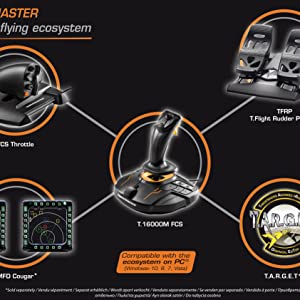


A very good joystick, but the slider doesn’t respond as I’d expect. But perfectly good for most things.
Se non si vuole spendere un patrimonio, questo kit rimane l’unica alternativa valida. Ho apprezzato la precisione dello stick, consente di volare bene in formazione. Provengo da thrustmaster hotas X e il miglioramento notevole.
La pedaliera ha ovviamente un’escursione inferiore a quella reale di un’aereo/elicottero, per cui bisogna un po’ adattarsi.
1.Affordable (compared to HOTAS Warthog).
2.Best in class accuracy and sensitivity. I can maintain a stable hover in a helicopter (Enemy Engaged RAH 66 COMMANCHE VS KA52 HOKUM) without using cyclic trim. This I could not do in my earlier HotasX
3. Sliders on throttle and pedals are greased.
4. Fully customisable using TARGET (S/J response curves). Aslo it is Plug-n-Play if customisation is not your thing. You can write scripts, make profiles.
5. Robust build quality. Solid packaging. Impeccable delivery.
6. Contrary to other reviews, I did not find any jittery movement on the throttle slider (some have said helo sims are unplayable….nope not for me).
7. Enough buttons and axes to satisfy gaming needs for the average person. Earlier on my HotasX I had to map virtual sticks using JoyToKey program for Enemy Engaged.
8. Stick is ambidextrous and Allen keys and spare grip supplied with product.
9. Stick has a nice orange backlight (some may have problems with this ambience).
10. Discounted price from Rs 25k to 18k (I had been follwing this for some time).
Cons:
1. Stick slider knob has some play but not unusable. Throttle mini stick has some deadzone on x axis.
2. Pedals could have been a bit wider. Though I understand it is constrained by logistics.
3. Throttle handle could have been a bit smaller and same for the stick base. It occupies quite a bit of desk real estate.
4. No suction cup on base for stability. It does tend to move under intense gaming (this am going to 3d print).
5. Pedals will take time getting used to. But that’s just me.
6. Software and script coding has some learning curve. But that’s makes it more interesting and engaging. You can’t skip the manual this time.
7. Buttons on the stick base are seldom used. Again that’s just me.
8. Throttle and pedal sliders could use some bush bearings. But those prolly belong to the premium products (this looks like a 3d printing project for me).
Overall it’s a great buy for me, an upgrade from my earlier TFlight HOTASX. I am not a hardcore simmer or a realism junkie. I don’t play DCS. I like open world sims like Enemy Engaged, Elite Dangerous and War Thunder (it’s an arcade though). So this serves my purpose beautifully. But if you are looking for realism go for the WARTY with those fancy FA-18 and F-16 stick mods (or become a real pilot for that matter) But I like modding and tuning stuff and I have a 3d printer. Will post an edit later. Till then Viva La France!!
Edit: (update)
Joystick spring tension is a bit high. I had thought it would loosen up. It doesn’t have options to adjust spring tension unlike my earlier HotasX
If you are having issues with the stick going into hibernation while using TARGET, connect it to the back USB ports, preferably USB 2.0 and don’t daisy chain the devices. Connect it to separate ports. I am also using extension cable of 2m, no issues here.
Edit: (update 2)
Due to Microsoft DirectX limitations, when using TARGET to create profiles for the stick/throttle/pedal combo, only 8 axes are usable (though the sum total of usable axes individually w/o TARGET is 12). But all of them are programmable.
Edit: (update 3)
If you are still having problems using the stick in TARGET do the following.
1. Download USBDeview
2. Connect stick/throttle/pedal
3. Run USBDeview.exe as admin
4. Right click on the stick (highlighted green as T16000M)
5. Select Open in RegEdit
6. Expand the highlighted folder in Registry Editor and double click on Device Parameters
7. Right click on registry dword ‘EnhancedPowerManagementEnabled’ and select Modify
8. Enter 0 in field Value data and click OK.
9. Restart your PC and the problem will be gone
Cheers!
Love this, as a left handed gamer, joysticjs have always been annoying since its hard to find decent left handed ones, so the ability to take the thumbrest off and put left thumbrest on is genius, the ability to rotate the wrist rest to be left handed, also genius.
Joystick is heavoer than others ive had in the past, which is good since its lesss likely to slide about, button layout is done so a left or right person can use them all easily. Feels nice to grip.
Not really anything bad to say about i
So much better than I thourt it would be, came well packed and on time and at a good price when compared with anyone els at the time of my ordering
i must of been lucky as i got these for a good price and very lucky that they were in stock as these have been hard to get. Ii use them nearly everyday and love them..
Thank you
le premier point est atention l’adrance. le gros joystick semble tre assez peu stable. j’ai en partie rsolu le problme en y ajoutant sous le socle des morceaux de velcro autoadsif.
second point, en tant que personne aveugle, je peu vous dire que l’appellation “braille” sur les boutons de l’article est fausse. au mieu, on peu y reconaitre, de loin, (de trs loin) une lettre a, un c, et une autre lettre a.
daumage, j’aurais aim avoir le numro des boutons cris en braille ceci m’aurais aid pour comprendre comment il sont dispos.
tant qu’ dire qu’on fait du braille pourquoi pas ne pas en faire pour de vraie?
pour l’adrance, une petite paire de vantouse aurait t un bon ajout sous les lments pour en assurer la fixation.
enfin d’un point de vue technique, je trouve un peu daumage que les deux lments principaux ne soit pas connect enssemble, se serait top (si possible) d’avoir une seul prise USB.
il est a noter que prsentement on donc deux lments, un pour l’acclration reli au palonier, et un joystick.
le truc c’est que certains jeux (comme TDV three D velocity, un jeu de pilotage sonore fait pour lkes personnes aveugles) n’ont pas encore de prise en charge de tel dispositif multi lments. donc chaque fois que je tente de bouger un des axes de se joystick mon jeu crash et se ferme.
en dsespoir de cause je l’utilise avec antimicro pour faire d’autre actions, comme mixer et sound design, mais l encore la prsense des palonier fait de temps en temps des choses bizares come presser une touche en boucle…
en somme mon utilisation est particulire, et donc c’est un retour un peu spcial, il me reste pofiner ou scripter pour rendre se joystick tout a fait compatible avec ce que j’utilise, mais globalement j’aime bien l’ergonomie du tout, et j’aimerais beaucoup pouvoir jouer a des simulateur de vol avec a.
Great product. Been playing Elite Dangerous and Squadrons and works perfectly. Only issue I have is more of an inconvenience where I need to plug the USBs in the “correct” ports so that the joystick bindings are correct – but this is more of a game issue and happens rarely.
Great all round and lots of fu
ci fosse stato il force feedback, sarebbe stato il degno successore del mitico sidewinder.
mancano un paio di cose ma secondo me resta un ottimo prodotto.
al throttle manca lo status di idle, vale a dire che sarebbe stato il top poter gestire anche il reverse.
il joystick lo trovo molto comodo e preciso con pulsanti a volont.
i pedali li avrei preferiti un po’ + “duri” e non mi pare di aver visto da qualche parte la possibilit di regolarli.
used for elite msfs star citizen with no hassle easy to set up easy to use
The only issue I have is that the trigger feels not too great. Other than that every knob, button is on poi
How is it for Flight Simulator 2020?
= Good, almost everything can be done from the controllers – the throttle in particular has about 16 different buttons (including D-axies) in addition to the stick itself. I would highly recommend rebinding many of the keys so that you aren’t having to constantly put both hands on the joystick for adjusting the flaps or trim for example. The main thing that irked me is the throttle axis for ‘free look’ was constantly pulling right and I could find no way to calibrate the axis, in the end having to rebind this entirely. You will be regularly pushing CTRL-C to check which button corresponds to which urgent request flashing on screen.
How is it for Elite Dangerous?
= Excellent, everything can be done from the HOTAS setup. For Elite I think this set-up is king, although I may be saying this from greater familiarity with the setup then compared to FS2020.
How is it on other games?
I’ve greatly enjoyed using this stick for a range of combat simulators, notably IL 2 Sturmovick but its also great for Truck Simulator 2 and a range of other simulator driving games if you don’t have a wheel or prefer something a bit more hefty then an xbox controller.
How is the software?
, I have tried using Target a few times, and hoped I could re-calibrate the axis through it but yet to find a way. They make a song and dance of it and I’m sure it is useful for those that wish to exploit it but as an ‘everyday’ gamer rather then an ‘enthusiast’ I’ve got other things to be doing.
How is its durability?
I’ve mentioned the wandering axis which is a shame, but thankfully one of the minor ones (its the little thumb stick at the front of the throttle). Nothing else seems to have broken in the last few years. The throttle and flapping pads in particular feel excellent (especially in Elite), the joystick likewise fits well in my large hand – I’m hoping this will continue to last me many years.
One odd thing, the joystick has a lovely orange LED glow which is really cool – and meant to show when its in use. But even when my computer is turned off it continues to glow at all times – odd that.
Leider war das erste Hotas dass mir zugesendet wurde schon gebraucht gewesen und die Gerte allesamt aus der Qualittskontrolle mit 2 gelabled.
Hatte hier schon ein paar Rezensionen gelesen in denen genau das passiert ist. Also Vorsicht! Amazon versucht retour B Ware zu versenden hier.
Ich habe dies direkt beim Kundenservice gemeldet und darum gebeten mir Neuware zu liefern. Man sendete mir ein neues und auch neuwertiges Produkt und danach konnte ich das bereits erhaltene Gert zurck senden. Ich hatte also keinen Ausfall dazwischen.
Ansonsten kann ich das Gert erstmal nur empfehlen. Es tut was es soll. Funktioniert in allen Spielen.
Einzig der Stick ist nicht immer zentriert meiner Meinung nach. Man muss hin und wieder mal dran herum rtteln.
Und der Schubcontroller bewegt sich bei langsamen Bewegungen ruckelig als wenn er nicht richtig gelt wre. Ich habe es mit etwas l versucht aber noch keine wirkliche Lsung gefunden das zu beheben.
Fr Space Sims reicht das auch. Im Flight Simulator ist das mit dem Schub ein wenig problematisch denn hier bentigt man schon etwas genauere Schubcontrolle.
I’ve been using this for a few months now. I use it for Elite Dangerous and X-Plane 11 and it works a treat. It is a completely plastic construction and feels very light. Dispute this it sits nicely on a desk and doesn’t move around under heavy use.
The resistance on the stick is just about right, not too strong but not too light.
The trigger is VERY plastic and feels quite flimsy but I haven’t had any issues with it yet. I would prefer much more tactile feedback from it and a more firm click but for the price it’s ok. The other buttons on the stick are also a bit too soft and again could do with a much for tactile feedback to confirm presses. Again I’ve had no issues with missed button presses or anything I just think it would add to the feeling of quality.
The size and ergonomics of the stick are good. It’s comfortable to use for long sessions. Issue I’m having with mine is that the hand rest at the bottom is loose and doesn’t seem to be possible to tighten it. You can change the right hand setup to a left hand I’ve with included changeable rests.
The throttle is very nice. The buttons here feel very different to the stick buttons and the many, many hats are also really good a nice feeling. It’s weird why they feel so different to one another.
Issue with the throttle is the slide. At the standard setting it becomes sticky very quickly. This isn’t because of the lube used on the throttle but the resistance they have set. When you get the throttle push it all the way forward and on the bottom there will be a screw revealed which will allow you to increase or reduce the resistance of the throttle. With a little bit of fiddling I got it to feel far less sticky and to my liking.
Throttle is quite big but all buttons and hats are easily reached.
I really recommend this throttle if you want to get into flying. It’s versatile enough to be used with various sims and feels like it could last a good amount of time.
The last three of these I have bought the trigger switch has failed. This is largely because the trigger switch is just a generic, cheap micro switch. I have even bought a pack of switches now so I can repair them in future! But even so, inside about three years the ball joint will wear out and that will be the end of the joystick. It does help if you frequently add some silicon lubricant but sooner or later it will be the death of the stick.
By the way, these are in fact just two identical joysticks. They even supply the parts to convert from right to left and left to right handed for both of them. The set just represents a saving over buying two separate joysticks.
Unfortunately, in recent years the price of these have just gone through the roof. When I first started buying the single joysticks they were 25 each. Now they are 110 the pair. That’s insanity. These are good sticks but there is no way they are THAT good. The quality just isn’t there. Given how expensive they are, Thrustmaster should solve the problem of the sloppy ball joints and the cheap trigger switches so they justify their high price.
Recommended with some complaint!!
Sinceramente, despus de unos dos meses de uso debo decir que estoy contentsimo con la compra.
Compr este pack con cierto miedo despus de ver varios comentarios diciendo que daba error despus de usarlo X tiempo, otros decan que era un error de fbrica y que todos los joystick que tena Amazon lo tenan, que no os timen, funciona perfectamente.
Si os da fallos en un juego SIM puede que sea por que otro gamepad est conectado al mismo tiempo y de fallos. Soy usuario de DCS y de IL2 y casualmente me ha pasado esto hace unas semanas, desconect el gamepad y listo, ojo, si lo mismo pasa a la inversa, si estis en otro juego y tenis conectado el joystick+palanca de gases+ pedales y el juego no va bien o dice no reconocer el gamepad es por esto, desconectad el pack y listo.
En general estoy muy contento, quizs de los pocos fallos que le encuentro al pack es que la palanca de gases vino poco engrasada y no fluye bien, parece que se atranca un poco vamos, pero es un mal menor, le echare un poquito de 3 en 1 y listo.
P.D.: el joystick tiene modo zurdo
It’s good and works really nicely. Easy to clean compared to my previous set of rudder pedals from Logitech. The pedals feel smooth and easy to move, but if you are pushing the toe brakes then you will find it very hard to move the pedals. From time to time, I have also found it quite hard to keep the pedals in the centre as it is not very distinct where the centre is.
It’s good and works really nicely. Easy to clean compared to my previous set of rudder pedals from Logitech. The pedals feel smooth and easy to move, but if you are pushing the toe brakes then you will find it very hard to move the pedals. From time to time, I have also found it quite hard to keep the pedals in the centre as it is not very distinct where the centre is.
Anfang 2019 fr EUR 157,87 gekauft und bisher keine Probleme. Hat hauptschlich bisher Elite erlebt, aber auch schon einige problemlose Ausflge zu anderen Games gemacht. Meine einzigen beiden Kritikpnkt bisher sind, dass der Schubregler eindeutig etwas zu viel Widerstand bietet, was eine hakelige und unprziese Steuerung der Geschwindigkeit zur Folge hat. Ist aber nichts, was nach etwas eingewhnung ernsthaft Probleme machen wrde. Und die Software… tja, bestenfalls unbersichtig und lstig. Zum Glck ist man nicht wirklich darauf angewiesen. Tut was er soll: Alles steuern, was man gerne mchte 🙂
Read people complaining about the throttle sticking. If anything I think it moves too freely when screwed in, but I’m very heavy handed. I also have “bear paws” for hands and the large handle fits me lovely. Smaller hands may struggle to use the yaw paddle. Enjoying using it for elite dangerous.
Purchased to use with X-Plane on PC and it’s been fantastic. Took very little time to calibrate and works well with the sim. The instructions were sparse but it’s fairly obvious how to set up. The rudder pedals are quite close together but are tolerable for my size 12 feet. All in all, these are great value for money while I save up for (and justify to my wife) the full Warthog rig
Little light weight but work straight out of box. Removing the heel supports provides better control.
Excellent rapport qualit prix c’est du plastique mais la zone morte est presque imperceptible , la rponse est bien proportionne , le pilotage est alors bien plus prcis .
Brilliant bit of PC equipment,a must have if you are into your flight sims.At a fair price to if you are on a budget.
Works well. Not tried anything else but please with this set up.
Given 5 stars for the joystick, but not too sure it was brand new the joystick was just in a plastic bag with some sellotape wrapped to close it. The box was a little battered but that could have been the delivery also no seal on the flap and the holding cardboard inside was all loose. Bit disappointed as I like to retain boxes.
The rudder pedals work fine but take a lot of adjustment to get right. I found it important to have a null zone. Also the brakes feel a bit soft and woolly. A lot of movement is required to get descent braking action.
The rudder pedals work fine but take a lot of adjustment to get right. I found it important to have a null zone. Also the brakes feel a bit soft and woolly. A lot of movement is required to get descent braking action.
Lots of extra buttons which i needed and the throttle is good albeit a little stiff, which will go with time. It’s probably down to the way i use it (positioning), but the angle at which you place your hand can be a bit awkward for your wrist.
Bought for use with flight simulation software mainly P3D. I have it set up in left hand mode and it works great, the joystick is sturdy and has many buttons and a wide axis of movement. Easy to set up and use, saw it recommended online in a few places, a definite upgrade from my old logitech joystick and not as expensive as the warthog.
It was either this or the Logitech equivalent. The logitech one has build quality issues which the Thrustmaster certainly does not have.
Anyway my review. Stunning I play Elite Dangerious and the stick and throttle was made for this game.
Throttle.
Precise easy to setup and it has a little joystick on the back of it, when bound to thruster control just works like a dream. Also the little joystick can be pushed in and acts as a button. Handly for landing gear.
Combat – noting gets a shot in, the accurate thruster controls enable you to get in behind your foe and stay there.
In short just buy this it makes you better at the game and enhances the flying experience.
Hier bekommt man ein gnstiges Hotas System in guter Qualitt. Natrlich ist zu sagen das die teureren Systeme in Sachen Wertigkeit etc. nochmal deutlich darber liegen, aber der T16000M ist ja auch nur ein Einsteigermodell.
Der Stick liegt meiner Meinung nach recht gut in der Hand und ich habe keinerlei Probleme mit der Bedienung oder der Erreichbarkeit bestimmter Schalter.
Der Schubregler neigt dazu etwas “hakelig” zu sein vor allem wenn man ihn mal mehrere Tage nicht benutzt hat(bessert sich etwas nach einiger Zeit in Benutzung).
Das Preis-Leistungs-Verhltnis ist bei diesem Hotas System Top und gerade fr Einsteiger absolut zu empfehlen, erfahrenere Nutzer sollten wahrscheinlich eher zu den teureren Modellen greifen.
Reu dans un second envoie complet , j’ai donc pu test l’ensemble et je peux dire Parfait test avec Elite dangerous Horizon et Star Cityzen.
Rein avoir au clavier, les manettes rpondent vraiment bien et pas de problme . Les gaz magnifique, le manche il est d’une prcision que je n’ai pas encore vu sur d’autre manette part je pense le nouveau Harthog qui ne fournira lui pas toutes les fonctions du Thrustmaster T.16000M FCS Flight Pack.
Acheter le , les yeux ferms , je vous le recommande pour ce genre de jeux
Ancien commentaire:
Reu l’instant , le carton me parait pas neuf!!! Et ma grande dception l’ouverture il manque la manette des gaz et la manette de jouabilit. photo 3 et 4.
Seul dans le carton le palonnier , la doc et un sachet avec 2 vis et les 2 supports pour la manette
je n’ai pu test le produit, je vais faire une demande de retour pour le mme produit, en esprant qu’il y aura tou
Sticks are very easy to setup and use although the associated software itself (T.A.R.G.E.T) could do with some minor improvements for when you need to use the sticks in a more specialised way. I personally use them for playing Elite Dangerous and Star Citizen for which they are extremely suited for. They feel very ergonomic in the hand although depending on the set up of your desk and position of your computer relative to your play srea you may find the USB cables to be a little short.which is an issue I currently have with the left stick but this can be solved with a good quality extension cable.
I would definitely recommend these as a cost effective entry point to dual stick play or joysticks in general when purchasing the single unit or HOTAS version. I have not yet purchased the pedals but definitely plan on doing so and would recommend it to anyone looming to enhance their experience with these sticks just thst little bit more.
This was bought to replace my T.Flight HOTAS X that had started to feel a little tired. I plumped for this one based on the throttle unit with its multiple hats, and because it was seemingly designed with Elite:Dangerous in mind.
Initial impressions are good – there’s plenty of controls within finger reach and the precision of the joystick is superb. I was (and still am) in two minds about the on-rails throttle. It’s probably a matter of personal preference, but I dislike the need to move your arm more fully to adjust the throttle, when more-traditional pivoting types can be done more lazily. There’s also no obvious centre notch for sims with a reverse throttle, so either you need to map a ‘toggle reverse’ button or just deal with it. However with some practice it is possible to be more accurate with this style, or at least in principle. In practice it’s tricky to move the throttle in small, precise amounts thanks to the type of grease used inside. I’ve since opened it up and replaced it with some damping grease and it’s made the whole thing feel a lot higher-end – better tactile feel and far more accurate. The other thing with the throttle is the whole thing felt a little too fat for my hands – if it was slimmed down slightly it would make reaching all the inputs easier.
The throttle provides numerous inputs too, including three hats by the thumb, an analogue stick under a finger, a flappy paddle and about five digital buttons. That’s plenty to play with, but the layout could be better. The analogue stick in particular feels entirely in the wrong place under the left forefinger, where I never feel like I have the tight control I’d like. I wish it was one of the ones accessible using the thumb, where it would be easier to move accurately and would make more sense when mapping controls onto it.
The stick is very accurate as I’ve mentioned, but lacking in convenient inputs. Given the wealth of hats on the throttle I’m surprised there’s only the one on the stick – I would like to see at least an analogue one in thumb’s reach. There are twelve additional buttons on the base of the unit, but those are only suitable for functions where you have the time to take your hands off one of the units. Still, with a bit of thought I managed to map pretty much the entire E:D control scheme onto the HOTAS by using a couple of buttons as shift keys, effectively letting me put multiple functions onto each input.
Overall it’s a decent set – a bit lightweight in use and ergonomically the cheaper HOTAS X felt better in the hands, but you can’t argue with the accuracy of the sensors, and the throttle especially gives lots of flexibility. It’s a good purchase but make sure it suits you before buying it, as this sort of product can be highly subjective.
The controls are sensitive and will require in game adjustments (DCS World) and sometimes it’s a little tricky finding the centre spot. Practice does make it easier, been using them now for 46 hours flight time. I would recommend.
The controls are sensitive and will require in game adjustments (DCS World) and sometimes it’s a little tricky finding the centre spot. Practice does make it easier, been using them now for 46 hours flight time. I would recommend.
They grip the floor well, theyve moved a little on a plastic – under chair – mat I have (floor/carpet protector), but not much.
For me using FSX SE and Windows 10, these were plug and play – easy.
Great quality, proportional control, great value and really good fun.
They grip the floor well, theyve moved a little on a plastic – under chair – mat I have (floor/carpet protector), but not much.
For me using FSX SE and Windows 10, these were plug and play – easy.
Great quality, proportional control, great value and really good fun.
First off I’ve previously had the X52 HOTAS. That has a superior joystick with two hats and several buttons in easy reach. Sadly that unit didn’t have the best quality Throttle it should have been so I’ve had to upgrade and decided to go for the T-1600M.
Getting used to the layout of the throttle unit didn’t take long at all – the rudder like paddle switch is also very interesting and at one point I was using it as a gear changer before I obtained the G29 steering wheel. Because the throttle is on a slider with ample space in front of it, placement on a computer desk is absolutely fine for both – ideally depending on your desk you may want to keep them in reach as you lean back slightly, however functionally the Throttle nor the Joystick didn’t disappoint.
The Joystick base has twelve buttons on the base. I don’t know why or how useful they are especially in the heat of a dogfight situation, you really don’t want to take your hand off the stick and depending what’s mapped to the throttle that too may be inconvenient. I guess if you aren’t in keyboard or MFD panel range then they are optional plan B button layouts. I wouldn’t like to try to find them if I were to be wearing a VR headset.
If this throttle was compatible with the X52 Stick it would be an amazing set up.
Does all that’s required – extra control buttons and throttle at a reasonable price. Have given 4 stars as the throttle did become a bit ‘sticky’ and wasn’t so smoothe after a few weeks. As per recommended by others applied Nyogel 767A lubricant to ‘rails’ and all working smoothly now!
Es geht um Thrustmaster T16000M FCS Flight Pack (Joystick, TWCS und Fupedale):
Die Hardware macht einen soliden Eindruck. Sie wird am Computer (Windows 10 home) einwandfrei erkannt. Wichtig: auf der Trustmaster-Webseite gibt es aktuelle Treiber!
Ziel: Anwendung des Flight Pack mit zwei Flugsimulatoren (Aerofly FS 2 und X-plane 11). Es ging mir vor allem um die Verwendung der Fupedale zu Steuerung der Flugzeuge am Boden und whrend des Fluges.
Umstndehalber habe ich den Aerofly Simulator mit der TARGET-Software verwendet, den X-plane 11 ohne diese Software.
Erstens: Aerofly Simulator funktioniert einwandfrei mit der TARGET-Software. Das Software-Handbuch ist etwas schwierig geschrieben, daher an dieser Stelle einige Hinweise zu den Achsen-Zuweisungen: TTHR mit DX_THROTTLE_AXIS, TCS_RUDDER mit DX_Z_AXIS, TCS_RIGHT und TCS_LEFT beide mit DX_XROT_AXIS. Alles andere ist einigermaen klar. Als Ergebnis bekommt man ein TARGET-Script, das man startet. Dieses Script startet anschlieend den Simulator. Vor dem Flug: einige Controller-Buttons (Joystick und TWCS) sind bereits sinnvoll belegt. Flug beenden: Anwendung beenden, TARGET-script beenden und TARGET-GUI beenden.
Zweitens: ich habe den X-Plane Simulator ohne TARGET-Software betrieben. Joystick und TWCS werden erkannt und mssen vor einem Flug kalibriert werden. Auf die Verwendung des TWCS-Schubhebels habe ich verzichtet, statt dessen Schub am Joystick eingestellt. Fupedale funktionieren einwandfrei. Man weist ihnen entweder die Funktion “Gieren” oder “Seitenrudertrimmung” zu.
Die Funktionsfhigkeit der Steuerelemente berprft man aus einem Verfolgerflugzeug, whrend man noch auf der Runway steht. Das Seitenruder bewegt sich gelegentlich kaum, ist jedoch wirksam.
Ob man mit dem Joystick und den Fupedalen “saubere” Kurven fliegt, sei dahingestellt. Man ist dabei auf die Instrumente angewiesen. Die Fupedale sind beim Start und nach der Landung ein echter Vorteil.
Die Fupedale rutschen auf glatten Bden (z.B. Laminat). Ich habe sie auf eine Gummimatte gestellt. Falls man auf einem Brostuhl sitzt, dann sollten die Rollen gebremst sein, da man sonst die Pedale nicht genau treten kann.
Kleiner Mangel: der Schubhebel der TWCS ist nicht ganz leichtgngig.
Gesamtwertung: kleine Mngel, daher nur vier Sterne. Insgesamt empfehlenswert!
Der Joystixk hat ein gelbes licht was bei jeder Bewegung aufleuchtet. Da ich keine Funktion gefunsen habe die das beendet, habe ich kurzerhand den Joystick aufgeschraubt und das Kabel der Beleuchtung durchgeknipst.
Der Schubhebel hat nach etwa 3 Flugstunden angefangen schwerer zu laufen. Feine abstimmungen waren nicht mehr mglich. Dieses Problem konnte ich mit aufschrauben und nachfetten der Fhrungsschienen dauerhaft entfernen.
Used this product for a jet engine simulation project in c#. I used SharpDX drivers with a little configuration and it works just fine. It’s a bit bigger than what I imagined but that’s good. Its very smooth and works great. I only really needed the throttle stick. It’s a shame there isn’t a cheaper version with just the throttle and a few buttons
I honestly did not expect much from this throttle. However I’ve been really pleasantly impressed with it for both DCS and Xplane11. I’ve used it on both PC and MAC both without trouble. I haven’t needed the Thrustmaster T.A.R.G.E.T. software at all but it’s good to know you can extend the capability with that. I was looking to Pay a LOT more for a higher-end throttle, but I’m glad I went this direction for now.
Very nice items, the Target software is little complicated to use especially for beginners, but it’s not a dealbreaker. The lower button array is not as ergonomic as I’d like, a couple more hat switches on top would have been more preferable. The Throttle is perfect, including it’s different shaped 4 way buttons, allowing you to reach and use the correct one without having to look. The Throttles resistance is adjustable using a ‘hidden’ screw underneath. I hear a lot of users lubricating or returning the device without checking for this adjustment. On the whole both devices are perfect for my needs.
A bit tricky to set up at the beginning, but once I got it working, it was well worth the wait. Playing games like start citizen feel much more immersive now. The plastic feel is a bit off putting and the grip at the bottom is a bit loose, but other than that, great item
ot bad, for a FIRST time using flight pedals, in sim flying. mostly heavy duty plastic apart from pedal rails. no replacement spring. and the spring inside. not strong enough to “pull pedals back into rest position” apart from that. not bad. perfect for a new player to flight sims. overall 4 out of five. calibration. easy. just follows directions to Thrust master website for the firmware.
ot bad, for a FIRST time using flight pedals, in sim flying. mostly heavy duty plastic apart from pedal rails. no replacement spring. and the spring inside. not strong enough to “pull pedals back into rest position” apart from that. not bad. perfect for a new player to flight sims. overall 4 out of five. calibration. easy. just follows directions to Thrust master website for the firmware.
Veramente ottimo prodotto! Sono stato fortemente in dubbio tra comprare questo e il saitex x52.
Il joystick precisissimo, il throttle, con la giusta resistenza (che regolabile) anch’esso preciso. Il rudder pedal comodissimo.
Sono molto felice dell’acquisto.
Unica pecca, ma non dipendente dal prodotto in se, il software target. Sarebbe molto comodo, se fosse impostabile con la tastiera italiana. Ma ahim non implementata e quindi l’assegnazione dei tasti impossibile.
Per fortuna si ovvia a problema con l’assegnazione manuale di P3D/FSX/XPlane
This works perfectly and so when I got Elite for my spouse, this was first on the list.
As to the joysticks themselves, very smooth, could do with a centre click on the base throttles (extra throttle on right, zoom of left) but just allocated a dead zone in TARGET. Bttons could be better dientified – I stuck rubbler/fluff pads on so I can tell without removing the Oculus. Screwed them down to boards, so moving isn’t an issue and the buttons are OK without being exceptional the sticks themselves feel like they have steel shafts nice and solid.
I did look at the Warthog but it’s right handed, this just works better for me. Bottom line, overall bought four joysticks in total, make of that what I think of them.
The T.16000 sits nicely in the range between the T.Flight and Warthog. Two sticks make for precision manoeuvring and feels entirely natural in a space sim.
They’re well-made, comfortable and have magnetic sensors for *reliability. Base buttons feature concave or braille surfaces, useful for playing in VR. Orange lighting complements Elite Dangerous’s colour scheme.
Each stick can be made either left or right-handed so if you don’t get on with them you can always use one for another setup. (Two right hands anyone? xD)
Thrustmster’s TARGET software makes them immensely customizable and there are several downloadable presets for games like Star Citizen and Elite Dangerous (more would be welcome).
I’d prefer a bit more weight to the base but there are mounting holes underneath.
All in all good value for money considering the price of some sticks.
*After some time the z-axis (twist) of both sticks exhibited erratic behaviour. Apparently an ordinary potentiometer is used for this axis and is prone to causing trouble. (Shaving a little off the casing can fix it.)
It is a really good joystick for the price. I used it for X-Plane 11 and FSX and it works perfectly. At rest, no displacement was shown so it was perfectly calibrated. There are a decent amount of buttons as well on the left and right side. The throttle is really well made but however sometimes, it is really easy to move the throttle while holding the stick, but that is a user issue.
The only issue is that to switch between left hand right hand options requires me to unglue the RH flap and glue the LH one.
Fantastic Joystick. Profiles available for my favourite games and for all the planes in DCS.
I bought this rudder pedal because the Logitech ones weren’t available when I bought my yoke and throttle set. I’ve used Thrustmaster steering wheel and pedals for Euro Truck Sim 2 for years and always found them solid and reliable and genuine value for money, and this set seems just as solid, if not more so.
Have only been using them for 24 hours but can’t find anything negative to say – I’d recommend them and they plug into the USB on the Logitech yoke or into your PC.
I was bit dubious when it arrived because the ball at the base seemed damp when it arrived, but a quick google showed it was silicon lubricant.
Great Joystick For the price. I bought this Primarily for the left or right hand configuration for a Dual Stick setup for Space Sims and it works flawlessly. The twist feature works excellent and very easy to use instead of pedals in Flight sims. My only gripes are that the Hat switch feels a bit too cheap and it could use a bit more weight in the Base, also the orange led’s in the base turn on and off depending if the joystick was used in the last couple seconds which gets annoying after a while. Other than that the rubberized sides are a nice touch, and its quite reasonably priced considering its versatility.
Die Tasten und deren Druckpunkte sind gewhnungsbedrftig. Gerade der “Feuer”-Knopf ist ein einfacher Druckschalter, vielleicht bin ich auch zu sehr an die XBOX Kontroller gewhnt, mit ihren Trigger.
Belegungen der Tasten funktioniert weitestgehend. Sich zu merken, was man wie belegt hat ist eine grere Herausforderung.
Doch wie gesagt sind einige Knpfe vom Druck den man ausben muss, gewhnungsbedrftig.
Alles in allem ist das System fr den ersten Test mit Pedalen usw. vollkommend ausreichend und “gnstig”.
Die Haptik ist leider sehr plastisch,Tendenz fr einen “billigen” Eindruck ist vorhanden, da alles aus hartem Kunststoff ist. Ich denke die Kippschalter bei Saitek hinterlassen einen anderen Eindruck. Trotz des Eindruckes ist TM hier mit einem solidem Produkt am Markt. Fr einen ersten Einstieg durchaus zu empfehlen.
Tutto sommato, per il prezzo pagato, veramente un bel prodotto. Le altre recensioni lette in precedenza fanno fede a quanto dicono.
Il punto forte dei 3 oggetti, a mio parere, la Cloche. Abbastanza comoda e, come detto da tante persone, PRECISISSIMA e FLUIDISSIMA.
Tengo a precisare che la utilizzo da circa 3 settimane, quindi non so quali possano essere eventualmente gli effetti del tempo e dell’utilizzo.
Per quanto riguarda la Manetta, abbastanza buona anche quella, anche se va un pochetto a scatti. Tutti i tasti sono raggiungibili dalle dita (cosi come nella Cloche per quanto riguarda la mano che impugna).
Buoni anche i Pedali, forse un po’ troppo ipersensibili, ma sono comunque abbastanza fluidi, precisi e con un po’ di pratica sul simulatore o gioco che si utilizza, ci si trova bene e piano piano si prende la mano anche con quelli.
Il tutto stato recensito basandosi sul simulatore DCS WORLD.
Confermo quindi che davvero un buon HOTAS per il prezzo pagato.
CONTRO:
Unica cosa negativa che tengo a precisare, NON E’ PRESENTE l’adattatore per i pedali.
I pedali NON sono USB ma hanno un connettore RJ12. Occorre dunque l’adattatore ufficiale di Thrustmaster per essere sicuri di poterli utilizzare.
Se si comprano i Pedali separati da Cloche e Manetta, l’adattatore dovrebbe essere compreso (fonte You Tube).
Diversamente, se si acquista l’intero pacco, a quanto pare non presente quindi occorre acquistarlo e farselo spedire da Thrustmaster (costo dell’adattatore pi spedizione). Inizialmente l’adattatore non era disponibile, ma dopo aver richiesto dopo quanto tempo fosse disponibile, Thrustmaster mi ha risposto nel giro di uno o due giorni e l’ha reso disponibile. Dunque ho potuto acquistarlo.
Preciso pure che arrivato dalla Francia tramite corriere.
Se non fosse per la mancanza dell’adattatore, che a mio parere non ha molto senso, avrei dato pi che volentieri 5 stelle.
Bought this to compliment an HTC Vive vr headset for flying in Elite Dangerous and DCS World (Huey). Stick works beautifully. My only gripe was the throttle which juddered slightly and did not have a smooth back and forward motion. Annoying when you are trying to make minor flight adjustments. A quick search on the internet and found a perfect solution. Unscrewing the base, there are two rails that guide the throttle. These have light grease on which is not really adequate. I applied a light film of silicone grease to the rails, reassembled and now it glides back and forth seamlessly and smoothly. I don’t regret buying these for a moment.
I was worried for lack of buttons on joystick as I seen from reviews that this was main issue but what I have discovered is Logically you can just create a modifier Key to create more options example is I have small button on throttle nearest to my pinky finger set as modifier key so when I press this I have now a second option for those vital keys on top of joystick .
I’ve been looking to update my trusty hotas x because I needed more buttons I looked at so many different reviews of many hotas systems and this stood out compared to the rest ….. I did look at the thrustmaster warthog but price was a factor I could get all three stick,throttle,pedals for nearly half the price so I took the chance , and to say I’m well pleased is an understatement such a great product just plug and play with all the buttons I need I would highly recommend this for anyone serious about there flight or space sims this is a MUST!!!!!
Amazing HOTAS for the price and a must for any Elite Dangerous players. The throttle is nice and smooth and just the right hight with plenty of buttons and switches to map ( Elite will recognise this stick and everything will be pre-mapped) if your throttle does feel a little tight just flip it over and there is a little Phillips screw you turn to the left and it relieves the tension which makes it super smooth. The base of stick and throttle are pretty heavy so there’s no movement and there is a screw to make it possible to screw to your desk. If your a lefty there is a hand rest that comes with it to attach and make the stick left handed. Everything comes assembled so no messing around just download the drivers and software and off you go.
The joystick has single-device capability, meaning you don’t require either the extra throttle or the pedals to be able to get full functionality. It has typical X and Y axis, as well as rotation for rudder, and a slider for throttle. It has 12 buttons in total, 6 each side of the base, and 3 on the top of the column with the POV switch. When I initially bought this I was looking into the possibility of using it left handed when flying airbus aircraft, and when it came I immediately saw the thumbrest on the left side of it, implying it wasn’t ambidextrous. Upon further inspection of the box, it also comes with left-handed versions, or if you want to, it also comes with another non-rest cover, meaning it can be used without any rest for your thumb. This is very nice with flight simmjng because I’m used to an 8-bit input from my Saitek F.L.Y.5, which got grubby and the pots became very dirty, preventing it from working. That joystick also had a difficult spring, which was difficult because you’d either move too Mich or too little – with no in-between, meaning when flying some aircraft, I’d be rolling down the runway at takeoff speed, gently pull back and all of a sudden I’m nosed up 15, with the stall siren active. With this joystick there’s none of that – fluid motion, so much so that you can see the slight inputs that it makes when you’re just holding the joystick in place – its not massively noticeable, but its like the natural sort of input you’d expect from the real aircraft.
As for the separate throttle, it has 3 axis, a rocker switch, 3 hat switches and 3 buttons, as well as a controller joystick by your index finger. I’d prefer that by your thumb, however its easy to avoid accidentally moving it using your index finger, since the throttle is pretty big, even for my hands, which are quite big. The throttle movement is very fluid, however it’s not adjustable in terms of friction. The other axis include a rocker-styled axis, its like a guard on a sword in terms of placement, and could be used for wheel steering or rudder – depending on whatever usage you want, and the last axis is on the far left of the throttle itself, almost like a trim wheel, however it is very limited in motion, possibly 90. 2 buttons are also in weird places, one is likely to be hit with your pinky, and the other is likely to be hit with either middle or ring finger. The third button is just below the 3 hat switches. Out of the hat switches, the top is programmed as an actual had switch, whilst the other 2 have independent control, meaning they’re more like d-pads in terms of programming.
The rudder pedals were a bit weird to begin with, since I used to use steering wheel pedals to control myself when on the ground. This caused a little bit of a problem since I’m not moving my foot forwards or backwards like on rudder pedals, so I either keep braking or turning the wrong way! Again, the axis itself is not adjustable in friction, however it is still very fluid just like the rest of the set. The brakes are set via individual axis meaning you have 2 axis for brakes and then the rudder axis itself. Not much to say other than its very nice now being able to brake using the proper motion!
Out of the whole set, I have it running in Star Citizen, Elite Dangerous and FSX/P3D and it works wonderfully in all of them. I very much enjoy being able to finally do away with having to move my hand constantly between either throttle or joystick onto the keyboard to be able to do certain things. Overall the plastic is very premium, and the joystick set as a whole feels solid, and so far has been worth every penny. I only wish that my Saitek Cessna proflight yoke/throttle was up to this standard.
In terms of gripes, my only improvements I could put forward to Thrustnaster is to move the joystick ob the throttle to where your thumb is, and either put more buttons where the joystick is currently, or place another rocker switch there. I would then do away with the dedicated hat-switch since the joystick will replace it, and keep the other d-pad hat-switches there. I would then add more buttons behind the throttle (like where the screen is on the X52 joystick) and remove many of the buttons below on the base of the joystick since they are less likely to be used. At the top of the joystick column, I miss the rotating wheel on my F.L.Y.5 joystick, since I had used it for elevator trim. I’m not sure I would add friction adjustments capabilities to the throttle; however I would consider it on the pedals. The only other niggle is that the pedals I’d have thought would be USB with the throttle plugging into the joystick, and joystick plugging in via USB. The joystick and throttle plug in via USB, and an adapter can be bought for the pedals for it to plug in via USB. The pedals plug into the throttle, which is a very odd choice.
I haven’t attempted tightening any screws on the pedals so it could just be a loose screw, however the pedals to rotate ever so slightly, enough for me to hear 2-3 bumps if you get comfy in your seat with your feet resting on them.
Other than the fact that some things are in what I’d call less than ideal places, I have had no problems. There are some minor niggles, but its nothing that has caused me frustration.
I’ll cut straight to the chase, this is a fantastic Hotas for the money. Good quality, great feeling action on all components, precise, comfortable and simplistic.
I purchased this stick as a replacement for my aging (but still functional) Thrustmaster T.Flight, and because the Saitek Rhino that was the original replacement had a mind of it’s own. This is a very nice bit of kit, and for half the price of the Saitek it’s very good value as well. The stick itself is very sensitive requiring the slightest of pressure to start registering the input. It uses the same 16bit resolution thingy that’s in the top end warthog, and it shows. Also it centers perfectly requiring no dead zone setup. The buttons all feel nice and solid and the stick is perfect for smaller hands.
On the throttle side of things, again lots of nice functionality, the rudder paddles are brilliant and offer lots of control when mapped to an axis, I use them for lateral thrusters in Elite Dangerous. There is also a very nice thumb stick on the back of the throttle, which has a nice big range of movement allowing for precise movements. The throttle itself feels a bit plasticy but has a nice shape, and moves on rails rather than having the typical pivot setup. It’s action is silky smooth and the tension can be adjusted if you want more resistance.
Both sitck and throttle are nicely weighted so shouldn’t move around too much, but you also have the option to screw them to a solid base. I mainly use this stick in VR, and it provides all of the controls I need in a package that allows me to access everything quickly by touch alone. When I was using the Rhino in VR, I found locating controls a little clumsy as there are so many fiddly toggles and hats (which are great if you can see).
I’d defiantly recommend this stick if you’re in the market for a good Hotas at around 100.
For the price this is a very good HOTAS. I have given it 4 rather than 5 stars as the sliding throttle is not as smooth as it might be and can be a bit ‘sticky’. I have not used the software so I can’t comment on that. I have manually mapped the device to DCS: A10C, SU27/33, SU25T, KA50 and F15C and it is worth noting that I found this, somewhat protracted process, an excellent method of learning more about the ac controls. Early days to comment on reliability, but everything seems well made and no problems with loosing configurations.
5 stars from me, mostly because at this price, it is hard to find something that can give me the precise adjustments that this stick allows.
I have the old green one and then I bought this as a dual stick setup. I mean it does feel a little cheap but that’s because it is.
It’s still very sturdy and my first one has lasted 3 years of at least moderate abuse and is still going strong with a small dead zone applied that is.
If you are on a budget then this is the stick to choose.
I bought this throttle and joystick combo primarily to play elite dangerous. The throttle is silky smooth in use and the joystick has just enough resistance without ever becoming hard work. If there are any improvements I would like to see, a half-way decent on the throttle would be the main one as that would allow me to use the full range of the throttle for both forward and reverse.
I have previously owned various hotas from the saitek/mad cats range including ones more expensive than this thrustmaster one. They have always left me disappointed; buttons stop working … recalibration needed before every gaming session amongst other issues. So far the thrustmaster has not shown any signs of components wearing out nor have I ever had to recalibrate it.
I debated this hotas for a long time due to mixed reviews across the web. This was an upgrade to a well served thrust master which lacked sufficient buttons.
The stick is well built and, in the sort time I’ve used it, performs well. Loads of buttons, POV hats and analogue axis.
Initial set up requires the installation of 2 separate drivers, 1 for throttle, 1 for stick. Once done its plug and go.
2 criticisms;
1. Throttle is on a flat plane mounted on metal rails. This feels odd after using a pivot throttle and the movement is juddery making precision difficult.
2. Throttle has no detent for reverse/reverse thrust/ etc.
Otherwise superb and great value.
Loads of buttons, hat switches and axis. Build quality is acceptable for the price. Throttle is very skippy and I would have thought it would have maybe have had a bit of lubricant added to prevent this. Worth it if you need the extra buttons and stuff but I think it is quite expensive for what it is. If it lasts a couple of years, I will view it as reasonable value.
This isn’t a top-end yoke, not even a top-end flight stick, but it is a very decent ‘budget’ option. I’m a casual flight simmer so don’t want to fork out hundreds on my hardware, but I’m very glad I upgraded to this from the T-Flight, wish I’d just bought this to start with.
I got these for 3 weeks now and the throttle started to become a bit clunky(you have to put a counter weight for it not to move – I adjusted the mechanical sensitivity) and the joystick started having issues bleeding(had to adjust a 3% bleed in all directions).
Otherwise I recommend this setup(playing Elite Dangerous – it changed the game for me, completely different experience)
– The rudder lever on the throttle requires some force to get to 100% on the left side. Not really an issue practically but it seems kinda strange.
– The dial is too easy to move during normal operation. Using this as mixture I have accidently cut the engine by trying to operate the throttle/rudder.
– Buttons on throttle are not convenient for HOTAS but they’re okay for things like parking brakes/pushback etc.
– (Very minor) Orange side button on throttle is slightly wobbly but doesn’t affect the use at all.
These are all minor points and I would definitely recommend the HOTAS as a great value, highly accurate setup. You won’t find a cheaper priced HOTAS that performs better than this.
Love these. Have had more expensive back in the day but these are great for the money. I use with DCS, FSX Steam and X-Plane 11 (mostly). Easy to set up.
very nice joystick if you can get past the lighting coming on every time you move the stick (I have covered it with black insulating tape)
joystick is very responsive and has just the right amount of tension for me.
build quality is good enough for a stick that only costs 45 quid.
Brilliant! So many configurable everythings I ran out of things to put on them in ARMA
I absolutely LOVE the paddle on the front – feels great and no adjustments necessary.
“it’s not a cyclic” … “it shouldn’t be flat” … “it feels wrong and strange” shouted the reviews and customers …
You know what? It doesn’t matter. Modern aircraft use straight tracked throttles as well.
The software is a little over-the-top, as having the capability to script one button press to automatically fire the missiles, change targets, drop the bombs, switch back targets and thenshoot more missiles is a little silly and unnecessary. Also, it’s a pus** move!
I got this for Elite Dangerous. I have been using an Xbox controller. This has completely changed my gaming experience. Using the default game set up has worked fine for me. Love the look and feel of this set. More than enough buttons and hat switches for those who want to build a perfect user profile. I would defo purchase another.
Je dois dire que je ne suis vraiment pas du ! Je l’ai achet pour Elite Dangerous, car j’y ai pass des dizaines d’heures avec une manette 360, et je voulais vraiment une exprience plus authentique. Cela faisait plus de 15 ans que je n’avais pas jou un jeu avec un joystick, et je n’avais jamais utilis de configuration HOTAS avant celle-ci.
JOYSTICK
Les + :
– Belle qualit ! C’est du plastique, mais avec un sentiment de solidit et un toucher agrable. Le lestage est efficace.
– Mouvements trs fluides et naturels. La tension n’est pas rglable, mais celle par dfaut est agrable.
– Sensibilit au top, et aucune zone morte native ! Vous voulez bouger d’1mm et avoir un rsultat ? Pas de problme !
– Les boutons du stick tombent tous parfaitement sous les doigts.
Les – :
– Les boutons au niveau du pouce manque de “retour”, ils sont un peu mous et ont du jeu. Ce n’est pas trs gnant, mais c’est un mauvais point.
– Les bouton sur le socle sont trs mal rpartis (en tout cas pour moi). Je les trouve trop en avant et trop proches les uns des autres
THROTTLE
Les + :
– Mmes points positifs que le joystick
– Ici, la tension est rglable. Par dfaut elle est “correcte” mais pas suffisante. N’hsitez pas la serrer fond (faites doucement, c’est une vis) si vous voulez une bonne sensation et surtout une meilleure prcision.
– a ne se voit pas bien sur les images, mais il y a sur ce throttle 3 D-pads (8 directions) au niveau du pouce et un stick analogique au niveau de l’index. il y a galement 3 boutons, une gachette haut/bas, un “papillon” droite/gauche analogique et le stick analogique est cliquable ! De quoi se faire plaisir en terme de contrles !
Les – :
– Franchement, je n’en vois pas ! Pour moi, il fait le job et mme plus !
RUDDER
Les + :
– J’tais trs sceptique quand l’utilit d’un rudder pour une simulation spatiale. Et bien pour avoir essay avec et sans (donc en utilisant l’axe Z du joystick) et bien je suis convaincu que c’est indispensable !
– Bonne facture, la tension est ferme (les jambes son plus fortes que les bras) et le point mort est bien dfini.
– Possible de l’utiliser avec tout le pied sur la pdale, ou juste avec la pointe du pied (dans ce cas, il faut retirer les cales des talons, c’est prvu)
Les – :
– Je mesure 1m83 et l’cartement des pdales est faible. Je me retrouve donc avec les cuisses plus cartes que les chevilles. Ce n’est pas insurmontable, mais pour de longues sessions de jeu, a peut devenir inconfortable.
– Les anti-drapant sont corrects mais sans plus. Si vous avez une chaise roulette, vous reculerez, mais avec une chaise fixe, vous le pousserez si vous allez trop fort en bute. Je pense investir dans un siege de simulation.
CONCLUSION :
Un excellent rapport qualit prix, parfaite prise en main pour les dbutants (comme moi !) et efficacit remarquable ! Si vous cherchez un HOTAS pour Elite Dangerous, foncez !
I’ve been using a cyborg gold joystick for over 10 years, this review is based on my comparison to that.
Pros:
Easy to change to left handed and back if needed. Only 2 screws to do so.
The joystick movement has a fair amount of resistance but it does scream quality.
No dead zone, it centres perfect every time.
Smooth movement, you feel in control with even the smallest of movements.
Fairly heavy, so stays well planted on the desk. Worst case, there are two screw points underneath if you need them.
Easy setup.
Cons:
The buttons feel soft, not a very positive click
The sick is a little oversized IMO. I’m a medium to large glove size and i feel my hands are on the small side for this stick. It’s not unusable, just doesn’t feel quite right.
When you move the stick the base lights up. After 3 seconds of being 100% centred, the light goes out, but comes back on when moved again. I’m finding this distracting. Great for checking if the stick is working correctly but with no option to turn this light off, i had to drop a star from my rating. There are videos online that show you how and which wire to cut to stop this but that will invalidate your warranty. I will cut mine as soon as the warranty has ended.
Only thing i haven’t mentioned so far is the slide throttle. Shame it’s not a rotational throttle like on my cyborg gold, but for a slide throttle, it does its job and feels fine.
My reason for getting this one is that it is the only quality left handed joystick on the market at the moment IMO
Thrustmaster T.16000M FCS Hotas
Excellent throttle unit and good joystick. Setting up the software, which needs to be downloaded, was a bit of a fuss compared to most other sticks (like the Thrustmaster HOTAS X which is just plug’n’play). But there are plenty of adjustment options in the program, if you need to deal with any key conflicts, repeat speeds, etc that you may get in a particular game.
On the throttle, your index finger is on another analogue joystick. This can be used like a 4-way switch like the other HAT switches, or as a proportional joystick – excellent for vertical/sideways thrust controls in Elite Dangerous!
The main joystick has excellent sensitivity, but I miss having some more buttons on top to be controlled with my thumb.
The throttle unit can be bought separately and (they say) used along side any joystick. If you’ve thinking of buying just the throttle unit to go with, say the Thrustmaster HOTAS, it’s worth noting that the joystick in this set has much better stick movement sensitivity.
Excellent joystick for the money. Great software support. Very accurate movement. A little stiff for my taste and no way to adjust. You can use cable ties to compress the spring, although this relies on opening up the base and can be fiddly. Could use another button on the stick but if you buy the throttle you will have more than enough buttons at your fingertips. Buttons on the base feel cheap but i don’t use them anyway. Also the orange light turns on when you move the stick and there is no way to turn it off. These are the small issues that stop me giving a 5 star review but overall a great joystick. Would recommend.
Excellent joystick for the money. Great software support. Very accurate movement. A little stiff for my taste and no way to adjust. You can use cable ties to compress the spring, although this relies on opening up the base and can be fiddly. Could use another button on the stick but if you buy the throttle you will have more than enough buttons at your fingertips. Buttons on the base feel cheap but i don’t use them anyway. Also the orange light turns on when you move the stick and there is no way to turn it off. These are the small issues that stop me giving a 5 star review but overall a great joystick. Would recommend.
Not had it very long, but it feels solid. The sensitivity and deadzones are really good. A bit more mass in the base of the flight stick would be nice (or I suppose softer spring) as its possible to shift and tip the base around a bit. Would also be nice to have a little springloaded click on the throttle travel for normal throttle vs afterburners or forward vs reverse thrust.
Only other complaint from me is that its designed for people with much smaller hands and feet than mine. It suits most people just fine out the box I don’t doubt as I am XL or larger gloves, and UK size 14 (I think) feet. I’ve modded mine to make it work for me – some cloth backed duck tape between the removable thumb rest (its removeable for amidexterous use) covered in sugru to pad it out. And the heel rest on the pedals unscrews easily so I just took it off and it works fine without for me.
I bought one of these (the kids bought me) for Christmas as an upgrade to a T-FlightX Hotas solely to play Elite Dangerous.
If you have played Elite Dangerous you will know how many commands you have and how many buttons that needs, this combo covers it all easily. I find I hardly use any of the buttons on the joystick base, but with all the combinations available via the throttle and the main stick buttons you have plenty.
In terms of build and quality, it is still fairly light weight and plasticy, and I found both parts tended to move on the desktop if you are a little enthusiastic with the controls. Also the rubber feet on my joystick were not balanced and it rocked back and forward. Both issues were fixed with some non-slip rubber mat cut to shape for both parts.
The stick itself is SO much better than the T-FlightX, the resistance is great, and the control is far smother and more precise, plus is has an orange light! The base buttons are pretty redundant as you cant press them with your hands on the stick and throttle, useful for things you only use when not flying. The throttle feels cheaper than the stick in my opinion, the plastic paddles on the back feel rather flimsy, but it works very well. I had to undo the screw that controls the friction of the slider almost all the way to get it to move nice and smoothly.
The level of control with using analog inputs is excellent, even with the mini joystick thingy.
Overall its a huge step up from the budget T-FlightX hotas, but you would hope so for nearly 3 times the price. Am I glad ‘the kids’ bought it for me for Christmas? Yes.
Stll evaluating this system, but so far this is a brilliant Flightstick/Throttle/Pedal combination, but the learning curve for the programming software is fairly steep. This is a well engineered system, and is working perfectly on Win 10, provided the appropriate drivers are installed
I bought this to use with my Thrusmaster Warthog Hotas Stick and Throttle and the DCS World Flight Sim.
These are excellent great feel and accurate, very smooth motion.and travel with good quality feel to the unit.
Flying with these make It quite simple to control swing on takeoff even without rudder trim dialed in on the P-51 and also makes it natural to sideslip and use crosswind crab and wing down techniques during approaches.
Cons: bit too easy to find that your inadvertently applying rudder a stronger center intent feel would maybe help feel the natural center while you are busy, typically during landing and pattern work but in a short amount of time you soon get used to it.