WAVLINK USB 3.0/USB C Dual 4K Display Laptop Docking Station with DisplayPort and HDMI for Windows (Dual 4K DisplayPort & HDMI, Gigabit Ethernet, Audio, 5 USB Ports)


WAVLINK USB 3.0 / USB C Dual 4K Monitor Universal Laptop Docking Station
The new USB Type-C connector works seamlessly with this Ultra HD 4K Universal Docking Station. It can connect to any host with standard USB 3.0 Type A or Type C connectors providing a fully backward-compatible and future proof docking solution. Allow you to connect up to two additional monitors and eleven accessories through a single USB cable. Including the latest drivers for compatibility with Windows 10, 8.1 and 7 or Apple Mac OS,it features two DisplayPort or HDMI outputs for mirroring/extending your Windows desktop to external monitors, a Gigabit Ethernet port, audio input and output port, and five USB 3.0 ports(3 USB Type A+2 USB Type C).
– This dock powered by Displaylink(DL-6950 chipset),so you can download the latest driver from displaylink:
www.displaylink.com/downloads
–This dock doesn’t support Power Delivery function.(It can’t charge for your laptop)
-Cannot be mixed with non-DisplayLink USB graphics adapters and drivers (e.g. MCT, j5, or SMSC).
INFORMATION ABOUT MACOS 10.15
Some users updating to 10.15 have found their DisplayLink devices have stopped working. 5.2 software is designed to run on Mac OS 10.15, but the OS can disable our kernel extension during the udpate. Please check the kernel extension is enabled and screen recording is also enabled, to ensure DisplayLink enabled devices continue to work when migrating to 10.15.

Support dual 4K Display: Dual 3840×2160@60Hz (4K UHD) video outputs through DP + DP, DP + HDMI and HDMI + HDMI.
Single 5K Display: DisplayPort output up to 5120 x 2880@60Hz when using dual DP simultaneously and with single 5K monitor/TV.
It will greatly help you work on high-resolution works, graphically intensive images, video editing, CAD drawings, medical images and so on.
- Does not support DisplayPort MST daisy-chain connections or Dual-Link DVI conversions. Does not support monitors with 1366×768 optimal resolutions.
- Vizio M-Series 4K TVs are only compatible at 4K@30Hz. Not compatible with Acer G-Sync enabled monitors’ DisplayPort port, like the Acer XB321HK.
- Support resolution up to 5K / 4K / 1080p / 1080i / 720p / 480p
- HDMI monitors must support HDMI 2.0 and HDMI cables must support High Speed HDMI.
- DisplayPort equipped monitors and the DisplayPort cable must support DisplayPort 1.2 specification.
- Not recommended for use DisplayPort 1.1 OR previous HDMI specifications.
| | | |
|---|---|---|
Fast & Stable Ethernet (LAN) ConnectivityWired network connections are faster and more reliable than any Wi-Fi. The dock helps you tap into the full performance of wired network connections with built-in Gigabit Ethernet port. Gigabit Ethernet: 10/100/1000 Mbps rates | 3 X USB 3.0+2 X USB Type C to 5GbpsExpand the functionality and ease of use of your laptop including mouse, keyboards, controllers, printers, external GPU and so much more! 5 x Super Speed USB 3.0 ports provides up to 5Gbps data transfer speeds, which is 10 times faster than USB 2.0. | Crystal-Clear Sound QualityCompatible with any devices with standard 3.5mm Audio port, ideal for connecting a wide variety of devices including headphones with and without mic, speakers, mic system and so much more. Just plug and enjoy premium sound quality with lossless stereo signal transmission . |
| | | |
|---|---|---|
Remote WorkingWorking remotely at least one day a week continues to be a growing trend among companies. For business professionals, it’s a necessity. | Additional Computer MonitorsHaving multiple screens boosts productivity by eliminating the need to minimize windows, allowing you to view multiple browser windows at once, and expanding your viewing beyond the screen of your laptop. | Create a more efficient home officeAs a tech person, it’s important to have dual-monitors because a lot of times working between several different applications. |

System Requirements
For optimal performance the below system specifications are recommended:
- Operating System: Windows 10, 8.1 or 7
- CPU: Intel SkyLake i3 or Intel Core i7, AMD A10 at 2.0GHz or better
- Graphics Processor: Intel HD 4000, AMD Radeon HD 8650, NVidia GeForce 7xxM or better
- Memory: 8GB RAM
- Host connection: USB 3.0 Type-A or Type-C port
Application Compatibility
Does not support HDCP copy protected content (Blu-Ray, Netflix, Amazon Prime video, etc.) Suggested for web/productivity software. We don’t recommend running games with USB graphics, as there are significant compatibility challenges
In the box
- WAVLINK USB 3.0 Dual 4K Display Docking Station
- USB 3.0 Type-A to Type-C Cable – 36″ (91cm) long
- USB 3.0 Type-C to Type-C Cable – 36″ (91cm) long
- Power Adapter (20V at 2.0A) with 46″ (116cm) long cable
- Quick Installation Guide
| Dimensions: | 28.2 x 16.2 x 9 cm; 1.02 Kilograms |
| Model: | RC-UG69DK5 |
| Manufacture: | Winstars |
| Origin: | China |


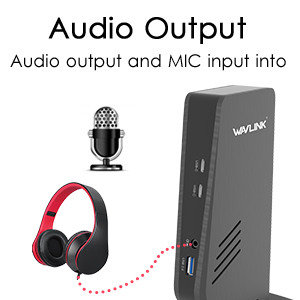



Comprato perch era quello che mi ispirava di pi, leggendo le recensioni e le funzionalit. Mi ha stupito molto positivamente! Ricarica il MacBook Pro M1 13” molto veloce, regge il buffer di un monitor 2k e uno 4k perfettamente. Le porte usb e usb-C riescono a ricaricare anche l’iPad, cosa che anche il Mac stesso non riesce a ricaricarlo.
Sicuro lo consiglio a chiunque abbia bisogno di una postazione complessa da collegare in maniera efficace al proprio Mac o PC.
This review is for the “WAVLINK USB 3.0 Universal Laptop Docking Station, USB C to 5K/ Dual 4K @60Hz Video Outputs Dual Monitor for Windows and Mac,(2 HDMI & 2 DP, Gigabit Ethernet, 6 USB 3.0,Audio)”.
The docking station works fine if you are not needing it to charge your laptop. I purchased this by mistake, I usually get the 5K with charging that is identical looking, but is about $20 more on a normal day. But the day I purchased this, it was right after Thanksgiving and it was a lighting deal, I didn’t take the time to really read the whole description. We have been using the WavLink docking stations and haven’t had any issues with them. We go with the “WAVLINK USB C Docking Station Dual 4K Display with 60W Charging/PD for Windows Mac OS Systems, Single 5K@60Hz / Dual 4K@60Hz”. I took one star off because the dock looks identical to the charging dock, but the headline doesn’t mention it doesn’t charge, you have to read that later in the description. Not a problem when it’s not a Lightning Deal and you have the time…
I needed to find a replicator or docking station that would allow me to connect 2 LG external 27″ monitors to my laptop. Our IT firm suggested a product that cost $270, which I thought was egregious. So, I spent an extensive amount of time researching the options online. I wanted to make sure that my second external screen resolution would not be diminished. I also wanted a plug-and-play gadget that didn’t require any driver downloads. Most importantly, my laptop only has USB 3.0 ports and no USB-C port. Fortunately, the Wavlink docking station came with an adaptor for USB 3.0 as well as USB-C. It also had other beneficial features that comparable products don’t have – like dual independent HDMI/Diplayports and an off/off switch, so that I don’t have to unplug the docking station if I don’t want to use it. I plugged everything in and it all worked immediately. The product has a good warranty, which I hope will never be needed. So far, this has been a good purchase. The only caveat is that the electrical plugs to power the docking station and the monitors are large, so a regular power strip may not be sufficient. I ended up plugging one power strip into the wall and a second power strip into the first power strip.
Great product, has worked with my ASUS, Dell, and a IBM.. awesome