XP-PEN DECO03 10 x 5.62 inch Digital Drawing Tablet with 8192 Levels of Pressure Stylus for Sketching, Painting, E-learning and Web Conferencing



| | | |
|---|---|---|
| Newest PN05 Pen with 8192 Levels Pressure | New Type-C USB Port The Deco 03 comes with the new Type-C USB cable so you can easily plug it into the tablet with ease,comes with 10 x 5.62 inch working area, so you have more space to create and get work done. Deco 03 is super thin with only 8mm thick, so you can carry it anywhere without any burden. | Wireless connection for a wireless world. The Deco 03 features both wired and wireless USB capability: Simply plug the included ISM 2.4G USB receiver into your computer to draw wirelessly, or connect the Deco 03 to your computer with the included USB cable for standard wired use. Designed for both right and left hand users, now you can set it to left hand or right hand mode through easy access. |
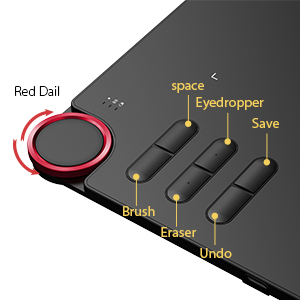
A Beloved Multi-function Red Dial
Deco 03 takes an incredibly creative design and refines it even further with a multi-function Red Dial. Crafted from anodic oxidation aluminum for a satin-like finish, this Dial is designed to fit comfortably in your hand and break through the traditional graphics tablet design. Utilize our multi-function dial by rotating its front and side. And the six customizable express keys that fits easily to your finger tip. With its blind spot reduction design, it will help you find the position of your express keys efficiently. The driver allows the shortcut keys to be attuned to many different software

Compatible with most Operating Systems and applications.
Compatible with windows 10/8/7(32/64bit), Linux (Detailed versions, please refer to the Compatibility Guide above), Mac OS X version 10.10 or later. Also compatible with many drawing software such as Photoshop, SAI, Painter, Illustrator, Clip Studio, and more.Compatibility is always being steadily improved through driver updates.
Bundle Software for Deco 03!
Enrich your experience and improve your creation skills, XP-PEN provides you with free software for different purposes.
- Explain Everything
- ArtRage Lite
How to obtain your software?
Step 1: Create or log into your XP-PEN account.
Step 2: Certify your purchase’s serial number.
Step 3: Select a software option, find the activation key of the software and visit the corresponding page to install it.

User-friendly:
Take home our must-have tablet, the XP-PEN Deco03, and start broadcasting for distance learning or web conferencing. As long as you have a connected Deco03 and the right applications, you can enter an interactive classroom or meeting room anytime, anywhere.
Ideal for Distance Learning or Web Conferencing:
-In the teaching mode, teachers can create and explain interactive content visually by writing, editing, and annotating directly in files and sharing their screen in real time.
-In the office mode, you can record minutes or jot down ideas and inspirations with ease during web conferencing.
Wide Compatibility:
The XP-PEN Deco03 is compatible with Microsoft Office apps like Word, PowerPoint, OneNote and more. Works with web conferencing or broadcasting software including XSplit, Zoom, Twitch, Microsoft Teams, ezTalks Webinar, Idroo, Scribbiar, and more.
| Weight: | 1.3 kg |
| Dimensions: | 35.6 x 21.8 x 0.6 cm; 1.3 Kilograms |
| Brand: | XP-Pen |
| Colour: | DECO03 |
| Batteries Included: | No |
| Manufacture: | XP-PEN |
| Colour: | DECO03 |
| Reference: | Wireless Drawing Tablet |









Doy clases a distancia de fsica, esta herramienta es de muy buen tamao, practica e intuitiva
No hace falta que te compres un iPad pro para pintar. Con esta tablet y un programa gratuito te sobra.
El detalle en los dibujos y pinturas que se puede lograr con esta tableta es muy bueno, adems est optimizada para su uso en Photoshop, lo cual hace bastante cmodo su uso en esta aplicaci
Ottima tavoletta. Acquistata in data 8 Novembre a 79 euro.
Presa per la scuola e per schizzi/disegni.
Superficie disegno ampia ed comoda la rotella.
Arriva in una scatola carina. Se potete spendere qualcosina in pi rispetto a quelle basic, allora ve la consiglio.
Excelente producto. Conexin casi inmediata, carga rpidamente y tiene una duracin para varias sesiones. Muy precisa y fiable. Totalmente recomendada…
Highly recommend the wireless version, it comes with both a wireless and wired modes.
The tablet is great for assisting in virtually teaching math!
Es la primera tableta que utilizo y me gusto mucho la calidad y funcionalidad es muy buena, aun que no conozca de este tipo de productos una persona conocida que usa estas tabletas constantemente me dice que le gusto mucho el manejo.
Nada que envidiar a las Wacom.
Precisa y muy buena al tacto.
En inalmbrico si que es cierto que tiene un poco delay, pero no s si es debido a mi PC.
Arrive en temps et en heure. Trs bien protge.
Elle fonctionne merveille et n’a rien envier des marques bien plus onreuses comme wacom. Je suis trs satisfait de mon achat.
A voir dans le temps.
I teach math and love using this instead of Dry Erase markers. And I can walk and write which doesn’t tie me to the front of the room.
Tableta fcil de configurar, muy buena para principiantes, sin embargo, de forma personal pareciera que no funciona correctamente en pain to sai, y arrojo uno que otro error en photoshop, sigo buscando si es solo cuestin personal de mi compu o de la tableta, de ah en fuera funciona perfectamente en Adobe Ilustrator y Medibang.
Really easy to use. But you will need a protective cover if you do not want to scratch i
Unsere Tochter hat dieses Tablet geschenkt bekommen und hat es ausprobiert. Sie hat uns schnell die Rckmeldung gegeben, dass sie begeistert ist. Von der Handhabung her und vor allem, weil es schn gross ist und deshalb viel besser, als ihr voriges, zu benutzen.
Everything works great right out of the box. Easy to set up, easy to use. The only thing I wish was different was the pen weight, it’s a little light for me. That’s really really picky, and something I’ll try to change myself.
So glad I picked this one, drivers and set up are super easy (especially compared to Wacom), love the buttons. it’s showing some scratches a few weeks in but that’ll happen with any tablet.
Tres bon produit.
Installation facile il suffit de prendre les derniers pilotes sur le site du fabricant.
Je n’utilise pas gants la main glisse parfaitement sans.
Les boutons paramtrables sont un gain de temps et la roulette de zoom peut avoir plusieurs fonctions.
Le stylo sans batteries c’est aussi genial et il est tres bien dtect par la tablette.
Fantastic large size. Everything is good about it save a few drawbacks.
Basically, no USB cords fit, save the one it came with.
The edges are very large.
The pen is slightly too light, but that’s hardly a problem.
Excellent tablet. Works so well and so precise, I love it. It’s hard to believe that a tablet that works so well costs so little compares to the “other” known brand. Recommnded
I love it! Not only does it work with Painter and Photoshop, it also works with software I use for demo purposes like note taking and such. I didn’t expect that so I am very happy with this tablet.
The person this was purchased for is very happy with product. The replacement nibs anf and it comes with a glove to prevent smudging.
We had some difficulty I’m talking it. It seems to work but it never did come up with an icon like it said it would. That being said my daughter loves it and uses it daily. She said it is so much better than drawing with a mouse!
Love it! I’m not a pro so I can’t tell if it’s great for professional works but as a beginner I love my tablet! Works really great and easy to set up!