AKAI Professional EWI Solo – Electronic Wind Instrument With Built-in Speaker, Rechargeable Battery, 200 Sounds and USB MIDI Connectivity


Introducing EWI Solo
Your Playing Never Sounded Better!
EWI Solo fuses all the expressive musical capabilities and control found in acoustic wind instruments with 200 built in sounds, a built-in speaker and on-board rechargeable battery.
Seeking the freedom to perform wherever inspiration strikes? Make sure your next Solo starts with EWI!


-

Premium Sounds for any Performance
Out-the-box, EWI Solo is primed for any performance with 200 onboard tones – from luscious synth pads to a sultry jazz clarinet, every genre is catered for with an expansive catalogue of sounds.
-

Built-in Speaker for EWI Anywhere
Liberate yourself from cumbersome hookup cables for good. With a built-in speaker calibrated for the most natural sound reproduction, EWI Solo is ready whenever and wherever your creativity strikes.
-

Ultra-Responsive
EWI Solo’s ultra-responsive mouthpiece with an air-pressure level sensor and bite sensor precisely controls volume and pitch dynamics for immersive, expressive performances.
-

Make Any Sound Your Own
EWI Solo’s dedicated FX controls to add Reverb, Delay and Chorus, plus editing facilities for Pitch, Tuning and Dual LFOs, and EWI Solo provides everything to shape your signature sound.
-

Play Your Way
At the twist of a dial EWI Solo’s interface can be switched to flute, oboe, saxophone and EVI (Electronic Valve Instrument) fingering modes – perfect for woodwind and brass payers alike.
-

Express Yourself
Octave rollers effortlessly change the playable register. Add portamento using the conveniently located glide place. Get exactly the expression you need with an adjustable pitch bend plate.
EWI Comparison
200 | Built-In Sounds | 99 |
| | Rechargeable | |
| | Built-In Speaker | |
Reverb/Delay/Chorus | FX | Filter/Reverb/Chorus |
| | Octave Rollers | |
Wireless Connection | |
200 | Built-In Sounds | 99 |
| | Rechargeable | |
| | Built-In Speaker | |
Reverb/Delay/Chorus | FX | Filter/Reverb/Chorus |
| | Octave Rollers | |
Wireless Connection | |
| Weight: | 2.2 kg |
| Dimensions: | 76.5 x 7.62 x 8.23 cm; 2.2 Kilograms |
| Model: | EWI SOLO |
| Batteries Included: | 1 Lithium ion batteries required. (included) |
Tags: ClarinetsaverDealsuperSaverDealWoodwind







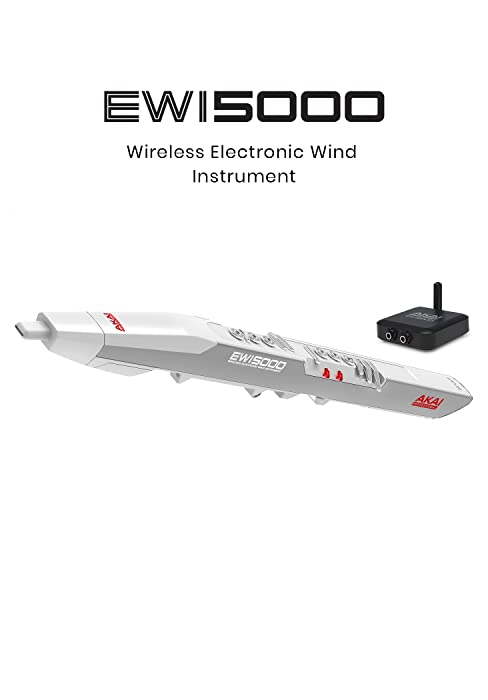
Costa la met di quello wireless ma ha le stesse caratteristiche. Compratelo, vi cambia la vita. Se vi piace il jazz non accontentatevi della tastiera.
Suono pianoforte e sintetizzatori da tanto tempo, ed erano anni che avevo in mente di cimentarmi con un Sax midi (o meglio Wind Controller), pero’ il timore di non prenderci gusto o trovare difficolta’ mi ha frenato per tanto tempo. Poi ho deciso di provare a scatola chiusa, ed ordinare l’ “Ewi Solo” su Amazon. Perche’ l’Ewi Solo e non l’Ewi USB o il 5000?. Il primo l’ho scartato perche’ non volevo essere vincolato ad un computer, con problemi di software, latenze ecc (pur conoscendo i drivers Asio). Il secondo perche’ ha la meta’ dei suoni al suo interno, e sinceramente col senno di poi (e spieghero’ il perche’ piu’ avanti) avere 200 timbri anziche’ 100 e’ stata un’ottima scelta. Ricevuto lo strumento (Amazon sempre impeccabile), l’ho messo in carica, ho letto il manuale (e guardato tutorial su youtube) e mi ci son messo subito all’opera, selezionando la diteggiatura EWI (consigliata peraltro anche da molti sassofonisti), perche’ in fondo l’Ewi e’ uno strumento a se stante (comunque cambiano un paio di posizioni rispetto ad un sax).
Mi sono accorto da subito, che mi veniva spontaneo tirarci giu’ dei brani, a patto di restare nelle scale semplici, senza complicarmi la vita con troppi diesis e bemolle. Ma allo stesso tempo ho capito perche’ tanti sassofonisti cristonavano sulla questione dei rullini di cambio ottava posti nella parte inferiore dello strumento. All’inizio mi veniva innaturale scorrere il pollice su quei rullini, e ad ogni cambio di ottava scivolava in maniera indesiderata, generando note indesiderate e cose simili.
Non mi sono perso d’animo avendo suonato diversi strumenti oltre quelli a tastiera : e’ questione di esercizio, e se ci perdi qualche ora a fare i passaggi del pollice, alla fine ti viene naturale farlo scorrere correttamente, quando serve il cambio di ottava. Forse un sassofonista gia’ abituato ad altre posizioni delle dita, fatica di piu’ di uno come me che ha impugnato l’Ewi per la prima volta. In poche ore e’ gia’ uscito il primo brano (All By Myself di Celine Dion) e per renderlo completo ho suonato una base su pianoforte e tastiere. Mi ha impressionato l’espressione che si puo’ dare allo strumento tramite il fiato, il vibrato (mordendo il gommino del bocchino) ecc : cosa che con le tastiere non puoi fare, salvo usare un breath controller (ma e’ innaturale). Il risultato del brano registrato con tutti gli strumenti e’ stato strabiliante e subito dopo son passato a studiarne altri.
Ma come si suona l’Ewi?. Di fatto come diteggiatura non e’ tanto diversa da quella di un flauto scolastico, salvo le possibilita’ in piu’ offerte dai sensori aggiuntivi a quelli principali (le lamelle, i rullini, le piastre per il pitch, il gommino da mordere) Con le lamelle si gestiscono i semitoni, ma si puo’ anche alzare o abbassare la scala di mezzo tono, usando la stessa diteggiatura (cosa non da poco visto che molti brani usano il cambio di tono per essere meno monotoni. Inoltre c’e’ anche un comodo tasto “transpose” che consente di usare la diteggiatura tradizionale anche su brani in altre tonalita’, semplificando l’esecuzione a chi non ha ancora imparato tutte le scale e le diteggiature. Poi per chiarire il tutto, sul manuale sono riportate le diteggiature per le scale in tutte le tonalita’. Dei 200 suoni, molti sono interessanti (la maggior parte) ma alcuni sono inutili : suonare un timbro di pianoforte da un Sax e’ qualcosa di inverosimile, e sinceramente avrei evitato di mettere quei timbri. Pero’ tra le varie tipologie di Sax vi sono suoni realistici, ma non pensate che l’EWI sia un’alternativa al sassofono. L’Ewi e’ uno strumento a se stante, e va considerato cosi’ com’e’. Chi pensa di sostituirlo al sassofono sbaglia. E’ ottimo per esercitarsi, ha dei bei suoni realistrici, apre gli orizzonti timbrici su sonorita’ synth ma e’ uno strumento a se. Molti sassofonisti esperti lo sanno e lo apprezzano per questo. Una cosa che per me e’ stata inaspettata e’ la gestione midi. Pensavo di collegarlo via USB al mio sequencer e poter registrare le parti (cosi’ da correggere eventuali errori), ma non e’ cosi’. L’Ewi emette talmente tanti messaggi midi (breath control, pitch ecc) che dopo la registrazione, passando in play, il sequencer va in crisi e non ce la fa a riprodurre cio’ che ha registrato come farebbe con un synth o con un expander (parlo di midi, non di audio). Di fatto ho capito che e’ meglio non complicarsi la vita sulle registrazioni midi, ed e’ piu’ semplice registrare direttamente l’audio. Discorso simile anche per quanto riguarda il far suonare sintetizzatori esterni dall’EWI. La risposta del breath control e degli altri sensori, e’ tarata sull’EWI ed i synth esterni rispondono diversamente. Occorre agire su diversi parametri per ottimizzare la sensibilita’ dei sensori, o la risposta dei synth : cosa fattibile ma non del tutto semplice. Questo mi ha fatto capire che ho fatto bene a scegliere l’EWI Solo, perche’ avendo il doppio dei suoni interni, in fondo non necessita di essere collegato a synth esterni per usare le loro timbriche di sax (salvo volerli usare per timbri esclusivi di sintesi, sperimentazione del suono ecc). Comodi gli effetti interni (reverbero, chorus e delay) se si vuol suonare l’Ewi stand alone senza usare effetti esterni, ma quando lo si collega ad un impianto con equalizzazione, effetti lexicon ecc, il risultato e’ piu’ appagante (su The Gold Bug di Alan Parsons ho ottenuto lo stesso suono di sax). Una piccola nota sull’altoparlante integrato : e’ veramente poco potente, e fa perdere non poco la presenza del suono, ma a quello si puo’ ovviare con amplificazione esterna (che e’ piu’ logica secondo me). Insomma per quanto mi riguarda lo strumento mi entusiasma, ma essendo gusti personali, non e’ detto che uno strumento cosi’ riesca ad accontentare tutti. Come ho scritto nel titolo, i puristi non lo amano particolarmente, mentre invece chi vuole esercitarsi sulla diteggiatura (senza disturbare i vicini) o chi vuole sperimentare altre sonorita’ ecc, se ne e’ appassionato (e l’ho letto su vari forum, o commenti sui video Youtube). In ultimo, sull’Ewi solo non ho rilevato blocchi delle note, note indesiderate o malfunzionamenti come si legge su alcune recensioni relative all’Ewi USB e piu’ raramente al 5000, ed anche questo e’ confortante. Presto ordinero’ un amplificatore ricaricabile, cosi’ da potermi gustare l’EWI anche in giardino, o durante qualche scampagnata, magari con il backtracking di basi mp3 fatte da me. Non e’ poco !.
Longtemps hsit l acheter car j avais lu des commentaires ngatifs sur le net…
Puis je me suis lanc, j’ai achet le EWI solo, livr 2 jours avant la date prvue, surprise de la dimension de l Ewi mais compltement ravie de sa simplicit et de sa fonctionnalit extra !
Je suis la base clarinettiste, hormis le doigt qui change au bout de 10mn j arriv jouer un morceau populaire pop…
Je le recommande vivement si comme moi, vous aimez les son diffrent de votre sax ou clarinette n hsite plus…
The quality of the in-built program voices is not as good in my opinion as in the EWI5000, the previous model that I also owned, though there are 200 program patches on the Solo as opposed to100 on the 5000!
Das EWI Solo ist ein super Instrument fr Musiker, die Wert auf Vielfalt und weniger auf authentische Klnge legen. Der Haupt-Unterschied zu anderen EWI Instrumenten sind, aus meiner Sicht die elektronischen Sensortasten. Hier ruhen also die Finger nicht wie bei mechanischen Instrumenten (Sax, Trompete …) auf den Ventilen und man drckt sie um zu spielen, sondern es funktioniert wie eine Blockflte. Hier liegt auch mein einziger Kritikpunkt. Diese Sensortasten haben mich am Anfang in den Wahnsinn getrieben. Ihre Empfindlichkeit lsst sich einstellen, aber auch die Beschaffenheit der Haut spielt eine groe Rolle. Ich habe sehr trockene Hnde und das ist hier ein ernstes Problem. AKAI kennt dieses Problem und weist auch explizit in der Bedienungsanleitung darauf hin. Fr Anfnger ist das Instrument anfangs schwierig zu bedienen. Besonders die Pitch- Sensoren, die ber und unter der Grundplatte des rechten Daumens liegen, haben es mir schwer gemacht. Zudem reicht die leiseste Berhrung der Tasten um sie auszulsen (oder auch nicht) Gerade die 3 Tasten fr den kleinen Finger der rechten Hand sind tckisch.
Mein Tipps fr Anfnger:
1. ausschalten der Glider und der Pitch- Sensoren.
2. Anpassen der 3 unteren Tasten fr den kleinen Finger der rechten Hand mit einem Schraubenzieher. (ich habe den oberen der drei Tasten komplett nach oben gedreht und die beiden anderen gepreizt. So berhrt man sie anfangs nicht gleichzeitig.)
2. konzentriert auch auf einen Klang! Natrlich macht es Spa hier stndig zu wechseln aber das ist am Anfang nur hinderlich
3. Nehmt euch Zeit um die richtigen Einstellungen fr den Blassensor zu finden. Die Mhe zahlt sich aus und ihr gewhnt euch schnell daran.
So und nun zu meiner Einschtzung:
PRO:
– Man kann das Instrument mit dem eingebauten Lautsprecher spielen und ist so in der Lage berall und auch in einer Gruppe zu spielen.
– Man braucht keinen PC oder eine spezielle Software um das Instrument einzustellen oder zu bedienen. Mit der downloadbaren Software kann man natrlich die Einstellungen ber USB besser vornehmen und auch ein knftiges Firmware- Update ist so mglich aber zwingend notwendig ist es nicht.
– der eingebaute Akku.
– viele Sounds (wirklich nutzbar sind von den 200 vielleicht 20 aber das ist meine persnliche Meinung)
– viele Extras (Glider, Pitch, Fingerstze)
– 4 Favoriten- Blcke (so kann man die Lieblingsinstrumente sortieren und mit speziellen Einstellungen versehen)
KONTRA
– die schon erwhnten Sensortasten (hier wren Tasten wie bei der Roland- Serie mit Sicherheit besser gewesen. Gerade Anfnger und Trocken- Hndler werden sich hier sehr schwer tun.)
– viele Einstellungsmglichkeiten, die am Anfang mehr verwirren und das erlernen behindern
Zusammenfassung:
ein tolles Instrument. Wer den Mut und die Geduld aufbringt, sich mit diesem Instrument auseinanderzusetzen wird mit sicherheit belohnt. Natrlich ist es kein Ersatz fr ein echtes Sax oder einem Cello aber das soll es auch nicht sein. Dieses Instrument ist dafr gebaut, seiner musikalischen Phantasie freien Lauf zu lassen und das, so kann ich euch versichern, macht einen heiden Spass 🙂
This EWI has everything I needed, good sounds, a nice solid well weighted feel, responsive keys and connects well with my Mac computer and a separate synth if I want to make my own sounds. The expression one can get is fantastic.
Me lleg el instrumento y muy contento con l al principio, hasta que empez con que no funcionaban los auriculares, con un conteo intermitente elctrico y el sonido entrecortado probando varios auriculares de distintos tipos luego empez a quedarse colgado literalmente al encenderlo se quedaba pillado y no responda as que confiando en Amazon he decidido cambiarlo y estoy deseando que llegue el nuevo a ver si este si va bien, el juguete es espectacular pero claro ya que lo pagas, debe funcionar bien menos mal que Amazon responde y me envan uno nuevo en unos das incluso antes de que devuelva el defectuoso lo dicho contento con Amazon y creo que he tenido mala suerte, alguno tena que salir mal y me ha tocado
Bought on a whim as an entry to the world of wind instruments after years of playing guitar. Bought from the Warehouse, came in a plain box with no usb lead, luckily I had a spare printer cable which was the correct fit! Pity it isn’t wireless and it was a faff to get the midi drivers and controller working but once sorted it works a treat. Easy to start playing, difficult to master, will stick with it.
Uno strumento che pu dare grandi soddisfazioni, giusto parlare di strumento professionale perch non un gioco e bisogna avere delle competenze per estrarre tutto il potenziale. Non uno strumento per dilettanti, principianti o per chi crede di fare meno fatica che con uno strumento a fiato. Ci vuole controllo della respirazione, resistenza, coordinazione, ecc…
AKAIEDITORSOFTPC
ALT Venover
Youtube
EWIEWI USB
~
EWI SOLO
EWI SOLO
KF
No entiendo por qu es el EWI de menor precio de AKAI si es de los mejores, su librera de 200 sonidos no est mal aunque el 4000s tiene mejores, pero al conectarlo a un mdulo MIDI o un ordenador explotas su potencial, la bocina interna casi no se escucha nada, pero es ideal para ensayar en las noches; si eres saxofonista te costar adaptarte un poco a la dinmica de este nuevo instrumento pero despus de unos meses lo vas a dominar y lo mejor es que puedes editar los sonidos a tu gusto, la sensibilidad y dinmica del viento es fenomenal, aunque no tiene mucha velocidad al hacer stacatto.
EWI5000CPUEWI
EWI USBARIA
K10K10
SAVESAVE16OFFCewifan.comYouTube
EWI5000EWI-SOLO50005000
4000SEWIEWI-SOLOEWI USBARIAEWI-SOLOARIA
Trs bonne qualit, maniable, sensible, excellent matriel. Logiciel bien fait, driver Windows compatible avec mon Daw (Cakewalk). Tablatures complexes, mais je suis clavieriste, je dcouvre le “vent”.
Je suis ravi de mon achat.
Comprato per cercare di praticare le diteggiature del sax senza fare casino, secondo me un buon prodotto per questo uso. Ovviamente, niente a che vedere con un vero sax per quanto riguarda la tecnica di emissione del fiato ( molto facile ottenere dei suoni con questo, contrariamente al vero sax). Viene fornito un software che consente di suonarlo con vari suoni sia realistici che synth, niente di particolare ma utili per chi lo usa come me. Diventa molto interessante, a livello sonoro, se usato come controller per synth reali o virtuali esterni, emette due controller programmabili sia per il fiato che per il morso, oltre che le note diteggiate.
Est increble, tener tantos instrumentos en un solo aparato. Vale la pena la inversin. Es muy fcil de aprender, le puedes cambiar la digitacin, yo por ejemplo slo saba tocar la Flauta Transversal y fue fcil agarrarle la onda a la digitacin de Flauta. Requiere mucha prctica pero vale la pena. Funciona como stand alone o lo puedes conectar como controlador MIDI, ya lo us con Garage Band en el iPad y Logic en la Mac y funciona perfecto.
i can play any song with this ,and also i can connect to my DJ system
My context is that I’m (i) old and (ii) a beginner. I tried a proper clarinet but found that the learning curve was just too steep. Quite apart from learning the embouchure, intonation is a problem to be overcome. This eliminates both problems: it’s always in tune and there’s no special embouchure.
It’s incredibly customisable, but I haven’t done any at all. It’s fine straight out of the box.
Like any instrument, it has its own challenges. Practice makes perfect.
One huge advantage is that it can be played through headphones, so Mrs Sunshine doesn’t need to be subjected to “Fly me to the Moon” played 20 times until I get that G# right consistently. It can also be played through an amplifier. The quality of the sound depends therefore on the quality of your amp.
There isn’t a readily-available case for it, but I use a regular full-length clarinet case. The fit isn’t perfect, but it’s good enough.
If you’re considering spending quite a lot of money on buying one of these, I’d advise going on youtube and looking for some of the excellent review videos first.
– avrei sempre voluto un sassofono (ho suonato per tanti anni il clarinetto a livello amatoriale) ma mi frenava l’impossibilit di suonarlo ed esercitarmi liberamente in appartamento senza provocar le ire dei vicini
– ogni tanto mi piace per diletto far qualche cover di brani esistenti e le maggiori limitazioni che trovavo erano: non sono un bravo tastierista (mi vien pi semplice suonare uno strumento a fiato) ed il realismo di molti fiati campionati in Logic Pro / Garage Band o simili DAW molto scarso, in quanto mancano completamente di espressivit (e crearla a posteriori non cos immediato ed intuitivo e comunque meno naturale di un’esecuzione reale).
Questo EWI mi ha permesso di superare tutti questi limiti! Posso suonare un sassofono con un timbro convincente in cuffia e senza disturbar non solo i vicini, ma per assurdo anche altre persone in casa e posso render gli strumenti digitali pi espressivi… letteralmente “soffiarci dentro l’anima”.
E poi c’ da dire anche un’altra cosa… al di l della diteggiatura, dalla velocit, dalla precisione… quello che a mio avviso differenzia un bravo musicista da uno amatoriale … il suono. La qualit del suono, il timbro, l’espressivit. Far vibrare l’ancia di un clarinetto o di un sax per tirarci fuori una nota intonata una cosa… tirarci fuori un bel suono che emozioni un’altra.
Ecco… con questo strumento pi facile riuscire a tirar fuori un bel suono anche senza esser musicisti provetti, dal momento che i suoni sono stati campionati da professionisti. Alla fine un bravo musicista potr ottener risultati migliori dal suo buon vecchio strumento, ma uno amatore – come il sottoscritto – riuscir ad aver risultati migliori con questo strumento piuttosto che non con il proprio strumento “vero”.
Fatta questa premessa, vediamolo un attimo pi nel dettaglio…
Differenza tra i modelli:
Akai EWI attualmente disponibile in tre versioni: EWI UWB, EWI 5000 ed EWI Solo (ci sarebbe anche il 4000s ma quasi introvabile).
Quello che ho acquistato io il primo, il pi economico. In cosa si differenzia rispetto al modello successivo, il 5000?
Entrambi sono dei controller MIDI, ovvero collegati al computer via USB possono “suonare” lo strumento selezionato nel proprio software di riferimento (Garage Band, Logic Pro, Ableton live, ecc.). La versione USB si limita a questo… quindi per funzionare ha necessariamente bisogno di esser collegato al computer, mentre il 5000 anche un sintetizzatore, con 200 suoni a bordo (di cui il primo centinaio sono strumenti a fiato, gli altri sintetizzatori digitali), quindi pu esser usato come strumento stand alone, semplicemente collegandolo ad un amplificatore o via cavo oppure in Wi-Fi con il ricevitore incluso (oppure direttamente alle cuffie). Funziona a batteria, lasciando quindi la pi totale libert di movimento. Inoltre ha una maggiore estensione in ottave (8 contro le 5 del USB) ed ha la possibilit di esser collegato ad interfacce MIDI esterne (e non solo al PC via USB come il modello base).
Quindi per chi – come me – fa musica al PC la versione USB basta e avanza… chi invece lo usa come strumento da palcoscenico o comunque in configurazioni in cui non pensabile/comodo portarsi dietro un PC, allora consigliabile optare per il 5000. Il discorso delle ottave legato a questo differente utilizzo: posto che 5 ottave in uno strumento a fiato bastano e avanzano (le altre possono tornar utile esclusivamente per i sintetizzatori digitali), se lo uso collegato al PC posso trasportare facilmente da un’ottava all’altra e quindi superare il limite; se invece devo fare un’esecuzione live, chiaro che devo poterle avere tutte disponibili.
Il Solo un’evoluzione del 5000 con ancora pi strumenti on board e una cassa acustica integrata, cos da poter nel caso fare a meno anche delle cuffie.
Un’altra differenza tra il 5000/Solo e l’USB – e che nel mio caso la considero l’unica vera mancanza (ma vi spiego dopo il perch) la possibilit di modificare alcuni parametri di configurazione direttamente dallo strumento (tra cui l’intensit del vibrato, sensibilit alla pressione del fiato, ecc.).
Utilizzo:
Una volta installato il software fornito o scaricato dal sito AkaiPro, basta collegarlo all’interfaccia USB, avviare il proprio DAW di riferimento (io su Mac uso Logic Pro X), creare una traccia Midi, selezionare uno strumento… e suonare l’EWI!
Anzich utilizzare gli strumenti campionati offerti dal proprio DAW, tra i programmi installati con l’EWI c’ il SW Aria, che offre tutta una serie di strumenti con un suono di buona qualit e – per quel che mi riguarda – decisamente migliori di quelli offerti da Logic Pro: in particolare abbiamo diversi sassofoni (3 tenori, contralto, soprano, baritono), diversi clarinetti, flauti, trombe, tromboni… mentre con Logic Pro uno solo per tipo e veramente molto pi “finto”.
Per utilizzarli basta selezionare come origine della traccia il plugin di EWI USB e sfruttare l’interfaccia del plugin per selezionare lo strumento (ed alcune impostazioni utili, come il trasporto, eventuale riverbero, pan, ecc.). Personalmente uso solo il trasporto, per usare la diteggiatura che mi vien pi congeniale… mentre per gli altri parametri uso i diversi filtri e plugin di Logic Pro.
Chiaramente ci vuole un po’ di pratica: i tasti essendo virtuali sono piuttosto sensibili, cos come bisogna star attenti al pollice della mano sinistra per evitare cambi di ottava. Inoltre va sempre usato il supporto al collo dal momento che il pollice della mano destra deve stare a contatto della piastra in metallo, ma non pu appoggiarsi ai due pezzi di plastica sopra e sotto, dal momento che servono per il glissato.
Problemi:
alcuni lamentano i problemi di latenza dell’USB… no, nessuna latenza.
Basta stare attenti a:
– collegare l’EWI direttamente alla porta USB3 del PC, non passare per hub o altre interfacce/espansioni
– scaricare l’ultima versione del sw dal sito: purtroppo il sito un po’ incasinato e non si capisce bene cose va e cosa con va installato… cos la prima volta ho installato la versione sbagliata e allora s che avevo una latenza che lo rendeva inutilizzabile! Va scaricata unicamente l’ultima versione del SW Aria, riavviare il PC/Mac e stop.
Purtroppo il SW non pienamente compatibile con l’ultima versione del OS Apple, Big Sur…
Il SW Aria usato standalone infatti si schianta dopo poco… per funziona perfettamente il plugin integrato in Logic Pro: questo significa che se voglio suonare per diletto, senza necessariamente dover registrare qualcosa, devo comunque avviare logic Pro e configurare una traccia sw. Per comodit mi son creato un progetto vuoto e alla necessit apro quello ed fatta.
Un altro problema legato all’incompatibilit del SW Aria l’impossibilit di configurare alcuni parametri del controller, come la pressione del morso per il vibrato, la sensibilit del soffio, ecc. E questa una mancanza perch queste opzioni non sono presenti nella versione plugin… ed il motivo per cui sarebbero tornate utili queste impostazioni direttamente nello strumento, come per il 5000 o il Solo.
Ho gi fatto presente al supporto tecnico di Akai… spero in una prossima release e mi riservo di aggiornare la recensione in futuro.
Nel video potete vedere la mia prima prova pochissime ore dall’acquisto e live, senza alcuna post produzione e correzione: ora sono chiaramente migliorato, ma pi significativo mostrare quello che si pu fare in poche ore… dato che di esecuzioni ottime di musicisti esperti ce ne sono gi tante su YouTube.
E poi, il fatto che l’output una traccia midi totalmente modificabile certamente un plus: avete sbagliato nota? La cambiate… il passaggio di ottava non stato pulito e si sente una nota in pi? La cancellate; il ritmo non era preciso? Lo sistemate; Il vibrato era eccessivo o al contrario troppo “piatto”? Lo potete modificare in post.
Una figata.
Spero che questa recensione vi sia stata utile: in caso ogni like pi che apprezzato.
Buon divertimento e buona musica!
Todo correcto y entrega en su fecha prevista. Muy contento con el producto.
EWI55000
SOLO
? SensitivityBluetoothBT
EWI5000
SOLOK10FF#K10
EWI5000200200EWIT-SQUAREEWI3020PCM
()
3020mEWI
EWI
EWI5000EWI5000
PC
EWIEWIEWI
Ottimo prodotto : le solite qualit Akai – acustiche e come libreria suoni – con l’aggiunta di poter utilizzare in modo wireless lo strumento a fiato. Molto ergonomico e pratico all’uso.
Akai Customer Support – Case No. 1767042
I bought an Akai EWI5000 here on amazon.co.uk after a year the device has problems, it does not work, when I call it is frozen as in the photo and nothing works. I sent several emails to the technical support asking for help and I do not receive any kind of response, the technical support only asks me if I am being well attended, asks for feedback and does not talk about the subject of the EWI5000. Please, as I bought the instrument here and I trust Amazon’s service, please help to solve the problem. Thank you
Some technical skills are required though to have it all run smoothly and the sound banks which come with it are not great. They can be tweaked, but compared to expensive sound banks and models, like SampleModeling and similar, there is simply no comparison.
I use it on Windows 10 with Reaper, and I strongly suggest downloading a free program called EwiUSB, which allows to change all parameters and a free virtual midi interface such as LoopMIDI, which is required to use EwiUSB.
I was uncertain about getting this or the more expensive models which allow for playing without a computer and have direct midi ports.
I am quite happy with my choice. The only thing I miss from the more expensive options are an additional expression control, which would come useful, and perhaps the various toggles to change sensitivity and so forth.
Given there are several recurring questions about this online, here is my take:
– It is not a relacement for a saxophone, or a way to practise saxophone embochure. The fingering can be set to be somewhat similar to a sax, but it certainly does not feel the same and honestly there are millions of fingering combiantions which would not work on a sax and are very useful on this instrument.
– A main difficulty with the instrument is that the octave rollers is tricky to operate when moving between octaves. The keys are touch sensitive, so you cannot rest your fingers on them like you would on a sax. However, because of the way the ewi fingering works, there are sometimes ways around that, just, not with a conventional woodwind fingering. Also, one need to get used not to touch the side keys accidentally.
For these reasons, even if the instrument is very light, using the provided neck strap is quite necessary to avoid straning.
In terms of tecnique, probably the most useful resurces are recorder related, because in the end it is more similar to a recorder than to brass or reed instruments.
Tonguing is possible, but in it’s own way, I am not an expert but I do not think that it is as responsive to that as an actual woodwind.
Vibrato can be achieved biting lightly, by breath control for amplitude vibrato, or even through the pitch bending controls. But it requires setting things exactly and for the moment I am not achieving the ability to control it the way I can on string and wind instruments.
The usual breathing exercises raccomended for wind instruments are beneficial, as it is practising scales and arpeggios across the break.
I have to say that using it with a good virtual instrument, better than the provided ones, is quite necessary to sound expressive. I would like that akai provided at least one excellent instrument with it, instead of a ton of so and so samples.
Also, using this with instruments designed for keyboard will require some technical change to make them behave with a wind controller.
Works perfect even better than the one that came with i
Good fun to play with, like the flexible fingering idea being familiar with flute fingering. It is however more difficult to play than the real thing. You need to blow harder than I would expect and it would seem impossible to play stacatto. These problems could possibly be overcome with a very quick computer set up perfectly…but I doubt it !
product is good and sounds good. The feel of the mouthpiece is as the original, however the quality is not the same as the one that comes with the instrument.
Once you master it, it’s an amazing instrument. But be prepared for lots of practice.
Software supplied on a disk shows how long this has been on the market- the instructions are very poor and there is very little help online.
Caricati drives e aggiornamenti funziona alla grande
Certo ti obbliga ad avere un computer, ma oggi chi fa musica senza un computer?
Flauto, clarinetto, oboe ben simulati, tasti sensibili al tocco che richiedono di essere ben centrati
Unico difetto il sistema a rulli per cambiare ottava, molto delicato, basta niente per saltare un ottava sopra o sotto
Forse il modello non USB (EWI 5000) sarebbe meglio, ma costa parecchio di pi
Concludendo
EWI USB va bene per imparare e allenarsi, per esecuzioni meglio EWI 5000
Best fun I’ve had in years! Easy to learn, a lovely range of sounds- thoroughly enjoyable.
If you are looking for a replacement to your “real” instrument, this is not it. If you are looking for a way to make music digitally and you can live with the sound patches, this is great. I use it as a sax, and though it does not sound like a perfectly real sax, I have managed to get a sound I like from it. In fact, I am gigging with it and people have told me they like the sound. Fingering does take a bit of practice, especially changing octaves. So it will take some time to master it. I especially love the fact that I can practice with headphones and not bother anyone. I also have played it through a Windows 10 laptop and a Mac. Both have worked the same for me. Is it “totally awesome”? Nope, but I like it.
El otro comprador probablemente no ley el manual, ya que ah se detalla la secuencia de botones a presionar para encender la unidad. No descarto que la pila podra venir mal programada, ya he sabido de gente que reporta problemas similares pero por fortuna existen tutoriales en lnea que te ayudan a reiniciar el cclo de la batera. Tambin hay que considerar que existen otros modelos de EWI y que si la opcin con batera recargable no es lo que buscas, puedes buscar una version con bateras regulares… eso sin mencionar que puedes usar el EWI con bus power si lo conectas con el cable USB. El EWI ha sufrido pocas alteraciones en su diseo a lo largo de su vida como producto (existe desde los 80) y es que la verdad es muy durable. Est hecho de aluminio y plstico rgido, sin partes mviles y con refacciones fciles de encontrar y remplazar (ya sea la batera, la boquilla o etc).
A superb instrument. It’s a little trickier to play compared with a real sax due to the keys being touch sensitive and having no ‘give’ when operated, and the octave rolllers take a little getting used to, but all in all, superb!
It means that I can now practice without the rest of the family having to walk around with their fingers in their ears!
In 2019: All common issues fixed, some require manually downloading updates (a.k.a old-school/traditional like it’s 2005)
Some computers may have memory issues! Before & After installation and Update (see update below). Close all other apps and programs! A.k.a Know what CPU & memory percentage your computer can handle!
Installation!:
Windows 10: plug in device. Wait for Win 10 to install USB device!… View contens of disc in Explorer. Install software from disc by clicking on the install .exe file in win explorer. Fully install all Software! Wait till software is installed!…. At Finnish… update software ! go to http://ariaengine.com/support/akai-ewi-usb-update/
Download update! Open update! Unzipp files to AKAI directory in program files! Click Yes to all. Go to AKAI folder click new .exe file (new .exe file has round icon not square)
Setup. Devices. Play!
On most days control is Generic! Some Features such as bite sensor may/will need Manual control link set up!
Free Music making software:
Yes works: Anvil Studio- based on midi some features locked till purchased!
Yes works: LMMS: free DAW( a.k.a that stuff of music industry)
5 star for what it is however, Overall 4 for lack of features.
Features needed in 2.0: Sostenere (sustain/drone) butto
I haven’t played sax in a couple decades due to volume issues, but this is great & it is nice to be playing again. I am having to get used to the octave (it does three octaves instead of a traditional sax’s two) & having to move my thumb up & down is new for me. Also reminds me how flabby my lungs have gotten from when I used to play. 30-minutes of playing & I have to stop & rest. I love how I can play all types of saxophones, plus the other woodwinds, brass, & strings. No complaints & once I get the octave learned properly, I’ll be playing all my favorite tunes like I used to do.
Bei der USB-Variante, zu der viele raten, sollten Pc oder Laptop die Mindestsystemanforderungen erfllen, Treiber und Software mssen von DVD installiert werden. Akai bietet derzeit noch keinen offiziellen Download an. Wer etwas sucht – so wie ich -, weil er kein Laufwerk mehr besitzt, wird im Netz aber trotzdem fndig.
Gesagt, getan. EWI bestellt – Lieferung trotz Weihnachtsgeschenk mit Prime schon am nchsten Tag! Neugierig natrlich sofort ausgepackt. Das Gert macht einen wertigen Eindruck, ist recht schwer, gute Verarbeitung und sieht chic aus und ist definitiv k e i n Spielzeug. Und eines sei noch gesagt – es spielt nicht von allein, was einige Interessierte vielleicht meinen! Im Gegenteil – es bedarf meiner Einschtzung viel bung, vor allem mit dem Handling der Oktavrollen. Aber es macht sicherlich trotzdem Spa, sich mit diesem Instrument zu beschftigen. Das EWI ist ein eigenstndiges Instrument, kein Sax, keine Klarinette etc. Es ist ein elektronisches Instrumenthalt, halt ein Blaswandler.
Leider ist mein Soundkarte wohl nicht Akai-konform, so dass selbst nach stundenlangem Hin- und Her immer nur ein Blockfltensound aus meinem Rechner kam. Die installierte Software mit den Garritan-Sounds ist relativ bersichtlich, funktioniert, msste aber allein schon wegen der kleinen Ansicht/Auflsung berarbeitet werden. Einige Sounds wie z.B. BariSax, TenorSax und Klarinette sind absolut berzeugend bzw. brauchbar. Wem das nicht reichen sollte, kann ja beispielsweise auf die SWAM-Engine zurckgreifen.
Da das Zusammenspiel EWi USB und meinem Laptop leider nicht funktioniert hat, habe ich das EWI wieder an Amazon zurckgesendet. Denn gerade als Anfnger bedarf es viel bung mit diesem Gert und sollte daher durch keine Hardwareprobleme abgelenkt werden.
Voraussichtlich werde ich mir daher in absehbarer Zeit das EWI 5000 mit eigener kleinen Soundengine zulegen, da das Instrument mich auf jeden Fall berzeugt hat. Kopfhrer auf und los ohne seine Umfeld zu stren. Das vielleicht wichtigste Kaufargument – musizieren zu knnen, whrend andere z.B. schlafen.
Als eigenstndiges Gert ohne zustzliche Hardware rate ich daher allen Anfngern eher zum Kauf des Akai EWI 5000.
EWI USB al inizio sembra un poco difficile stabilire un rapporto con EWI USB: come installare il software, Asio4ALL driver ma soprattutto il modo come soffiare con diaframma, come forte o meno forte soffiare nel bochino. Dopo EWI USB diventa uno strumento magnifico e facile a dominarlo.
Pro: Molto facile da suonare, buona qualit dell’audio, effetto sonoro complessivamente realistico con piano, forte, crescendo sulla stessa nota ed effetti di “attacco” della nota realistici per molti strumenti virtuali (io uso prevalentemente l’oboe)
Contro: qualche volta “impazzisce”, ovvero il suono prodotto dal computer risulta completamente distorto o alcuni tasti non rispondono pi. Ho letto che pu succedere e quindi non un difetto del particolare strumento che ho ricevuto, comunque si risolve tutto resettando lo strumento o, pi di frequente, chiudendo e riavviando l’applicazione in dotazione.
Alla lunga diventa fastidioso dover collegare il cavo USB al computer (non ho trovato validi sostituti tra le app Android) soprattutto se si adoperano anche le cuffie.
Il driver ASIO (scaricabile in versione gratuita e indispensabile per far sparire la latenza) prende pieno possesso delle risorse audio, quindi non si pu ad esempio suonare e riprodurre contemporaneamente una base musicale. A quest’ultimo problema si pu per ovviare adoperando una scheda audio USB esterna (reperibile a partire da 10 euro circa) : la scheda audio del computer verr cos adoperata per produrre il suono dello strumento e quella esterna per produrre i suoni della base musicale (o viceversa)
Complessivamente sono soddisfatto. Probabilmente pi avanti acquister un modello dotato di sintetizzatore interno.
Saxophoniste amateur depuis longtemps, j’avais d me sparer de mes instruments car je ne pouvais plus jouer ( avec mes beaux-parents trs gs la maison, faire de la musique tait devenu impossible ! ) donc j’ai retrouv le plaisir de jouer d’un instrument vent et avec de bon logiciel de sons ( sax, flutes, trompette, etc, ) c’est vraiment top. La prise en main est rapide seul le changement d’octave demande un petit peu de maitrise et aurait pu tre amlior je pense ( le EWI 5000 possde une plus grande tendue d’octave, ce qui manque un peu l’EWI USB … mais le prix n’est vraiment pas le mme ! ) Bref, c’est un “instrument” polyvalent qui permet de jouer en toute tranquillit d’une grande varit d’instrument vent et mme corde ( jouer du violon de chez SampleModeling dessus est tout simplement un rgal, il y a quelques vido sur youtube si vous voulez vous en rendre compte ! ) Un achat que je ne regrette vraiment pas !
EWI USBtipadiPhone
Apple MD821AM/A [Lightning – USB]
USB
3
PC
PCiPad
ARIAPC
BT
EWI USBiPhone &iPadBT
YAMAHAUD-BT01Bluetooth
UD-BT01iPhoneBluetoothON
BluetoothUD-BT01
GarageBandBluetooth MIDIUD-BT01
Bluetooth
BT
UD-BT01
UD-BT0121BT
2
Overall this adds a lot of expression/playing style to wind instrument type VSTs.
I’m mapping the breath pressure to the VST instrument mixer channel volume, and sending audio to a separate bus with a big reverb.
Updated Dec16th 2019: Contrary to some other reviews I’d like to confirm it does actually work fine with Windows 10.. just don’t bother too much with the supplied software, and use it with VST instruments or external midi sound generators. It takes a bit of getting used to in terms of playing style, and yes the octave rollers and contact buttons can be a bit too sensitive – physical buttons would have been easier. The only thing that I really don’t get on with is the bite sensor – you have to really bite down hard/bend it to get any modulation, and I would have preferred a reed style controller that only needs lip pressure. The Cognitone “Akai EWI USB Control 1.2 (Windows)” control software works great for configuring the instrument, and I’ve also had good success using it with a Kenton USB to MIDI converter to directly control a synth.
Wonderful instrument.
I recommend downloading the 4000s manual. Pretty much essential in my opinion.
Essential tool for any home studio composers! Great deal over the wireless models If you are looking for a studio instrument and have no plans to use this for live performance. Not just for wind/brass synth control. Breath control is awesome for any synth situation where you only need 1 note at a time per track. I have been spending all my spare $ on my studio for the last 5 years & this controller is one of the best “bang for buck” investments I’ve made. (Which surprised me given how cheap it was!) Fingerboard customization makes it intuitive and easy to learn for any musicians familiar with scales but new to wind/brass technique. Construction quality is as good as it gets in our age of plastic gear. As with any synth controller, or most instruments in general you are never going to find out of box no adjustment needed preset sounds that are exactly where you want them. This is nothing new for experienced DAW composers, & a rich learning opportunity in sound design for those unfamiliar with custom shaping every aspect of their synth sounds. All the information you need to get the sound where you want is freely available from many sources, search around and find the type of tutorials that match your learning style. Don’t count on in depth explanation on how to get the most out of this tool from Akai themselves. To be honest you should never expect good info sources from an instrument manufacture. They make tools not guides! Plenty of people have given their time freely to teach you all they know, all you have to do is dig through the interwebs a bit!
The EWI USB instrument is solidly built, but not unexpectedly it feels a little odd when compared to acoustic woodwind instruments. Other than the trickiness of mastering the octave rollers, it is fairly easy to play that’s once you’ve faffed around with getting Garritan Aria to recognise the EWI USB & produce instrumental sounds as opposed to a weird buzz.
Being eager to try out my new acquisition I read only the quick start guide included and not the full manual on the CD — big mistake.
The Garritan Aria supplied with the EWI USB is designed to run on Win XP or Vista, but there’s a update for Win 7 on the Garritan website: I have Win 10 on my main PC plus an old netbook running XP. Just to get an idea of what should happen, I installed Aria on my XP netbook, loaded up an instrument file & tried out the on-screen keyboard all I got was a buzz! Every instrument I tried buzzed. In case you too have this issue it was solved by going into tools > preferences & setting output to ‘Microsoft GS Wavetable Synth (out). I attached the EWI nothing. Again, this was solved by going into tools > preferences & setting the input to EWI USB (in) & audio device to Microsoft Sound Mapper – output. All was well
I repeated the installation process on my Win 10 machine (c/w B&O speakers), ran the update, opened an instrument file, but the software couldn’t find the .audio files & nor could any .audio files be found in the Akai programme folder Having looked on the c: drive of the XP machine to see how everything was supposed to be installed I decided to copy the folder ‘Samples’, which contained the .audio files & pasted it into the Win 10 installation here: C:Program FilesAkaiEWI USB. Everything worked using the on-screen keyboard, but not with the EWI. However, setting all the preferences (under Tools) as described above the EWI USB worked beautifully.
This all might sound straightforward enough, but as I’m a complete novice at using PCs to make music, it took me quite a while to figure out what was wrong in the tool/prefs settings, etc. I really thought I’d bought a 300 white elephant or paperweight!
A few additional points:
1. Always make sure you attached the EWI USB before you fire up Aria or else the instrument isn’t recognised.
2. Contrary to some of the answers to my query about the EWI USB having an ear/headphone jack for private practise it does not; however, you can use the same jack on the PC to play through ‘phones.
3. The supplied neck strap is a little hard & rough so treat yourself to a decent one for more comfort: I have the Neotech 1902162 Saxophone Strap available from Amazon.
4. There’s no case — the most suitable is on bassbags.co.uk (designed for the EWI 4000 & 5000, but USB will fit)
I am giving 5-stars, but would like to have been able to knock off, say, half a star because of the faffing about with Garritan Aria & the fact that it’s still being supplied to run under Win XP/Vista; surely they could update this at least on their website if not on the CD.
All in all, I’m really pleased with the EWI USB& look forward to hours of private tooting.
Update: The ‘Clarinet Oboe Soprano Saxophone EWI Electronic Torch Sax Gig Bag’ from Amazon bag turned out to be way too large & it cost me 10-odd to return to the seller 🙁
Update (14.06.2017): In an effort to reduce the number of cables (USB & wired earphones for quiet practice) trailing from me/the EWI USB to my PC I have paired my EWI USB/HP Pav laptop combo with the ‘All Cart Wireless In-ear Headphones Bluetooth Earphone Sports Stereo Headset’ (11-odd Amazon UK) and ‘MPOW Wireless Bluetooth 4.1 Transmitter and Receiver with 3.5mm Jack’ (21). Even though I say so myself this set-up is fantastic — one cable, great sound; happy neighbours, happy tooter 🙂
Update (06.11.2019): found the perfect case here on Amazon – “1680D Clarinet Bag Case Straight Type Thicken Padded 15mm Foam with Adjustable Shoulder Strap Pocket” – absolutely bang on for length & has pocket for bits & pieces. Great for me one-piece metal clarinet too 🙂
Anche se i suoni di base sono decenti, il software Aria fornito sembra veramente molto datato e mai aggiornato al punto che la data dei vari componenti ferma al 2009 e nel manuale si parla ancora di Windows XP e Vista il che appare anacronistico per un prodotto commercializzato nel 2017. Su Windows 10 la versione del programma a 64 bit funziona solo in modalit compatibile mentre la 32 bit non ha problemi. Ho dovuto installare i driver Asio perch la latenza era troppo fastidiosa e si percepiva il ritardo tra il colpo di lingua e l’emissione del suono. Su Mac il problema sembra non esistere. Naturalmente EWI funziona anche con altri software ma si perde la possibilit di regolare i parametri del controller.
The Garritan software works fine, after I redirected the sound output to the speakers (if you get nothing more than a horrible buzz, try changing ‘audio device’ under preferences to speakers rather than sound drivers), and I can recomend the bass clarinet voice. I would have liked more customisation ability and additional voices (lack of double or electric bass is definitely a missed opportunity) but the great thing about midi is that this EWI works with other music software (I’ve used it with Ableton Live Lite 9 very effectively), although the modulation controller on the bite sometimes is interpreted as pitch bend by other software.
All works very well. Great instrument.
Great product but it takes some time to learn how to play this device.
Only thing I disliked was connecting it to my oversize laptops.
I found my solution with the “CHUWI Hi8.” An 8″ tablet running Windows 10, running at 2.18GHz.
Akia says you need at least 2.0GHz. I say that because there is also a newer model CHUWI called the “CHUWI Hi8 Pro” which runs at a slower speed on 1.44GHz.
Anyway, I connected everything (CHUWI, EWI USB, and external disc drive) via a little OTG hub. I downloaded ASIO4All from the internet, and loaded the software from the disc that came with the EWI USB.
Once everything was up and running, I found that the speakers on the CHUWI produced very (I mean very) low sounds. That problem was solved quickly by plugging in earbuds for private listening or by connecting a wifi transmitter an projecting my misic to my Bose Soundlink speaker across the room. In either case the music is loud.
It should be noted that to get crisp/clear music I had to go into the settings of ASIO4ALL and set the ASIO buffer size to 2048 samples.
I couldn’t be happier.
I used to play the clarinet at one point 20 years ago. Clarinet fingering is still on my brain.
My very dry fingers is another problem. Moisturizing hand cream is necessary.
EWI USBMIDI
MIDI
MIDIMIDIEWI USBMIDI
EWI4000SEWI5000
EWIEWI
MIDIEWI USBMIDI
EWI USBARIA
ARIAEWI USB
IFWMIDI
EWI5000
MIDI
EWI4000SEWI5000
EWI4000SEWI5000PC
EWIUSBEWI4000SEWI5000
iPhoneiPodiPadGarageBand
PCUSB
USB5000
2018.02.04
DTMPC
ASIO20ms
3000
SteinbergBEHRINGER UM2
Its a really well made and versatile instrument. It’s taking a while to adjust to the touch sensitive pads…especially the roller and pitch pads controlled by the thumbs, but the variety of instruments that you can access is awesome. With all the unusual instruments it emulates, it’s too bad one of them isn’t bagpipes! Somebody please let me know if there is a software upgrade for that. That would be cool. The only minor complaint is that it doesn’t come with a protective case which normally comes with just about any other instrument.
My favorite configuration uses the EVI brass fingerings. Set the top pitch bend plate as a sustain pedal to build chords one note at a time. You can create fantastically expressive music with this controller and the right samples. Some examples of such music I’ve made with the EWI USB can be found here: https://soundcloud.com/cameron-oneill-5
EWI
mixiIFWIFW64PC
IFW: 1.0b3364PC
Control: EWI USB
PC:Dell
OS:windows8.1
CPUCore i3 1.7GHz 64
RAM: 4G
DAW:REAPER4.76 6060
Audio device: ASIO4ALL ver2.12256
(AsiowindowsAkaioffline setting)
((^^)/
EWI USBREAPERvertual midi keyboadIFW
[]
VSTi Synth1
EWI USBmidi deviceEWIUSB
ARCADIA
Tomorrow’sAffairEWI
IFW
mixigoogle IDmixi(^^)/
YoutubeEWIUSB
TEWIUSBARIAT
ARIACDAKAI[]
CD
REAPERMP3lameMP3
REAPERAudio device setting22ASIO
REAPER
DAW?VST?ASIO4ALL?
T
(^^)/
Replaced the original for my EWI USB perfectly.
As a replacement part it’s identical in every way…so it gets full marks. As for the original design; I could nitpick that replacement was necessary in the first place; I’ve been unable to play the EWI with my bottom lip tucked saxophone-style, because it requires quite a lot of bite pressure to register a full 127 value from that sensor. The rubber for the original split where my bottom teeth dig into it, and though I’ll be more careful now, it seems likely this will eventually do the same. I may order one or two more for backup…these wind controllers are obscure enough it’s hard to tell how much longer they’ll be readily available.
Wonderful product does exactly what I want of it and allows me to practice without disturbing others in the house.
An excellent purchase of an excellent instrument from an excellent company.
What can I say more.
Use it with Logic and you can tweak the sounds to whatever you want.
Its a MIDI, so put your creativity to work and it shall serve the purpose.
Awesome for wind performers who want to enjoy playing over karaoke tracks, or just learning the art of breathing.
Highly recommended to all those that want to experiment and learn something new.
Thank you
Impressionnant aussi, les 8 octaves au bout des doigts.
Enormment de paramtres, pour ceux qui aiment les boutons mais vous trouverez toutes les infos sur les sites ainsi que de belles dmos sur youtube (cherchez “ewi trumpet fingering” ou “Jeff Kashiwa playing the Akai EWI4000s”)
A noter que l’on a le choix entre 6 doigts (flute, haubois, saxo, EWI, EVI, EVIr).
Une banque de 100 instruments, modifiables par programme externe fourni, que l’on peut copier sur une “user bank” de 100 entres galement.
Il n’est pour le moment (11/2014) pas possible d’importer des sons externes comme sur le 4000S mais une volution du programme devrait le permettre (il arrive bien modifier la user bank…).
I am somewhat of an amateur Wind instrument player having had 2 saxophones, a trumpet and some harps in my life. The most frustrating thing about these instruments is that they are… LOUD.
With the AWI5000 this problem is gone and in addition I have an all(instruments)-in-one package with the ability to choose my instrument by pressing some buttons. The instruments are mostly of good, stage acceptable quality – maybe only the saxophones are a bit on the weak side as some reviews also mention. It would have been a good idea – as many potential owners are fond of saxophones – to reduce the number of instruments available to lets say 50 instead of 100 and have better saxophone samples.
Another thing slightly frustrating is that with the wireless connections sometimes you get short dropouts, specially if you got other wireless data from computers etc. “polluting” the air.
But what I find really great is that the people at AKAI Professional have taken great care to make an instrument which is really build for the professional player offering lots of customization, a tool to create your own sounds and plenty of expression features including the bite sensor, pressure sensors and lots of buttons to adapt the sensitivity of this instrument.
The EWI5000 has a superb build quality and feels like it will last a long time. I certainly hope so because it makes me play a good hour each day and I would be extremely sorry if this item broke – and the way it is designed and build really shows that a company dealing with music professionals has made this.
I can now play in complete silence with good headphones – or over my little Roland amplifier via Wireless (or wired). The rechargeable battery lets you use it for many hours, I would say at least 5 hours play. This is great too.
So I give this 5 stars but if Amazon had more stars available I would give at least 8 😉
Pros:
– Great build quality
– Lots of good instruments on the 3 GB memory
– Wireless, wired, midi, headphones
– Plenty of expression options including bite, pressure sensitive buttons, customization options
– Good looking, professional design, great build quality
– A great alternative for tenants like me who love to play at any time of the day or in the night – basically when inspiration calls
– Price. I find this wind instrument has a very acceptable price tag. I would be surprised if the company makes a huge benefit. Seems they just like to produce this – and it’s not just about money. For the same price I get a just more or less decent saxophone I now own a much more versatile instrument
Cons:
not many but…
– the saxophone sounds could be better, I would prefer only 50 instruments but better saxophone sounds
– sometimes on wireless, sounds drops happen, you should turn of other wireless devices and stand near the receiver
– an option to preload a complete sound bank into memory would be nice, in practice to play in good quality, you need to play each sound of a bank so it gets loaded into memory to get perfectly flawless output
Hope my review helps – and thank you AKAI Professional for this great wind instrument!
PS:
I am – sorry – a smoker and using my lungs with the EWI5000 for a good hour a day seems to make my lungs stronger and my feel more healthy. A nice side effect of my owning this EWI5000 germ. And yes, I am not really so sorry to smoke, because I love tobacco 😉
I bought this as an alternative to a saxophone, since it was only $100 more, and truthfully, I REALLY wanted an oboe (which are really friggin’ expensive). This seemed like a reasonable alternative.
I haven’t even had it for 2 weeks yet, and I love it! No dealing with reeds, mechanical issues, spit release valves, or any major problems that one would have with a traditional instrument. The EWI fingerings make it a lot easier to switch between playing different instrument modes.
As I’ve seen mentioned (and didn’t know when buying), there was a slight delay when playing, which made it impossible to use, but a quick Google and a download later, it was working perfectly.
Drawbacks: The f***ing delivery. “If no answer, leave” (or similar) printed on shipping label. After hearing the doorbell in my bedroom, walking across my small apartment to open the front door, I saw that my $300 item was just sitting outside my door. I can’t believe they just left it there.
Also, I’m having to store it in its original box, since the styrofoam padding is the best thing that I can think of to protect it, for now.
I believe all of the saxophone playing and recorder playing came in handy when learning this instrument. I think some people have trouble with the whole “not pushing anything down” concept, but if you’ve played an ounce of recorder, it is not difficult to acclimate yourself. There are a few nuances that differ from the saxophone, like no alternate f# key and not being able to play a g# to and e or vice versa while leaving the g# key down. Once you get use to the fact the the pinky keys raise of lower any not a half step, it is possible to play chromatically rather smoothly. Changing octaves is where I still struggle, however I am sure I will get better with practice.
The software is easy enough to use and the vst’s are all adequate with a little reverb. Having ASIO4all is a must for most computers in order to not have any latency. I attempted to use it with Sibelius 5, but it did not work out so well. It did work alright with a few DAW programs I tried.
All in all, it worked exactly how I thought it would and I have been very pleased with it. Just do not expect to pick it up the first time and be a pro. Even with playing saxophone for 20 years, I still had to practice like any other instrument it to get the hang of it.
So this is a MIDI Wind Controller so you shouldn’t expect amazing sounds. It produces computerized noise emulating instruments. Basically it sounds like music from the good old Nintendo days. The sounds itself doesn’t come from the device it comes from your computer. And I’ve read some reviews about delay of the sounds one lasting as long as 7 seconds, I personally never had that problem. So that mean their computer wasn’t good enough to run the software, so before purchasing check to see if you can run everything. The octave slider takes a while to get used to but after practicing it became natural like any other instrument. The software it comes with is good it gives u a decent amount of instruments to choose from (all midi sounds) but you can purchase real sounds for about 125 a pack. And since its an USB device you can download any type of midi software for infinite possibilities.
If you’re still just thinking about it, and especially if you run Windows, I urge you to do a lot of googling now and start bookmarking the forums and all the good links you find. I’m still hopeful, and I think I’ve pretty much decided to keep it. But I wish Akai would realize how many more of these they could sell if they actually made it easier for beginners to use it with Garageband. One more thing–I tried it with my iPad 3 using the camera connection kit–it draws too much power.
UPDATE: It took a couple days, but I did get some help from Aria on their website, and have installed their latest Aria Player, and the 10.9 Garageband does recognize it as an instrument plugin, so I can now play the Aria sound patches with my EWI, and they behave correctly on every note. Ta-da! So I don’t need to buy any more sounds right now, which makes me very happy. Now I just need to keep practicing….
I don’t waste too much time on items I don’t like… I usually turn around and pass them on to a friend who can still find something good in it. But the EWI? Wow! So much fun! I have only been using it with the built in software and the Garageband. I’ll be using it with Logic Pro X next week. It is FUN! IT IS EASY…. let me not say, “easy”… but instead, “simple.” You still need to practice, but if you have something that keeps you using it, you’ll get better pretty fast. I’m shocked at how many different sounds come with it… but also have enjoyed using sounds in GB… more to come with LPX. For now, I’ll say, “Really enjoying making music… great for home recording… but I’m also planning to improve enough to play at a coffee shop gig around Thanksgiving.” I thought I would need the wireless version that is almost 3x the price… not so. Learned from YouTube and Book & CD I bought off Amazon… and I’ve never played a sax. If all goes well, I’ll own a sax by next Summer.
I was quite concerned that it might not work with my settings, due to the many many reviews I read stating that It does not work on Windows 7 or 8.
* Windows 8 compatibility:
Windows 8 immediately recognized the instrument when I plugged the instrument into a USB port on the desktop computer. Windows 8 installed automatically all the drivers for the AKAI EWI USB without asking me any questions. I did not need to install anything in advance. I did not need the CDs or any downloads from AKAI’s website. The midi driver seems to be included in windows 8 almost immediately.
* Cubase 7 compatibility
Cubase 7 immediately recognized the controlled as a midi controlled. It accepted 4 different types of inputs from the AKAI EWI USB:
1. the midi note played
2. CC 11 the expression (the strength of your breathing)
3. Pitch bend (the thumb placer on the buttom of the AKAI EWI USB is actually a pitch bender, fully functional)
4. The pressure of the bite on the mouth piece.
* Korg Kronos compatibility:
This came as a surprise. When I connected the AKAI EWI USB to the USB B port on the back of the Korg Kronos, it accepted it immediately, and I was able to immediately begin playing. The Kronos has the EX3 woodwind and brass collection, and they sound phenomenal with the AKAI EWI USB. Korg Kronos is manipulating the sounds and taking full advantage of breath, bite pressure, pitch bend, and expression capabilities, and the sounds of this collection sound much better with real “breathing” midi input.
* Ease of use:
If you have ever played a recorder in school, you will feel right at home with this one. The feel is almost identical, though the keys are more sensitive. This is a plus, because it allows very rapid playing.
* Price:
This is a highly recommended purchase. The price is phenomenal for this set of features.
Akai EWI USB Wind Instrument Sythesizer Controlle
There have been a few negative EWI USB reviews here and elsewhere, but most users seem to be able to make it work.
So when Zings Music popped up on Google with a special offer at fifty quid less than elsewhere in the UK, I bought one.
It’s worked out really well, but it took time and some tweakage. The result is well worth it, and it’s simple to do. This should help you get going in a half hour or so, with any luck.
A mate had an old Win XP laptop that he let me use to check it out, since the Akai ‘Garritan’ software needs Windows or a Mac and we have used Linux on ours for years.
It took a week of fiddling about to find what was needed to make the Akai EWI USB software work really well under Win XP SP3 on a 2007 Celeron 420 laptop with 768MB of RAM. Then a fresh installation of XP etc on a Core 2 Duo was attempted. Profuse thanks to Jason M. Knight at ewiusb.com for his very helpful site.
This is how we did it on Win XP, have since done three more, no probs.
============================================
1) After doing a vanilla Akai software installation, ensure that XP is running right and travelling light.
Do this by defragging, minimising running processes (we settled on 24 as a good-enough number for this puny Celeron) and ensuring that it is not already using all the RAM. We allowed for some 256MB on top of what XP used, ~240MB in this case. RAM usage does depend on voices and FX used, but a total of 768 MB was fine.
2) Download ASIO4ALL.exe from the Asio4all website, and install it.
3) Connect the EWI USB in the approved manner
4) Start the Akai software, pick 4 sounds that you like, enable them all, add reverb and then click on Tools -> Preferences
… there you should select the ASIO options on offer, making sure that the EWI USB is selected too, as per the instructions.
… then at the bottom of that page, check out the ‘buffers’ options, and by blowing notes discover which buffer size works without clicking or blooping – you want the smallest that sounds OK, for best speed.
You are now good to go!
XP, Vista and Win 7
============
It’s probably not essential (in XP) to reduce the overhead so drastically on a Core 2 Duo with 2GB RAM, but if you use Vista even that may not be enough. Might be better to install a copy of XP if you have one, you can always dual boot with Vista.
Win 7 is in the middle, less bloated than Vista, but usually rather more so than an equivalent XP system, and nowhere near the dedicated stripped-down XP installation that we now have multi-booting on our own T5600 C2D. Uses 180MB RAM on boot-up, with 17 processes running before launching the Akai software. Response is snappy!
Windows warnings
============
Do take care that your antivirus/malware scanner will not wake up and want 100% of your processor when you’re in the middle of a solo! Many of them will, but you do need one that works well if you choose to use Windows online. Using a dedicated partition with an XP installation that can never connect to the internet avoids this problem – that’s what we do on the C2D.
Ask a friend who is skilled in the art if you do not feel comfortable with any of the above.
The bottom line is that it was well worth the hassle of discovering this and much more. I’ve left out the boring saga of corrupted fresh XP installations on the C2D machine, and the trouble that caused. Not Akai’s fault; a bad Win XP CD, & a bad backup.
Now it’s going properly, even the Celeron 420 system really rocks!
The surrounding moonlit countryside was echoing to ‘Baker Street’ and a selection of Beatles tunes at 400 watts. Awesome sound, and easy enough to play, even for an old guy whose fingers are getting stiff.
I’m a recorder player – used to forming a delicate flow of air – so I found the pressure needed was more than I was used to – but over three weeks later I’m entirely used to it. I’ve never had a mouthpiece that wants you to chew on it before, but oh, the expression! 😉
The Akai EWI can be configured to all sorts of fingerings, but I stuck with the ‘EWI’ one because it was simple enough, and close to a school recorder.
The Garritan sounds are darn good when played on good speakers – you can easily pay a huge sum for the fanciest ‘fantastic’ sound – the provided sounds are probably not ultimate, but I really enjoy them, and there’s a big choice of Woodwind, Brass, Strings, Pitched Percussion and Synthesiser voices to play with. The Reverb provided is good and really improves the sound quality. Even my wife (a classical music enthusiast) liked it.
You can also download and import free .sfz ‘SoundFont’ files that mostly sound great – or you can buy them, for pretty big money in some cases.
Niggles?
There are some niggles – mostly fixable.
1. It’s touch technology – your hands and the touch contacts must be clean, not sticky. A non-greasy lotion is recommended and seems to work OK; we have also found that alcohol gel cleanser does the hands/contacts pretty well, as do some wet-wipes. Worth experimenting a bit.
2. There is no proper thumb-rest for the right hand. What looks like one is in fact a MIDI controller that is pre-configured to pitch-bend up. If you use it as a thumb rest it will push you up about a semitone, and wobble about a bit too.
So the strap is the official method of attachment, unfortunately it’s a cheap one.
3. Main strap probs are that it is rough on the neck when carrying the full weight full time, its adjustment is cranky, and the hook is a plain one that can disengage and drop your instrument at random. I made another one from an old belt, some fleece and a small snap-hook. Very comfy.
4. The USB cable comes out of the bottom end, so you can’t use a conventional ‘spike’ clarinet stand, although some dealers do offer these for use with this instrument.
Something more like a stabilised loo-brush holder with a high-up strap hook to keep the EWI from resting on the USB cable and kinking it would probably be OK.
5. And it’s a bit heavy, even compared to our big recorders. You can reduce that by removing internal ballast weights. Photos and instructions are on ewiusb.com, as is much useful info concerning this instrument. Strongly recommended that you visit there if the EWI USB interests you.
6. The instruction booklet is pretty light weight. It omits things like using Asio4all, does not detail the MIDI implementation, and has an error in the EWI fingering chart- check out the fingering for G and G#. Ooops. Reflects a pretty casual attitude at Akai.
But that’s about it, for niggles, and they’re easily overcome.
It is a gas to play – and you don’t actually need 400 watts, I get a similar stereo impact with decent over-ear headphones driven from the old laptop.
…then my mistakes are for my ears only…
Yes the price is relatively high in the UK. Pounds ~= Dollars, yet again.
But with VAT at 20%, some of that is inevitable, and nowadays you’ll get hit for it if you try a grey import.
Even at a UK price, there’s real value in this instrument – check out the retail price of the Garritan sound software included with it, there’s more here than just hardware.
And it works in Linux! Just hooked it up to UbuntuStudio and it was immediately recognised in Jack and Patchage, hooked up fine to varii synths, and I’ve just made the Breath Continuous Controller work well in AMsynth and AMS. Eventually hope to get things hand-tuned to perfection in Linux, but it’s early days yet.
Strongly recommend the EWI USB for wind instrument enthusiasts. It’s a gas!
(but not at over 400!)
So when Zings Music popped up on Google with a special offer at fifty quid less than elsewhere, I took the plunge.
It’s worked out really well, but it took time and some tweakage. The result is well worth it, and it’s simple to do.
A mate had an old Win XP laptop that he let me use to check it out, since the Akai ‘Garritan’ software needs Windows or a Mac and we have used Linux on ours for years.
It took a week of fiddling about to find what was needed to make the Akai EWI USB software work really well under Win XP SP3 on a 2007 Celeron 420 laptop with 768MB of RAM. Profuse thanks to Jason M. Knight at ewiusb.com for his very useful site.
We did it this way, and recommend it :
1) After doing a vanilla Akai software installation, ensure that XP is running right and travelling light.
…by defragging, minimising running processes (we settled on 24 as a good-enough number for this puny Celeron) and ensuring that it is not already using all the RAM. We allowed for some 256MB on top of what XP used, ~240MB in this case. RAM usage does depend on voices and FX used, but a total of 768 MB was fine.
2) Download ASIO4ALL.exe from the Asio4all website, and install it.
3) Connect the EWI USB in the approved manner
4) Start the Akai software, pick 4 sounds that you like, enable them all, add reverb and then click on Tools -> Preferences
… there you should select the ASIO options on offer, making sure that the EWI USB is selected too, as per the instructions.
… at the bottom of that page, check out the ‘buffers’ options, and by blowing notes discover which buffer size works without clicking or blooping – you want the smallest that sounds OK, for best speed.
Too big a buffer, it’ll respond more slowly, too small it’ll sound rough.
You are now good to go!
Ask a friend who is skilled in the art if you do not feel comfortable with any of the above. It’s probably not essential in XP to reduce the overhead so drastically on a Core 2 Duo with 2GB RAM, but if you use Vista even that may not be enough. Win 7 is in the middle, less bloated than Vista, but usually more so than an equivalent XP system, and nowhere near the dedicated stripped-down XP installation that we now have multi-booting on our own T5600 C2D. Uses 180MB RAM on boot-up, with 17 processes running before launching the Akai software.
Do take care that your antivirus/malware scanner will not wake up and want 100% of your processor when you’re in the middle of a solo! Many of them will, but you do need one that works well if you choose to use Windows online.
The bottom line is that it was well worth the hassle of discovering this and much more. I’ve left out the boring saga of a corrupted fresh XP installation on another machine, and the trouble that caused. Not Akai’s fault. Duff Win XP CD.
Now it’s going properly this system really rocks!
The surrounding moonlit countryside was echoing to ‘Baker Street’ and a selection of Beatles tunes at 400 watts. Awesome sound, and easy enough to play, even for an old guy whose fingers are getting stiff.
I’m a recorder player – used to using a delicate flow of air – so I found the pressure needed was more than I’m used to – but three weeks later I’m entirely used to it. I’ve never had a mouthpiece that wants you to chew on it before, but oh, the expression! 😉
The Akai EWI can be configured to all sorts of fingerings, but I stuck with the ‘EWI’ one because it was simple enough, and close to a school recorder.
The Garritan sounds are darn good played on good speakers – you can easily pay a huge sum for the fanciest ‘fantastic’ sound – the provided sounds are probably not ultimate, but I really enjoy them, and there’s a big choice of Woodwind, Brass, Strings, Pitched Percussion and Synthesiser voices to play with. The Reverb provided is good and really improves the sound quality.
You can also download and import free .sfz ‘SoundFont’ files that sound great – or you can buy them, for pretty big money in some cases.
Niggles?
There are some niggles – mostly fixable.
1. It’s touch technology – your hands and the touch contacts must be clean, not sticky.
The key touch-sensors work best with clean fingers. A non-greasy lotion is recommended and seems to work OK; we have also found that alcohol gel cleanser does the hands/contacts well, as do wet-wipes.
2. There is no proper thumb-rest for the right hand. What looks like one is in fact a MIDI controller that is pre-configured to pitch-bend up. If you use it as a thumb rest it will push you up about a semitone, and wobble about a bit too.
So the strap is the official method of attachment, unfortunately it’s a cheap one.
3. Main probs are that it is rough on the neck when carrying the full weight full time, its adjustment is cranky, and the hook is a plain one that can disengage and drop your instrument at random. I made another one from an old belt, some fleece and a small snap-hook. Very comfy.
4. The USB cable comes out of the bottom, so you can’t use a conventional ‘spike’ clarinet stand, although some dealers offer these for use with this instrument. So annoying when a retailer tries to sell inappropriate accessories!
Something more like a stabilised loo-brush holder with a high-up hook to keep the EWI from resting on the USB cable and kinking it would probably be OK.
5. And it’s a bit heavy, even compared to a big recorder. You can fix that by removing internal ballast weights. Photos and instructions are on ewiusb.com, as is much useful info concerning this instrument. Strongly recommended that you visit there if the EWI USB interests you.
6. The instruction booklet is pretty light weight. It omits things like using Asio4all, does not detail the MIDI implementation, and has an error in the EWI fingering chart- check out the fingering for G and G#. Reflects a pretty casual attitude at Akai.
But that’s about it, for niggles.
It is a gas to play – and you don’t need 400 watts, I get a similar stereo impact with decent over-ear headphones
…then my mistakes are for my ears only…
Yes the price is high in the UK. Pounds ~= Dollars, yet again.
But with VAT at 20%, some of that is inevitable, and nowadays you’ll get hit for it if you try a grey import.
Even at the UK price, there’s real value in this instrument – check out the retail price of the Garritan sound software included with it, there’s more here than just hardware. And it works in Linux! Just hooked it up to UbuntuStudio and it was immediately recognised in Patchage.
Strongly recommended for wind instrument enthusiasts. It’s a gas!
And it arrived the next morning! Not bad for free postage.
At first I struggled with it. A mate had an old laptop with XP that he let me use to check it out, since the Akai Garritan software needs Windows or a Mac and we have Linux. Oh well.
Long story short, it took a week of fiddling about (with profuse thanks to Jason Knight at ewiusb.com) to work out exactly what was needed to make the Akai EWI USB software work well under Win XP SP3 on a 2007 Celeron 420 laptop with 768MB of RAM.
It was this:
1) After doing the Akai software installation, ensure that XP is running right and traveling light.
…by defragging, minimising running processes (we settled on 24 as a good-enough number for this puny Celeron) and ensuring that it is not already using all the RAM. You’ll need to allow some 256MB on top of what XP uses, it seems.
This XP was using around 240MB, so ~512MB total RAM was needed, and we had much more than that.
(Watch out that you don’t have an antivirus that will wake up and want 100% of your processor when you’re in the middle of a solo! Seriously!)
2) Download ASIO4ALL.exe from the Asio4all website, and install it.
3) Connect the EWI USB in the approved manner
4) start the Akai software, pick a sound you like and go to Tools -> Preferences
… there you should select the ASIO options on offer
… at the bottom of that page, check out the ‘buffers’ options, and by blowing notes discover which buffer size works without clicking or blooping – you want the smallest that sounds OK, for best speed. Too big, it’ll be slow, too small it’ll sound rough.
You are now good to go!
And here comes the punchline…
It was worth *all* the hassle and much more. I’ve left out the saga of a corrupted fresh XP installation on another machine, and the trouble that caused. Not Akai’s fault.
This system really rocks!
The surrounding countryside was echoing to ‘Baker Street’ and a selection of Beatles tunes at 400 watts. Awesome sound, and easy enough to play.
I’m a recorder player – used to using a delicate flow of air – so I found the pressure needed was a bit more than I’m used to – but ten days later I’m used to it. I’ve never had a mouthpiece that wants you to chew on it before, but oh, the expression!
The Akai EWI can be configured to all sorts of fingerings, but I stuck with the ‘EWI’ one because it was simple enough, and very close to a school recorder.
The Garritan sounds are darn good – you can easily pay a huge sum for a 2012 model ‘fantastic’ sound – the Garritan sounds are probably not *that* fantastic, but I really enjoy them, and there’s a big choice of Woodwind, Brass, Strings, Pitched Percussion and Synthesiser voices to play with.
You can also download and import free .sfz files that sound great – or you can buy them.
Niggles?
There are some niggles – your hands must be clean, not sticky. This is because the key sensors work best on clean hands. A non-greasy lotion is recommended and seems to work OK; we have also found that alcohol gel cleans the hands well, as do wet-wipes.
There is no proper thumb-rest for the right hand. What looks like one is in fact a MIDI controller that is pre-configured to pitch-bend up. If you use it as a thumb rest it will push you up about a semitone, and wobble about a bit. So the strap is the official method of attachment, unfortunately it’s a cheap one. Main probs are that it is rough on the neck when carrying the full weight full time, its adjustment is cranky, and the hook is a plain one that can disengage and drop your instrument at random. I made another one from an old belt, some fleece and a small snap-hook.
The USB cable comes out of the bottom, so you can’t use a conventional clarinet stand, although some dealers offer these for use with this instrument. Wrong!
Something more like a stabilised loo-brush holder with a high-up hook to keep it from resting on the USB cable and kinking it would probably work OK.
And it’s a bit heavy, even compared to a big recorder. But you can fix that by removing the internal ballast weights. Photos and instructions are on ewiusb.com, as is a _lot_ of other useful info concerning this instrument.
But that’s about it, for niggles.
It is a gas to play – and you don’t need 400 watts, I get a similar stereo buzz with decent over-ear headphones …and nobody else can hear my mistakes… 😉
Yes the price is high in the UK. Pounds == Dollars, yet again.
But with VAT at 20%, some of that is inevitable, and nowadays you’ll get hit for it if you try a grey import.
Even at the UK price, there’s real value in this instrument – just check out the retail price of the Garritan sound software included with it.
Strongly recommended to wind instrument enthusiasts. It’s a gas!
The EWI USB is a great midi breath controller. It takes a little getting used to as the resistance when blowing isn’t like a brass/reed/wind instrument. Also the fingering controls take a little bit of learning, practice and experimentation as they are touch sensitive and octaves are through a wheel at the underside. I’m personally a brass player and the brass fingerings are a little different. You use your left hand to indicate whether it is the fingerings for the upper or lower fifth. This is a bit unusual but should be okay after a bit of practice. It is also great if you fancy learning sax keys without first investing in a sax (if you’re that way inclined). I actually sold my EWI usb (I needed the money) but I’ll be buying another soon! The inbuilt sounds are a bit poor (except the flute) as Garritan personal orchestra is quite old and very bottom of the market – but it’s a midi controller so essentially could control some amazing libraries such as Kontakt libraries (Project SAM etc) or WIVI.
[…]
Many of the annoying issues (mostly innvolving the pc you’re connected to and its drivers) are resolved here, very comprehensive ewi usb help section
Hope this helps
Since the instrument is a MIDI controller above all else, it works not only with the included Garritan Aria software, but also with Garageband, Sibelius, Reason, etc. It takes a bit of a roundabout way to get the other programs to detect the wind control, but it does work. The fingerings are second-nature, and the amount of precision it has with the wind control and other sensitivity spots (pitch bend, vibrato sensor, etc.) is great.
Don’t purchase this product thinking you’re going to get a flawless saxophone or flute sound recreation. They do a really, really good job of getting close to the real thing, but the true fun lies in playing with synthesizer sound banks and affecting them from there.
It does take a little while to get used to the fact that the keys are touch-activated (they don’t actually move or cover any real holes) but you can adjust the response and latency in the software if it’s not to your liking with the factory presets.
If you’re a little interested in buying this instrument, take the plunge and get it while they’re still at a great price. You’ll love it.
The hardest aspect for me to adjust to was the octave scroller. If you go to the Akai site and look at the images, you’ll see metal rollers that allow you to switch between multiple octaves. It took a few days to be able to run through material without accidentally shifting octaves, and at times was extremely frustrating. But now, it’s no longer an issue.
The other issue, is that the EWI’s mouthpiece has a very restrictive airflow. By allowing air to escape as I play, I was able to attain a breathing pattern that works well.
I don’t want to mislead anyone, as I have not tried the other wind controllers on the market. But, given the price point, this was the right purchase for me. Do you’re homework, there is a lot of great information and opinionated pieces (like this one) on the web. I really enjoy this instrument alongside all my lacquered ones and hope you have as much fun as I’m having.
Side note: When paired with ‘Sample Modeling Mr.Sax or Sample Modeling Trumpet’ the results are truly fantastic in my opinion.