ASUS ZenWiFi AX Mini (XD4) Whole Home Mesh WiFi System (3 Pack), WiFi 6, 802.11ax, up to 6000 sq ft & 25+ devices, AiMesh, Lifetime Free Internet Security, Parental Controls, Easy Setup 3 pack


| | | |
|---|---|---|
Whole-home CoverageThe ZenWiFi AX Mini system consists of one ASUS AX1800 WiFi 6 router and two extending node, featuring unique technologies that give you superfast, reliable and secure WiFi connections — inside or outside your home! | WiFi 6ZenWiFi AX Mini puts your WiFi into top gear! With a total bandwidth of up to of 1800 Mbps, it’s up to 1.4X faster* than WiFi 5 routers **. * Compatible WiFi 6 device required. ** The data compares speed of 2X2 11ax on 5GHz 80 MHz bandwidth with 1024QAM modulation to speed of 2×2 11ac on 5GHz 80MHz with 256QAM modulation. | Easier-than-ever Setup3-step setup with the ASUS Router app:
|
| | | |
|---|---|---|
Smart Looks for Smart HomesZenWiFi AX Mini works perfectly with smart-home services — including Alexa skills and IFTTT — and is available in charcoal or white to suit your décor. | Make the Internet a Safer Place for EveryoneAiProtection Classic with Parental Controls is free for life. It gives you total peace of mind, and you can keep an eye on everything that’s happening on your network via the mobile app.
| Parental ControlsURL filter and scheduling allow you to protect your family from inappropriate content and unhealthy Internet usage behaviour. |
| | | |
|---|---|---|
Flexible Network NamingUniquely, ZenWiFi lets you choose how you name your WiFi networks: a single name for everything, or separate names for each frequency band. The choice is yours! | More Stable WiFi with Wired Connections between ZenWiFi HubsIf you have Ethernet ports in your walls, you can set ZenWiFi AX Mini to use Ethernet backhaul, reserving all WiFi bands for your wireless devices for even more stable and reliable networking. | AiMesh TechnologyEven non-experts can quickly set up AiMesh technology, while more experienced users will appreciate the comprehensive advanced networking features. More Stable WiFi with Wired Connections between ZenWiFi Hubs |

Commercial Grade Security
- No Subscription Fee: Some routers only offer 3 years of protection, ASUS AiProtection has you covered for the life of your product.

Commercial Grade Security
- 24/7 Auto Update: ZenWiFi keeps your network running securely with automatic firmware updates and is always in sync with Trend Micro’s cloud database, so you can always enjoy the best Internet experience.
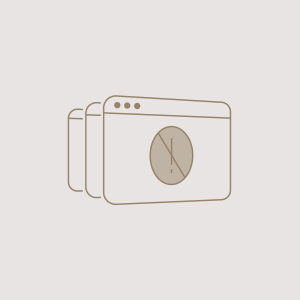
Commercial Grade Security
- Block Access to Malicious Websites: AiProtection uses Trend Micro’s official database to identify and block known malicious sites, preventing infection even before you click.
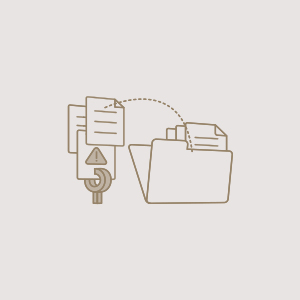
Commercial Grade Security
- Infection Detection and Blocking: Even if an already-infected device is connected to ZenWiFi, AiProtection prevents any personal data on the device from being compromised.


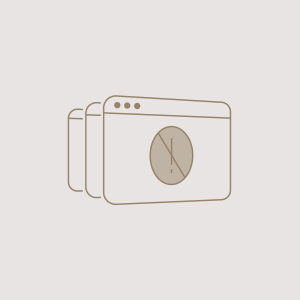
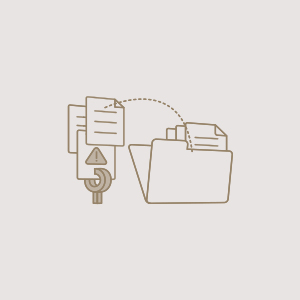
| Dimensions: | 9 x 8 x 9 cm; 1 Kilograms |
| Model: | 90IG05N0-MO3R20 |
| Batteries Included: | 1 A batteries required. |
| Manufacture: | Asus |
| Origin: | China |
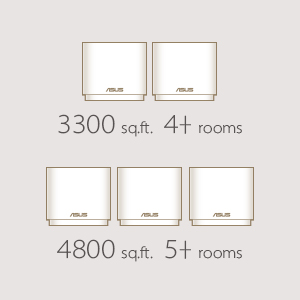

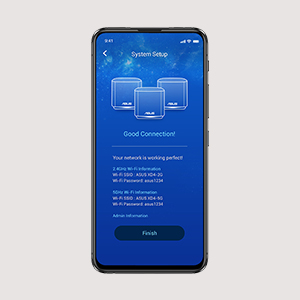






Purchased this product direct from the Asus website to fix a wifi dead spot in our house. Purchased the single XD4 mini rather than 3 pack. We already have a Zen Wifi setup in the house, however one room in our lower ground floor never had reliable wifi. Be aware with the XD4 mini that in order to make it work properly, you do need to use Ethernet cabling to connect to main router if you are using this as a node.
Purchased to extend the signal and provide a socket for CCTV in the garage. It’s neat and works ok, sometimes the signal does flash up as being weak, however I do think that’s more to do the setup I have than the actual box. Overall I’m really pleased with it.
Topk me 15 min to setup exactly how the guide says. Range is really good. In the back of my garden (15 m away) the 5Ghz network full signal amd more than 100mbps. The good thing is tuat any device connects to it automatically depending on the network signal quality. Really happy with this purchase as I have an asus router with wifi 6
Wired into our extension where Wi-Fi coverage was weak and homeplugs were dropping out. Really impressed so far as now get excellent coverage on the old hard to reach spots and our devices seem to switch seamlessly from the main router to the Xd5.
Due to the router been located in the corner of the house we could not get wifi in all rooms.
I tried several solutions including boosters and power line carriers but they had stability and speed issues requiring the system to be rebooted very regularly.
After purchasing these, i have stable, fast wifi everywhere and have not had to reboot anything to date.
Already had an Asus mesh WiFi 6 router and had used another Asus mesh capable older router so had created a mesh network but had an issue with coverage in one part of house so bought this node and added to mesh network without any problems.
It solved all wifi coverage issues in my two floor apartment. A bit pricy but worth it.
Quite pleased with the performance on 5g backhaul I only get total bandwidth 150-200mbps but 20+ clients connected to it work very reliably mobile devices switch well, while previously with some tplink extenders signal was lost and switching between zones would not happen. For more bandwidth I’d probably need ethernet or powerline but I am not to bothered
Replacing my old WiFi5 devices.
This works great as a cheap AIMesh node.
No issues with setting up. Great! Updates to latest firmware with no dramas
Edit March 2023 – just bought another one. Added to my mesh and works like a charm. Very stable connection with this mesh setup
This router is easy to set up, the signal is good for the size, but if you have a lot of walls and expect good single in every corner get the router with 6 antenna,I have this plugged into my broadband providers router, I bought this so that I could connect all my smart home devices too, so I don’t have to keep setting everything up on a new router when we change broadband providers, worth its weight in gold!
The Asus ZenWifi XT8 (AX) is an excellent router – creating a stable and strong mesh network which allowed me to seamlessly connect all of my devices. I am a heavy user and have upwards of 100+ devices which are handled extremely well with no noticeable compromise to my network speed (I have a 1 gigabit internet connection for reference). The only let down are the power bricks provided which are prone to breaking extremely easily. Unfortunately, ASUS are unable to help with this but Amazon customer service stepped in.
I would most definitely recommend this product.
very expensive, but excellent performance, remember the WiFi is only as stable as the internet connection to it, but over all the best WiFi I’ve used
The way tech should be, completely seamless.
When my long serving and ancient ASUS router eventually expired I was pleased to find this system with the familiar user interface. With a hard wired network around my house I am able to take advantage of the wired backhaul facility which is a must for this two band Mesh system. Each satellite is hard wired via a network switch. Very easy to set up and transfer portfwarding from old router. Early days yet but it is giving a stable and strong WiFi signal throughout the house.
Works well I now have a strong Wi-Fi signal throughout my house. Easy connection to my original Wi-Fi router so I can use this item as a mesh node. Works very well for my needs.
Very happy with the product.
Orbi was Great when it worked. But it often didn’t and support was poor – mostly just a community that helped each other. Asus was easy to set up, filled with customization options that are important to me (binding a desktop to a particular node for example) and it works without a flaw. My blood pressure is much lower than with Netgear and my Wi-Fi speeds are great. I bought router plus two nodes. And am happy. Through away the boxes for potential return today.
Was uncertain if the Asus mesh router would bring a significant improvement to my previous ageing high-end Asus AC router. Lots of mixed reviews seem to be posted for all the main router brands, but luckily for me so far I’ve had no issues yet. The WiFi coverage has been a significant improvement over my old router and after a few weeks running I’ve had no stability issues. I’ve not really tested for speed improvement on the local LAN and since I dropped my internet speed to 100Mbps to save money on greater bandwidth not needed by me very often, the WiFi and Ethernet speeds to the router exceed my internet connection speed easily.
Waited a few weeks to write this review and have to say I’m really pleased with the purchase.
It was really easy to set up, no major issues and I have a moderately sophisticated set up, multiple SSIDs, guest network, VLANS, etc.
Miles easier for setting fixed IP addresses to devices than my previous single router Netgear.
I set one up in the living room and one in the loft with a straight line of around 15m I’d say through 4 walls / ceilings and the whole house is now getting 400-500 Mb/s off a BT 500 service plan. Approx. 50 smart devices and at any one time 1-3 4k or HD streams and downloading going on with barely a noticeable dip in performance.
Best point for me though, I am getting 30Mb/s in the non-connected garage where I got nothing before.
So have managed to replace a four node powerline system, 1 in the garage and two in bedrooms that had brick walls surrounding them that were very poor for wifi before.
The app IMHO is miles better than the Netgear with more functionality and I really only had to switch to the web interface 2-3 times for the more advanced features I needed. For a typical home that just wants to setup and go I think the app is probably all you’d need.
Very pleased no hesitation in recommending this even at this high price.
I Can’t get over good these are, I was worried as there are so many different types and they price seems to go from cheap to expensive. This seems a happy medium.
I live in a old house so wifi routers didn’t manage to reach everywhere. This ASUS system gets all the spots throughout the house (and attic) and garage! I can even get signal at the bottom of my garden! Wish I bought it sooner rather than the powerful WiFi routers
I have got it to work, and it is going OK, signal is strong in this one…. I used exactly the same name and password as my existing system, and this worked, though I had to restart some devices, it was easier than changing all of the passwords. Quite pleased, and no one has noticed that I have changed things, hopefully it will prove to be more stable than the existing system. the only complaint is that the installation instruction could be clearer.
Yep it’s expensive, but it’s probably the best mesh Wi-Fi system. So I switched broadband providers and signal from ISP router had several not spots with associated slow speed. I Installed Asus XT8 twin pack and I’m maxing out my broadband speed in all areas of the house with full signal bars. Well impressed, mightily pleased Easy to install and I like having control over my router and Wi-Fi. Get rid of your ISP router, freedom, although it costs!
I bought this because my internet connection got upgraded to be 1gbps fibre and, within my house, I was limited to 50Mbps WiFi speeds or 100Mbps powerline speeds.
I replaced a BT Home Hub 2 device with this device and I found set up to be very easy and quick.
I bought a 2-pack and I have the main router downstairs in my house & the second mesh router is upstairs with perhaps 3-4 walls in the way and a total distance of perhaps 8-12 metres.
It is not possible to route a cable between the 2 devices so I do not use a wired backhaul, I use a WiFi backhaul between the 2 mesh routers and then I connect devices via wire into the remote mesh router.
So I have LAPTOP->WIRE->REMOTE ROUTER->WIFI backhaul->MAIN ROUTER->fibre and I get around 500Mbps to 700Mbps of measured connection speed at that laptop.
I work with this setup 5 days a week and I’ve had the setup for around 4-6 weeks and I have found it to be extremely stable.
I’d thoroughly recommend these units for anyone in a similar situation.
Very easy setup, I also have a lot of legacy wifi equipment (lights etc) that would on often not connect using Apple homekit. NOW everything works! My home automation is complete! Lifx, Philips hue, Alexa and Apple all now working in harmony due to this ASUS ZenWifi setup. I went for x2 units and the wifi signal is more than enough!
I am not a tech savy person as such but have a house full of products requiring WiFi including Sky Glass. Even though Sky Glass was plugged into the free issue router from broadband provider by cables, it would buffer and freeze, tablets and phones would drop WiFi and range was an issue. Swapped to this router and haven’t looked back. Excellent range 255m2, no drop outs and easy to set up and control. Most people blame provider of broadband for issues, whereas most of the time issues can be attributed to the cheap routers they provide. Have had it a couple of months now. Highly recommended this product.
Used to have a EA9500 and used access points for full home speed but as my Linksys died after 6 years I thought I’d try this. Full house coverage wirelessly and speeds of 600mbps on my Samsung phones. Wireless speed between router and node is 1092mbps which is fantastic.
Setup is super simple and I was able to pair it with the node and quickly get running in less then 20 mins. Covers almost all areas of my house.
Since purchased I have had no dropped signal, there was a day where internet kept dropping but it turned out that the issue was caused by my ISP router the Virgin Media Super hub 4. The web interface and app provides alot of features to manage your network appropriately.
This router I feel was definitely worth it for me. It was pricy, but for the price you get 2 nodes that would cover your whole home and can mesh using either a dedicated link from its triband wifis or via ethernet.
Brilliant mesh system, swapped out my older, cheaper TP link system for these, software is reasonably good, really easy to setup, if you find the units blink after moving them, post initial setup, just hit reset and they will sort themselves out. The parental controls are basic and there are no device specific statistics however all in all the interface is nice, setup is straight forward and it’s flexible enough to make a really nice, clear network map of all your connected devices. Definitely a step up in terms of functionality of the DECO units.
Brilliant mesh system, swapped out my older, cheaper TP link system for these, software is reasonably good, really easy to setup, if you find the units blink after moving them, post initial setup, just hit reset and they will sort themselves out. The parental controls are basic and there are no device specific statistics however all in all the interface is nice, setup is straight forward and it’s flexible enough to make a really nice, clear network map of all your connected devices. Definitely a step up in terms of functionality of the DECO units.
Got this over black friday and never regretted it. Tons of options in the router and it is able to connect directly to my Eir Fiber OTN so I can just chuck the Eir modem away.
No issues handling the high number of devices I have at home. Started with wifi 5GHZ backhoul which was reliable however since I have a cat5 running to the room from downstairs living, I was able to use the ethernet backhaul and full speed all around the house.
Use this as an Ai-mesh extender for my ASUS router to fill a couple of dead spots upstairs. Has been running a while now and has been faultless to date, consistent Wi-fi signal everywhere upstairs an no having to restart it every other day like others I have tried.
Got this to extend my gigabit broadband coverage via wifi in the bedroom, using Ethernet backhaul. This has worked flawlessly, I’ve used AiMesh and roaming works great with my Apple devices. And it’s been rock solid stable so far.
Better still this device is small and discreet for the bedroom.
Simply can’t fault this product – I recently had Virgin Media (350 package) and had the router installed in my upstairs office, knowing fine well the WiFi signal would not cut it before installation I already had this Asus product in mind.
The app is very user friendly, after completing a simple step by step setup via the app, the router was ready from the get-go – all I had to do was plug in the additional router downstairs which was automatically connected and configured.
I have attached a breakdown of speeds before and after, the property is around 100 years old and has solid thick brick walls throughout the house – I no longer need to worry about dropping signal at any part of the house.
Exceeded my expectations.
As I upgraded to Virgins 1gig broadband, I needed to upgrade my previous AMPLIFI HD mesh system to fully utilise the upgraded speed. Our house is fairly large and have over 52 devices connected to the router ( WiFi & Ethernet) the old mesh system was for example giving me speeds up to 200 mbps via 5ghz which ok is not too bad but like I said if you have 1019gig speed coming into your router, you want to make the most of it. I knew when I upgraded that the new mesh system had to be tri band and have WiFi 6 connectivity to future proof. I did my research and settled on the ASUS purchase. As the price tag of 592 for 3 nodes is quite high, I thought let me purchase and if the difference is noticeable then I would keep, if not then I would return. Received package and set up was done within a few mins. My tip is to separate out each channel (2.4ghz, 5ghz & 5.2 ghz) have smart features off and when connecting all the nodes initially, have them close by and then move to desired location. I ran the same test speed on the same device, location etc and instead of 200mbps, I was now getting around 700mbps! Safe to say after fully configuring and re linking all devices to the mesh system that I am keeping the system and I cannot highly recommend it enough. The set up is a breeze and it’s a big investment however it should keep for a long time and worth it!
Had these 6 months by the time of writing this. After trying a variety of other options I settled with the ASUS Zen, I got to say these are amazing. In our House for around 7 years the upstairs has suffered with weak wi-fi from my wi-fi routers traditional style ones. Now the kids are amazed, they have rock solid, maximum wi fi, and as most modern houses have, phones, watches, laptops, streaming tv, tablets, friends and guests as well as SKY Q , and the main connection to the main computer wired in. Not only is it stable, its been absolutely fire and forget, not once has this setup been rebooted since install. It has a handy APP that I use to update firmware and manage connections etc. Excellent.
Bought two units to replace the 4 Google Wifi units that still weren’t working as I needed.
I bought one for the house and one for the outbuilding office. As it turns out one unit in the house reaches the outbuilding (20/25m away), but the same unit struggled to reach far side of the house (not a mansion) but I think it’s the chimney breast in the middle that makes it hard for signal to pass. Anyway, I ended up putting the second unit upstairs on the other side of the house and now everything works very well. Impressed so far, will update if anything goes wrong.
We had just had fibre fitted to the property and I was really excited about having lightening download speeds after years of slow downloads. Sadly the router that came from the provider was frankly rubbish. Even using a highly rated WiFi extender did not help my cause as it proved unstable. After lots of research I decided this was my best option – not only were speeds meant to be good but there are free built in parental controls.
After buying the ASUS ZenWiFi XT8 and a whole new set of CAT 8 cables (the older CAT 5 cables were slowing things down!) I can confirm the speeds are indeed lightening fast – I am getting over double the wireless speed of the broadband providers router. I have one unit on each floor of the house and everything works amazingly well.
The parental controls are great too, as I can switch off the internet to the child devices as and when required and also schedule daily periods for use.
All in all, I would highly recommend this.
Excellent bit of kit.tops the reviews and you can see whyI’m running three units and all is good.
I needed to improve my wifi at home – no longer working very well. This product was recommended as one of the best by the Consumers’ Association (Which?) – my own experience: easy to set up and has been working very well for the past week – great coverage across the home and much improved wifi capacity – just remember that when you change your home wifi set, you will have to reconnect all your connected applicances (TV, printer, smart plugs, smart lights, etc.) I was surprised how smart my home has become over the past 2 years!!
Purchased over Christmas 2021 following research on the best upgrade for wifi6 capability. The discount price at the time helped the decision.
I read all the reviews and on balance felt there were more positives than negatives. A big help was the review and detailed set-up instructions by LG, it’s the top most review. followed these to the letter and has been very stable so far. Although the access points use the 5Ghz backbone channel to connect not a hardwired connection as LG suggests. Thanks to LG for sharing your knowledge.
Firmware upgrade today has improved the link between the two AP’s.
I had a previous older ASUS AI mesh compatible router and although not ax capable it provides extended coverage within our house extension and is perfect for the roomba. Adding the older router to the ai mesh was easy from the desktop browser.
The app works well and is useful for checking status of the network and devices.
I followed steps from MANUAL and i couldnt get the same speed as my router(500 Mbps) instead was only getting (100 mbps) throu out the house, but when I changed the settings as instructed from a friend this was rapidly uplifted to near by speeds of my router across the house.
Signal penetration through walls is better in 5GHZ and was much better than my BT mesh.
Overall satisfied with this and would recommend to who ever needs the thirsty internet to devices in your home.
Only thing was its too pricy 330, whilst my BT mesh was 80.
I live in a fairly large house with thick walls and heavy concrete slab between the floors
(>4,000 SQ.ft.). Previously had a draytek firewall with 4 access points, patchy, not completely satisfactory. APs stopped receiving firmware update so needed to replace. Suitable replacement draytek system with wifi6 would have cost in excess of 1,500 ( house wired with CAT6, i installed previous system and found the process not user friendly. I was not eager to repeat).
Replaced with 3 of these. Setup very easy through app. Straightforward to modify setting through app or web GUI. My skills in this regard are overall very modest, general knowledge only. I can follow instructions, that’s about it.
Setup<30 minutes, more from me taking my time than anything else. Slight delay in installing initial firmware update, but not a big deal. "Router" in main living room, connected to ISP router via switch in garage (previous cabling installed by prior owner, not a good place for useful wifi coverage). I expected to need to use an Ethernet backhaul, but was delighted to find that it was not in any way required. Wireless 5-GHz-2 backhaul more than adequate. You might need to use wired connection if you have>500Mbps connection and connection speed is absolutely crucial in all parts of your house, otherwise it’s unlikely. 1 node in study at front of house, second in central position upstairs. The house is bathed in stable wifi with nearly no speed difference compared to direct Ethernet connection to ISP router. In addition, the garden has a stable wifi connection throughout. Good quality connection to approx 30 metres from any node through walls.
Included security software more than adequate for the vast majority of home users.
Some of the difficulties mentioned by other users could be due to prior firmware versions, which according to problems mentioned ASUS users forums may have introduced some issues. Current version (3.0.0.4.386_45934) seems stable without major issues.
I would recommend without hesitation, especially if you have a house with internal architectural “complexities”. Much easier than using a standard firewall with wired access points, also much cheaper. Expensive by compared to other available mesh systems for sure, but worth it.
I have recently moved from Virgin Media to BT FTTP 900mbps package so I understand the limitations that the ISP supplied routers can face. This has been the best router I have ever used.
Getting some of the key figures out of the way –
Speeds on Wi-Fi 6 using an IPhone 13 Pro Max within 10m of the router normally range between 880mbps & 720mbps.
At the furthest point away from my router within the house (Average 4 bed detached new build) I will still see speeds of 350mpbs and that doesn’t seem to changed throughout the day at all. Ping is around 7/12ms & upload stable between 100mbps – 130mbps.
Over Ethernet using a cat 6/7 cable I see speeds between 1.1gbps & 900mbps (This can vary but normally sits within this range) ping tends to be lower between (3/7ms) upload speeds the same as Wi-Fi.
This is a Tri-band router but I have left the router on auto and it seems to manage the traffic well – I have many smart home products that use 2.4ghz & the connection has been solid even on my Nest Hello doorbell which I had multiple connection issue when it was connected to the Virgin SH3 (I didn’t have any connection issues on the BT SH2 I must say)
Setup with the FTTP couldn’t be easier. You simple plug the router into the BT ONT and login to the ASUS router using the App & enter the below details –
[email protected] with a password either blank or “BT”.
Once In, you can leave the router to its own devices like I did or change the settings as you require.
30m away from the house I can still get signal with just the one router. I personally don’t think many people would need to take advantage of the Mesh capabilities & get the second router but this will also vary on the size of your house & wall thickness etc.
Having purchased and setup many wireless routers and extenders over the years I’m always a little nervous when one of the selling features is easy setup, in my experience this is usually far from the case, I was actually surprised how easy and quick it was to get up and running straight out of the box, provided you stick to a simple wireless network, ie using the same ssid & password for the 3 wireless bands. So far wireless coverage has been excellent, 2200 sq ft house unit located on ground floor in centre of house, we’ve noticed an improvement in speed and stability with multiple device’s in fact biggest difference has been improvement in sound quality of high res audio on my audio system.
There are a lot of extra features most users won’t require such as ability to separate the 3 wireless bands with their own ssid & passwords, band width limiting or priority, parental control of individual devices to limit content and set use timers.
Overall very pleased with the product, I did purchase the optional wall bracket, not from Amazon but another well know online site as it was half the price.
The system itself, once working, is great and stable. The issues sometimes occur when adding on an extra node. It took a while for me to get the second one added without logging into the first one manually. I’ve had this for around 4 weeks so far so it will be good to see how long this stability continues with my current ISP who is Virgin Media. But happy so far!
Was easy to set up with virgin router in modem mode. Wi-Fi signal best I’ve ever got throughout the house (1920s house). App good too in my opinion. We’ll worth the money. Delivered within 48hrs.
It just works. Very easy to add extea nodes. I bought one more single unit as my house seems to have led lines walls.
Best money i have spent of wifi. I have been frustraied with wifi i. Thia plqce for 2 years and this has fixed i
Moving into a new property with old thick stone walls neccessitate upgrading from the stock router to a mesh system.
This is pricey and I would say unless you plan to use WiFi 6 Asus do some other cheaper mesh networks.
However, after switching Virgin router into Modem mode (purple light) and restarting it, the process was simple. Taking out the nodes (keeping them close in the same room for set up!) turning them on and scanning the QR code with the asus wifi app. The App then ran through the set up process painlessly. Before then unplugging and reposition the second Node to a better spot.
The app or webpage allow you a lot of control and while there can be a bit of a learning curve, I found it fairly ok. And I have never used anything accept the standard BT/Virgin router before this. So definitely a bit of a novice.
Expensive, but wifi future proof, easy to set up and stylish to boot. Would recommend.
EDIT: After deciding I wanted some wifi in the garage and Garden I bough an Asus Zenwifi X Mini. Took about 2 mins to add to my network, helpful ‘add node’ button in the app. Really quick and easy to expend the mesh network as you need it.
I have started using ASUS ZenWiFi AX as an experiment.
There is great improvement in Wi-Fi strength.
Inbuilt Parental Controls is very good.
Over all i like it.
Fantastic for getting great broadband around the house. I bought this in the Black Friday sale, not a chance would I of paid the full price for it though. Everyone puts a value on something but, 430+ for the 2 pack is very steep.
The reason I only gave 4 is because registering the Asus product is an absolute nightmare, to the stage where I left it. There is no contact email to contact the company… seriously!!!!! Just a help page that keeps taking you back to the same page. I should imagine if I have a problem with it its going to be an absolute joke trying to sort it out and I will be contacting amazon for help.
That said, it does give great wifi coverage
I bought three of the Asus XT8’s – 2 for my house and one for an external office. All connected with an Ethernet backbone and about 50 devices total attached – ranging from PC’s / Macs and smart home stuff. I noticed a fantastic improvement compared to the Virgin Router and an old Netgear I had. Now been using this for 2 months and not a single issue. I have it on a one week rebooting schedule just in case but I don’t even think I need that. Very pleased with the performance – I’m on the 500mb plan from Virgin and I am speed testing at 550mb download in my office. My only disappointment is that I should have bought them sooner rather than think about it for two months and try and make do with my old Router.
Amazing router. Fills the whole house with WiFi6 goodness. Cant believe how much better it is over Google Wifi. Was simple enough to setup with the asus app. No issues.
My Netgear orbi RBK50 died just before black friday and this was on offer so I thought id give it a go. Very simple to set up, app is far superior to the orbi, wifi speeds are better, wifi range is better.
Very pleased with this device especially at the price, i was not expecteding it to have superior range to the orbi and in a smaller box as well!
Took maybe 20 minutes to set up and we went from having literally no wifi upstairs to being able to get it all over the house and even at the bottom of the garden which was a nice bonus , would highly recommend
Living in an older house with all brick walls the Virgin Hub 3’s wifi I was using before was pretty terrible. I could get close to 200 mbs over WiFi if stood next to the hub which is in the middle of the house. The kitchen and lounge frequently had no connection or was very slow, maybe 1 mbs. The back rooms and upstairs had no connection at all. Coupled with this, the virgin hub’s WiFi would just drop out for no reason, sometimes multiple times a day. Virgin is the only ISP providing fast broadband in the rural area where I live so I had to find a way to make it work.
I was kind of getting by with some power line extenders, but they were pretty flakey, and could not be trusted for work etc.
I bought a 2 pack of these, and crikey they are unbelievable. 10 mins to set up and I now have 220 Mbps in every room in the house and have had zero drop outs since I got them. Moving around the house works seemlessly, and I’ve had no issues when going from one router to the other. Bandwidth is amazing with many devices connecting simultaneously.
I don’t know how they do it, but it’s like magic. It’s a bit of a cost outlay, but already proving to be so worth it.
Virgin will try and sell you their own mesh wifi devices, and will charge you a monthly fee for the privilege, but I can’t imagine they will come close to these, plus I’ll have these ready to go if I switch ISP in the future.
From my experience, if you are struggling with WiFi coverage / reliability, these will change everything and having super fast WiFi everywhere just becomes the norm.
I bought one unit knowing if needed I could add any imesh router at a later date if needed. However this alone covers my whole house and I now get full speed in all corners of our home even where there were previous dead spots. Amazingly, the WiFi signal is actually faster download speeds than wired. My best computer related buy in years.
Relatively quick, problem-free setup. Currently used as an AiMesh node to extend an existing two-unit ZenWiFi AX XT8 system. The XD4 has a WAN port and a LAN port when sold as an individual unit. Range is great and works well in wired backhaul mode. Really compact. It doesn’t have a third band (being a dual band AX router), so it doesn’t extend the 160MHz 2nd 5 GHz channel which the XT8. Highly recommended for those who do not need the additional gigabit ports and features of the XT8, which runs about 50% more expensive.
Relatively quick, problem-free setup. Currently used as an AiMesh node to extend an existing two-unit ZenWiFi AX XT8 system. The XD4 has a WAN port and a LAN port when sold as an individual unit. Range is great and works well in wired backhaul mode. Really compact. It doesn’t have a third band (being a dual band AX router), so it doesn’t extend the 160MHz 2nd 5 GHz channel which the XT8. Highly recommended for those who do not need the additional gigabit ports and features of the XT8, which runs about 50% more expensive.
The initial installation was problematic however since then it has been working a treat. Connectivity throughout the house is greatly improved over the Virgin Media Wi-Fi. I wish I had installed one earlier!
We have a fairly large, 3 floor, 5 bedroom detached home and had struggled to get decent WiFi coverage throughout. Installed the ZenWifi AX 2 pack yesterday. The main router is on the middle floor with the satellite node downstairs in a corner, connected with Ethernet backhaul. The signal strength throughout the house is now excellent and we can take full advantage of the FTTP connection. Easy to setup, minimal configuration needed but lots of options if you want to tweak. Very pleased.
A brilliant WiFi solution! After dithering for what now seems an eternity wanting a better WiFi system for my home (large Victorian terrace with lots of difficult areas) the 3 piece system solved everything.
The only thing that could make this better would be HomeKit compatibility.
Before putting this in place I was having loads of issues with the signal from my Virgin router not reaching where I was working in the house, or being quite slow when it did (110mb next to the router, 10-20mb in the bedroom). With this in place the speed is pretty much exactly the same as if I was in front of the router.
We used to have an Orbi mesh system, and after that I had purchased the Netgear Nighthawk..
Both of them had their hiccups, the nighthawk being a royal pain to set up and had constant stability problems.
I’ve had the ASUS XT-8 for nearly 2 months now and I can say i’m super impressed.
We have Ethernet ports in some rooms in our ~100 sq m apartment so I decided to set these up in AP mode. One on either side of the apartment (As the bedrooms are one end and living/kitchen the other side – the middle has a hall, toilet and storage areas so no need for great Wifi coverage – but it’s still there). I believe I have at least 30 devices connected at any given time and I rarely ever notice a drop in performance or stability. Devices roam freely between the two nodes and there is not a single blind spot in the apartment.
I must say I was weary because it had one less node, but the performance and range seem better than the 3-node nighthawk!
The only reason I wrote this review was because yesterday my Girlfriend unplugged one of the two nodes by mistake and it was the first time i saw less than full bars on the wifi signal since we bought the ASUS. In fact, it was the first time since buying them that I had a single problem or had to restart or, well, do anything to be honest.
At least, for my property size and needs – unbelievably great!
Wanted to upupgrade my ageing WiFi 5 mesh to improve performance and signal strength to a WiFi 6.
I set out to find a mesh that allowed me more fine-tuned control than what I had, have stats per devices and ideally some kind of parental controls and network security included that didn’t require monthly fees, so I went for the ZenWifi AX XT8.
I have to say that I am very satisfied with its peformance and the compreenshive app, which has plently of details and configuration options, and the web admin has even more options to fine tune your network.
All in all, great product.
I was skeptical on Mesh WiFi, but this product is fantastic. Extremely easy to set up and now improved my connection from 30Mbps to a stable 200+ Mbps.
I fully recommend buying this if you need a boost to your entire household network.