AVerMedia Live Gamer MINI GC311 1080p60 Capture Card with HDMI pass-thru for Beginners and Professionals, Compatible with Switch, Play Station 4, Xbox, iPhone, iPad


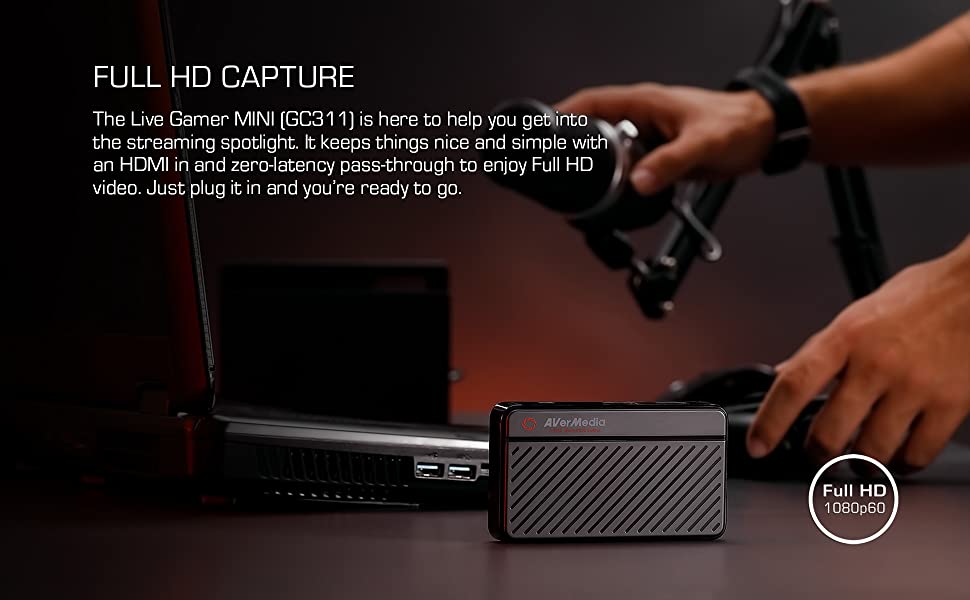

Note: LGM doesn’t support or work with Apple Silicon Processor (M1)
| | | |
|---|---|---|
Connections Live Gamer MINI• Use the provided USB cable to connect the LGM to a USB 2.0 port on your Windows 10 PC or Laptop • Connect your display with an HDMI cable inserted into the HDMI-OUT port on the GC311 • Use an HDMI cable to connect your device to the HDMI-IN port on the GC311 | Technical SpecificationsInterface: USB 2.0 (USB Micro) • Video Input: HDMI • Video Output (Pass-Through): HDMI • Audio Input: HDMI • Audio Output (Pass-Through): HDMI • Max Pass-Through Resolution: 1080p60 • Max Record Resolutions: 1080p60 • Supported Resolutions (Video input): 1080p, 1080i, 720p, 576p, 480p, 480i • Record Format: MPEG 4 (H.264+AAC) / Supports hardware encoding | System RequirementsOperating System: Windows 10 (Support UVC Protocol) Desktop – Intel i5-3330 or comparable (i7 recommended) AMD A10-7890K (Quad-core) or above – NVIDIA GTX 650 / AMD Radeon R7 250X or above are recommended – 4GB RAM Laptop – Intel Core i7-4810MQ – NVIDIA GeForce GTX 870M – 4 GB RAM (8 GB recommended) Mac System Requirement: Operating System: macOS X 10.13 or later (Support UVC Protocol) iMac 2013 – 2.9GHz quad-core Intel Core i5 processor – NVIDIA GeForce GT750M with 1GB of GDDR5 memory – 16GB of 1600MHz DDR3L onboard memory MacBook Pro 2013 – 2.5GHz quad-core Intel Core i7 processor – NVIDIA GeForce GT 750M with 2GB of GDDR5 memory and automatic graphics switching – 16GB of 1600MHz DDR3L onboard memory. MacBook Pro 2017 – 2.8GHz quad-core Intel Core i7 processor – AMD Radeon Pro 555(2GB GDDR5) at least – 16GB of 2133MHz LPDDR3 at least Note: Live Gamer Mini doesn’t support or work with Apple Silicon (M1) |
| Weight: | 354 g |
| Dimensions: | 7 x 21 x 15 cm; 354 Grams |
| Brand: | AVerMedia |
| Model: | GC311 |
| Batteries Included: | No |
| Manufacture: | AVERMEDIA |



Ho utilizzato il prodotto per molto tempo per vedere le immagini della PS3 sul Mac e ha fatto alla grande il suo lavoro.
Unico neo, stato necessario comprare un HDMI splitter per via del segnale HDMI di uscita della PS3.
Ha parte questo, prodotto consigliato.
What else is there to say? Download OBS and get crackin.
No HDMI cable included and it is pretty light and can get dragged off by hanging cables, one star off.
I do recommend these as someone who starting to use capture cards and probably not any cheaper make cards.