GL.iNet GL-B1300 (Convexa-B) Home AC Gigabit VPN Router, 400Mbps(2.4GHz)+867Mbps(5GHz) High Speed, DDR3L 256MB RAM/32MB Flash ROM, OpenWrt Pre-Installed, Wi-Fi Networking, Power Adapter Included


Convexa-B (GL-B1300) is a remarkable OpenWrt gigabit router in order to satisfy the wireless Internet access demand for both commercial and home users. It will be your best choice for enjoying the wireless Internet surfing.
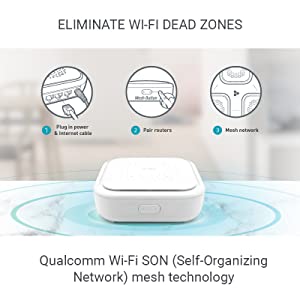
Eliminate Wi-Fi Dead Zones
Convexa-B is equipped with Qualcomm Wi-Fi SON (Self-Organizing Network) mesh technology to deliver robust and consistent connectivity to your entire space. Multiple units are required to extend the Wi-Fi network throughout your space.

Access Home Network Securely
Keeping your Internet connection private with multiple VPN protocol support, Convexa-B provides the best encryption and authentication with OpenVPN. Meanwhile, WireGuard gives the privacy-minded users a fast and simple VPN that utilizes state-of-the-art cryptographic algorithms. With our brand-new Web UI 3.0, you can set up VPN server easily and access your files securely in a remote side as if you are at home.
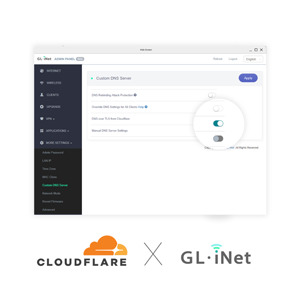
Cloudflare DNS over TLS
DNS over TLS is a security protocol for encrypting and wrapping Domain Name System (DNS) queries and answers via the Transport Layer Security (TLS) protocol. The goal of the method is to increase user privacy and security by preventing eavesdropping and manipulation of DNS data via man-in-the-middle attacks.
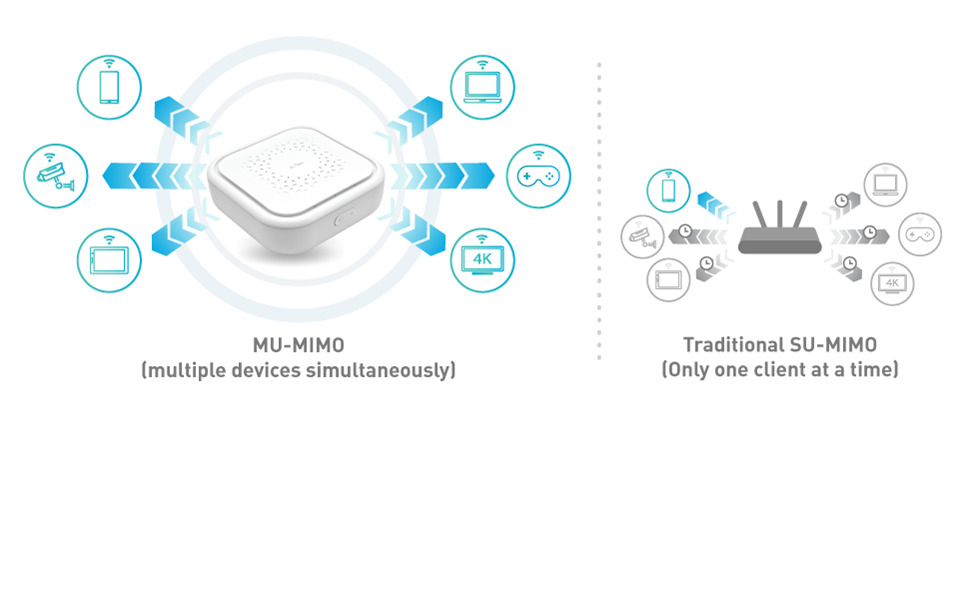
Mesh Network
| | | |
|---|---|---|
Master bedroom | Guest bedroom | Living room |
| Weight: | 170 g |
| Dimensions: | 11.7 x 11.7 x 3.5 cm; 170 Grams |
| Brand: | GL.iNet |
| Model: | GL-B1300 |
| Batteries Included: | No |



The Stock firmware is an old version of OpenWRT and very limited.
I needed multi-wan (mwan) and wifi client. Neither work well on the stock. You can’t setup a wpa wifi client.
The device is supported by OpenWrt, so I flashed the latest version. No problem: tethering; wifi client; wireguard; custom ttl; and multi ethernet wan. The wifi is fast. The ethernet wan ports are fast. You can set the firewall ttl. Wireguard is fast. The device is a quad core. So all is good.
Some abnormalities:
o The hardware has the stock wan port really mapped to switch port 2. So set it off on all ports and use 3 for the wan2.
o On all OpenWrt routers I’ve tried, I could not get a stable config of multi wifi clients. I could get one working but not two at the same time.
My use case is seasonal residence (no broadband); wifi; fire tv youtube tv, netflix security cameras; alarm system; raspberry pi linux server. I monitor the property from home.
For Internet: I have T-Mobile home internet(WAN with unlimited data) and also a cheap grandfathered Sprint mifi hotspot plan with a public IP address as a backup. Plus I’m experimenting with load balancing another mifi hotspot WAN.
I can use the public ip or wireguard to get remote lan access. Also use remote desktop to raspberry server for things I can’t do from home.
So I use OpenWRT for mwan, load balancing, tethering, wireguard, & custom TTL. The device handles it great.
Stability of the connection definitely increased from the standard ISP router that I had.
Definitely a best buy if you want to upgrade your home router and you want to have control of your network!
A simple and useful router, but the signal is not the best one.
Made my WIFI network faster and larger coverage area versus using a hotspot to do all that heavy lifting. Easy to manage a network, and also very easy to setup VPN with te drag and drop configuration. Worth it!
I’ve had years of rock solid performance from my unassuming GL-B1300. I just set up another for my parents. Now, they, my sister and her family and I are all using this model. It doesn’t stick out, easy to use, and reconnects fast. It will ‘mesh’ to cover bigger areas, but I haven’t needed to add a second one yet.
Bei YouTube findet man sehr viel ber GL.iNet Router. Dadurch sollte man, auch ohne groes Fachwissen mit seiner Einrichtung, egal fr welche Verwendung, zurecht kommen. Zumal die graphische Einrichtungsoberflche auch auf Deutsch eingestellt werden kann.
Ich benutze ihn an einer Fritzbox 7590 als VPN Router / VPN Server. Die Einrichtung und Inbetriebnahme klappte auf Anhieb.
Viele Gre
This little guy has some range. Covers a 2500sqft, two story house. running with the latest openWRT built. Great little unit!
It’s hard to find an inexpensive router with 2 radios that has enough memory for specialized firmware these days, especially in this price range. And the industry seems to wish to make them all look like Starwars space pods with the cut sharp angles and 50 antennas hanging off to the tune of $200-$400 and it’s not that antennas are a bad thing but at 500mW (legal limit for any of these things), what’s adding 8 antennas really going to buy for someone? I actually was originally saving this one back for a spare when my old top of the line Buffalo finally bit the dust. I honestly wasn’t looking for too much performance and that’s because I feared the lack of any external antenna whatsoever was going to create an impact. I was pleasantly surprised thought that this 5G signal penetrates a couple of 6″ thick concrete walls with no problem which is more than I can say for the default radio that comes on the Raspberry Pi 3b board. I can’t supply any high speed details though, as 40Mb fiber service is all I subscribe to because I just don’t use that much and paying for more is overkill for me. This router doesn’t seem to have issues with a couple of computers and 1 server and 1 TV streaming while I run Ad-block over OpenWRT and it doesn’t suffer performance too badly with all that. Of course I’ve only tested at 40M. Still I think this one is certainly worth considering if you are looking for something that supports open source software, has a practical RAM storage and also under a hundred bucks.
I needed a way to connect wired ethernet devices to the internet via my 5G modem. The modem has WiFi and USB-C connectivity. This router works great, connects via USB-C and routes this connection to the built-in ethernet port as well as WiFi. Just what I needed.
Ich habe zwei dieser Router im Einsatz, jedoch nutze ich den Router nur als Access Point um im Haus weiteren W-Lan Zugriff zu ermglichen. Jedoch macht das Gert auch als Router einen guten Eindruck, besonders wegen der VPN Client Funktion. Ich nutze jedoch als VPN Router den Vilfo Router, da deutlich mehr Funktionen. Dennoch ein solides Gert fr die kleinere Wohnung und einfacher VPN Nutzung.
Kann fr die meisten Anwender daher empfohlen werde
I have bought at least 6 of those routers so far. Whenever a new router is needed, I get another one.
They sit at my home, my parents’, my office, and a couple more places that are connected to the internet. They perform for months on end without a hitch, and the only times they go offline is when my ISP is having trouble or when the power is out.
Why this and not another router?
– It supports OpenWRT. It’s a good idea to update to the latest stock OpenWRT if you know how to (not the one customized by GL.iNet, the stock OpenWRT)
– It makes mesh mode easy, albeit I have never used this. You will probably need this if you have a big home because the wireless signal is not as strong as routers with more powerful transmitters/larger antennae.
– The processor inside will give you serious bandwidth if you use WireGuard/OpenVPN. 192Mbps is what GL.iNet advertises, but I have not been able to verify that as my downlink is below that.
I have two laptops that do not see my hotspot. So, this was purchased to use for tethering. It takes a little finagling, since I don’t use it in the tethered configuration all the time, but it has certainly solved the connection problem with the laptops. Overall I am very pleased.
Its a good little router and if you can get it on sale still decent value.
The connection is strong and all devices easily get a signal.
The software is buggy in certain cases and the open WRT version is old.
Also not enough memory to use Adguard home easily.
If you can afford it i recommend upgrade to Velica B2200
So well done, I don’t often write reviews but this product deserves it. Really easy to set up but with loads of power, an advanced and shell interface if you need it. Seamless switching from a 4G dongle to a separate DSL modem and QoS controls for the speed of clients along with guest networks. Brill.
The GL.iNet GL-B1300 is doing the job I hoped it would do as a simple repeater that setup as an additional secure wireless VPN network which allows me to easily connect devices I want secured at home.
I’m only giving it 4 stars because I’ve had it less than a month but so far I’m impressed and happy with the performance as I’m not experienced any pack loss when suffering the web or buffering issues on streaming.
If I had to critique it I would say that there’s a 10-20% hit my data when using as a repeater but this is expected behaviour and doesn’t affect the overall performance and throughput speeds e.g I can still stream 4K content and download files at a good speed.
I am completely blown away by this router. It covers my 1,200 square foot condo with ease. I bought it specifically to run the latest OpenWrt, which I installed on day one. Features that I have added include:
– Wireguard VPN client (I’m using AzireVPN)
– DNS over TLS
– USB iPhone tethering
– Band steering with DAWN
– Irqbalance to spread the CPU load across all four cores
My GL-B1300 supports 10 concurrent devices without breaking a sweat. Amazing!
I use this router to stream Steam VR Using the Virtual Desktop App for the Oculus Quest 2. Works great. I have a review for Virtual Desktop in the Oculus 2 Store page that describes how to fig it up. I can even take this on the road and stream Steam VR apps from my Eluktronics laptop to my Oculus.
I bought 2 of these. The first one I set up to replace an old router and it worked great, so I bought the second one thinking I would add it as a mesh system. They would pair but the second router would blackhole the signal so only the first could be used. Talked to gl-inet support and was told mesh didn’t necessarily work very well, but I should try a few things. Nothing worked, so tried to set the second up as an extender. It went into extender mode and never work again after that. Couldn’t even reset it at that point. It was returned. The first one is working great and now I have both 2.4 and 5 gig wifi, so it works good as a router, can’t say much for any other mode.
I am very impressed with this router it is easy to configure via pc in a web browser or phone app the iOS app can be a bit buggy but not to much of a problem I have a 350mbps broadband connection openvpn gives me speeds of between 20 and 20mbps where wireguard gives me speeds of over 100mbs the phone app also has a quick QR setup if your vpn service provides it I use Strongvpn that supports this I will be adding another to my network
(Also has Tor build in)
Really easy to set up. Works very well. I love the fact that you have to set your own password for the device before you can get into the application to adjust things, sure it works out of the box but if you want the extra good bits you have to access the devices abilities and first step is to make it your own. I’m impressed. I have other things to try in the device so I will do an update but so far it works better than my old, much more expensive, wifi unit.
I love this device but I must say that this router may not be an easy setup for the non-technical folk. Follow the instructions and remember that Google is your friend. I never trust any wifi that’s not my own; so when I visited a particular hotel I made sure I had this router with me. For me, the initial setup was a breeze. Once you get around the hotel’s captive portal (Welcome Screen) to connect to the wifi you’re basically done. The great thing is that once you connect once and create your personal network all other devices can connect without having to go through the captive portal process.
I take it a step further to enable the VPN feature so that I know my data is kept confidential. I’ve tested it and so far it’s been steady with no speed degradation. My advice to anyone who has connected this router but later is having trouble reconnecting it to public or captive portal wifi; make sure the VPN is turned off and try again. So far the router is working great for me and I’m happy I invested in my privacy, security, and peace of mind.
Ich nutze mittlerweile 3 von diesen Routern im Freifunk Frankfurt Netz. Einfach genial. Einfach zu Flaschen mit der Freifunk Firmware und man kann sogar noch zwei weitere Freifunk-Router ber Mesh-On-LAN anschlieen, dann arbeitet der Router sogar als Offloader im Freifunk. Fr Freifunk echt klasse. Bitte vorher checken, ob der Router von Eurer Wunsch-Freifunk-Community untersttzt wird!
Works as expected. USB Port is a little “sticky” when plugging/unplugging devices.
Easy to use admin interface.
Habe bereits mehrere Router von Gli Net im Einsatz und bin begeistert. Von der Mglichkeit Wireguard Server zu erstellen, bis hin zum Samba-Share und den Plugins, einfach toll wie viele Mglichkeiten einem geboten werden.
I’ve used and liked other products from GL.INet for several years. My ISP recently provided an updated router and I have been unhappy with its WiFi range and performance. I bought a single GL-B1300 to see how it did before buying others to deploy a mesh network. The performance of the single unit is sufficient and so I don’t need the mesh functionality.
1. I would recommend not keeping any settings or install packages which is the default when you upgrade the firmware.
2. Turn off auto scan and reconnect option to keep the router from continuing to scan and reconnect overloading the processor. This will make dealing with daily captive portal pages easier when they automatically cut your connection.
3. The captive portal pages are designed at hotels to nag you into buying their high-speed plans which are a good deal if you are staying long-term. They do not want you to bypass their captive portal pages by giving your Mac address, they will retaliate by throttling your connection until you submit.
I am very satisfied with this router, it is very easy to set it up and it just – works 🙂
This is my second Gl.iNet router and I am super happy with both of them.
There are thousands of positive reviews for TP-Link and Asus. Asus is good, but runs so hot that it melted some plastic casings. It’s a fire hazard, I don’t need that kind of performance. TP-Link is only good, if you are average user who does not change any default. It does not deal well with customization. That’s a problem, as far as security is concerned. Not to mention, it’s GUI console is very buggy. I cannot trust a device which is supposed to be my gatekeeper that has such obvious bugs.
All these led me to find alternatives. I was looking for OpenWRT devices, because OpenWRT is opensource. This GL.iNet device uses OpenWRT. It is nice looking little device. I have NordVPN running in it as a client. It covers my ~2000 SqFt house nicely, as access points. I have used it as a router also, that works well also. So far it doesn’t heat up. Beautiful GUI. So far very happy with it. Here are the highlights from my usage perspective:
1. Nice responsive GUI
2. Can be used as Router, Access point, Repeater
3. Mesh capability
4. OpenVPN and WireGuard VPN client
5. Ample RAM and CPU power for average (10-15 device) household
6. Does not heat up
7. Good range without all those ridiculous antennas
8. Good looking enough to put it anywhere. Does not stick out like a sore thumb
9. USB 3.0 port for 3g/4g modem and file sharing.
10. Can do selective VPN connection. For example, my IOT devices and go through VPN and some laptops go through it, but not all. That way my office laptop does not go through OpenVPN, because my work has it’s own VPN client in the laptop.
11. Can optimize channel to use. I don’t have to do that manually.
One aspect, I cannot vouch for is, the gaming part. That is not my use case. Hope this helps somebody, because, I had to research quite a bit to find all these information.
This device can also be powered off a 12v power plug instead of the included ac plug (house plug). This lets it run directly off the camper batteries without being hooked up to an inverter or shore power which is more efficient and much easier to manage when off the grid or traveling.
The best part though is that this device can remember wifi networks that you’ve connected to in the past and then automatically reconnect to them when you’re back in range. So when I come home, it remembers my home wifi network and reconnects automatically, or when I turn my wifi hotspot on on my phone it will reconnect to that all by itself (it takes 10 minutes or so sometimes for it to automatically scan and see the networks, but it’s usually not an issue as it does it all automatically so by the time you’re all set up at the site it’s good to go). You can also connect a USB modem or tether your phone that way if that works better for you.
Schnelle komplette Lieferung.
Einfach ein zu richten. Die Geschwindigkeit ist ausreichend und lsst Streaming aus alle Quellen zu. Ich habe VyprVPN in gebrauch.
Sehr geeignet fr Anfnger.
Kann ich empfehlen. Luft stabil als Wireguard-Client hinter einem DSL-Router.
Someone mentioned the hardware being outdated. This is perfectly fine because this device works extremely well. It uses a fast protocol and I’m getting 30mbps speeds easily.
I reserved 30 minutes to set this up but to my pleasant surprise after plugging it in and logging in via the web interface, my VPN provider was already pre-installed and I only had to add my username/password. It started working immediately. I recommend this thing to all my friends that require a VPN for work or personal.
Got this device today 12/18 within 15 mins I had it up and running and passing traffic via the USB 3.0 port. Very cool device at a very good price!!! Solid GUI as well, easy to navigate the admin portal…
Definitely recommend…
This little router has some advanced features that aren’t available on my routers. For me, I’m using it with my Nighthawk MR1100 (LTE) so I can set the TTL and add a wireguard VPN so it works with a Visible SIM card. Unlimited home internet for $25 a month-can’t beer it!
This little router runs great and was easy enough to setup. If you’re trying to use it for home LTE internet, it’s a great pick. Would recommend!
Side note-the wall mount bracket is not included but I would recommend picking it up. It’s nice to have.
52645.3GHz[W53]1001405.6GHz[W56]
I purchased this router because the GL.Win firmware has built-in support for AzireVPN. VPN support worked exactly as advertised. Worked perfectly.
Runs OpenWRT like an absolute dream, powerful enough with enough storage to run applications like adblock, ddns, etc. Price is fantastic for what I got.
Note: This comes with openwrt version 15 and GL.inet can’t update this to higher version because of driver issues with chipset. If you want to upgrade you can flash openwrt latest version yourself but you’ll loose all GL.iNET UI and goodies.
Having just installed two of these in either end of my house, just setup as access points, I am happy and my devices seamlessly switch between the 5G on either. I get almost the 60/12 performance that my ISP provides. Only minor drawback is that I had to upgrade to the latest firmware myself as it came with an old version; the upgrade is easy, though.
The only problem is that the manufacturer’s firmware is based on the openwrt chaos calmer that’s is three years old as of 2020.
When I installed the latest openwrt version, the device started working much faster: the Lucy UI is way faster than the stock one. And I was able to install all the latest software: afp protocol for Apple backups and external hard drive drivers.
It went beyond my expectations for both hard wired and WiFi. I had little hope for this guy while reading the reviews but I’m very happy with my purchase! Setup is easy to mid level, nothing too difficult in there. WiFi coverage is pretty high range, plus you can add more around your house, in your shed, wherever has power. Hard wired is perfect. There’s a lot of sub par, expensive WiFi solutions out there. Take advantage of this! If it comes in DOA then just get a replacement. It’s worth it.
GL-MT300N-V2
GL-B1300WiFiVPN
OpenVPN Client
OpenVPNVPN
OCN100Mbps
VPNNordVPN
VPN – Down:80Mbps Up:80Mbps Ping:10ms
VPN – Down:20Mbps Up:10Mbps Ping:250ms
5
NordVPNVPN
iPad
VPN – Down:80Mbps Up:80Mbps Ping:15ms
VPN – Down:70Mbps Up:15Mbps Ping:250ms
OpenVPNVPN
GL-B1300
GL-B1300SH-M12
VPN
Web
Ein super Gert. Mega einfach zu bedienen und fr meine Zwecke als VPN, speziell im Wireguard Protokoll einwandfrei. Kleine Schwche ist, dass nur OpenVPN und Wireguard vorhanden ist. Alle anderen wie IKEV2 werden nicht untersttz
Macht was er soll, lsst sich gut ber Webinterface oder ber App einstellen.
Ich habe das Gert jetzt schon seit ca 2Mon am laufen und noch keine Aussetzer oder Verbindungsabbrche.
Preis -Leistung vllig ok fr das Gert.
Great product for the requirements I had.
I use it as part of other GL.iNet products to complete VPN network
Tolles Produkt! Kommt mit openwrt, muss man aber dann auf die neuste Version updaten(es gibt Videos im Internet). Dank an den Hersteller frs Preisleistungsverhltnis. Ich habe die Antennen erweitert mit auen U.FL Dualband Antennen um greren Empfang zu haben(obwohl dies fr meine Wohnung nicht notwendig war.).
This thing is amazing, I have it plugged into a mag box and running nordvpn and works perfectly. I even bought a usb 4g dongle to try using mobile internet and that worked like a charm just had to change the IP to 192.168.10.1 from 192.168.8.1 to a loud a conflict and then it worked in tether mode. I wanted a little inexpensive vpn router and this does the job. The user interface is superb also. I work in IT and bought many things over the years, this is one of the best bits of kit I’ve ever bought due to its versatility and ease of use.
I’ve received this router and, after a firmware update to 3.027, am very happy with the results. I use this just for routing, an access point and as a wireguard vpn server, having offloaded dns & dhcp to a pi, but it is far & away more reliable than the virgin media router it replaces. Wireguard setup is easy and works like a charm, it’s main limitation being the upload speed on your connection. Latency variation with the virgin media in modem mode is way better, with consistent pings to external resources.
Wifi is good, however for me it did not work out of the box. I had to set the correct locale (in my case GB) on the wireless radio, and also enable 802.11h (a european standard for working around overlapping signals from gps etc) on both 2.4ghz and 5ghz, and now it’s nearly flawless wifi, with the 5ghz radio being one of the most robust and long-range I’ve used.
All in all, I’m happy with my purchase, it’s a great improvement over the barely-functional virgin media router.
Its a powerful router that has an up-gradable firmware that works very well for manual and 3rd party services configurations.
Open VPN and Wireguard works very well with this router.
No mayor problems, great open software to configure anything you want.
Came as ordered in working condition. No issues encountered, way faster than my “stock” routers in the same price range
Einfache Handhabung. Qualitt und Dokumentation im Internet tadellos. Mit anderen Worten, alles bestens 🙂
+OpenWRT
+Absolut stabil
+Verschlsseltes DNS, z.B. via CLoudflare
+Optional HTTPS Oberflche
+Optional AdBlock
+Hersteller UI perfekt
+Kein VPN Leak wie bei der ASUS OpenWRT Variante, wenn der VPN mal kurz nicht luft
+Firmware wird lange aktualisiert
-Leider hat dieses Modell einen Rundstecker (12V 2A) mit Netzteil statt MicroUSB oder wie bei der neuen Variante USB C.
One thing worth noting: if you upgrade the firmware from 2.x to 3.x, it can break the login page (192.168.8.1). The way you fix this is going into preferences and clearing the cache for that IP address. No need to reset the router (that doesn’t fix it anyway).
I didn’t give it 5 stars because I am struggling to get the NAS features to work. It takes a lot of effort. I’m sure I’ll get it soon, but it sucks that it isn’t easier. This technology is not new, yet not user friendly. I want to be able to load files onto the USB and easily see and manage them in the Network page of a Windows device, or perhaps as a DLNA server on my Android phone using Localcast.
Such a great UI and such good support and function. Amazingly fast too. All in such a small box! What a great implementation of OpenWRT.
Sits in the office corner and looks unobtrusive and does the job well.
For any Gl.iNet product I buy I always upgrade the firmware to the latest “testing” firmware. Units can sit in stock for a while and be (very) out of date. This means if you run them as you get them you might not have all the fixes and enhancements. That was certainly the case with this purchase, the firmware was very old (actually even a previous version) .
As mentioned in another review, the documentation is a bit lacking about meshing, the basics are there but perhaps not the detail. After mucking around here’s what I’ve found to work:
1. Connect your router to the master node via it’s WAN port and setup as indicated in in the documentation
2. Connect a device to the master node and go to 192.168.8.1 (the default ) IP to get the Web Admin Panel and note that the second line item on the left hand menu is “Wireless”
3. On the master node press the right hand side of the button on the front (the mesh button) and after 5 flashes it will start to flash a bit quicker, release the button.
4. On the slave node (which you don’t even have to setup first), push the mesh button and again after 5 flashes it starts flashing quicker, release the button.
5. Wait……. I thought I had some bung units initially because nothing would happen so I’d reset the routers and start again. Setup of the mesh takes a little bit of time. Patience grasshopper, patience!
6. Keep an eye on the Web Admin Panel of the master node. Refresh the page a few times. You will note that the “Wireless” changes to “Mesh”
7. Click on “Mesh” on the web interface and you should eventually see “Main Node” and “Sub Node 1”.
7a. The middle LED should be solid and not blinking
8. You now have a mesh.
9. If you want to add another node, repeat steps 3-7 and you should on the web interface, eventually see “Sub Node 2”
There’s a pic attached that shows some of the stuff I’m talking about.
So what’s the big advantage of the mesh system rather than using multiple repeaters?
1. Single point of management (on the Master node)
2. I can see all my clients on my network and which node they’re attached to which you can’t easily do with repeaters
3. I have a single network with a single name. I don’t have to pick 2.4Ghz or 5.0Ghz the client picks the “best” frequency (not always the case, will depend on your client). No more multiple SSIDs and having to choose between them (often manually)
4. When standing next to each node I get the same maximum speed as the master node attached to the router.
5. As I move around I can see the WiFi signal drop as I move away from a node and then increase as I approach and attach to another node. Handover appears to be pretty seamless
All in all, after working out the correct procedure (and most of the problem I had were my own impatience) I’ve got a good, robust and flexible mesh system. If you want Open Source, the flexibility that OpenWRT offers and like to tinker (of course you don’t have to) , consider this option.
Nicht mein erstes Gert von gli aus China. Es gibt firmwareupdates und open source software. Luft stabil und ist gnstiger als die Markenprodukte, da sich ja stndig eine noch schnellerer Standard etabliert ist ein Neukauf dann zu verschmerzen. Umfangreiche Systemeinstellungen mglich
Achtung es handelt sich um einen Router und nicht um ein DSL Modem, ihr msst dieses Gert hinter einem Router/Modem Betreiben, oft haben Router auch einen “Bridge” Modus. Dank OpenWRT habt ihr natrlich noch die Mglichkeit den Router als Repeater zu betreiben, oder sogar einen LTE USB Stick anzuschlieen. (Oder ein ausgedientes Smartphone ber USB Anschlieen.)
Beim Auspacken machte sich schon das “Edele” aussehen des Routers bemerkbar, beim Anschlieen msst ihr nur den Router an euren Router/Modem anschlieen und das Gert an die Steckdose anschlieen, dann knnt ihr euch ganz normal per Wlan oder Lan mit dem Gert verbinden.
Beim ersten Betrieb msst ihr die Konfigurationsseite besuchen (192.168.8.1) Dort msst ihr euer Router Password setzen usw. Nachdem ihr damit fertig seit solltet ihr prfen ob ihr die neuste Version habt und wenn nicht dann die neuste Version installieren, die aktuelle Version bringt viele Verbesserungen mit und das Webinterface sieht auch viel aufgerumter aus.
Ihr knnt auch das Webinterface von GL.iNet nutzen, oder das von OpenWRT (dieses findet ihr unter mehr Einstellungen –> Erweitert)
Ihr knnt mit dem Router ein 2,4G und 5G Wlan betreiben. Das 5G Wlan bietet eine sehr hohe Bandbreite, das 2,4G dafr eine hhere Reichweite, aus diesem Grunde untersttzt der Router beides. Auerdem knnt ihr auch ein getrenntes Netz fr Gste erstellen.
Am spannendsten finde ich die VPN Funktion, ihr knnt an dem Router einen OpenVPN und WireGuard Server betreiben, dadurch knnt ihr wenn ihr unterwegs seid auf euer Heimnetzwerk zugreifen, dadurch knnt ihr auf eure Lokalen Gerte zugreifen wie zum Beispiel Drucker, ggf Voip Telefone und vieles mehr, oder im Urlaub Serien auf Deutsch schauen.
Ihr knnt euch aber auch mit einen OpenVPN/WireGuard Server verbinden, dadurch knnt ihr euch mit euren VPN Dienst verbinden (Dadurch knnt ihr Geoblocking umgehen und zum Beispiel Serien schauen, die mit einer deutschen IP Noch nicht zu sehen sind. (Achtung Netflix sperrt gerne VPN Anbieter) es ist wichtig darauf zu achten das euer Anbieter OpenVPN oder WireGuard untersttzt. In einer Rezession habe ich gelesen das ein Nutzer enttuscht ist da GL.iNet nicht erklrt hat wie die VPN Funktion genau funktioniert das Problem das Ganze funktioniert bei jeden Anbieter anders. Schaut am besten auf der Seite eures Anbieters ob er die oben genannten Protokolle untersttzt, wenn ja knnt ihr z.B. Das OpenVPN Zertifikat einfach auf dem Webinterface hochladen und knnt euch verbinden.
Ihr knnt sogar eine externe Festplatte an den Router anschlieen und diese dann als Netzwerk Festplatte einbinden hnlich wie bei einem Nas.
Ihr knnt sogar eine alternative Firmware installieren wie zum Beispiel Freifunk(Achtung wenn ihr die Software falsch aufspielt verfllt eure Garantie) damit knnt ihr ein ffentliches WLAN Betreiben ohne dafr zu haften (Freifunk betreibt einen VPN Server, die Nutzer eures ffentlichen Wlan nutzen die Freifunk IP-Adresse, dadurch knnt ihr bedenkenlos euer Wlan in euren Geschft oder hnliches bereitstellen.) Die Firmware findet ihr indem ihr Freifunk in Google eingibt.
Neben diesen ganzen Mglichkeiten hat der Router auch eine gute Reichweite ich kann in der ganzen Wohnung meine 50K Leitung ausnutzen, hhere Bandbreiten wren sicher auch kein Problem, leider lebe ich eher Lndlich und kann den Router nicht mit hheren Bandbreiten testen. Ich empfange den Router sogar noch im Garten und in der Garage.
I’ve a pile of special requirements though:
– separate LAN for Chinese IoT devices
– updating dynamic DNS
– mix of 2.4 GHz and 5GHz devices
– VPN gateway
– local DNS
And abracadabra all this is available through the advanced options – with many more available through plugins/packages. Advanced mode is a very competent port of vanilla OpenWRT (Google it if you want to know more) so bags of online help with that. Don’t expect a manufacturer helpline for that stuff though.
Hardware-wise – A good amount of RAM and ample FLASH. Coverage is what you would expect from wifi. The 5GHz is fast (2.4 GHz is congested where I am – 40-50 APNs visible – but performs as expected). No bells, no whistles, no flashing lights to speak of and a small and innocuous housing.
What is not to like?
Another cool feature is that the 2.6Gz and 5Gz networks use the same SID in Mesh mode and the individual clients determines if they can connect at the higher frequency or not. It also does a good job of connecting the client to the closest AP and seems to spread the load well.
When connecting to the secondary AP, I don’t notice any difference in speeds than when I connect to the primary router that is hardwired to the modem. So the mesh mode works pretty seamlessly.
The OpenWRT firmware that is installed pretty much has most of the same features as the ASUS except for an FTP setup and you can only setup one user account for the file share feature.
The only downside is that there are only 2 Ethernet ports per device, so I went out and purchased an unmanaged switch to all for more wired devices but you can get one of thus for around $20.
They have a very good support forum and had most all of my questions answered there. So definitely pleased with my purchase and will be keeping an eye on their new products!
Spedizione puntuale e prodotto che rispetta le caratteristiche dichiarate,impostato in circa 30 minuti per l’utilizzo di una VPN domestica
Attention cependant, il y a une petite bidouille de la part du constructeur …
Le vlan 1 est reserv au lan, et le vlan2 est reserv au wan, mais a n’apparait nul part au niveau systeme, qui indique bien 2 interfaces differentes. L’inconvnient, c’est que si vous tagguez d’autres ports sur un de ces vlans, vous perdez tout simplement la connexion, avec reflashage la cl.
Il faut donc bannir totalement l’usage des vlans 1 & 2. Vous etes prevenu. 🙂
Suite cette petite prcaution, il joue parfaitement son role de rpteur multi ap sur vlan diffrenci 🙂
Wall-mounted, good signal on 2.5 and 5GHz bands, occasional reboots with very heavy traffic loads but otherwise great.
Only 2 LAN ports so may need additional switch for some uses – does support 802.1q vlan tagging as openwrt on the ethernet ports.
Mains adapter is fixed wall-block and 1m cable which can be limiting for mounting higher up a wall.
Very happy with my purchase. This replaced a gaming router over 5 years old. For the basics this router good. Where it really shines is for advanced users. I can open ports, override dns settings on my clients, setup VPNs, killswitch my internet if VPN dies and much much more. This router was designed to use the open source OpenWRT software. It will not be as user friendly as something off the shelf. If you understand technology, networking and software, it is great buy.
Update:
I just bought a 2nd one of these to start a mesh network in my house. Setup was quick and simple. Push “Mesh” button on main router connected to lan, and “Mesh” button on 2nd router to sync the two routers. Done. Additionally, the interface GliNet provides on these routers was update. They are very intuitive and easy to use.
Produit petit mais puissant. Utilisable directement en sortie de boite, prise en main rapide.
Si vous voulez en tirer le maximum, il faudra le mettre jour (qques connaissance en informatique conseilles). On trouve facilement des tuto sur internet (dont un trs bien sur YouTube). Je n’en ai qu’un donc je n’ai pas pu essayer la partie MESH (couverture suffisante avec 1). Je recommande.
1) VPN Client – alle ber den Router nutzen das VPN ohne extra konfiguriert zu werden
2) Travelrouter
Ich habe im Router zwei SSIDs wie zuhase mit gleichem Passwort eingerichtet (2G u. 5G), daher verbinden sich unterwegs alle Gertre wie zuhause.
Zustlich nutze ich VPN zum Router nach hause wenn ich unterwegs bin.
Als VPN Server dient ein ASUS Router an einem DSL Netz mit 20M upstream, das reicht sogar fr TV.
Der Router hat alles was man fr unterwegs braucht.
Bin sehr zufrieden.
Want a good platform to make a secure router, or a reasonably reliable unit if you don’t care as much about security? This is it. The hood isn’t even remotely welded down on this one like most of the others and it does pretty much each and every special case a regular consumer or even a road-warrior would want out of the thing out of box. It’s just quite a bit larger than their slower-speed smaller devices, being about the size of an Intel NUC computer.
The signal strength has been very good both in 5GHz and in 2.4GHz bands.
The router has a USB port, so you can set it up, for example, as a media server by attaching a large external USB drive, or as your own personal “cloud”, or even as a wireless backup device.
It works in repeater mode, has Wireless Mesh options, or as a bridge device. It also has PPPoE, 3/4G and Pone tethering, so you could use this as an ad-hoc travel router (though personally I would choose one of the dedicated travel routers this company produces for that).
Aesthetically it’s quite pleasing, with rounded corners, and all-white design, and very discreet dim operating lights that would not bother you at night (they are actually very hard to see during the day unless you cup your hand over the router — this is a positive!).
Within two days of my setting up this router, a new firmware became available (yesterday!). I installed it, and was astounded to see that it is now configurable from the simple (non-advanced) interface to run as an OpenVPN server (it was already configurable as an OpenVPN client). This means that you can use a simple piece of software on your PC/Mac/Android/iOS to connect to this box from anywhere in the world, and your connection will appear to be coming from within the UK. Great for accessing UK services when you’re away from home, or for security if you need to log in to your Internet banking while you’re at a public hotspot from anywhere. Just note that if you install this box as a repeater, behind your main router, you might need to do some extra configuration to get the VPN running. I had to go to the configuration files in the OS and set the public IP address of my main router, and then open the required port in my main router. You wouldn’t have this problem if this box *is* your main router connected directly to your ISP’s modem or to ethernet. Note this option is still in Beta, so I’d expect this to improve in the interface with the next firmware. But it’s great to know that these options are available. Another uber-geeky option is Shadowsocks, available only from the advanced interface. Plus many others.
All-in-all, I’m very pleased with this. It’s powerful but can also be used easily by non-tech users.
Excellent router. Received quickly and very well packaged. Although easy and quick to set up, this is a very powerful piece of kit running OpenVPN which I thoroughly recommend.
Die Geschwindigkeit reicht mir zudem fr Serien, Filme oder Sportveranstaltungen aus USA.
Auch beim Internet-Radio habe ich bisher keine Probleme. Anders als beim Shellfire, bei dem immer wieder Unterbrechungen auftraten.
Also ich bin im Augenblick sehr zufrieden…
Wenn man das Gert aber mit der neusten OpenWRT-Version (im Moment 17.01.4) flasht, erhlt man einen sehr leistungsfhigen OpenWRT-Router mit groem Flash-Speicher fr flexible Verwendung. Ich benutze solche Router gerne als OpenVPN-Server (oder Client fr Netzwerke), mglich ist aber auch ein SMB-Server als kleines NAS-Gert – natrlich muss man sich dazu mit OpenWRT auskennen.
Ich habe dieses Gert ca. 6 Wochen getestet, und bisher funktioniert es einwandfrei.
Mein einziger Kritikpunkt ist der fehlende externe Antennenanschluss, daher ein Stern Abzug; die WLAN-Untersttzung ist fr mich bei diesem Gert aber zweitrangig.
Grundstzlich halte ich es fr sehr begrenswert, dass es Firmen wie GL.inet gibt, die Hardware fr freie Systeme wie OpenWRT anbieten!
The main things I was looking for in a router was a lot of features and support for the new wireguard VPN. This router is nice because it has an easy interface for supporting OpenVPN for a ton of VPN providers. But OpenVPN is not as fast as wireguard which is almost 4 times faster.
Gl-inet has not completed their custom easy wireguard interface yet but their support has been outstanding in helping me setup and test wireguard via the command line. Most router companies are not as responsive (timely) nor as helpful.
Pros
– runs open source open-wrt
– has a custom beginners interface for basic routing & OpenVPN
– has the advanced interface into the open-wrt
– size is quite compact and the unit weighs very little so one will travel with me
– performance is great for the price
– easily mesh the units together for greater coverage
Cons
– could do with better or more documentation (though any issues I encountered were answered by the support team)
– wireless range of a single unit is not as good as the big router name brands (but then again you are paying almost 50% less; see comment about mesh under Pros which extends the range)
Summary: for me these easily do the job that I bought them for!
Excellente performance ! Que ce soit le wifi en dbit internet et la ractivit de l’appareil. Appareil ultra compact et discret. Compatibilit avec plus de 20 client Open vpn…2 Interfaces, une simple de configuration rapide mais efficace et l’autre : open wrt luci, pour ceux qui connaissent, en configuration extrmement avanc…Du parefeu, QoS,… et j’en passe.
Le seul point ngatif, c’est l’interface luci : viellote et brouillo