Noctua NH-D15, Premium CPU Cooler with 2x NF-A15 PWM 140mm Fans (Brown)


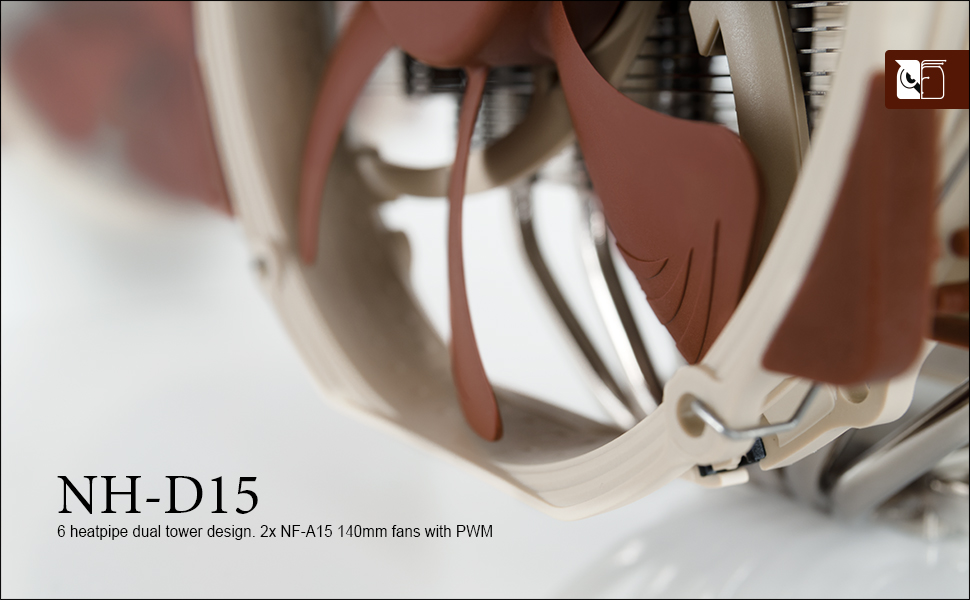
Built on the basis of the legendary NH-D14 and carrying on its quest for ultimate quiet cooling performance, Noctua’s flagship model NH-D15 is an elite-class dual tower cooler for the highest demands. Its expanded heatpipe layout and two premium grade NF-A15 140mm fans with PWM support for automatic speed control allow it to further improve the NH-D14’s award-winning efficiency. Topped off with the trusted, pro-grade SecuFirm2 multi-socket mounting system and Noctua’s proven NT-H1 thermal compound, the NH-D15 forms a complete premium quality solution that represents a deluxe choice for overclockers and silent-enthusiasts alike.
| | | | |
|---|---|---|---|
Based on the award-winning NH-D14Noctua’s NH-D14 has received more than 350 awards and recommendations from leading international hardware websites and magazines, making it one of the most successful premium heatsinks ever built. With its expanded layout and dual NF-A15 fans, the NH-D15 further improves the D14’s much acclaimed quiet cooling performance. | High RAM compatibility in single fan modeThanks to its recessed lower fins, the NH-D15 provides 64mm clearance for tall memory heatsinks in single fan mode, making it compatible with most high end RAM modules on the market. In dual fan mode, the NH-D15 should be used with standard height RAM (up to 32mm). | Dual NF-A15 140mm fansThe NH-D15 features two of Noctua’s premium class NF-A15 140mm fans. Complying with Noctua’s AAO standard and featuring sophisticated aerodynamic design measures such as Flow Acceleration Channels, the NF-A15 has quickly built up a reputation as one of the best 140mm fans on the market. | SecuFirm2 mounting systemNoctua’s SecuFirm2 mounting systems have become synonymous with quality, safety and ease of use. Supporting Intel LGA1200 LGA115x (LGA1150, LGA1151, LGA1155, LGA1156), LGA2011, LGA2066 and AMD (AM4, AM3(+), AM2(+), FM1, FM2(+)), the SecuFirm2 mounting included with the NH-D15 ensures perfect contact pressure and maximum convenience on all current sockets. |
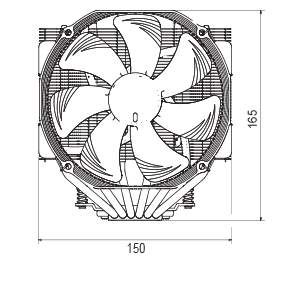
Measurements
- Height (without fans): 160 mm
- Width (without fans): 150 mm
- Depth (without fans): 135 mm
- Height (with fans): 165 mm
- Width (with fans): 150 mm
- Depth (with fans): 161 mm
- Weight (without fans): 980 g
- Weight (with fans): 1320 g
Materials
Copper (base and heat-pipes), aluminium (cooling fins), soldered joints & nickel plating
Cooler Specifications
Scope of delivery
- 2x NF-A15 PWM premium fan
- 2x Low-Noise Adaptor (L.N.A.)
- Y-cable
- NT-H1 high-grade thermal compound
- SecuFirm2 Mounting Kit
- Noctua Metal Case-Badge
Fan compatibility
140x150x25 (with 120mm mounting holes), 140x140x25 (with 120mm mounting holes), 120x120x25

6 heatpipe dual tower design
As compared to conventional single tower heatinks, the NH-D15’s fine-tuned six heatpipe dual tower design provides more surface area, better heat-distribution and superior airflow efficiency in dual fan mode.
| Weight: | 1.3 kg |
| Dimensions: | 15 x 16.1 x 16.5 cm; 1.3 Kilograms |
| Brand: | Noctua |
| Model: | NH-D15 |
| Colour: | Brown |
| Batteries Included: | No |
| Manufacture: | Noctua |
| Colour: | Brown |
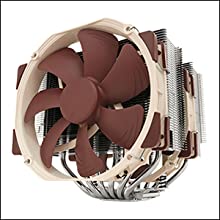
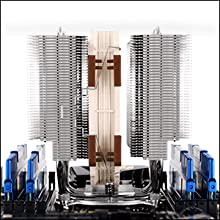

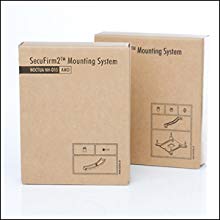

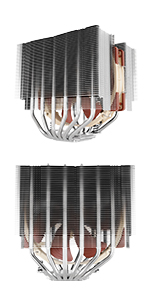



This was not the cooler I had originally wanted as you can see by the screenshot, the cooler I ordered was too big for the case but I couldn’t find a quality 240mm AIO in a short space of time, so I choose this knowing it has a reputation for keeping things cool.
As you can see it’s humongous and because I have rgb ram it didn’t have enough clearance so I’ve sat one fan much higher than the other. But here is the thing, despite all my set backs, despite it not sitting properly and looking out of place in my newly built PC, I have to admit the Noctua fan is an absolute beast. I have a Rysen 7700x processor which runs by AMDs own figures at around 90c which is normal for the chip, but with this cooler in a graphically intensive game the temperature hovers at 53cl for me.
I’m not changing this cooler even though it looks like an eye sore, if it’s not broke don’t fix it and this Noctua is super cold, well worth the investment.
If you want the best, this is it. Silent, ample cooling without any of the hassle or pitfalls of water cooling. Yes you’ll need to check your case is large enough. I use this in a DAW setup using primarily orchestral samples. Silence is precious and this does the business.
The two fans need to be fitted after the heatsink is in place. There was not room to fit the second fan since my standard memory modules would be in the way. However the second fan is not required with the large case that I have,.
I dont think there can be any argument, this is the king of air coolers. If you want to keep a CPU cool you can use this, if this isnt enough then I hope you like liquid nitrogen because that is the next step. The mounting bracket is of course the best. The fans are high performance and quiet. They can be replaced with 140mm fans easily but there isnt much of a change in performance. I think it is fair to say it can cool most things, though struggles with the top end LGA1700 I9s though I think the 350W that they can happily kick out means that the NH-D15 gets a bit of a pass there. Mine with a few modifications (thermal grizzly contact frame and new fans) can cool 290W sustained as I found that without changes it could happily do 270W
It’s worth spending the extra for Noctua. Very easy to use, all parts included for almost any system. Runs very quietely and a massive upgrade over the Wraith cooler from AMD.
The quality of instructions provided is fantastic too.
This cooler is nuts. I’ve never used a non-stock cooler and I started with the best and I regret nothing. It was really easy to install too. going to be keeping this bad boy for AM5 and beyond
My pc (i7-7700k, 1070ti) was having spikes of 90C+ in stress temps and was idling at 45C+. I ripped off my old AIO cooler, shoved the whole system in a new case (lancool 2 mesh airflow) and slammed this cooler on top
All the temp spikes are gone and gaming temps (i.e. elden ring/rdr2) are now steady in the mid-high 50s, clipping 63C max on spikes and the system idles at 32-33C. Absolute gold dust.
Those 140mm fans mooooove some air too and they’re super quie
Great product, easy to fit. Great packaging. I have a Ryzen 3700x and it is keeping the temps lower. It is also very very quiet compared to the stock fan and this has two .
First I checked if there was an issue with my Arctic cooler but everything was fine. I concluded that maybe I just needed more cooling capacity.
This cooler is huge. It comes with basically two heat sinks and it has a second fan. It is really quiet even at higher speeds and the most surprising thing of all: just by replacing my old Arctic Freezer cooler my CPU temperature under stress dropped by 18 degrees. The hottest it now runs is 78 which is fine (I also have a RTX3080 TI installed and while undervolted it still runs hot).
Of course it comes at a premium price but in my case it was well worth it. Highly recommended!
Paired this onto a 5950x and keeps it well tamed. Fans are NOT silent but are great nonetheless, moving a good volume of air fairly quietly. Mounting mechanism is simple – was able to secure it successfully on my first attempt, on my first build!
I’ve got better results with Be quiet than this one. Too expensive just like McDonalds.. they sell the name.
Same ryzen9 with be Quiet works 4-5 degrees cooler at 75% of the price.
This is not a bad product in any way.. but they invested a lot in advertising as being the best and they are simply not.
I just upgraded my PC to an i7-11900K and I had to get a new cooler. I had a noctua on my older i7-6800K and it worked really well. I much prefer air cooling to complex water cooling systems as I think they’re more reliable.
If your fan fails on an air cooling system you still get passive cooling through the huge heatsink and wont fry a CPU. I had a Corsair water cooling system a while ago and the CPU block pump failed and caused the computer to not even boot because the CPU just immediately overheated. Plus it was noisy.
This noctua unit is massive but its also near silent, very little moving parts and simple.
You would need a large ATX case to accommodate the unit as it wont fit in a smaller case.
I just upgraded my PC to an i7-11900K and I had to get a new cooler. I had a noctua on my older i7-6800K and it worked really well. I much prefer air cooling to complex water cooling systems as I think they’re more reliable.
If your fan fails on an air cooling system you still get passive cooling through the huge heatsink and wont fry a CPU. I had a Corsair water cooling system a while ago and the CPU block pump failed and caused the computer to not even boot because the CPU just immediately overheated. Plus it was noisy.
This noctua unit is massive but its also near silent, very little moving parts and simple.
You would need a large ATX case to accommodate the unit as it wont fit in a smaller case.
It’s a Noctua so the name hold weight in some of the best cooling for a PC ( at lest Air wise) and I’ve experienced exactly that. I have a full AXT tower and found it fairly easy to install all but the fans that go on the heat syn radiators well just the one it was a bit of a mission as it lay very close to the top of my tower but I’m extremely happy and would strongly recommend Noctua to anyone
I built a new desktop PC system last year to replace a dying laptop and on a price/performance basis AMD’s Ryzen 5 3600 was the obvious choice for my needs.
It’d been a few years since I’d built my own PC so I tried to avoid going overboard with non-essentials. This meant initially relying on the fans supplied with the case I bought and the AMD cooler supplied with the CPU. However, this combination just at stock speeds meant that the CPU ran very hot – 95 degrees, which had me wondering if I’d made a mistake when installing the cooler.
I tried some different thermal paste, thermal grizzly kryonaut, which only dropped the temps by 2 degrees in medium length runs and by 1 degree over longer run of 100% CPU usage for more than 15 minutes. Adding an exhaust fan and different front intake fans got things down to peaking at 88 degrees. According to some sources this was an acceptable temperature but personally, I prefer the cooler the better.
Looking at my options I decided to go with the NH-D15. While possibly an overkill for my 3600, I do plan on upgrading at some point and so wanted something that should handle anything I could throw at it.
The cooler arrives well packaged and with clear instructions. If building a system, from scratch I’d probably suggest installing this before putting your motherboard into the case as I found attaching the fans, especially the one in the middle position, quite fiddly, but in terms of installing the cooler itself Noctua’s mounting system is brilliant. Really don’t know why AMD and others don’t licence it (or find a way of making their own variant) as it gives you far more confidence that everything it tightened up properly and attaching the cooler to it is a doddle.
With my system reassembled I was now seeing maximum temperatures of 69 degrees at sustained 100% usage, while under minimal load the CPU temp ranges from 39 – 49 degrees, with the fans more often hovering in the 550 – 900 rpm range (whereas the stock cooler’s fan was always at a minimum of 1100rpm). This means it’s a lot quieter than the stock fan at low usage and is still a reasonable amount quietr under load.
Overall I’d highly recommend this fan, especially if you have intentions of upgrading your CPU in the future as Noctua will supply mounting kits for newer CPU sockets, which means your cooler is future proof.
Just for the record I barely ever leave reviews, but this CPU cooler justifies it. I was having some serious issues after installing the 5800x (if you have one, you know exactly what I’m talking about).
Well not anymore, was sceptical, didn’t know if this was just a bad chip that I got or if the motherboard didn’t like it so i really didn’t want to fork out another 100 quid. This cooler keeps it at around 80 Celsius on 100% load on all cores, which is ridiculous for this cpu.
If you are having any overheating issues, definitely get this cooler, it is worth every penny I promise.
Good / great bits
Thermals are good using a 5800x and not too loud, I’ve still to adjust fan speeds etc but having a d-14 and several noctua fans installed on previous builds I know the noise level will be very low once the curves are set.
Packaging / product guides are fantastic, well packed, organised and easy to follow instructions and fairly intuitive.
The warning.
This is a huge piece of kit, I have a large case with 200mm fans installed and the top of cooler still touches the side panel. Using a mATX motherboard or the top slot of an ATX board for a graphic card could lead to the cooler touching the card. In my example it did and blocked the pass through fan from spinning on the card, a bit of manipulation has given me a 1-2mm gap allowing the fan to spin but it is very tight, I’ll be getting an ATX motherboard or a pcie extension to remove the problem.
If you go for a cpu cooler please buy this!!! Is amazing how easy can handle games like call of duty or fortnite in terms of heating wow
Beats my full size 420mm AiO hands down, gave me another 100Mhz on my Intel i9 9900 CPU clock because heatpipes seemingly conduct the heat away from the CPU far far quicker than any amount of water.
Best value on the market and very quiet too.
Fits my Corsair 750D case with plenty of room to spare – a good 1CM space between the top of the heatsink and clear case window.
Very highly recommended. Actually, it’s the only sane choice really for passive cooling of the CPU – especially on Intel – not sure about AMD. AiO is dead and pure open-loop cooling might just not be worth the ~2C delta it now.
Got this one inside my full Tower Case. Really decent cooler, worth money. As good as my previous water cooler if not better. I dont know why ppl say its hard to install. This one is actually the easiest cpu cooler you can imagine. Very quiet on load, decent temps.
The only trouble I got is to place my front fan on the heatsink. Was touching RAM so solution is to move the front fan a little bit towards you so it sits gently on RAM memory and thats it. Works perfectly.
Make sure you have big enough case, because that b**tch is massive 😀
This is an absolute golith of a cpu cooler and only just fitted in my msi case so make sure you don’t risk it like I did. Make sure you check if it will fit your case, coming from water cooling I can tell you it will keep your cpu cool and it’s really quite also which is always a good thing. I have a ryzen 5 5800x and that runs that around 31c on Idle but this will depend on various things such as airflow, amount of fans and also what the ambient temp is. I’ll be sticking with aircooling from now on.
Best cooler for PC I’ve had 2 of these also I’ve had water cooling and aoi coolers and this beauty performs just as good nice and quiet and price has always been right.
Bought as part of my general computer upgrade, I love how quietly it runs, even under load. The loudest component of my computer is now definitely not the largest.
Takes a little bit of messing around with pre-installation placement to find the best fit around your other components.
Recommend buying compact RAM if possible, the cooler fan overhangs the RAM slots and will not fit under larger RAM heat sinks.
Once you’re happy with how it fits installation doesn’t take longer than 10 minutes, and the instruction leaflet is fairly simple to follow
This is by far the best cooler I have had, I used to have AIO coolers but these are so much better. Just check your Ram height otherwise you might have to lift the Fan to a higher positio
This is my second build using a Noctua air cooling solution and I am very impressed by the quality and performance of the product. Noise levels are low even with dual fam set up, and temperatures are low. There is not much difference between water cooling and a Noctua air cooling set up. The heat sinks are huge, but easy to install using the supplied clips. I installed this on a Ryzen 5800X using the Noctua thermal paste and have no issues whatsoever. Almost identical to my friend who has a similar set up but is using water cooling. Water cooling AIO solutions can suffer from broken pumps or (rarely nowadays admittedly) leaks. Recommended.
I don’t have loads of numbers to reel off, but it’s definitely a great cooler. My CPU is incredibly cool even under load, and the fan itself (I am just using one) is very very quite. The only downside is that it doesn’t fit in my fairly standard sized case, so I’ll have to get a new one.
It’s also very easy to install, compared to other similarly sized coolers I’ve had in the past.
Having temperatures above 100 C when playing certain games in VR I had tried 3 other coolers before this one and all of them couldn’t lower my temp enough. After some reasearch I found Noctua and I must say it’s a lot cooler than the rest. Finally my temp are at about 70 C in the same games and about 35 C idle.
The installation was tough though. Took me 3 hours, having to take out my graphics card just to be able to work since Noctua is huge. Also had to take out my DVD drive for good because one of the thick cables was just too close to the fan for comfort. In the end, the same fan ended up resting on top of my RAM and the case cover was a tight fit, which means that my case cover is pressing down on the fan a bit and the fan is pressing the RAM a bit, but whatever, at least it DID fit and it does its job.
All in all a great product with easy to understand instructions (don’t mind me being a klutz and taking 3 hours to do it) and 3 manuals and spare parts for 3 different types of motherboards, which I really appreciate.
One thing did bother me though…
The instructions said I should remove a “plastic cover” from the heatsink so I really struggled with that. It was almost impossible to figure out without any reference image or a better explanation. You’d think one could easily find it, but the problem was… there was no plastic cover! And so I spent time trying to peel of something that wasn’t even there. Either put the plastic cover or don’t put that step into instructions! Don’t confuse me, I’m not a pro!
Anyway, 5 stars as I don’t really mind all the trouble if it makes it worthwhile in the end : )
Having temperatures above 100 C when playing certain games in VR I had tried 3 other coolers before this one and all of them couldn’t lower my temp enough. After some reasearch I found Noctua and I must say it’s a lot cooler than the rest. Finally my temp are at about 70 C in the same games and about 35 C idle.
The installation was tough though. Took me 3 hours, having to take out my graphics card just to be able to work since Noctua is huge. Also had to take out my DVD drive for good because one of the thick cables was just too close to the fan for comfort. In the end, the same fan ended up resting on top of my RAM and the case cover was a tight fit, which means that my case cover is pressing down on the fan a bit and the fan is pressing the RAM a bit, but whatever, at least it DID fit and it does its job.
All in all a great product with easy to understand instructions (don’t mind me being a klutz and taking 3 hours to do it) and 3 manuals and spare parts for 3 different types of motherboards, which I really appreciate.
One thing did bother me though…
The instructions said I should remove a “plastic cover” from the heatsink so I really struggled with that. It was almost impossible to figure out without any reference image or a better explanation. You’d think one could easily find it, but the problem was… there was no plastic cover! And so I spent time trying to peel of something that wasn’t even there. Either put the plastic cover or don’t put that step into instructions! Don’t confuse me, I’m not a pro!
Anyway, 5 stars as I don’t really mind all the trouble if it makes it worthwhile in the end : )
Amd ryzen 5 3600 my temps went from 80+c at 3.7 on stock cooler to 63c at 4.1 this was in a fully enclosed case i was very surprised. I would say the only down side to this cooler is if you keep the motherboard in the case you will need 3 hands to mount.
– Not the easiest in the world to fit, but ok. Fitting instructions come in paper form, and are easy enough to follow. It has to be said, I do have some spatial awareness issues, so I’m not the best at this type of thing, but I got it done (maybe in half an hour after having a good read at the instructions and separating out the different fittings to avoid confusion). It’s a big beast, and it gets bigger if you add the second fan (which I was not able to at the time of fitting). The second fan might have fitted, but it would have meant crushing the cabling up into a corner, something I wasn’t comfortable with. I might be able to sort this out with cable ties at a later time. Do what I didn’t, and take out the GPU before fitting! My case also had 2 silly fans built into the case wall, and I had to remove these to get the case closed again. Also, I observed that for my own board, the second fan would only fit onto one side of the radiator nearest the front), as on the other side, the board heatsink impeded this. RAM clearance was not an issue for me. I have one block of regular RAM, and the radiator overhangs it. If you think you will be pushed for space in a standard case, you are quite right!
– Performance: Well, first class. My system will now run Handbrake at 4.9 GHz, reaching a maximum of 64C after a while. Previously at 4.5 GHz with the Arctic cooler (a good cooler in it’s own right), it was hitting 90-100C immediately. Basically, at 4.9GHz, I’m hitting other issues with the overclock, but heat is not one of them. Bear in mind, this is without the second fan fitted.
– Noise: There isn’t any, fairly much. Under full load it sounds the same as it does with no load. It’s as quiet as a machine at idle. I’m quite amazed by that, since the other cooler I used (like I said, pretty good) was working like crazy at 90C, and was a bit noisy. I have no experience with liquid cooling (nor do I want any), but I gather that this cooler might be as quiet.
I wanted a cooler I could throw pretty much anything at, and I appear to have it. It’s not cheap, but if you can afford it, and need it, go for it. It has a 6 year warranty as well, so all in I’m pretty pleased. It’s probably easier to fit for someone with more experience than me, so I wouldn’t let that put you off. Just read the instructions!
Comes with thermal paste (which I didn’t use as I have some already), a low noise adapter (I have no idea why and I didn’t use) and a Y splitter cable to allow 2 fans to be linked to one CPU fan port on the board.
Additional information 25 Mar 2023. Been using for 2 years now, does exactly what I need, and has never missed a beat. My clock speed has been increased to 5Ghz recently, temperatures are still in the 70s, maximum. As for my statement regards the noise of the cooler under load, it sounds more like a sales pitch than I’d want. On reflection, there is a bit more noise when running the system under full load, although it is not offensive, and I’m quite noise sensitive. This is possibly a moot point as my GPU is reasonably noisier than this cooler when the system is working hard. And it obviously depends on fan settings in the BIOS. I can never see the noise of the cooler becoming an issue, as it’s rare that the CPU is working alone, the TV sound is off etc. In the real world it solved two problems for me: noise and heat. I simply don’t have to think about them. I am so pleased I am in the process of getting another for a new PC build, there is no choice for me, this is it.
I am running an i7 9700k at 4.9 GHz on an MSI Z390 Gaming Plus board (in a standard ATX case), so obviously need a decent cooler. I had previously been able to get 4.5 GHz using a cheaper Arctic cooler, which ran well, but the system was at it’s limit. So, my observations:
– Not the easiest in the world to fit, but ok. Fitting instructions come in paper form, and are easy enough to follow. It has to be said, I do have some spatial awareness issues, so I’m not the best at this type of thing, but I got it done (maybe in half an hour after having a good read at the instructions and separating out the different fittings to avoid confusion). It’s a big beast, and it gets bigger if you add the second fan (which I was not able to at the time of fitting). The second fan might have fitted, but it would have meant crushing the cabling up into a corner, something I wasn’t comfortable with. I might be able to sort this out with cable ties at a later time. Do what I didn’t, and take out the GPU before fitting! My case also had 2 silly fans built into the case wall, and I had to remove these to get the case closed again. Also, I observed that for my own board, the second fan would only fit onto one side of the radiator nearest the front), as on the other side, the board heatsink impeded this. RAM clearance was not an issue for me. I have one block of regular RAM, and the radiator overhangs it. If you think you will be pushed for space in a standard case, you are quite right!
– Performance: Well, first class. My system will now run Handbrake at 4.9 GHz, reaching a maximum of 64C after a while. Previously at 4.5 GHz with the Arctic cooler (a good cooler in it’s own right), it was hitting 90-100C immediately. Basically, at 4.9GHz, I’m hitting other issues with the overclock, but heat is not one of them. Bear in mind, this is without the second fan fitted.
– Noise: There isn’t any, fairly much. Under full load it sounds the same as it does with no load. It’s as quiet as a machine at idle. I’m quite amazed by that, since the other cooler I used (like I said, pretty good) was working like crazy at 90C, and was a bit noisy. I have no experience with liquid cooling (nor do I want any), but I gather that this cooler might be as quiet.
I wanted a cooler I could throw pretty much anything at, and I appear to have it. It’s not cheap, but if you can afford it, and need it, go for it. It has a 6 year warranty as well, so all in I’m pretty pleased. It’s probably easier to fit for someone with more experience than me, so I wouldn’t let that put you off. Just read the instructions!
Comes with thermal paste (which I didn’t use as I have some already), a low noise adapter (I have no idea why and I didn’t use) and a Y splitter cable to allow 2 fans to be linked to one CPU fan port on the board.
Very good cooler and I have no problems with it. Was a bit tricky to install but I managed to do i
I replaced a Corsair H115 liquid cooler with the Noctua. With the Noctua, the cpu (i7 6700k, not overclocked) is a little cooler, and the noise level is vastly reduced.
Easy to install, with all the parts supplied and clear instructions.
Really efficient, low noise level and good temps!
A little bulky, so make sure your case is big enough.
And if you’re thinking of upgrading your RAM, do it before you I stall this as you don’t have access to the slots once this is installed.
Keeps the ryzen 5900x temps down with very bareable noise levels. Not too hard to setup.
A BEAST of a cooler. Easier to install than I thought it’d be, even with my own errors. Temperatures are now much louder and my PC is also much quieter when compared to the stock AMD Wraith Prism RGB cooler.
Running on a Ryzen 7 3700X with Ryzen Master’s automatic overclock functionality I now struggle to push the system over 50c even using prime95’s stress testing software, where it was common to hit that with minimal loads before.
I would recommend making sure your case can fit such a cooling solution as mine has less than 1cm between the edge of the cooler and the side panel now.
Function over form. Throw your computer case under your desk, ignore RGB fad gimmicks and go for the best cooling you can get for a great price.
Everything about the package and contents is sturdy and well made and Noctua knock it out of the park with everything they make.
Keeps my 10700f with PL1 set to 255w cool at 40c idle and 60c under load. It is a massive cooler!
It is said that, at the time of writing, this is the best air cooler for the money. Well, I can testify to its reputation. I’m getting low temps from my Ryzen 9 3900XT & the noise level is whisper quiet. The colour? Well, we can’t have everything, right? Get the black one 🙂
It dropped my working temperatures by roughly ten to fourteen degrees versus the stock AMD cooler for the Ryzen 3900x. Peak termperatures have dropped more than that. The installation was pretty easy; there are a lot of step by step instructions on Youtube that also help. Noise is reduced versus the stock cooler which could wind up like a jet engine.
The fans are detachable for maintenance and could potentially be replaced – I think they are a generic size.
The screwdriver and even the thermal paste that you need are included in the box.
On the downside, it is quite large and will not fit in a slimline case.
fans are quite, CPU temp 68C with overclocking on three stress tests (5950x). the mount in the box works for AM4 socket and other AMD CPU sockets, and the second mount works for some intel CPU’s sockets
I got this cooler because it is honestly the best air cooler on the market.
But it is HUGE. My case, a Cooler Master HAF XB EVO, which is supposed to have more than enough clear for this cooler didn’t fit it at all on my AMD build. The front fan was sitting over my low profile ram and not allowing me to close the case.
Another problem with it is that atleast on AMD, it will force you to use your 2nd PCIE slot, which on my ASrock x470 Taichi runs at x8, which means less performance, and apparently you need to fiddle around in the bios to even make it work as your main PCIe slot (mine just wouldn’t give video signal).
So, if you have an AMD build, settle down for a different, a smaller cooler. Otherwise you’ll risk it not fitting in your case.
I got this cooler because it is honestly the best air cooler on the market.
But it is HUGE. My case, a Cooler Master HAF XB EVO, which is supposed to have more than enough clear for this cooler didn’t fit it at all on my AMD build. The front fan was sitting over my low profile ram and not allowing me to close the case.
Another problem with it is that atleast on AMD, it will force you to use your 2nd PCIE slot, which on my ASrock x470 Taichi runs at x8, which means less performance, and apparently you need to fiddle around in the bios to even make it work as your main PCIe slot (mine just wouldn’t give video signal).
So, if you have an AMD build, settle down for a different, a smaller cooler. Otherwise you’ll risk it not fitting in your case.
It was easy to install, I even kept the motherboard in the case. It’s very cool and quiet, and huge. The Arctic P14 fan looks and performs better than the Noctua fan though
This is big. Very big. But it’s also very cool. My system idles around 30C. The fans are a bit of a fiddle to install. If your RAM sticks are too tall, you’ll struggle to fit a second fan onto the heatsink. If you have sensibly sized RAM then you’ll be fine (not tall RGB sticks that you wouldn’t see anyway if the second fan could fit). While you’re at it, grab some Noctua fans for the top of your case. You can have RGB alternatives at the front and back but the noctuas will be great at the top.
Great fan, easy to install as long as you have room in the your case and height for your ram, I bought low profile ram so that I could fit both 140mm fans in. Keeps my Ryzen 3900 under 80 degrees even on PBO overclock maxing all 12 cores on prime 95 for several hours.
On Intel i9 extreme running 100% this fan holds the core temp to less than 45 degrees. The cheaper fan I had before had to run flat out to achieve 50C and even then sometimes the processor hung.
Easy to install. Very quiet. At 600rpm you don’t know it’s running. I am impressed. Expensive but money well spent; the product and accessory parts are all very high quality.
It is large, so check you space before you buy.
Easy instalation. Best air coller on the market. Better choice then AIO water coolers, similar performance, but will not need to be changed every 5 years. Fans will last lioger then that, and If… You can just replace fans.
+ free future socket brackets updates by Noctua if you have a proof of purchase
Just make sure it will fit in Your case. Its compatible with all hights of memory ram, either with one fan fitted, or both and second swaped for 120mm.
Best air cooler. I’ve had a few Noctua over the years and if you don’t want to watercool then the best option is a top end Noctua. Just make sure your case has the space for whatever big noctua cooler you choose. Measurements are available and you can do a quick check before hand.
Pay attention to the measurements and make sure it fits in your pc as it is really big
Really good air cooler. Only downside is its size, it gets quite tight fitting it in the case. Keeps my CPU cool and the noise level is great considering gpu is much louder than this.
Hands down the best cpu cooler on the market.
Really impressive cooling solution but it comes at a cost: space!
It is really big! Check the spec before buying it or you won’t be able to close your case and will end up buying a full zise one 😉
Irs also very quite even with two fans.
Good build quality and easy to clean if you have an air duster / blower.
Very satisfy and still running cool, many years after purchasing it.
I’ve seen a lot of reviews online about this being one of the best coolers around and it’s really great the performance of this best, it is in fact enormous inside of your pc build but wow, never overheated once.
Only the colour it’s a negative side, I think now they got a black version of it.
Keeps my i7 7700k cool under heavy loads without the worry of liquid exploding everywhere and ruining my PC. Looks kinda funny but I value performance over aesthetics and this fits the bill perfectly whilst being incredibly easy to install with a bit of help from youtube. Highly highly highly recommend if you’re looking for a high end cooler at a mid range price to keep your CPU healthy.
I used to run an AIO for some years but I wasn’t happy with temperatures and noise hence I have decided to this solution.
I am so impressed with the performance of D15. Temperature on my CPU dropped to between 30 and 40 C in idle and runs between 50 and 60 C with spikes to 65 C under load. All of this in almost complete silence with not perfect fan positioning.
The installation and positioning. This is something that people should be aware, this solution is huge and, probably, it won’t fit in most cases. I am fortunate enough to have a case that has enough space but I had to move fans around because of my RAM modules (high profile) were in the way.
This cooling monster is simply spectacular! I managed to fit it on a tiny ITX board (MSI Z490 ITX Unify) with both the fans and some low profile RAM using an i7-10700k in a tiny case. Easy to install (at least for me, some people complain that it’s difficult). Full of accessories with clear instructions and videos online, the L.N.A. included cables work brilliant and my self build PC together with a quiet tiny SFX P.S. is practically a silent PC. I use it for VST instruments and audio recording in live situations or with very sensitive microphones and some minor video and photo editing and this monster keeps its silent cool in a tiny case no matter what.
Also mesmerising to look at, including the fans and the clever shape of the enormous unit able to fit in tiny spaces…congratulations to the Noctua engineering team, very well done. It is a shame that the product is not produced in Austria too, nothing against the Malaysian friends, it is just that it would be nice to see the European labour force to actually produce things again. But obviously in this case the cost for us for buying this beauty would be duplicated.
This cooling monster is simply spectacular! I managed to fit it on a tiny ITX board (MSI Z490 ITX Unify) with both the fans and some low profile RAM using an i7-10700k in a tiny case. Easy to install (at least for me, some people complain that it’s difficult). Full of accessories with clear instructions and videos online, the L.N.A. included cables work brilliant and my self build PC together with a quiet tiny SFX P.S. is practically a silent PC. I use it for VST instruments and audio recording in live situations or with very sensitive microphones and some minor video and photo editing and this monster keeps its silent cool in a tiny case no matter what.
Also mesmerising to look at, including the fans and the clever shape of the enormous unit able to fit in tiny spaces…congratulations to the Noctua engineering team, very well done. It is a shame that the product is not produced in Austria too, nothing against the Malaysian friends, it is just that it would be nice to see the European labour force to actually produce things again. But obviously in this case the cost for us for buying this beauty would be duplicated.
Excellent Mounting Hardware
Easy to Install
Great way of avoiding thermal throttling
Could be considered overkill for cooling a stock clocked i9 9900K, never tops 60C in 15+ minute stress tests
For those that need to know: It will Fit in an Antec Three Hundred case.
I can’t believe performance of this thing. I always knew it was good, but not this good. My 280mm liquid coolers don’t even come close to this thing, and it’ll last 10x longer. Don’t hesitate. Stick with ai
It may be pricey, but I give you my honest review, this Cooler is definitely a must-have if you don’t want to use liquid cooling, there’s a review a comparison between Noctua NH-D15 vs Liquid cooling based on the video, Noctua NH-D15 performs close to any liquid cooling.
Why buy this cooler?
– it will cool your CPU and motherboard drastically
-overclocking beyond measures, I OC my I5 4690k to 4.5-4.6.Ghz (I could push it to 4.7Ghz but I got a bit scared)
-it will prolong your CPU life to few years, less heat on electrical components better life span for all.
Do consider Noctua NH-D15 cooler is very big, plan ahead which case you are buying otherwise you will find out that it won’t fit inside the case.
A big product that provides a big improvement over standard style coolers. Takes up a lot of space so you need to have a large case to accommodate it. Using it on an AMD Ryzen 5 3600 CPU and it’s reduced the average temperature by 10 degrees. Great when gaming.
Purchased this to replace an AIO cooler on my Ryzen 5 3600X (case is really poor for radiator mounting). It’s a beast of a heatsink but has done the job nicely – keeping CPU cool with not much noticeable noise above what I already had with case fans. Installation can be fiddly (especially if case is cramped – and watch your fingers on the sharp metal edges, I can certainly say that my blood has gone into building my current system ;P )
Silent under idle and normal loads. Excellent cooling as expected from Noctua. Keeps my 10700k running at 5 Ghz at 27 degrees idle and at 63 degrees at full non synthetic loads with a silent fan profile.
Best mounting mechanism compared to other brands. Just bear in mind the size of the cooler and fans.
Fans may need to be adjusted for height to clear higher ram modules.
Great packaging with everything you need, including thermal paste. This is a big cooler so make sure you have enough room for it!
Performance is excellent, I have managed an extra 200mhz stable overclock compared with the liquid radiator it replaced.
Easy to install if you can use screwdriver and snap clips in to place.
Very quiet
Massive, so go to Noctua site and check your motherboard and ram configurations , i had to stagger the push fan as my Gskill ram heat spreaders interfered.
Am now confident to leave my PC running 24/7
My CPU i7700K is well known to run hot, my previous MSI could not cope,
This cooler and turning off Boost and EIST in bios has helped a great deal.
its a great cooler though i found its effectiveness decreased over time and needed dusting regularly if fans on device are set to push air through it.. after setting my fans to Pull air through them i didn’t have as much build up.
Fairly large so you will need to use low clearance RAM, will also need to take out GPU before installation even so it was still fairly straight forward installation.
I purchased this for a new build PC. I’d changed the case and found that this was marginally too large for the case. The Austrian company was really good and fast to process the refund (on return of goods – free postage) I would buy from these again.
Little giant. Make sure you have a case that can take it. Heatsink going over the top edge motherboard had to install slim 15mm fans top and back and had zero gap installation lol. Keeps ryzen 3700x under 38 degree idle and goes 66 max with case fans and 70 degree with just heatsink fans. and it stays quiet. Case is nzxt h210, mobo b450i msi, ram corsair vengeance rgb.
Does it look cool no not really but let me tell you this if you want your CPU keeping cold this is for you best money I’ve ever spent. Completely blown away by just how good this is. I use to hit around 85c gaming before I got myself this cooler and I am now only hitting between 45 to 65 depending on what game I’m playing that is.
It’s a must buy.
This is, without a shadow of a doubt, the best cpu cooler I have ever owned. I have a very powerful rig, meant for both gaming and work. This cooler was a replacement I had to buy for the previous one on which a fan blade had snapped.
Once I’d installed this new cooler I honestly couldn’t believe my ears. I have never heard a cooler that is this incredibly quiet, while also never allowing my cpu temps to peak above 60 even under heavy load.
It’s been a real blessing discovering this incredible cooler and this company, as I don’t think I’ll ever be able to own a normal one again, after becoming so used to the decrease in noise and the incredible performance. I would recommend this for literally anyone looking for both heavy duty cooling and the smoothes sounding machine they can make with air cooling.
As a side note, I record a lot of audio for work, and ever since buying this cooler, it’s been a lot easier recording without my machine ever being picked up on microphone, truly it’s helped me out in more ways than just keeping my machine cool and safe.
Arrived as planned. Well packaged product.
If you are using high peofile ram beware. I had to remove the top heatsink from my patriot viper ram to fit swcond fan at a level that allowed me to close tower case side. I dismantled my pc to fit this cooler. The fittings are strong and stable. The long screwdriver provided with the cooler makes this easier. Noctua also supply their heat transfer compound. The cooler is very quiet once you have set up the fan profiles with more than acceptable cooling. My 9700k is overclocked to 5ghz which is enough for me. I wonder if noctua supplied a smaller fan on the ram side would help fitting or users could just fit their own fan. That said great quality product that i am very pleased with 🙂
A bit hard to install just because of its massive size, and my fan headers are positioned under where it mounts so they were tricky to reach. Temps are amazing though! This replaced a water cooler and it’s so much better! 21 idle 43 load! And that’s with the fans only running at 50% using speedfan. The best thing is adding this actually dropped my GPU temps, I guess the increased airflow helped pull heat away from my GPU and push it out of the case.