Noctua NH-D15, Premium CPU Cooler with 2x NF-A15 PWM 140mm Fans (Brown)


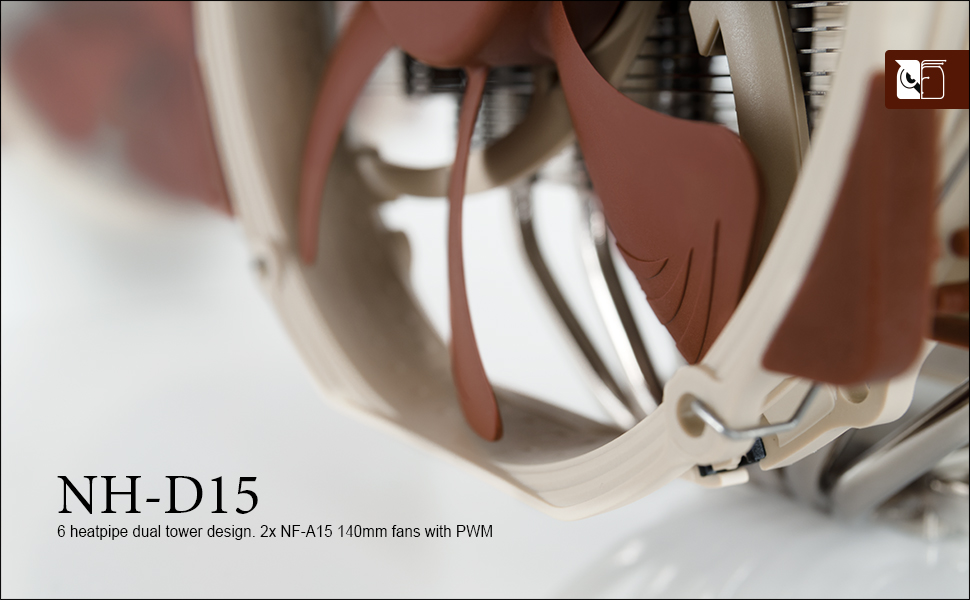
Built on the basis of the legendary NH-D14 and carrying on its quest for ultimate quiet cooling performance, Noctua’s flagship model NH-D15 is an elite-class dual tower cooler for the highest demands. Its expanded heatpipe layout and two premium grade NF-A15 140mm fans with PWM support for automatic speed control allow it to further improve the NH-D14’s award-winning efficiency. Topped off with the trusted, pro-grade SecuFirm2 multi-socket mounting system and Noctua’s proven NT-H1 thermal compound, the NH-D15 forms a complete premium quality solution that represents a deluxe choice for overclockers and silent-enthusiasts alike.
| | | | |
|---|---|---|---|
Based on the award-winning NH-D14Noctua’s NH-D14 has received more than 350 awards and recommendations from leading international hardware websites and magazines, making it one of the most successful premium heatsinks ever built. With its expanded layout and dual NF-A15 fans, the NH-D15 further improves the D14’s much acclaimed quiet cooling performance. | High RAM compatibility in single fan modeThanks to its recessed lower fins, the NH-D15 provides 64mm clearance for tall memory heatsinks in single fan mode, making it compatible with most high end RAM modules on the market. In dual fan mode, the NH-D15 should be used with standard height RAM (up to 32mm). | Dual NF-A15 140mm fansThe NH-D15 features two of Noctua’s premium class NF-A15 140mm fans. Complying with Noctua’s AAO standard and featuring sophisticated aerodynamic design measures such as Flow Acceleration Channels, the NF-A15 has quickly built up a reputation as one of the best 140mm fans on the market. | SecuFirm2 mounting systemNoctua’s SecuFirm2 mounting systems have become synonymous with quality, safety and ease of use. Supporting Intel LGA1200 LGA115x (LGA1150, LGA1151, LGA1155, LGA1156), LGA2011, LGA2066 and AMD (AM4, AM3(+), AM2(+), FM1, FM2(+)), the SecuFirm2 mounting included with the NH-D15 ensures perfect contact pressure and maximum convenience on all current sockets. |
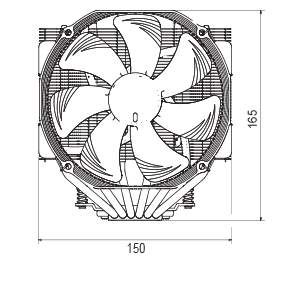
Measurements
- Height (without fans): 160 mm
- Width (without fans): 150 mm
- Depth (without fans): 135 mm
- Height (with fans): 165 mm
- Width (with fans): 150 mm
- Depth (with fans): 161 mm
- Weight (without fans): 980 g
- Weight (with fans): 1320 g
Materials
Copper (base and heat-pipes), aluminium (cooling fins), soldered joints & nickel plating
Cooler Specifications
Scope of delivery
- 2x NF-A15 PWM premium fan
- 2x Low-Noise Adaptor (L.N.A.)
- Y-cable
- NT-H1 high-grade thermal compound
- SecuFirm2 Mounting Kit
- Noctua Metal Case-Badge
Fan compatibility
140x150x25 (with 120mm mounting holes), 140x140x25 (with 120mm mounting holes), 120x120x25

6 heatpipe dual tower design
As compared to conventional single tower heatinks, the NH-D15’s fine-tuned six heatpipe dual tower design provides more surface area, better heat-distribution and superior airflow efficiency in dual fan mode.
| Weight: | 1.3 kg |
| Dimensions: | 15 x 16.1 x 16.5 cm; 1.3 Kilograms |
| Brand: | Noctua |
| Model: | NH-D15 |
| Colour: | Brown |
| Batteries Included: | No |
| Manufacture: | Noctua |
| Colour: | Brown |
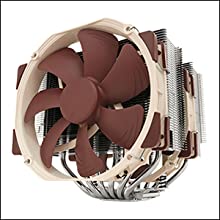
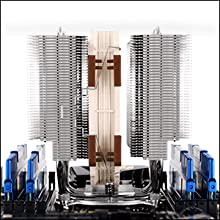

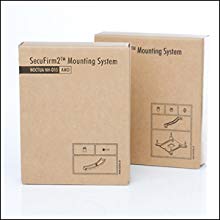

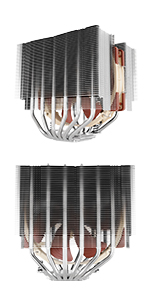



What a transformation, and what an impact to processor temperatures. I decided to upgrade my old ASUS P6T V.2 Deluxe board which had a Zalman CPU fan and I thought that was cool enough for me. That was until I swapped it for this baby. Upto now, my teperatures were in the region of 40 degrees and this was acceptable to me, however they have now dropped down to 21 degrees, and I cant hear the fan at all. In fact the only noise eminating from the PC are the case fans. I do have two gripes, and that is I couldn’t close the side panel of my ANTEC 1200 tower as the side fan was hitting the top of the cooler, but this was easily remedied by removal of the fan. And secondly, I couldnt attach the second cooler fan as it was hitting the top of the memory dimms. Perhaps a 90 degree rotation my aleiviate this. Noctua seem to be a reputable company to deal with as they will send out the correct mounting kit to you for free if you can provide proof of purchase of a Noctua Cooler & the processor, or photo of it installed.
What a transformation, and what an impact to processor temperatures. I decided to upgrade my old ASUS P6T V.2 Deluxe board which had a Zalman CPU fan and I thought that was cool enough for me. That was until I swapped it for this baby. Upto now, my teperatures were in the region of 40 degrees and this was acceptable to me, however they have now dropped down to 21 degrees, and I cant hear the fan at all. In fact the only noise eminating from the PC are the case fans. I do have two gripes, and that is I couldn’t close the side panel of my ANTEC 1200 tower as the side fan was hitting the top of the cooler, but this was easily remedied by removal of the fan. And secondly, I couldnt attach the second cooler fan as it was hitting the top of the memory dimms. Perhaps a 90 degree rotation my aleiviate this. Noctua seem to be a reputable company to deal with as they will send out the correct mounting kit to you for free if you can provide proof of purchase of a Noctua Cooler & the processor, or photo of it installed.
i had the cryorig h7 cooler my cpu was running a bit warm even during winter and with summer coming i was looking for a better cooler i was a bit skeptical as to how much difference it would make as the h7 is i decent cooler but well worth the extra money
I am used to water cooling and I always used some sort of water cooling on my system because of noise level. But this thing is quiet. It is huge – yes, but it works really well. I highly recommend it. Installation was not hard – the instructions are well written, but there are loads of videos on how to install it correctly.
Had a stock fan fitted which came with the CPU
After fitting this you can hardly hear my pc running even under high load, Quality of life improvement rather than for the added cooling.
Quiet and cool what more could I want, just beware of the size, one of the fans had to be moved slightly * no modification of parts needed and this was shown in the instructions that it may be needed to fit the second fan
Not for use in a thin case sticks out further than my vega 64 card and second fan on right hand side had to be moved due to ram
On the AIO it used to sit around 75 degrees when benching with the fans howling, on the D15 it’s at 54 degrees and still silent. The only downside is that it’s so big and I couldn’t use my top PCI-E slot for my graphics card without some DIY to remove the backplate for the Arctic Cooler HSF I use on it. (it stuck up at least an inch with the bolts securing it from the top of the card until I butchered the nuts with some cutters). You might also have issues if you have extremely tall ram, mines average but it still pushes the second fan off centre, purely cosmetic issue though.
It’s also easy to fit using the original motherboard backplate, screw in the brackets, add your thermal paste and screw it down.
On the AIO it used to sit around 75 degrees when benching with the fans howling, on the D15 it’s at 54 degrees and still silent. The only downside is that it’s so big and I couldn’t use my top PCI-E slot for my graphics card without some DIY to remove the backplate for the Arctic Cooler HSF I use on it. (it stuck up at least an inch with the bolts securing it from the top of the card until I butchered the nuts with some cutters). You might also have issues if you have extremely tall ram, mines average but it still pushes the second fan off centre, purely cosmetic issue though.
It’s also easy to fit using the original motherboard backplate, screw in the brackets, add your thermal paste and screw it down.
I have two of these now. One on my 10920X and one on my 9700K.
If you want cooling that’s up there with the best AIOs (assuming your case fans are adequate too) then this will do the job.
At 24 degrees C ambient temperature, 30 degrees case temperature, this cooler can dissipate about 265 watts of heat from my 10920X whilst keeping the CPU temp at around 87 degrees C (full-tilt stress test on Prime95). The Skylake X chips run very hot, so that kind of dissipation is impressive.
You will need a case that is wide enough to accommodate the huge assembly, though, so make sure you measure your case to ensure it will fit or you won’t be able to get the side back on.
Fitting is straightforward and the fans are very quiet.
Really solid tower cooler. Is currently handling 160W+ power draw from a heavily overclocked i7-4820k, which normally you’d want to use a water loop for. Temps reach 80C maximum peak on the hottest core (low to mid 70’s average) under a power virus load in a case with average airflow. If used with a modern processor I bet this would get really good temperatures.
Well, if you are looking for a class product, then go no further, this this is a gorgeous looking beast of a cooler! Even the wife was impressed with the build quality!
Had to replace my old Water based cooler as it didn’t fit my new 3700x Processor on my new X570 Motherboard! Easy to install with the supplied brackets and included thermal paste. Just two screws to hold it tight against the Processor and then it stays in place without any concerns! This is a massive piece of kit though so make sure you have enough space in your case! If you are using a Glass fronted case then maybe I would go for a Pump Cooler, but in a full Metal case it works a treat!
This is a BIG heat sink, with 2 towers and 2 140mm fans. This is a BIG heatsink.
It is quiet and keeps the processor REALLY cool, I’ve been seeing temperatures of 23C with fan speeds of 350RPM.
Did I mention that this is a BIG heat sink? You really do need to plan any build in which you are using this – but it is REALLY REALLY GOOD.
Just built my first PC where I decided to buy the bits I wanted (and within reason, f the cost) – so Noctua fans (and as a traditionalist, only brown ones will do)
I bought one A12x25 for the front to go with my NH-D15 on the CPU.
Had a slight issue with the NH-D15 as one of the CPU fans wouldn’t fit over the sockets on the mobo, but then after a bit of googling realized I could use another A12x25 instead – worked perfectly with the same mounting clips.
It’s a tiny case, I’ve not even tried to optimize anything – but all cores on 3900X stay over 4.1Ghz on full load and the fans just about break to an audible 50% purr.
Noctua packaging, accessories & instructions are faultless as always. Genuinely couldn’t ask for more and almost feels like a privilege to be able to buy something so beautifully made.
This is the second NH-d15 i have bought. Does as good a job, as any other cooler bar non. I have had an AIO cooler in the past, and had to replace it under warrenty, however, the replacment is still sitting in its wraper and wil never be used. To noisy and prone to failure, compared to the NH-d15, there is nothing to go wrong it just works. I have upgraded my PC from an I74700k to a new AMD 3700x. I had the wraith cooler on for a couple of days because it was pretty. However, it was to noisy and having used the NH-d15 before i new i was just either going to buy the brackets for my old one or just buy a new one. The new one is a big improvment over the stock cooler for noise levels and tempretures.
This thing is a beast! Very simple to fit to ASUS ROG Strix B450-F Gaming ATX Motherboard. It takes a LOT of room though. It fitted in my Corsair Vengeance Series Black C70 Mid Tower case but I had to remove the top front cover fan as It was hitting the cooler.
I could not fit the second fan on the cooler too as not enough room.
I did a stress test on my Ryzen 7 3700x and the temperature stayed at 48c. Very Quiet too.
Trying to make a short review:
Pros: packaging is sturdy and organised; cooler itself is made of high quality materials as well as other extra items; noise levels are super low, even if I use high demanding software or playing games on Ultra settings.
Cons: this cooler is HUGE, so if it says in description that the height is 160 mm, it’s only applied for a single fan combination (can be seen in a picture). I could not fit second fan because of the RAMs – this fan was sticking out of the case too much. Another con is that tightening screws on the motherboard was a true hell – I had to press main screws quite hard to make them stick on the thread (it’s my first build so I was not expecting that).
Bottom line: this cooler is just beyond amazing, super happy to have it in my system. But if you have doubt about the size – better choose a smaller one so you could use its full potential.
This cooler is as good as it gets.
But beware. Its massive. My case cab easily accommodate it.
Be very careful with ram height. I don’t think many rgb ram sets will fit under this cooler
I’m not interested in any rgb for my gaming rig so I’m OK
All coolers are difficult to fit. I’d say this one is no different. The main problem is that the backplate screws are obscured by a centre fan. Watch your building sequence and you may have to reinstall and reapply the thermal paste, as I did
Once installed the cooler is a beast. It easily keeps my very overclocked i69700k cool. Its winter now so room’s are cooler. Let’s see how it copes in a hot summer
I would never use a water cooler.
My gaming rig uses noctua fans throughout so it was a no brainer to use this
Just watch that size and its considerable overhang. And watch your ram size.
Make sure that your psu can handle this fan as well
This cooler is as good as it gets.
But beware. Its massive. My case cab easily accommodate it.
Be very careful with ram height. I don’t think many rgb ram sets will fit under this cooler
I’m not interested in any rgb for my gaming rig so I’m OK
All coolers are difficult to fit. I’d say this one is no different. The main problem is that the backplate screws are obscured by a centre fan. Watch your building sequence and you may have to reinstall and reapply the thermal paste, as I did
Once installed the cooler is a beast. It easily keeps my very overclocked i69700k cool. Its winter now so room’s are cooler. Let’s see how it copes in a hot summer
I would never use a water cooler.
My gaming rig uses noctua fans throughout so it was a no brainer to use this
Just watch that size and its considerable overhang. And watch your ram size.
Make sure that your psu can handle this fan as well
Great cooler at a competitive price , the packaging and the material of the cooler simply outline the quality it is made with . I am using it with ryzen 3700x (stock) , while gaming it keeps it at 54c max , stress testing 77c max . be noted that while gaming my 3700x boost to 4.25-4.32 all core so the cooler is doing a great job . idling temperature is 26-35c . I have 3 intake and 3 out takes fans (noctua industrial) . would definitely recommend .
Not much more needs to be said, it’s a Noctua CPU cooler with Noctua fans – quiet (almost silent to be honest), and amazing cooling capacity. One thing to bear in mind – check the dimensions and compare with your case. If this is too big for your case, perhaps take a look at the NH-U12A (I also use this in other builds), which has comparable sound and cooling capacity but is much smaller and fits in more cases and is compatible with more components.
I had very bad experiences with fan coolers, that was why I initially intended to get a liquid controlled one. After some research, I reconsidered giving fan coolers another try so I opted for the Noctua NH-D15 due to many positive reviews. I also got two other 120mm Noctua fans for the chassis.
My experience, let me put it this way, if you are not playing a game, it is very quiet and barely audible. Apart from the CPU fans, I have two chassis fans, one (Noctua NF-F12) runs at 35% all the time and the chassis fan (Noctua NF-A14 PWM), at the top of the case, spins at 50 % only when the temperature is more than 65 degrees Celcius and 100% when above 75 degrees. With this configuration, you can study without any distractions – the temperature never gets more than 45 degrees when performing less demanding tasks such as browsing the internet and watching full-HD movies (don’t know about 4K movies).
When playing games the fans are audible but still not distracting as long as the system is not overclocked. I sometimes use my overclocked profile, i7 9000K CPU @ 5.2 GHz, and the cooler keeps the CPU under 70 degrees Celcius.
The system is noisy with the overclocked profile, but the most noise comes from the chassis fans which is caused by the wind blowing against the chassis openings. On their own, the fans are really quiet even at a high speed.
I highly recommend checking first to make sure the Noctua NH-D15 Premium CPU Cooler fits your PC case. I have the NZXT h510 ATX case, I had to replace one 140mm fan with a Noctua NF-F12 fan. The outer 14mm fan was too high. Due to the position of the RAM slots, the fan was slightly displaced resulting in about 3mm or more protrusion towards the case door/window so you might not be able to close the doors.
All in all, I’m a satisfied customer and would recommend this to anyone especially if you intend to overclock your system and don’t want to go the liquid-cooling way.
I had very bad experiences with fan coolers, that was why I initially intended to get a liquid controlled one. After some research, I reconsidered giving fan coolers another try so I opted for the Noctua NH-D15 due to many positive reviews. I also got two other 120mm Noctua fans for the chassis.
My experience, let me put it this way, if you are not playing a game, it is very quiet and barely audible. Apart from the CPU fans, I have two chassis fans, one (Noctua NF-F12) runs at 35% all the time and the chassis fan (Noctua NF-A14 PWM), at the top of the case, spins at 50 % only when the temperature is more than 65 degrees Celcius and 100% when above 75 degrees. With this configuration, you can study without any distractions – the temperature never gets more than 45 degrees when performing less demanding tasks such as browsing the internet and watching full-HD movies (don’t know about 4K movies).
When playing games the fans are audible but still not distracting as long as the system is not overclocked. I sometimes use my overclocked profile, i7 9000K CPU @ 5.2 GHz, and the cooler keeps the CPU under 70 degrees Celcius.
The system is noisy with the overclocked profile, but the most noise comes from the chassis fans which is caused by the wind blowing against the chassis openings. On their own, the fans are really quiet even at a high speed.
I highly recommend checking first to make sure the Noctua NH-D15 Premium CPU Cooler fits your PC case. I have the NZXT h510 ATX case, I had to replace one 140mm fan with a Noctua NF-F12 fan. The outer 14mm fan was too high. Due to the position of the RAM slots, the fan was slightly displaced resulting in about 3mm or more protrusion towards the case door/window so you might not be able to close the doors.
All in all, I’m a satisfied customer and would recommend this to anyone especially if you intend to overclock your system and don’t want to go the liquid-cooling way.
If you who Noctua is, then you know they know their stuff when it comes to engineering fans and heat sinks. I’ve only had the cooler for a few days and keeps my Ryzen 3700x under 55 degrees when gaming. Perfect cooler for overclocking and don’t have to worry about a pump failure. This beats my previous cooler – Corsair H100i v2 in terms of cooling and noise and reliability. Plus the 6 year warranty gives peace of mind.
I know it’s an amazing cooler, but sadly mine was missing parts as it was from amazon warehouse so I had to refund and buy elsewhere, its cooler than most AIOs and better than almost all air coolers out there.
it’s absolutely massive and can be really restrictive, I have a massive case and it takes up a fair chunk of room. Obviously its looks are subjective, and i am not a massive fan of the looks of air cooling, but I refuse to alow water cooling into my rigs, seen too many people have leaks with AIOs or custom loops and ruis components.
this thing is heavy, but the bracket is sinsanely well engineered as you would expect. The fans are really quiet, even at full load and the customer service at noctua is second to none, they supportr their products for years, if you have an issue, they will help you sort it. They also often provide new mounting kits free if a new socket comes on the market (I had this with AM4 with my Noctua d14, they sent me a kit for free)
Highly recommend this over any AIO unless you are getting a 360 rad as this outperforms a lot of them as shown by linus recently (which surprised him) it may be expensive for air cooling, but it’s worth every penny.
I know it’s an amazing cooler, but sadly mine was missing parts as it was from amazon warehouse so I had to refund and buy elsewhere, its cooler than most AIOs and better than almost all air coolers out there.
it’s absolutely massive and can be really restrictive, I have a massive case and it takes up a fair chunk of room. Obviously its looks are subjective, and i am not a massive fan of the looks of air cooling, but I refuse to alow water cooling into my rigs, seen too many people have leaks with AIOs or custom loops and ruis components.
this thing is heavy, but the bracket is sinsanely well engineered as you would expect. The fans are really quiet, even at full load and the customer service at noctua is second to none, they supportr their products for years, if you have an issue, they will help you sort it. They also often provide new mounting kits free if a new socket comes on the market (I had this with AM4 with my Noctua d14, they sent me a kit for free)
Highly recommend this over any AIO unless you are getting a 360 rad as this outperforms a lot of them as shown by linus recently (which surprised him) it may be expensive for air cooling, but it’s worth every penny.
Took a few tries to get it installed right but it performs better than my previous cooler and its way quieter. Packed nicely with all the itema you need – thermal paste, 2 NF-A15 fans, AM4 and 115x mounting hardware and a long phillips head driver.
Didnt quite account for the slant on my trident z RAM modules so one fan is slanted slightly and prevents me from closing my case. No big deal as i can swap my case or I can change the fan so its on the opposite side. Not the fault of noctua though. It is a fantastic cooler. Cant speak to the long term reliability, but noctua have a reputation for lasting a long time. Im happy with this cooler and you will be too if you can fit it in your case
I used this CPU cooler in my desktop as i was replacing the stock cooler the coolers mounting instructions and kit was excellent and i had everything installed in about 20minutes it also includes enough thermal paste for about 20 attempts at installing the cooler Also Noctua’s support was top notch and they responded to my questions within 2 days.
PC SPECS:
ASUS ROG STRIX X370-F GAMING MOTHERBOARD
AMD RYZEN 3 1300X
NZXT H700I
EVGA SUPERNOVA 750WATT G2
CORSAIR VENGEANCE LPX 3000MHZ DDR4 RAM (2X4GB)
nivda geforce gt 140 GPU for now am planning to upgrade though to a 2070 though as the gt 140 has finally died on me 🙁
My AIO died suddenly, no warning dead. After 2 years I should have expected it. Luckily I had an old Evo 212 in my spares box which got me up and running. I searched through Amazon and on-line to find an alternative to liquid cooling. I was never really comfortable having liquid in an electrical environment. Eventually I came across the Noctua NH-D15. Every review both on Amazon and on the web, Highly recommended it. Basically it’s one of the best. Probably the best out there.
OK it’s big and you need a good sized case to fit it in. My Corsair 540 case had plenty of room. After reading the difficulties others had fitting it. I was pleasantly surprised how easy it was to install. I have low profile hyper x memory cards so the adjustment to clear them was minimal. High profile cards would profit changing the 140mm fan in the front to a 120mm fan. Air flow in my case is good. So it is fed from the front of the case by 2 140mm and out the back by another 140mm fan. Coupled by 2 overhead 140mm fans which remove any hot air pockets. I have to say the temps inside the case have reduced incredibly well. The CPU and Core temps are better than what I was achieving with an AIO which I had to have running at full belt when heavy gaming. With the Noctua NH-D15 I’m running cool and quiet and not going over 40 degrees. That was the big eye opener. Not to mention the reduced amount of power I am using when gaming. Which in the present environment of energy hikes from greedy companies is a good thing. My power consumption has been reduced by half. Which for parents out there, is a good thing. Keeping the kids happy and saving money on energy.
The Noctua NH- D15 is a good all rounder. Giving excellent cooling, far superior to many AIO’s out there. With energy saving to boot and half the price of AIO’s.
Air cooling is getting better and better which is a good thing for those like me on a budget and to be honest there isn’t any sudden breakdowns apart from a fan failing. Which can be easily and cheaply rectified.
All in all the Noctua NH-D15. Is an excellent product. From the moment you turn it on it is giving you the best cooling and energy savings out there.
My AIO died suddenly, no warning dead. After 2 years I should have expected it. Luckily I had an old Evo 212 in my spares box which got me up and running. I searched through Amazon and on-line to find an alternative to liquid cooling. I was never really comfortable having liquid in an electrical environment. Eventually I came across the Noctua NH-D15. Every review both on Amazon and on the web, Highly recommended it. Basically it’s one of the best. Probably the best out there.
OK it’s big and you need a good sized case to fit it in. My Corsair 540 case had plenty of room. After reading the difficulties others had fitting it. I was pleasantly surprised how easy it was to install. I have low profile hyper x memory cards so the adjustment to clear them was minimal. High profile cards would profit changing the 140mm fan in the front to a 120mm fan. Air flow in my case is good. So it is fed from the front of the case by 2 140mm and out the back by another 140mm fan. Coupled by 2 overhead 140mm fans which remove any hot air pockets. I have to say the temps inside the case have reduced incredibly well. The CPU and Core temps are better than what I was achieving with an AIO which I had to have running at full belt when heavy gaming. With the Noctua NH-D15 I’m running cool and quiet and not going over 40 degrees. That was the big eye opener. Not to mention the reduced amount of power I am using when gaming. Which in the present environment of energy hikes from greedy companies is a good thing. My power consumption has been reduced by half. Which for parents out there, is a good thing. Keeping the kids happy and saving money on energy.
The Noctua NH- D15 is a good all rounder. Giving excellent cooling, far superior to many AIO’s out there. With energy saving to boot and half the price of AIO’s.
Air cooling is getting better and better which is a good thing for those like me on a budget and to be honest there isn’t any sudden breakdowns apart from a fan failing. Which can be easily and cheaply rectified.
All in all the Noctua NH-D15. Is an excellent product. From the moment you turn it on it is giving you the best cooling and energy savings out there.
Used in conjunction with a Corsair Airflow 540 case and a Overclocked i7-6700k and 4.6ghz
After the failure of both my CPU and GPU hybrid cooling systems within a short period of time I decided to swap back to the much more reliable air cooling set up. As such I decided I wanted the best of the best and without a doubt, the Noctua NH-D15 is the best. Once I got the cooler installed I ended up with some of the best CPU temps I’ve ever had. On average both my idle and under load CPU temps where a good 5 degrees lower than anything I saw with my old Corsair H100i V2. 25c on Idle and between 50c to 55c depending on the game I was running. Even pushing my CPU a little higher up the overclock ladder temps didnt rise more than a degree or 2.
As such on cooling alone (and a lot of personal research and practical hands on with coolers) I’m just going to say that you can not do better than this cooler. It is hands down the best unit and keeping your hardware cool.
But that of course, that means I have to address the aforementioned caveats.
The first is the size of this unit. It’s big and you need a big case (with room to spare) to fit it into. Not a problem if you tend to go for the larger cases. I can honestly say this is a perfect cooler for an Airflow 540 case but I would not like to try to fit it into anything smaller.
The second is a combination of noise / airflow. This cooler needs good airflow. The two included fans do a good job but you’ll want to add some additional fans into your case to make sure it really is doing it’s job. Something to bring the air into the case and something to expel all the warmed air out of the rear of the case. No matter what fans you go for (I’d suggest fans from the Noctua line up), this raises both the noise level, which is quiet but far from silent and the price due to additional costs.
The third is the price. On it’s own, the Noctua NH-D15 is a bit more expensive than other coolers. Sure it’s a little better but for the sake of a degree or 2, it might not be worth spending the additional cash on this cooler. That just gets worse when you add in more case fans if you want to get the most from this unit.
All in all it really is a brilliant cooler and quite rightly earns it’s crown as one ofm if not the best coolers on the marker but it’s certainly something more geared towards hardware enthusiast and hardcore PC gamers who want the best (something I need as I enjoy VR gaming).
I do think it’s great but I can see it’s flaws from other peoples point of view.
Used in conjunction with a Corsair Airflow 540 case and a Overclocked i7-6700k and 4.6ghz
After the failure of both my CPU and GPU hybrid cooling systems within a short period of time I decided to swap back to the much more reliable air cooling set up. As such I decided I wanted the best of the best and without a doubt, the Noctua NH-D15 is the best. Once I got the cooler installed I ended up with some of the best CPU temps I’ve ever had. On average both my idle and under load CPU temps where a good 5 degrees lower than anything I saw with my old Corsair H100i V2. 25c on Idle and between 50c to 55c depending on the game I was running. Even pushing my CPU a little higher up the overclock ladder temps didnt rise more than a degree or 2.
As such on cooling alone (and a lot of personal research and practical hands on with coolers) I’m just going to say that you can not do better than this cooler. It is hands down the best unit and keeping your hardware cool.
But that of course, that means I have to address the aforementioned caveats.
The first is the size of this unit. It’s big and you need a big case (with room to spare) to fit it into. Not a problem if you tend to go for the larger cases. I can honestly say this is a perfect cooler for an Airflow 540 case but I would not like to try to fit it into anything smaller.
The second is a combination of noise / airflow. This cooler needs good airflow. The two included fans do a good job but you’ll want to add some additional fans into your case to make sure it really is doing it’s job. Something to bring the air into the case and something to expel all the warmed air out of the rear of the case. No matter what fans you go for (I’d suggest fans from the Noctua line up), this raises both the noise level, which is quiet but far from silent and the price due to additional costs.
The third is the price. On it’s own, the Noctua NH-D15 is a bit more expensive than other coolers. Sure it’s a little better but for the sake of a degree or 2, it might not be worth spending the additional cash on this cooler. That just gets worse when you add in more case fans if you want to get the most from this unit.
All in all it really is a brilliant cooler and quite rightly earns it’s crown as one ofm if not the best coolers on the marker but it’s certainly something more geared towards hardware enthusiast and hardcore PC gamers who want the best (something I need as I enjoy VR gaming).
I do think it’s great but I can see it’s flaws from other peoples point of view.
Replacing a stock Ryzen 2600X cooler which was just far too noisy. I had a tower cooler in a previous build but the Noctua is the best I’ve ever had. 20C temp reduction over stock cooler whether at idle or full load, maxing out at 880 RPMs on the fans. This beast may be overkill for me, but that’s fine because i bought it to control my noise levels and it’s barely audible with the CPU fully loaded!
Installation was very simple, but check that your case width can accommodate! My previous mid ATX case would have been a bit too narrow, but luckily that was replaced with a Fractal R6.
Those with windowed cases may need to dig deeper if the tan/brown design doesn’t do it for you however.
I originally had an Corsair H100i closed loop watercooler in my computer for cooling off an i7 7700k, mildly overclocked by just 9%. The cpu was regularly hitting 90c and above under gaming loads. On top of that it was exceptionally loud. The noise could be toned down of course with the controls but this would result in the cooling getting worse. Finally got fed up of it and decided to replace it with this.
Best decision EVER.
The D15 is super quiet. in fact I’m pretty sure the majority of the fan noise coming from my computer now are the case fans and GPU fan. It is also doing a far better job of cooling, since upgrading to the Noctua it hasn’t peaked over 76c under gaming loads and idle temps are a good 10c or so cooler (40/41 as opposed to 50 odds with the H100i). Installing it was a bit of a pain but mainly due to me having installed it and finding that the cpu cooler pins were a little under the fan and cooler assembly, more to do with the motherboard really, but the required blood sacrifice was made so it worked out fine in the end.
Its not the prettiest cooler setup and admittedly the H100i looked much better in my case but the cooling capability of this beast more than makes up for aesthetics.
Do not hesitate to buy this. Its worth every single penny.
I love this cooler. The packaging was really high quality and kept all of the parts very secure. This was my first time installing a cooler like this (although I did have some help from someone more experienced), but the instructions were very simple and clear and everything you needed (including a very useful screwdriver) was included, so in the end the installation was a little nerve wracking for me but actually relatively easy. The clips to place the fans on the heat sink were a bit stiff at first, but quickly loosened just the right amount and keep the fans securely attached. Once running, this thing managed to keep both my cpu and motherboard unbelievably cool, with a drop in temperature of about 20c at load in comparison to my last cooler. And my motherboard is known for running hot and for lack of heat sinks where there definitely should be some, but the absolute hottest it has got since using the D15 is 49c. And that’s all with the fans running at around 650 RPM, so it’s very quiet and I can only imagine how cool things would get if I ran them at max speed. Obviously you can still hear the movement of air even at that low speed, but it’s a quiet pleasant noise that you won’t notice, and that’s coming from someone easily irritated by loud fans. If this cooler will fit inside your case and is compatible with the rest of your parts, I would highly recommend getting one, it’s amazing.
I love this cooler. The packaging was really high quality and kept all of the parts very secure. This was my first time installing a cooler like this (although I did have some help from someone more experienced), but the instructions were very simple and clear and everything you needed (including a very useful screwdriver) was included, so in the end the installation was a little nerve wracking for me but actually relatively easy. The clips to place the fans on the heat sink were a bit stiff at first, but quickly loosened just the right amount and keep the fans securely attached. Once running, this thing managed to keep both my cpu and motherboard unbelievably cool, with a drop in temperature of about 20c at load in comparison to my last cooler. And my motherboard is known for running hot and for lack of heat sinks where there definitely should be some, but the absolute hottest it has got since using the D15 is 49c. And that’s all with the fans running at around 650 RPM, so it’s very quiet and I can only imagine how cool things would get if I ran them at max speed. Obviously you can still hear the movement of air even at that low speed, but it’s a quiet pleasant noise that you won’t notice, and that’s coming from someone easily irritated by loud fans. If this cooler will fit inside your case and is compatible with the rest of your parts, I would highly recommend getting one, it’s amazing.
One thing to consider if your coming from a water cooler like me, is to change/lower your fan speed alerts in the Bios. Your PC will give you an alert if it thinks the fan speed is too low every time you start up your PC. Water coolers typically use smaller fans (in the sealed unit on the processor) that spin at higher speeds (typically over 1000rpm). Were as the fans on this spin slower (300 to 400rpm at start up) because they are larger. Lowering it down to 300 rpm should be fine.
I’ve paired this beast with 2600 as the stock cooler is just an absolute garbage.
Stock cooler temps : idle 42-47, gaming – up to 70, Aida test – 80+.
Noctua : idle 28-31, gaming – didn’t see it going over 60-65 (4k or lots of mods (used xcom figures, other games like wow/sc2 don’t exceed 60), Aida stress – 65 max.
Overall – good value, not easy to install due to size so need ATX+ or will struggle a bit install it, I have Corsair 275r case.
This is the cooler you want, if you have the space and budget.
I installed it with just 1 fan due to lack of space and it cools just fine. The noise is very low pitched compared to other coolers and is very quiet overall.
Installation is easier than previous models as the fans clip on and off pretty easily and don’t require damping strips or anything fiddly. Can still be a little tough just because of the sheer size of it though.
The best air cooler NH-D14 has been updated. It’s the cool NH-D15 and I can’t wait to install this bad girl. It’s not just the products that sparkle in the lime-light of perfection but the customer support from Noctua is a gem too. The packaging is great (well packed and protected with minimal environmental impact). I’ve ran a NH-D14 for over 8 years with no issues (heavy user). The choice of buying the NH-D15 was a no brainer. You only have to watch some of their trade show stuff to see how passionate they are about their products and you only have to see youtube to see how PC enthusiasts love their products. The only thing which is a little bit of a problem for some system builders is the colour scheme (brown and cream) which isn’t bad (I quite like it) but it’s a bit of a giant opinionated statement… but Noctua listened and stepped up with the Redux fan line which offers replacement fans with a more neutral colour tone and are bundled with colour corner accents if needed.
Let me start off with: “You don’t need this but that doesn’t make you want it less.”
if you’re a regular guy who just wants to overclock his CPU when he notices it starting to show it’s age like I am then something like a Hyper 212 Evo would be a much better choice.
This is big, like super big. I’d almost say its a bit bigger than the size of a newborn babies head so make certain you have the space for it.
Also it’s quite heavy and I’ve heard extremely rare whispers of board flex from using it however mine has not shown this.
TL:DR I’ve had mine for 2 years give or take a bit. No moving parts means it won’t break or wear out even if the fans eventually will(good fans though).
Change your thermal paste every year or two and you’ll notice very minimal amounts of performance loss.
I can’t fault the Unit but I had underestimated that it wasn’t just height or width issues but I needed to relocate the GPU and that had to be slot 3 due to Z270 requirements which buried my Sata connections. It also sits too close to memory for my liking but the Unit is brilliant although my Z270 re-jig took two days. CPU temperatures are now below the Kraken X42. I use an Enermax Giant box and only just fitted it as the side fan enclosure drops down into the box. Now done/up and working and quiet and cool and a 6 year warranty.
I had seen many reviews of the Noctua NH-D15 online and was sceptical. How can a air cooler come close to the performance of my once beloved AIO? What tipped the balance for me was a change in requirements. My system runs 24/7 almost, and having a pump fail again during the night isn’t really an option. Also, the NH-D15 is significantly cheaper than any quality 240mm which made me want to try. That plus Amazon’s incredible returns policy meant is was pretty much risk free.
The box arrived, it’s rather large and heavy for its size. The packaging is mostly cardboard and minimal non recyclables, which is nice to see. Unpackaging the cleverly arranged box is almost a pleasurable puzzle.
Installation instructions are simple, to the point and accurate. Just what you want. Out of the box I had Intel and AMD install options which is great. No AM4 support out of the box but you can order the bracket from Noctua free of charge if you require it.
Installation goes fairly simple. I installed mine on an ASUS X-99 A 2 (socket 2011-3). Two brackets around the CPU slot, screw in. Add the included Noctua thermal paste. Then screw the cooler to these mounts with the included long reach phillips head screwdriver – a fantastic touch for simplifying the install process. Slight issue getting the second screw in to attach the cooler which took a few moments to sort out – turns out I wasn’t pushing down hard enough.
Clip on both fans using the metal wire brackets, plug shorter than case fan cables in to your motherboard, you can use the included Y-cable if you don’t have the slots for 2 individual cables, you can also install the adaptors to quieten the fans – i personally set a fan curve in my computers BIOS, but it’s up to you. You may also have conflict issues with your graphics card and RAM but you can rotate the cooler and move the fans if you do struggle to fit the cooler around your RAM. This cooler is VERY large and to get it in I did have to remove my graphics card to make the install a little easier. And that was it for install. Fairly straight forward, a lot quicker than an AIO.
Into the first boot, MSI Afterburner reports a significant drop from the AIO temps to 32c, some of the lowest temperatures I’ve ever seen on my system, even during winter.
Loading up some benchmarks and stress tests to warm up the cooler proved un-eventful. With temperatures on a 4.2ghz overclock on an Intel 5820K only reaching 59c. Pushing the overclock further to 4.6ghz (the highest my system has ever gone) got the temperatures to creep just north of 70c. Doing this whilst remaining whisper quiet at full RPM – I couldn’t notice any additional noise over my case fans.
Negatives of the cooler:
Aesthetics, Noctua does love it’s beige and brown fans, it’s symbolic to the company and is an instantly recognisable. You can replace the fans with the chromax series, these are all black fans with multiple colour rubber edges to stop vibrations at a cost. Pushing the cooler into quality AIO price territory. You can also get covers for the fin stacks if you’d prefer these to be a certain colour. However, for me that’s not really an issue.
Size of the cooler. It fits in my system, just. Some may have issues with RAM and graphics cards. Graphics cards can always be moved to another lower slot. RAM however, if you have particularly large RAM modules could be an issue. You can rotate the cooler and move the fans to accommodate the RAM but it is something to be aware of before buying.
Overall though, this is a fantastic cooler cannot rate it highly enough. It’s exceeded my already high expectations and lived up fully to it’s reviews.
I had seen many reviews of the Noctua NH-D15 online and was sceptical. How can a air cooler come close to the performance of my once beloved AIO? What tipped the balance for me was a change in requirements. My system runs 24/7 almost, and having a pump fail again during the night isn’t really an option. Also, the NH-D15 is significantly cheaper than any quality 240mm which made me want to try. That plus Amazon’s incredible returns policy meant is was pretty much risk free.
The box arrived, it’s rather large and heavy for its size. The packaging is mostly cardboard and minimal non recyclables, which is nice to see. Unpackaging the cleverly arranged box is almost a pleasurable puzzle.
Installation instructions are simple, to the point and accurate. Just what you want. Out of the box I had Intel and AMD install options which is great. No AM4 support out of the box but you can order the bracket from Noctua free of charge if you require it.
Installation goes fairly simple. I installed mine on an ASUS X-99 A 2 (socket 2011-3). Two brackets around the CPU slot, screw in. Add the included Noctua thermal paste. Then screw the cooler to these mounts with the included long reach phillips head screwdriver – a fantastic touch for simplifying the install process. Slight issue getting the second screw in to attach the cooler which took a few moments to sort out – turns out I wasn’t pushing down hard enough.
Clip on both fans using the metal wire brackets, plug shorter than case fan cables in to your motherboard, you can use the included Y-cable if you don’t have the slots for 2 individual cables, you can also install the adaptors to quieten the fans – i personally set a fan curve in my computers BIOS, but it’s up to you. You may also have conflict issues with your graphics card and RAM but you can rotate the cooler and move the fans if you do struggle to fit the cooler around your RAM. This cooler is VERY large and to get it in I did have to remove my graphics card to make the install a little easier. And that was it for install. Fairly straight forward, a lot quicker than an AIO.
Into the first boot, MSI Afterburner reports a significant drop from the AIO temps to 32c, some of the lowest temperatures I’ve ever seen on my system, even during winter.
Loading up some benchmarks and stress tests to warm up the cooler proved un-eventful. With temperatures on a 4.2ghz overclock on an Intel 5820K only reaching 59c. Pushing the overclock further to 4.6ghz (the highest my system has ever gone) got the temperatures to creep just north of 70c. Doing this whilst remaining whisper quiet at full RPM – I couldn’t notice any additional noise over my case fans.
Negatives of the cooler:
Aesthetics, Noctua does love it’s beige and brown fans, it’s symbolic to the company and is an instantly recognisable. You can replace the fans with the chromax series, these are all black fans with multiple colour rubber edges to stop vibrations at a cost. Pushing the cooler into quality AIO price territory. You can also get covers for the fin stacks if you’d prefer these to be a certain colour. However, for me that’s not really an issue.
Size of the cooler. It fits in my system, just. Some may have issues with RAM and graphics cards. Graphics cards can always be moved to another lower slot. RAM however, if you have particularly large RAM modules could be an issue. You can rotate the cooler and move the fans to accommodate the RAM but it is something to be aware of before buying.
Overall though, this is a fantastic cooler cannot rate it highly enough. It’s exceeded my already high expectations and lived up fully to it’s reviews.
This was bought to replace a H80i AIO which was always noisy for my liking. This is absolute quality from Noctua, everything from the packaging to the parts supplied all exceeded my expectations.
Install was straight forward, but was helped with the size of my case which had a bit of room to spare, I would definitely recommend checking that you have enough space spare before you purchase this.
There was an issues on first boot, I received a “CPU Fan Error” and thought I might have had a bad fan, but the issue turned out to be a BIOS setting.
I haven’t stress tested the system yet but everything is so much quieter and my CPU is running cooler as well.
Overall very happy with my purchase.
Easy to install with the motherboard out of the case. Supplied screwdriver is soft producing swarf so ditched this for a regular electrical screwdriver as I was concerned about having swarf shorting components.
Everything else about this monster cooler which my wife thought looked like some sort of fridge is a dream; the packaging, aesthetics, weight, design, assembly, function, fans & the whisper quietness of this lovely product is still impressing me months later.
I’m a light sleeper & this beast stands a meter away from my pillow and does not disturb me while running 24-7.
My experience of customer service was polite, helpful and prompt; sending me the AM4 kit at no extra cost in double quick time.
Room temp: 15.7c
CPU temp: 24~34c (use>10%)
Ryzen 1800x
fractal define R6 case
It’s does a good job at cooling my 8700k the noise levels are good. Every one has said that these are easy to fit but that was not the case for me maybe the screw holes on mine were a little bit out of alignment but in the end I had to force it. I have never had a cooler that is so large before this thing is so big I needed to plug in the fans for it before putting it in.
Great cooler, Using it too cool a i7 8700k between 30-45c whilst gaming using mx-4 thermal paste seemed better than the paste noctua supplied. It doesn’t even break a sweat. I haven’t used the low noise connectors as i think the fans run 0-600rpm at best 90% of the time in game. With the mini heat wave we just had when gaming all day again didn’t phase the Noctua once.
Little pricey but amazing, from someone that’s used all different high end AiO’s i’m glad i moved back to air for this cooler its beautifully crafted and does it job completely with no fuss.
Using open back headphones i haven’t heard the fans spool up once with my case located on my desk behind my monitor.
Anyone looking for a Air cooler for long term use that doesn’t mind the price i 100% recommend this product.
I have been an Amazon customer for over 15 years and this is my first review – that’s how amazing this product is.
The attention to detail from building every component of this product, to the research, to the packaging is just phenomenal. From the moment you unbox this product, it is immediately apparent that the customer is at the forefront of every decision making process that goes into this product.
Phantek Evolv ATX: This easily fit my cramped ATX case accommodated by chunky RAM sticks.
Intel i7-5930K (6 Core) 3.5GHz Stock – OC’d to 4.0GHz: This 5th Gen processor is easily a thermal magnetic and is by no means easy to keep cool, especially by today’s standard, never mind Overclocking it to 4.0GHz. With that said, with my new NH-D15 the CPU idle temperature ranges from 29-31 degrees celsius (20 degrees ambient temp) with fan speed at 526RPM. Rewind back to my previous Corsair AIO Hydro Series H110 280mm. With this 130 (release price) installed idle temperature of my OC CPU was around 45-50 degrees celsius (same ambient conditions), with the fans blasting at 1000RPM. It was always loud, irritating and expensive! At load, it was like a boeing was taking off and it genuinely distracted you from everything that you could possibly do.
Subsequently by contrast this is is just a god send and worth every penny spent. With that said, with the NH-D15 I think I can easily overclock it to 4.5GHz with confidence – and they say at only AIO solutions can handle overclocking. By today’s thermal efficient processors, opting for a premium fan cooled solution like the NH-D15, it’s a no brainer. Cheaper, far more reliable, longer lasting, and best of all, dead silent!
This thing, coupled with Nocuta’s NF-A14 PWM & NF-F12PWM fans is a winning combination. It’s big, so make sure you have a big case. Using this negates the need for an over-hyped liquid setup. Don’t be fooled by its size, it is lightweight and there is no need to stress about the motherboard getting all warped because you have this beast bolted to it. This CPU cooler comes with two PWM fan units that shift a cart load of air quietly at what can be described as idle speeds. At the time of writing this the ambient temp is 21 degrees Celsius, and yet the CPU is pottering away at a comfortable 40.
In Prime95 v26.6 (later versions suck on Coffee Lake) small FFT test I’m getting a max of 89 C. Aida64extreme597 runs around 60-68C on all tests except FPU which is ridiculously hot going into thermal throttling but I could simply not replicate those temperatures in real life tasks. And I threw some heavy load at the CPU in Premiere and this Noctua cooler kept it below 70C. That’s the highest temp in real life. It all runs in a Fractal Design Define R6 with 2 Noctua NF-A14 PWM 140 intake front and 1 Noctua NF-A14 PWM 140 back exhaust.
I installed this on an FX8350 in a HAF X case, with chromax covers. I added an extra and unnecessary fan (all the fans in this HAF are also Noctua) on the rear because I had one laying around, it doesn’t make any difference to the temperature reduction but does help to vent heat more directly out of the case. With the Chromax covers the fans are definitely even quieter and don’t ramp up any higher than 700rpm under Prime 95 which I ran for half an hour after applying the thermal compound. CPU temps are at a steady 26c idle and haven’t gone above 50c yet gaming and I’m pretty sure they never will.
This NH-D15 is a quality product and everything about it, even the box it comes in, says,”You’ll never top me!” and I have to admit that even after looking at the Be Quiet Dark Rocks, the Cooler Masters and Zalmans (which I love) and the fierce rivalry they offered, the choice, for me, had to be Noctua. Noctua because they offer so much more in the quality department, they’re beautifully made and of very high quality materials. I owned a Dunhill lighter many years ago, one with the thumb bar on the side and just picking it up informed me that I was holding an item of superior construction. Its a bit like that with the Noctua NH-D15, you pick it up and you just know that you’ve made a great purchase. Other owners out there will know what I’m talking about but even if you are a newcomer to after-market coolers my advice is to always do your research and double check everything you investigate. I don’t work for Noctua, they’re just another company but this cooler is something I will always recommend to anyone who’s looking for the best. Others will disagree and that’s fine and other coolers are good, great in fact but in my mind I’ve made the best choice…for me.
Installation is ridiculously easy. The kit comes with mounting brackets for both Intel and AMD, screws, low noise adapters, Noctua’s own thermal compound, a fan splitter and yes, a screwdriver! I’m sure I’ve missed a few things out but essentially, everything you need to get it on the CPU and plug the fans into the board are included. I would recommend getting the Chromax covers for this cooler, they complete the look even if they are a little costly. Hey, the NH-D15 ain’t cheap but you’ll only ever have to buy one. If you’re using this cooler on a new build, great because you need to get to the back of the board unless you already have a case with a cut-out for access. With the bracket installed, the cooler is then mounted using just two spring mounted screws which can’t be over-tightened. It’s designed for higher ram clearance but you should check this in any event. Once installed the fans come with clips which take seconds to mount them. Noctua’s your uncle, you’re done!
I have only one word of caution and its not about the cooler itself but you should know that this is a Brobdingnagian thing, very tall so, as I said before, check that your case will accommodate it. Apart from that, welcome to air cooling the way it should be done. If Noctua made beer, it would also be the best in the world…probably.
I installed this on an FX8350 in a HAF X case, with chromax covers. I added an extra and unnecessary fan (all the fans in this HAF are also Noctua) on the rear because I had one laying around, it doesn’t make any difference to the temperature reduction but does help to vent heat more directly out of the case. With the Chromax covers the fans are definitely even quieter and don’t ramp up any higher than 700rpm under Prime 95 which I ran for half an hour after applying the thermal compound. CPU temps are at a steady 26c idle and haven’t gone above 50c yet gaming and I’m pretty sure they never will.
This NH-D15 is a quality product and everything about it, even the box it comes in, says,”You’ll never top me!” and I have to admit that even after looking at the Be Quiet Dark Rocks, the Cooler Masters and Zalmans (which I love) and the fierce rivalry they offered, the choice, for me, had to be Noctua. Noctua because they offer so much more in the quality department, they’re beautifully made and of very high quality materials. I owned a Dunhill lighter many years ago, one with the thumb bar on the side and just picking it up informed me that I was holding an item of superior construction. Its a bit like that with the Noctua NH-D15, you pick it up and you just know that you’ve made a great purchase. Other owners out there will know what I’m talking about but even if you are a newcomer to after-market coolers my advice is to always do your research and double check everything you investigate. I don’t work for Noctua, they’re just another company but this cooler is something I will always recommend to anyone who’s looking for the best. Others will disagree and that’s fine and other coolers are good, great in fact but in my mind I’ve made the best choice…for me.
Installation is ridiculously easy. The kit comes with mounting brackets for both Intel and AMD, screws, low noise adapters, Noctua’s own thermal compound, a fan splitter and yes, a screwdriver! I’m sure I’ve missed a few things out but essentially, everything you need to get it on the CPU and plug the fans into the board are included. I would recommend getting the Chromax covers for this cooler, they complete the look even if they are a little costly. Hey, the NH-D15 ain’t cheap but you’ll only ever have to buy one. If you’re using this cooler on a new build, great because you need to get to the back of the board unless you already have a case with a cut-out for access. With the bracket installed, the cooler is then mounted using just two spring mounted screws which can’t be over-tightened. It’s designed for higher ram clearance but you should check this in any event. Once installed the fans come with clips which take seconds to mount them. Noctua’s your uncle, you’re done!
I have only one word of caution and its not about the cooler itself but you should know that this is a Brobdingnagian thing, very tall so, as I said before, check that your case will accommodate it. Apart from that, welcome to air cooling the way it should be done. If Noctua made beer, it would also be the best in the world…probably.
Inside the box you get everything you need for installation. Mounting brackets, screws, and even a high-quality screw driver — I didn’t expect that. Also, the included thermal paste did wonders. This, combined with the CPU cooler mean my CPU runs colder than I expected. I didn’t de-lid, as I was scared mainly, but even without my CPU stays well below thermal throttling temperatures.
Installation was easy, even if I did keep putting the brackets on backwards. Follow the simple instructions and you’ll be fine. Just be aware, this is very big. Ensure you have enough space for this to fit over your RAM and I/O section. That being said, there is a slightly raised section on either end to make room for you RAM and I/O which is handy, so it’s very likely that this will fit. It worked with my Asus Maximum X hero and G.Skill RGB ram.
Overall — really happy with my purchase. Much cheaper than AIO and just as good, if not better, performance. It is very big so make sure it fits before buying it. But you should be happy once it’s in!
***If you found my review helpful please don’t forget to mark is as helpful below, thanks!***
Inside the box you get everything you need for installation. Mounting brackets, screws, and even a high-quality screw driver — I didn’t expect that. Also, the included thermal paste did wonders. This, combined with the CPU cooler mean my CPU runs colder than I expected. I didn’t de-lid, as I was scared mainly, but even without my CPU stays well below thermal throttling temperatures.
Installation was easy, even if I did keep putting the brackets on backwards. Follow the simple instructions and you’ll be fine. Just be aware, this is very big. Ensure you have enough space for this to fit over your RAM and I/O section. That being said, there is a slightly raised section on either end to make room for you RAM and I/O which is handy, so it’s very likely that this will fit. It worked with my Asus Maximum X hero and G.Skill RGB ram.
Overall — really happy with my purchase. Much cheaper than AIO and just as good, if not better, performance. It is very big so make sure it fits before buying it. But you should be happy once it’s in!
***If you found my review helpful please don’t forget to mark is as helpful below, thanks!***
What a great product, lovely packaging a joy to take out the box, it was always going tobe touch an go whether this fitted my case and motherboard, as it turned out it fouled my one and only PCi 16x graphics slot. Surprisingly,turning it 90 it would fit. I was then worried by the airflow through the case, what this did for its efficiency and whether it would increase noise levels due to the proximity of the graphics board and the top of the case. I think Noctua missed a trick here for just a few millimetres it would fit many more motherboards and in the correct orientation. The layout of my Intel DP55wp made fitting and connection of the ‘y’ splitter cable to power the fans a bit tricky. I resolved this by placing one of the fans in there first and fixing to the heat sink after fixing it to the CPU. I also needed to remove and refit all the cards from the board to effectively fit the full configuration. Now for the really good news, on powering up, it is no noisier than my existing Intel cooler my thermal margin has dropped 66!!!! and the fan only running at 325RPM. My CPU had been running within 4 with occasion thermal shut safety shutdown. Lovely bit of kit.
The first thing I noticed was the sheer size and weight of the cooler itself – it is absolutely massive and is also very heavy! I checked on Noctua’s compatibility page on their website for my motherboard and case to make sure it would fit. I would highly recommend doing that before you consider buying this cooler. Once installed, it will consume most of your motherboard.
Installation to the motherboard was surprisingly simple and didn’t take long at all. It was a little fiddly getting the PWM connectors plugged in before the heatsink and I needed to use some long nose pliers to assist me. The fins on the cooler feel quite sharp and the tops of the cooler also appear to be a bit of a fingerprint magnet! Once the heatsink was installed it felt very secure although I would definitely remove it if I was planning on transporting the PC anywhere.
The NF-A15 fans are excellent and are very quiet. Even at full speed they are far less intrusive than other fans out there. However, their colour scheme is definitely not to everyone’s taste and if your case has a glass/perspex lid then it may not play well with your colour scheme! You can now buy the NF-A15 HS PWM chromax black version of the fans but these are about 20 each which might be a bitter pill to swallow after forking out for the NH-D15 cooler.
The cooling performance for an air cooler is second to none and this will give AIO watercoolers a run for their money. This cooler shaved a good 10 degrees off a 7820X under load and the temperature issues that I ran into were more down to the poor TIM that Intel have used inside the CPU rather than the Noctua’s ability to keep the chip cool. For lower TDP processors this may well be an overkill cooler, however you will certainly see some benefits when overclocking.
I highly recommend this produc
Noctua really know how to handle a product and this is no exception; this cooler is a beast both in terms of size and cooling capabilities.
Being a water-cooler fan boy i was reluctant to swap to an air cooler but after much research and digging i found that this was the most ideal choice and i was not wrong! compared to my H115i water-cooler from corsair this handles the exact same loads with a fraction in temperature difference (the air cooler runs 1 degree hotter) but by purchasing this you are saving the hassle of water cooler cable management and the fear of a leaky system and nearly 70 in saving compared to the latest water-cooler.
The first thing I noticed was the sheer size and weight of the cooler itself – it is absolutely massive and is also very heavy! I checked on Noctua’s compatibility page on their website for my motherboard and case to make sure it would fit. I would highly recommend doing that before you consider buying this cooler. Once installed, it will consume most of your motherboard.
Installation to the motherboard was surprisingly simple and didn’t take long at all. It was a little fiddly getting the PWM connectors plugged in before the heatsink and I needed to use some long nose pliers to assist me. The fins on the cooler feel quite sharp and the tops of the cooler also appear to be a bit of a fingerprint magnet! Once the heatsink was installed it felt very secure although I would definitely remove it if I was planning on transporting the PC anywhere.
The NF-A15 fans are excellent and are very quiet. Even at full speed they are far less intrusive than other fans out there. However, their colour scheme is definitely not to everyone’s taste and if your case has a glass/perspex lid then it may not play well with your colour scheme! You can now buy the NF-A15 HS PWM chromax black version of the fans but these are about 20 each which might be a bitter pill to swallow after forking out for the NH-D15 cooler.
The cooling performance for an air cooler is second to none and this will give AIO watercoolers a run for their money. This cooler shaved a good 10 degrees off a 7820X under load and the temperature issues that I ran into were more down to the poor TIM that Intel have used inside the CPU rather than the Noctua’s ability to keep the chip cool. For lower TDP processors this may well be an overkill cooler, however you will certainly see some benefits when overclocking.
I highly recommend this produc
Everything about this screams quality. The build is exceptional. Opening the box is a delight, high quality and substantial packaging that even includes a screwdriver to help fit the mounting system.
I’ve used the NH-D14 cooler for the past three years and it has worked flawlessly. Quiet, yet extremely powerful. When upgrading my system I had no doubts about choosing Noctua.
Whilst it is pricey compared to other air cooling options, I doubt you’ll be disappointed. Be warned though, it is huge and you’ll need a decent sized case to house it.
NT-H1 thermal paste is also included, this sells for about 7 on it’s own.
Seriously surprised by the performance of this cooler. At load, my 7700k at 4.8Ghz reaches a maximum of 76C (ambient 28C) Huge step up in performance from my previous cooler, a Corsair H60 AIO. Managed to fit both fans inside my Fractal Design Define mini c with Crucial Ballistix Sport LT ram. However, this being my first big air cooler. I’ll admit that the installation process took a lot longer than I would have liked. To anyone who buys this cooler, I’d advice that you connect all top cables to your motherboard (fans, cpu power, etc) BEFORE installing the cooler.
This fan is amazingly quiet in operation. It is also amazingly big and heavy!
I need a quiet fan so that I can record audio without minimal background noise and this does the job.
Fitting was straight forward and it is supplied with a very good thermal compound as well as a couple of PCM cables (one of these is a splitter).
My CPU temperatures are almost the same as when I was water cooling which came as a very pleasant surprise!
All in all, if this case will fit in your case, this is a great option for a CPU fan.
Ultra high end air cooler. I know there are new brands that are trully steping up the game like the BeQuiet and the Cryorig’s, etc. But if you don’t know which is the one for you, you don’t mind about RGB stuff, you don’t mind the Noctua color scheme and difference in the price tag, just go with the best.
Honestly, I went crazy for an entire week without knowing which one to buy. But at the moment you open the box all your concerns go away. Everything is in its own box, preventing damages, everything is ultra quality, you receive your own premium thermal paste, all tools needed.
Be notified: This cooler is H-U-G-E, I have an old CM 690II and with both coolers (one on top of the ram sticks) the side door is almost in touch with the heatsink pipes, it also might interfere with other coolers sitting around your desktop, and it will cover up the top part of your motherboard, so if you are building a new rig, you should have the motherboard in place, and all your cables already conected before trying to install this huge thing.
If you want a nearly silent PC, this is the air cooler for you.
PROS:
– Quieter and handles heat very well than a H60 water cooler.
– I get about 20-30*C at idle and less than 45*C in full load.
– It fits in mid towers and full towers.
– Excellent air flow.
– Premium quality and 6 years warranty.
– Includes a premium thermal pate NT-H1.
CONS:
– Difficult to install.
– Doesn’t fit vertically in mid towers. You must replace the front fan with a 120mm fan.
– Uses a lot of space.
Highly recommended!
Contents:
Intel and AMD mounts
Screws
NH-D15 heatsink with 2x 140mm fans
NT-H1 thermal paste
Manual
This is the daddy of all air coolers, it’s absolutely massive. Whether you use 1 fan or 2 you’re best off buying this one as it’s MUCH cheaper than buying another fan later. I have 4 dimms installed and managed to keep the front fan by mounting it just above the dimm heatsinks and it is almost in contact with my side panel at the top. Anyone with a shallow case and 4 dimms installed will likely have to use only 1 fan. It is whisper quiet whilst gaming, I upgraded from an old Arctic A30 which made an unpleasant tone when the CPU was at 40-50 degrees, this you do not hear at all. I do not have either fan on a resistor, I’m using the PWM to control speeds via the BIOS.
This thing is incredible! I almost went with liquid cooling and instead opted for this as I have no experience with liquid cooling. Very glad I did as this performs incredibly well.
I have this paired with an I7-6700K and the temperatures are always very cool (around 24 celcius). Despite keeping it at these incredibly low temperatures, the fan is absolutely silent!
I would be wary of your case size though as this is VERY large, so make sure you check your measurements before buying it.
If you’ve got a big enough case then this is a truly beautiful quiet and effective CPU cooler. But don’t push your luck. If you’re worried about it fitting there are plenty of smaller alternatives out there that are easily comparable in performance, cheaper, and far easier to work with.
In general I like it. It replaces my aging Corsair H80. I wouldn’t say that heatsink is bigger than good, old Megahalems, however fans are large :). When reading some reviews, people were praising the ease of assembly not to be found anywhere else. Well, from my point of view, nothing has been reinvented here and can’t see difference when compare with Megahalems again. Also, pretty much similar to the process of fixing pump to CPU. One thing I hated thou is fixing fans to fins, In my Coolermaster 690 II Adv I was struggling with getting my hand between casing top and heatsink. On a positive note, this system allows you to position fans slightly higher/lower and you are not limited to just one fan position.
Still unsure if I’d buy it again… time will tell if I should have gone with H110i 😉
This beast is easy to fit and and super quality. Brilliant modular packing/boxes within boxes all plain cardboard for better recycling. Comes with AMD and INTEL plus splitters, thermal paste and extender cables and the 2 big 140 mm fans. The fans can be mounted easily at different heights but check your case as it is big. I think you can also use 120 Noctua fans if you hit problems or just fit 1 fan but unlikely to be as efficient in cooling.
One slight negative is that I had to fit one fan higher than the other to sit above my RAM and so it does not look so perfect. And of course I don’t think anyone outside of Noctua like baby poo brown. But it fits and works and is nice and quiet and cool and a Eskimo in a fridge.
This is a monster cooler but it cools very well. I have it running with both fans fitted on an Intel Core i7-6700 (not K version) and I can’t get the processor hotter than 48C – even when running benchmarking software. In normal use it meanders between the ambient temperature of the case and 45C at most when playing graphics-intensive pinball tables in Visual Pinball which also sets the graphics card fans whirring merrily too.
It needs a PC case with at least 170mm of clearance between motherboard/CPU and the top/side of the case (I have the Corsair Graphite 760T case and it JUST fits with around 8mm to spare) and you will need to fit low profile memory (<32mm high) if you want to use both fans. Even then, I had to move the end fan up around 4mm to clear the memory DIMMs underneath. I used Corsair Vengeance LPX DIMMs and they just fit underneath the end fan.
If you can't face the thought of water cooling (no, I couldn't either: to me, electricity and water don't make happy bedfellows - in spite of all the claims that modern water coolers don't leak) and have at least 170mm of space above your CPU, then this is the cooler to go for - period.
Installation is just about as simple as possible:having installed the processor, fit the rear plate and mounting bracket for your processor onto the motherboard (LGA115X, LGA2011 and AMD AM & FM series all supplied) to the motherboard. Apply a pea-sized blob thermal paste (also supplied) and then gently lower the cooler assembly onto the CPU and then locate the mounting screws into the threads on the cooler mounting bracket and screw firmly (but not too tightly) into place with the supplied angled screwdriver. Plug the fan connectors into the motherboard/cooling system (I use the Corsair Link Commander Mini) fan sockets and job done.
All you need comes with the cooler - including the thermal paste and the packaging is an art form in itself. The cooler and the packaging are very well designed and engineered.
The only minus point I found was that with my motherboard (Asus Z170-K) the NH-D15 overhangs the nearest PCI-E x1 slot, which is no deal-breaker as I don't need to use it, but be aware that you could lose one or more expansion slots.
Overall, the best air cooling a modern CPU can get.
Highly recommended for air cooling devotees.
Initially, I had thought air cooled heatsinks were being made redundant with water cooling components, I could not have been more wrong after realising just how capable the Noctua D15 is.
With its sheer size, bulk, and weight, it didn’t seem to make any sense to have these conventional heatsinks anymore, with water cooling generally being known to have a better cooling capacity than its air cooled counterparts.
This is a misconception and is proven from benchmarks that watercooling offer very little in terms of performance gains.
Much of the gains come from higher RPM fans that are often included in water cooled heatsinks.
Higher noise levels are attributed to higher RPM’s.
The D15 based on its spec sheet would indicate that this cooling unit should perform average at best due to its low static pressure fans.
This ironically doesn’t seem to be the case.
Temperatures seem to be equal if not better than water cooling equivalents of similar size.
Installation is very straight forward and simple. Cost is also lower than most water cooled heatsinks with similar performance.
Packaging is top notch.
The fan’s are some of the quietest around even when idle.
Bang for buck, the Noctua D15 is probably one of the best around.
Air cooled heatsinks are here to stay!
This is without doubt one of the best CPU air coolers around today. It’s huge but so easy to fit. Everything oozes quality even the packaging it comes in. It was very easy to install in fact a lot easier than my EVO 212 was and pretty much any other after market cooler I have put in.
The results well the cooling was so good I will simply skip to my final mess around I was so impressed with the temps that I lowered the fan speed to 50% so the fans were running at 845rpm and My i5 4670k which was overclocked from 3.4ghz to 4.2ghz still did not go over 57c while playing Tom Clancy’s The Division on max settings for 5 hours. I ran Prime95 and went for max heat test worst figure I could get was 64c. On stock speeds the i5 wouldn’t even go above 48c no matter how much I tried even with prime95.
The results are amazing the fact is on stock speeds I could run this at 25% fan speed which would mean I wouldn’t hear it at all and the thing wouldn’t bat an eyelid, Overclocked as mine is and at 50% fan speed I can hear my case fans more than the CPU ones and it is barely audible.
I simply have to give this 5 stars in everyway possible the only thing I would advise is make sure it fits your case/motherboard there is a compatibility list available from Noctua.
Bottom line is if you want the best CPU air cooled heat sink then this is it hands down.
My Kraken X61 280MM was cool and fancy, but it failed after a while and the noise was equivalent to a hoover, this cooler is chunky funky and thats ok, because it does what its suppose to, no stupid tubes or water system to potentially damage your system, the noise on these fans? all I can say is I was constantly checking to see if the fans were actually on, my breathing is louder than these things and I havent even attached the Low noise cable either!
overall theres a reason they have a good reputation, im considering upgrading all my fans now to noctuas after this performance!
I don’t often post comments but this product definitely deserves it. I’m running a Athlon 6300 black edition. Using the stock cooler at stock speeds and playing Fallout 4 I’d often get CPU temps in the mid 40’s occasionally spiking to near 50C. After an hour of play with this cooler I’ve yet to hit 35C. I ran Prime95’s stress test for 10 mins and only saw a maximum temp or 31.8C.
Fitting this unit was simplicity itself, the instructions are clear and easy to follow. Just do yourself a favour and connect the CPU fan header before you attach the cooler. I was slightly worried about clearance as this cooler is huge but it fits easily in my case (Define R5) and the clearance from the GPU (Gigabyte GTX960 OC) is over 2cms (my Mobo is a Gigabyte 78LMT-USB3).
I bought this over a water cooled AIO as i’m not willing to take the (admittedly) small chance of leaking and the additional point of failure (the pump). It’s not cheap but it is damned good. As long as you have the room in your case don’t hesitate to buy this.
The cooler includes Secufirm 2 for Intel and AMD motherboards, a motherboard backplate which goes ontop of the stock backplate, thermal paste, two Noctua 140mm pressure optimized fans and a giant two radiator tower with vapor pipes. There are also two Noctua low-noise adapters which cause the fans to run at (I believe) 80% speed. For most Noctua fans this means 1200RPM standard. There is also a 4-pin cable splitter.
I didn’t bother with the low-noise adapters, as the fans are 4-pin and the CPU_fan header can be controller with software.
The paste isn’t the worlds greatest, but it is most certainly up there with the name brand pastes.
I would most certainly recommend this cooler. It rivals the performance of a H100i v2 or even Kraken x61. It wont be able to beat them out, but if this cooler fails you just have to replace a fan or heatsink, not your entire PC from liquid damage.
Noctua, you’ve done it again.
Ive 3 points to make about this cooler.
The first is some clumsy design which could put many off. It seems to be driven around the use of 140mm fans. So the fans poke under and over the cooling fins which isnt great for efficiency. There is no real thought put into airflow, just throw as much air at as many fins as possible. Its not just an airflow issue however, the back fan will have to be raised which then prevents it fitting into many cases. My Zalman as a blown side which allows about 2mm clearance…
Next point is it is a very well made piece of kit. Id pay the asking price for the fans alone. And that fitting mechanism. Thats a joke, i dont build my own pc’s for an easy life. Come on Noctua, give us a challange.
The final point is it works. It out cools my 240mm AIO (just) and does so silently. My 4.44ghz 6700 maxes at 78c with 20c ambiant with the fans on minimum.
As we all know this a great cooler, it could do with a bit of an update to make it atleast look like its seen a windtunnel, its heavy, uses a lot of space and costs a bit. But it can be fitted in 4 seconds and it works. You can do a lot worse.
– do you need it / who should buy it
– performance
– built quality
– extras out of the box
– assembling it
So scroll down to the topic of your interest if you don’t want to read it all
do you need it / who should buy it?
If you think of using the newest CPUs if Intel or AMD, it makes a lot of sense buying the NH-D15. I went with a BeQuiet Shadow Rock Slim, which was sufficient before. But highly powered CPUs need better cooling if you want to use them more efficiently. Don’t get me wrong, the BeQuiet cooler is still enough, but you will have to think of two things. First, for how long do I want to use my CPU? Longer than a couple of years? Then you need better cooling to ensure the performance to last by cooling the CPU sufficiently. Secondly, what do you want to do with it? High res gaming? Bit of overclocking but not willing to invest in a water cooling loop? Well… The best air cooler for CPUs is the NH-D15 so far. You can’t make anything wrong with that beast! I personally don’t trust the AIO water cooling solutions so far on the market to hand them my precious hardware to, although I thought about it for a long long time and nearly went for it. Hence, buying the best product in air cooling then is no question really. And if you don’t want to replace any pump, look out for leaking pipes, etc. AND want to be able to use that thing for more than a couple of years then this is a no-brainer. Durability is the key word here. You basically invest in a cooler which will most definitely run more than twice as long as AIO watercooling loops.
As for the performance:
In short it is cooling very well! Never reached levels above 70 degrees Celsius (prime95 included). Stress tests were not sweating this beast! NOW I have no doubts about the CPU being cooled enough and to be honest after having made stress tests and always having looked at temperature within the day, I have let it be as it never let me down on my expectations. Thus, I don’t feel the need to check the temperature anymore.
Noise wise I think it is known by now that noctua is first class in building silent, high performance fans. Yes, you hear the air being pressured in full speed mode, but come on! Physically it doesn’t seem to be possible to not hear a sound if you pressure air! And as I said, FULL SPEED! But just hearing air is something different than hearing the fan itself which doesn’t happen with noctua fans, but with most other. So conclusion noise wise: great, silent to no sound performance even at full load.
The built quality of noctua is also very well known and doesn’t have to be further mentioned I guess. Very well built, quality material all over. The lamellae are very quality made as well as the heat pipes and the CPU heat plate conductor. Simply put: great quality!
Extras out of the box
It comes with a second fan, screws, backplate, thermal paste, instructions for all of AMD AM boards and Intel 115 and 2011 boards AND (which is simply great) a screwdriver which is the most useful one in the world! Noctua simply knows about problems in assembling such a beast! Further you get low noise cables (called L.N.A. look it up if you don’t know what it is) and a y-cable to get to fans into one fan header on the mainboard. So a lot of extras… Great packaging and great quality all over here as well.
Assembling it is tricky IF you have a midi case like me (fractal design define r4) but it could be much worse if noctua didn’t send the tools and made assembling it simple via its backplate. IF you have a midi tower it might be quiet tight with the roof fans when assembling it. Also I had to get the graphics card out of the way in the process. But as I said it is very easy to assemble, I made my life a bit harder when doing it anyway. After the beast is assembled there is enough space for everything so NO WORRIES! you will get your roof fans and the upper slot for you graphics still fit into that. But again: noctua made it very easy to install.
So all in all a GREAT PIECE OF HARDWARE NOCTUA! Again perfectly executed guys!
– do you need it / who should buy it
– performance
– built quality
– extras out of the box
– assembling it
So scroll down to the topic of your interest if you don’t want to read it all
do you need it / who should buy it?
If you think of using the newest CPUs if Intel or AMD, it makes a lot of sense buying the NH-D15. I went with a BeQuiet Shadow Rock Slim, which was sufficient before. But highly powered CPUs need better cooling if you want to use them more efficiently. Don’t get me wrong, the BeQuiet cooler is still enough, but you will have to think of two things. First, for how long do I want to use my CPU? Longer than a couple of years? Then you need better cooling to ensure the performance to last by cooling the CPU sufficiently. Secondly, what do you want to do with it? High res gaming? Bit of overclocking but not willing to invest in a water cooling loop? Well… The best air cooler for CPUs is the NH-D15 so far. You can’t make anything wrong with that beast! I personally don’t trust the AIO water cooling solutions so far on the market to hand them my precious hardware to, although I thought about it for a long long time and nearly went for it. Hence, buying the best product in air cooling then is no question really. And if you don’t want to replace any pump, look out for leaking pipes, etc. AND want to be able to use that thing for more than a couple of years then this is a no-brainer. Durability is the key word here. You basically invest in a cooler which will most definitely run more than twice as long as AIO watercooling loops.
As for the performance:
In short it is cooling very well! Never reached levels above 70 degrees Celsius (prime95 included). Stress tests were not sweating this beast! NOW I have no doubts about the CPU being cooled enough and to be honest after having made stress tests and always having looked at temperature within the day, I have let it be as it never let me down on my expectations. Thus, I don’t feel the need to check the temperature anymore.
Noise wise I think it is known by now that noctua is first class in building silent, high performance fans. Yes, you hear the air being pressured in full speed mode, but come on! Physically it doesn’t seem to be possible to not hear a sound if you pressure air! And as I said, FULL SPEED! But just hearing air is something different than hearing the fan itself which doesn’t happen with noctua fans, but with most other. So conclusion noise wise: great, silent to no sound performance even at full load.
The built quality of noctua is also very well known and doesn’t have to be further mentioned I guess. Very well built, quality material all over. The lamellae are very quality made as well as the heat pipes and the CPU heat plate conductor. Simply put: great quality!
Extras out of the box
It comes with a second fan, screws, backplate, thermal paste, instructions for all of AMD AM boards and Intel 115 and 2011 boards AND (which is simply great) a screwdriver which is the most useful one in the world! Noctua simply knows about problems in assembling such a beast! Further you get low noise cables (called L.N.A. look it up if you don’t know what it is) and a y-cable to get to fans into one fan header on the mainboard. So a lot of extras… Great packaging and great quality all over here as well.
Assembling it is tricky IF you have a midi case like me (fractal design define r4) but it could be much worse if noctua didn’t send the tools and made assembling it simple via its backplate. IF you have a midi tower it might be quiet tight with the roof fans when assembling it. Also I had to get the graphics card out of the way in the process. But as I said it is very easy to assemble, I made my life a bit harder when doing it anyway. After the beast is assembled there is enough space for everything so NO WORRIES! you will get your roof fans and the upper slot for you graphics still fit into that. But again: noctua made it very easy to install.
So all in all a GREAT PIECE OF HARDWARE NOCTUA! Again perfectly executed guys!
As big and bulky as it gets. I bought it for convenience since I started to use my AIO cooler for my GPU and never had to worry about cpu temperature ([email protected] Ghz) because only at stress test does it hit ~70-78 degrees (at 800 RPM) and using handbrake it never breaks 70 C, gaming — 50-60 C. Installation is super easy, and those who worry about ram clearance can be at ease, my ram stick have tall heat-sinks and still have lots of clearance (just have to use double pull fan setup). Overall great premium (very much so) product. Btw packaging is superb (not just great), it is pretty much impossible to get it damaged during shipping.
Simply Put this is a stunning cpu cooler I got a drop of 20c from my previous Prolimatech Red Megahalems CPU Cooler that equated to a 400mhz gain on my overclock under identical conditions apart from the cooler itself install was quite easy but be prepared to remove your top graphics card to clip the fans on In size comparison between the two units its around the same height of the Prolimatech but obviously wider if you are unsure about it fitting just check on Noctua’s website as there is a comprehensive list of motherboards it fits mine was listed so I ordered with confidence and it fits fine
Absolute beast of a heatsink. Takes up a huge amount of space in my case and weighs a ton. You literally cannot hear it working, even on full load on an overclocked CPU, it’s pretty much silent unless you put your head right inside your computer. Temperatures are fantastic, and it was relatively easy to attach it. Only downsides are the weight and size, but if you don’t care about that and just want a silent PC that’s also overclocked, then forget about watercooling, all you need is this badboy. I spent five minutes just laughing at how ridiculously huge it was before installing it. I get about 50 degrees C with it on full load on my overclocked 6600K, NICE!
Now, that said, have in mind that this is an air cooling system, therefore it has to have a certain size to dissipate as much heat as it can. And it does so, and in a really silent way. The big heat-sinks alongside the two 140 mm fans works perfectly.
Installation is really easy. It comes with everything necessary to use it with Intel or AMD so whatever your choice is you have everything you need. It comes with the multi socket mounting tool (so don’t need to bother buying additional hardware) and also thermal paste. Now installation as I said is really easy but you wanna make sure about a couple of things:
– Your RAM should be low profile. Otherwise make sure you have enough room in your case as the fan that goes just on top of the RAM can be placed more high to leave space for the RAM.
– If you are thinking of doing 2 way SLI you might wanna double check whether it will fit or not. In my personal case this cooling system is blocking one of the PCI express slots, so make sure you take the dimension of this into consideration.
That said this a really good quality heatsink, very silent, gets the job done and quite important, it comes with 6 year warranty. All of it at a really good price!
Now, that said, have in mind that this is an air cooling system, therefore it has to have a certain size to dissipate as much heat as it can. And it does so, and in a really silent way. The big heat-sinks alongside the two 140 mm fans works perfectly.
Installation is really easy. It comes with everything necessary to use it with Intel or AMD so whatever your choice is you have everything you need. It comes with the multi socket mounting tool (so don’t need to bother buying additional hardware) and also thermal paste. Now installation as I said is really easy but you wanna make sure about a couple of things:
– Your RAM should be low profile. Otherwise make sure you have enough room in your case as the fan that goes just on top of the RAM can be placed more high to leave space for the RAM.
– If you are thinking of doing 2 way SLI you might wanna double check whether it will fit or not. In my personal case this cooling system is blocking one of the PCI express slots, so make sure you take the dimension of this into consideration.
That said this a really good quality heatsink, very silent, gets the job done and quite important, it comes with 6 year warranty. All of it at a really good price!
Excellent Product. Well designed and packaged. A bit more expensive than other options but I feel like i got my moneys worth.
I fitted this into a Corsair 330R Quiet Mid Tower Case, onto an Asus z97 Deluxe motherboard. My RAM is high so I could not fit the additional fan over the ram. To get around this I fitted the two fans against the two towers pulling air through them. This meant one of them was in the middle and one is at the back of the case exhausting air straight out. Might not work for everyone but is working great for me.
Very happy with this product. Thanks Noctua 🙂
Very nicely made and packaged.
Make sure though that you configure your motherboard BIOS to 4-pin PWM output. Doing so dropped the slowest fan speed from about 700 rpm to 250 rpm which is virtually inaudible.
Make sure your case has enough space. With my tall DDR3 memory I did not have space to fit the second fan, although with only one fan it performs well even during gaming.
What can I say? Excellent product, delivered earlier than expected, easy to install, works like a charm. Only negative is that it blocks the 1st PCI-E slot on my Maximus V-Gene board. Installed on a LGA 1155 chipset.
Replaced the Kuhler h20 920 which was woefully disappointing as a water cooler and a pain to install and remove the backplate.
Compared to installing that, this product was exceptionally easy to install. Being easy to install is vital for a cooler, for effective thermal paste application and dispersal. The backplate easily fastens into place. The mounting brackets can be aligned to install vertically or horizontally so that the fins don’t impede your ram. I use very tall dominator ram and have plenty of space on the nearest ram slot, clearing the fins by a centimetre or so. Not enough room to attach a fan to the front fins and still clear the ram though. Had to raise the fan slightly, and the cooler itself is very tall. But luckily I have a huge case and it just about fit.
Performance wise, I have around 25-30 degrees idle and about 40-50 under load, compared to the Kuhler h20 920, which was around 30-40 idle and 50-60 + under load (The temps for both coolers are monitored using the AI Suite temp sensor, not CoreTemp, so results may vary).
Fabulous product that in my mind sets the benchmark. Highly recommended.
Overall well worth the money.
Everything about this product screams class. The packaging is first rate with nothing cluttered or rattling around and every single box clearly labelled. The attention to little details – such as the provision of a screwdriver in the accessories box – is extremely noteworthy. The instructions are clear, non ambiguous, with a level of detail such that my 6 year old was able to describe to me exactly what the next step was.
When you finally open up the box containing the heatsink / fan combination, the sheer size of the unit takes you by surprise unless you’ve seen one before. It is enormous, make no mistake. Despite the size, fitting was a breeze thanks to a functional mounting kit. Noctua supply their own thermal compound but I opted to go with my favourite, Thermal Grizzly Kryonaut. You have to remove the centre fan to screw it into place but this is not a problem as the fan is held on by metal clips which are a cinch to replace. The additional fan is attached at the front of the heatsink via the same style clips. One point that may be of interest here is that Noctua state this cooler is compatible with 32mm RAM due to the fan placement, yet I can confirm the compatibility range is better than that due to the adjustable way the fan clips on. I am running G.SKILL Ripjaws V Series RAM modules that are about 40mm and I have adjusted the fan accordingly to accommodate these. Really impressive. One word of caution: If you are considering this option, please ensure you have clearance in your case as it does make the cooler taller than stated (sounds obvious but sometimes it can be easily overlooked).
In terms of cooling, I’m running the 6700k in turbo mode (4.2Ghz) and idling at 22, with as near to silence as you’ll ever get from both fans. Under load it doesn’t budge much, or often, past 45. Noise under load from the fans does increase as you would expect, but they are still unable to be heard over the increased sound made by my other 4 case fans (also Noctua range). This solution runs rings around my pre-AIO cooling solution for 2700k, the CoolerMaster Hyper 212 Evo. Some people may rightly say it should do give then price premium, but the difference in quality for is there for all to see; night and day difference in my opinion.
I can’t recommend this product highly enough. If your case and build specification allows for this cooler to fit, you don’t mind the signature Noctua colours (I personally love them), and you can justify the expense, you simply will not be disappointed.
Everything about this product screams class. The packaging is first rate with nothing cluttered or rattling around and every single box clearly labelled. The attention to little details – such as the provision of a screwdriver in the accessories box – is extremely noteworthy. The instructions are clear, non ambiguous, with a level of detail such that my 6 year old was able to describe to me exactly what the next step was.
When you finally open up the box containing the heatsink / fan combination, the sheer size of the unit takes you by surprise unless you’ve seen one before. It is enormous, make no mistake. Despite the size, fitting was a breeze thanks to a functional mounting kit. Noctua supply their own thermal compound but I opted to go with my favourite, Thermal Grizzly Kryonaut. You have to remove the centre fan to screw it into place but this is not a problem as the fan is held on by metal clips which are a cinch to replace. The additional fan is attached at the front of the heatsink via the same style clips. One point that may be of interest here is that Noctua state this cooler is compatible with 32mm RAM due to the fan placement, yet I can confirm the compatibility range is better than that due to the adjustable way the fan clips on. I am running G.SKILL Ripjaws V Series RAM modules that are about 40mm and I have adjusted the fan accordingly to accommodate these. Really impressive. One word of caution: If you are considering this option, please ensure you have clearance in your case as it does make the cooler taller than stated (sounds obvious but sometimes it can be easily overlooked).
In terms of cooling, I’m running the 6700k in turbo mode (4.2Ghz) and idling at 22, with as near to silence as you’ll ever get from both fans. Under load it doesn’t budge much, or often, past 45. Noise under load from the fans does increase as you would expect, but they are still unable to be heard over the increased sound made by my other 4 case fans (also Noctua range). This solution runs rings around my pre-AIO cooling solution for 2700k, the CoolerMaster Hyper 212 Evo. Some people may rightly say it should do give then price premium, but the difference in quality for is there for all to see; night and day difference in my opinion.
I can’t recommend this product highly enough. If your case and build specification allows for this cooler to fit, you don’t mind the signature Noctua colours (I personally love them), and you can justify the expense, you simply will not be disappointed.
I was scared of purchasing a cpu that seemed so much complicated to install. After getting tired of seeing my PC’s idle temps averaging around 50c to 55c I had had enough and started searching on the forums. Almost every review had this cooler beating or equalling the performance of some known AIO water coolers. I am glad I made the decision to go for this cooler instead of the AIO since this cooler is crazy quiet while keeping my cpu temp around 26c to 30c!! That’s almost half the average temps I was getting with the Intel fan!!
Installation was very easy except for the part where I had to plug in the fan connector to the CPU Fan slot. Just try to plug it in before installing this cooler but since this was my first ever after market fan installation so I guess live and learn. Installing would’ve been much quicker had I opted for taking out the motherboard out of the case but I didn’t. I have a Corsair Carbide 200R case and it barely fits inside it. Just less than half inch space between the cooler and the side panel, so if you have this case then keep that in mind. I have an Asus Maximus Formula VI motherboard btw so YMMV.
Case – Corsair 600T
MB – ASUS Sabertooth Z77
RAM – Corsair Vengeance (high profile)
This entire cleaning and installing process is new to me, I had this computer built years ago for me, so this should tell you how user friendly this product is.
Credit to the screwdriver that Noctua provide, it’s really long and worked perfect for getting my old cooler out and installing the D15.
Everything is packaged very neatly into individual boxes, heatsink, fan, AMD socket, INTEL socket, extras.
I took out my liquid cooler and the socket, cleaned up the previous thermal paste.
I followed the Noctua instruction sheet for INTEL installation exactly as directed.
I attached the back plate and then put the two front pieces onto this and placed the screws to hold it all together. before applying any paste I did a few test fits so I knew what would happen and also what I would need to do once the paste is on. I applied a small pea sized amount of paste and slowly lowered the heatsink onto the two front pieces where it could house into two raised screws. I then used the long screwdriver to tighten each of the two screws, doing a bit on each one until they were complete tight (i.e I didn’t tighten one all the way down and then the other).
Because of the design on the D15 you can get away with high profile RAM (tall), but you will need to place the fan out more so it sits above the RAM whilst blowing air onto the heatsink.
i7 3770k 3.5 overclocked to 4.2
Idle – 22c
Load – 50c
If I run into any issues I shall update this review but so far things have been perfectly fine.
Case – Corsair 600T
MB – ASUS Sabertooth Z77
RAM – Corsair Vengeance (high profile)
This entire cleaning and installing process is new to me, I had this computer built years ago for me, so this should tell you how user friendly this product is.
Credit to the screwdriver that Noctua provide, it’s really long and worked perfect for getting my old cooler out and installing the D15.
Everything is packaged very neatly into individual boxes, heatsink, fan, AMD socket, INTEL socket, extras.
I took out my liquid cooler and the socket, cleaned up the previous thermal paste.
I followed the Noctua instruction sheet for INTEL installation exactly as directed.
I attached the back plate and then put the two front pieces onto this and placed the screws to hold it all together. before applying any paste I did a few test fits so I knew what would happen and also what I would need to do once the paste is on. I applied a small pea sized amount of paste and slowly lowered the heatsink onto the two front pieces where it could house into two raised screws. I then used the long screwdriver to tighten each of the two screws, doing a bit on each one until they were complete tight (i.e I didn’t tighten one all the way down and then the other).
Because of the design on the D15 you can get away with high profile RAM (tall), but you will need to place the fan out more so it sits above the RAM whilst blowing air onto the heatsink.
i7 3770k 3.5 overclocked to 4.2
Idle – 22c
Load – 50c
If I run into any issues I shall update this review but so far things have been perfectly fine.
Overall 5/5 easy install, great performance, looks good and near silent operation!
BUT do some homework due to the size check you case and RAM
SIze details here
http://www.noctua.at/main.php?show=productview&products_id=68&lng=en&set=1
compatability
http://www.noctua.at/main.php?show=compatibility_gen&products_id=68&lng=e
This unit is big – massive!. It fit on to the 2011v3 cpu very easily. However, installation was not quite as hoped as I couldn’t fit the second fan on to the heat sink due to the motherboard mounted memory being an obstruction. Not to worry, I’ve placed the ‘now’ spare fan on top of the fanless CPU providing a very gentle air circulation.
Despite it’s size and the fact the second fan didn’t fit my motherboard layout, I still think think this heatsink is the best thing since sliced bread.
This is by far the best air Cooler in the world for your Desktop PC.
My spec:
Intel I7 4790K 4.0GHz
ASUS ROG MAXIMUS VII HERO Intel Z97 Motherboard
G.Skill TridentX 32GB DDR3 2400MHz
Noctua NH-D15 CPU Cooler
Corsair AX 850 PSU
Fractal Design Define Black Pearl R5 Mid Tower
ASUS GTX 770 DirectCU II OC 2 GB
Samsung SSD 850 Pro 512gb
Samsung SSD 840 Pro 256gb
Windows 8.1 Pro 64bit
Benq 24 inch monitor (1920×1080)
You won’t find a better cooler and it beats most liquid coolers on the market! See benchmarks: http://www.tomshardware.co.uk/zalman-reserator-3-max-dual-nzxt-kraken-x61-noctua-nh-d15,review-33085-5.html
Idle on my PC i was getting 26c to 30c, while gaming 60C bearing in mind that my i7 4790k is overclocked already to 4.8ghz!
I upgraded from a horrible Artic Freezer 13 cooler which didn’t give me enough clearance for my ram.
The Noctua NH D15 is the quietest and coolest cooler I have ever used!
This cooler is very quiet. At full speed you can hear the fans but not in a noisy way, in a polite way. I replaced a closed loop H100i and the difference is obvious. It’s an unfair comparison to say the H100i is noisy as I was forced to fit it to a top vent due to pipe length and the Noctua is internal only so this proably affects noise level.
Having both devices though and if I had to choose again this would win every time.
Also if you do buy this look closer at the extremely well made packaging as you will find a screwdriver for installation. I didn’t and used my own which was fine but I did have a face palm moment when I realised.
Absolutely impeccable CPU cooler. Quieter and just as cool as most CLCs until you go up to a much higher price. When I first booted up I thought I hadn’t plugged the fans in as it is so quiet. Running it on a 5820k at 4.8GHz and it hasn’t gone over 55 degrees even running AIDA64.
If you don’t have a window on your case, don’t care how your PC guts look or actually like Noctua’s colour scheme then get this cooler. Buying an overpriced corsair AIO watercooler is just silly when this exists
(Bear in mind that using both fans can obstruct your RAM slots so when using it on a motherboard with RAM slots at both sides of the CPU socket you will need to buy low profile memory, like Corsair’s LPX series, use only one of the included fans or orient the cooler differently)
If you are reading this review its likely you have done some research and will already know this is a seriously massive cooler, something which cannot be pointed out enough. Noctua have a compatibility guide on their site which lists the compatibility of this cooler with various motherboards, something which I recommend you check as a starting point at least (http://www.noctua.at/main.php?show=compatibility_gen&products_id=68&lng=en)
Even after checking motherboard compatability You will likely find there is some clearance issues with the RAM if you have anything but low profile or ones with large heatsinks. You can however set the initial intake fan up at a slightly higher height to accommodate the ram, but will need to be mindful of coming up against your cases side panel. I have Corsair Vengeance ram, which has a fairly tall heat spread and as a result the initial intake fan has had to be raised to accommodate the RAM. As a result it means some air from the front fan does not go through the heatsink, which although annoying is no fault of the product.
Now my main reason for buying this cooler was to help reduce the noise signature of my machine. Prior to this I had the Corsair H80 Closed loop water cooler and even on its lowest settings the noise quality itself, rather the the loudness was very irritating. With this cooler, I can hear more noise from leaves rustling outside my window compared with my PC sitting 50 cms away, it is VERY quiet (yes not the most scientific measurement I know), and this is without using the included resistor cables.
In terms of temperatures I am seeing some phenomenal results. I have a 4790K chip (at stock) which idles at around 27c and with 100% load stress testing lasting an hour going up to around 57c. If I set my case fans (8 of them) to max this can lower to around 54c but I prefer the near silence. In comparison with my H80 I was getting 32c at idle loads and 73c-78c 100% load stress tests.
For myself I have no negative negative points to say about this product and it performs far better than I expected. it certainly meets my reason for purchase of having a almost silent PC. This along with the additional Noctua NF-A14 fans which I replaced my stock fans with have made me a Noctua convert! The only point to pause for some people may be the colour scheme which may not be for everyone (Brown and Beige), but for me the performance was a higher factor.
This is an absolute beast of a CPU cooler. If your rig can accept the generous dimensions of the two metal towers, and you can seat it well on the CPU, you’ll revel at the degree of cooling available to you. The fans shipped with this cooler are phenomenal as well. Get them both on there if you have the room, in a push-pull arrangement, and take photos of the assembled motherboard before you put the whole lot gently into your case. You’ll want them for posterity, and just to show all your nerdy friends exactly how it is you personally achieve overkill.
My CPU (an i7 4790K) stays cool at idle, and, even at load, never heats up to uncomfortable levels. All my cooling needs are met by Noctua products, with a couple of Fractal Design case fans in the mix as well. The whole system is inaudible, with only a slight whisper that can be heard while gaming with maxed-out settings at 1440p. This cooler is the absolute business. For the record, Noctua’s after-sales support seems excellent (not that I needed them: just wanted to check a couple of things). Careful when installing this badboy though, as those myriad metal fins that give you that wonderfully huge thermal exchange interface do tend to have sharp edges. It does seem fitting that something that giveth so much doth also take away, though. Also, your RAM may need to be of reasonably low profile if it is going to sit under the cooler without getting in the way.
In summary: yes, it’s expensive, impressively heavy, and could limit your choices of case, RAM, and maybe even other components.. and you’ll need photographic evidence of how nuts your computer (or personality) has become, but you absolutely get what you pay for, and if you can figure out how to physically accommodate this cooler, you’ll be handsomely rewarded.
I wanted a large quiet cooler to go into a Fractal Design R4 case, with an MSI Gaming 7 motherboard and G Skill RAM. It does cover one of the RAM slots (so you must put this in before fitting the fan) and it covers a card slot too. However there were no problems in making everything go together.
It is very quiet at idle and yes you can hear it as it spins up but the sound itself is quite pleasant. It is no screech or whine.
Assembling is fairly easy although working out which way the flans were blowing was no obvious from the instructions. However it camje with everything that was required to fit it. Just make sure when you fit it, to twist the cooler when it first makes contact with the CPU. This helps spread the thermal paste a bit, of which you need only very little.
However this is a LARGE fan which not everyone will find fits their case. But Noctua’s website is excellent at listing compatibility.