TESmart 2 Port HDMI KVM Switch 4K Ultra HD 3840×2160@30Hz | 2×1 KVM Switcher 2 PC 1 Monitor with 2×1.5m KVM Cables Supports USB 2.0 Devices Controls up to 2 Computers/Servers/DVR-Matte Black



# HKS0201A20-UKBK
This 2×1 HDMI KVM Switch provides you great flexibility in integrating cross-platform computer equipment easily. It makes you available to switch easily and reliably between any HDMI computers using 1 HDMI compliant display. Support USB 2.0 hub and USB 2.0 keyboard /mouse, so that you can connect the PCs to printers, scanners, USB drives, etc.
Features:
- Using only 1 set of keyboard, mouse and monitor to control 2 PCs
- Support Unix/Windows/Debian/Ubuntu/Fedora /Mac OS X/Raspbian/Ubuntu for Raspberry Pi and other Linux based systems
- Support auto-switching to monitor computers in a specified time interval
- Support front panel buttons, IR signals, keyboard shortcut keys and mouse gesture to control KVM to switch inputs
- Available to use keyboard and mouse without any delay after switch input sources
- Support resolution up to 3840*2160@30Hz
- With extra standard USB2.0 port, make it possible to connect a barcode scanner, USB hard drive or other USB devices to the KVM
- With EDID emulator in each input port, keep PCs always having a correct display information
- Support DVI-D single link sources and displays with the use of HDMI-to-DVI adapters

| | | |
|---|---|---|
Multiple Switching MethodS
| Auto ScanSupport automatic detection of input source when connecting a new device | Multiple Operating SystemsSupports Unix / Windows / Debian / Ubuntu / Fedora / Mac OS X / Raspbian / Ubuntu for Raspberry Pi and other Linux-based systems |
| | | |
|---|---|---|
Extra USB 2.0 PortWith an extra USB 2.0 port, make it possible to connect scanner, printer, USB hard drive, or other USB devices to the KVM as your requirement. | with EDID EmulatorWith EDID emulators on each input port, keep computers always having the correct display information. | Switch with Mouse GestureQuickly switch between two computers with mouse gestures. |

Packing List
1* 2x1HDMI KVM Switch
1* DC 5V Power adapter
1* IR Remote control (not include battery )
1 *User manual
| Weight: | 260 g |
| Brand: | TESmart |
| Model: | HKS0201A20-UKBK |
| Colour: | Matte Black |
| Batteries Included: | No |
| Manufacture: | TESmart |
| Colour: | Matte Black |




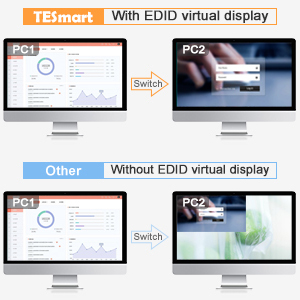






Excellent little switch, now both my laptops can utilise my one screen, mouse and keyboard.
No more messing around with cables.
very impressed
Provided cords could be longer. Lights should be a lot dimmer.
Otherwise works like a treat. Gaming mouse works including special functions if software installed on pc. Mechanical keyboard all works (no software all built in). Scroll scroll Pg up to switch always works.
Have had 2 occasions where switching hasn’t worked, both relating to laptop, quick unplug and replug of cords solved issue. Twice in over 45 days of continuous use isn’t an issue as far as I am concerned and think this is probably more of a laptop issue than switcher.
Speakers work great switching when pc switches, just wish there was a jack on front and back of unit.
Haven’t bothered with remote and with 2 switch it doesn’t make sense as quick key to change is quicker and easier. Remote makes loads of sense with +2 pc where you would want to pick and choose.
The first device after a while started disconnecting random USB ports: keyboard and mouse, I have to restart KVM all the time which was annoying.
The KVM has been replaced by TESmart for a new working device, so I leave a good review.
Package didn’t come with KVM usb or hdmi cables between KVM and PC
Does what it does really well, hooked up my 2 machines to a Philips 34″ Curved 3440×1440 monitor, Corsair Gaming Kb and Logitech G402 mouse, using keyboard shortcuts to switch, no need for the remote and can tuck away the box if needed.
Been after one of these for a while and saw a review on YouTube and took the decision to buy one. Very easy to set up, as always, cable management has to be sorted out. Well made and has a feel of quality about it. Didn’t bother with the remote control.
This KVM is pretty good at this price point. However, I did return for refund….
I purchased this to replace another DisplayPort KVM that was USB bus-powered, which meant it did not have enough ‘oomph’ to power my backlit keyboard. I can use this other KVM by disabling mouse emulation and attaching a powered USB hub for the mouse and keyboard in the mouse USB socket. It’s not great, I was looking for something better.
The TESmart looked promising, as it had its own power supply. I went one step further and asked the vendor if my specific keyboard was supported, before purchase. A promising start when it arrived, my keyboard sprang into life, however, the media keys were not mapped, given my keyboard was standard it would almost certainly work fully. This was frustrating, as this again would mean bypassing the specific keyboard port for my setup, which left me in no better position than I was. To be fair to the vendor, my ‘is my keyboard supported’ question was probably not specific enough.
Given I had purchased the KVMs in the other order I probably would have the TESmart sitting on my desk at the moment. It is a well-constructed unit and certainly does not seem to have any issues with display switching.
Given my existing KVM had more or less the same issues, I plumped to keep the existing one with all its faults – ‘better the devil you know’.
Whether it’s this particular price point or for all KVMs in general, I am beginning to believe that there is no such KVM that can emulate anything other than a standard keyboard layout. For those not ‘in the know’, the emulation is important if you wish to be able to use ‘keyboard hotkeys’ to control which PC is currently using the display, mouse, and keyboard. Of course, all these KVMs offer other switching methods.
I bought that to be able to share my keyboard, mouse and screen between my home PC and my work laptop. But just as importantly, I was looking for a KVM which would also support a Webcam so that I could also share that between the two devices. For reasons I won’t go in to here. the keyboard and mouse USB ports on a KVM are dedicated to that purpose. And so to support a webcam you need an extra, generic, USB port. This one had one which was the reason for my purchase.
I’ve installed it all today and it worked perfectly first time. I can effortlessly swap all those peripherals between my two machines.
It’s also a neat bit of kit, it looks tidy on my desktop with all cables fitting to the rear. And it has a simple switching mechanism (and useful indicator lights) between connected devices.
For those reasons I highly recommend this product.
I assume that as the third USB is generic, by simply adding a USB hub you could share other devices at the same time (such as storage media) but I have not tried this.
Highly recommended.
Very simple to set up. No issues so far. Switches quickly between desktop PCs. (Win 10 and Linux) Nice design, looks good on desk.
I was looking for KVM switch with now working from home and getting fed up with the mess of cables around my desk and need to keep swapping cables to switch between home and work computers. Looked at several KVM switches ranging from much cheaper to more expensive. The seller was very helpful in answering questions as many of the cheaper alternatives always seems to be lacking in something or had mixed reviews. Glad I went with this one. The package has all the cables needed and a power pack (some don’t have that and rely on power from USB) and was easy to set up — so intuitive you won’t need the decent manual and I had everything set up within minutes. Lots of options to manage and control, the switch could even be put out of the way under a desk or out of reach. I’ve found the key-combo simplest for me, but you can use mouse or even hit a button on the box. Not sure I’ll ever use the remote control though, maybe useful if connecting games machines or similar I suppose? Switching between computers takes 2 seconds which seems reasonable, and I experience no lag in using keyboard or mouse and no degradation of screen image. It has nice metallic case that does not feel cheap or nasty, liked the option for a coloured case, makes a change from all the other black boxes. It’s a very small and discrete size, which could sit anywhere without taking up space — mine lives under my monitor stand so keeping desk clutter down even more. One feature I really liked and was a key factor in getting this one is all the input and output cables are at the back, keeping clutter to a minimum and gives more freedom for placement, though the audio socket is at the front, which would be useful for headsets. There is one ‘spare’ USB input socket (assuming you have separate inputs for your mouse and keyboard) which is useful for connecting to other peripherals you may want to share. I have a USB hub there that connect speakers, webcam and a few other things so these also available to both computers. All in all, highly delighted in this product in terms of functionality, build and aesthetics and would highly recommend to others looking for a KVM switch.
Brilliant piece of kit which included HDMI and USB cables from it to the pc’s. Strangely it didn’t include a cable from it to the monitor. However I was amazed at the superb quality, the excellent functionality and great value. If you need to operate two pc’s on one monitor this is the perfect answer.
Product is exactly what I was looking for. Stuck it below my desk to hide all the wiring. Functionality is great!
My monitor is a TV so can only give review based on my set up. Needed an extra HDMI to HDMI cable for laptop to TV also an adapter for the laptop (USB to HDMI). The instructions are reasonable, and the switch works well. The extra USB port and headset jack point are useful when using Microsoft Teams. As others have stated it works with a mechanical mouse and keyboard but cannot pick up the configurations for my GS10, although this is an older keyboard now. This however cannot be blamed on the switch, just something to bear in mind if your set up is configured for gaming and macros, something I will overcome with a mini keyboard plugged direct to my main pc. Overall, it does what it says on the box and way better than others that I have tried and returned. When working from home the positives far out way the negatives where this KVM switch is concerned.
Bought to present my laptops to a single screen. Works well. Responsive. It’s unobtrusive as it should be.
Shared devices in USB are seamless. Using one as a charging source is a bit weak..
Keyboard: Logitech G910
Monitor: Samsung U32J59x
Resolution: 3840×2160 Refresh Rate 60Hz 4K
Running on HDMI 2.0 I get 60hz@4k Res of 3840×2160.
Mechanical Keyboards are supported. Yes, and No. The keyboard works without issue including the use of Hotkeys for switching, however the Keyboards software does not see the Keyboard via the normal Keyboard Connection Port.
I bought this model as the Manufacturer did say the Mechanical Keyboard would be supported and in all Fairness, the hot switching does work as advertised, just not the Keyboards software which I don’t believe to be flaw more of a feature that would be nice to have.
Sturdy, well laid out product, easy install and good remote. I have not stressed the video capabilities but works fine with my home office setup.
Works with a USB hub and switches all the devices. No issues with my mouse, keyboard, headset and camera.
Looks and feels robust.
I’m ignoring the remote, as I don’t need it, it’s still in the box.
Build quality is fantastic, visual quality is perfect. I’m s little confused by having a USB port to share a device, but all in, it’s a great device.
Works as advertised. I combined 1 mac and 1 pc under the same key/mouse/monitor combo. U dont need extra cables
Takes about 3-4 secs to switch but works well . Not used the RC
Got this to replace another KVM I got cheaply and what a difference in picture quality for starters, plus works well with my cordless keyboard and mouse and supports sharing a printer or any other usb device. The only downside is that you only get 2 set of cables.
This works a treat and allows me to run four different devices on my desk. They will probably need to be selected when they boot to pick up the video details, but other than that this is a greta little product. Using it with Raspberry Pi 4, PC, Jetson Nano and a Pine 64…
Good piece of kit.
– Has a USB slot so you can share wifi keyboard and mouse.
– Supports extended screen on Mac without issue.
– Picture quality is great – no issues with my gaming rig.
– Easy to set up
Remote does not come with batteries included. (Not an issue for my use case but may be something to note if your use case is different).
Overall decent piece of kit.
I had got the HKS0201A20- Black model…Item as described …Good quality KVM Switch+HDMI connection …serves the purpose as described…Good Packaging and accessories provided …also good TESmart support team …Recommended
Setting up was easy once I purchased some longer HDMI & USB cables (I needed 5m ones), Two pairs were supplied in the box but are only 1.5m long.
Once set up (only took a matter of minutes), All you have to do is press the button on the front of the box until you have selected the PC that you want to control. Works VERY well, No complaints.
Works flawlessly, now I have one quick flip between the 2.
So much tidier and quicker. Very impressed
Bonjour, parfois les touches ALT ou Control ne passent pas… je dirais 5% du temps. Tout le reste marche nickel.
Y’a-t-il une option a regler?
Works great, tells me which computers I’ve got on and connected and which I have selected.
Anyway, I searched around for a replacement and found this one. I works straight out of the box. The only slight downside is that it needs to be plugged into a PSU for power, my previous KVM could be powered by one of the USB ports OR PSU.
Im not working with 4k, but with a LG ultrawide monitor, but all is good with the PCs interacting with the monitor, and during switching.
Very happy with the product.
I just got this and put it on my 34inch ultrawide lg and it worked straight out the box I am running 4 machines and it switches between pcs without a issue, I was a little sceptical at first given I don’t know the name and the fact it comes in a plain white box, so far I am impressed so I give it a 5 star rating