TRONXY 3D Printer IDEX Gemini S 3D Printers, 4 Print Modes&Lattice Glass&Silent Motherboard, Suitable for PLA TPU ABS PETG Filament, 2022 3DPrinter Print Size 300x300x390mm



TRONXY 3D Printer IDEX Gemini S Printing Parameters
| Print size | Single head: 11.8*11.8*15.35in; Double head: 4.7*11.8*15.35in |
| Printing speed | 20-150mm/s; suggest 60mm/s |
| Positioning precision | X/Y – 0.0125mm; Z – 0.0625mm |
| Max extruder temp | 275℃ (max) |
| Layer thickness | 0.05-0.3mm |
| Slicing software | Cura, Simplify 3d |
| Print Precision | 0.1-0.3 mm |
| Nozzle diameter | 0.4 mm |
| Printing environment | 8 – 40℃ |
| Hot bed temp | 85℃ |
| File type | Input: STL/OBJ; Output: .gcode |
| Connection | USB cable; SD card |
| Filament | PVA, PLA, TPU, ABS, PETG, PA… |
| Power source | AC 110/220V 50/60Hz; DC 24V/600W |
TRONXY 3D Printer IDEX Gemini S 3D Printers

Attractive accessories
Not all accessories
- Lattice glass
- Nozzle brush
- OSG rail
- Titan extruder
- Rigid coupling
- XY axis belt adjuster
TRONXY GEMINI S Firmware Update Notice
GEMINI S has updated the firmware, you can provide the SN code and machine ID to sel(l)e(r), who will send the corresponding firmware.
Why choose Gemini S?
Advantages of Gemini S 3D printer
The TRONXY Gemini S 3D printer has 4 printing modes, providing users with a variety of printing methods.
In order to improve the accuracy of printing, Gemini S uses multiple stability accessories to reduce printing errors and improve stability.
Feature of Gemini S 3D printer
On the one hand, Gemini S is easy to install and easy to operate; on the other hand, its print size can meet the printing needs of most users. This is a comprehensive 3d printer, you can use it to print your creativity into shape.

Duplication mode
In this mode, E1 and E2 use the middle of the printing platform as the dividing line to print the same model on the left and right.
- Print size in double printing mode: 4.7*11.8*15.35in

Duplication mode

Auto Park 1

Auto Park 2

Mirror mode
| | | | |
|---|---|---|---|
Print Soluble supports material PVAspecial design Nozzle Print soluble supports Material PVA, compatible with printing PLA, ABS, PETG, TPU, composites and other common filaments. | Nozzle brushNozzle brush effectively removes spilled consumables. Equlpped with a nozzle brush, it can effectively clean up the overflowing consumables during double-head printing, making the model cleaner. | XY axis belt adjusterJust twist the nut. XY axis belt supports manual debugging, twist the nut, easy to use, no need to disassemble and take out the belt. Reduce printing errors and make the XY axis more stable. | Lattice glassLattice glass platform heasting quickly and evenly and stably. The special coating on the surface of the lattice glass has strong adhesion, the printed model does not warp, and codel can be picked up by hand. |

| Dimensions: | 63.6 x 39.8 x 25.2 cm; 250 Grams |
| Manufacture: | TRONXY |
| Origin: | China |
| Reference: | TUS-Gemini S |

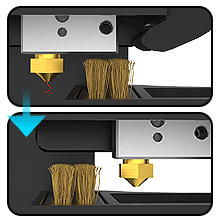
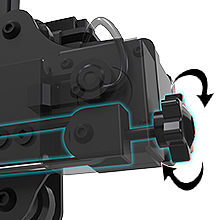

This product does everything it claims. It’s easy to set up for duel prints, just follow the on screen prompt it prints in solo mode nice and fast in the video imprinting at 90mps and no problems. The extruder is strong and the meters remain nice and cool. The build was quick and as long as you take time to level the bed you can print large prints on the glass bed now problem. I have bought a pei sheet for it but have not needed it at all.
The menu works fine and has enough functionality for you to be able to get very nice prints.
It’s a little noisy to say the it’s supposed to have silent stepper drivers but as long as you don’t live in the same room as it, it’s ok.
I did have a sensor failure on the e2 limit switch but you do get a spare with the printer. The tools you get are the common ones and enough to assemble the printer along with a small spool of filament. This is my second tronxy and at this price point you can’t fault them.
Bonjour, je viens d’acqurir l’imprimante 3d tronxy gemini s idex . Comment faire pour avoir la dernire mise jour du firmware? Merci l’avance.
Print quality is very good, I have had no problems with prints not sticking to the print bed. It might be a bit daunting at first being a IDEX printer. Just spend a bit of time making the setup as perfect as possible.
My son and I have been having a blast making all sorts of near creations with this unit. We started with a Monoprice Select V2 unit so this unit has a lot more to it and the transition was easy. Leveling the bed was straight forward, getting it setup with OctoPrint was no issue and even figuring out the dual colour printing was fairly simple.
Overall – very happy. The unit outputs great prints, easy to calibrate, and is very quiet. Great printer.
So far so good:
Assembly and setup took <2 hours with well-documented manual, diagrams, and install video.
Incredible value for the under $600, IDEX extruders, stock 275C high temp nozzles, full color touchscreen display, and magnetic limit switches, everything feels high quality and well-designed.
Schnelle Lieferung in 10 Minuten Aufgebaut bin sehr Zufrieden Druckt super.
Bought this printer as an update from my trusty XY2-Pro. So far i’m very impress with this new printer. assembly is very simple, just take your time and make sure everything is secure and level. The user guide is very well made for a chinese product, lots of pictures and concise explanations.
This is definitly not a 3D printer for first time users, it is definitly for advanced user that know at least the basic since there’s so much more to take into account when printing with two extruders at the same time that it may be confusing for new users. But as long you know the basis of 3D printing and how to adjust print quality, you will enjoy this printer.
Alignment and calibration definitly take more time that on a single extruder printer since you basically have to do everything twice. Took me about 3 hours to get a first print of good quality, and i know i can make even better print when i will know it a little bit better and have calibrating things more precisely, but t’s good enough like this for my need.
Customer support is excellent, they reached out to me twice while the printer was still in transport to give setup and calibration advice. Shipping was fast also, i’m in Canada and it only took 7 days for shipping and custom clearance when it was supposed to take at least 15 days normally.
Der Drucker bietet gute Druckqualitt zu einem super Preis. Was nicht so berzeugt hat, ist die Glasplatte, damit komme wir nicht so zurecht. Wir haben eine 2mm Aluplatte genommen und ein Magnetsystem mit abnehmbarer Haftoberflche von Zimple aufgeklebt. Funktioniert top. Wir drucken zwei Materialien ein PLA+ und ein TPU in einem Teil. Funktioniert super und das Ergebnis ist auch gut. Die Software, die mit dem Drucker geliefert wird ist so lala. Den Gemini S gibt es darin nicht, man muss sich selbst was zusammen konfigurieren. Wir nehmen aktuell die neue Cura 5.0 Version von Ultimaker. Da muss man den Drucker auch selbst konfigurieren, aber man hat den neuesten Slicer. WIr kommen nach einer kurzen Eingewhnungsphase sehr gut mit dem Gert klar.
Der Drucker wurde in einem groen Paket schadensfrei versendet.
Eine gut bebilderte Aufbauanleitung und ein hoher Vorfertigungsgrad erleichtern den Aufbau. Dabei gab es ein kleines Problem: die Profile der Z-Achse standen nicht im rechten Winkel zum Druckbett. Nach dem Aufbohren jeweils zwei Befestigungslcher amProfil konnte das Problem gelst werden. Der mechanische Aufbau beschrnkt sich auf das Montieren der Z-Achse und der Filamenthalter. Anschlieend noch die Kabel einstecken, fertig. Die Kabelfhrung, die aus zwei Flachbandkabel fr die beiden Extruder besteht, ist gut gelst. Kleinigkeiten, wie die Riemenspannung und konrollieren des Spieles der Fhrungsrollen gehen flott von der Hand. Ein Bettlevelsensor ist nicht vorhanden. Am Touchdisplay kann unter dem Menpunkt “Level” lediglich vier Eckpunkte und die Mitte angefahren werden. Dabei ist das Druckbett erfreulich gerade. Eine Abweichung von lediglich 0,1 mm ber die Flche ist ein sehr guter Wert. Die Temperaturverteilung am Druckbett mit Abweichngen von 3-5C geht in Ordnung. Ich habe das Bett auf 0,07mm gelevelt. Die Druckhaftung auf der Lattice Glasplatte ist gut. Ich werde aber eine PEI-Federstahlplatte mit magnetischer Haftung einsetzen, da das Entfernen des Druckobjektes damit einfacher geht.
Das Ausrichten des zweiten Extruders gstaltet sich einfach. Zur Z- Offset Einstellung kann der zweite Extruder mittels Einstellknopf in der Hhe verstellt werden. In X-Y Richtung wird im Menpunkt E-Offset jeweils ein Quadrat gedruckt. Anhand der Abweichung wird ein Korrekturwert eingegeben und gespeichert. Auf thingiverse.com/thing:5212783 gibt es eine Stepdatei, die eine sehr genaue Ausrichtung der Druckkpfe erlaubt. Die Druckqualitt ist als sehr gut einzuschtzen. Am Benchy sind keine Aufflligkeiten festzustellen. Der Kallibrationswrfel (mit 0,2mm Schichthhe bei einem Fluss von 100%) zeigt eine sehr gute Mahaltigkeit.
Das Drucken von zwei Modellen gleichzeitig (kopieren und spiegeln) funktioniert problemlos. Der Start-Gcode wurde dem mitgelieferten Tronxy Slicer entnommen und in Cura eingefgt. Dabei wurde noch eine Erweiterung zum Ziehen einer Linie an der Seite des Druckbettes hinzugefgt.
Die Dsen der Extruder werden in der Parkposition verschlossen, sodass kein Filament austritt.
Fazit: Ein IDEX-Drucker, der sein Geld wert ist.
The Gemini is a great printer. It prints pretty well right out of the box. Take your time and level the bed using extruder 1. Do this a few times in a row with the bed at 50-60C. Then, switch to extruder 2 and adjust the height. The leveling mechanism on the 2nd extruder is pretty nice. Be sure to check it again after you tighten the screws, I noticed on mine that it moved up slightly after they were tightened. I level it again and alternated screw turns and it didn’t move that time.
The “E Offset” was a little disappointing. It is handy to have it built into the firmware, but it isn’t used for fine tuning. I found that by using an offset file from Thingiverse I was able to fine tune it so the layers lines up a lot better. If you aren’t going to do dual color prints at first you can skip it and go right to duplicate or mirror mode with no issues.
The only reason I took off half a star was a firmware bug I noticed. Esteps can only be set once. Meaning, both extruders have to use the same value. In my case, it was 766.22, fairly standard for the Titan extruder. However, my 2nd extruder needed a value closer to 780. Not being able to give them independent values means you either have one right on the money and the other under extruding by a lot or one over extruders and one under extrudes. I did reach out to Tronxy about this and they had passed it along to their software department. I am curious if this is changed in future updates. I was however able to correct this with flow% in Cura. The drawback it that is only an option if printing dual filament mode. The duplicate and mirror modes don’t allow you to set separate flow rates in Cura.
Glass bed, belt tensioners, Titan extruders and a professional look make this one of my favorite printers.
Gemini S is an IDEX printer so has dual extruders. This makes dual colour printing a breeze. No prime towers needed. Like all new prototypes, the machine has teething problems, but with the help of Vivien from Tronxy she attempted to resolve or advised Tronxy where fixes needed to be incorporated into updated firmware asap.
Out the box it was very simple to build.
When In use the only thing you can hear is the fans as/when they cut in, no annoying beep beep beeps as the extruders move etc.
I’m optimistic that as the firmware is modified following feedback from users this is going to be one the best machines money can buy, BUT SADLY months after owning this machine and constantly raising issues only the firmware update can resolve, we’re still waiting for the fixes required.
Obviously the review will be updated as and when fixes are rolled out
UPDATE 04/06/2022: Still waiting for Tronxy to update Firmware which causes a lot of issues with extruder2 trying to autopark in Extruder 1’s parking bay This has been flagged to Tronxy numerous times, but the new firmware release released last week, has still failed to resolve this issue.
Gemini S is an IDEX printer so has dual extruders. This makes dual colour printing a breeze. No prime towers needed. Like all new prototypes, the machine had teething problems, but with the help of Vivien from Tronxy all have been resolved or fixes are being incorporated into updated firmware asap.
Out the box it was very simple to build.
When I’m use the only thing you can hear is the fans as/when they cut, no annoying beep beep beeps as the extruders move etc.
I’m optimistic that as the firmware is modified following feedback from users this is going to be one the best machines money can buy.
Obviously the review will be followed up once I’ve been printing a few weeks to give more info on how the machine holds up
Unlike most colour printers available at this price this unit uses two independent printing heads. Both heads can be loaded with different filaments and can have different settings for each. The printer was mostly assembled on arrival and is sturdy in its construction. The Z axis has independent stepper motors, but the Z spindles are also linked by a toothed belt keeping everything in sync.
Its the first multi colour printer I have not had issues with, all the ones I tried that have one hot end with several feeds, continually blocked and jammed – I gave up trying them.
The only slight problem was the default position for the Z-Axis proximity switch needed a fraction taken of the bracket to lower the limit unit, so the print head was correctly positioned for the adjustment range of the bed.
Seller very quick to respond to messages, which again is unusual these days! It also came with a nice printed manual showing construction steps and Cura settings which I happen to use.
All in all I very nice hassle free printer.
Recommended.