XP-PEN Deco Pro SW Drawing Tablet 9″ x 5″ Wireless Graphic Tablets with 8,192 Pen Pressure and 60 ° of Tilt Function for Sketching and Drawing, Supports Windows, Mac OS, Android, Chrome OS and Linux
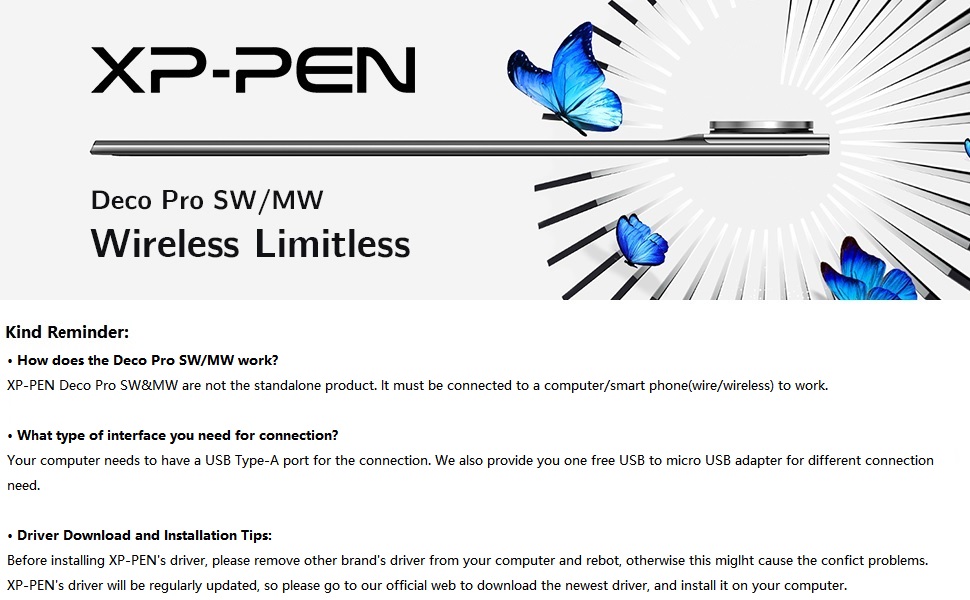
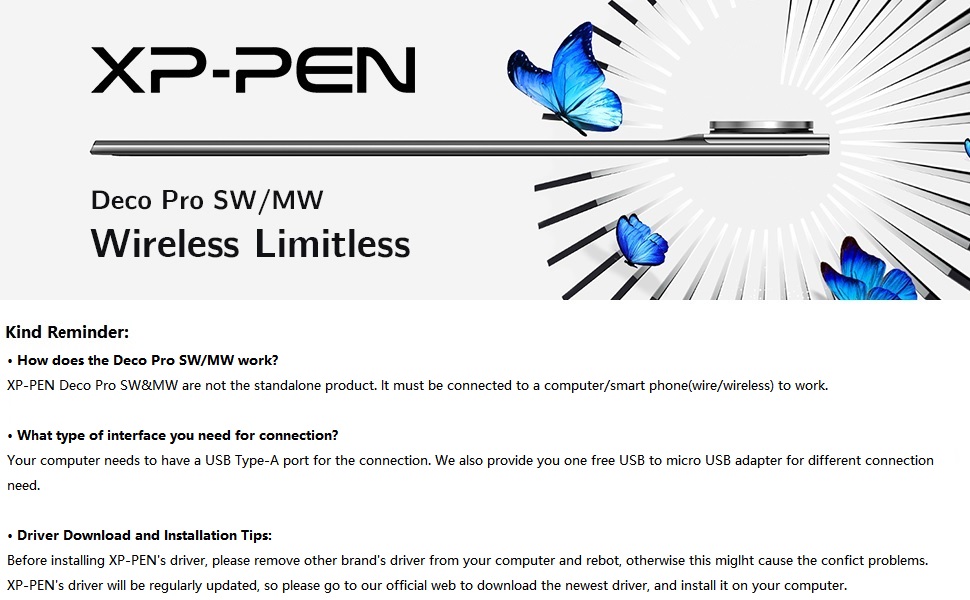
Package Includes:
1 x Deco Pro Pen Tablet; 1 x Battery-free Stylus; 8 x Replacement Pen Nibs; 1 x Pen Holder
1 x USB-C to USB Cable; 1 x USB to USB-C adaptor; 1 x USB to micro USB adaptor; 1 x Drawing Glove; 1 x Quick Guide

Level up the way you create
| | | |
|---|---|---|
| 8,192 levels of pen pressure sensitivity With up to 8,192 levels of pressure sensitivity, the Deco Pro SW/MW graphics tablet provides you precise control and accuracy. Create fine lines in anincredibly natural and fluid experience. | ±60°tilt function The XP-PEN Deco Pro SW/MW supports up to 60 degrees of tilt function, quickly and easily responding to the way your hand moves, simply tilt to add shading to your creation. | Newly designed battery-free stylus The new PA1 stylus is battery-free, weighs only 13.3g, and featuresa nice black and silver design with a sleek pointed end. The one-click toggleallows you to switch between pen and eraser modes instantly. |


More Compatibility, More Possibilities
Bundle software for Deco Pro Series!
Enrich your experience and improve your creation skills, XP-PEN provides you with bundle software for different purposes.
- Explain Everything
- ArtRage 6
- openCanvas
How to obtain your software?
Step 1: Create or log into your XP-PEN account.
Step 2: Certify your purchase’s serial number.
Step 3: Select a software option, find the activation key of the software and visit the corresponding page to install it.
| | | |
|---|---|---|
| The Deco Pro SW/MW drawing tablet supports Windows, Mac OS, Android, Chrome OS and Linux systems. It’s compatible with most drawing and design software, including Photoshop, SAI, Painter, Illustrator, and more. Empower your creativity with more possibilities. | It supports connections with Android devices(Android phones and tablets) 6.0 and above. Works with most major software including: ibis Paint X, FlipaClip, Medibang, Autodesk Sketchbook, Zenbrush, Artrage, and more. | Connect Deco Pro SW or MW to your iOS device and experience the ibisPaint’s abundant, easy-to-use features for drawing. New compatibility frees your creativity! * Deco Pro SW/MW only support ibisPaint iOS version 9.1.0 or later (in iOS 11.0 or later). |
| Dimensions: | 41.8 x 23.1 x 4.8 cm; 1.52 Kilograms |
| Model: | Deco Pro SW |
| Batteries Included: | 1 Lithium ion batteries required. (included) |
| Manufacture: | XP-PEN |

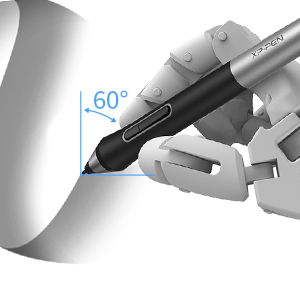

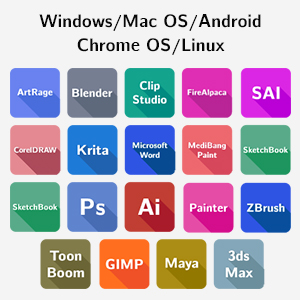

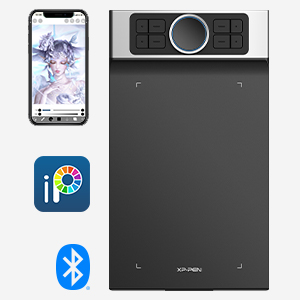
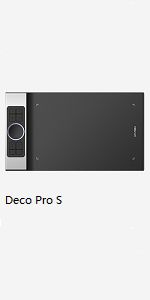

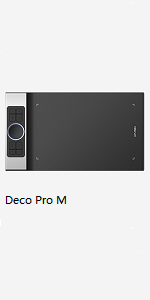
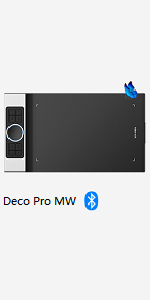
I have no regrets of buying this product.
Have not used it a lot jet, but it makes a very good first impressio
Fast delivery, great product quality and does what I need
Aprs l’achat de la huion q620m pour remplacer ma huion q11k, j’avais des problmes de drivers et la tablette ragissait mal. Je l’ai chang par celle ci, qui une fois tout installer marche la perfection… ou presque ! Je m’explique ; une fois les drivers et Krita installer tout fonctionner au-del de mes attentes !
Mais une fois fini, j’ai tout dbranch et quand j’ai rebranch, a fonctionnait mal. Le bouton gomme me donner un autre brush, la pression du stylet pas reconnu bref le bordel ! J’ai donc tout dsinstall et rinstaller, et tout est rentr dans l’ordre pour le moment. Pour le reste la tablette l’air solide, en aluminium de trs belle qualit, j’en suis trs content, il faudrait juste que Xpen mette jour les drivers et le petit programme du pilote pour avoir quelque chose de plus “rcent”.
Non conoscevo questo prodotto, mi sono fatto consigliare da un amico per mio figlio a cui piace disegnare, da un primo utilizzo la lavagnetta non sembra male, segue bene i comandi ed e’ facile da usare.
Over all a very impressive tablet. Unfortunately the company has not added bluetooth support for Linux, so I’m returning this item.
When my Huion GT-220 V2 finally gave up on me I was looking at getting another display monitor, but after seeing all the great reviews about this tablet on Youtube I decided to give it a try.
Initially a was a bit concerned that I would struggle with hand-eye coordination when drawing but so far that hasn’t been a problem.
The tablet itself feels like it should cost a lot more than it does. With brushed aluminium and a decent weight, it feels sturdy and well made. The programmable hot keys are really useful in Photoshop when switching between tools and the scroll wheel makes zooming in and out a breeze. I don’t really use the track pad in the centre of the wheel but it seems to work well. The pen feels premium and it’s good to not have to worry about charging it.
The main thing that i’ve noticed, coming from a graphics display monitor, is that my posture has improved considerably and I no longer get pain in my neck and shoulders like I did before as i’m now looking straight ahead rather than stooped over a screen.
Overall I would recommend this tablet to anyone who needs one for graphic design or illustration work and I certainly don’t think i’ll go back to using a display monitor.
My son uses it for creating animation. It is easy to use, good quality
This is a fantastic product, once you get to grips with it and set the buttons up how you like them you’ll be astonished how good this tablet is. I installed the ‘newer’ UI driver but it gave me problems so I switched to the standard one and it was ok from then on. I’m using Blender so I wanted the zoom and pan functions on the outer wheel and you’ve also space for three more functions, so I set pan up & down plus brush/tool size to another. The inner wheel isn’t as accurate as the outer so I’m not sure what I’d like feature wise, the default setting simulates a mouse pad but I’m not used to navigating a mouse with my left hand. The buttons are assignable to any combination you fancy including ‘hot’ keys which can be set quickly with the intuitive settings. I’ve also set one of the pen buttons to middle mouse and one of the pad buttons to Shift, I can move around my objects/drawings with ease. Be aware if you’re using Blender, the tablet will only be useful for Sculpting, Drawing and Texturing objects. But I’m happy using the mouse and keyboard for everything else.
Excellente tablette graphique, service aprs vente courtois. Seul bmols : pas de variation de taille pinceau avec la touche alt sans avoir dcoch la case “Windows lnk”, connatre car mal document. La version bta du driver est agrable utiliser, mais la traduction est approximative : “Windows lnk” s’appelle “Encre Windows”. J’ai pass beaucoup de temps chercher la correction de ces bricoles. Mais appareil d’excellente qualit, trs agrable utiliser, trs. bon rapport qualit/prix. Enchant de mon acquisition.
Great product with lots of functions.great value for money compared to traditional alternatives
Super Qualitt. Es lsst sich sehr gut damit arbeiten, man muss sich natrlich etwas einarbeiten. Vor allem finde ich den beigelegten Handschuh eine ntzliche Beigabe. Ich habe noch nichts nachteiliges entdeckt.
Sehr empfehlenswert !!
This product is great, the functionality is simply great. The 8k pressure points leave smooth lines and produce some lovely results. Have not tried it on android phone but if the results are anything like they are on PC it will be awesome. The drivers were quick and simple to install and the interface is much like any other tablet. The pen is light but feels solid and comfortable in hand. The whole unit feels solid and well built. A real jump from my old tablet. I can’t recommend this unit enough…
Essendo la prima che utilizzo non ho altri metri di paragone.
Sicuramente ci va presa la mano e non ha un manuale di istruzioni completo (ma possibile recuperarlo sul sito del produttore) tuttavia con la giusta pratica penso che sia un ottimo strumento per chi vuole disegnare, colorare, ritoccare immagini al pc o anche solo per chi vuole uno strumento diverso dal mouse per scrivere o prendere appunti!
This is a brilliant well built product with programmable keys, two physical dials and a lovely responsive pen.
There are lots of people that use it for drawing and design but I actually use it for music and studio work. It is great to be able to edit using this system rather than a mouse.
The first unit arrived with a faulty dial unfortunately. However, I spoke to XP themselves and they sorted the situation out very efficiently – great customer service.
So why only 4 stars:
The software is not great. Not only is it ‘unfriendly’ to use, the profiles keep self deleting or don’t load up when you move from one software to another.
Also the pen button cannot be given a different function for each programme which is surely a really simple thing to implement.
This is a fantastic product and great customer service – improve the software and I would give it 6 stars!
Bisogna farci la mano, ma dopo un po’ diventa abbastanza intuitiva. La documentazione a corredo scarna, ma su internet si trovano facilmente applicazioni e tutorial.
das o.g. Grafiktablett ist sehr angenehm handhabbar, bietet eine groe Schreibflche und das Schreiben ist noch besser als direkt auf Papier. Die zustzliche SW vergrert enorm den Anwendungsbereich, von einfacher Schreibtafel bis zu knstlerische Leinwand. Kann dieses Grafiktablett wrmstens weiterempfehlen.
Bought this for my art mad daughter & it was a huge hit. I’d done a lot of research before purchase & this was the top tablet in my price range. Instructions are sparse so we did spend some time working it out but there really are tonnes of helpful videos – all you have to do is Google the make & model. Once up and running with her preferred software it was amazing to see how quickly she was able to get amazing results having never used one before. We’ve been really impressed, the build quality is great, it’s light but not flimsy, the pen is great – it’s nice to hold. The sensitivity of it is really impressive & allows for great effects. It’s also a really good size. It seems to tick all the boxes. It was my 13year olds favourite Christmas present by far.
It came with 3 x usb connectors for phones ( not that I will ever use it on a phone), and long lead and a glove, which I really like to use – I think the rougher surface needs this, otherwise your hand sticks a bit.
I’d recommend this tablet, especially at the offer price (grinding of teeth).
la estoy probando y de momento me parece bastante buena no soy un experto pero se ve que marcha bien la e pedido porque me gusta aprender y referente al pedido muy bien me a llegado antes de lo previsto en el cual lo valoro mucho la calidad precio a mi me parece buena para la tableta que es
I have hesitated to write a review for this as I am far from an expert on graphics pads and have very little experience for comparison. However, based on it working very nicely for me, not having has any problems and its value for money I think it definitely deserves 4 stars.
The pad has a number of controls that can be configured and different configuration presets can be setup and selected when needed, e.g. one for Photo editor, another for Graphic Design etc. It is easy enough to select a configuration, but it seems the selection reverts the default setting on closing or minimising the control window, so I have to leave it open in the background – not a big issue be enough to limit my score to 4 stars. (If any can point out it is me doing something wrong, I’d be happy to have your advice)
In attesa di provarla domani, posso affermare che la confezione giunta integra e ben protetta. Il contenuto era quello descritto e al primo sguardo si capisce che si ha un buon prodotto. Piacevole feedback bel tocco delle superfici, ring fluido. Manca solo la prova pratica per essere la prima tavoletta che compro
plugged in, downloaded software and using in lightroom straight away
Purchased as a gift – the recipient is very happy with it!
Definitely recommend this it’s very good quality and very easy to use . I use it for photo shop .
Firstly: quick delivery, no damage to the box.
Secondly: I cannot believe I ever used a mouse to make digital art. This is SO much better. Like, light years ahead of where I was at. I can now sell my art because it has taken such an enormous leap in quality. I highly recommend getting this pen. I did quite some research and found that the deco pro was the most affordable better pen: it has pressure sensitivity and this is necessary, without that I don’t think you would get as much out of it, especially your line work would suffer, but also blending colours and so on.
One of the best things I have ever bought.
After a month of daily use I can honestly say it’s a worthy alternative. Well designed with a good solid feel – it has an aluminium chassis and the four programmable button and wheel feel very positive. I’ve programmed the inner and outer wheel for zoom and trackpad – very useful in Photoshop.
The pen is quite light but very comfortable to use. It has a programmable toogle switch that I’ve set for left-click, right-click.
The Pen Tablet (Mac) software will be familiar to Wacom users and offers the high degree of personalisation. I’m left handed and easyily set the tablet orientation to 180 degrees with the pressure set to slightly harder than the default. Photoshop brushes work perfectly with XP-Pen with both size and paint reacting immediately to pen pressure changes.
The drawing surface is matt black with a very slightly rough texture. That took a little while to get used to but I like it. There are some that criticise that it’s not wireless but that really isn’t an issue for me; there’s no lag in pen reponse and it’s not a device that I’d carry around.
Conclusion: Well designed, good solid construction, very good driver software. Great price for such a well thought out piece of kit – you won’t be disappointed.
Accurate pen. Looks good and worked straight out of the box.
inklusive kostenlosen Down. eines 60 Zeichenprograms!! Guter Stift, Zeichenhandschuh und man untersttzt eine geile Sache!
Ottimo rapporto qualit prezzo anche se meglio una con lo schermo integrato
Essendo la mia prima tavoletta grafica, non posso fare paragoni, tuttavia posso affermare che abbastanza facile da installare e utilizzare.
Personalmente, l’ho comprata principalmente per fare sculpting 3D con Blender, e funziona alla grande.
ottima anche per il disegno, sembra quasi di disegnare su carta.
Acquisto consigliato!
happy with the performance. bought it for a child and he is happy.
Trs bon produit, adapt pour une utilisation pro. Vraiment trs esthtique sur un bureau.
Seul petit bmol, manque un lment pour ranger ou tenir le stylet quand on l’utilise pas.
Ma fille est trs satisfaite et l’a rapidement prise en main .
Nice quality and ready to use right upon plug it i
The install was very simple. My Windows 10 device detected it and installed the drivers speedily. The rest of the install went without a hitch.
I’m using this Affinity Designer and so far I’m enjoying using the product. The results seem excellent so far.
It has great resolution, tilt detection and is relatively easy to set up. It works with every software package I use, Photoshop, Affinity Photo and Artrage etc.
The quality of the build is second to none. With a 8x configurable buttons/dials you can set it up just how you like it.
A tip: once you have it configured how you want it save your config settings, they will be lost if you apply a driver update. If you save them you can restore your preferred settings once the new software/driver is installed. I learnt this the hard way!
The tablet area is huge however it’s therefore not easy to carry around with you. Not impossible, but you’d need a large bag and my worry would be it could easily get damaged in transit. If you are looking for portablity choose the smaller version.
I didn’t buy it for portability however so am very happy with it.
The settings can be fiddly to get right. I like the pen to be very sensitive so light touches make light marks. It took me a bit of time and experimentation to set the sensitivity and pressure just right.
On occasion the tablet has got out of synch with my monitor setup. To remedy I have unplugged it from my laptop and plugged back in again, and/or unplugged one of the monitors and plugged back in again and all has been good.
Overall a very high quality device at a very reasonable price.