AV Access 120M/395ft FHD 1080P@60Hz HDMI Extender over IP Decoder, One to One / One to Many /Many to Many over Network, App Visual Control + RS232 Control for Matrix Video Wall



Professional 395ft(120m) FHD 1080p@60Hz HDMI Extender over IP
HDIP100E/HDIP100D is a professional 1080P/60Hz HDMI over ip extender, the networked AV encoder/decoder adopts the latest H.265 compression technology. It supports FHD 1080P@60Hz signals up to 395ft(120m). It supports control via VDirector App ( iOS version ), you can build an IP matrix or a video wall easily on your iPad. Fast and seamless switching, plug and play.
Advantages
- 395ft/120m HDMI Signal Transmission over IP at FHD 1080p@60Hz
- Supports APP Visual Control
- Flexible Distribution: One-to-One, One-to-Many, Many-to-Many,
- Fast and Seamless Switching
- Supports H.265 Protocol and RS232 Passthrough
- Plug-N-Play, No Driver Needed
Package
- 1 x Transmitter, 1 x Receiver
- 1 x IR Emitter, 1 x IR Receiver
- 1 x Power Adapter (DC 18V/1A),
- 1 x User Manual
- 2 x 3.5mm 3-pin Phoenix Connector
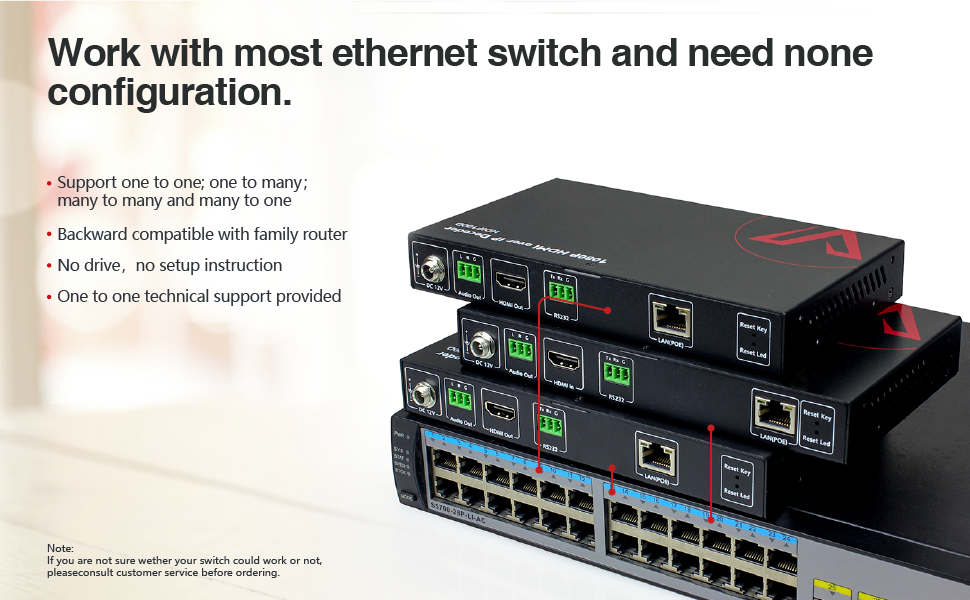
Flexible IP Distribution System
- Supports one-to-one, one-to-many, many-to-many, signal transmission over an IP network up to 394 feet (120m) at 1080P@60Hz. LPCM stereo with audio extraction on encoder and decoder.
- Backwards compatible with family router. If the wireless router enables DHCP function, ensure the IP address doesn’t start with “169.254”.
- Plug-and- Play, easy installation within 1 minute.
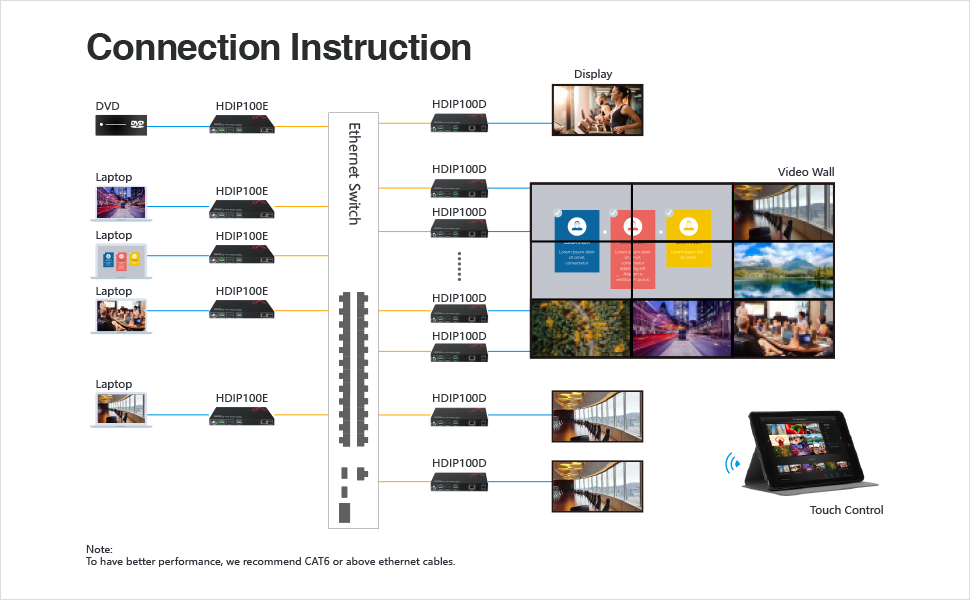
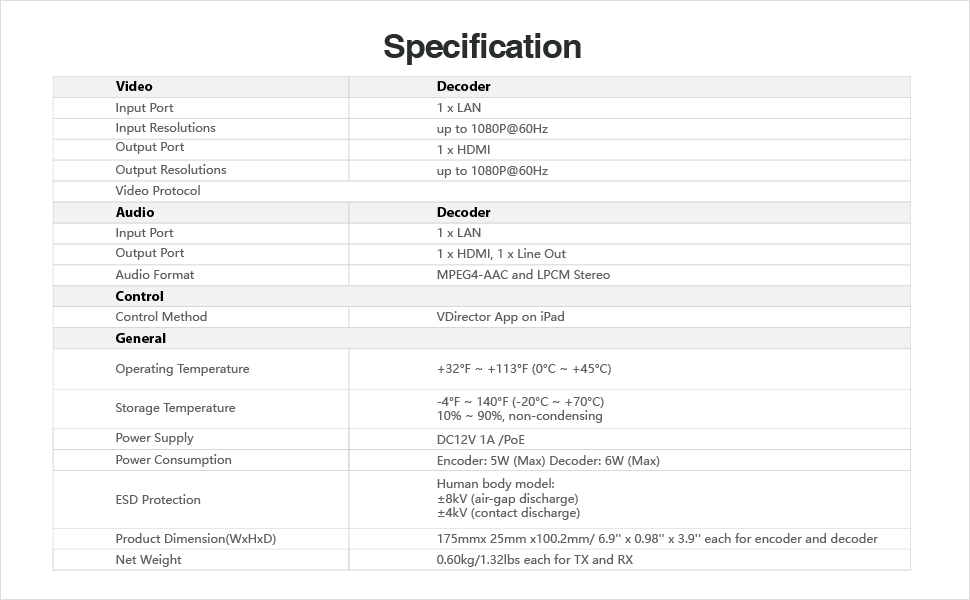
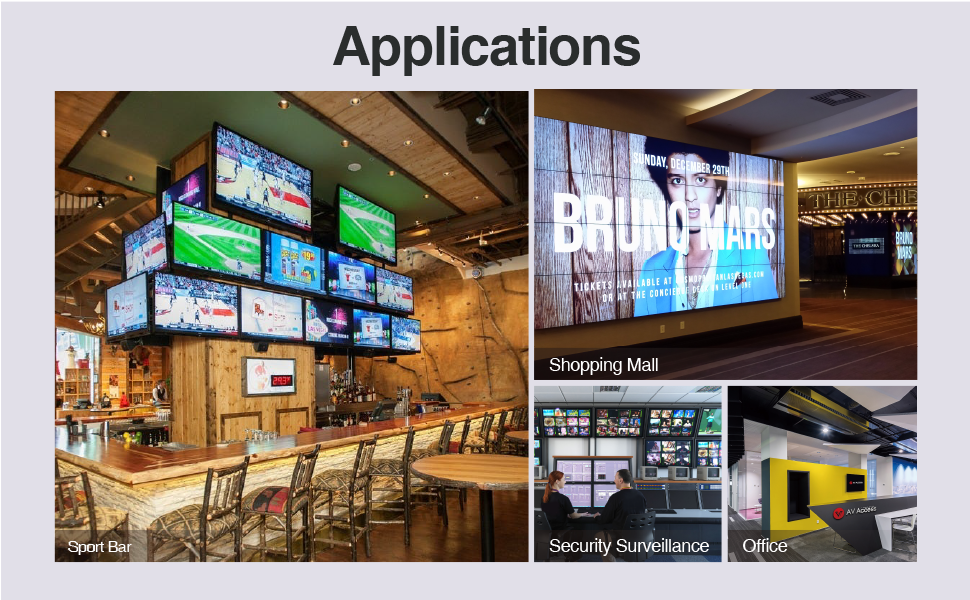
| Dimensions: | 17.5 x 2.5 x 10.02 cm; 810 Grams |
| Manufacture: | AV Access Technology Ltd., |
| Origin: | Hong Kong |
| Reference: | HDIP100D |


This worked incredibly well. Took me a minute to figure out which ethernet port I should plug it in but once I got that right this connected my camera system DVR to a home office over 100ft away. Now I’ll have to watch and see off the signal stays stable and reliable. But for now, it works as advertised. I would recommend.
What can I say? Brilliant! I bought this because I work on a theater show with AV and we needed a better and simpler hookup between projector on stage and tech box at the back of the auditorium. I was hesitant of using a wireless system as these can be unreliable especially over long distance. However this device has been flawless in its reliability and performance on every show we have done using this system. Its extremely easy to set up, which takes minutes if that. It works beautifully over a distance of 50m (haven’t tried beyond this so can’t say about reliability longer distance). We have not experienced any dropout or cut outs which is also awesome. We have used this system to transmit Q Lab from Mac to projector with 0 issue (image q’s and video q’s). We have also transmitted 1090p live camera feeds using the system which it can also handle wirelessly no problem. Thing you will notice transmitting camera at 1080p is that there is a slight lag, but to be honest it gives the presentation of the camera feed on the big screen a bit of a rugged look and feel which for us is awesome! You can’t transmit a live camera feed at the same time as recording action on the same device as for whatever reason the feed will drop. Transmit a live feed without recording no problem, but as soon as you hot record it will drop out. This system benefits from being able to switch to a wired connection if required which will allow for transmission over a greater distance and transmitting reliably at higher quality if required. Overall this system is fantastic and its wireless ability is 2nd to none, especially for the price. In a theater venue there is loads of wireless devices and multiple sources of potential signal interference, but this system battles through that and is fantastically reliable (even when TX and RX do not have direct line of sight). You will not be dissapointed!
I use this to send the signal from my virgin box in my to my sons bedroom.
My room is on the 2nd floor and his is on the 1st floor and the signal is crystal clear with no interference at all.
I was a little sceptical at first bit having had it set up for several months with no issues, I am so pleased with how well it works.
I use this for mirroring my virgin tv box in the lounge to my kitchen only probably 10m or so, but the picture quality is superb and the sound works perfectly, there is no lag between both tv’s, very happy with the purchase
The decoders (HDIP100D) worked right away with the encoder (HDIP100E). It finds it in the network right away without any configuration. Literally, plug and play. No complaints, fully recommend. The PoE is a plus, and the fact that it directly connects through a router makes this a nice setup.
The “No Source” display when there is no video input, is nice but I wish it would go off after a certain amount of time. This would allow the TVs to actually turn off automatically. Minor annoyance.
I bought this because my set-top box (Virgin Media TV 360) has to be in a different room from the TV because it needs to be connected to a wall box via coax cable.
This HDMI transmitter does the job well. The TV is two rooms away and the picture quality nevertheless is good. Set-up was very easy, basically just plug it in and that’s it.
I’ve only used it for one day so far so can’t speak about longevity, but so far it does its job well.
One thing to mention is that as far as I know there is no standby mode, so when the set-top box is off I think it still wastes energy for the HDMI wireless connection. Not sure though, maybe it’s clever enough to wind down when no signal is coming in.
This works exactly as I wanted it to. Runs the feed from the main security computer storage, to a monitor in the office so we can watch the security cameras. No issue with loss of signal, or anything of the kind, Just lovely picture.
It is a very good wireless hdmi it’s working through two wall’s to my first floor tv with a very good picture and sound with no brakeup my previous review was it is good i now have it 5 months and it has stopped working iv tried everything all the the things like turning off and on again I changed the hdmi cable to a better one still no joy after several hours i have given up the thing is good for about 5 to 6 months and for the price i think that is a bad deal so keep your money in your pocket and don’t buy this.
I wanted this to stream from my PC to the TV upstairs via WiFi.
Plugged it in downstairs to the HDMI, plugged it in upstairs to the HDMI. Picture. Simple as that. (Once I’d performed the minimal assembly, which included adding the appropriate plug adapter to the power block.
Now what I coulnd’t do, and I’d imagine takes a little more considering is have the audio upstairs and on the PC at the same time.
I do not have a set-top box or anything of that nature to test the IR or looping etc on – but for my purposes, it’s worked well.
They’re not too large or imposing either. I have put it next to a drinks coaster to show you the size.
Are there cheaper ways to do it? Possibly. These are 119.99 at the time of review. However, for me, this is a great solution. I have not tried to figure out a way to control the PC from upstairs yet – I do wonder if it’s possible!
Five Stars
This took a little figuring out to get set up, but I eventually managed to get it working.
I use this to have a TV in a spare room so I can watch something while the main TV is being used for video games on a different input. The IR works well enough, though was a little laggy at times.
Quality-wise the picture was fine, the spare TV isn’t particularly up to date and the picture looked clear enough.
I imagine this would be ideal for a home cinema room or similar though considering most TV’s can use a firestick or similar, I’m not sure it’s the right solution for me.
Not a brand I have heard of so wasn’t expecting it to work as good as advertised but I am very impressed. No latency and transmits a decent 1080p over 656ft. No 4k support but 1080p is fine for most things and some gaming. Over a wire it works the best with no dropouts but was impressed in wireless mode which is a great feature. Would have liked a 4k option over wired though for this price.
The sound quality was great on both wireless and wired modes. No drop out but used stereo sound. Have connected to an old laptop and a blu ray player and managed to get a good quality wireless picture upstairs from downstairs. The IR remote feature worked well.
Je l’ai utilis comme splitter pour diffuser l’image de mon PC sur plusieurs crans des fins publicitaires.
Ca fonctionne correctement la plupart du temps mais il arrive de remarquer des fritures de temps en temps sur un ou plusieurs crans.
Dans l’ensemble c’est trs correct, le prix l’est galement.
J’ai pris cet extendeur pour la maison. Quand on joue la console la maison plusieurs, l’cran se divise et la visibilit est rduite. L, j’ai mis 2 crans de tl pour tester dans un premier temps. Quand je joue avec mon fils, chaque joueur son cran entier c’est gnial. A voir avec plus d’crans et de joueur. En attendant, je recommande fortement pour le jeu en multijoueurs!!!!
The part was delivered very fast and is just as described. Works great!
Piuttosto veloce e facile da installare.
Abbinato per il momento 2 dispositivi HDIP100E + HDIP100D acquistati separatamente.
Il collegamento punto-punto che nel mio caso ha un tratto in powerline consente una buona trasmissione audio video in modo costante con una banda disponibile di circa 200 Mbits misurata con iperf (ho volutamente evitato tratti via wifi o simili).
Piuttosto veloce e facile da installare.
Abbinato per il momento 2 dispositivi HDIP100E + HDIP100D acquistati separatamente.
Il collegamento punto-punto che nel mio caso ha un tratto in powerline consente una buona trasmissione audio video in modo costante con una banda disponibile di circa 200 Mbits misurata con iperf (ho volutamente evitato tratti via wifi o simili).
These are nice and work great, but realize the control limitations, only app offered by the manufacture is for iPad, and not iPhone, however the true developer/maker of these seem to offer an Android version with the same name. Unfortualtly, there is no IR or HTTP control of which RX unit is watching which TX unit, which means you MUST use their app… Not so great for integrating with another control system.
Love all AV Access products, they are all made to a high standard and have been engineered to last, not to just work for a year. This is the decoder in this, i am also using an encoder in conjuction to use this. I tried two different methods, first i done a direct wire from the Encoder to Decoder – and it worked flawlessly. You can see from one of the pictures that there is a CAT 6 Tester showing the length of the cable, and it carried the signal flawlessly. Both ends do need to be powered still even if there is a direct cable going inbetween. I then tested it within my house, where i have created a network for the house with CAT 6a hardwired lines going to each room using patch panels, wall mounts and network switch. I then placed my encoder at the far end of my house and used the tie lines in the wall, and then routed it from the patch panel into a network switch, and then put the decoder at the main tv using a powerline kit and worked perfectly. Took around 5 seconds to pickup and sync with the encoder! The image quality does NOT suffer at all. Really amazed with this item! I have also included screen shots of the app that these come with when connected to a local network. It helps configure if you are using multiple encoders and decoders in the same network. You can also configure video walls if you are doing more corporate installations. Cant recommend their products enough honestly! Go AV Access.. Look forward to your new products!!
Love all AV Access products, they are all made to a high standard and have been engineered to last, not to just work for a year. This is the decoder in this, i am also using an encoder in conjuction to use this. I tried two different methods, first i done a direct wire from the Encoder to Decoder – and it worked flawlessly. You can see from one of the pictures that there is a CAT 6 Tester showing the length of the cable, and it carried the signal flawlessly. Both ends do need to be powered still even if there is a direct cable going inbetween. I then tested it within my house, where i have created a network for the house with CAT 6a hardwired lines going to each room using patch panels, wall mounts and network switch. I then placed my encoder at the far end of my house and used the tie lines in the wall, and then routed it from the patch panel into a network switch, and then put the decoder at the main tv using a powerline kit and worked perfectly. Took around 5 seconds to pickup and sync with the encoder! The image quality does NOT suffer at all. Really amazed with this item! I have also included screen shots of the app that these come with when connected to a local network. It helps configure if you are using multiple encoders and decoders in the same network. You can also configure video walls if you are doing more corporate installations. Cant recommend their products enough honestly! Go AV Access.. Look forward to your new products!!
Big fan of AV access products. Used this to be able to have my computer and an Apple TV connect to my living room. Built well and sill fit nicely on my AV rack. Customer service is also great – had a couple of questions and got a prompt response.
I have tried t lots of hdmi extender who need to be connected directly or over switch. Never have I experienced this, Usually the ip extender only do one to many or many to one, this one does support unlimited combination, meaning that you could send signals from one transmitter to many receivers and ALSO using many transmitters to many receivers. Hope it is making sense. It does whatever you like in however you like.
Perfect for video wall even as I am using in for a 3*3 one.
However, it does cost more than other brands, I have tried but they have proved themselves. Will get more when need to.
So I’ve used other AV Access products in the past, mainly their hdmi 4 port KVM and I love how solid and inexpensive all these units are. This is build the same, like a piece of commercial equipment that could take some abuse, heck it even has mounts to support any setup you can imagine.
The directions are simple, if almost non-existent but I was pleased to find out it was as easy to setup as it was advertised. I used mine to sent the output of my DVR across the house and it worked in 5 minutes of hook up. Now I do suggest running this on a gigabit network but the picture is clear and smooth. Heads up the units run hotter then expected but I’m told not to worry and the company has been reliable in the past so I expect no issues.
If you plan to use these in a video wall setup there currently is no android app to set it up just ios. I suspect other apps will be added soon enough. I plan to add a few more units to my setup shortly.
It’s one of my many AV access products.
Super easy to set up, really just plug and play.
Now I could switch my computer to bedroom or garage or both at the same time!
It doesn’t have any noticeable delay as I thought, while it doesn’t support 4K as I wish.
Also it’s packed like hundred bucks product, like it.