Bold Smart Lock – Bold Connect Module



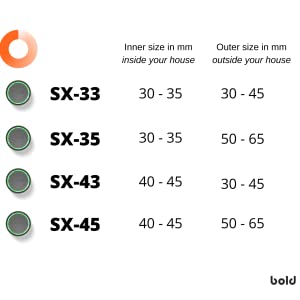


| Weight: | 291 g |
| Dimensions: | 6.5 x 9 x 16 cm; 291 Grams |
| Model: | 100196 |
| Part: | 100196 |
| Batteries Required: | No |
| Batteries Included: | No |
| Manufacture: | Bold Smart Lock |
| Dimensions: | 6.5 x 9 x 16 cm; 291 Grams |



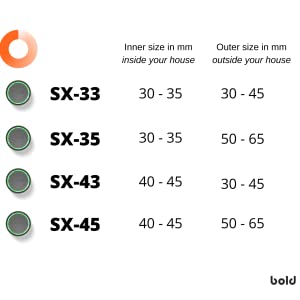


| Weight: | 291 g |
| Dimensions: | 6.5 x 9 x 16 cm; 291 Grams |
| Model: | 100196 |
| Part: | 100196 |
| Batteries Required: | No |
| Batteries Included: | No |
| Manufacture: | Bold Smart Lock |
| Dimensions: | 6.5 x 9 x 16 cm; 291 Grams |
Changing the old cylinder barrel for the new Bold lock was incredibly easy – 2 minutes if that. Sorting out the App and pairing was more problematic but I’ll come back to that.
The lock works by pressing a button on the inside which gives you a User-defined limited time open the door, close it and turn the exterior knob on the lock to engage the lock before you depart. Once the time expires (say 20 seconds) you can no longer use the exterior knob to unlock it without using the App. It simply spins around uselessly. If someone is still indoors it doesn’t matter what state the lock is in – you can twist the internal knob to lock/ unlock unhindered. The inside knob has a very satisfying weight to it.
When you come home, the App senses your proximity via Bluetooth and posts a notification on your smart phone. Just press this and the door unlocks. In other words, the lock needs you to physically touch the phone to unlock. Once you do this, the external knob stops ‘freewheeling’ and engages the locking mechanism for the same user-defined period. You then go inside, close the door and can choose to lock or leave the door unlocked as you see fit.
If your smart phone dies whist you are out you can still get into the house using a pin which operates like the combination lock on a safe.
I always assumed a smart lock for my type of door needed to physically lift the handle and engaged the lock. This ones so much simpler and because there are no motors, it means the battery lasts about 2 years.
I also purchased the optional Wi-fi unit to allow remote access but I e not really needed to use that yet.
Regarding the App, the problem I had was that it took a long time (maybe 30 mins) to acknowledge the existence of the lock so I mistakenly assumed it was not working. Just be very patient.
Downsides – it does not work with Google Home or Alexa which is a shame. The bleep sound is rather quiet so you will struggle to hear it engage or disengage if you are outside. You never actually know the door is locked just by looking at it (an LED would be nice but I suppose that would drain the battery a bit faster). The pin to unlock seems a bit unreliable but it it’s early days, so it might be user error.