Brydge Pro 12.9 Keyboard for iPad Pro 12.9-inch 3rd Generation Model (2018) | Aluminum Wireless Bluetooth Keyboard with Backlit Keys | Long Battery Life | (Space Gray)




- 0-180° Viewing Angles
- Adjustable Backlit Keys
- Bluetooth Connectivity
- Up to 12-Month Battery Life*
Works with:
- iPad Pro 12.9-inch (4th generation) (2020)
- iPad Pro 12.9-inch (3rd generation) (2018)
Brydge Pro Wireless Keyboard
——————————————————–
Our 12.9-inch iPad Pro keyboard will transform how you use your iPad Pro.
Adjust the iPad to the perfect viewing angle from 0-180° and type away. A full-size keyboard with dedicated iOS keys, allowing for fast and accurate productivity.
PROTECTION INCLUDED
A snap-on magnetic cover is included with all Brydge Pro keyboards to protect the back of your iPad Pro from scratches or dents.
WHICH MODEL IS FOR YOU?
| | | |
|---|---|---|
OLD MODELIncludes a snap-on magnetic cover for the 3rd Generation (2018) iPad Pro. Does not fit the 4th Generation (2020) iPad Pro. | NEW MODELIncludes a snap-on magnetic cover for the 4th Generation (2020) iPad Pro. Also fits the 3rd Generation (2018) iPad Pro. | BRYDGE PRO+Looking for our iPad Pro keyboard with integrated trackpad? Search for the Brydge Pro+. |

BACKLIT KEYS
3 levels of LED backlighting to meet your visibility demands. A feature that comes in very handy when you need it most.
| | | | |
|---|---|---|---|
Type BetterLess backspace, more productivity. The Brydge Pro delivers precise feedback and increased accuracy, setting the new standard for iPad keyboards. | 0-180° Viewing AnglesThe Brydge Pro adapts with you. Our hinges allow for unrestricted viewing angles from 0-180° and are tested to fit securely to your iPad Pro. | Adjustable Backlit KeysFeaturing 3 levels of LED backlighting to meet your visibility demands. A feature that comes in very handy when you need it most. | Bluetooth ConnectivityBluetooth for fast pairing and a lag-free typing experience. Type easier, type faster, type confidently. |
TECH SPECS
| COMPATIBILITY | iPad Pro 12.9-inch (4th generation) = Model numbers: A2229 A2069 A2232 A2233 | iPad Pro 12.9-inch (3rd generation) = Model numbers: A1876 A2014 A1895 A1983 | FIND YOUR MODEL NUMBER ON THE BACK COVER OF YOUR IPAD |
| SIZE & WEIGHT | Length: 11.0 in (280.6 mm) | Width: 8.5 in (214.9 mm) | Height: 0.3 in (6.8 mm) | Weight: 1.5 lb (690 g) |
| BATTERY LIFE* | Without backlight: Up to 12 months (based on 2 hours use per day) | With backlight: Up to 20 hours | Rechargeable via USB-C cable |
| IN THE BOX | 1 x Brydge 12.9 Pro Keyboard | 1 x Magnetic Cover | 1 x USB-C Charging Cable | 1 x User Manual | IPAD NOT INCLUDED |
| NOTE | We recommend removing any non-Brydge screen protectors from the iPad prior to attaching the keyboard. This will prevent pressure and damage to the screen when inserted. |
| Dimensions: | 28 x 0.6 x 21.5 cm; 6.8 Grams |
| Model: | 12.9 PRO Space Gray |
| Batteries Included: | 1 Lithium Polymer batteries required. |
| Manufacture: | Brydge |





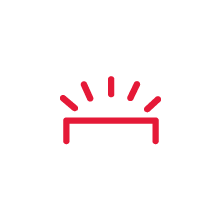
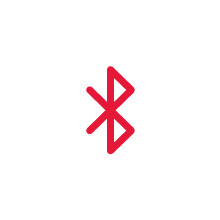
Love everything about this product. Brydge customer service is very good.
I like it better than the usual softer cases. And it makes it more like a small laptop. The only change I would make is to build in a cursor so I don’t necessarily have to touch the screen.
The Bridge 12.9 Keyboard for iPad Pro 3rd Generation works as it is described. It makes you want to use the iPad in the same way as a laptop rather than the more flexible way some cases work and for that reason I would recommend the version with a touch pad.
I loved this product from day one. I wanted my iPad to feel like a laptop and this definitely did the trick. The keyboard feels like a laptop as far as spacing and buttons available. After the first charge it lasted so long that I forgot how to charge it and had to hunt around for the cord. This week it quit working so I charged it again, probably 3 hours on the charger. The power light came on but no one was home. It just quick working. Can’t do a thing with it. Since it was a bit pricey I expected it to last more than 2 years, so I’m really bummed. I haven’t contacted the company yet, maybe they will help. The other thing I will mention is that the rubber glued on feet on the bottom came off one by one. I’ve lost two and one more is slipping around while the last one is hanging on for dear life. So even though a couple things are disappointing, overall I would still recommend it.
Loved the feel of the keyboard, no issues whatsoever. I did end up returning but that was more due to my in ability to make th iPad my main daily driver.
I bought this for my wife to use on her iPad Pro. She loves it, and as a touch typist she whirrs through tasks, This also acts as a protective case. There is back panel that fits into the two couplers that hod the iPad. The keyboard protects the scree
Great price for such a handy tool to attach to your iPad, it was either this or the apple pen and I am so glad I went for the keyboard instead. Worth the money 100%
I had one of these keyboards for about a year. It made the iPad Pro work and feel like a MacBook. It is heavy, so consider the weight if you carry a lot. The battery life is insane. I kept looking for it to need a charge and probably charged it when it didn’t need it. Last month, my IPad slipped out of my hand about 2 feet above a tile floor. The left hing broke on the keyboard. And couldn’t be repaired. Keyboard needs both hinges to connect. So I ordered another one. It was not properly packaged and had been bumping around inside the shipping box. When I paired it with my iPad it would come on for 2 seconds and then power down. I charged it for 8 hours. And same thing kept happening. So I returned it. Going to get a wireless keyboard since I mostly use the pe
This keyboard is the perfect match to the iPad 2020 Gen 4 and works great, pairs every time. Repeated removal of the iPad from the keyboard will cause the “gasket” material to fail. The goons at airport security did not know how this worked, took it apart, then cramed it back together and damaged it. My bad. Don’t send your iPad and keyboard connected thru airport security connected together. The keyboard does not need to be scanned.
I had a Brydge backlit keyboard on my smaller iPad and still have it for my wife to use. This product is great and the best laptop type keyboard I know of. The keyboard sensitivity is perfect. Tips: I have my iPad on this keyboard 90% of the time. You need to take care and follow instructions removing and replacing the iPad on to this keyboard using a flat surface and one side first. Adjusting the tilt requires the same care. Love this keyboard on my new iPad and my smaller iPad as well.
Xmas gift…..haven’t used the keyboard yet but order/delivery etc. perfect!!
Had an issue that they replaced. Excellent company to deal with.
I love this keyboard. I’m not one to use the iPad keyboard since it’s on the screen. This is just like using a laptop.
This is great! It turns your iPad pro into a computer but portable. It’s great. The keys are easy to type on also. I’m so glad I purchased this!
Really good way to convert your iPad to a mobile laptop. Premium materials and seamless edges. I wish there was a trackpad but I know that they made a new were version with it. But being that the iPad has the touch feature then you wouldn’t necessarily need it that much
Disclaimer: Only had the keyboard for a couple of days – initial impression is very positive – looks and feels great; keyboard works great, very easy to type on; IPAD fits snug and secure in the hinges – no issue putting it on. However, based on a number of other reviews about the rubber in the hinges failing from taking the IPAD on and off the hinges, I’m hesitant to remove the device as much as i normally would – which doesn’t make sense – so I’ll just have to see if the rubber/hinges hold up over time or not. One thing that is REALLY annoying so far is the magnetic protection backing that’s provided to put on the back of your IPAD falls off all the time. I have an IPAD Pro 12.9, Version 4 and the description lists the backing as V4 compatible, but it’s not. It fits, but the ‘cut-out’ for the cameras is the old version and covers up half the cameras. This results in a good portion of the magnetic backing being ‘lifted’ off the IPAD – so when I open the device, or pick it up to use it, the backing keeps sliding around or coming off. At first, i didn’t think it was going to be a big deal, but now, it’s becoming really annoying and we’re only a couple of days in. Will reach out to manufacturer to see if they have one that fits better. Will update the review in a month or two after longer use.
I love this keyboard. My ipad feels solid. I like the feel. It is heavy. It is a very tight fit in the feet and you do need to check the silicone on the feet. Sometimes it slips out of place.
Absolutely brilliant, it’s beautifully made, the keyboard is better than on my MacBook Pro and it looks perfect. It does turn your iPad into a laptop
I am using this keyboard with my IPad Pro 4th gen.! When I opened the box I immediately like the look of it and the feel of it! The keyboard responds well and works seamlessly with my IPad! The connection setup was very easy! I have been working from home for about a month now and it has done everything I’ve wanted it to do! It does take some getting used to putting in the hinge brackets! As you get used to it though it is very easy! There is a magnetic backing to protect the back of the IPad; although the one in the box is for the 3th gen. IPad! Bridge is sending me the new one! Very much worth its price! I’m using it to write this review!
Brydge keyboards are fabulous.
I had debated on buying an i pad or an Apple Air laptop. I finally decided that an IPad was the better choice for me, because I wanted something more portable. But I also wanted a keyboard for more at home work.
So I bought the Brydge keyboard that I’m using right now. It’s amazing. It’s very solid. And has virtually turned my iPad Pro into a laptop. I do suppose its a little heavier than the IPad Air, but really its not bad, and as I said I use it with the Brydge mostly at home.
I LOVE how easy it is to remove my ipad and the connectivity is smooth and seamless. It’s really to soon for me to mention battery life, so Ill forgo that for now. And update when I know more.
This keyboard doesn’t tip backwards when the screen is way back. I love that. Most other keyboards fall backwards pretty easy IMO.
The backlighting has brightness adjustments which is nice, I do wish I could change the colors, there is only white.
Included is a magnetic cover for when I remove the Ipad and use it as a tablet.
My next Ipad will also be treated to a Brydge.
I give it a 10
I’ve had this keyboard for about 4 weeks, and let me tell you, I am obsessed with it. Like many, I’ve been forced to work from home for the past month and I really needed my iPad Pro to be more versatile. I have an old laptop sitting around and really didn’t want to use it for work. I bought the iPad Pro to replace the laptop, but all of a sudden I’m needing to use it for more frequently. There are a lot of keyboard attachments out there, but this one is far more unique. It truly has the same feel as the Macbook. Once you get past what you think will be a touchpad, it’s smooth sailing.
This is my second Brydge keyboard. I had an original iPad Pro from years ago and tried more than a half dozen different keyboard until I landed on the Brydge. I have to say, I will never go back to the any other keyboard. The feel of the keys and the fact that their are three levels of backlite keys. I used the Apple keyboard for a couple of years and missed the top row of function keys. I love the fact that you can turn the iPad around and use it as a stand to watch TV or whatever. It is crazy ridiculous that they keyboard stays charged forever.
The new case/keyboard has the magnetic back to help protect the actual iPad. That is an outstanding addition to the keyboard. I purchased the 4th gen iPad Pro and right now the magnetic back does not have the correct camera, but I contacted Customer Service and they assured me that at the end of April early May it will be available. Save time and money, buy this one first and you will never have to try something else.
I had to get another, it works for my 3rd Gen iPad Pro, Apple and my needs, if you travel it is perfect, fits on the drop down try on planes best. I tried 3 other in the past month, but had to come back to what worked best for me. My first one lasted 3yrs +. This one a little price-er than my first, but figured it was worth it, it works!!
Great product! One of the better keyboards for iPad I’ve used. The battery is very good even with my extensive use for work. It’s not super heavy but it’s not light by any means. It’s definitely lighter than the Logitech keyboard case 12.9inch.
This is a great keyboard and fits the iPad very nicely. The only problem I had was with the charging cord that didn’t work coming out of the box. I was told they would send me a new one and the new one never arrived. Luckily I have another cord that temporarily works. Hopefully it won’t fry the keyboard. Otherwise, a great product.
Love this keyboard as it is lightweight, fits snug to tablet and feels like a laptop. I especially love the fact that it does not require a separate charger for the keyboard as many other keyboard brands do. Strongly recommend!
Overall great keyboard happy with the choice. The rubber portion holding the iPad in place could be improved. After a few weeks of having the keyboard they are already falling apart.
The ability to have 180 degree rotation would be a great addition to the keyboard set up as well.
I really like this keyboard. It beautifully matches the iPad’s color, it works wonderfully, and, honestly, the only downside that I’ve noticed so far is that there isn’t a trackpad, (but, a trackpad would be useless since the ipad OS doesn’t support a mouse or trackpad until 13.4 comes out).
I can say that I most certainly would not have paid $170 for it, but I’m a tightwad like that, so thankfully I got it for $120.
The weight of the keyboard seems to match that of the iPad, and all together the weight is pretty close to that of a laptop, so those people that complain about weight are pretty stupid as that really should be expected from a metal keyboard that’s as large as the iPad screen.
Portability is about what one would expect. I wouldn’t carry it around with me on long trips without storing it in something, (that seems obvious), but for shorter treks I’d probably tote it around. It really isn’t terribly heavy, as I said, it weighs about as much as a laptop. My only fear would be dropping it, $1300 could go down the drain very quickly.
Battery life is pretty dang good. I’ve charged my iPad multiple times since pairing the two and haven’t charged the keyboard once outside of the initial charging I did. Have no idea how long it’ll last but it’s been a couple of weeks so far and I still haven’t charged it. Only time will tell.
I have not personally had any issues with this thing. No pairing issues, no power issues, no key issues…nothing. It has worked perfectly. I really like it and really the only thing I would swap it out for would be the same one with a trackpad.
Great keyboard. Utmost confidence is use but…. The left hinge on my first one purchased thru Amazon in September 2019 was out of alignment on delivery and eventually snapped. Brydge sent me a replacement at no cost – a little longer wait. I’ve been using it daily since I received it but the left hinge on the replacement broke as well. So now, on a weekend when Brydge customer service is closed, I’m faced with reordering their $169.95 keyboard at the reduced Amazon and Brydge special price of $119.95. It is so versatile and enables me to take notes at lightening speed. Despite this experience with broken hinges (that apparently are not able to be replaced without replacing the unit I am going to take the loss and reorder. I have the utmost confidence in its design and usefulness – just not its durability. It is so valuable to me I cannot wait to explore warranty replacement so my 2 day Amazon Prime delivery is the way to go. BTW Brydge has designed a newer model that is rich in features and looks much more durable in the hinge area but I’ll have to wait till that one is released, hopefully sometime in 2020. And now the other one broke.
Nice backlit keyboard for the iPad Pro 12.9 – Connected easily the first time and wakes very quickly after start up. Had Samsung tablet and keyboard before and it continuously lost connection or would take a minute or ore to connect after it auto-shutoff. The build is great, the color matches perfectly. Would be a 5 rating for me but the back over for the iPad that comes with it falls off easily. I have decided to just leave it off
Amazing battery life, build quality that feels as good as the iPad itself, exact color match, quality feeling keys, zero bluetooth connectivity issues. This is amazing, I love it. I type for extended periods of time quite happily on it.
I had the previous version for my first gen iPad Pro and loved it. This latest version with the new iPad Pro 12.9 is simply awesome. Feels substantial and types better than my Lenovo laptop which is a very high end laptop.
I have no issues with this product. It is sturdy and works with no issues.
Having been using the keyboard for a couple of months. I really like it. Nice key sensitivity, clean looks and some useful features. Seems well built, although heavy. Would recommend it.
I love that it feels like a laptop. I caught myself looking for a touchpad countless times. The only downside is the iPad gets chunky and heavy. Nevertheless, I love it!
This is a really nice case for my Pro. I love the feel of the keyboard and it was very easy to connect to my iPad. I don’t think it adds much weight to it either. I have a Muse case that I use most of the time but when I need to take my iPad to the office this works very well. Very easy to put the iPad into this case and take it out when I need to.
Love this product. It is a bit bulky, but it stays charged a good amount of time and most importantly, I have no issues pairing it. My last keyboard was frustrating me because it would keep unpairing and I had to continuously restart my IPAD. Ive had no issues with this one and it feels just like a Macbook.
The mounting clips which hold the iPad require care when attaching the iPad to the keyboard. The “rubber” pads on one of the clips immediately tore on first insertion and required me to contact Bridge for a replacement. Although Bridge was excellent about providing replacement pads, getting and installing the replacement was less that a great experience. Also note that this keyboard is pretty heavy – the body is very rugged metal – no plastic – and the keys have an excellent touch to them, but the combination of the keyboard and the iPad pro is at least as heavy as my MacBook.
I like just about everything. Sure, it adds considerable weight to the bare iPad, but mostly I use it around the home/office.
When I want to travel light, I leave it behind.
No issues with battery life. Backlighting is perfect.
I particularly enjoy the 180 degree viewing angle.
This is such an amazing product. Feels just like my MacBook Pro. When you connect it with the iPad, it looks very similar to a MacBook Air. Connectivity was easy, quality is perfect, I have no buyers remorse. I am glad I didn’t buy the SmartPad. This makes it so much more worth it. Will recommend to all my friends and family.
Great build quality sturdy without being to heavy. Key travel is on point. Battery life thus far is great! Backlit keys def a plus only wish you could change the color.
I had a problem with my first keyboard and contacted the company. The customer service I received was excellent. I was very impressed and will definitely be ordering any products I may need from Brydge!
This is not as lightweight as I would like also the rubber pieces that hold the iPad tend to come off easy when closing. I’ve had to super glue them back on twice.
I’m loving this keyboard! The only thing missing is adding a mouse pad to it that would make this product much more efficient. The keyboard is on the heavier side, and the detachable front cover cal get rather annoying at times, but overall, I really am enjoying this product.
This is a great product if you keep your iPad in one primary location. While more elegant and functional than the Apple keyboard cover, there is a substantial weight penalty. I use the Bridge every day at home, but if I travel, I use the Apple cover.
After comparing the two, I returned the Apple keyboard and went with the Brydge Pro. I love the backlit keys for darker typing settings. The construction is solid so it feels like a laptop when you’re not able to work at a table/desk. And the typing experience is ok, no better or worse to me than the Apple keyboard. It reminds me of an older MacBook Air keyboard in key travel and weight, which is fine.
I was also hesitant about using Bluetooth rather than the smart connector, but that has been a non-issue, and battery life has not been something I’ve had to pay attention to.
After using this keyboard for a while, I also have some responses to some of the criticisms about it.
First, some people complain it’s too heavy. It is heavy, probably heavier than it needs to be. But it’s usually in my work bag, so the weight isn’t a problem for me when I am on the go since I am rarely carrying it around by itself.
Second, some people complain about the quality of construction. I have found this to be a minor irritation as well. In the pictures I added, you can see that when it is closed, the left side sits higher than the right side. I have not found a way to make it even. Also, it is very difficult to get it to align correctly on all four sides. Placing it flat, as I have done in one image, and inserting the iPad while it is flat, is the best way to get the iPad seated in the cover as evenly as possible, but as the side image shows, even when it’s nearly perfect, it still is not completely aligned. If you’re OCD about these kinds of things, this keyboard will do nothing but drive you crazy. I can live with it since, as I noted, I rarely am carrying it around in a way that it matters. I also have noticed that the magnet is somewhat weak and the iPad and keyboard will easily separate when being carried. I wish it would stay shut a little better.
In spite of these two shortcomings, I recommend this keyboard. It allows me to have a laptop experience with my iPad and then to use my iPad as an iPad when I want as well. Most of the time I don’t even bring my MacBook Air with me now since this can do double duty 99% of the time. I would probably give it 9/10, but since this is a 5-star rating system, I’ll give it 5 stars. If you’re looking for a nice keyboard cover for your iPad Pro, give it a shot. Amazon’s return policy is great, so if you don’t like it, you can always send it back. But I think, like me, you’ll end up keeping it.
I heard somewhere, this is blurring the lines between having a *MacBook and iPad. This is true for me. If you need a 10 key, you may need a different option. I have an iPad if needed and laptop for writing, I love this option so much more. I will say these things though in case it helps another person trying to decide on multiple items.
1. I use this for writing and research as main productivity.
2 I have not attempted AI or Photoshop and assume items as such still work best on a MacBook.
3. It does NOT have extra ports for HDMI, USB etc, only charging port and keyboard life lasts a long time!
TIPS etc.: I received the iPadPro 3rdGen for Christmas and this Brydge Keyboard makes it easier for me to type, reply to texts, emails and review products 😉 I hardly use my Phone. The phone is convenience to fit in purse if I go out to dinner and such.
If you want an Apple laptop for the simple things, such as writing and research, but can’t afford it this a a fantastic alternative. The iPad is 50-ish a month the Brydge is “whatever price you can get it right now”. THe hinge does not flop around and hold very stiff. YAY
I also purchased a multiple port adapter for the iPad, so I can use my USB, HDMI, Card reader etc. Don’t spare an expense on this option, it’s worth every penny and helps the iPad work as a laptop. I hope this helps.
The rubber inside one of the hinges will not stay into it’s place making it difficult at times to reinsert the iPad. Otherwise it’s great. Hoping they add a trackpad in the future.
A bit over priced but works well does not connect via Bluetooth when its is connected first to iPad.
The keyboard seems good but is too heavy for me !
I dont like the protector used for the back of the iPad. It’s kind of flimsy and doesnt attach completely to the back, with the magnets
I would have preferred something more robust, even if it was heavie
I must say, I just received this keyboard today. I can’t give a full review but I certainly can give a first impression review. Every aspect of thing exceeded my expectations! The product box is amazing, it contains easy to follow directions and the keyboard is flawless. Fit and finish is amazing, my iPad Pro fit perfectly in the hinges and it linked right up via Bluetooth. Every function works just as it should, the keys feel nice when typing and the backlight is awesome. As it stands right now you would be hard pressed to convince me that another keyboard is better. All I can say is buy it! You won’t regret it.
*Full review and pictures to come late
The Brydge keyboard is well-engineered and nicely designed. The feel of the keys is excellent and the backlight is nice. However, there are three issues with the design that caused me to return it in favor of the Apple Smart Keyboard Folio for my 2018 12.9″ iPad Pro.
First, the keyboard is heavy. The combination of this keyboard with the iPad Pro 12.9 is 2.9 pounds. I knew this, but the feel of it is really heavy–heavier than I expected. It weights more than an MacBook Air.
Second, with the iPad installed in the Brydge keyboard, it is difficult to use the swipe up from the bottom of the screen gesture that is used to access the home screen on the 2018 iPad Pro 12.9, which does not have a home button. This gesture is also used to access the app switcher screen. Since the hinging mechanism limits access to the bottom edge of the iPad, to use this gesture requires forcing your finger into the joining point of the keyboard and the iPad–it is not easy to do. I know I can use other gestures to accomplish this function, and even the keyboard has a hotkey for it, but the gesture works efficiently.
Third, with the keyboard installed, the iPad cannot be used in tablet mode since the hinge of the keyboard does not allow swiveling 360 degrees, but only 180 degrees. To use the iPad in tablet mode, one has to remove the keyboard. This is not terribly difficult to do, but the installation of the iPad back to the keyboard is difficult. One has to have a smooth hard surface to place the keyboard on, and then be careful when pressing the iPad into the hinges to avoid having the rubber pads on the hinges fold under. Additionally, aligning the iPad to the hinges is difficult. If not perfectly aligned, then the iPad is offset with respect to the keyboard and this is very noticeable when the unit is closed. Since I use my iPad in tablet mode every day, this was the killer for me. It was too difficult to remove and reattach the keyboard frequently, and I was concerned with the durability of the hinges and their rubber pads if I did so multiple times each day.
If what one wants is to make their iPad more like a laptop, then this is an excellent product, but it has limited versatility if your usage of the iPad is like mine.
I gave it four stars because it is a great keyboard and a beautiful design, and useful under the right circumstances.
I’ve been holding out to purchase this keyboard in anticipation for its convenience, but I was a bit disappointed by its weight. It made my ipad pro sooo heavy. It really does make my pro feel more like a macbook, so much so that I find myself feeling for the trackpad. Typically, I keep the two disconnected.
Key board works right out of the box with very little setup time. The keys feel very solid when typing and makes controlling data/documents on the iPad easy. Battery life is much improved over the earlier models which I owned for about 4 years with an older iPad pro. I highly recommend the product.
This is a decent keyboard with great battery life and great functionality. I’m not fond of the magnetic back. It does protect the back, but it falls off on me too many times a day.
Wow what a great accessory but better be for the price. Matches color and keeps aesthetics of iPad pro nicely. Doesn’t add much bulk but this thing is quite heavy. My “n” key didn’t work out of the box without multiple hits but going through the Amazon exchange process isn’t worth the hassle to rectify this. This thing is pricey so a little disappointed. Battery life is great, typing feels great. Wish there was a “back” button. But there are some keyboard shortcuts for that for most apps. Wish you didn’t have to detach to fold all the way back because installing and removing iPad pro to this is risky and I feel like I’m going to crack the screen everytime. Would I recommend this product, probably but wish I would have purchased or tried the official apple keyboard before laying so much money down for a third party accessory.
Time will tell how it holds up but after a few days I love it.
It paired right away, and even though the hinges seemed resistant to movement at first, they swivel fine with the iPad in the dock. The keyboard feels very expensive and high quality and I love it.
I will update the review if anything changes but this is the keyboard I wanted.
My only complaint is that I cannot use a good screen protector with it, because if how tight the fit is for the hinges. It makes sense and I cannot really complain because I cannot think of a different way they could have done it. Worst that happens is I have to use my warranty to replace the screen in a year so I will give it a shot. Let me be clear. I mean replace the screen from me not being careful with my iPad and it not having a screen protector. I do not see how this keyboard could damage the iPad itself.
Update: I have a glass screen protector on it and it still squeezes into the arms and work just fine. So really I have zero complaints so far.
Enjoy the feel of this keyboard and it was easy to type with and really turns my iPad into a more usable tool for handling documents, email, and scheduling. I can type faster using this keyboard than the on screen keyboard. A minor note is that the keyboard will go to sleep after a while and he will need to press a key to wake it up. It mimics the feel of a laptop keyboard extremely well, but having to press the key to wake it up from time to time after it has been sitting for longer than a few minutes can be a problem as the keyboard will need to re-connect via Bluetooth to the iPad.
Ordered for my wife to use with Ipad Pro 12.9″ and she loves it. Looks great, works great!
This is honestly the best keyboard attachment on the market. This will 110% make you iPad pro feel like the laptop is can be. This “brydges” the gap (see what I did there) lol
The keyboard itself is solid as heck. Built very well. If you’re looking for the laptop style this is it. Also when attached to the iPad the total weight is solid but it’s a balanced weight that feels good to carry.
The keys are good and have good travel. And they are BACKLIT.
The magnetic cover for the back is a very nice add on and touch only thing I wish was the magnets to be stronger.
** ONLY downside is if you’re going to have a glass screen protector on the iPad, when closed the alignment will be over by a very small amount and it won’t close all the way by a hairs length.
Overall this is the best offer. Unless you’re looking for light weight and thin then this is not it.
It add a bit of weight – but just got it and I love it…
but now I keep looking for the track pad…lol
I was a little skeptical because the reviews were mixed, but glad I got this keyboard dock for my shiny new 12.9 iPad Pro. Build quality feels excellent and materials high quality, looks like it belongs paired with a $1400 ipad and transforms it into a mini laptop. Docking clamps feel secure but doesn’t require considerable force as other users have said. Bluetooth pairing took a few tries (separating the two seemed to work?) and there is no perceptible typing lag. Typing is satisfying and almost as easy as using a full size keyboard. Battery life is crazy good as well. One downside; this dock provide very little protection to the iPad, the magnetic backplate seems mostly just for scratch protection (I don’t use it), though the keyboard itself should protect the screen if its closed. I recommend picking up a second more rugged case if you plan to let your kids play with your expensive iPad or do anything besides typical laptop activities. I also wish it had a secure docking port for the Apple Pencil 2, which tends to fly off its stock magnetic strip at times. Still, these are minor quibbles.
I have a love-hate relationship with this keyboard.
PROS: Incredibly well-built. Solid as a rock. Great typing experience (far better than The MacBook Pro). Wonderful having backlit keys and system function keys (unlike Apple’s ipad keyboard case).
CONS: this thing is heavy, really heavy. Probably goes with the territory of having such a solid build, great battery life and good keyboard. Another con — you have to constantly re-enable the backlight function — it doesn’t seem to stay on based on ambient lighting conditions or active use of the keyboard.
The keyboard is heavy because it has to counterbalance the iPad’s weight, but it’s no worse than the weight of a MacBook Pro in your backpack. The typing experience is worth the weight. The keys are punchy and have a nice sound. Your experience will depend on your typing preferences but it’s very close to my 2012 MBP, which is a big plus for me. The layout is comfortable with plenty of spacing between keys and a nice amount of travel. The inclusion of the Siri and home (in place of Esc) buttons are more useful than I’d expected. I’m thankful hundreds of times a day when I’m using the inverted-T arrow keys.
The bluetooth connection is flawless; I never experience missed or duplicated letters when I’m typing. The keyboard reconnects within a second when I turn it on, and has an auto-sleep function that means I can frequently forget to turn it off and not worry about being surprised by a dead battery. Compared to a MBP, the backlighting is uneven in the way it shines though the key caps. However, it’s bright and effective and the three levels of brightness are useful.
When it’s closed, two small pieces of rubber keep the iPad’s screen separated from the keys. After some use, they might leave smudges on the iPad’s glass (mostly the bezels, not the screen). But it’s easily wiped off and nothing to worry about. (Admit it, your iPad’s screen is a mess of fingerprints anyway.)
You can carefully pull the iPad out of the clips or reattach it in a few seconds—no bulky case, no bending a hard plastic shell or snapping a series of clips into place. The Brydge Pro lets the iPad be an iPad until you want to start writing—then, it becomes a touchscreen laptop that looks great and performs perfectly.
This keyboard is great, I been using my iPad and type with a real keyboard.
I have to take serious issue with the negative posts-I’m on my second iPad Pro Brydge keyboard and it is by far the best I’ve found. (The possible exception would be a Clamcase, but, alas, they’ve stopped making cases completely and never made one for the Pro).
I will agree with one point-there’s a slight delay in response if I haven’t been using the keyboard for a while-it goes to sleep (hence extending the battery life). But, once it’s awake again, it performs flawlessly for me. I love the feel of the keystrokes and the whole thing is comfortable in my lap or on a desktop. And show me just one other keyboard that so simply allows me to reverse the screen to put the keyboard behind the screen-perfect for airline tray use in watching movies. It’s too bad the other users apparently got defective models-both of mine have been wonderful. I used my first one for a couple of years before I upgraded to my new 12.9 Pro. I’ve had the new one for a couple of months and have yet to recharge the keyboard. And, again, no typing problems whatsoever.
So, if you’re in doubt-try one and, if it doesn’t work out, send it back. But, be prepared to keep it.:-)
Joh
When I bought this I had already purchased and had the Apple version of the tablet folio. I wanted some thing that gave me more of a computer feel with backlit keys. This is perfect and I cannot imagine using my iPad Pro without it. If I could change anything would be for the manufacture to make use of the fairly large keyboard space to implement a trackpad for a full laptop like experience. If you are thinking about getting one of these I definitely recommend it it’s very nice made and quality made. I appreciate the fact that I do not have to charge it like many other keyboards had to constantly be plugged in. This keyboard can last for a year off a single charge so it’s almost as if it does not even require a charge.
Works well to turn your ipad into an iOS macbook replacement. My main complaint would be no language-switch button unlike the apple smart keyboard cover, which is really inconvenient. (And ok, If I have to miss out on the language-switch button, at least give me an esc button.) But the overall build quality is good and comfortable. Holds the ipad very snugly.
The keyboard will transform your iPad into something you’ve never seen before. Great quality, the experience could be better. It’s an expensive keyboard costing more than some laptops… just for a keyboard.
This is the best keyboard you can get for your IPad Pro. It’s well made, sturdy and doesn’t have the cheap/aftermarket feeling that most other third party have. It’s super responsive, the keyboard feels similar to a MAC and the keys are firm and not too soft or “gummy” like other products. Once connected to your IPad it turns it into a laptop. The keyboard function buttons works great too, with all of them responding as they should and the table turning on automatically as you lift the lid. Honestly, you would think this is an official Apple product and, IMHO, is way superior to the official one.
This keyboard is by far the most robust and good quality I have purchased. I see some reviews complaining of the stiffness of inserting and removing the iPad from the hinges, but surely that’s a piece of mind that your iPad isn’t going to drop out and fall onto a hard surface when you carry it around.
I’m also a long time user of the MacBook Pro, and this keyboard paired with my iPad certainly gives it a MacBook feel when working. Having Music controls, screen and keyboard backlight brightness controls are also extremely useful.
It also runs for weeks on a single charge. In fact I’ve now been using it on a daily basis for a month and the battery indicator is at 89%
Highly recommended.
I must say I’m really happy with the Brydge. It works flawlessly! The keyboard is like a laptop keyboard and make typing much easier. The shortcut buttons for volume, play / pause and brightness also come in very useful.
The brydge is a little on the heavy side but the trade off is that you get a real laptop experience. Paired with using a physical mouse it’s even better.
I would recommend this product over the official Apple keyboard.
According to others its hard to type on i have not experience the difficultly others experienced. It truly turns you iPad Pro into a fully functional laptop. I cannot speak on the battery life only had for a few days but so far i love it and highly recommend only if you want a true laptop feel. The folios are good for light working, but i use my iPad for my business, my job, and school. The keyboard is made of high quality materials. Matches the iPad perfectly. Looks like it came from Apple.
I bought this to try out because I like the form factor of a laptop, as well as the kick stand of the Surface, but no other iPad case offers that. Build quality-wise, it’s on par with the iPad itself. Seamless, sturdy, and has a substantial weight in your hands. The typing experience is on par with the best laptops out there. What it comes down to is the ergonomics of what you really need. As a musician, to read sheet music, this requires me to constantly take it out of the base. Getting it lined up every time will drive any perfectionist insane. The hinge is sturdy, if not a bit stiff until you work it out a couple times, then it gets easier to lift and adjust. If you have the Pencil 2 attached to the iPad, it will fall off every time you open it. And that’s where the ergonomics of the thing come in: this gives it the form factor of a laptop, which is not best for pens. If you plan on using it as a pen, or will be using it in tablet mode quite often, this is not the keyboard for you. If you want a laptop that is occasionally convertible to a tablet, it’s perfect. It also makes summoning the dock while you’re in an app kind of awkward. The magnetic back also doesn’t really stay on very well, but it makes it feel amazing in the hand. I think for me, ideally, I want a case with this keyboard, thickness, and build quality, but with a strong magnetic back cover with kickstand like the Surface line. I think the new Samsung Tab S6 case really nails that form factor. I’m going to be trying out my boyfriend’s Apple Smart Keyboard while he tries this one out. It’s an overall wonderful product for what it promises. It turns your iPad into a laptop form factor. I think the software on iPad OS makes some things kind of quirky, and you definitely feel like there should be a trackpad in the works now that it’s starting to be supported on the iPad.
tldr: know what you need to use your iPad for. If you want a laptop and don’t need to use the pen much, this is great. If you want a tablet or need to switch really quickly between both form factors, I’d say look at the Apple keyboard. They are both the same thickness when attached, so you aren’t sacrificing aesthetics or protection.
New iPad and the first thing I did was order this keyboard. My second by this manufacturer. Well made, easy to set up and use. I haven’t had this one long enough to be sure of battery life but it was excellent with my last one. I had Apple’s Smart Keyboard, but this one is much better. Highly recommend.
I have been a Brydge supporter since their first iteration of the iPad keyboard design, and for the most part, have been very impressed with their overall build quality and attention to detail. I always felt that if Apple ever built a proper “keyboard” for their iPads, this would be it. But, unfortunately, the keyboard is not perfect…
The first keyboard that I received had a poorly functional “space” bar and routinely would require a hard press to actually register the keystroke. Thankfully the second one I received does not seem to have this problem, so there still is some QC issues with these keyboards…
Secondly (and this is my biggest gripe with the keyboard), I still have a problem with the “attachment” mechanism for the keyboard and the iPad. The iPad is secured into the keyboard using two small arms with rubber grips that are glued to the metallic arms. These grips are very tight and moving the iPad in and out of the keyboard is not as seamless as it should be. It would be nice if they could somehow utilize a magnetic mechanism somewhat similar to the Apple folio keyboard. Unfortunately there are some challenges because of the overall weight of the keyboard. The keyboard is pretty heavy which is necessary to counteract the weight of the iPad itself so it doesn’t topple over when you tilt the iPad past 90 degrees.
As far as the appearance and design of the keyboard goes, nothing beats the aesthetics of the Brydge devices. The keys are well designed and spaced. They have a good overall feel when typing. There is a backlit feature to the keyboard on these new Brydge keyboards, and they have a nice upper row of intuitive iPad controls. The new Pro keyboards even include a magnetic back cover to protect the back of the iPad. As you can see in the picture, it’s probably the closest thing you’ll get to a “Macbook Air-like” appearance of the iPad. A lot of times if people didn’t know any better, they would assume I’m using an Apple laptop.
Lastly, for those wondering if you can use this keyboard if you have a tempered glass screen protector on your iPad, the answer is yes, but it’s not ideal. Unfortunately the attachment arms have a really tight fit, and even with the slight increase in diameter that you get with a screen protector, the fit becomes even more difficult and the iPad does not fit all the way into the grooves. Ideally the keyboard is designed to be used without a screen protector, but this becomes a problem for people like myself who are OCD about protecting the iPad screen. If you don’t have this issue, the keyboard should fit perfectly fine…otherwise, if you have a screen protector in place, it’s still usable, but the keyboard and iPad won’t sit perfectly flush to one another.
Regardless, if you’re looking for a good iPad “hybrid laptop” option, this is probably your best bet. The overall look is perfect with regards to the Apple aesthetic. The keyboard comes in a near perfect color-matched silver and space gray option. I think most people will be perfectly satisfied.
Can’t speak to long term reliability as it’s still new, but this is a great keyboard. Very quick set up. Slides easily with a strong push into corner holders. Bluetooth hooks up in seconds. Nice feel to keys. It is a bit heavy, but that’s what prevents it from tipping over. I highly recommend. Only downside is price. More expensive than a typical computer keyboard, although cheaper than Apple’s. Use with a mouse for a complete laptop like experience.
We now have three Brydge Keyboards for iPads of differing sizes. The keyboard certainly makes the iPad heavier, so, I often take the iPad out of the sleeve to read for extended time, especially if I want to sit in a chair. The keyboard is very responsive I love that I can change the layout from the keyboard itself and that I can bring up the on screen keyboard with a touch of the finger. We have had them for over a month and have had no need to charge any, which is as it should be since the manufacturers promises a year of life.
I think the keys on the Brydge are better, but it seriously can go either way. I wrote 3 100k word novels on Logitech keyboards (clamshell for the iPad2, the type folio for the air2, and the slim combo for the first-gen iPad pro 12″). I upgraded to celebrate each book, and for my fourth round of iPad I’m editing my 3rd book with the pro-2018 paired with the Brydge. As of right now, about 20k words in, it’s my favorite experience of them all. I didn’t buy the Brydge for protection, although it’s nice that they threw in the slick magnetic cover thing (I rarely use it. much lighter without and I’m very kind to my gadgets anyways).
The hinges were my biggest fear, but they’re fine. They are strong, and you need two hands to move the screen position.
Miss the screenshot key, but cmd shift 3 is easy.
Looks super nice. Wife on first use felt for a trackpad lol
*if I were buying expecting any sort of protection from the elements I’d give a lower ranking, but I used my eyes before purchasing 🙂
Sure you line your iPad up in the clips/receivers and this thing is perfect. One other thing. This is not a laptop. Make sure you have an Apple pen to help navigate. It’s a nice medium between laptop and tablet w/ IPad OS. It will take a few days to get used to it, it did for me. But tabbing thru apps and using function keys will become second nature soon enough. Temper your expectations. Stop reaching for the mouse pad In the middle. Get some more functionality out of that $1200 tablet. Give it time to grow on you and you won’t be disappointed.
Keyboard worked ok; Purchased June 7th 2019. Today, September 17th, the left hinge broke off. Even though the Amazon site said I had passed the limit where I could send it back, the Brydge team is sending me out a replacement. Excellent service. Very happy with the keyboard itself and it works as advertised.
I never write reviews, but this keyboard is so good. I can’t recommend it enough.
This is my second keyboard from Brydge to use with my iPad Pro (latest generation). My only problem is the weight, wish there was a way in which the battery size could be reduced, but have the same power. This is the best on the market for the price.
he only problem is that ?I think this item was used or defective, I could not connect to the Bluetooth and it was missing the back piece and n charger in the package. My friend has one and I really want to re-order this produc
Easy to use/pair/fasten/unfasten/position. The feel is good, steady and accurate. Backlight is great, and keys are legible and standard. The spelling-suggestions bar is still available if you want while using this keyboard. Pay attention to the rubber covers on the hinges, don’t dislodge them, and it works perfectly and easily. The iPad comes on and off very much simpler than a Surface Book’s screen does. Wired keyboard operation during recharging from iPad is a nice touch, too. My snuggest carrying bag accepts the iPad with the keyboard attached with just a little bulge.
Then I got the 2.0 for the same ipad – better quality – I like the back cover for the ipad as well – overall a nice improvement without a lot of changes.
I recently purchased the third generation iPad pro 12.9 – and I saw that Brydge has a new keyboard for it. I ordered it and like that it comes with the back protection for the iPad automatically – the magnetic cover is excellent.
This third generation Brydge is fantastic – greatly extended battery life, wakes from sleep much faster that previous versions, keys are crisp and responsive. Form factor is, as always, excellent.
I am super impressed. Yes – It is quite heavy – yet the functionality is more than worth the few ounces of extra weight.
The keys are really well spaced – I’m using the 12.9 inch version – and there is a good amount of play in them. It’s so much like typing on a regular Apple laptop that you’ll find yourself going for the trackpad without realizing! The backlight is a nice touch. It’s not incredibly bright, but it more than gets the job done and can be turned off if you prefer to conserve battery life. I can still type close to my usual 100+ wpm on this without any issues.
You obviously don’t buy a case like this and not expect it to add to the size of your tablet. At least, I hope you don’t! It about doubles both the weight and thickness of the iPad, making it really more like a slim laptop. Still very easy to carry around or stash in a bag.
This hinge is nice and tight and there is no feeling that the iPad is suddenly going to fall. I have read comments about it being difficult to insert/remove the tablet into the little pieces that hold it. I haven’t found that at all. It pops in and out easily enough, but not so easily that it’s ever going to accidentally slip out. And if it’s being inserted/removed correctly, there’s no way you’re going to pull the rubber stoppers out of the hinge, they are very clearly hooked in place. Unlike other keyboard cases I’ve used they Brydge can be used while on my lap – there’s no instability because the tablet is not simply resting in a slot, it’s properly attached to a stable surface.
I don’t really know what else to say about it. The battery life is excellent. I’ve been using this for several hours a day in the two weeks I’ve had it and the battery is still in the green zone (75-100%). The keyboard goes into sleep mode when not used for several minutes, but just tap any key to wake it up and it instantly reconnects.
The Brydge also comes with a simple black cover for the back of the iPad. It’s held on with the smart connector magnets on the tablet. It’s not necessary, but it’s a nice touch! No issues with it slipping or falling off.
The iPad Pro is already a really great tablet. Lots of power and capability. The Brydge Pro – even more than Apple’s own keyboard – takes it a step closer to making it a laptop replacement. I am no longer in the market for a new laptop, the Brydge Pro has ticked all the boxes for what I needed.