D-Link COVR-X1862 COVR AX1800 Whole Home Mesh Wi-Fi 6 System (2-Pack), up to 420 sqm, 2 Gigabit Ports, MU-MIMO, WPA3, Parental Controls. Works with existing router and Alexa/Gooogle Assistant.


COVR AX1800 Dual Band Whole Home Mesh Wi‑Fi 6 System
- Designed for today’s device-dense homes, ideal for 4K streaming, VR gaming, video calling, and keeping all your smart home devices connected.
- Seamlessly connects your devices to the strongest signal as you move from room to room, eliminating the need for them to disconnect and reconnect.
- Automatically steers your devices to the best wireless band so you’re always connected to fast, reliable Wi-Fi throughout your home.
- Small data packets destined for multiple devices are transmitted together and never have to queue up again. Perfect for bandwidth-hungry devices battling for bandwidth.
- Covr Points come pre-paired out of the box, just plug them in and get started.
- Assign devices to family members’ profiles to individually block devices and websites, set schedules for access, and turn off Wi-Fi.
- Covr is a scalable solution. Add extra Covr Points where you need to expand your network for more coverage.
- Simply connect Covr to the router or gateway provided by your ISP to add whole home coverage to your network.
- AX1800 Next-Gen Wi-Fi 6
- Smart Roaming
- Smart Steering
- OFDMA
- Simple Setup
- Parental Controls
- Add more coverage
- Works with your Router

Whole home coverage, Wi‑Fi 6 speeds, one simple network.
Covr provides seamless, reliable Wi-Fi that covers every corner of your home. Designed for today’s device-dense homes, the Covr Wi-Fi 6 solution is perfect for 4K streaming, VR gaming, video calling, and staying connected anywhere at home.
Revolutionary leap for hyperconnected homes.
Wi-Fi 6 is the next generation standard in Wi-Fi technology. Wi-Fi 6, also known as “802.11ax”, builds and improves on the current 802.11ac Wi-Fi standard. Watch, game and browse faster from every room in the house.
- x4 Capacity: Cutting‑edge OFDMA tech provides higher capacity so you can connect more devices around your home.
- x4 Efficient: Built‑in power amplifiers, beamforming, and MU‑MIMO push your internet to work smarter.
- 38% Faster: Enjoy lag‑free gaming, streaming and browsing with x2 bandwidth, 1024‑QAM and x4 simultaneous streams that turbo boost speeds.
| | | |
|---|---|---|
More speed, coverage, capacity and efficiency ‑ than ever before.Next-gen Wi-Fi 6 is perfect for smart homes where you need flawless connectivity on multiple devices at the same time – allowing you to stream, game or work, without having to worry about buffering, dropouts or interference. | Always connects to the strongest signal.Covr Points automatically connect your devices to the strongest possible signal available thanks to Covr’s Smart Roaming and Smart Steering technology, so you stay connected as you move from room to room. | Neat and discreet design.COVR’s small, round-edged, discreet features compliment your home’s surroundings. No protruding antennas. No flashing lights everywhere. Covr is perfect for bringing the internet with you into hobby sheds, cabins, or even your garden for summer barbecues. |

Bye‑bye buffering!
Enjoy voice and video calls with your family and friends without cut-outs, stream 4k movies and boxsets in any bedroom without buffering, and download files whilst you live stream your latest gaming adventure.
Next‑gen Wi‑Fi experience.
Wi-Fi 6 brings a host of new technologies to create the best wireless networking experience to date. It comes with 1024 QAM to boost throughput to devices by up to 25%.
The new OFDMA (Orthogonal Frequency Division Multiple Access) and BSS Coloring technology boost network capacity, range and speed by improving efficiency of the entire network.
| | | |
|---|---|---|
You’re the boss.Create family-friendly internet by taking control of your network. Set clear online boundaries and schedules so you have less complaining and more control.
| Easy setup, easy‑to‑use app.Covr Points come pre-paired and work straight out of the box, so you just need to plug them in to get started. The D-Link Wi-Fi app gives you the power to view your network status at a glance and manage it using your smartphone or tablet. There’s also an integrated Internet test that lets you measure the true speed of your Router-to-ISP connection, so you can always know what speed you’re getting. | Fits right in at your smart home.Make your home life easier by setting up mydlink home automation actions combinations. Turn a light on automatically when motion or sound is detected or send an alert to your mobile. Creating ‘recipes’ of actions get your smart home devices interacting with each other to give you more control and save you time. The camera is fully compatible with Amazon Alexa and Google Home/Chromecast devices so you can easily see what’s happening at home when your hands are full. |
| Dimensions: | 10.4 x 10.4 x 11.18 cm; 263 Grams |
| Model: | COVR-X1862 |
| Manufacture: | D-Link Systems, Inc. |

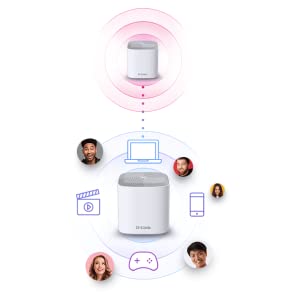




This is a good router however it is the older standard of WiFi 5, I bought this cheaply, but now I know a lot more about router standards, I would recommend anyone else to buy a WiFi 6 rated device. This router was not as easy to set up as it should have been. This was due to the lack of basic instructions. I was using the D-Link app but the router would not accept the supplied password by the app or the PC. So after a hard reset it accepted the password but still had no internet, the WiFi was working though. So back to the start again. I found a review online that told me the basic set up that i needed and it is now working. So next sort out the McAfee protection, that should be for 5 years, now I find that McAfee ended that 14 March 2023 as this router started out in 2018. D-Link Tech support for this ended Dec 2021. WiFi working fine, but I have noticed the cable connection to my PC has started to induce some lag, whilst using Amazon for instance.
Crea una red wifi mesh que lleva tu conexin al siguiente nivel. Por la distribucin de la casa tenamos dos redes wifi independientes para dos zonas, con este router hemos conseguido tener una sola red en toda la casa y con una velocidad bastante cerca de la conexin por cable. Sin duda por el precio que tiene es una opcin ms que recomendada. Ha funcionado perfectamente con todos los dispositivos domticos que se conectan por red 2,4 Ghz sin tener que hacer ninguna configuracin adicional.
Works well in my house across many rooms. Much better than my Virgin hub signal. Bought for 120 – watch out for the price fluctuations. They can be crazy! I saw it ‘reduced’ to 188 in the prime day ‘sale’…
Incredible value for money. Easy to set up and works well. My iPhone 12 now browses the web as if on steroids. I was a bit concerned when unboxing as the hubs are very light but the performance is excellent. They look good and are fairly unobtrusive. The second unit is two rooms from the router unit but gives very good speeds. Obviously only one Ethernet port per unit but that’s a minor consideration given the price. They also auto update which is good security benefit. Very pleased with them.
Lo dicho, he tenido que solicitar un reemplazo, ya que como a un anterior comprador por cable no se sincronizaban y la conexin no era estable, era totalmente inestable. Hasta el punto de tener que resetearlos cada da (con una semana de su instalacin). He solicitado un reemplazo a Amazn. A ver cuando lleguen los nuevos….
On my Desktop PC upstairs I used to get a slow link over WiFi 4 and about 30Mbps, but after installing the D-Link Mesh it was running at the maximum throughput my network adapter supported – 300Mbps. Now I’ve invested in a WiFi 6 network adapter for the desktop I’m getting a 1200Mbps link, and the only limitation is the cap on my Virgin fibre broadband – downloads are topping out at 350MBps which is what I pay for!
So far seems like a great investment to get the most out of my fibre broadband.
Have 3 set up over 3 floors,giving constant strength and signal on all 3 plus reaches right out to rear garden, only disappointment few days after purchase price dropped, would have thought at this priced they would have honoured discount that I asked fo
Wir wohnen in einem L Form Haus und hatten groe Probleme mit dem W-LAN seit wir D-Link haben gibt es keine Probleme mehr. Empfang im ganzen Haus super. Einfache Installation!
Tengo el router en el comedor y he montado el despacho en una habitacin. Necesitaba tener buena seal wifi para poder trabajar. Muy buena solucin si no quieres tirar cables. Estticamente, muy chulos
Supe de este equipo por mediacin de NASEROS pgina de YOUTUB muy buena en relacin con la informtica, redes, etc.; facilsimo de instalar con una red Meg excelente, muy contento
Tras varios das de pruebas, puedo resear con tranquilidad. Con este sistema de red en Malla mesh he conseguido dar cobertura a una vivienda de 3 plantas de paredes suelos y techos anchos. Por poner un punto dbil a la instalacin, durante videoconferencia si cambias de nodo se producen cortes o incluso pierdes la llamada, pero solo durante las llamadas por vdeo. Recomendable 100%
Los primeros routers los tuve que devolver porque se desestabilizaban cada poco y haba que reiniciarlos, adems no se conectaban entre ellos por cable.
Reemplazados los routers defectuosos mi opinin es la siguiente:
Por el lado positivo la conmutacin mesh es rpida y de velocidad no anda mal (450 a 600 Mbps aprox a unos 4 m con 1 Gbps contratado). La configuracin es sencilla (excepto que el backhaul ethernet no se explica en el manual). Una vez logrado conectar ambos nodos por cable (puerto LAN a LAN) el segundo nodo da la misma velocidad que el primero con lo que es apto para casas con varias plantas o grandes cableadas. El tamao de los nodos est bien, es discreto. Por ltimo es una opcin ms econmica que otros routers mesh wifi 6.
Por el lado negativo:
La app es muy pobre, sin casi opciones e imposible de ver cmo est conectado el nodo secundario, si por wifi o por cable.
El QoS es muy bsico y solo permite la priorizacin por equipo no por tipo de trfico con lo que priorizas bajadas de ficheros o navegacin web indistintamente si lo ejecutas en el mismo equipo.
No permite visualizar tampoco el consumo de ancho de banda por equipo, solo da estadsticas globales por red (LAN, 2,4 o 5 GHz). Por otro lado, las bandas de 2,4 y 5 GHz no son separables. Yo no utilizo la separacin pero a lo mejor alguien si puede necesitarlo para configurar equipos de domotizacin.
Aunque en el manual lo ponga, no es compatible con equipos wifi 4 hacia abajo. Ojo con los equipos antiguos, no se conectarn a la red.
After years of struggles with Virgin Media Superhubs I’m hoping the pain is over. I’ve turned the hub to modem mode and set ‘set to allocate DCHP’ and it has worked.
Amazingly quick to set up.Use your same Wireless network name and password…then there is no need to reset all your smarthome devices….they work seamlessly.
Ammetto che lo sto utilizzando da poche ore ma il risultato finale buono in rapporto al prezzo. L’ho sostituito a un Tenda perche era 100mb e quindi ero limitato ora su una fibra 1000/300 sul nodo secondario a 7/8 mt dal principale vada a 270/250.
L’unica pecca l’app, molto lenta e limitata, per la gestione al 100% devi andare via web, ad esempio per cambiare il range di IP non lo puoi fare da app, peccato.
Vivo en una casa de unos 180 m2, con varias plantas,he probado con varios dispositivos hasta dar con este. Con la base y un receptor he conseguido cobertura wifi de calidad en toda la casa. (400Mb/s) genial.
Cumple de sobras con las expectativas, sin puntos ciegos muy buena cobertura con los 3 mdulos en una casa de 3 plantas.
Muy contento, fue una recomendacion de un experto.. una maravilla en todo, instalacin muy fcil y estabilidad
L’ho comprato per togliere un cavo Ethernet che mi correva per casa da quando ho cominciato a lavorare da casa, sapendo che le prestazioni non sarebbero state le stesse, ma speravo in qualcosa in pi a livello di velocit. Rispetto ai router che avevo (vodafone e sky) la copertura decisamente pi ampia, ottima per le mie esigenze. Ora il segnale Wi-Fi arriva stabile e ovunque in tutta casa. Mi aspettavo pi velocit per. Ho una fibra 1000 Mbps, agganciato al modulo base lo Speedtest arriva a 600 Mbps (che ottimo) mentre attraverso l’unit secondaria collegata mesh, lo Speedtest rileva una velocit tra 150 e 200 Mbps, con qualche punta di 250. Tra la base e l’unit secondaria ci sono pochi metri e nessun muro. Per costa molto meno di altri sistemi mesh con Wi-Fi ax. Tutto sommato soddisfacente.
He tenido que instalarla un par o tres de veces reseteandola probablemente por errores mios pero al final he conseguido cobertura muy buena y muy buena velocidad
Os cuento. No soy ningn especialista en esto de las redes. Vengo de un Linksys Velop mesh. Lo primero decir que la aplicacin de D-link tiene muchos menos fallos que la de Linksys, pero bastantes menos.
He tardado en instalar la nueva red 10 minutos de reloj siguiendo nicamente la app para iOS.
Os seguir contando dentro de unos das. Pero las primeras impresiones son espectaculares.
Tengo dos pisos unidos en la misma planta. Ahora s que llega la seal a los extremos de ambos pisos. He anulado la wifi del router de movistar. Sin embargo la velocidad no es tan satisfactoria como deseara. Quizs tenga que revisar la configuracin para mejorarla. Mirar y editar esta resea si es necesario.
Velocissime, facili da installare, unica pecca il software poco personalizzabile, sono attive da 3 mesi senza nessuna interruzione!
Easy to install. Great performance. I bought two of these. One for downstairs and one upstairs for my (a little larger than average size) 3 bedroom house. My wifi is now solid as a rock, with good speeds available in every room.
I have a lot of D-Link kit, given they offer an affordable product range that is both simple to set up and typically looks great.
I did look around but I genuinely couldn’t find a more complete mesh solution for the money, and given i already have 3x camera’s from D-link and the old version of the COVR in another property i felt this was the wise choice.
Aesthetics also played a role in buying the COVR. the points are pretty much in keeping with all of the SONOS speakers i have dotted around the house which to me is a bonus.
After using the COVR for a couple of weeks now i can see a drastic improvement with my Wifi connection and all dead spots have now been eliminated. I move around the house a lot on zoom calls etc and rely heavily on a strong connection so this has been a god send in fairness.
So far so good, i have not had any D-Link product let me down so would highly recommend this kit.
Overall I’m really pleased with the performance of this product.
Virgin excellent cable speed wifi pathetic, do they have shares in extenders?
Any way wifi rubbish on Virgin was little worried about the port forwarding “just use your hub as a modem” talk, its bound to go wrong me thinks and I don’t want to have to read up and problem solve just to get wifi
GOOD NEWS no need, download the ap to your phone (only paper instructions you get is what ap to use) and it runs you through a straight forward guide
Just plug in ethernet cable from virgin into the extender AND YOUR DONE sure more to it if you want to dive in me i just want wifi
Great router so far.
Bought as i wanted the McAfee protection for a couple of years, and the feature set on the router. I set mine up witha an old BT openreach modem for my Plusnet connection, just put my login details into the router for the ISP and it worked easily enough.
Installing the app for phone or tablet enables you to see what speed you are getting to the router from the modem so more accurate than testing to your actual laptop or device.
The guest network is great for the grandkikds to keep them off the main wifi channels.
I have setup gaming priority but don’t seem to notice much difference as connection just slows when gaming and she’s streaming TV downstairs.
On the whole grat modem for the money and recommend as should still be viable when I upgrade to FTTP internet.
I liked that the router arrived promptly and when set up has worked fairly well. I am still trying to find the best position and setup of the ariels, whilst using it as an extender.
I was less impressed to find scratched on it when I opened the box. It looked a bit like someone else had had it then sent it back and it had been repackaged. However, I’m mostly interested in functionality rather than aesthetics. Having left it in “quarantine” for a bit when it arrived I can'[t be bothered repackaging and getting it sent back just for the sake of getting a nicer looking one. It does the job and that’s what I’m most interested in.
There are loads of things to tweak in the routers admin pages although I haven’t really needed to change much for my use case.
I’m pretty happy with it so five stars it is.
Noticed a big difference in speed and increased signal stability and reception over my LAN.
One star off for the fact it doesn’t have the following options:
– Remote router management
– Lack of SMB v2 or v3 (SMB v1 got deprecated by Windows due to security concerns)
This is a shame considering the router has 2x USB ports, but the other options you can switch on are Media Streaming Device and an FTP Server, but these are nowhere as practical as being able to map a network drive over SMB and use it natively across multiple computers on the network. I was hoping for this functionality, but now I got to use a dedicated Windows 10 mini-PC as an SMB server instead.
The Virginmedia hub was ok but struggled for signal in the master bedroom and the TiVo boxes rarely worked when trying to play a recorded programme from one box to the other. Given the broadband speed of 500Mbs, I had nowhere near those connection speeds in a number of rooms. Connectivity to my IOT devices was ok, never had any dropouts. Due to COVID and working from home, I needed a better signal in my makeshift office (the dining room which is at the opposite end of the house from the lounge (separated by a kitchen and hallway).
Prior to buying the DIR-3060, I bought and returned a TP-Link Deco M5 (problems with Amazon 4K TV Firestick, Ring camera and Sonos units connecting) and a Netgear EX8000 Mesh Smart Extender (App would not correctly identify devices and required rebooting daily or every 2 days). It was important that I had a single SSID and could roam throughout the house on my Tablet and Smartphone which ruled out a cheap WiFi extender.
The DIR-3060 was delivered on 5th June 2020, setup immediately and I have waited a month or so prior to writing this review to ensure there were no problems with devices disconnecting or unreliable service. The device was delivered with v1.01 firmware. My Hub 3 is now in modem mode and DIR-3060 providing connectivity for all my devices. The bandwidth in the dining room increased from between 2-7Mbs to around 350Mbs which is a significant increase in speed.The firmware has had 2 updates and is now running on v1.11.
When I initially setup the device with the default settings on v1.01 I had a problem with 1 Amazon Echo device (I had another 2 identical models which connected without any issues). My Ring camera would drop connections as well. The D-Link support was spot on, I needed to disable WiFi Mesh (I don’t have any extenders anyway) and Smart Connect (which obviously isn’t that smart!). Disabling Smart Connect still allows you to have a single SSID for 2.4GHz and the 2 x 5GHz signals which is what I wanted to have seamless connectivity throughout the house.
A good tip for the Ring Camera is to fix the IP address (Reserve IP – this will only work on the main WiFi SSID and not the Guest SSID). I discovered the Ring fix by checking various forums.
Also with v1.01 firmware I had problems setting up the D-Link Defend (McAfee Secure Home Platform – includes 5 year subscription), it wouldn’t work. Firmware update solved this for me. This is really useful if you have children and want to control what they can access and when. It can also be used to control access for your iOT devices. There is also a real added bonus in that you can install McAfee Antivirus (2 year subscription) on an unlimited number of computers, tablets and smartphones (I’m still running another AV solution and will change when that when the subscription runs out).
A decent amount of time has passed so that I’m confident I can recommend this device if you need to have a decent Wi-Fi signal throughout the house and garden without the need to install Extenders (size and wall thickness permitting). The added security software makes this modern router an absolute bargain. WiFi 6 routers will future proof your network but comes at a premium at the moment and devices with WiFi 6 are few and far between (let’s face it, most iOT devices still only work on 2.4GHz Wireless LANs).
Very good product. Did have some teathing problems during set up and the D-Link defend software is a little problematic. But the important thing is it has improved my wifi signal though out the house massively.
D-Link defend problems.
The software is slow in accepting new devices onto the network. It would appear I have to accept it as a trusted device before it allows the device access to the network. Confusing I know. Basically I have to put network code into new device, try to connect, wait for the rejection, open up the software accept new device, reconnect the device and then it works ok.
The only challenge was proper antenna positioning, had to surf the internet quite a bit. Ended up with rear antennas headed straight vertical, front ones slightly inclined with 105 degrees between them, as on official pictures. Always check wifi signal strength, because every home is different: I used android apps – IOS does not allow you to see wifi tech details for some reason.
Unlike other routers ive had this one auto selects best Wi-Fi band for that device. Which means u only have to connect to one single Wi-Fi name not 2.4 or 5gig.
We have at least 5 phones and over 20 other devices connect inc echos and motion sensors. We have kids watching Netflix over the WiFi on their TVs and the router seems to cope well and doesn’t drop out.
For the price you really can’t argue and router it’s self looks pretty cool and well built.
Only down side I’ve had is getting it to work with Alexa as I’m unable to login to the skill and keeps saying try again. Maybe after an update this will be sorted and I can just ask Alexa to pause kids internet.
Bought this to replace a Virgin Superhub 3. The range on the 5ghz is far better but the speed is maybe 60%.
The 2ghz is much faster… But the range is very very limited in comparison to the Superhub.
A pointless purchase. Returned!
Max speed on internal networking over 5g/AC was 360mbps. The Virgin hub hits around 500 Mbps.
The 2ghz range is at least double the on the virgin hub but half the speed.
Update –
Turned out I had a faulty unit.
Awesome router. Good range and speed.
To Install with Virgin Media SuperHub, you plug in an ethernet cable from the SuperHub to the D-LINK Router’s WAN port then put the superhub into modem mode and then boot up the router, go to 192.168.0.1 and then configure the router, remember to choose DHCP as thats the only one that works with VM.
Edit: Some months on the router is still holding up, wifi speeds are great and speed is always great as usual from Virgin Media, i usually reboot the modem and router once every week or two to just reset everything to clear the memory and keep it working at top performance.
Verdict: Recommended.
So first impressions it’s bigger than I was expecting but it looks quality and well built so hopefully it will last a long time ,the power cord is a bit short for my needs
When it comes to set up it really easy download the app follow the instructions took about 5 minutes to set up
Most of the settings can be accessed through the app it also has Google assistant which is a limit to what you can do with it but it works well once it’s been set up
The router itself seems to work great and I get my top speed for my provider.
I haven’t had any problems with it at all. It had good range and it handle multiples devices without a problem
Recently switched from BT to Sky. BT home hub 6 was excellent but the Sky router is terrible.
Tried a Netgear Nighthawk AC1900 router before this and that was no better.
So far this Dlink router has been amazing. No more lag browsing pages on our phones or laptop.
WiFi strength and range doesnt seem that great but it does cover my whole mid terraced 4 bed house so does the job. No disconnects which is what the Netgear Nighthawk was prone too.
If I’m honest, I wish I didn’t need this router. Sky should provide a decent router. BT do. But if you do have Sky, this is a must.
Sky router plugs into internet connection on Dlink. Set it to DHCP option on WAN setup (as if it were a cable modem).
Just make sure Sky router and Dlink router are on different IP ranges and also turn off WiFi on Sky route
Since I’ve had the router, despite all my connections, I’ve suffered very little buffering or video stream interruptions, even when the whole family is in.
This product went beyond expectations from the installation which was just about scanning a QR code and following the guided procedure using the D-Link app. Once it is all set, the app also allows me to check who is connected, bandwidth usage and manage the advanced router settings.
The EXO router can handle the Virgin fibre speed at its best, granting 531Mb download and 36.5Mb upload. This speed is also optimised using the MU-MIMO technology which can serve all of the connected devices at the same time with no lag which is the best I am gaming online.