Easythreed Nano Plus 3D Printer With Removable Building Platform,All-in-one Mini Printer for Kids and Begginers,Small and light, Very low Noise,High Printing Accuracy,Build Volume 90X100X100mm (White)




About EasyThreed?
Easythreed is a manufactoturer specializing in the design of 3D printer since 2015.
Easythreed Direct integrates production,design and sales. The professional design,R&D,sales and customer care teams are designed to provide customers with high quality products and services to satisfy their shopping experience.
Easythreed’s mission is to win the trust of customers with professional service attitude and meet the needs of customers with high quality products.
Why Choose The NANO 3D Printer?
Usually, getting a 3D printer means getting a box full of documents with bad parts. You end up spending hours on the Internet, searching forums and asking for help to get the printer assembled and working properly.
The printer is not only fully assembled, but also calibrated at the factory. All you have to do is to perform a quick check to make sure that the print bed is still level to prevent the print bed from shifting during transportation, then load some filaments and start printing model.
- Please use the instruction manual and watch the video tutorial before use.
- If you have any questions, please notice us through Amazon or our official website (in the instruction manual), and we will serve you online 24 hours a day.
| | | | |
|---|---|---|---|
four key controlShort press the 3D printer START key after TF card inserted,NANO 3D printer nozzle print automatically after warm-up. | Attractive designSmooth surface,feel good. High quality ABS structure.No exposed of high temperature parts,safety in printing. | Removable magnetic bedOnce the model is done,take out the model together with the printing bed.And bend the plate,your prints will pop off. | PLA materialOur 3d printer filament is made of PLA that is non-toxic and tasteless. Unlike ABS material,it won’t make a bad smell when melted or be harmful to health. |
| | | | |
|---|---|---|---|
Upgraded Extruder and nozzle DesignUpgrade the heating bed, the heating speed is fast, strong adhesion, no warpage, improve the print quality.Upgrade the nozzle Greatly reduces the risk of clogged nozzle and bad extrusion. | Double axis is more stableDouble axis,which achieves steadier motion and greatly enhanced moving accuracy to reduce the layer lines on the 3D printed model and make the surface much smoother. | Perfect gift for kidsThis fully-assembled kit 3D printer is a perfect gift for kids and beginners, Its simple operation is very helpful for children and beginners. It can stimulate children’s imagination and make children’s wonderful ideas come true. | Application fieldThe usage scenarios and application fields of the NANO 3D printer are very rich. You can print toys, architecture, hand-made artworks, etc. anywhere you want in the desk, laboratory, classroom, bedroom |
| | | |
|---|---|---|
| | | |
Product Details
| Brand: | EasyThreed. |
| Model Name: | Nano |
| Printing technology: | FDM. |
| Building size: | 90 x 100 x 110 mm. |
| Machine size: | 200 x 188 x 198 mm. |
| Packing size: | 230 x 230 x 240 mm. |
| Power: input: | 110 V-240 V, 50/60 Hz, output: 12 V, 30 W. |
| Number of nozzles: | 1. |
| Nozzle diameter: | 0.4 mm. |
| Filament: | PLA. |
| Filament diameter: | 1.75 mm. |
| Net weight: | 1.5 kg / 3 kg |
| Extruder temperature: | 180 ° C – 230 ° C. |
| Construction platform: | Removable. |
| Supported operating systems: | Windows XP / 7/8/10 (32 bit / 64 bit) iOS (CURA). |
| File format: | input: Stl, output: Gcode. |
Product list
1 x nano 3D printer./1 x power cable./1 x USB cable
1 x TF card.
1 x card reader.
1 x instruction manual .
1 x scraper.
1 x Phillips screwdriver.
1 x PLA filament.
1 x filament holder set.
Included in delivery: software manual video accessories in TF card
| Weight: | 2 kg |
| Dimensions: | 26.3 x 24.5 x 24.1 cm; 2 Kilograms |
| Part: | NANO |
| Colour: | White |
| Batteries Required: | No |
| Batteries Included: | No |
| Manufacture: | Easythreed |
| Colour: | White |
| Reference: | NANO |
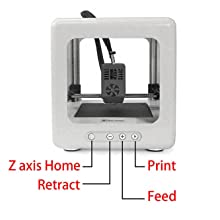




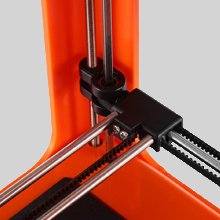


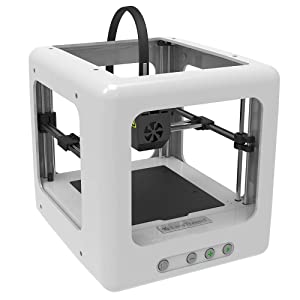
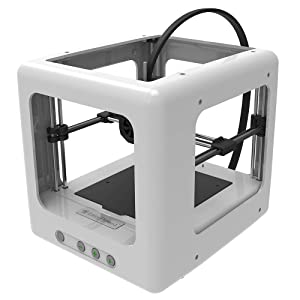
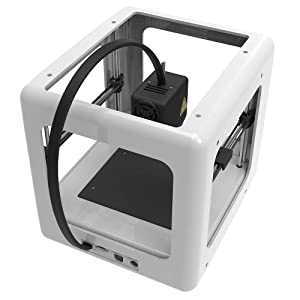
Avevo posseduto una stampante simile, modello x1, questa mi sembra piuttosto simile da utilizzare ma piu’ precisa a spostarsi lungo l’ asse z ed anche piu’ veloce. Il pezzo del piatto non rimuovibile, che serve per regolare il livellamento mi ha causato un problema: non si alzava abbastanza. Risolto in fretta (non penso sia il modo migliore) inserendo uno spessorino sotto la parte magnetica. Ho anche cambiato due volte il PLA, anche se non avevo terminato quello compreso, tutto bene. Non sono riuscito a far funzionare il programma compreso che dovrebbe facilitare la stampa. Problemi di compatibilita’ con windows11? Neanche scaricandolo dal sito, funzionamento identico a quello compreso sulla SD ovvero i modelli stl non vengono visualizzati.
Husband requested this as an entry level into 3d printing . It’s kept him amused for a week so far . Money well spent the
Es una impresora pequela pero de con una calidad como las grandes he imprimito tanto en pla como tpu dependiendo de lo blandoque sea el tpu tendras que poner una temperatura u otra yo he imprimido tpu blando a 195 y tpu mas duro a 210 y lo a imprimido a la perfeccin eso si con el orograma que trae de easythreed con los parametros velocidad a 10mm/s distancia de retraccion a 25mm/s y distancia de retroceso a 2 mm/s y el resultado son los de las fotos la unica pega es que es dificil dar con los oarametros para esta imoresora en cura por mas ke lo he intentado no he conseguido sacar una pieza como con el programa de easythreed pero por lo demas contento por ahora.
Sono rimasto stupito dalla qualit di stampa e la facilit di uso, si possono usare programmi come FreeCAD per il disegno tecnico ( un po’ complicato ma si pu fare) per creare gli stl altrimenti te li scarichi da qualche sito gratuitamente. Si pu anche scaricare il software di slicing cura gratuitamente che ha una miriade di impostazioni come nelle stampanti di fascia pi alta.
Gran compromesso qualit prezzo Sono contento Al momento la ricomprerei, Ps si trovano anche i ricambi in rete
-Sehr guter Einstieg
-Nahezu Plug and Play Qualitten
– Es macht Spa Modelle zu drucken und eigene Kreationen zum Leben zu erwecken.
KRITIK : Zubehr Filamentrollen schwierig zu finden, bitte Quellen angebe
I like this, it’s pretty intuitive and easy to use and it was great value as 3D printers even mini ones were still quite pricy at the time.
drawbacks- If you need to replace any part then the only place it seems is direct from the company in China so you will be waiting a few weeks depending on where you are and the extruder unit will probably be the part you’ll be replacing the most frequently.
And on that subject, reconnecting replacement extruder unit is easy (simple matter of plugging cables together) but trying to fit it back in the housing with all the wiring and connectors can be quite a chore.
There is no doubt that this machine is getting good reviews as an entry level 3D printer because it is. I bought mine in November but have been using it since I ‘received’ as a Christmas present.
Inside, you get everything you need to start, the machine (obviously) 250g of pla (I assume they are all the same, mine was white) screwdriver, 8Gb micro SD card and adapter, screwdriver and spatula thing. and you can play with it right out of the box as long as you plug in your computer and upload the software.
The instructions included are pretty poor. Things to do absolutely first thing that they don’t tell you in the paper manual
1. the first thing to do is take all the software off the SD card and leave it empty
2. read the electronic instructions on how to level the bed
3. level the bed..
4. do NOT just use a piece of paper as the height gauge as the filament absolutely will not stick hard enough if you do. you will end up with pla spaghetti as the model will debond at some point for sure. happened to me. use the piece of paper to set the height, then back all the screws off somewhere between 1/8th and 1/4 of a turn (you’ll have to experiment what works for you) to raise the bed a touch so the first layer comes out a bit smooshed rather than layed like a nice cable.
There are quite a few other nuggets id like to put down for this too, based on my experience. yours will of course differ. In no particular order.
1. Do not believe the E3D Nano slicing software when it tells you it will take 3 hours 5 minute to print. It will always take a fair bit longer, more like 4 hours or more. I haven’t timed it accurately but I rapidly got to printing overnight.
2. the print size is 90mm side to side, 110mm front to back and i believe 100mm or 110mm tall. Do not quote me on that but it’s definitely 90mm side to side.
3. the plastic scraper supplied is useless, far too small and soft
4. the bed is magnetic and completely lifts off. it is moderately flexible so removing the models is a lot easier than it first appears. lift out, bend to separate, insert decent scraper to compete separation.
5. doing no 4 will mean you having to level the bed again before printing. I use a razor blade scraper to separate the models without removing the bed because im lazy.
6. the bed material will get very clogged and will require cleaning or after a while your print head will ride the bumps. for this you will likely need a razor blade scraper. The material is easy to cut and your bed will look and work poorly without maintenance.
7. the bed material is replaceable. its practically the same as the creality bed sticker. Peel off (hard work) clean off glue (even harder work) cut to size and stick replacement.
8. did I mention levelling the bed?
9. 250g of pla is a lot of material for a start up. Very good value. it’s a good couple of hundred meters. Don’t get fooled by these awful 16 feet of all colours deals, they’re not worth it. You may not even get a whole print out of one. I have barely used anything less than 7m yet but that.s just me.
10. Don’t hang a kilo spool off the side. too heavy
11. it’s noisy. if you’re doing a 3 hour print (and it lasts 4!) you’ll want to get away from it. Print overnight
12. in E3D nano, always choose the custom slicing option. most of it wont make sense but know a handfull of things.
i) shell thickness. this is supposed to work inwards. the filament comes out of the 0.4mm nozzle so always use multiples of 0.2mm.
ii) fill density starts at 10. perform a slice, then change this and see what happens to the slice and amount of filament used. there is a bar on the right of the screen where you can inspect layer by layer. The fill density is in red. obviously 100 is solid but you can save a huge bunch of time by making the shell thicker and fill density lower, even zero to reduce time, length of filament used and weight of model. it will be weaker though
iii) Support Distance X/Y of 0.7 is too close and a bit of smooshing always makes the support a bugger to get off. I always amend this to 1.2mm minimum
iv) the nozzle temperature can be changed. if a model has very poor adhesion or is gummy and stringy, you may need to up the temperature. the standard stuff that comes with the printer is good at the default setting, but other filaments may need higher temperatures.
13. in E3D Nano, it may be better to print it upside down to use less filament. don’t be afraid to experiment.
14. the SD card goes into the slot contacts facing up. the slot position is a real Pain in the A55 behind the machine. What were they Thinking? you get used to it but it is really a pain in the hole.
15. there is no off switch
16. sometimes when changing filament, you need to pull quite hard. make sure you brace the print head!!
The print quality is reasonable I guess. it’s always going to be identifiable as a printed piece but to be fair, if you’re just making doohickeys, it works a treat. It cannot handle very small details if you want to print minecraft figures from thingiverse so the connections of arms and legs on enderman models or whatever either break easily or require a lot of work to make them work if they work at all. Similarly, it is not able to print interlocking but separate pieces with 0.5mm clearances with much success, you need to be able to work in 3D software to uncouple some of these pieces to make it a viable print before you waste your time and pla. But for a cheap printer, if you’re printing cup holders, door stops or other useful knick knacks, you’ve got a winner.
It has limitations but for what it is, an entry level 3D printer, I cant fault it. No building to do, no set up or calibrations other than levelling the bed. it’s great. You will need a set of needle files and a pair of side or flush cutters too.
I bought this printer as my second after owning a DIY kit TronXY X3A since 2017, and I am over the moon with it! It works straight from the box and comes with all the bits and bobs you need to get printing including a spool of pretty decent filament.
Pros
+ Very quiet! I can run it overnight in the next room and I am not able to hear it at all.
+ Pretty accurate – Prints are really good quality for this price range!
+ Portable – small enough to fit in a backpack and carry around.
Cons
– Slow – Very slow to print (It uses the smaller size stepper motors so the print head cannot move very fast, although I suppose it doesn’t matter too much with a build volume of only 9cmx11cm)
– Stringing Issues – The printer has mad stringing issues printing parallel objects. This can be remedied using the layer cooler available to download on the EasyThreeD website (see support -> software -> nano fan cover .gcode), but requires the purchase of an additional fan.
– Fixed size print nozzle – Cannot change the hot-end nozzle size, by default this is 0.4 which works for 90% of prints, finer details like text can be blurred of smushed though.
Overall for this price bracket, this printer is absolutely incredible. The print quality could rival much more expensive models, and the operation noise is minimal making it great for rapid prototyping without getting a headache!
Softwares a nightmare ,but once sorted models are ok. Could possibly be my IT skills.
Das ist mein erster 3D Drucker. Dafr bin ich echt begeistert, wie schnell ich etwas gedruckt habe! In der Software kann man Beginner-Einstellungen auswhlen – oder aber alternativ Profi-Einstellungen fr den perfekten Slice. So weit bin ich aber noch nicht.
Der Hersteller liefert schon eine Mikro-SD-Karte mit, auf welcher Software, Anleitungen und auch Demo-Drucke drauf sind. Das gefllt mir super!
Durch die kompakte Bauweise lsst sich der Drucker auch gut verstauen! Ich bin begeistert!
Der Drucker ist kompakt und hochwertige verarbeitet. Es befinden sich keine komplizierten Bauteile daran und er ist minimalistisch gehalten. Das Druckergebnis ist gut, auch wenn man zu Beginn ein wenig Zeit bentigt, um alles richtig einzustellen. Das Gert ist sehr klein gehalten, wodurch es nicht viel Platz wegnimmt und gut im Regal verstaut werden kann. PLA habe ich bisher gut gedruckt, ob auch andere Kunststoffe damit gedruckt werden knnen, habe ich noch nicht getestet. Fr mich passt alles!