Huion Graphics Tablets INSPIROY Q11K, Wireless Digital Graphics Drawing Pen Tablet with 8192 Pen Pressure 8 Express keys, Ideal for Work from Home & Remote Learning, Supports Windows & Mac


Huion INSPIROY Q11K need to be connected with your PC with Micro USB cable or a USB receiver to work. The pen drawing on the tablet surface replace the traditional mouse and make drawing on PC easy and convenient. Ideal for digital draw, paint, edit, sketch and more.
Driver Download and Installation
- Driver Download: Our driver will be regularly updated, so please go to Huion official web to download the newest driver, and install it on your computer.
1 For Windows Users:
- Please make sure there is no other brands driver on computer and close all drawing program before installation. (IMPORTANT) Please run as administrator when installing the driver.
2 For Mac Mojave (10.14), Catalina (10.15) Users:
- Our driver is compatible with Mac OS Mojave (10.14) and Catalina (10.15), please install the newest released driver on your computer and add the “HuionTablet” and “TabletDriverAgent” into the whitelist first after installed the driver.Simple steps
| | | |
|---|---|---|
Wireless2.4Ghz and Wireless lock2.4GHZ connection with your PC and the tablet via a USB receiver. The wireless distance ranges to 10-20 meters. There is a built-in Lithion battery with 2500 mAH which allows to be continuously used for about 40 hours. A small switch on one side can lock the wireless function at once, can quickly connect or disconnect. | 8 Shortcut Keys and Press-key LockIt comes with huge working area of 279.4 x 174.6mm without worrying restricted by working space. The 8 customizable shortcut keys design to speed up your work flow. You can set them as your favorites. A small switch on one side can lock the tablet at once and prevent accidental interactions of shortcut keys. | 8192 Pen Pressure SensitivityRevolutionary upgrade pen pressure from 2048 to 8192. The drawing lines will be more accuracy and realistic. The 8192 levels of pressure supported by the pen make for a very smooth writing or drawing experience. Come with a new pen and new pen holder. There are 2 buttons on the pen which can be set according to your needs. Fully charged of the pen can be used for about 350 hours. The new pen holder features never fallen down. And it allows to place the pen vertically or horizontally. |

Large Drawing Area & Wide compatibility
1. Made with hi-end materials, the 11-inch drawing area of this tablet boasts great performance and amazing touch sensitivity.
Suitable for both left-handed and right-handed users.
2. OS & Drawing software support
Windows, MAC OS and other mainstream systems are all seamlessly compatible.
It compatible with most of the painting software. Such as PS, SAI, CorelPainter, Illustrator, SketchBook Pro, Manga Studio, Krita and more.

Online Teaching & Working
HUION has equipped many schools, universities and freelancers with technology to make their classrooms, lecture halls and working spaces digital. This includes solutions for remote teaching, collaboration in virtual classrooms, virtual teams and video conferences. Can works with web conferencing or broadcasting software.
Work more efficiently with Huion tablet.You can use it for online conference purpose,Web Conferencing, Webinars and Screen Sharing.
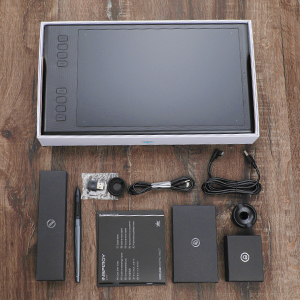
What’s in the box
1 x Huion Inspiroy Q11K Graphics Tablet
1 x Rechargeable Pen PF150
1 x Micro USB Cable
1 x Pen Charging cable
1 x Wireless Receiver
8 x Pen tips
1 x Pen Holder
1 x Installation CD
1 x Quick Start Guide
| Weight: | 880 g |
| Dimensions: | 39 x 22.3 x 1.1 cm; 880 Grams |
| Brand: | HUION |
| Model: | Q11K w/ Cover |
| Colour: | Black |
| Batteries Included: | Yes |
| Manufacture: | Huion Animation Technology Ltd. |
| Colour: | Black |

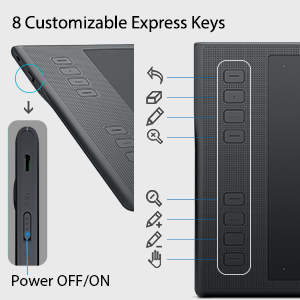







Wow! Replaced my aging Wacom. Larfe area, user-programable buttons, excellent performance, beautiful packaging, all at a fantastic pricebe. The only thing I would add is easily selectable pen pre-sets like switch between pen and mouse mode, for example.
Love this graphic pad! Very timely when lockdown began and I had to teach from home. This has been useful during my online lessons. Easy to use and to set up and boyfriend uses this for his graphic work.
An excellent graphic tablet that is a real boon to photographic post-production. Easy to set up and use. Good value too.
After 6 months I still can’t figure out how to configure it because I lost the leaflet.
This is my first drawing tablet so I don’t really have anything to compare it to, but I can definitely say the product is good! The battery is the most surprising part! I had this for two weeks now and I’ve charged the tablet and the pen twice, and I’m using it around 7hours everyday! The setup was super easy as well. The only thing that I would mention is that there seems to be less pressure points than advertised, but that’s easily adjustable in the tablet app so it really isn’t a massive issue, just something to be aware of. Overall a great buy.
I’ve had this for over a year now. The build quality is above average.. The tablet is a little creaky if you try to bend it (no big deal.. just don’t bend it!) but its still solid and I imagine it could survive a drop. The pen button has a very minor little rattle to it. But for the price? My goodness. Absolutely brilliant. A solid tablet with TONS of space. The pen is really comfortable and works great. The buttons although a little stiff work fine and are well placed. The software is basic but does the job.
Overall, brilliant value. Highly recommended. If I need another I may actually get a slightly smaller one. I’m not using all the space on this. But its still nice to have the extra space, for such a great price.
I downloaded the drivers and had no issues. Tracks really nicely and feels a solid piece of kit. I’m using it with Autodesk Sketchbook on a 2015 Mac and getting some great results. Better than the admittedly long in the tooth Wacom it’s replaced. You even get a half glove and a nifty inkwell shaped pen/ spare nib holder. Recommended.
Amazing graphics tablet, love it to bits. Very easy to use and set up, big surface area makes it comfortable to use. If mine breaks will definitely buy again.
I use this tablet as a “scribble pad” when teaching mathematics. I can draw diagrams directly into a word document, and send the result to the student(s) after the session.
-The ON/OFF button does not work when plugged in to power, only when connected over Bluetooth. So if you want to leave it charging when you’re not using it you have to be careful not to touch it
-the pen holder should be heavier, it has difficulty standing up when the pen is plugged in. It would be better if the charging cable could plug into the holder somehow, instead of the end of the pen.
+good pressure sensitivity
+large drawing area
+relatively cheap
+good storage space inside the pen holder for replacement nibs and the Bluetooth USB
+can work over Bluetooth or USB
+comes with a glove (doesn’t mention this anywhere on the product for some reason, which is annoying because I bought one, thinking that it wouldn’t be included)
Overall seems very good value for money, only encountered minor issues so fa
Fantastic piece of kit, my son age 13 has added this to his collection of tech and is enjoying his illustrations
I’d recommend this to anyone looking to get into design.
I’ve been using it for a few days now and it works perfectly with Illustrator and Photoshop. It’s made my job so much easier.
Takes a bit of getting used to – looking at your monitor but drawing on the tablet – so if you’ve got poor hand/eye coordination it’s probably not for you.
Very comfortable to use. No issues setting it up. Literally took a few minutes to unbox, download drivers from their Website and plug everything in.
I purchased this for my son’s birthday and it was the perfect gift. He is a graphic designer and is so pleased with how easy it is to use and how it makes it possible to do detailed 3D design. Also, the support has been wonderful! I could not be happier!
The pad was bought as a birthday present for my 11 years old grandson.
He loves it and is producing some very accomplished drawings and graphic designs after a bit of experimentation.
It’s capable of much more so we are looking forward to seeing his progress.
I really like the tablet. I use it with Photoshop and I love it. Occasionally, these is a small bug which “carries the pen a bit to the side”, but nothing major and it doesn’t happen very often. I just undo and try again. I also had a problem with a driver after MacOS update – it actually resolved by itself after a day and I got really good support meanwhile from Huion – very fast replies and pretty effective.
I use this most days in photo edits and photoshop manipulation/artistic projects, great battery life, comfy pen, lightweight and will fit in most bags to take it to work or travel with it!
Really intuitive for a total beginner like me. Really comfortable to use and it comes with spare pen nibs and the little glove, so you don’t need to buy one separately like I did.
I use it with Krita software which is free and seems to do everything that Photoshop does just minus image editing.
Bought this for my 14 year old son- great quality drawing tablet and it arrived well packaged in a really nice box. There was a slight delay with the pen strokes appearing on screen at first, but this seems to have sorted itself out, and he’s really pleased with it. Recommended!
This is a really great product! Set up within 5mins easily. Load up Microsoft paint 3d on my laptop and off I went. The keys on the side of the tablet can be used for shortcuts which is a good help. Can be used wirelessly or I just use it connected with the USB to my laptop. The tablet is it a really good size. If you’re looking for a good priced tablet to get started I would really recommend this!
Found it difficult to work out which driver to download as the product code isn’t an exact match but the first Q11K worked even though it had more letters after. As yet I haven’t worked out how to set the buttons so need to find an instructional video as there is no information with the product to help.
First up I’d like to say that this is my first dedicated drawing tablet, so I can’t compare it with any others and I’ve only owned it for a couple of days….
It is very well packaged, looks smart and the items are secure. Huion have made good use of the available space.
My first impressions, was that it is HUGE. The tablet looks very smart, even though the external parts are made entirely from plastic.
It has a very large drawing area, with 8 programmable buttons on the side. The wireless feature is very useful to. I use it on my lap, while sitting in my arm chair, using my TV screen as my monitor.
The software is easy to download and install, even if you ain’t very technical minded. It’s also easy to use the software, to remap the keys or change the pressure sensitivity curve of the pen, and more.
I used it in Adobe Photoshop, and found the pressure sensitivity to be awesome! Remember, this is my first dedicated drawing tablet though.
It was very responsive and I got the hang of drawing with it very quickly
The battery life is amazing.
You get chargers for both; the pen, and the tablet.
It also comes with a very handy drawing glove, to help your hand slide across the tablet easier when your drawing.
The pen feels very comfortable in the hand. It has 2 protruding buttons on the side and a charging port on top (instead of an eraser). The pen stand has a very nice weight to it. It contains the spare nibs, the wireless USB adapter and has a built in nib remover, very nice!
Overall, I am very impressed with this tablet and I’m excited to start my graphic design journey, with my new Huion Q11K.
Very easy to install and set up, after delivery I was using it within 20 mins and huion has excellent customer care
Definitely value for money,cheaper and does the exact same job, plus shortcut buttons on the tablet help alo
Super easy to use, a lot easier than I was expecting. The pen didn’t take long at all to charge. The size is very good, there is a lot of drawing space. Overall an excellent product at a very good price!
Exceeded all expectations, great product. Great value for the money!
I already have a huion graphics tablet but I needed a tablet for my desktop as the other brand I had stopped working and already impressed by the quality.
My desktop died and one thing after another there was a delay in me setting up my tablet. When I did it wouldn’t work so I assumed it was broken and because it was beyond the time frame to return the seller won’t be interested
in helping me. But I was wrong I got in contact and Andy responded quickly gave me step by step instructions which fixed my problem turns out it was human error. My tablet is now working.
If your looking for a tablet you won’t be disappointed with Huion brand. But if you want excellent customer service too go to this seller for your purchase.
Generally very good value for the money and far far cheaper than the Wacom alternative. Far better than my old Wacom Bamboo for photo editing and overall great value for money.
Using it for graphics. Its a birthday present for granddaughter. Seems to get good reviews and hopefully easy to use. Wacom to expensive and not that good. Packing is nice and easy to charge up and get drivers.
This was bought to upgrade my daughter’s old one. Fab tablet!
This pad tracks my screen of 5120 x 1440 very well. The pen pressure sensitivity does not work when tablet is plugged in. Otherwise all features work wirelessly very well. The glove and pen bits will mean it will ladt a long time. I love it!
Great Product Better Than Expected
Item arrived quickly and suits my needs perfectly. The price made me a little weary along with some negative reviews, but I Would certainly recommend this product quality is excellent and I would certainly buy again.
I bought this for my 10 year old as he likes to draw. The combination of drawing and technology suited him perfectly. He started using it with very little effort immediately.
I like it’s sensitivity. I use it for personal use
Buy it! It’s fab!!! Great quality, it’s very easy to install and set up and it works like a treat!
Bought for little bro who wants to be an animator, really good value for a basic starting pad
I’ve used many tablets in the past and picked up this Q11K to tide me over until i made a decision on a replacement when my old one failed. I am very impressed with the device and functionality, it’s very user friendly and easy to set up. I adore the wireless functionality and never knew what a joy using it on my lap could be. The pen is nicely balanced and it was practically plug and play for me. Software is easy to use, doesn’t appear to have any bloatware and starts with windows. When you switch the device on, it’s immediately ready to go and the input lag on the pen is absolutely minimal. Best purchase i’ve made in years and for the cost, worth every penny.
I have never used a tablet before and bought this for editing my photos. I have used it on and off for several months now and have had no issues with it. The software was easy to install and I have updated the firmware/software with no issues. It is well made and works a treat. I use it with ON1 for editing photos and it integrates well with the program, I am still getting used to using it, but any issues I have been related to retraining my brain to used a tablet rather than a mouse. My setup is a laptop running Windows 10.
I brought for my son studying IDD/BTEC. He uses it with ease, even with a disability. No problems at all.
Absolutely love it. It took me a while to get used to it (because I’ve never used one before) but I would buy it again. It’s a really good size too.
I don’t and never have used this product for any graphic design work. I use it to help edit my pictures in photoshop and camera raw. For that, I have found it to be really useful and time saving. I would definitely recommend it as it is much cheaper than Wacom!
Dislikes:
1. Nightmare to set up as a mac user. Maybe I’m a bit simple but I wish it told me basic things like pen is 0% charged. Took a while to get an updated driver for the new mac update. Took half a star off for that.
2. For all the macbooks in your photo there were no usb adapters to make it possible to use it, had to buy it. Once again maybe I’m simple but would have apretiated a heads up. Would’ve loved a plug too but hey.
3. I bought it for the size but it is incredibly excessive. 10 in would’ve been fine.
4. Price, considering the size is a negative not positive I have no idea how they came up with the pricing. It has fairly similar specifications to cheaper tablets yet its 10 to 20 more. I get that as its more “trusted”/more reviews it should be higher priced maybe in the mid 50s but over 60s I dont understand at all. Also the design of the home page is uninspiring and website is messy. Half a star for that.
Likes
1. Nice design, though not sure who needs all those buttons. Haven’t gotten around to setting up mine.
2. It was pretty simple to go from paper to tablet
3. Pen was nice and sturdy, buttons on pen easy to press accidentally.
4. Love that it’s wireless. If you work on a desk I don’t think its necessary to pay more for wireless but, if your like me and you work anywhere but it’s a very nice feature.
It’s been a few weeks and I’m finally able to enjoy it, if you need wireless I recommend if not go cheaper…and smaller.
Very good quality product for reasonable money. Was a gift for graphic desing student. She really enjoy it.
Hard to believe you get this excellent quality tablet for so cheap. Feels great to use
Works perfectly well, no need to spend more than this honestly unless you’re a professional artist, and if you are one you’re probably not reading this review.
I brought this with no experience of using one before, I am a graphics designer and decided to branch out. This was my first option not toooooo expensive or cheep I really went for this because I liked the look. This came fast and worked perfectly I was stupid and messed up the installation but it took seconds to sort out. I really liked the look of this and how easy it is to get used to. I recommend this for anyone who is new to the game of illustrations/drawing . Enjoy
Fantastic never used graphics tablet before first time . Have to say easy to install and fantastic to use very happy highly recommend
Very responsive, serves well for everything, long lasting battery, definitely a worth buy.
This is my very first drawing tablet, bought so I could do original covers and illustrations for my own books. I’m very chuffed with it, too. Obviously, I can’t compare it to other tablets, never having tried any, but for my porpoises (a seagoing mammal of singular intent) I can draw dolphins very well with it.
It’s great.
Compared to other graphics tablets, this is fantastic. Very responsive as well.
To start with I received excellent service from point of order and delivery, the package was delivered with no damage and in a very timely manner,
This device was extreamly simple to install with just a quick download for the updated drivers but even without that it host a plug and play feature for some who just wants to plug it in and get on with it.
All perithials were supplied with the tablet in a simple yet effective box and well packaged to save from any damage.
Once the tablet is installed it works with all drawing programmes that I have including photo shop and sketchbook, all the hotkeys worked straight away ( very simple to change commands on the hot keys if there not set up to your liking )
The pen is light yet durable and doesn’t have that scratched dealing on the tablet that some have ( big bonus)
You Get supplied with extra nibs for the pen in nicely designed inkwell shapes weighted pen holder
All in this is a very good starter to mid worker non screen tablet, great if your just getting into digital art and compact enough that it fits nicely into a lap top bag of your on the go.
Only criticism of this tablet is that it could do with a slider or a wheel for the zoom function but that’s just me looking for a negative
Great tablet Huio
Mine has a little manufacturing defect on the usb charger but something I can deal with. Works perfect and smooth.
Great tablet for the money, well packaged. Good design. Perfect for someone who wants to test the market but doesn’t want to spend a lot of money in case they don’t keep to drawing but still wants a really good value tablet. This is for them. Also for drawers who want quality but without the price tag, this is a great product regard of its price.
I am a beginner and this is definitelly begginer friendly! I am really enjoying this tablet so far and would recommend it. Great price, well built and easy to use (with enough practice of course!)
Bought this use at work a couple of times a week. I’ve been using it for a few months now, and I can’t fault it at all. A great value wireless graphics tablet that’s easy to set up and use straight out of the box. The plastic used to finish the tablet doesn’t feel cheap. It’s a well made product. And the glove is handy (ha) too!
It’s my second drawing tablet and i love it! And for that price! Anyone thinking about buying one… Go for it! You won’t regret.
Bought this for my daughters bday. She absolutely loves it and uses it everyday. Easy to install and use
A super good piece of kit- I’d say a must have for anyone just starting out. I have had a little trouble binding the keys, in that after binding them, they did unbind themselves a few times, which hindered my work a little, though not beyond a mild inconvenience.
Overall, however, it performs well, works great and looks beautiful.
This Huion tablet is amazing. I’m only 15 and wanting something cheap to be able to start graphic design and this is perfect. I have a windows 10 computer and have been using this with a pirated photoshop and the tablet is just amazing
Bougjt this for my daughters uni work
She loves it
I was amazed at what it can do
I bought this to replace a very old Wacom which is no longer supported. There are many excellent reviews about this product which I agree with, but for me the fact that it is customisable for left handed use was very important. The buttons are very easy to customise, it was very well packaged and excellent value for money. I would definitely recommend this graphics tablet.
This is my first drawing tablet and it works just like expected
Owned several Wacom tablets over the years, don’t use them that often but when I need to, they are really indispensable. Decided I needed to upgrade my old tablet, at least 10 years old, but didn’t want to spend 2019 Wacom prices. Amazon offer on this with 25% discount made the decision for me. Beautifully packaged and excellent build quality make it makes it bargain of 2019! Nothing low rent about the Huion QIIK, really well presented and put together. Buy ’em while they’re hot!!
Got this on a 25% sale for 70, great product, my first Huion tablet and a cheaper and better replacement for my old Wacom.
Works great with Clip Studio although I had a few issues with Photoshop and the cursor jumping.
Wireless work great and the battery charge lasts a very long time. Would buy again.
My daughter loves it and does brilliant animations and drawings
Bought this as a Xmas present for my 15yr old Daughter- she took it straight out of the box and was able to use it without even reading the instructions- I can’t keep her off it and her artwork is breathtaking
Bought as present for family member
He rated as above
Secondly – beware if the box is damaged – there is virtually no packing between the tablet and the box. I ordered two of these. The first had a damaged box corner, with damage to the tablet inside. (the top and bottom sections of the tablet had separated and buckled) at the front left corner. That went back. I bought another. The second arrived with damage to the same box corner, and minor damage to the tablet – just a dent this time. It’s clear that a carton full of these had been dropped on a box edge from height – the cardboard partitions holding the accessories in place had torn and the accessories had slid towards the box edge. The damage to the second tablet is liveable. There is a voucher code expiring in a day and I wanted to take advantage of it, so I’ve kept it. There is also an issue with the stylus charge light. Everything works as expected with the cable attached or not, but the charge light remains on after 12 hours.
Don’t let my damage experiences put you off. It’s a great product. Would have been nice to have got one in perfect order.
Bought as gift, Daughter loves it, better size than her previous one, more features, arrived quick
Purchased this to edit photos using lightroom and photoshop, absolutely brilliant. Quality product, great product packaging and works flawlessly. My only gripe is the buttons on the tablet feel a bit less premium than the rest of the product but that’s a minor niggle.
The pen feels weighty and has plenty of replacement nibs. The pen holder is a nice touch.
I’m an illustration student who’s been using wacom for years. I lost my wacom pen and couldn’t get a replacement because it was an old model.
I was really skeptical of huion tablets because of the price but honestly, they work beautifully.
I’ve been using my new tablet non stop for my practical dissertation and projects and I haven’t had any issues.
Buttons are customisable, wireless works great, can be used for multiple software and no issue with the drivers.
I don’t often leave reviews for products, but I had to for this one. Bought this as a birthday present for my partner (he designs/draws at home via pen/paper as a hobby). I gave it to him 3 days ago and after an initial period of 1-3hrs where he just had to get used to using a graphics tablet for the first time – I haven’t been able to get him away from it. He absolutely adores it and says it’s the best present he’s ever received. It’s opened up new doors and opportunities for him to explore with his artwork that would never be possible on conventional paper/pen artwork. He’s singing the praises of this product for sure. One happy birthday boy! Thank you!
NB: After extensive research online, I found this product had consistently high (4/5 star) reviews and seemed great value for money. I thought it was too good to be true for the price, but am very happy to have been proven wrong on this occasion! Great value for money. Easy to use with MacBook Pro and photoshop. Excellent product!!
Brilliant my daughter loves still on the first one mi
To me it’s very important what the materials feel like, and I’m generally displeased with cheap feeling plastic but this one feels good to the touch. Using it feels good too. The pen feels like cheap plastic but it’s alright (this is the only con to it)
Battery life is amazing. I’ve bought it at the end of october and only charged the tablet and pen twice since then. I use the tablet every day for 5+ hours minimum.
The buttons on the side are nice although I don’t use them. I find it more efficient to learn the shortcuts on the laptop so if I do end up buying another tablet I’m not forced to relearn buttons everytime.
When I tried to use Paint Tool Sai with it the older version didn’t work so I had to upgrade to PTS2 and then it was all fine.
I installed the driver off the website to get the latest version since the CDs sometimes tend to have older versions on them. (I also have no way of putting a CD in my laptop haha)
My previous Huions worked wonderfully, up until the connection port went (on both of them). So when I saw they had a wireless one I went for it!
It’s not wireless in terms of internet connectivity (so don’t worry if you have a slow connection). It uses a usb to communicate (maybe Bluetooth or something). It is fast and no lag. The only lag I get is if I use a ginormous brush size (and I think that is my PC memory and not the graphics tab).
It is a very large screen size (around A4) for the working area. Plus space for buttons. I always restrict the screensize in the settings so that I don’t have to got to the edge of the graphics tab to get to the edge of my work.
The pressure sensitivity of the pen is fab and their are options in the setting to get that just right for you.
The device has 8 customizable buttons. For me this is the downside. I think my other one had a few more. I don’t need lots, it’s just that I use different software and have to reprogram the buttons every time I change. If I could request one change it would be that you could store the function of the buttons for each piece of software you have, and just tell it which software you are now using. But I’m not sure if any graphic tabs have that ability.
I like to have an undo button, a save, pen size increase/decrease and a grab icon to move the screen about, as well as a colour picker. So I am a bit fussy! Also it would be nice if you could label the buttons easily. I stick paper next to them to remind me at first, but they always full off.
I am being nit-picky however, as it is a wonderful item at a fabulous price! I charged my pen when I received it but have not charged the graphics tablet and yet it has been working for weeks now! It has a very long battery life. I’ve also never needed to change pen nibs in this one or my older (and it came with 10 spare). I am not a heavy user, but I imagine you have enough nibs to keep most users going.
The best thing about it is that you can move about and get comfy with the pad without that annoying wire in the way.
It’s a lovely big size and the pen is comfy. I cannot praise it enough. Yes, I’d like some extras, but it’s pretty good already. Mine was around 70 I think. And I would definitely recommend at this price.
Just looking at some questions on Amazon I will try to answer:
I think the different between this version and the newer is not much. I think the new one has a more sensitive pen, which is not something I would be bothered about.
Software that it works with: Prob everything. It works just like a mouse would work in your software. And any shortcuts you have (eg copy and paste or CNTRL+S for save can be programmed into the buttons. CNTRL + Z for undo is useful!) The software I use is mainly: Photoshop and Corel Painter. It works great with both
You do have to look at the screen- it is not a monitor.
It is really just a complicated mouse- so it does not play software, store images or anything else.
PS if you have used a Huion previously. Do uninstall all software before installing this new software!
My god this is an amazing graphic tablet! Prefect to learn from if you are willing to spend a little more! Smooth and the software is easy to use.
What can I say it’s just perfect. Iv used several Wacom Tablets in the past and all have been good but this is just incredible. Not only is it big and works flawlessly it’s cost effective at a markedly lower cost than Wacom. If you need a graphics tablet that simply works out of the box with little effort than buy this! You will not be disappointed.
– There is no or almost no pause between pressing the pen on the tablet and seeing results on a computer screen.
– The software itself is easy to use and install.
– The pen is comfortable while using. It leaves a nice sound while using on the tablet, similar to the one pencil makes on a paper which is a plus for me.
– Additional settings can be set up on both the pen and the tablet. Quick eraser without losing focus? Yes, please. Also, you can disable them if they are not needed.
– Pen stand is a nice accent and a good place to safely hide your wireless receiver during travels. Just don’t forget to do it!
– It’s rather big, the drawing area is about the size of A4 and is scaled in software to fit your computer screen. Nice.
– Esthetics? It’s sleek, light and universal black colour.
– The drawing glove is a good addition for anyone with the bad habit of putting your wrist down while drawing.
Overall, it gets a big 5 from me after a few months of using it both as a working and a hobby tool.
The product it’s amazing! Fast recognition of the pen! Easy to use! The big screen it’s amazing! The value for the price it’s really a great good deal! I’m really happy about the product! It also arrived fast! It was everything inside pen with different charges and glove too! Honestly I’m really happy!
This is the first digital art hardware I have purchased and it works great for the things I use it for, namely practice.
I searched around for awhile, as I am starting a course and wanted to invest properly but without splurging on more upscale models. So I was delighted once I found this; there is an excellent amount space to work on and the 8 buttons on the side of the work space make it easy to assign short cuts.
I would recommend this tablet to my friends, the value for money and ease of use that I have had has been great. The delivery was on time, and the package was well secured. Overall, this has been an incredibly positive experience that would have me returning to Huion products in the future.
I am super impressed with the quality of my Huion Q11K. For me it’s next lvl of experience. Now I can use it on my iMac without any trouble. I hat important to me I can work wirelsly or with wire connection. In addition the precision and compatibility with basically any graphic software I use make Huion Q11K super tool. I am an painter and aculpter so using tablet to quickly sketch ideas with sketchbook pro or jump into photoshop is priceless. In the future I planning to upgrade to more expensive products of Huion because I can trust in the quality.
I’ve been using Wacom tablets ever since they became available – I’ve been in the artwork and retouching business for over 35 years, and use one 8 hours a day every day – I don’t even use a mouse anymore.
I needed a new tablet at work because my current tablet, a Wacon (Large Intuos 4 pro) was worn out and because work was paying – I just opted for a new Wacom Large Pro, a very good Tablet, with a few bugs, which were mostly fixed with Firmware updates, Cost: Amazon UK (449).
I also decided to get myself a new tablet for home and was just going to buy the new Medium Pro version of the one I got for work, however I came across many positive reviews for Huion tablets, not a brand I had ever considered before, Unusually for me I decided to walk on the wild side and buy and try the Huion Q11K.
I purchased it on Amazon UK for (92). I wasn’t expecting it to come that close in performance to the Wacom, how wrong was I. Now, of course it doesn’t have the same number of features as the Wacom, however for artwork, Illustration and Re-touching in Photoshop it comes damn close to the Wacom experience. I will be keeping my Huion for home use and when my Wacom at work wears out, I will consider replacing it with a Huion.
Wacom – wake up! your Tablets are good, but far, far too expensive. The competition are coming and they are good and getting better, and much cheaper, your tablets are not over X4 times better.
Awesome graphics tablet but way bigger than I thought. Not a problem as I have room on my desk but maybe something to be aware of if desk space is minimal. After a bit of practice and trying not to use it like a mouse I was creating artwork in Adobe Illustrator and designing 3D models in Sketch up with relative speed and ease. Overall very happy with my purchase
Disclaimer: The product was sent to me by the company free of charge.
Very easy to use! Super beginner friendly!
The pen feels super easy to use, charge lasts a very long time. Makes drawing or making detailed changes in photoshop significantly easier.
I feel the tablet version with a screen would be a little more beginner friendly, but none the less I would recommend this one specifically for people who feel a bit more confident drawing or using any kind of drawing tablet in the past.
Also, the hotkeys are a bit of a life saver when you are terrible at drawing and mess everything up multiple times.
After searching a lot of drawing tablets, I ended up going with this Huion Q11k.
This item really works out for every purpose; most people will buy it for the purpose of drawing, but for me it is for online class, wanting to show students visual data. It perfectly fit into my intention. If you are considering to buy it with the same reason as me, I strongly recommend to buy it. Only one small short coming is there is a little time difference between your actual drawing and what it is put on the screen on wireless mode.
Very happy with the purchase, top quality , i recommend this product.
Well I’m delighted to say that months later I’m still using the tablet daily for work. Other reviewers have mentioned the box and the packaging being high quality, so I won’t dwell of it other than to agree – It’s no Apple of course – but the presentations is still absolutely wonderful.
As far as usability goes this tablet is a dream, it’s responsive, reacts well to pressure and most importantly never lets me down. The pen felt a little spongey when I first tried it, but it only took a few minutes to adapt to how it handled and away I went.
I’ve found the charge time to be phenomenal on both the tablet and the pen, generally I plug in both over the weekend, more out of habit than need (I’ve never had either run out of charge mid-use).
I think it’s worth mentioning how useful a wireless tablet is in general, if you’re fidgety person like me then being able to move the tablet anywhere is very freeing, so you can concentrate on working rather than managing trailing cables.
I’d highly recommend this product to anyone. Including digital artists, photo retouchers and illustrators.
The perfect graphics tablet for those that don’t want to pay ridiculous prices for slightly more features of other well-known tablets. The q11k has served me well with its 8192 levels of pressure and 8 bindable keys. It’s pretty to look at and feels extremely professional at an incredible low price. Why pay more?
I`m giving this 5 stars because it is superbly made and very very well packed but it wasn`t compatible with my pc so amazon refunded, if it works on your computer you will be pleased.
Great piece of kit, easy to work with and one of the best I’ve purchased.
Price a bonus and the tablet is better than the more expensive ones….
Fantastic tablet, the pressure sensitivity is smooth and detailed (if a little stiff at the standard setting) overall 10/10
The one thing I have found though is that the cd that is provided with the set up and driver is not up to scratch for win 10, it did not work, I had to download the program from the site after which it worked fine, so to anyone I suggest doing that when you get this tablet as opposed to using the cd.
But yes so far it’s very good thing to own and use.
This is my first graphics tablet so i have nothing to compare it against but it just works. The install on Windows 10 from the disk had no issues and the configuration was simple to set the work area and configure the buttons on the tablet and the pen. For Photoshop editing i found the work area way to big so changed this to a smaller one, very easily in the tablet setup .
Bought as a birthday present for my husband. He has never used a graphics pad before but says that he has found it intuitive and easy to use. He mainly uses it for editing photographs and loves using the pen as it’s more refined than making changes with a mouse. Very reasonably priced compared to the Wacom and is comparative in performance. The free gift (glove) was missing from our box but e-digi were very helpful and quickly sent one out to us. Definitely recommend.
Easy to use. My kid loves it. Recommended for beginners and intermediate skill level.
After extensive reviewing and checking and looking and, for the best all round value for money I chose this one.
It came yesterday and she unpacked it last night, yelling at me not to damage any of the pretty little boxes all the leads came in. She cautiously unpacked the pen, which i was allowed to put on charge whilst she carefully put the spare pen nibs and wireless sensor into the holder. Every 10 minutes came, ‘Dad, is it charged, how long until it’s charged, I’m so desperate to use it…” Thankfully charging from my PC only took about 30 minutes. We installed the software and loaded MS Paint 3D (free with Windows 10) and she was off….like a duck to water, like she’d used one all of her life…the results are, quite frankly, amazing (in her daddy’s eye). I managed to pry her away from it for ten minutes so that I can have a go and I found the tablet a breeze to use.
In summary, it’s well built, well packaged, extremely responsive and worth every penny. If you want to be able to draw on your PC, a mouse isn’t the answer here….this is. Buy one, I fully recommend it.
Easy & liable. 5/5
However, 0/5 for the delivery.
I use it in Photoshop CC 2018 on a Windows 7 64 bit machine and have noticed it is much smoother and easier to draw fine detail, make more accurate selections and fill in closer to edges. Overall I am very pleased with it so far and my 610 will be kept as a spare.