LINKUP – Ultra PCIe 4.0 X16 Riser Cable [RTX3090 RX6900XT x570 B550 Z690 Tested] Shielded Extreme High-Speed Vertical Mount Gaming PCI Express Gen4┃Straight Socket {25cm} 3.0 Gen3 & TT Compatible

Perfect Your Build with True 4.0 Performance

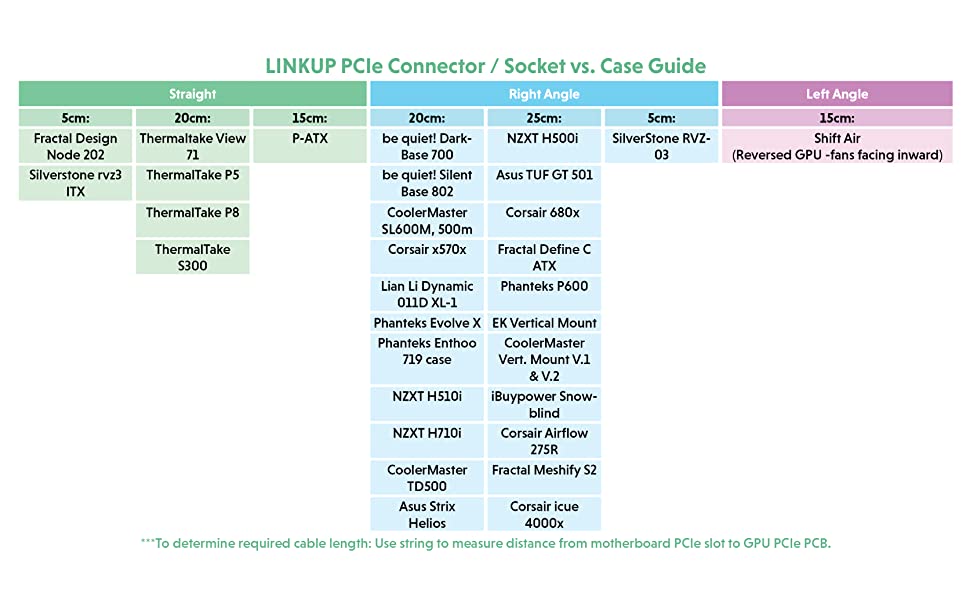
Easy troubleshooting steps to resolve issues:
Step 1: Update BIOS on both Motherboard and GPU
Update to the newest firmware / BIOS / software for the motherboard and GPU. The newest update can be obtained ‘s website.
Step 2: Set BIOS to optimal default
Overclocking is the main reason for the system to become unstable in Gen 4 setting. Reset BIOS to optimal default may resolve the issue and allow the system to run under Gen 4 without issue.
Step 3: Try to boot without the riser cable
Make sure the system can boot properly without the riser cable.
Step 4: Clean the connector contacts on the riser cable and GPU
Cleaning the connector contact (Gold Fingers) on both GPU and riser cable with rubbing alcohol to remove possible particle build-up.
Step 5: Ensure the cable is fully and securely inserted into the socket
Please make sure the male connector (Gold Fingers) is fully inserted into the motherboard’s PCIe socket. Our riser has a very short pin designed to provide better insertion loss. The pins may not be in full contact with the PCIe socket pins resulting in signal lanes drop from x16 to x8, or worse at x4 speed. Make sure you choose the right length cables. Too long or too short may both result in performance loss.
Step 6: Try a different PCI-e slot (Always choose the PCIe slot closest to the CPU)
If the motherboard has multiple Gen 4 PCIe slots, try to install the cable on a different slot.
Step 7: I have done all of the above and I’m still having trouble with the riser cable
PCI-E specifications do not regulate the use of a riser cable. As a result, Gen 4 motherboards are designed to connect the GPU directly. Hence leave a limited headroom for the use of a riser cable, and the use of a riser cable may fail when the insertion loss is over the limits due to poor components used in motherboards. Not all motherboards and GPUs are manufactured to the same quality, some have higher headroom than the other.
In these rare cases, the easiest ways to resolve the problem are:
- Exchange another riser cable to try. (If shorter length works, always choose a shorter length)
- Exchange another motherboard of the same brand.
- Exchange motherboard for a different brand. (99% of the customers have completely resolved the issue at this point)
- If none of these works, please get in touch with us directly and provide us with your system information (model/make of MB, CPU, GPU, PC case). We are happy to provide a solution.
*Please do not allow cable to directly touch the backplate of GPU which may generate temperatures higher than the riser cables’ maximum operating temperature of 75 degrees celsius. If direct contact is unavoidable, applying thermal tape is strongly recommended
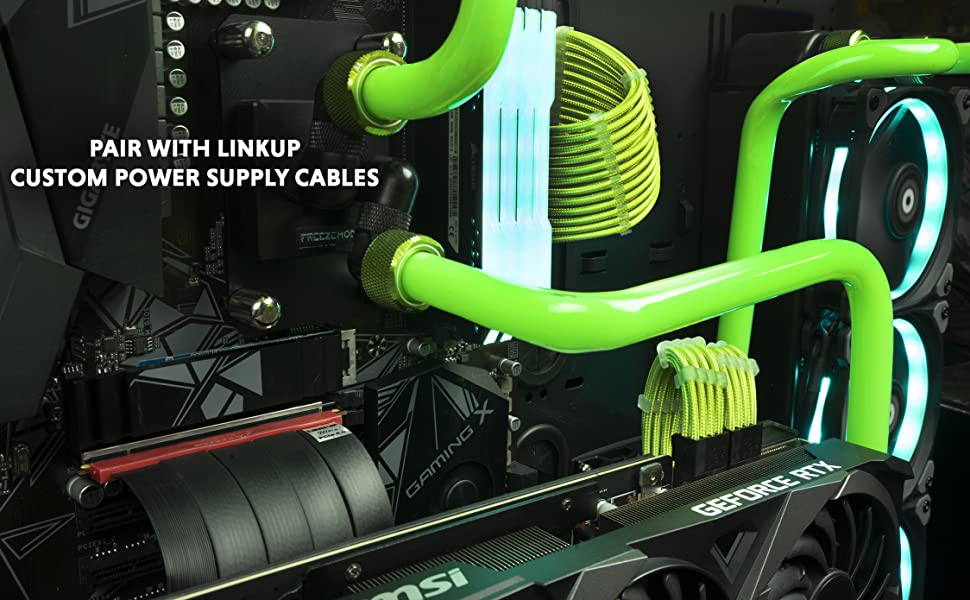
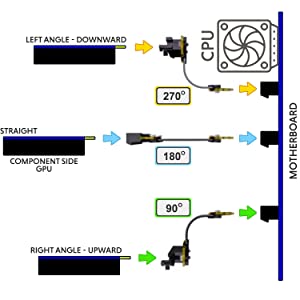
Plan for the Perfect Build
LINKUP PCIe Riser Cables are designed for various configurations:
- 270 ° “Left Angle – Downward” cables allow for the graphics card to extend down from the riser cable PCIe interface if the cable is kept straight.
- 180 ° “Straight” cables allow for the graphics card to extend straight out from the motherboard and riser cable PCIe interface if the cable is kept straight.
- 90 ° “Right Angle – Upward” cables allow for graphics cards to extend up from the riser cable PCIe interface if the cable is kept straight.
These angles and orientations are based on a standard vertically mounted motherboard configuration. The “component side” of the graphics card is usually the side most desired for GPU viewing.
| Weight: | 140 g |
| Dimensions: | 21.6 x 14.2 x 3.8 cm; 140 Grams |
| Brand: | LINKUP |
| Model: | PCIE4EXT11SS-025 |
| Colour: | *Ultra PCIE 4.0 Straight |
| Batteries Included: | No |
| Manufacture: | LINKUP Technology Inc. |
| Colour: | *Ultra PCIE 4.0 Straight |




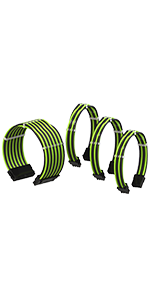
Muy buen cable, delgado y flexible, yo lo use para conectar una rtx 3060 en un gabinete phanteks evolv shift, el cable debia rodear una parte del gabinete para conectar con la MotherBoard y se comporto muy bien.
PCIe cable doesn’t run @ spec. I set it in the bios for PCIe 4.0 and it’s running @ PCIE 2.0. I included pictures.
Update! The cable does run @ spec but there has to be a load put on your gpu, so basically a power saving mode when running idle.
Great quality cable wanted a white pcie 4.0 riser to match my build. Works great on my 3080 Ti ran benchmarks before and after install and didn’t see a change in performance. Temps dropped a few degrees on my gpu as well. Overall would recommend to anyone looking for a 4.0 riser cable
The case I ordered came with a riser and it have me all sorts of issues. I read the reviews, and they all said this is the riser you want to buy, and they were 100% correct. I plugged this in and all my issues were resolved. Great performance from my GPU now.
Working great! Bought a few angles of biggest sizes to rise from a closed case to external frame. All have great bend and flexibility in the cord, and all appear to be running full PCI 4×16. NOTE: if you want to pin down the slot to have the gpu rest on top of it, get one of the left or right angles. The straights don’t work well for this purpose, but are probably the best if the angles don’t matter to you.
Riser perfettamente funzionante. Viene riconosciuto il PCIE 4.0 ed esteticamente bellissimo. Lo consiglio. Montato su un scheda madre ASUS ROG STRIX X570 e su una scheda video ASUS ROG STRIX RTX 3070 TI.
Perfect to vertically mount my MSI 3080 gaming trio x with it’s waterblock in the Thermal take View 51. PCIe 4.0 worked right out of the box no BIOS configuration to 3.0 needed.
Works exactly as describe and made. Great quality well made and lossless performance. Highly recommended
Nothing but good results from this. Running on a water cooled 3090 build overclocked and not a single issue. Fit perfectly with my Corsair 4000D case.
Fully capable, no issues running on PCIA 4.0 x16 mode with an RTX 3090 XC3 from evga; a bit pricey but well worth i
Works great with rtx3090. Solved a PCI-e Gen 4 compatibility issue with my previous riser cable from Phanteks. Still this riser is a bit pricy for just a cable with two connectors.
Il s’agit d’une excellente extension PCIe 4.0X16 parfaitement stable. Les connecteurs sont robuste et le branchement est solide et prcis, tout comme les autres cbles LINKUP que je possde (rseau et Displayport).
J’utilise ce cble pour la fixation verticale EKWB, le cble original tant PCIe 3.0. La liste de configuration disponible sur la description du produit suggre un cble de 25CM pour la fixation EKWB, alors que le cble original est de 15CM. De plus, EKWB vend un cble PCIe 4.0 de remplacement (il s’agit d’un cble LINKUP) de 20CM indiqu comme tant compatible avec leur fixation verticale. J’ai donc originalement command un cble de 20CM. Bien que celui-ci fonctionne, il se retrouve trs compress entre la fixation et la carte mre avec un lger dbordement en haut et en bas. J’ai retourn le cble de 20CM et command un 15CM.
Le cble de 15CM convient parfaitement la fixation verticale EKWB.
Bonjour,
Comme tous les heureux possesseurs de carte founder (heureux et chanceux surtout !) leur nouveau systme de cbles n’est vraiment pas esthtique ….a moins d’avoir un pc a la dominante noir le cble fourni d’origine n est pas terrible (et court !)
1/attention a la couleur, ce n’est pas blanc, je dirai plutt un aspect mtallique/ gris (voir photos, mon pc a une dominante blanche et le cble va parfaitement).
2/Plus de longueur par apport au cble d’origine, cela permet de cacher le raccord des 2 cble pcie dans le boitier (en fonction de vos boitier, pour le mien c’tais juste).
3/Prix un peu fort, mais vu les conomies que j’ai faite en achetant la carte au prix juste, je ne vais pas me plaindre.
En esprant avoir t intressant merci de me le faire savoir.
LINKUP is always good quality, have a bunch of their PCIe gen 3 risers and never had any issues.
None with this one either. A bit on the expensive side though, their gen 3 were less than half the price and also supported gen 4.
My games crashed like crazy when I was running with 3rd gen riser cable. With linkup 4th gen riser all my games hasn’t crashed once today. Both my motherboard and gpu have 4rd gen pcie slots so it make sense to run 4th gen riser cable and linkup is great.
Works great with my 6800 XT and PCIe4 MOBO in a vertical mount situation. It gave me the option to have fun with my computer and case.
Don’t expect this cable can improve your graphics performance. I use it to replace my old PCIE 3.0 cable. It looks well made. You can use it to decorate your white case.
Quiero ayudar a esos usuarios que creen que no les va a funcionar el 4.0 en sus placas base con rtx 30 o amd 6000 decir que el cable funciona perfectamente y cuando digo perfectamente es perfectamente. El fabricante indica que contra menor sea la longitud del cable menos problemas tendremos al utilizarlo esto es debido al ancho de banda del mismo. Contra mas largo digamos pierde sus cualidades al igual que cualquier cable ya sea HDMI, DP, o ethernet la solucin es sencilla si quieres ir a tiro seguro compra el que menor medida tenga desde la ranura pci de tu placa base a la base del adaptador para ponerla en vertical aunque con ello tengas que usar el puerto 2 pci de la placa base. Yo lo tengo puesto en una Maximus Hero Z690 con una RTX 3080TI y funciona perfectamente tanto el PCI 4.0 como el rezisable bar. Producto recomendado sin dudas
Got the 20cm cable for mounting my Aorus RTX 3090. Because what I paid for it, I want to be able to see the card in its entirety. The cable itself works perfectly, no complaints here. A++
Great build quality but no performance increase over PCIE 3.0. I cant say if this is due to the GPU, MoBo or the cable but my GPU and MoBo are PCIE 4.0 and I went from a PCIE 3.0 cable to this and found no improvement (yes I did benchmark it using 3D mark PCIE benchmaker).
It is VERY expensive and I really was hoping for a diff.
One thing i learn this vertical cable that is not compatible for rotation and for me its more harder to know what exactly the product when you see in person more harder if you buy online even you see the picture looks fine soon you got the product your in trouble because when you started to connect the gpu u need a case gpu vertical holder every case are different so u really need to search and see what is your case is, the vertical wire looks like its fine but its to tight because of the plastic cover wire is connected to the connector for gpu so the wire 1-2 inch is not moving so you gotta figure it out to try your vertical wire is not really stress this one no matter what i do the wire are super streess out like is not going to be last long if u keep unplugged ur graphic card it will cut the wire or broke in the future
This riser is expensive – there is no question here. However it could be the only device which will allow you to connect the latest PCIe 4 GPU to your motherboard. I have an RTX3060 and Gigabyte B550 Aorus Pro Ax mini-itx mobo in a Dr Zaber’s Sentry 2.0 case. The riser supplied with the case would not work in either PCIe 3.0 or 4.0. It actually did, but with only one section of the riser in use. With both, no. This Linkup worked like a charm at full 4.0 speed. I could not screw the riser correctly to the case, but that is the problem with the case.
Pretty straightforward. Easy to install, didn’t change anything in my BIOS, and I am getting 4.0 speeds for my 3070 FE GPU. A little pricey but works great.
Con el de 15 cm he tenido de sobra para mi caja y he montado la evga 3090 ultra sin problemas ni fallos de ningn tipo. Consultando cpuz el pcie est funcionando en modo 4.0 correctamente
Bought as a replacement for the 3.0 X16 riser that came with the Phanteks Universal GPU mount. Fits in just fine. Now all I need to do is find a PCIE 4.0 GPU lol
Leider im Vergleich mit PCIe 3.0 Kabeln sehr teuer, aber aufgrund der PCIe Spezifikation auch aufwendiger.
Funktioniert problemlos, keine WHEA Fehler auch unter Last.
Luft mit einem Asus ROG Strix E-Gaming X570 Board, BIOS 4021 und einer Sapphire Nitro+ RX6800, AMD SAM aktiv.
Die Lnge von 25cm passt perfekt in einem Fractal Define R6.
So far so good.
Works perfectly with an MSI Tomahawk x570 set to Gen4 in bios. Booted on first try.
Running with a GIGABYTE 3080
Funciona bien con una RTX 3080 el case que utilice fue un Thermaltake P5.
Since I got the newest generation nvidia card, my pc was randomly rebooting. It took me days to figure out it was my riser cable. This cured the issue. My other option was the artificially set the card to use 3rd gen speeds in the BIOS. This was pricey but I bit.
Pros:
A working Gen 4 riser cable as evidenced by bios now auto detecting Gen4 and Re-Bar enabled.
Cons:
The PCB is thin and not long enough for Phanteks P600A riser bracket. I added a dense foam pad under the PCB to prevent it from flexing when inserting the video card, but that rear screw is just barely holding on. My Phanteks Gen3 riser PCB was MUCH stronger.
Ordered two of these cables; the first was too long and the second was just right! Once I installed the cable, I was able to get into my bios but windows would never load. After the 3rd reboot, I changed the PCIe gen to 3 and viola! it worked. I didn’t pay extra to have a gen3 cable when I could have gotten one for much cheaper and it would actually look like the picture. I will be returning this once I can find a working gen4 cable. For reference, I’m using a z690 board that has gen5 on it.
Update!
Just ordered the same cable from amazon and was sent the correct one this time… The cable works perfectly in pcie 4.0 mode.
buen cable de buena calidad funciona sin ningun problema compatible con pci e 3 como pci e 4
ECCELLENTE! Massima compatibilit e semplicit d’uso. La robustezza al tatto la dice lunga sulla qualit costruttiva. La resa una volta installato ottima, nessuna interferenza e zero colli di bottiglia. Consigliatissimo. Installato su slot 4X anche se la scheda un 3X…Arriver anche la 4X e sar gi pronto.
Was doing a build in a D77 EVGA case . Ordered a riser cable from them came defective. This worked perfect easy mount and very stable. Would buy again.
Bought this cable after the riser cable that came with my ek vertical mount was causing random black screens and shut downs. Installed it and my EVGA 3090 has been running great.
i am using this for my video card, needed a high and stable rizer, does the job really well but i feel it’s a bit on the pricy side. i’m sure there are cheaper options if you have the time to test them.
I’ve bought this riser cable as a replacement for EKWB vertical mount riser that is PCIe 3.0. Currently been using it with my RTX 3090 SUPRIM X on Z390 motherboard (that I will be upgrading soon) and it works just as intended. I am very happy that I picked the white color scheme as it really complements my white lian li o11 dynamics build.
20 cm length seemed a bit too long for me personally, however, this didn’t pose a problem as it bends just fine – although with a bit of resistance.
Will monitor it’s state for a couple of months, but so far absolutely no complaints.
il prodotto sembra ben fatto, la versione a “sinistra” consente di integrarsi bene con il case Phantex evol shift 2 e di portarlo a sostenere il PCI 4.0 x16, a differenza del cavo originale del case in PCI3… per ora soddisfatto
Works as expected but PCB is a bit flimsy. Had to add support under PCB when mounted via standoffs in the case since it showed significant sagging.
Its very expensive to me. But it did resolve my computer freezing issue. I would problem buy again.
Make sure it fits your case. I bought it thinking this was the correct cable for my case it was not. Also make sure your CPU supports PCIe 4.0 before before buying it. Turns out my motherboard supports it my graphics card supports it my CPU,Ryzen 7 5700G, does not.
Connected to a 6900xt, GPU-Z reports x16 4.0. Ran the 3D Mark PCI Express test prior & after installing the cable, prior it gave 12.19 GB/s and after 16,85GB/s. Overall quality & finish is very nice. Fit’s onto a Phanteks vertical mount no issues although the size & weight of my card was bending the pcb, some foam that came with the vertical mount kit under the bridge solved that.
Well made , good quality , 16awg wire so safe for the 3090 , fast delivery
Llevo 1 semana con el cable puesto y de momento ningn problema funciona 100×100 con una RTX 3090 FE, compre el de 20cm pero creo con el de 15cm tambin valdra. Por mi experiencia he utilizado 2 cables de 3.0 y no me sirvieron para la RTX 3090 founders edition y puse este 4.0 funciona muy bien.
J’ai donn 3/5 pour le rapport qualit prix parce que 100$ pour un cble c’est pas donn mais,
fonctionne A1 sur mon setup.
X570 GAMING TUF de ASUS avec une 3080 OC ASUS TUF de ASUS! Fait de multiple test, 0 problme!
Die Kombination ASUS Prime X570Pro + AMD 5900X + vertikal montierter Radeon RX6800XT hat immer wieder Probleme beim Booten gemacht > Error LED VGA Prfung. Die Phantek Riser Card ist nicht mit PCIx 4.0 kompatibel darum gegen Linkup getauscht. Funktioniert problemlos und passt in den Riser Card Sockel von Phantek.
I will reorder once my return is processed the customer service was great. 90 percent of builds need the right angle one.
I purchased one that advertised Gen 4 but was running at Gen 3 speeds. Nice to have a product that works as advertised
Fit in NZXT H1 Case. Buy only 28cm! Less will not fit!
Working in Gen 3 and Gen 4 mode. So far so good.
Got this for Nvidia RTX 3070ti PCi Gen4. Works as intended and at its full speed. Good purchase of you want vertical mount GPU. Although the size I got was slightly too long
Linkup makes expensive cables, but they’re also superior to any other brand I’ve tried. If you got the money – get this brand!
Works great with 3080ti and B550 motherboard, perfect fit in the Shift 2.
J’ai attendu un an avant d’crire ce commentaire pour tre certain de ce que j’allais crire et aider les futurs acheteurs : ce cble riser fonctionnement parfaitement sans aucun bug depuis douze mois sur mon setup compos de deux RTX 3090 FE montes en SLI. Que ce soit pour la suite Adobe, la modlisation 3D ou les jeux les plus gourmands, absolument rien signaler. Ca fait exactement ce que c’est cens faire. Pour ma part, j’ai d utiliser ces riser pour pouvoir mettre mes RTX 3090 FE la verticale dans mon botier car a ne rentrait pas plat, le botier est un botier Asus Rog Helios. Bref, c’est un excellent produit et je le recommande absolument ! (ma carte mre pour info est une Asus Rog Zenith II Extreme et le processeur est une Ryzen Threadripper 3960X, il y a 128 Go de ram sur la config)
Ich nutze das Kabel an einer Asus TUF Gaming RTX 3070Ti mit einer vertikalen Halterung (Cooler Master Universal Vertical GPU Holder Kit V2). Die Montage verlief ohne Probleme und die Performance ist unverndert bzw. sogar etwas besser, da die Karte in der vertikalen Halterung ca. 5 Grad khler bleibt. Die gngigen Benchmarks zeigen alle konstante Leistung (3dMark, Furmark, Heaven, usw.) und die Bandbreite entspricht PCIe 4.0. Im BIOS ist nach wie vor alles auf Auto”, musste nichts umstellen.
Einzig der Preis ist ganz schn happig und wegen mangelnder Alternativen kommt man da leider nicht drum herum. Kostet einen Stern Abzug.
PCIe Gen 4 risers are pricey at the moment, and Corsair’s riser cable for the 5000D Airflow is only Gen 3, so I opted for this one instead. So far, it works perfectly straight out of the box. I haven’t screwed it in place, since I do plan on adding another NVMe SSD on an adapter card behind it, and at the moment I haven’t got any standoffs for it. With only the GPU holding it up, it doesn’t seem to need them.
Vale tutta la spesa, prestazioni al top con la 3090 sfruttando al massimo il 4.0.
Was a bit worried after dealing with some of the riser cables 5-10 years ago. But I was unable to fit my card in the MOBO due to its size and was forced to use a riser on this build. The card is happily running with the LINKUP riser cable! 20cm straight Ultra cable.
Ich hab das Gigabyte X570 Master und die Radeon 6800XT (in dem Fall auch von Gigabyte) in einem Phanteks P500A Gehuse. Das Kabel mit 20cm Lnge passt perfekt und auch PCIe 4.0 wird sofort erkannt und luft ohne Probleme. Nachdem ich das Phanteks (nur Gen3), LianLi und Thermal Grizzly (beide Gen4) Kabel getestet hatte hab ich nun endlich eins gefunden welches passt und funkioniert. Top!
Works great, fit well. Cables have some tension, so they mostly stay in the shape you bend them to. One cable is a different material, so you have to spend a little extra time shaping that one to match, if you desire. Make sure you get the right length. You don’t want to stretch, or bend these cables too far.
J’ai achet ce cable pour pouvoir changer le bios en Gen 3 sur ma carte mre (je ne l’ai pas fait avant d’installer ma custom loop, qui a un riser PCIe Gen 3, et je n’avais pas la foi de vider ma boucle et tout dmonter).
Ce cble n’a pas fonctionn avec une vieille GTX 660, mais a a bien fonctionn avec une 5700 XT.
Ich habe mir dieses 25cm Riser Kabel von LINKUP gekauft da ich das Asus Helios Gehuse habe und meine Karte gerne vertikal verbaut haben mchte wenn das Gehuse dies schon bietet 😉 und sieht fr mich einfach nur optisch schn aus. Das Kabel verbindet ein Asus ROG STRIX X570-E Gaming Mainboard und eine NVIDIA GeForce RTX 3090 Founders Edition.
Habe jetzt 1x den 3DMarkt Bandbreitentest durchgefhrt und bekomme so 26Gb/s.
weitere Tests folgen.
LINKUP hlt was es verspricht 😉 Danke