Loupedeck+ The Photo and Video Editing Console for Lightroom Classic, Premiere Pro, Final Cut Pro, Camera Raw, Photoshop, After Effects, Audition and Aurora HDR


LOUPEDECK+ LETS YOU BE MORE CREATIVE, MAKES YOUR EDITING FASTER, AND ALLOWS YOU TO FOCUS ON WHAT’S IMPORTANT – YOUR CRAFT.
Hands-on and highly intuitive – Loupedeck’s buttons, dials and sliders ensure your eyes and hands work seamlessly together. Complete control at your fingertips – adjusting and fine tuning your images and video becomes simple. Command multiple editing functions at the same time. Ergonomic design enables you to edit your photos and videos with ease.
New integrations with Adobe Premiere Pro CC and Final Cut Pro make video editing faster, intuitive and more affordable.
Total focus on your image with full screen editing. More functionalities. More customisation options. More control than ever before.
Designed in Finland.

LOUPEDECK+ FEATURES
| | | | |
|---|---|---|---|
| Get confident. Get creative. Experimenting with new editing techniques is easy. Adjustments are quick and simple. Meaning you can spend more time on what’s important – getting your photo or video just the way you want it. | Ergonomics enable you to edit thousands of photos and video without breaking your flow. Loupedeck+ lets your eyes stay on the image and your hands on the console – giving you total focus on your craft. | Take charge of your editing. Get your image just the way you want it with a plethora of customization options. | Pro or beginner, achieving the perfect edit quickly becomes second nature with Loupedeck+’s intuitive buttons, dials and sliders. Put the fun back into your photo and video editing. |

LOUPEDECK+ FUNCTIONS IN LIGHTROOM
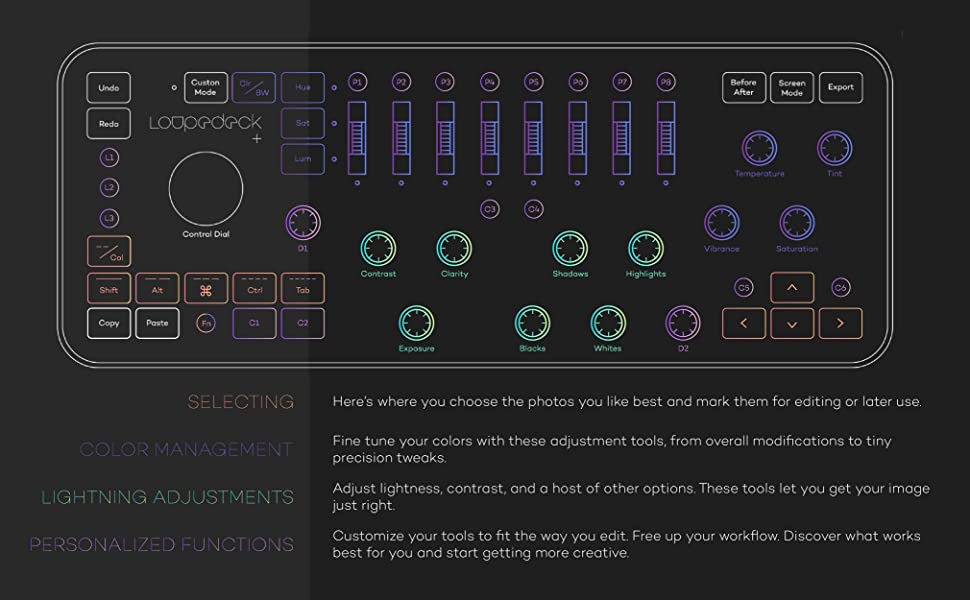
| | | |
|---|---|---|
| | | |
| Weight: | 1.18 Kilograms |
| Size: | 39.5 x 15 x 4 cm ; 710 g |
| Dimensions: | 3.96 x 1.52 x 0.41 metres |
| Brand: | Loupedeck |
| Model: | LD+ |
| Part: | LDD-1801 |
| Colour: | Matte Black |
| Colour: | Matte Black |
| Size: | 39.5 x 15 x 4 cm ; 710 g |







I rarely leave reviews, but after almost not purchasing this due to the number of people complaining about low quality, I felt compelled to share my experiences. Is it the same quality as my Blackmagic products? No. But after reading all the reviews, the product is much higher quality than I was expecting. All the buttons and knobs work perfectly and feel sturdy enough. This is an excellent product–it is high quality enough to do the job. The software allows for near endless customization–much more than I was expecting. I’m enjoying the ability to fully customize each key/knob, and it is saving me TONS of time going through the thousands of wildlife photos I capture each week. So glad I purchased it!
I hate editing with out the Loupedeck now. I was working in an office for a bit, and without my Loupedeck. DIdn’t like not having that tactile, muscle memory feel and workflow of only using a mouse on a computer, or trackpad on my laptop. This is a must. I don’t see many peers using it. I think they are crazy for not even trying. BTW, I had tried other boards before, like MIDI based, and gave them all away. Waste of time and annoying. This is just sensible. Sure, they have some room to improve, but nothing that even specifically stands out. Just hoping for further development, dials for new additions from Lr would be nice. Nicer materials would be amazing, but not necessary.
This is a great tool, don’t get me wrong, but sometimes I feel like it slowed my process. When you undo, it will sometime undo too far back, like it doesn’t register undos too close to one another. Otherwise, there is a little laggy with some aspects of it’s functionality. It’s looping through it’s own software to write and use shortcuts in other software, so it’s just another bridge between everything, so it’s not going to be perfect. I was trying to customize things to my own liking and there are very specific things I wish it did that it lacks ability to do that I can use something like a ShittlePRO to accomplish on a much smaller device. DON’T GET ME WRONG! I RECOMMEND THIS TOOL, BUT YOU SHOULD BE AWARE OF SOME SHORTCOMINGS YOU MIGHT RUN INTO WHILE USING IT! They remedied 2 of my issues, so hopefully they figure more out!
Il prodotto utilissimo. Permette di velocizzare il lavoro e protegge le articolazioni dalla posizione innaturale del mouse o trackpad. un p cara, ma funziona molto bene.
Estaba buscando algo que me diera agilidad en los procesos principalmente de revelado de mis fotos y esta consola es justamente lo que necesitaba.
Te permite realizar ajustes mucho ms precisos que solo usando los sliders arrastrando con el ratn o una tableta.
LA configuracin es muy sencilla y posteriormente puedes reasignar casi todos los controles a otros que no sean los predeterminados si eso ayuda a tus flujos de trabajo.
En definitiva, un magnfico producto para usar con Lightroom
This is absolutely a must have if you are even a hobbyist photographer who does a fair share of editing. This sucker will literally cut down your editing time. Not only will it increase editing time but playing around with edits is simple and quick. You can switch between two different modes to assign a new set of action to the keys if you are very in depth.
This is perfect for me with just the one set. All the essential are at your fingertips and once you memorize the locations you will fly. This will also lead to better editing in my opinion because you get to play around more without loosing time and figure out which works best. Just a push down on the knobs resets that editing back to it’s original state.
Cropping is amazing. You can crop quickly and fast while leveling all with this. In my opinion it provide more accurate leveling/cropping compared to the mouse. Have more precision and slow control if you want to get that crop adjustment just right.
There are a few qualms but it could be the software system but sometimes if you are going to fast it will freeze up and will skip a lot of photos when going forward or backwards. Also my key to go from b/w to color or visa versa sometimes takes 4 or 5 clicks to change the color mode. I don’t know if that is just a fault on mine or if it is just how it is.
If you were thinking about getting it… just buy it. Thinking about buying it is plenty to justify buying it.
Brilliant bit of kit once set up! Which was a bit fiddly on my Mac. Love i
I can`t imagine editing photos without it! So much easier and I could speed up my workflow so much now. I can spend more time taking pictures less time on editing. Downside: not working with standalone Lightroom 6 (old one)
I deliberated over getting one of these for ages – After all, I was comfortable using the sliders and presets in Premier/Lightroom so why did I need a controller to do it? But wow, this has sped up my workflows dramatically. Just twist a nob to lift the shadows, drop the highlights, increase saturation – and with the amount of customisation you can make each dial your own!
I chose this one over the newer, touch-screen version as I felt the more tactile nature would be easier to gain muscle memory when whipping through footage and photos. I recommend anyone else do the same, I tried both and this one just clicked instantly.
My one wish is that this was either USB-C or better yet, wireless. But it works flawlessly and I’m really just picking for faults!
Editing is nowhere near the chore it used to be, this is a delight to use and is a must-have purchase for anyone who edits a lot of videos or photos.
As a professional photographer and videographer, this Loupedeck+ controller is an amazing piece of equipment that speeds up your editing like you wouldn’t believe. I use this controller daily for editing photos in Photoshop & Lightroom, and video in FCPX on my MacBook Pro. It’s easy to setup and all the dials and buttons feel great. I love it so much I bought a second one to keep at home for personal projects. If you get one, take the time to fine tune any custom shortcuts you want to create, and save them as custom profiles for different editing programs. I highly recommend this controller to anyone that does medium to heavy amounts of photo/video editing.
Working through the “learning curve” but can already see how useful this is going to be.
Buen tacto, cmodo y muy preciso al trabajar (al menos en Lightroom, que es donde lo he probado). Gran compra.
Vraiment top cette console pour Lightroom. Je suis photographe pro de mariage et cela va me faire gagner un temps de ouf.
I love finding somewhere to shoot, making people look great, lighting them, trying to get the perfect shot and taking lots of photos – the part I always dreaded in the past was the process of selecting and editing them in Lightroom with a mouse. Often I’d have a backlog of great shots which sat on my hard drive for months before I got to editing them because it took hours!
Then I discovered the Loupedeck+ which took 5 minutes to set up, 5minutes to learn and has literally since saved me hundreds of hours in productivity. From quickly selecting shots to making miniscule tweaks to colours, Loupedeck does it all – intuitively enough that you can leave your eyes focused on the image letting your fingers change multiple settings simultaneously. Rarely do you need to reach for the mouse or keyboard and can also change two settings or more at the same time – something you can’t do with just a mouse. This makes for a great working environment, editing a photo used to take me 10 minutes but can sometimes take me 30 seconds – and I’ve explored more possibilities and experimented with different settings.
If I had to share a negative it would be that Loupedeck’s software does struggle after Adobe releases an update to Lightroom, however the developers are very quick with bug fixes and pay attention to their active community on Facebook. Understandably it can be like playing a cat and mouse game with the latest releases but these rarely last more than a few hours or days before the drivers catch up – the hardware still works perfectly however there might be a function on a button which behaves differently but is never a show-stopper. The item is well made with tactile robust buttons, I’ve used in constantly for around 2 years now and not a single hardware fault. Maybe in the future if the cable has a fault the entire unit is useless, the cable isn’t replaceable.
If you are a professional photographer and your time is important I can’t stress how valuable this tool is. If I was a photographer who had to decide on yet another new lens or a Loupedeck+ then the Loupedeck wins hands down every time. If you’ve never used Lightroom and are daunted by learning editing software then just plug one of these in and edit away with no learning curve – I now dread going back to the slow and limiting editing process with a mouse. Editing in Lightroom with a Loupedeck is now the part of photography I look forward to the most as it allows me to experiment and enjoy the process.
Love the concept. It has really done alot for my editing. Easier. quicker. more detailed. My only complaint is the overall quality for price. There are no tilt legs so it sits flat on your desk which kinda stinks and overall feel is not the best. Some buttons don’t read immediately after one press and its very light weight. Aside from that, i have had it a few months with no damage and have honestly loved it. If it broke today I would likely buy again because it has now spoiled me. Definitly recommend if you can afford it and get past that quality downfall!
Muy buena , fcil de usar y ayuda mucho a la rapidez de edici
Fantastica, costruita bene appare subito un prodotto di qualit fatto per durare; appena presa un po’ di dimestichezza si lavorano centinaia di foto in una frazione del tempo occorrente utilizzando mouse e cursori, talvolta le manopole sono fin troppo sensibili e basta sfiorarle per introdurre modifiche.
Non ho dato la quinta stella perch in un prodotto di questa qualit (e prezzo) mi sarei aspettato la possibilit di scegliere il tipo di presa per collegarlo al mio MacBook e di non dover ricorrere ad un adattatore
I’ve had my Loupedeck+ for over two years and love it.
The first thing I noticed, once I became familiar with the control layout, was that it made my post processing a lot faster. That’s because I can make adjustments without taking my eyes off the screen. The second thing I noticed was that the adjustments were… “better.” That’s because I can quickly move between different adjustments and play them off against each other. Again, all without taking my eyes off the screen.
I also like that I can customize any keys I like. While I’m mostly happy with the default layout there were a few things I added (see the picture).
And there are pre-printed covers available (from a third party) that show the default labels for compatible software besides Lightroom. That means my processing with Photoshop and Adobe Premiere can benefit from my Loupedeck Plus as well.
For me, getting this was the result of a cost benefit analysis. The time I saved after processing a couple thousand images paid for it. The improved quality was a pleasant bonus.
Freaking amazing! I’ve been a photographer for over 10 years now and just got one of these. My editing speed has dramatically improved! No more clicking each slider in Lightroom!
I use the loupedeck for color grading videos on Adobe Premiere CC and it is a hugeeee time saver! I love using this console. You can customize most buttons to do whatever you want. Highly recommend!
Trs belle console avec en plus tui et housse de transport. Pour ma part idal pour Lightrom. Seul bmol, le programme de configuration est en anglais. Un peu galre pour configurer. Mais une fois fait, un gain de temps et travail de meilleure qualit.
Lernen Sie von diesem Loupdeck!
Nun, da wir die Konsole angeschlossen und die SW installiert haben, knnen, ja sollten Sie sogar, das Ding konfigurieren. Das ist sehr einfach und wenn Sie wissen, was Sie hinter den Reglern wollen, werden Sie einen Tag, vielleicht ein Wochenende damit verbringen, es zu tunen. Aber dann.
Benutzen Sie nie wieder Ihre Maus fr die Farbkorrektur, drehen Sie einfach einen Knopf fr Vibrance, Saturation, Temperature, Contrast etc etc, das groe Rad (Control Dial) habe ich fr schnelles Scrollen konfiguriert, D1 fr frame by frame. Das Schneiden von Clips mit C1 und C2 geht so viel schneller, als wenn Sie alle Tastenkombinationen auswendig wssten und noch besser. Die Bearbeitung ist jetzt so viel schneller, man kann sich voll auf das konzentrieren, was man erreichen will, und nicht auf das Wie, kein Mausziehen mehr, wunderbar.
Fr die Hardware 5 Sterne, aber wenn es keinen CommandPost gegeben htte, wren es 3 gewesen, und das Gert wre zurck gegangen.
Trs bon produit, fait ce qu’on attend de lui en revanche je trouve le prix un peu lev mais il est vite amorti pour une utilisation professionnel
Great product, will take some time to learn keys and get a good set-up. I wish the nob(s) quality was a little better (material and resistance to turning). Also wish it could tilt up and down.
Great panel for speeding up post processing. It takes some setting up if you use a lot keyboard shortcuts. I use Lightroom for 90% of my processing and it works with Lightroom Classic perfectly, with almost no setup. It is the setting up of all the custom keys that takes time. Trying to set them up as you go will be a time killer in your post process. The panel works with Lightroom right out of the box, for basic development panel corrections. That was awesome. One down side, the application, you download for it, is not very intuitive, but jut takes some time to figure out. It is mostly for customizing the custom buttons. The other down side is, I do my editing in very low light. So the panel not being back lit, is slowing me down as I learn where the dials and keys are located on the panel, but the learning curve is not very steep. Both of these are not really important over the long run, because with more use they will become quick and easy. Buy this new don’t inherit someone else’s neglect. Pull the trigger and be patient. I love it. It works just as advertised.
Love it so far. But it is over priced. Better price point would be around $150. Especially for build quality. I’m am very happy with it even though it’s over priced.
An essential item for editors to have. Saved so much time for edits
I order it for lr and pr. I love photography and drones. So I have plenty of pictures and videos to edit every week. I could say loupedeck + save my time and on the other hand, I spent more time for editing . It’s so easy to edit pictures and videos with it. Just twist some buttons and your picture or video is done. The most important part is you can do it in full screen. However, I spend more time to edit my pictures for perfect results. It’s fun to edit pictures and videos with loupedeck +. The cons are the buttons are little bit small. Sometimes I turn it accidentally. And they are little plasticky. Overall are very satisfaction. Hope they can add supporting to other applications, such as Da Vinci Resolve.
Despite the fact that this is second one I ordered (first one ordered for photographer friend), I missed to take unboxing video, as was unpacking like a child 😉 for me this is second brand found here on Amazon, after Anker, who has great packaging, minimalist, still stylish and enough secure for shipping.
The rest is from the point of view of Adobe Lightroom Classic user (not using other apps and maybe will try if it will work with Luminar later):
Design is great as of allocation of controls and buttons, practically you have access to all major functions at a time and doubling them with fn button.
Especially rotary and scrol controls with “reset” functions with click (depress).
Both above mentioned makes it easy to use for all categories of users from beginner level and up…
In addition it has wonderful app to manage device functionality, changing and fine-tuning settings out of default app specific presets.
As of value for the money it seems great to me – and I’m not trying to evaluate and compare even other manufacturer’s devices, but even compared to their advanced model CT – even if this one is bigger and “bulkier “, still ability to have simultaneous access to multiple scrolls and dials at a time (2 hand operation) is “advantage” over CT’s design, especially for beginners and specific to photo processing. Plus price is half of that…
I’m planning to play around this one and also get CT later, so I can compare those two…
Overall, this is an amazing tool.
It takes some time and trial and error, to program your settings, BUT, it does make a difference. The big wheel is what stands out to me. The workflow is more efficient as opposed to shortcuts on the keyboard.
Hola, el software es fantstico, lo he probado con Lightroom y va genial. La nica nota negativa que le pongo es porque el “teclado” vino con algunas marcas de fabricacin y alguna de las ruedas de de los colores est un poco flojas, aunque funcionan perfectamente. Pero cuando compras algo nuevo tiene que estar todo perfectamente de aspecto y la que me toc a mi parece que no paso el control de calidad. Pero an as estoy muy contento con esta adquisicin.
This controller is awesome to step up your editing game. I did an internship at a post-production house in Boston years ago, but have not had a controller for video/photo editing since then (just a hobby now). This brings back the feel of a real workflow and process of a professional studio workflow.
It’s very easy to set up and use. My only complaint is that I wish it was MORE customizable. When I go in to some of the Custom Mode screens, I can’t assign shortcuts to all of the buttons and knobs. I don’t understand why they can’t all be opened up so that I can leave the main panel fairly stock and have a second panel for my customizations.
Overall, I would highly recommend this. The editing and color correcting workflows with this controller are so much better than using a keyboard/mouse, and the hardware itself feels great to use. No concerns with construction or quality at all.
funktion mit Lightroom einwandfrei nach ca. 5-6h ist die Bedienung total intuitiv und man kann ohne auf die Tastatur zu sehen graden
haitisches feedback hat leider nur das groe control Dial die andren haben kein Raster was super wre
Tastenqualitt ist leider nicht so wertig, hier ist ein groer unterscheid zu einer apple Tastatur ect.
die Anbindung an Adobe funktioniert super an Capture one hackt es leider noch