MUNBYN Portable Scanner 900DPI, Handheld Document Scanner A4 Photo Color Scan Mobile Scanner for JPG or PDF Format Selection with 16G Micro SD Card



The camera helps you to catch a beautiful moment, the photo helps you to keep this memory, and this scanner helps you to conserve this memory.
The Quickest & Most Convenient Way to Digitize Your Memories and Business Files.
- 258 x 39 x 28mm and 0.44 lb: easy to carry, ideal for travel and on-the-going scanning.
- Impressive Clarity Setting & Speed: 300 dpi ideal for scanning receipt/business card in 3s, 600 dpi for scanning document/book in 4s, 900 dpi for scanning photo in 5s. More efficient and convenient than a flatbed scanner
- Wider use for PC/Laptop: USB connection helps you to connect computer/laptop to get scans. Convenient to share your memory with your family and friend or send an important file to your clients. Compatible with Windows 7/8/10/XP, Mac.
- OCR Tech: Create and organize multi-page searchable PDFs or editable Word/Excel files
- Scans documents/photo: 8.27 inches wide and up to 9.8 inches long in as little as 3 seconds, with resolution choices of 300DPI, 600DPI, or 900DPI
- Package: Scanner x 1, User Manual x 1, USB Cable x 1, Pocket x 1, clean cloth x 1
| | | |
|---|---|---|
Easiest Way to Scan Photos and Documents
| Easy and Fun to Go PaperlessWhether you’re scanning at your desk or on the go, this scanner gives you instant access to your scans wherever you are.
| Memory Keeper & Working Partner
|
| | | |
|---|---|---|
16G Big StomachAmbitious SD Card wants to keep more files.
| Do you really know your friend?Sometimes the scanner will become slack. If you meet a situation like this, your scans come out very dark and not clear, the scanner keeps red light or doesn’t scan anything, please teach a lesson to this slack boy with the extensive calibration process
| OCR Available
|

Enjoy Scanning
- Prepare two AA batteries for the scanner
- Long press for power on
- Set the DPI and format for your scanning copy
- Put your target(document/photo/receipt/book) on the flat desk
- A short press on the ‘scan’ to begin scanning. NOTICE: Please put the scanner on the document before scanning, then press “scan” and slide the scanner through the document. DON’T press the “scan” before putting the scanner on the document.
- Slide the scanner through your target, ensure the green light is on and no red light on
- Press ‘scan’ to finish scanning
- Connect the scanner to your device with a USB to get the file
How to level up to the scanning master?
- Available to scan 8.5″ wide and up to 9.8″ high. For example, flexible to scan a book horizontally or vertically, according to the size of the book.
- Scanning in a horizontal way would be easier than scanning in a vertical way. If you can’t scan steadily, we suggest you try this way.
- Don’t scan too slow/quick. Don’t need to scan in uniform speed. The red error indication light would show if scan too fast. The scanner would stop scanning if scan too slow. *Just scan in a not fast and slow speed, no need for uniform speed.
- Don’t press the scanner during scanning. Many novices would try to press the scanner to scan steadily. Use the roller skillfully.

Q1: Why did my scanned quality get worse, and how can I fix it?
- A1: Wipe the scan head with the cleaning cloth provided.
- A2: Restart the scanner and reset the pixels.
- A3: Optimize scan quality by White Balance Calibration. (Detail steps on User Manual)
- A4: Search keyword “scans quality” in “Customer questions & answers” to watch an instruction video there.




| Weight: | 290 g |
| Dimensions: | 31 x 11 x 5 cm; 290 Grams |
| Brand: | MUNBYN |
| Model: | IDS001-BK |
| Colour: | 16G 900DPI Black |
| Batteries Included: | No |
| Manufacture: | MUNBYN |
| Colour: | 16G 900DPI Black |






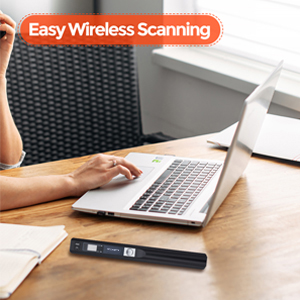



Perfect for my use, easy to carry and nice image from scanne
I attend and have to report on stamp club meetings. This device is ideal for scanning the individual album pages that are usually displayed, making it possible to illustrate those reports.
The instructions are clear enough except you will need to work out how to open the battery compartment. There are some online videos I found. Just push down and forwards on the curved depressed part of the battery cover and it can be lifted off.
I ended up buying the 900 dpi model that uses batteries as I’m unlikely to be a heavy user of the scanner. If you are, there’s a USB charging model with 1500dpi maximum resolution which would be more ideal. My only criticism from a personal point of view is the very small LCD screen. I don’t have perfect sight and my fingers are short and stubby so trying to set the date/time etc were impossible but that’s no biggie as it’s not essential to set those in order to start scanning and in that regard, it does a very good job. I’ve not yet tried high resolution scans or photo scans but documents set at 600dpi come out clearly and well.
The instructions are good and comprehensive. Only two slight reservations. Unless you are very careful when scanning, it can produce a distorted picture and the ‘display’ is very, very small for my old eyes. Also, when transferring the image to my PC it initially produces a ‘write protected’ image, although eventually the protection disappears. Otherwise this is a really useful piece of kit, particularly as the scanner on my printer/scanner only works intermittently. NB I’m unsure what ‘User interface’ refers to!
Would have preferred a pouch in the lid and for the case to be a bit bigger to accommodate the cleaning cloth and USB cord.
I love the Portuguese and it makes work so much easier.
When I first received the scanner it kept disconnecting from the computer. It turned out the port was defective on the scanner, but that issue was resolved quickly.
The scanner is quite easy to use.
The only thing that bugs me a little is that even if you scan further than where the page ends it won’t scan the bottom part of the page properly and will keep cutting off the bottom part.
So you will need to trick the scanner into thinking that the page goes on by putting another pager that also has printing on it underneath so that you scan over this too.
Afterwards you can open it in a picture program to crop it so only the page you meant to scan is showing.
Besides that little hiccup, I would say it’s a great gadget for this price.
Rate this product very highly. Gives crisp scans and the ocr software supplied with it is excellent. This scanner may cost more than some, but its worth it.
I had to come back to Amazon page to find instructions. The Calibration Page instructions were partially incorrect. The lights didn’t flash as instructions stated. I was able to figure it out. It’s not hard, however having to research “How To” made the process more difficult.
Brilliant bit of kit. Just what i wanted. Happy gbunny!
Arrived today well before quoted delivery date…very impressed.
Used this once already just to checkout the quality and reliability of this scanner.
Very easy to setup. Instructions minimal but adequate for setting up the scanner.
Easy to setup to WiFi…straight forward.
Looked at the image I scanned and was pleased.
Packaging second to none as always.
I would recommend this vendor and scanner without a doubt.
Thank you
On top of that it comes with a 16GB micro SD card included if you don’t want to use a lead. The only thing required is 2 x AA batteries but these are ubiquitous around most households. No idea on battery life as I’ve only used if for a short time. Tried a couple of rechargeable batteries I had kicking around and these didn’t work, which may be use to the slightly lower voltage used (1.2V vs 1.5V in alkalines), but maybe it was their age / charge state.
I considered a WiFi version but am glad I didn’t pay the extra as it’s really easy to just read the images direct from the memory card into a computer.
Overall, highly recommended. Will add some example scans at a later date.
Todavia en proceso de traduccin del folleto de instrucciones que solo est escrito en ingles ( no es comprensible que los fabricantes si tanto inters tienen en vender su producto a Catalua, pues, que hagan un folleto en catalan…que nos iria mejor, caramba…)
Espero que responda a lo previsto. Pero ahora por ahora no puedo dar una opinion ajustada a realidad.
Excellent service from this company can recommend MunByn replaced faulty scanner with in 4 days
Once I plugged my brain in it was easy to set up and use. Recommended
I bought this so that I could scan documents when out of the office. It’s very useful, and superb value for money. I definitely recommend it.
Worked on first try.
The scan speed was not an issue and the quality was very good.
The Wi-Fi webpage was in Chinese by default, so it took some guessing in changing it to English.
I wasn’t satisfied with the first scanner I received, customer service was really helpful and they sent me another scanner it was brilliant. I also always thought returning a product on amazon would be annoying but I just dropped off the product at my local supermarket.
If you want to scan text get the 900DPI if you want to scan sketches or pictures its worth getting the 1050DPI. The scanning quality is quite good.
Good size and weight for a portable device. It was delivered next day by Amazon. Well packaged. I like it but struggling to connect the wifi correctly to my iPhone. I’m not great with this stuff. I have managed to include the scanner on my wifi list but it’s appearing as an an “open network” and I don’t know how to make it secure for WPS. Perhaps IScan could let me know what to do.