Noctua NH-U12S chromax.black, 120mm Single-Tower CPU Cooler (Black)


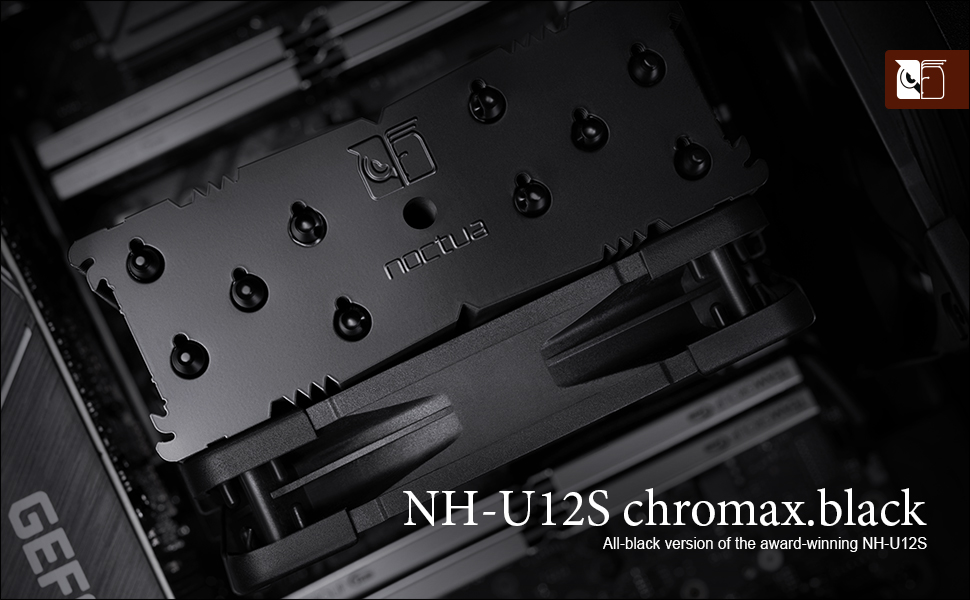
The NH-U12S chromax.black is an all-black version of Noctua’s NH-U12S premium-quality quiet CPU cooler. Thanks to the same proven slim-tower heatsink design and NF-F12 PWM fan, it stays true to the NH-U12S’s successful formula of fusing excellent cooling performance with superb quietness of operation and outstanding RAM, case and PCIe compatibility. At the same time, the chromax.black version with its black fan and black coated heatsink combines these assets with a sleek stealth look. Topped off with the renowned SecuFirm2 multi-socket mounting system and Noctua’s enthusiast-grade NT-H1 thermal compound thermal compound, the NH-U12S chromax.black is a premium choice for customers who seek a highly compatible 120mm heatsink that looks just as great as it cools.
| | | | |
|---|---|---|---|
Classic 120mm tower size for excellent overall compatibilityStanding 158mm tall, the NH-U12S is short enough to fit most modern mid- or high-end tower cases. Measuring 125mm wide (including fan and fan clips), the cooler stays clear of the top PCIe slot on most standard ATX or Micro-ATX motherboards, ensuring optimum compatibility with multi-GPU setups. | 100% RAM compatibilityThanks to its slim design with only 45mm fin depth, the NH-U12S will not overhang the RAM slots even with two fans installed. This gives the user full access to the memory modules on all current CPU sockets and guarantees 100% compatibility with tall heatspreaders or optional memory fans. | NF-F12 120mm Focused Flow fanRecommended by more than 150 hardware publications and thousands of enthusiasts world-wide, the Noctua’s premium quality NF-F12 Focused Flow 120mm fan is renowned to combine superb static pressure, excellent heatsink performance and surprising quietness of operation. | Colour-customisableUsing the optional NA-HC1 and NA-HC2 heatsink covers as well as the NA-SAVP1 anti-vibration pads (available in black, blue, green, red, yellow, white), the NH-U12S chromax.black can be fully customised to fit popular build colour schemes such as black and red or black and white. |
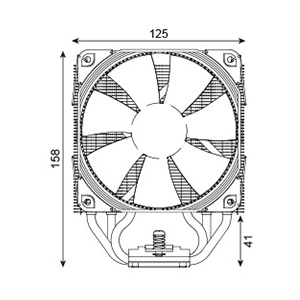
Measurements
- Height (without fan): 158 mm
- Width (without fan): 125 mm
- Depth (without fan): 45 mm
- Height (with fan): 158 mm
- Width (with fan): 125 mm
- Depth (with fan): 71 mm
- Weight (without fan): 580 g
- Weight (with fan): 755 g
Materials
Copper (base and heat-pipes), aluminium (cooling fins), soldered joints & nickel plating
Cooler Specification
Scope of delivery
- NF-F12 PWM chromax.black premium fan
- Low-Noise Adaptor (L.N.A.)
- NT-H1 high-grade thermal compound
- Black SecuFirm2 Mounting Kit
- Black anti-vibration pads and fan-clips for second NF-F12
- Noctua Metal Case-Badge
Fan compatibility
120x120x25
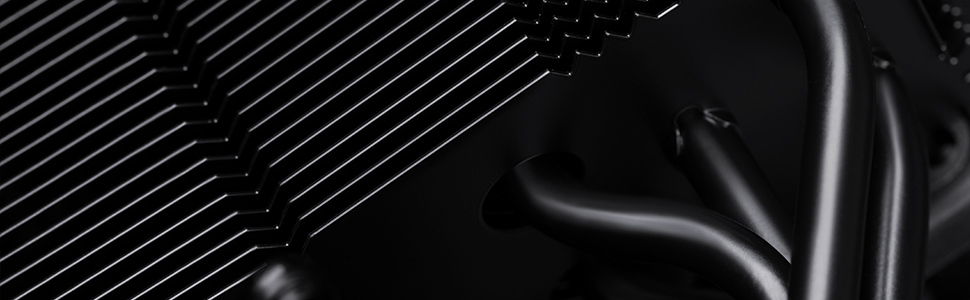
chromax.black design
The NH-U12S chromax.black is black from head to toe: Featuring a black coated heatsink, black fans with black anti-vibration-pads, black fan clips and black mounting parts, it’s right at home in all-black builds and easy to integrate with other colour schemes.
| Weight: | 1.02 kg |
| Dimensions: | 7.1 x 12.5 x 15.8 cm; 1.01 Kilograms |
| Brand: | Noctua |
| Model: | NH-U12S CH.BK |
| Colour: | Black |
| Batteries Included: | No |
| Manufacture: | NOCTUA |
| Colour: | Black |










I paired this cooler with a Ryzen 7 5800X. This CPU runs hotter than the usual CPU, and it is said by AMD that it’s able to turbo all the way up to about 90 degrees. My CPU never hit that temperature, and I could barely hear the fan on this cooler.
Very quiet and efficient.
Another feature of this cooler is how easy it is to fit. All of the fittings required for both Intel and AMD boards are included but kept separate so you won’t get them mixed up. Installation is as simple as screwing in a couple of brackets, attaching the cooler to them and then attaching the fan.
The fan is attached to the cooler in the box and it is worth paying attention to how the clips are attached when you remove the fan before installation as this will make it easy to remember when you re-attach it at the end. Another word of advice is to install the cooler before placing the motherboard in the case if possible as the cooler is quite large and it may prove difficult to attach the fan clips at the top inside the case.
The cooler comes with a long screwdriver and Noctua thermal paste so the cooler provides everything you need.
This is the second build in which I’ve used this cooler (the first time I installed the signature brown version which is otherwise identical but significantly cheaper) and both times it’s been a breeze to fit. Performance is excellent and the fans can barely be heard when the PC is on.
Not cheap but for me it’s been worth the premium on both occasions.
Adverse to AIOs I wanted a nice air cooler that was both slick, powerful and damn quiet. This has delivered. I actually switched the noctua fan to the rear in a pull direction and clamped the Corsair LL120 fan in push at the front to show off the RGB to match the case and peripherals.
The combination keeps my cpu at a cool 35 degrees and quiet. Under load it’s never hit past 65.! Highly recommend if you want an air cooler with an option to stick an Rgb of choice on the front facing pa
Opening the substantial packaging immediately gives you a sense of confidence in the product. Everything feels solid and well made, and the fit and finish is superb.
Installation is simple. The instructions are clear, concise, and very thorough. The mounting hardware is substantial and makes a positive connection to the motherboard. As long as you follow the instructions systematically, installation should be easily accomplished. Installing this cooler was simple, and no clearance issues occur with the cooler mounted horizontally or vertically. Compared to stock air coolers, average operating temperatures are approximately 20C lower; adding a second fan [not included] to operate in push-pull configuration improves this, reducing the temperature by an additional 3-5C.
The Chromax Black range of Noctua components look beautiful, and are also a little more ‘aggressive’ in terms of cooling performance. A slighter higher noise level is accepted in order to achieve better cooling. Noctua are noted for the quiet dependability of their fans; the faster Chromax fans are still barely audible in use, and their cooling performance is second to none.
The NH-U12S has performed flawlessly since it was installed, and I have no hesitation in recommending it.
I have upgraded my cpu to amd r5 5700x.
I was using the cooler came with cpu and the temperature was reaching more than 90. I tried repasting thermal paste but didn’t work. Then i installed NH-U12s and i noticed the difference instantly. In stress test max temperature was 68 Celsius. I am not a hardcore gamer. I played Horizon zero dawn at maximum graphics settings and maximum temperature was 67 with average temperature of 64. Which is surprisingly good. I am a fifa player and when i play fifa with maximum graphics settings, the max temperature was 62 Celsius. If you thinking of getting this cooler, i would recommend to get it without any second thought. Installation process is very simple as well.
I know, I know, Noctua are the last word in PC air cooling. Honestly though, I’ve found this performs about as well in cooling my Ryzen 5 5600X as my old Cooler Master Hyper 212, while costing twice as much. One area this shines though is how absurdly easy it is to mount the thing. Every review I’ve read about Noctua products has made the same point, and it definitely makes a huge difference to the experience of building a PC, especially since my last cooler was for me the most frustrating component to work with in the entire build.
It’s worth noting that you’ll need your motherboard’s stock backplate to mount this properly, since they don’t include any kind of backplate with the cooler. I had to source a replacement for mine, since my previous cooler used its own mounting system (which it turns out used the same size screws as Noctua, so I ended up using it instead). The backplate isn’t an expensive part to replace, so for the price it was disappointing not to see this included as standard. I can only assume the omission was in the name of reducing e-waste – another area where Noctua shines is their commitment to forward compatibility, shipping out new mounting hardware for free as new standards are adopted.
On the whole then, I don’t regret this purchase, and would recommend Noctua to anyone looking to commit to a cooler to last them through an upgrade cycle or two.
Popped this on to replace the stock 5600x cooler as my CPU was getting just that bit too toasty with it.
Noctua’s well thought out packaging, with everything you need to hand, and clear instructions make it brilliant just for that. Hardest part of the thing is to hold the backplate on to pop the new mounts into place.
That it cools like an iceberg is gravy on top of that. And now it’s in black too. Wonders of wonders.
I am disappointed in my 3700x, full blast does not even cause the pipes or fins to heat up. It peaks core temperature to 70c with ambient 25c when all cores running at 4.05ghz stressed.
I had my system already build with a 3800x and the stock AMD cooler but I wanted to upgrade for noise and thermals . Installation process was so easy that I swapped it without having to take the motherboard out of the case, a great convenience since everything was already nicely cable managed and would have taken a lot of time to undo and redo. Side panels off ,hold the back plate with one hand while unscrewing the AMD brackets and then install the Noctua bracket with the screws and washers in place. Paste ,screw cooler on ,attach fan to cooler ,connect fan to header and done, within less than 10 minutes, impressive mounting system to say the least .Both thermals (42 C idle,68 C Max while gaming)and noise have improved substantially. Great aesthetics and build quality as expected from Noctua products ,worth the premium.
I was looking for a replacement to the AMD stock cooler, which in itself is fine but I wanted something quieter and more effective when gaming. Having heard about Noctua’s excellent reputation I decided to pull the trigger on a Chromax u12S.
For starters, the packaging is excellent and comes with a lot of the accessories you’d need (but perhaps not all, more on that later). It comes with a tube of NH-H1 thermal paste for usage in more than one system, a low-noise adapter, anti-vibration pads for the fans, the NF-F12 fan, clips for a second fan, and mounting hardware for both AMD and Intel motherboards.
Pulling the cooler out the box, the build quality is stunning, the cooler is all matte black and every surface is colour matches (something not all cooler manufacturers bother to do).
Installation with my x470 Gaming Plus Max motherboard was really easy, using the existing backplate. Simply add the four stand-offs, and screw in the four screws with the two mounting brackets. Add the thermal paste, put the cooler on, screw it down and slip on the fan, very very straightforward.
Performance-wise this is more than adequate for a Ryzen 5 3600x, with idle temps around 30-33 degrees and gaming temps of around 50-55 degrees (depending on the circumstance). This is in a Fractal Meshify 2 Compact with good airflow, for reference.
This cooler performs fantastically, and eliminates the incredibly annoying Ryzen fan ramp-up when doing simple tasks like opening chrome. The fan is basically silent at idle, and when gaming it is still super quiet. It only really gets loud towards the higher end of its RPM range i.e. 1300-1500rpm.
It is on the pricier side, hence why I have only rated it 4/5 stars for value for money, however I do realise that you are buying Noctua’s excellent customer service e.g. they will provide future bracket hardware for mounting new CPU’s free of charge (if engineering it is possible), which is simply awesome.
The downsides of this cooler are basically nit-picks, but nonetheless I feel its important to share them. Some of the Chromax black coating comes off fairly easily e.g. on my unit the fan clips have scratched some of it off, but not a lot. Secondly, and rather bemusingly (given the chromax variant costs more than the regular one), the regular U12S comes with a fan y splitter in the box, but this unit does not. Therefore, I had to purchase a separate y splitter for this unit to add both fans to the same CPU fan header.
Overall though, I would 100% recommend this CPU cooler. Top-notch build quality, excellent thermals and quiet operation from a brand that provides excellent customer service and seems to care about its customers.
This is the best fan cpu cooler your going to buy, no doubt. Don’t think about it just buy it. Works perfectly with my Ryzen x5800 and keeps it cool. Very happy.
After purchasing the AMD Ryzen 5 5600X and using the stock cooler, our temps were running at 90 degrees plus. I know AMD say this is normal, but it freaks me out.
We purchased this cooler and found it easy to install. Immediatly after installing this, our temps running games like COD are in the 50 to 60 degrees range.
We were not expecting it to decrease as much as this, but so so happy.
I’ve just replaced the cooler on my 8700k with this and I’m seriously impressed. I’ve never bought Noctua before because they were always so ugly (the same colour scheme as my grandma’s bathroom) but since you can get them in black now I thought I’d give them a shot. I have done a before and after temperature comparison below.
Looks:
This cooler looks great, it’s completely black and looks very “stealthy” inside my case.
Noise:
So quiet. At idle it’s completely inaudible. Under heavy load, you can hear it slightly but it’s more of a quiet hum than a screaming fan sound.
Performance:
My 8700k is over 3 years old now so I’m looking to get a bit more performance out of it. Before, I was running it at stock speeds with a Cooler Master 212 Evo. The cooling improvement is huge. Here are my temps before and after (at stock speeds), so you can compare:
CM 212 Evo | 8700k (stock)
Idle: 32-35 | Full load (Cinebench) 85+
NH-U12S | 8700k (stock)
Idle: 22-25 | Full load (Cinebench) 64 max
The 8700k runs hot. The highest I have seen it since installing the NH-U12S, while running Cinebench, is 64 (at stock). At idle it’s only a couple of degrees warmer than room temperature.
I’m really impressed with this cooler, I know people have been banging on about how great Noctua is for years but I guess you have to try it for yourself to really know. Overall it’s a great-looking cooler, that performs extremely well, and is really quiet.
5/5 stars from me and highly recommended.
Brilliant cooler. Lower temperatures on my I7 than my H110 AIO. Almost silent and looks good in the black finish. Mounting system was easy to follow and install and included some thermal paste. Check the size of this cooler and measure your case as they are quite tall and won’t fit inside every case.
I have Overclocked My R5 1600 all cores @3.8 used Prime95 to stress my CPU , 19 minute , max temperature 65c / 66c .
I asked Noctua before I buy , Which best fan to use for NH-U12S they said ” In this case, we would recommend the NF-A12x25 PWM as it is our best fan offering excellent airflow, static pressure and noise levels. At the moment it is only available in brown, the black one is expected to be available in the 2nd quarter of this year. ” If you want replace fan or add someday make sure NF-A12x25 , black coming soon
For me this fan no issue at all , quiet and performance , simply 5 sta
Noctua is a really good high quality company. This was the easiest install of a CPU fan I have made. I have always been a “fan” of air coolers and this is way better than the stock air cooler. It is soooo quiet and the temps having reduced significantly. I absolutely love it and fits my itx board nicely.
Lowers temperatures drastically, was topping over 80 with the stock amd cooler with no overclocking. Installed this and set the auto OC setting on using ryzen master and didn’t get temps over 60 degrees when gaming for over 5 hours.
Unboxing was a pleasant experience. Noctua really put attention to detail in the way they pack things together and give you lots of extra bits in case that you need them. In my case I used the included AM4 backplate with my motherboard and installation was really easy. Took me 5 minutes in total, remove the old Wraith stock cooler, clean paste, reapply paste and screw in new cooler.
It has really improved the temperatures from my ryzen 2600, with the stock cooler I was around 70-75 when under load. Now it barely goes above 60 when similar loads, but the best feature and the main reason I bought this cooler is the silence. When idling the fan is whisper quiet, and even when under load the sound is quite manageable. Overall really happy with my purchase 🙂 I can highly recommend it.
I bought this fan to use with the parts I bought to assemble my pc. I attached the photo. I’m using it on a processor: Intel Core i7 9700K 3.6GHz Octa Core LGA1151 CPU
And it works perfect, super quiet, it leaves everything fresh and I had no problem. Easy to assemble, comes with thermal paste, manual and parts for fitting.
I advise. Perfect and works great!
Easy to install on AM4 and fits the same backplate that comes with 3600x. Add the spacers (box contents clearly shows bits for each platform) and brackets then screw cooler to brackets. Hardest part was removing old stock cooler, it was stuck to the CPU and so needed some clockwise ‘wiggle’.
Clears the RAM easily enough. There is no overhang to the RAM slots. Reduced temperatures in 3600x by about 20c. Stock settings (auto) with stock cooler I was getting 85c+ so I undervolted (1.25v) and locked at 4.2GHz which reduced temps. Installed this, and went back to auto and now I have my 4.2GHz all cores in cinbench but with single core boosting to 4.4Ghz in games and temps around 67c.
I kept the GPU in for install but would be much easier without, especially adding the clip for the fan on the GPU side.
Great cooler. Very pleased. Much quieter than the stock 3600x cooler.
had it installed on both amd and intel systems installation is very easy and straightforward for both of you follow the instructions. thermals were better than other coolers i’ve tried. you can also upgrade it by adding another fan to the back which is great!
I tried to install the cooler while I had the motherboard on the cardboard box and because the box was bending I could not latch the screws. Once motherboard was in case and straight, the installaion was easy.
Bought for my 5 3600
Avage 20c lower temps than stock cooler
Amazing delivery time
Dead quite – period. My stock r5 1600 cooler fan was starting to drive me nuts (buzzing noise when on low rpm) and I bit the bullet.
Expensive – yes
Looks and feels quality – yes
Audible on full speed – barely
Temps on my 1600 dropped from 40-45c (room temps are 18-20) to 23, on idle 🙂 Max load sees around 42-45c
Got it to cool my Ryzen 3600. It keeps it cool all whilst being very quiet. Million times better than the stock jet engine. Well worth the money.
Worth the extra for the Noctua brand, packaging and overall performance 🙂 Highly recommended!
This product like every other noctua I have bought, was well packaged with everything I needed and came with clear instructions on how to install.
When fitted it is solid as a rock and have no qualms about using the heatsink to lift the entire motherboard with.
Paired with a 3700x in a recent build for a family member, this was the first chromax model I have bought and am just as impressed. I don’t actually mind the default beige but this was as equally well made as the regular versions.
Managed to keep the CPU cool and with only slight tweaking in the motherboard fan settings meant we were able to keep everything cool and very quiet.
When looking at a cooler noctua is always at the top of my list and should be on yours as well.
I use this to cool an AMD 3700x, temps do not rise above 70 C even under full stress testing.
Excellent cooler, right now on top of a 10900k.
Super easy to install compared to other coolers.
Noctua has great design and performance.
Added a second cooler for a push pull config.
I get low temps and manually set low rpms when cool to keep it more silent although it’s not really needed as they aren’t very noisy.
I like that it doesn’t take up much space.
Bought used (refurbished) from Noctua via Amazon. Aside from the original box having obvious signs of previous postage labels (it was sent to me in a larger brown box), the cooler itself and all the accessories (including thermal paste) were either as though they were untouched or replaced. In addition to the lightning-fast delivery (2 days from Austria to UK, despite the month estimate) and the 5-year warranty that’s still included, the cooler is beautifully quiet (and not in the signature ‘brown’).
I think Noctua have found a new loyal customer.
Overall a great heatsink keeps CPU at max clock speed (haven’t tried with overclock) on ryzen 2700X.
One point to note, does not fit in Corsair 280X or similar case. However with small plastic risers this can be fixed. The case’s top glass panel could use these as well so just buy a pack of them to allow extra cooling all around. I used 5mm risers to keep side panel further from the side. Side panel screw is M3 type.
I’ve been using Noctua fans/coolers for about 6 years now and I’m always impressed with them. This is no exception. It was easy to install, looks great, and performs well. Big thumbs up from me!
A high quality product as expected from Noctua. Easy to install, looks great in black and it performs well in terms of both thermals and noise.
I replaced my BeQuiet (not so) Silent Loop 120mm with the Noctua NH-U12S, it is much easier to install, quieter, and the CPU temperature is 34C. My CPU is a running a Ryzen 1700X 3.4GHz not overclocked, it works really well.
Does what it’s meant to and does not look half bad doing it.
Yes, it is expensive. Yes, the only difference to the considerably cheaper (although still not a bargain by any stretch) U12s is the new all black colouring. But most importantly, yes, it is THAT good. Mounts like a dream, pretty darn silent and just fantastic to look at. Also worth bearing in mind that the resale on value on Noctua is great, so even if you want to move on to a beefy one later, they really do seem to retain value in the 2nd hand market.
The noctua NH-U125 chromax black is no doubt a quality product, with fantastic packaging, documentation and a decent product there is no question this is a stand above the rest. However these have always been known as the most quite fans high quality fans and I expected nothing less for the high price. I though this fan was going to make my computer play anything and cure cancer, spoiler it does not.
Really good cooler, super quiet and cools very well my temps dropped by 10c. can only recommend !
I love it! I even got ltp limited edition in January 😀
Prefect for my motherboard and very good even if you have high profile ram! (Doesn’t block ram vision)
One of the best items I have ever bought, exceeded my expectations, easy to install, one of the best air coolers there is and there is almost no noise, multiple mounting parts to fit most common MBs
I took the dive with the NH-U12S after my Corsair water cooler pump failed, and will never be going back to anything else.
The installation process was easy and the cooling is amazing. My idle temp will sit around ~25 Degrees, while the max under load (Battlefield V) is around ~65 degrees.
Impressive performance, SUPER quiet and also looks decent with the all black design.
I can confirm that running Prime 95, I can see my CPU temps coming down by 10 degrees from a hot 85 degrees. Also at the mo, my Bios has fans set to “Smart Fan” without any custom fan curve and Noise levels are already great.
Not planning any overclocking but I’m guessing I could if wanted.
Plus love the Black Aesthetics
Also now added a second Fan in push/pull configuration and it looks uber good imo.
27.01.23 Update
Upgraded my CPU to a 5800X3d before AM4 is dead and have kept this cooler.
Using Kombo Strike 3 setting in my MSI gaming edge wi-fi even stressing the CPU results in temps of only 75 degrees.
Idles around 30-40 and gaming at 60 degrees.
Still looks awesome keeping my PC cool and I used the original thermal paste that came with the Cooler. So indeed a good investme
Keeps my 3700X cool even after an all core 4.2ghz overclock and it looks good while doing so
Brilliant cooler, great quality, looks great and mine came with LTT (Linus Tech Tips) goodies also (that’s the reason I went for this) worth every penny and a great choice if your after this sort of coole
Same great product now looks the part plis special edition LTT is a nice touch
I bought this after getting rid of my cooler master 240mm AIO, that thing started to get really loud and annoying.
This is super easy to fit, beautifully quiet, and now my ryezen boosts up to 4.6GHZ with it, amazing.
Idling at 29 degrees with 0 noise!
Ryzen 3600 temperature 40oc when overclocked at 4ghz. When at default settings, 35oc or lower. It’s so quiet, honestly you won’t regret purchasing this! My only regret is – why didn’t I purchase this sooner?