Thrustmaster T16000M FCS Hotas – Joystick and Throttle, T.A.R.G.E.T Software, PC



HOTAS (Hands On Throttle And Stick) control of all cockpit elements.
Thrustmaster has devoted its 25 years of expertise in flight sim controllers to meet the growing demand from flight simmers in general – and space simmers in particular – who have requested a mid-range HOTAS joystick.
The T.16000M FCS HOTAS has been designed for advanced fliers looking for comprehensive, realistic controls as an alternative to using a mouse and keyboard.
It is composed of the T.16000M FCS (Flight Control System) flight stick and the TWCS (Thrustmaster Weapon Control System) throttle. The T.16000M FCS HOTAS is compatible with PC via USB in Windows 10, 8, 7 and Vista (32-bit and 64-bit).
| | | |
|---|---|---|
T.16000M FCSIn order to deliver exclusive high-precision performance, pitch and roll on the T.16000M FCS flight stick employ H.E.A.R.T HallEffect AccuRate Technology (U.S. patent US08471815) for 16-bit resolution (i.e. 16000 x 16000 values) – the same pinpoint accuracy delivered by the extremely high-end HOTAS Warthog joystick, allowing gamers to engage their enemies with surgical precision. The helical spring (0.1” / 2.8 mm in diameter) inside the stick provides firm, linear and smooth tension. The T.16000M FCS features 4 independent axes, including twist rudder (controlled by rotating the stick), 16 action buttons with “braille”-style physical button identification, one 8-way Point of View (PoV) hat switch and an ergonomic trigger. Its striking orange accents and backlighting bring gamers’ immersion to a whole new level. | TWCS ThrottleTWCS (Thrustmaster Weapon Control System) throttle: use your left hand to increase your combat speed and manage your spaceship or jet fighter. The TWCS throttle’s lower positioning compared to quadrant-based systems provides unrivalled comfort. To give simmers complete control, the TWCS throttle includes 14 buttons and one 8-way-PoV hat switch that are added to those of the joystick. In total, this provides gamers with 5 axes, 30 buttons and two 8-way PoVs – plus 3 extra axes via the optional TFRP rudder*. The TWCS throttle features 5axes and a rear RJ12 connector offering 3 additional axes via the external optional TFRP rudder* from Thrustmaster’s flight product ecosystem. *Sold separately. | S.M.A.R.T (Sliding Motion Advanced Rail Tracks) technologyA unique system of slide rails for perfectly smooth throttle sliding motion – precise and comfortable, with 3.2 inch/80 mm range of travel for precise maneuvers. The tightening screw allows users to adjust the throttle’s friction level to suit their own personal taste. |
| | | |
|---|---|---|
Thrustmaster advanced flying ecosystemThese products are part of a range of flight simulation peripherals that can be used in conjunction with one another: a complete ecosystem featuring the FCS flight stick, TWCS throttle, TFRP rudder pedals* and MFD* (Multi-Functional Display) cockpit panels. These elements are also compatible with the T.A.R.G.E.T advanced programming software. * Sold separately. | T.A.R.G.E.T advanced programming software on PC: program up to 256 buttons in the flying ecosystemThrustmaster Advanced pRogramming Graphical EdiTor software: combine with other Thrustmaster devices (so that they are recognized as a single USB device), and load or create specific mapping profiles for each game. Tailor your own profiles to enhance most Thrustmaster flight controllers, and share them with the Thrustmaster community. | Ergonomic design for optimum comfort and precisionThanks to its design and ergonomics, the T.16000M FSC HOTAS provides players with multiple recognizable features, allowing them to become more effective and accurate when in flight. This enhanced access to flight controls proves even more essential when players are fully immersed in the exceptional flight experience delivered by VR-compatible games. The T.16000M FCS HOTAS is the most natural and intuitive way to sit in a cockpit with one’s hands on the throttle and stick. |
| Dimensions: | 27 x 23 x 27 cm; 2.1 Kilograms |
| Model: | 2960778 |
| Origin: | China |


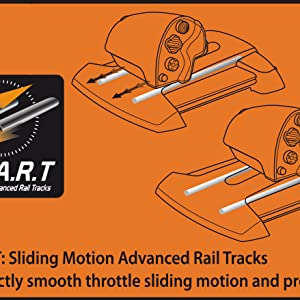
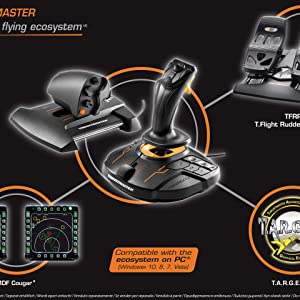


Great product. Been playing Elite Dangerous and Squadrons and works perfectly. Only issue I have is more of an inconvenience where I need to plug the USBs in the “correct” ports so that the joystick bindings are correct – but this is more of a game issue and happens rarely.
Great all round and lots of fu
How is it for Flight Simulator 2020?
= Good, almost everything can be done from the controllers – the throttle in particular has about 16 different buttons (including D-axies) in addition to the stick itself. I would highly recommend rebinding many of the keys so that you aren’t having to constantly put both hands on the joystick for adjusting the flaps or trim for example. The main thing that irked me is the throttle axis for ‘free look’ was constantly pulling right and I could find no way to calibrate the axis, in the end having to rebind this entirely. You will be regularly pushing CTRL-C to check which button corresponds to which urgent request flashing on screen.
How is it for Elite Dangerous?
= Excellent, everything can be done from the HOTAS setup. For Elite I think this set-up is king, although I may be saying this from greater familiarity with the setup then compared to FS2020.
How is it on other games?
I’ve greatly enjoyed using this stick for a range of combat simulators, notably IL 2 Sturmovick but its also great for Truck Simulator 2 and a range of other simulator driving games if you don’t have a wheel or prefer something a bit more hefty then an xbox controller.
How is the software?
, I have tried using Target a few times, and hoped I could re-calibrate the axis through it but yet to find a way. They make a song and dance of it and I’m sure it is useful for those that wish to exploit it but as an ‘everyday’ gamer rather then an ‘enthusiast’ I’ve got other things to be doing.
How is its durability?
I’ve mentioned the wandering axis which is a shame, but thankfully one of the minor ones (its the little thumb stick at the front of the throttle). Nothing else seems to have broken in the last few years. The throttle and flapping pads in particular feel excellent (especially in Elite), the joystick likewise fits well in my large hand – I’m hoping this will continue to last me many years.
One odd thing, the joystick has a lovely orange LED glow which is really cool – and meant to show when its in use. But even when my computer is turned off it continues to glow at all times – odd that.
How is it for Flight Simulator 2020?
= Good, almost everything can be done from the controllers – the throttle in particular has about 16 different buttons (including D-axies) in addition to the stick itself. I would highly recommend rebinding many of the keys so that you aren’t having to constantly put both hands on the joystick for adjusting the flaps or trim for example. The main thing that irked me is the throttle axis for ‘free look’ was constantly pulling right and I could find no way to calibrate the axis, in the end having to rebind this entirely. You will be regularly pushing CTRL-C to check which button corresponds to which urgent request flashing on screen.
How is it for Elite Dangerous?
= Excellent, everything can be done from the HOTAS setup. For Elite I think this set-up is king, although I may be saying this from greater familiarity with the setup then compared to FS2020.
How is it on other games?
I’ve greatly enjoyed using this stick for a range of combat simulators, notably IL 2 Sturmovick but its also great for Truck Simulator 2 and a range of other simulator driving games if you don’t have a wheel or prefer something a bit more hefty then an xbox controller.
How is the software?
, I have tried using Target a few times, and hoped I could re-calibrate the axis through it but yet to find a way. They make a song and dance of it and I’m sure it is useful for those that wish to exploit it but as an ‘everyday’ gamer rather then an ‘enthusiast’ I’ve got other things to be doing.
How is its durability?
I’ve mentioned the wandering axis which is a shame, but thankfully one of the minor ones (its the little thumb stick at the front of the throttle). Nothing else seems to have broken in the last few years. The throttle and flapping pads in particular feel excellent (especially in Elite), the joystick likewise fits well in my large hand – I’m hoping this will continue to last me many years.
One odd thing, the joystick has a lovely orange LED glow which is really cool – and meant to show when its in use. But even when my computer is turned off it continues to glow at all times – odd that.
How is it for Flight Simulator 2020?
= Good, almost everything can be done from the controllers – the throttle in particular has about 16 different buttons (including D-axies) in addition to the stick itself. I would highly recommend rebinding many of the keys so that you aren’t having to constantly put both hands on the joystick for adjusting the flaps or trim for example. The main thing that irked me is the throttle axis for ‘free look’ was constantly pulling right and I could find no way to calibrate the axis, in the end having to rebind this entirely. You will be regularly pushing CTRL-C to check which button corresponds to which urgent request flashing on screen.
How is it for Elite Dangerous?
= Excellent, everything can be done from the HOTAS setup. For Elite I think this set-up is king, although I may be saying this from greater familiarity with the setup then compared to FS2020.
How is it on other games?
I’ve greatly enjoyed using this stick for a range of combat simulators, notably IL 2 Sturmovick but its also great for Truck Simulator 2 and a range of other simulator driving games if you don’t have a wheel or prefer something a bit more hefty then an xbox controller.
How is the software?
, I have tried using Target a few times, and hoped I could re-calibrate the axis through it but yet to find a way. They make a song and dance of it and I’m sure it is useful for those that wish to exploit it but as an ‘everyday’ gamer rather then an ‘enthusiast’ I’ve got other things to be doing.
How is its durability?
I’ve mentioned the wandering axis which is a shame, but thankfully one of the minor ones (its the little thumb stick at the front of the throttle). Nothing else seems to have broken in the last few years. The throttle and flapping pads in particular feel excellent (especially in Elite), the joystick likewise fits well in my large hand – I’m hoping this will continue to last me many years.
One odd thing, the joystick has a lovely orange LED glow which is really cool – and meant to show when its in use. But even when my computer is turned off it continues to glow at all times – odd that.
How is it for Flight Simulator 2020?
= Good, almost everything can be done from the controllers – the throttle in particular has about 16 different buttons (including D-axies) in addition to the stick itself. I would highly recommend rebinding many of the keys so that you aren’t having to constantly put both hands on the joystick for adjusting the flaps or trim for example. The main thing that irked me is the throttle axis for ‘free look’ was constantly pulling right and I could find no way to calibrate the axis, in the end having to rebind this entirely. You will be regularly pushing CTRL-C to check which button corresponds to which urgent request flashing on screen.
How is it for Elite Dangerous?
= Excellent, everything can be done from the HOTAS setup. For Elite I think this set-up is king, although I may be saying this from greater familiarity with the setup then compared to FS2020.
How is it on other games?
I’ve greatly enjoyed using this stick for a range of combat simulators, notably IL 2 Sturmovick but its also great for Truck Simulator 2 and a range of other simulator driving games if you don’t have a wheel or prefer something a bit more hefty then an xbox controller.
How is the software?
, I have tried using Target a few times, and hoped I could re-calibrate the axis through it but yet to find a way. They make a song and dance of it and I’m sure it is useful for those that wish to exploit it but as an ‘everyday’ gamer rather then an ‘enthusiast’ I’ve got other things to be doing.
How is its durability?
I’ve mentioned the wandering axis which is a shame, but thankfully one of the minor ones (its the little thumb stick at the front of the throttle). Nothing else seems to have broken in the last few years. The throttle and flapping pads in particular feel excellent (especially in Elite), the joystick likewise fits well in my large hand – I’m hoping this will continue to last me many years.
One odd thing, the joystick has a lovely orange LED glow which is really cool – and meant to show when its in use. But even when my computer is turned off it continues to glow at all times – odd that.
Got this to play Microsoft Flight Simulator 2020. It was detected automatically and ready to go straight way. Its comfortable to play with for extended periods. It feels durable. Very pleased with it.
I’ve been using this for a few months now. I use it for Elite Dangerous and X-Plane 11 and it works a treat. It is a completely plastic construction and feels very light. Dispute this it sits nicely on a desk and doesn’t move around under heavy use.
The resistance on the stick is just about right, not too strong but not too light.
The trigger is VERY plastic and feels quite flimsy but I haven’t had any issues with it yet. I would prefer much more tactile feedback from it and a more firm click but for the price it’s ok. The other buttons on the stick are also a bit too soft and again could do with a much for tactile feedback to confirm presses. Again I’ve had no issues with missed button presses or anything I just think it would add to the feeling of quality.
The size and ergonomics of the stick are good. It’s comfortable to use for long sessions. Issue I’m having with mine is that the hand rest at the bottom is loose and doesn’t seem to be possible to tighten it. You can change the right hand setup to a left hand I’ve with included changeable rests.
The throttle is very nice. The buttons here feel very different to the stick buttons and the many, many hats are also really good a nice feeling. It’s weird why they feel so different to one another.
Issue with the throttle is the slide. At the standard setting it becomes sticky very quickly. This isn’t because of the lube used on the throttle but the resistance they have set. When you get the throttle push it all the way forward and on the bottom there will be a screw revealed which will allow you to increase or reduce the resistance of the throttle. With a little bit of fiddling I got it to feel far less sticky and to my liking.
Throttle is quite big but all buttons and hats are easily reached.
I really recommend this throttle if you want to get into flying. It’s versatile enough to be used with various sims and feels like it could last a good amount of time.
The last three of these I have bought the trigger switch has failed. This is largely because the trigger switch is just a generic, cheap micro switch. I have even bought a pack of switches now so I can repair them in future! But even so, inside about three years the ball joint will wear out and that will be the end of the joystick. It does help if you frequently add some silicon lubricant but sooner or later it will be the death of the stick.
By the way, these are in fact just two identical joysticks. They even supply the parts to convert from right to left and left to right handed for both of them. The set just represents a saving over buying two separate joysticks.
Unfortunately, in recent years the price of these have just gone through the roof. When I first started buying the single joysticks they were 25 each. Now they are 110 the pair. That’s insanity. These are good sticks but there is no way they are THAT good. The quality just isn’t there. Given how expensive they are, Thrustmaster should solve the problem of the sloppy ball joints and the cheap trigger switches so they justify their high price.
Recommended with some complaint!!
The last three of these I have bought the trigger switch has failed. This is largely because the trigger switch is just a generic, cheap micro switch. I have even bought a pack of switches now so I can repair them in future! But even so, inside about three years the ball joint will wear out and that will be the end of the joystick. It does help if you frequently add some silicon lubricant but sooner or later it will be the death of the stick.
By the way, these are in fact just two identical joysticks. They even supply the parts to convert from right to left and left to right handed for both of them. The set just represents a saving over buying two separate joysticks.
Unfortunately, in recent years the price of these have just gone through the roof. When I first started buying the single joysticks they were 25 each. Now they are 110 the pair. That’s insanity. These are good sticks but there is no way they are THAT good. The quality just isn’t there. Given how expensive they are, Thrustmaster should solve the problem of the sloppy ball joints and the cheap trigger switches so they justify their high price.
Recommended with some complaint!!
The last three of these I have bought the trigger switch has failed. This is largely because the trigger switch is just a generic, cheap micro switch. I have even bought a pack of switches now so I can repair them in future! But even so, inside about three years the ball joint will wear out and that will be the end of the joystick. It does help if you frequently add some silicon lubricant but sooner or later it will be the death of the stick.
By the way, these are in fact just two identical joysticks. They even supply the parts to convert from right to left and left to right handed for both of them. The set just represents a saving over buying two separate joysticks.
Unfortunately, in recent years the price of these have just gone through the roof. When I first started buying the single joysticks they were 25 each. Now they are 110 the pair. That’s insanity. These are good sticks but there is no way they are THAT good. The quality just isn’t there. Given how expensive they are, Thrustmaster should solve the problem of the sloppy ball joints and the cheap trigger switches so they justify their high price.
Recommended with some complaint!!
I had an issue and contacted the company, they responded very quickly and generously.
Many companies customer services treat customers as a tiresome necessity, not this company!
They heard my issues without rancor or frustration, offered me a decent set of options, quite generous considering the frequent reactions.
I have changed my rating to 5 stars for the prompt delivery, human and decent customer service.
Do not fear to purchase anything from this company, they care about customers and will try their utmost
to resolve the issues fairly, quickly and with consideration.
I had an issue and contacted the company, they responded very quickly and generously.
Many companies customer services treat customers as a tiresome necessity, not this company!
They heard my issues without rancor or frustration, offered me a decent set of options, quite generous considering the frequent reactions.
I have changed my rating to 5 stars for the prompt delivery, human and decent customer service.
Do not fear to purchase anything from this company, they care about customers and will try their utmost
to resolve the issues fairly, quickly and with consideration.
It’s good and works really nicely. Easy to clean compared to my previous set of rudder pedals from Logitech. The pedals feel smooth and easy to move, but if you are pushing the toe brakes then you will find it very hard to move the pedals. From time to time, I have also found it quite hard to keep the pedals in the centre as it is not very distinct where the centre is.
Great product for price paid! The most notable thing with these pedals is that they grip to my carpet easily out of the box, no need to drill them into the floor compared to slightly more expensive options.
My only complaint is the detent on this is very weak so be careful if resting your foot on the pedals as you may be applying unwanted yaw to the aircraft!
Great buy and recommend for people that want pedals that simply just do the job.
One of the best joysticks out there
Dual setup useful for Elite
Software easy to use
Compatibility with most sim games
Negative: a bit light, feel could be more solid, but you get what you pay fo
Bought to play IL2-Sturmovik, Very responsive and feels good in hand. the Rudder pedals do slide a bit on the floor but is manageable. buttons are all in a easy to reach position with no need to take your hands off the instruments
Purchased to use with X-Plane on PC and it’s been fantastic. Took very little time to calibrate and works well with the sim. The instructions were sparse but it’s fairly obvious how to set up. The rudder pedals are quite close together but are tolerable for my size 12 feet. All in all, these are great value for money while I save up for (and justify to my wife) the full Warthog rig
Purchased to use with X-Plane on PC and it’s been fantastic. Took very little time to calibrate and works well with the sim. The instructions were sparse but it’s fairly obvious how to set up. The rudder pedals are quite close together but are tolerable for my size 12 feet. All in all, these are great value for money while I save up for (and justify to my wife) the full Warthog rig
ok the buildquolity is amazing and this is the 2nd product from thrustmaster I have living up to there standards but it’s not easy to program in the slightest unlike the tmx wheel witch is incredibly easy to program. overall if you love driving tanks flying plane ext then ye go ahead
ok the buildquolity is amazing and this is the 2nd product from thrustmaster I have living up to there standards but it’s not easy to program in the slightest unlike the tmx wheel witch is incredibly easy to program. overall if you love driving tanks flying plane ext then ye go ahead
Great feel, very little play in controls, plenty of buttons, already mapped for Elite Dangerous all I had to do was learn them. Only issue is the joystick base lights up only when the stick is moved. Slightly annoying, I would have preferred if it was on or off.
Really nice quality and good sensors that dont wear off over time. Been flying Il-2 Battle of Stalingrad and it didnt let down so far. A must for entry lvl flight sims.
I have been using this for a year now, and have it set for left handed use. I use it for every PC game I play as I have restricted dexterity in my left hand and find it impossible to use keyboard (basically W,A,S,D and every other key you use with left hand) So its a year old and still going strong where other sticks have failed or buttons stop working after a few months of such intense use. would I buy it again, Absolutely Yes.
I have been using this for a year now, and have it set for left handed use. I use it for every PC game I play as I have restricted dexterity in my left hand and find it impossible to use keyboard (basically W,A,S,D and every other key you use with left hand) So its a year old and still going strong where other sticks have failed or buttons stop working after a few months of such intense use. would I buy it again, Absolutely Yes.
Great product, went from just a joystick to this! upped my game in Il-2 sturmovik rather quickly with the very good amount of buttons and sliders. The throttle is really nice and glides back and forth. Got it Same day delivery aswell which was brillia
The rudder pedals work fine but take a lot of adjustment to get right. I found it important to have a null zone. Also the brakes feel a bit soft and woolly. A lot of movement is required to get descent braking action.
Lots of extra buttons which i needed and the throttle is good albeit a little stiff, which will go with time. It’s probably down to the way i use it (positioning), but the angle at which you place your hand can be a bit awkward for your wrist.
For the money though…. not so bad.
It was either this or the Logitech equivalent. The logitech one has build quality issues which the Thrustmaster certainly does not have.
Anyway my review. Stunning I play Elite Dangerious and the stick and throttle was made for this game.
Throttle.
Precise easy to setup and it has a little joystick on the back of it, when bound to thruster control just works like a dream. Also the little joystick can be pushed in and acts as a button. Handly for landing gear.
Combat – noting gets a shot in, the accurate thruster controls enable you to get in behind your foe and stay there.
In short just buy this it makes you better at the game and enhances the flying experience.
It was either this or the Logitech equivalent. The logitech one has build quality issues which the Thrustmaster certainly does not have.
Anyway my review. Stunning I play Elite Dangerious and the stick and throttle was made for this game.
Throttle.
Precise easy to setup and it has a little joystick on the back of it, when bound to thruster control just works like a dream. Also the little joystick can be pushed in and acts as a button. Handly for landing gear.
Combat – noting gets a shot in, the accurate thruster controls enable you to get in behind your foe and stay there.
In short just buy this it makes you better at the game and enhances the flying experience.
Sticks are very easy to setup and use although the associated software itself (T.A.R.G.E.T) could do with some minor improvements for when you need to use the sticks in a more specialised way. I personally use them for playing Elite Dangerous and Star Citizen for which they are extremely suited for. They feel very ergonomic in the hand although depending on the set up of your desk and position of your computer relative to your play srea you may find the USB cables to be a little short.which is an issue I currently have with the left stick but this can be solved with a good quality extension cable.
I would definitely recommend these as a cost effective entry point to dual stick play or joysticks in general when purchasing the single unit or HOTAS version. I have not yet purchased the pedals but definitely plan on doing so and would recommend it to anyone looming to enhance their experience with these sticks just thst little bit more.
Sticks are very easy to setup and use although the associated software itself (T.A.R.G.E.T) could do with some minor improvements for when you need to use the sticks in a more specialised way. I personally use them for playing Elite Dangerous and Star Citizen for which they are extremely suited for. They feel very ergonomic in the hand although depending on the set up of your desk and position of your computer relative to your play srea you may find the USB cables to be a little short.which is an issue I currently have with the left stick but this can be solved with a good quality extension cable.
I would definitely recommend these as a cost effective entry point to dual stick play or joysticks in general when purchasing the single unit or HOTAS version. I have not yet purchased the pedals but definitely plan on doing so and would recommend it to anyone looming to enhance their experience with these sticks just thst little bit more.
This was bought to replace my T.Flight HOTAS X that had started to feel a little tired. I plumped for this one based on the throttle unit with its multiple hats, and because it was seemingly designed with Elite:Dangerous in mind.
Initial impressions are good – there’s plenty of controls within finger reach and the precision of the joystick is superb. I was (and still am) in two minds about the on-rails throttle. It’s probably a matter of personal preference, but I dislike the need to move your arm more fully to adjust the throttle, when more-traditional pivoting types can be done more lazily. There’s also no obvious centre notch for sims with a reverse throttle, so either you need to map a ‘toggle reverse’ button or just deal with it. However with some practice it is possible to be more accurate with this style, or at least in principle. In practice it’s tricky to move the throttle in small, precise amounts thanks to the type of grease used inside. I’ve since opened it up and replaced it with some damping grease and it’s made the whole thing feel a lot higher-end – better tactile feel and far more accurate. The other thing with the throttle is the whole thing felt a little too fat for my hands – if it was slimmed down slightly it would make reaching all the inputs easier.
The throttle provides numerous inputs too, including three hats by the thumb, an analogue stick under a finger, a flappy paddle and about five digital buttons. That’s plenty to play with, but the layout could be better. The analogue stick in particular feels entirely in the wrong place under the left forefinger, where I never feel like I have the tight control I’d like. I wish it was one of the ones accessible using the thumb, where it would be easier to move accurately and would make more sense when mapping controls onto it.
The stick is very accurate as I’ve mentioned, but lacking in convenient inputs. Given the wealth of hats on the throttle I’m surprised there’s only the one on the stick – I would like to see at least an analogue one in thumb’s reach. There are twelve additional buttons on the base of the unit, but those are only suitable for functions where you have the time to take your hands off one of the units. Still, with a bit of thought I managed to map pretty much the entire E:D control scheme onto the HOTAS by using a couple of buttons as shift keys, effectively letting me put multiple functions onto each input.
Overall it’s a decent set – a bit lightweight in use and ergonomically the cheaper HOTAS X felt better in the hands, but you can’t argue with the accuracy of the sensors, and the throttle especially gives lots of flexibility. It’s a good purchase but make sure it suits you before buying it, as this sort of product can be highly subjective.
The controls are sensitive and will require in game adjustments (DCS World) and sometimes it’s a little tricky finding the centre spot. Practice does make it easier, been using them now for 46 hours flight time. I would recommend.
They grip the floor well, theyve moved a little on a plastic – under chair – mat I have (floor/carpet protector), but not much.
For me using FSX SE and Windows 10, these were plug and play – easy.
Great quality, proportional control, great value and really good fun.
First off I’ve previously had the X52 HOTAS. That has a superior joystick with two hats and several buttons in easy reach. Sadly that unit didn’t have the best quality Throttle it should have been so I’ve had to upgrade and decided to go for the T-1600M.
Getting used to the layout of the throttle unit didn’t take long at all – the rudder like paddle switch is also very interesting and at one point I was using it as a gear changer before I obtained the G29 steering wheel. Because the throttle is on a slider with ample space in front of it, placement on a computer desk is absolutely fine for both – ideally depending on your desk you may want to keep them in reach as you lean back slightly, however functionally the Throttle nor the Joystick didn’t disappoint.
The Joystick base has twelve buttons on the base. I don’t know why or how useful they are especially in the heat of a dogfight situation, you really don’t want to take your hand off the stick and depending what’s mapped to the throttle that too may be inconvenient. I guess if you aren’t in keyboard or MFD panel range then they are optional plan B button layouts. I wouldn’t like to try to find them if I were to be wearing a VR headset.
If this throttle was compatible with the X52 Stick it would be an amazing set up.
First off I’ve previously had the X52 HOTAS. That has a superior joystick with two hats and several buttons in easy reach. Sadly that unit didn’t have the best quality Throttle it should have been so I’ve had to upgrade and decided to go for the T-1600M.
Getting used to the layout of the throttle unit didn’t take long at all – the rudder like paddle switch is also very interesting and at one point I was using it as a gear changer before I obtained the G29 steering wheel. Because the throttle is on a slider with ample space in front of it, placement on a computer desk is absolutely fine for both – ideally depending on your desk you may want to keep them in reach as you lean back slightly, however functionally the Throttle nor the Joystick didn’t disappoint.
The Joystick base has twelve buttons on the base. I don’t know why or how useful they are especially in the heat of a dogfight situation, you really don’t want to take your hand off the stick and depending what’s mapped to the throttle that too may be inconvenient. I guess if you aren’t in keyboard or MFD panel range then they are optional plan B button layouts. I wouldn’t like to try to find them if I were to be wearing a VR headset.
If this throttle was compatible with the X52 Stick it would be an amazing set up.
Does all that’s required – extra control buttons and throttle at a reasonable price. Have given 4 stars as the throttle did become a bit ‘sticky’ and wasn’t so smoothe after a few weeks. As per recommended by others applied Nyogel 767A lubricant to ‘rails’ and all working smoothly now!
Very well made, the hall effect tech is brilliant, and in most flight sims i have only had to set the dead zone to be a few pixels maximum.
Easy to customise for each plane or sim, very good value for money.
Being left handed, it also helps massively being able to use it in this mode.
ED is a complicated game! this takes so much of the complexity out of it however; a complicated game needs a complicated device. It has taken me some time to work through the ED settings and get this device set up as I want was well worth the time spent. The build of this device is good and sturdy.
ED is a complicated game! this takes so much of the complexity out of it however; a complicated game needs a complicated device. It has taken me some time to work through the ED settings and get this device set up as I want was well worth the time spent. The build of this device is good and sturdy.
To be fair, in use I would rate it 5 star in its price class. However, the stick died when 13 months old due to, allegedly, a small piece worth less than 10p. The excellent Thrustmaster support team replaced it without question but be warned, it is lengthy and complex to do and took around 3 weeks. Could be a long time to a ardent gamer!
Wasn’t disappointed. Very nice throttle and joystick set. Lots of mappable buttons and a nice slick ‘feel’ to both joystick and throttle. A welcome upgrade from my old, – but still very capable – Thrustmaster T.Flight Hotas X.
I’m new to flight simulators, and wanted a product that would enhance my experience without being too pricey. This seemed a good balance. The product feels weighty and well built, and I’ve really benefited from controlling the aircraft in this fashion. I’m using it with Xplane 11 and it just works, with plenty of options to map buttons etc. I can recommend this product heartily, although bare in mind I’m just a newbie and cannot comment on what else is out there.
Very nice items, the Target software is little complicated to use especially for beginners, but it’s not a dealbreaker. The lower button array is not as ergonomic as I’d like, a couple more hat switches on top would have been more preferable. The Throttle is perfect, including it’s different shaped 4 way buttons, allowing you to reach and use the correct one without having to look. The Throttles resistance is adjustable using a ‘hidden’ screw underneath. I hear a lot of users lubricating or returning the device without checking for this adjustment. On the whole both devices are perfect for my needs.
ot bad, for a FIRST time using flight pedals, in sim flying. mostly heavy duty plastic apart from pedal rails. no replacement spring. and the spring inside. not strong enough to “pull pedals back into rest position” apart from that. not bad. perfect for a new player to flight sims. overall 4 out of five. calibration. easy. just follows directions to Thrust master website for the firmware.
This works perfectly and so when I got Elite for my spouse, this was first on the list.
As to the joysticks themselves, very smooth, could do with a centre click on the base throttles (extra throttle on right, zoom of left) but just allocated a dead zone in TARGET. Bttons could be better dientified – I stuck rubbler/fluff pads on so I can tell without removing the Oculus. Screwed them down to boards, so moving isn’t an issue and the buttons are OK without being exceptional the sticks themselves feel like they have steel shafts nice and solid.
I did look at the Warthog but it’s right handed, this just works better for me. Bottom line, overall bought four joysticks in total, make of that what I think of them.
This works perfectly and so when I got Elite for my spouse, this was first on the list.
As to the joysticks themselves, very smooth, could do with a centre click on the base throttles (extra throttle on right, zoom of left) but just allocated a dead zone in TARGET. Bttons could be better dientified – I stuck rubbler/fluff pads on so I can tell without removing the Oculus. Screwed them down to boards, so moving isn’t an issue and the buttons are OK without being exceptional the sticks themselves feel like they have steel shafts nice and solid.
I did look at the Warthog but it’s right handed, this just works better for me. Bottom line, overall bought four joysticks in total, make of that what I think of them.
I bought this primarily for Elite Dangerous.
I enjoyed the game very much with just mouse and keyboard but this thing has changed the enjoyment level for the better x100.
I tried a cheaper flight stick to get an idea of the controls And it was good but the real experience was clearly in a HOTAS such as this.
It’s a great product for the price since they can go much higher(see the Warthog for example). Loads of mappable buttons , nice smooth motion of the stick with just enough resistance and articulation. Plug in and play right from the box.
If you are thinking of getting a first HOTAS, you cant go wrong with this for a first buy.
I bought this primarily for Elite Dangerous.
I enjoyed the game very much with just mouse and keyboard but this thing has changed the enjoyment level for the better x100.
I tried a cheaper flight stick to get an idea of the controls And it was good but the real experience was clearly in a HOTAS such as this.
It’s a great product for the price since they can go much higher(see the Warthog for example). Loads of mappable buttons , nice smooth motion of the stick with just enough resistance and articulation. Plug in and play right from the box.
If you are thinking of getting a first HOTAS, you cant go wrong with this for a first buy.
The Pros: Good value for money compared to others on the market. They have toe brakes and the pedals slide smoothly. They worked straight out of the box I just plugged them in and calibrate them in the game itself with no need to download and install drivers (I use Windows 10 and the game was X-Plane 11).
The Cons: The cable from the pedals is quite short so your PC needs to be on, or next to, the desk/chair you are going to use them from. The two pedals are set quite close together and may be a little uncomfortable if you keep your feet on them all the time. There is no means of adjusting any of the tension in the pedals and may be a bit stiff for children under about 7 or so.
I am more than happy with this product and think if you want a pair of pedals for a flight simulator these are the ones you should go for, unless you want pay out 200+ .
The Pros: Good value for money compared to others on the market. They have toe brakes and the pedals slide smoothly. They worked straight out of the box I just plugged them in and calibrate them in the game itself with no need to download and install drivers (I use Windows 10 and the game was X-Plane 11).
The Cons: The cable from the pedals is quite short so your PC needs to be on, or next to, the desk/chair you are going to use them from. The two pedals are set quite close together and may be a little uncomfortable if you keep your feet on them all the time. There is no means of adjusting any of the tension in the pedals and may be a bit stiff for children under about 7 or so.
I am more than happy with this product and think if you want a pair of pedals for a flight simulator these are the ones you should go for, unless you want pay out 200+ .
The Pros: Good value for money compared to others on the market. They have toe brakes and the pedals slide smoothly. They worked straight out of the box I just plugged them in and calibrate them in the game itself with no need to download and install drivers (I use Windows 10 and the game was X-Plane 11).
The Cons: The cable from the pedals is quite short so your PC needs to be on, or next to, the desk/chair you are going to use them from. The two pedals are set quite close together and may be a little uncomfortable if you keep your feet on them all the time. There is no means of adjusting any of the tension in the pedals and may be a bit stiff for children under about 7 or so.
I am more than happy with this product and think if you want a pair of pedals for a flight simulator these are the ones you should go for, unless you want pay out 200+ .
I bought this joystick to replace my 20-year-old Logic3 one, which had become unusable through over-sensitivity and faulty sensors. I’d read that this Thrustmaster FCS joystick used magnets for much more precise control input and that it was ideally suited for the accurate demands of flight simulators. I have no regrets in buying this model for the extra 25 or so as it is an excellent stick! I’d recommend this joystick to anyone who is serious enough about flight simming, but who still is on a reasonable budget and cannot justify buying a yoke or top-end stick. The response and fine accuracy of this stick takes both my civil and fighter flight experience to a whole new level of satisfaction. The increased financial outlay over most basic/standard joysticks is worth it!
The T.16000 sits nicely in the range between the T.Flight and Warthog. Two sticks make for precision manoeuvring and feels entirely natural in a space sim.
They’re well-made, comfortable and have magnetic sensors for *reliability. Base buttons feature concave or braille surfaces, useful for playing in VR. Orange lighting complements Elite Dangerous’s colour scheme.
Each stick can be made either left or right-handed so if you don’t get on with them you can always use one for another setup. (Two right hands anyone? xD)
Thrustmster’s TARGET software makes them immensely customizable and there are several downloadable presets for games like Star Citizen and Elite Dangerous (more would be welcome).
I’d prefer a bit more weight to the base but there are mounting holes underneath.
All in all good value for money considering the price of some sticks.
*After some time the z-axis (twist) of both sticks exhibited erratic behaviour. Apparently an ordinary potentiometer is used for this axis and is prone to causing trouble. (Shaving a little off the casing can fix it.)
The T.16000 sits nicely in the range between the T.Flight and Warthog. Two sticks make for precision manoeuvring and feels entirely natural in a space sim.
They’re well-made, comfortable and have magnetic sensors for *reliability. Base buttons feature concave or braille surfaces, useful for playing in VR. Orange lighting complements Elite Dangerous’s colour scheme.
Each stick can be made either left or right-handed so if you don’t get on with them you can always use one for another setup. (Two right hands anyone? xD)
Thrustmster’s TARGET software makes them immensely customizable and there are several downloadable presets for games like Star Citizen and Elite Dangerous (more would be welcome).
I’d prefer a bit more weight to the base but there are mounting holes underneath.
All in all good value for money considering the price of some sticks.
*After some time the z-axis (twist) of both sticks exhibited erratic behaviour. Apparently an ordinary potentiometer is used for this axis and is prone to causing trouble. (Shaving a little off the casing can fix it.)
It is a really good joystick for the price. I used it for X-Plane 11 and FSX and it works perfectly. At rest, no displacement was shown so it was perfectly calibrated. There are a decent amount of buttons as well on the left and right side. The throttle is really well made but however sometimes, it is really easy to move the throttle while holding the stick, but that is a user issue.
The only issue is that to switch between left hand right hand options requires me to unglue the RH flap and glue the LH one.
Great HOTAS when combined with their rudder peddles.
I mainly use for DCS Huey and F18, and there are enough buttons to map everything.
The buttons on the main joystick are weirdly place but I map them to flaps, gear, and other extras.
The stick feels nice, and the throttle is great on the rails, I would recommend decrease the tension out of the box
Great overall
Fantastic stick let down by the buttons on the base. Please note this is only when used as part of a HOTAS setup, you don’t have the spare hand to press the buttons on the base, so you fumble around for them in Elite:Dangerous. Strongly suggest map all functions from the stick base to the Cougar MFD panel or similar.
I have been researching HOTAS controls for some time and realise there is a big difference in the price and finished article. My purchase was for the two controls. I am using it for ELite Dangerous, which I have been playing for almost a year now and have felt that I needed something extra to help me during an interdiction. Although I spent some time in setting up the binds – it was recognised immediately by ED – the additional links to the keyboard controls was not straightforward, but that has nothing to do the HOTAS controls. I now have 42 controls at my fingertips to fly my ship with ease. Playing Elite Dangerous has suddenly become more enjoyable and I’m delighted with my purchase. I would certainly recommend this setup.
I have been researching HOTAS controls for some time and realise there is a big difference in the price and finished article. My purchase was for the two controls. I am using it for ELite Dangerous, which I have been playing for almost a year now and have felt that I needed something extra to help me during an interdiction. Although I spent some time in setting up the binds – it was recognised immediately by ED – the additional links to the keyboard controls was not straightforward, but that has nothing to do the HOTAS controls. I now have 42 controls at my fingertips to fly my ship with ease. Playing Elite Dangerous has suddenly become more enjoyable and I’m delighted with my purchase. I would certainly recommend this setup.
Great Joystick For the price. I bought this Primarily for the left or right hand configuration for a Dual Stick setup for Space Sims and it works flawlessly. The twist feature works excellent and very easy to use instead of pedals in Flight sims. My only gripes are that the Hat switch feels a bit too cheap and it could use a bit more weight in the Base, also the orange led’s in the base turn on and off depending if the joystick was used in the last couple seconds which gets annoying after a while. Other than that the rubberized sides are a nice touch, and its quite reasonably priced considering its versatility.
Great Joystick For the price. I bought this Primarily for the left or right hand configuration for a Dual Stick setup for Space Sims and it works flawlessly. The twist feature works excellent and very easy to use instead of pedals in Flight sims. My only gripes are that the Hat switch feels a bit too cheap and it could use a bit more weight in the Base, also the orange led’s in the base turn on and off depending if the joystick was used in the last couple seconds which gets annoying after a while. Other than that the rubberized sides are a nice touch, and its quite reasonably priced considering its versatility.
Bought this for Elite: Dangerous on the PC. I play in VR and my old stick lacked the right amount of buttons to make it easy to play without scrabbling for the keyboard.
My only niggle was I’m left-handed and, although the stick can be set up to play that way, the throttle can’t. So… I learned to fly right handed and, ,after a few weeks, it’s second nature. For the price I’d recommend this HoTaS to everyone looking for a budget solution.
One down side was the stiff throttle which seems to be a common issue. Push the throttle all the way forward, turn the throttle base over and you will see a screw in the base. Simply loosen that off and you get a more smoother action. I also took it apart and put new grease on the runners.
Feels right in every way. Time will tell how sturdy it truly is, and how well it maintains what it is on delivery, but so far so good. Not a huge fan at all of the yellow/orange styling and lighting on this. Really isn’t great. But against that, this has more buttons to map than you really would ever need unless using it completely on its own. Would recommend if you can live with the colour contrast.
Excellent joystick. I’m left handed and this stick is easy to swap between left and right setups. Plenty of buttons too, which is important if, like me, you want to use it in VR. I use it to play Elite Dangerous on the Oculus Rift and as long as you also have a throttle system too there are enough buttons to map everything needed. I’ve had this for about 6 months now and it works perfectly.
Bought this to compliment an HTC Vive vr headset for flying in Elite Dangerous and DCS World (Huey). Stick works beautifully. My only gripe was the throttle which juddered slightly and did not have a smooth back and forward motion. Annoying when you are trying to make minor flight adjustments. A quick search on the internet and found a perfect solution. Unscrewing the base, there are two rails that guide the throttle. These have light grease on which is not really adequate. I applied a light film of silicone grease to the rails, reassembled and now it glides back and forth seamlessly and smoothly. I don’t regret buying these for a moment.
I was worried for lack of buttons on joystick as I seen from reviews that this was main issue but what I have discovered is Logically you can just create a modifier Key to create more options example is I have small button on throttle nearest to my pinky finger set as modifier key so when I press this I have now a second option for those vital keys on top of joystick .
I was worried for lack of buttons on joystick as I seen from reviews that this was main issue but what I have discovered is Logically you can just create a modifier Key to create more options example is I have small button on throttle nearest to my pinky finger set as modifier key so when I press this I have now a second option for those vital keys on top of joystick .
I’ve been looking to update my trusty hotas x because I needed more buttons I looked at so many different reviews of many hotas systems and this stood out compared to the rest ….. I did look at the thrustmaster warthog but price was a factor I could get all three stick,throttle,pedals for nearly half the price so I took the chance , and to say I’m well pleased is an understatement such a great product just plug and play with all the buttons I need I would highly recommend this for anyone serious about there flight or space sims this is a MUST!!!!!
Amazing HOTAS for the price and a must for any Elite Dangerous players. The throttle is nice and smooth and just the right hight with plenty of buttons and switches to map ( Elite will recognise this stick and everything will be pre-mapped) if your throttle does feel a little tight just flip it over and there is a little Phillips screw you turn to the left and it relieves the tension which makes it super smooth. The base of stick and throttle are pretty heavy so there’s no movement and there is a screw to make it possible to screw to your desk. If your a lefty there is a hand rest that comes with it to attach and make the stick left handed. Everything comes assembled so no messing around just download the drivers and software and off you go.
Amazing HOTAS for the price and a must for any Elite Dangerous players. The throttle is nice and smooth and just the right hight with plenty of buttons and switches to map ( Elite will recognise this stick and everything will be pre-mapped) if your throttle does feel a little tight just flip it over and there is a little Phillips screw you turn to the left and it relieves the tension which makes it super smooth. The base of stick and throttle are pretty heavy so there’s no movement and there is a screw to make it possible to screw to your desk. If your a lefty there is a hand rest that comes with it to attach and make the stick left handed. Everything comes assembled so no messing around just download the drivers and software and off you go.
Tip: Find the hole underneath the throttle, it will expose a screw when you set the throttle to full, use this screw to adgjust the internal brake of the throttle if you find it too stiff or too soft. It was too stiff when it came from factory and it was also lacking a bit of lube.
If you need to do maintenance and add lube, use silicone lube only, oil based lubes could damage the plastic.
I’ll cut straight to the chase, this is a fantastic Hotas for the money. Good quality, great feeling action on all components, precise, comfortable and simplistic.
I purchased this stick as a replacement for my aging (but still functional) Thrustmaster T.Flight, and because the Saitek Rhino that was the original replacement had a mind of it’s own. This is a very nice bit of kit, and for half the price of the Saitek it’s very good value as well. The stick itself is very sensitive requiring the slightest of pressure to start registering the input. It uses the same 16bit resolution thingy that’s in the top end warthog, and it shows. Also it centers perfectly requiring no dead zone setup. The buttons all feel nice and solid and the stick is perfect for smaller hands.
On the throttle side of things, again lots of nice functionality, the rudder paddles are brilliant and offer lots of control when mapped to an axis, I use them for lateral thrusters in Elite Dangerous. There is also a very nice thumb stick on the back of the throttle, which has a nice big range of movement allowing for precise movements. The throttle itself feels a bit plasticy but has a nice shape, and moves on rails rather than having the typical pivot setup. It’s action is silky smooth and the tension can be adjusted if you want more resistance.
Both sitck and throttle are nicely weighted so shouldn’t move around too much, but you also have the option to screw them to a solid base. I mainly use this stick in VR, and it provides all of the controls I need in a package that allows me to access everything quickly by touch alone. When I was using the Rhino in VR, I found locating controls a little clumsy as there are so many fiddly toggles and hats (which are great if you can see).
I’d defiantly recommend this stick if you’re in the market for a good Hotas at around 100.
I purchased this stick as a replacement for my aging (but still functional) Thrustmaster T.Flight, and because the Saitek Rhino that was the original replacement had a mind of it’s own. This is a very nice bit of kit, and for half the price of the Saitek it’s very good value as well. The stick itself is very sensitive requiring the slightest of pressure to start registering the input. It uses the same 16bit resolution thingy that’s in the top end warthog, and it shows. Also it centers perfectly requiring no dead zone setup. The buttons all feel nice and solid and the stick is perfect for smaller hands.
On the throttle side of things, again lots of nice functionality, the rudder paddles are brilliant and offer lots of control when mapped to an axis, I use them for lateral thrusters in Elite Dangerous. There is also a very nice thumb stick on the back of the throttle, which has a nice big range of movement allowing for precise movements. The throttle itself feels a bit plasticy but has a nice shape, and moves on rails rather than having the typical pivot setup. It’s action is silky smooth and the tension can be adjusted if you want more resistance.
Both sitck and throttle are nicely weighted so shouldn’t move around too much, but you also have the option to screw them to a solid base. I mainly use this stick in VR, and it provides all of the controls I need in a package that allows me to access everything quickly by touch alone. When I was using the Rhino in VR, I found locating controls a little clumsy as there are so many fiddly toggles and hats (which are great if you can see).
I’d defiantly recommend this stick if you’re in the market for a good Hotas at around 100.
I bought this throttle and joystick combo primarily to play elite dangerous. The throttle is silky smooth in use and the joystick has just enough resistance without ever becoming hard work. If there are any improvements I would like to see, a half-way decent on the throttle would be the main one as that would allow me to use the full range of the throttle for both forward and reverse.
I have previously owned various hotas from the saitek/mad cats range including ones more expensive than this thrustmaster one. They have always left me disappointed; buttons stop working … recalibration needed before every gaming session amongst other issues. So far the thrustmaster has not shown any signs of components wearing out nor have I ever had to recalibrate it.
I bought this throttle and joystick combo primarily to play elite dangerous. The throttle is silky smooth in use and the joystick has just enough resistance without ever becoming hard work. If there are any improvements I would like to see, a half-way decent on the throttle would be the main one as that would allow me to use the full range of the throttle for both forward and reverse.
I have previously owned various hotas from the saitek/mad cats range including ones more expensive than this thrustmaster one. They have always left me disappointed; buttons stop working … recalibration needed before every gaming session amongst other issues. So far the thrustmaster has not shown any signs of components wearing out nor have I ever had to recalibrate it.
This stick and throttle is possibly my most favorite gaming purchase of 2017, and that is saying ALOT considering this year I have purchased a 1080Ti, PS4 Pro, and a slew of games!
The quality of this setup at the 95 I paid for it is unmatched. I can’t say enough good things about this setup. The feel and accuracy of the stick and throttle exceeds what I was expecting. Thrustmaster products have yet to let me down, so I will continue to buy them.
What is with orange in gaming products this year? Seriously? That is the only not-so negative or con I can almost come up with about this product. The other only slight con about the stick is the single stage trigger, but I can easily forgive and live without it when the rest of this combo works so well.
There is not much else to tell you but, BUY IT. NOW! If you are looking to upgrade from a simpler setup to something affordable and much more capable, this is THE best option right now. A definite buy.
This stick and throttle is possibly my most favorite gaming purchase of 2017, and that is saying ALOT considering this year I have purchased a 1080Ti, PS4 Pro, and a slew of games!
The quality of this setup at the 95 I paid for it is unmatched. I can’t say enough good things about this setup. The feel and accuracy of the stick and throttle exceeds what I was expecting. Thrustmaster products have yet to let me down, so I will continue to buy them.
What is with orange in gaming products this year? Seriously? That is the only not-so negative or con I can almost come up with about this product. The other only slight con about the stick is the single stage trigger, but I can easily forgive and live without it when the rest of this combo works so well.
There is not much else to tell you but, BUY IT. NOW! If you are looking to upgrade from a simpler setup to something affordable and much more capable, this is THE best option right now. A definite buy.
I debated this hotas for a long time due to mixed reviews across the web. This was an upgrade to a well served thrust master which lacked sufficient buttons.
The stick is well built and, in the sort time I’ve used it, performs well. Loads of buttons, POV hats and analogue axis.
Initial set up requires the installation of 2 separate drivers, 1 for throttle, 1 for stick. Once done its plug and go.
2 criticisms;
1. Throttle is on a flat plane mounted on metal rails. This feels odd after using a pivot throttle and the movement is juddery making precision difficult.
2. Throttle has no detent for reverse/reverse thrust/ etc.
Otherwise superb and great value.
Loads of buttons, hat switches and axis. Build quality is acceptable for the price. Throttle is very skippy and I would have thought it would have maybe have had a bit of lubricant added to prevent this. Worth it if you need the extra buttons and stuff but I think it is quite expensive for what it is. If it lasts a couple of years, I will view it as reasonable value.
Loads of buttons, hat switches and axis. Build quality is acceptable for the price. Throttle is very skippy and I would have thought it would have maybe have had a bit of lubricant added to prevent this. Worth it if you need the extra buttons and stuff but I think it is quite expensive for what it is. If it lasts a couple of years, I will view it as reasonable value.
What an awesome piece of kit at at great price
I bought his to play War Thunder on a PS4 it takes a while to configure but has increased my enjoyment 10-fold sadly not my flying ability but that’s on me p.s. You still need to have a PlayStation controller connected for this to work
All I can say is it’s a brilliant HOTAS setup and perfect for ED. With VR it has transfored a game into a simulator.
Configuration is a little length, took me about two hours, but that is due to the game interface rather than the HOTAS.
Once setup the controls are intuitive and work really well. Remember you can reuse functions depending on the mode
you are in. This acts as a force mutiplier when configuring the HOTAS.
Perfect for Elite Dangerous transforming a game into a simulation.
This isn’t a top-end yoke, not even a top-end flight stick, but it is a very decent ‘budget’ option. I’m a casual flight simmer so don’t want to fork out hundreds on my hardware, but I’m very glad I upgraded to this from the T-Flight, wish I’d just bought this to start with.
I’ve been using a cyborg gold joystick for over 10 years, this review is based on my comparison to that.
Pros:
Easy to change to left handed and back if needed. Only 2 screws to do so.
The joystick movement has a fair amount of resistance but it does scream quality.
No dead zone, it centres perfect every time.
Smooth movement, you feel in control with even the smallest of movements.
Fairly heavy, so stays well planted on the desk. Worst case, there are two screw points underneath if you need them.
Easy setup.
Cons:
The buttons feel soft, not a very positive click
The sick is a little oversized IMO. I’m a medium to large glove size and i feel my hands are on the small side for this stick. It’s not unusable, just doesn’t feel quite right.
When you move the stick the base lights up. After 3 seconds of being 100% centred, the light goes out, but comes back on when moved again. I’m finding this distracting. Great for checking if the stick is working correctly but with no option to turn this light off, i had to drop a star from my rating. There are videos online that show you how and which wire to cut to stop this but that will invalidate your warranty. I will cut mine as soon as the warranty has ended.
Only thing i haven’t mentioned so far is the slide throttle. Shame it’s not a rotational throttle like on my cyborg gold, but for a slide throttle, it does its job and feels fine.
My reason for getting this one is that it is the only quality left handed joystick on the market at the moment IMO
Thrustmaster T.16000M FCS Hotas
Excellent throttle unit and good joystick. Setting up the software, which needs to be downloaded, was a bit of a fuss compared to most other sticks (like the Thrustmaster HOTAS X which is just plug’n’play). But there are plenty of adjustment options in the program, if you need to deal with any key conflicts, repeat speeds, etc that you may get in a particular game.
On the throttle, your index finger is on another analogue joystick. This can be used like a 4-way switch like the other HAT switches, or as a proportional joystick – excellent for vertical/sideways thrust controls in Elite Dangerous!
The main joystick has excellent sensitivity, but I miss having some more buttons on top to be controlled with my thumb.
The throttle unit can be bought separately and (they say) used along side any joystick. If you’ve thinking of buying just the throttle unit to go with, say the Thrustmaster HOTAS, it’s worth noting that the joystick in this set has much better stick movement sensitivity.
By far the best value for money HOTAS out there.
By far the best value for money HOTAS out there.
Not had it very long, but it feels solid. The sensitivity and deadzones are really good. A bit more mass in the base of the flight stick would be nice (or I suppose softer spring) as its possible to shift and tip the base around a bit. Would also be nice to have a little springloaded click on the throttle travel for normal throttle vs afterburners or forward vs reverse thrust.
Only other complaint from me is that its designed for people with much smaller hands and feet than mine. It suits most people just fine out the box I don’t doubt as I am XL or larger gloves, and UK size 14 (I think) feet. I’ve modded mine to make it work for me – some cloth backed duck tape between the removable thumb rest (its removeable for amidexterous use) covered in sugru to pad it out. And the heel rest on the pedals unscrews easily so I just took it off and it works fine without for me.
I bought one of these (the kids bought me) for Christmas as an upgrade to a T-FlightX Hotas solely to play Elite Dangerous.
If you have played Elite Dangerous you will know how many commands you have and how many buttons that needs, this combo covers it all easily. I find I hardly use any of the buttons on the joystick base, but with all the combinations available via the throttle and the main stick buttons you have plenty.
In terms of build and quality, it is still fairly light weight and plasticy, and I found both parts tended to move on the desktop if you are a little enthusiastic with the controls. Also the rubber feet on my joystick were not balanced and it rocked back and forward. Both issues were fixed with some non-slip rubber mat cut to shape for both parts.
The stick itself is SO much better than the T-FlightX, the resistance is great, and the control is far smother and more precise, plus is has an orange light! The base buttons are pretty redundant as you cant press them with your hands on the stick and throttle, useful for things you only use when not flying. The throttle feels cheaper than the stick in my opinion, the plastic paddles on the back feel rather flimsy, but it works very well. I had to undo the screw that controls the friction of the slider almost all the way to get it to move nice and smoothly.
The level of control with using analog inputs is excellent, even with the mini joystick thingy.
Overall its a huge step up from the budget T-FlightX hotas, but you would hope so for nearly 3 times the price. Am I glad ‘the kids’ bought it for me for Christmas? Yes.
I bought this to use with my Thrusmaster Warthog Hotas Stick and Throttle and the DCS World Flight Sim.
These are excellent great feel and accurate, very smooth motion.and travel with good quality feel to the unit.
Flying with these make It quite simple to control swing on takeoff even without rudder trim dialed in on the P-51 and also makes it natural to sideslip and use crosswind crab and wing down techniques during approaches.
Cons: bit too easy to find that your inadvertently applying rudder a stronger center intent feel would maybe help feel the natural center while you are busy, typically during landing and pattern work but in a short amount of time you soon get used to it.