USB C Docking Station, Aglaia 12-in-1 Triple Display USB C Hub with 100W Power Delivery, Dual 4K HDMI & 1080P VGA, 1000Mbps Ethernet, USB-C and 4 USB-A Data Ports, SD TF Card Reade


Aglaia 12-in-1 Triple Display USB C Docking Station
The Aglaia USB C Docking Station adds a host of new connectivity options to devices with Type-C ports (including Macbook). Turn a single USB-C port on any computer or mobile device into a USB-C multi-port adapter with 12 ports: 2 x HDMI 4K30Hz, VGA 1080P, 2 x USB-A 5Gbps, USB-C, 2 x USB-A 2.0, Gigabit Ethernet, MicroSD/SD, USB-C Power Delivery 100W. Minimalist, industrial look that is both elegant and functional. The Type C adapter is made of scratch-resistant, sand-blasted aluminum alloy for a premium look in addition to stability, shock resistance, and excellent heat dissipation.
Note:
Before you buy, please confirm that your laptops has a USB-C port that supports DisplayPort Alt mode, Power Delivery and Ethernet.
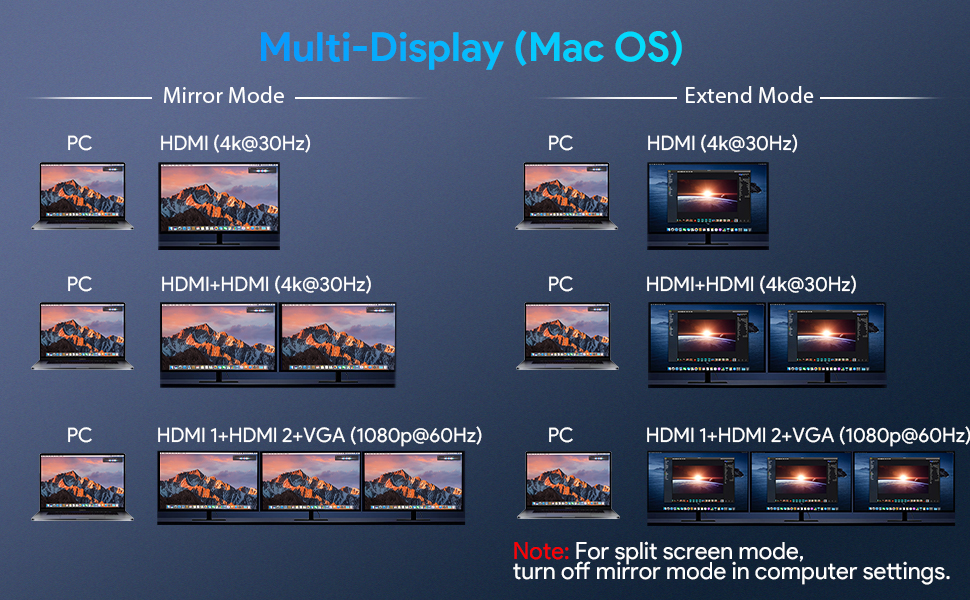
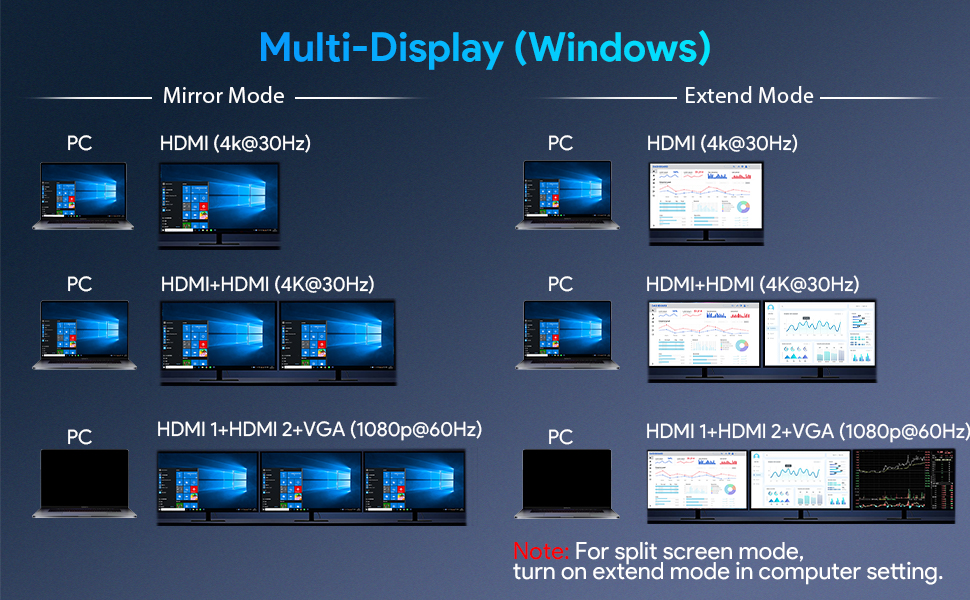
Note:
1. The above black screen indicates no output from display.
2. Extended mode supports three monitors simultaneously. Select the monitors you want to use in display settings. If any external display is unplugged during use the image will automatically revert to displaying on your computer monitor.

Fast and Stable Connection
Reliable high-speed ethernet connection.

RJ45 Ethernet

SD/TF Card Reader

USB Data Transfer

Power Delivery

12-in-1 USB C Docking Station
Slim but Fully-equipped
The size of the product is 127*62.3*16.5mm, and it is very easy to place it in a handbag, office bag, computer bag, etc. A compact design but with full functionality. All ports you want in one hand.
Wide Compatibility
Compatible Devices: MacBook, Xiaomi, Samsung, Dell, Asus, Huawei, Lenovo, HP, Samsung S10/S10+, S20, Huawei Mate20/30/P30/P40 and phones with Typc-C interface for video and data output, etc.
Supported Systems: Google Chrome OS, macOS, Windows 7/8/10, XP, Linux, Vista, etc.
Note:
For reliable operation, connect a power adapter to the hub when using high-power devices.
Multiple Ports
- 2 x HDMI Outputs
- 1 x VGA Output
- 2 x USB 3.0 Ports
- 2 x USB 2.0 Ports
- 1 x Gigabit Ethernet Port
- 1 x USB-C Data Port
- 1 x 100W PD Pass-Through Charging Port
- 2 x SD/Micro SD Card Slot
Q&A:
1. How do I make sure my laptop works with this dock?
Please make sure that the USB-C port of your laptops supports DisplayPort Alt Mode, Power Delivery and Ethernet.
2. Should I connect the charger with the hub during use?
Connect the charger with the USB-C PD (Power Delivery) charging port of the Aglaia docking station for your device to work normally. Please avoid disconnecting the PD adapter from the AC power supply while transferring data.
3. Why does Item not provide 4K?
ONLY when your devices support 4K resolution, the video output is 4K. Use an HDMI 2.0 cable or higher.
4. Why does the dock feel warm?
When connecting multiple devices at the same time, the dock’s temperature may increase. This heat is dissipated through the aluminum exterior, so it may feel warm to the touch. Don’t worry, this is within the normal limits of the dock’s operation.
| Dimensions: | 12.7 x 6.5 x 1.6 cm; 181 Grams |
| Model: | AG-H12 |
| Manufacture: | Aglaia |
| Origin: | China |


Docking Station frs Homeoffice meiner Frau gekauft. Zwei Bildschirme laufen am LT einwandfrei. Station als Angebot gekauft. Sehr zufrieden.
Genauso habe ich es mir vorgestellt: 1 Stecker rein und 5 Gerte sind angeschlossen. Sogar meinen alten Bildschirm mit VGA verwende ich wieder.
These hubs are very handy considering that modern laptops hardly have enough ports. Working from home I have numerous USB devices that need to stay connected and this hubs resolves this issue.
Good solid compact device with high quality metal finish with clearly labelled ports. Added bonus is if I need to move from my desk all have to do is unplug the single hub lead, instead of the cluster of wires connected to my laptop.
Works well with my laptop. The hub allows power to pass through it to charge my (100watts) my laptop via the USB C point.
HUB trs complet et fonctionnel. Ne chauffe pas. Pas de bug aprs test. Parfait sur le bureau ou en dplacement. 5/5
Really nice piece of kit, been using this as the extension from a USB-C to drive a screen, keyboard, mouse, external drive and power my lenovo E480 whilst I’ve been working from home, one connection to the laptop does everything I need, no plugging in dozens of things, really lovely.
Excellent.
articles rpondant aux besoins a savoir gestion de l’alimentation, ports multiples USB, USB-C, HDMI, VGA…)
je recommande
Aprs une mauvaise surprise au premier branchement (les priphriques usb ne sont pas dtects, mme en les dbranchant/rebranchant), le problme est rgl en dbranchant le dock du pc et en le rebranchant, le souci ne s’est plus reproduit depuis.
Bis Dato luft die Dockingstation mit meinem Lenovo Thinkpad unter Linux Mint mit einem alten VGA-Bildschirm perfekt und ich wsste nicht, warum sich das ndern sollte. Zwei kleine Kritikpunkte habe ich dennoch:
1. Das Kabel von der Dockingstation finde ich etwas kurz, das macht es auf meinem Arbeitsplatz etwas unflexibel.
2. Ist vir Allem in Verbindung mit Punkt 1 ein Problem – der VGA-Anschluss hat keine Mglichkeit den Stecker mittels Schrauben zu fixieren. Da sich die Dockingstation jedes Mal bewegt wenn sich der Laptop bewegt lockert sich der VGA-Stecker auch immer weiter.
Mit beiden punkten kann man leben, aber es wre so einfach diese Kritikpunkte zu beheben und das finde ich schade.
Je l’utilise dans mon home studio avec un MBA de 2020.
Les diffrents ports usb sont top.
a fait directement le travail demand.
Et l’entre pour le cble ethernet, c’est top aussi.
Je recommande ce produit.
Sans problme.
When I set this up, I initially tried it with my daughter’s modern laptop and everything worked alright on it. I was able to run the laptops monitor plus my two WQHD monitors. Power and ethernet connectivity all performed as expected. I am unable to substantiate the claimed 1000Mbps ethernet speeds, as mine maxed out at 76Mbps. The array of other ports offered a great range of options. Now, it does come with three USB 3.0 and two USB ports, but it does make me wonder why all five are not USB 3.0, as they are backward compatible. I ran a data transfer test with NVME and SSD drives and the speed maxed out at just over 1Gbps and 420Mbps respectively.
I then tried it with my Samsung Galaxy Tab S7 Plus, running Samsung’s DEX windows emulator. This also gave me a 3 monitor, PC-like set-up.
With regards to charging performance, this was slightly tricky to gauge as the laptop was already at 86% charge. However, despite connecting to one of the newer 65W GAN chargers, the laptop was showing “slow charger”. As I mentioned, this maybe due to the fact the battery was almost fully charged, and charge rates do tend the drop off at that level. I did test with my tablet, at 57%, and this was running at 2A, which I would not personally say is fast charging. I subsequently connected the power cable direct to me tablet and it was running at 3.05A, which is fast charging. So, there did seem to be some drop off via the hub.
Overall, bar the query over charging performance, this is a well-made and highly versatile hub. Giving you access to multiple monitors, not just from a laptop but also my tablet and my Samsung Galaxy S21 Plus mobile phone. It is important to note that iOS/Mac devices maybe limited to mirroring, rather than extending displays.
I hope you found this review & photos interesting, informative, and useful. Thanks for reading.
NB. For a sizing guide, squares in photos are 1cm.
Ich habe bereits einige USB-C Dockinglsungen durchprobiert und bin einigen Kummer gewohnt. Hier hlt sich der Kummer in Grenzen.
Verarbeitung:
Die Verarbeitung ist hervorragend. Das Kabel ist nicht zu Steif und die Enden sind jeweils nochmal dicker gummiert, sodass hier nichts abknicken kann. Alle Anschlsse sitzen fest und haben nur geringes Spiel. Das Gehuse selbst ist aus Alu und macht einen stabilen Eindruck. Pluspunkt sind die dicken Gummife. Somit rutscht das Dock nicht zu sehr auf dem Schreibtisch umher.
Anschlsse:
Hier wird man definitiv nicht enttuscht. Ich habe zwei 1440p Bildschirme mit 60 Hertz problemlos betreiben knnen. Ansonsten habe ich mein Gigabit Ethernet angeschlossen und ber den USB 3.0 Port beide USB Hubs in meinen Bildschirmen als Kette angeschlossen. Selbst mit diesem “komplexen” USB Setup kam der Adapter und mein Computer zurecht. Dafr gibts auf jeden Fall einen dicken Daumen nach oben.
Laden:
Hier liegt der einzige Wehrmutstropfen. Der Adapter liefert “nur” 100 Watt. Das ist auch das Maximum was nach USB-C PowerDelivery spezifiziert ist. Mein XPS 15 will leider 130 Watt ber das eigene Dell Netzteil, aber: Es klappt trotzdem. Er meckert zwar ber ein zu schwaches Netzteil, aber er ldt trotzdem auf und lsst sich ganz normal verwenden – auch im High Power Energie Profil. Nur wenn man wirklich lange rendert, entldt sich der Akku sehr sehr langsam.
Fazit:
Der Adapter ist vielleicht nicht der gnstigste, aber er ist noch immer viel gnstiger als vergleichbare Dockingstations von Lenovo oder Dell. Er bietet mehr als genug Anschlsse und ist ordentlich verarbeitet. Ich wrde ihn sofort weiter empfehlen.
Je l’utilise depuis une semaine et le produit peut tre utilis normalement sans aucun problme. Trs bon produit, il y a de nombreux ports de connexion USB, trs pratique. C’est un incontournable pour un ordinateur portable
Premier coup d’il :
Au dballage, pas de mauvaise surprise mme si le packaging est trs simpliste, le produit est conforme mes attentes. Passons au test maintenant !
Utilisation :
– contenu : le hub, son cble de connexion et la notice.
– utilisation : c’est du plug and play. On raccorde et a fonctionne !
– connectique : voici la longue liste des 12 solutions de connexion, 2 x HDMI 4K30Hz, VGA 1080P, 2 x USB-A 5Gbps, USB-C, 2 x USB-A 2.0, Gigabit Ethernet, MicroSD/SD, USB-C Power Delivery 100W. C’est vraiment le point fort de ce produit ! Si vous le possdez, vous ne serez jamais pris au dpourvu ! A placer directement dans la sacoche du PC portable !
– dfaut : si je dois trouver un dfaut, ce serait comme la plupart des hub, une surchauffe caractrise au bout de quelques dizaines de minutes d’utilisation. C’est dommage qu’une solution de ventilation efficace ne soit pas trouv. Mais c’est un dfaut que j’ai constat sur la quasi totalit des hubs.
– prix : si le prix avoisine les 50 ce sera une bonne affaire, sinon il faudra se poser la question et compar avec d’autres produits.
Bilan :
Au final, je recommande ce hub complet condition que le prix soit au rendez-vous.
Un HUB type-C qui dispose de 12 ports compatible avec n’importe quel ordinateur :
– 1 port type-C pass-trough qui permet de recharger votre ordinateur (si compatible Power Delivery)
– 2 sorties HDMI (4K ou 1080P)
– 1 sortie VGA (1080P)
– 1 port RJ45
– 2 ports USB 3.0
– 2 ports USB 2.0
– 1 port type-C
– 2 ports SD/micro-SD
Le boitier est de bonne qualit, son chssis en aluminium permet de disperser la chaleur et donc tre performant plus longtemps. Le HUB est aussi compatible avec certains modles de tlphones. Pas besoin d’installer de pilotes supplmentaires, l’ordinateur sous Windows 10 reconnait immdiatement le HUB, le HUB permet d’tendre l’affichage sur 3 crans externes grces ses sorties HDMI et VGA (1080P par cran ou bien 4K sur les deux sorties HDMI uniquement). Le port RJ45 est compatible 10GB/S pratique si vous avez la fibre.
Vous trouverez forcement votre bonheur avec ce hub 12 en 1.
Difficile d’en dire du mal car il est complet et tout fonctionne impeccablement bien.
Je l’ai test sur mon Macbook Pro ainsi que sur mon laptop gaming MSI rcent avec port USB et il fonctionne dans les deux cas en plug&play.
ATTENTION Si votre ordinateur (comme mon laptop MSI) possde un port USB C mais ne se charge pas en USB C, il faudra prvoir un chargeur USB C pour le hub si vous y branchez plusieurs appareils.
Avec tous les ports prsents, ce hub est un must-have pour toutes les personnes possdant des macbooks / notebooks rcents et ayant beaucoup d’exigeances concernant les priphriques externes.
Pour rappel, ce hub 12 en 1 comprend :
1 x port de charge PD 100W Pass-Through
2 x sorties HDMI
1 x sortie VGA
1 x port Gigabit Ethernet
2 x ports USB 3.0
2 x ports USB 2.0
1 x port de donnes USB-C
2 x fentes pour cartes SD/Micro SD
Le prix est correct et les performances sont extras.
Je recommande !
Si vous avez trouv ce commentaire utile, n’hsitez pas le mentionner 🙂
USB C Docking Station, Aglaia 12-in-1 Triple Display USB C Hub with 100W Power Delivery, Dual 4K. I got this for my sister. She said its very handy to have. 5*.
Die “Aglaia” Docking-Station ist seht vielseitig und erweitert die Anschlsse meines “HP Probook” enorm. Eine Besonderheit sind vor allem die Grafikanschlssen. Die Docking-Station bietet nicht nur zwei HDMI-Anschlsse, sondern auch einen (lteren) VGA-Anschluss. Dazu kommen vier USB A und ein USB C Anschluss. Das ist reichlich. Ich kann jetzt zwei hochauflsende Bildschirme (1920 X1080) parallel betreiben. Das Netzwerkkabel kann ich jetzt auf die Docking-Station legen und damit den Laptop schneller anschlieen, wenn ich mit ihm mobil unterwegs war. Ich habe nicht bemerkt, dass irgendeine Verbindung langsamer geworden ist. An den USB-Anschlssen habe ich einen Multifunktionsdrucker sowie Festplatten und ein externes USB-Laufwerk, sowie gelegentlich einen Stick angeschlossen. Von den Speicherkartenanschlssen nutze ich den SD-Kartenleser, der auch (mit Adapter) fr Micro SB passt.
Die Verarbeitung der Docking Station ist sehr gut, alle Anschlsse passen genau und halten fest. Die Docking Station wird auch nicht hei.
Die derzeit (reduzierten) knapp 60 Euro sind fr den vielseitigen Kartenleser vergleichsweise sehr gnstig.
This isn’t a basic USB Type-C hub. It is a highly featured and premium construction device that I have only managed to scratch the surface of.
The first thing to say is that I have been generally using it as a basic hub without external power on-the-go. It is possible to use it in this fashion – plugged into the PC/Mac USB-C port as a hub to connect USB devices, read SD cards and so on. On a couple of occasions, mostly when using my MacBook Pro, the hub has disconnected USB devices but this clearly is because the MacBook is not delivering enough power to the hub by itself to power an external hard drive, flash drive, webcam and microphone. As soon as I plug in the external power supply there is no problem. I have also found that my Dell laptop seems to be able to provide more power to the hub without the need for a pass through power connection although the Dell laptop is powered independently through a mains cable whereas the MacBook is not.
It is possible to connect two USB 3 speed devices to the hub (one via a USB-C connection) and three USB 2 speed devices. Only one external hard drive can be connected/used at a time.
The hub really shines when using an external monitor. I have tried this with a Dell laptop and a MacBook Pro using a 4K monitor via HDMI (a friend’s monitor) and my own 1440p monitor.
It works brilliantly with a 30Hz 4K output via HDMI and what appears to be 60Hz at 1440p. There’s also a VGA standard connector for 1080p at the front of the hub. There’s an ethernet connection socket also at the front.
The video quality at 1440p is rock solid with bright vibrant colours and a flicker free display.
It is possible for the hub to output to two monitors simultaneously although I have not, so far, used this feature.
I’ve used it connect a MacBook to a VGA projector for presentations and the results were great with no need to use Apple’s VGA connector.
The quality of the construction is outstanding: it feels like aluminium with no gaps in the casing and nicely designed anti-slip strips on the base of the hub. It complements the modern colours of the MacBook Pro and Dell laptop (grey/silver).
The ethernet port is great especially when using the MacBook Pro. It means that I don’t have to carry separate dongles and at the same time can use video outputs and USB ports for flash drives, a decent quality web cam and so on.
The power through function works great and manages to power the laptop and, I assume, provide extra power to the hub.
I really like the fact that this device saves space and removes the need for buying, carrying a range of expensive and easy to use Apple adapters.
Even with power supplied to the hub, to charge my laptop, and video output, the hub only gets slightly warm and certainly not hot so as to give rise to concerns about overheating.
I have no criticisms of the hub at all. The only thing to be aware of is that it doesn’t provide enough current to effectively charge USB devices but this is described transparently in the instruction manual. The other things is that if I unplug the external power cable from the hub, connected USB devices disconnect for a couple of seconds. This again is described in the instruction manual.
You’ll also need to check whether or not your USB-C port outputs video signals that the hub can handle. it’s necessary for the USB-C port on the computer to support DisplayPort Alt mode. I was surprised to find that an older laptop I have – a HP laptop – does support video output to the hub despite there being no mention of “DisplayPort Alt mode” in the laptop’s technical specifications. I have also tested it with other laptops and desktop PCs with USB-C ports that obviously do not support “DisplayPort Alt mode” even when there is Thunderbolt icon on the USB-C port of the computer. So it is definitely wise to check specifications for the PC if you plan to use this for video output.
Pros:
– massively reduces the need for costly individual dongles (especially with MacBook)
– great selection of ports including ethernet, VGA, HDMI (x2), SD, MicroSD, USB 2 (x2), USB 3 (x2 including USB-C)
– premium construction with high quality metal case
– blends well with colour of modern business style laptops
Cons:
None I can think of except possible the lack of a fast charging socket for USB devices
Great compact multi-port USB C docking station! A simple plug and play setup gives access to all the dock’s ports no driver is required. The docking station has a USB C 100W PD port, USB C, Two USB 3.0 Ports, SD Card, Micro SD, Two USB 2.0 Ports, Ethernet, VGA output and Two HDMI ports. The great thing is that it has a USB PD 100W pass-through charging, which is more than enough power to keep laptops charged and other devices such as tablets and phones. All ports work fine, and I got two monitors connected via HDMI, a keyboard mouse and two USB storage sticks working seamlessly with my HP laptop. Overall a lightweight and compact USBC C dock. Perfect for home, office use or even when travelling. Gives a laptop and other USB C compatible devices with fewer ports another life.
This laptop USB docking station display port has everything I need for displays, and possibly need in most circumstances. Great multiple display options that worked straight out of the box with my Lenovo. Connection to this hub is by a short cable with a male USB-C connection.
You get the following; 2 HDMI port, a VGA port, a SD and microSD ports, an ethernet display, plus 100W pass through charging, and 5 USB ports. This dock does not offer an ethernet port or card reader slots, which are often found on other stations. Plus no 3.0 USB slots that lets it down.
This docking station is dark aluminium grey, lightweight, but it looks durable. I can take my Lenovo laptop from work and set up at home in one easy step. I can now have another monitor display, charge my phone, and link up to my printer. Plus I have extra slots if I want to scale up with more monitors.
A good value docking station at 66, that is much cheaper than a powered hub. Although if you do not need 12 ports and you can go down to 7 then you will half the price. Plus you can look for one without a VGA port which only old monitors use.
Hub trs complet avec beaucoup de ports disponibles. Permet de brancher n’importe quel cble sur son ordinateur. Il marche trs bien sur mon macbook air M1. La seule chose que je regrette c’est qu’il n’y ait pas plus de ports usb-c : moins de usb-a et plus de usb-c et a aurait t parfait !
Der original Surface Adapter kostet ber 200 Euro und kann weniger wie das kleine Ding.
Der Adapter ist kompakter hat fr alle Eventualitten Anschlsse alt und neu. Sehr robust mit allu verarbeitet top.
J’ai pris ce hub pour mon portable du travail. Enfin un hub complet avec tous les ports ncessaires dessus. La charge se fait bien avec. Les cartes SD et cl USB sont bien reconnue et la vitesse de transfert est top en USB 3.0. L’affichage en VGA ou en HDMI fonctionne parfaitement. Vraiment enchant de mon achat. Je recommande vivement!!!!
Ce hub est trs pratique surtout depuis que les ordinateurs ultras portables non plus beaucoup de ports USB et un seul USB-C.
Personnellement, je l’utilise pour le travail et il fait office de station d’accueil moindre cot.
J’aime le fait qu’il possde un port HDMI pour les crans rcents, mais aussi un port VGA pour les vidoprojecteurs ou vieille cran par contre, il est dommage que ce dernier n’ait pas de pas de vis du couple poids du port VGA peut faire que la connectique n’est pas optimale surtout en runion.
Pour le reste, rien dire. Il est parfaitement compatible avec mon ordinateur sous Windows 10 sans ncessiter d’installation particulire.
I’ve been using this as a port replicator for a work-from-home laptop: everything goes in to this, and then this docking station is the only thing connected to the laptop itself, so I don’t have to juggle umpteen cables when I detach the laptop and take it to the office. It’s usually got ethernet, one 1080p monitor, and an extra USB 3.0 hub hanging off it, but I’ve also used it driving two 1080p monitors and as a memory card reader. It’s worked fine in all cases. It’s warm but not hot in use, and you’d only notice this if you routinely rested your hand on the dock. The suitability of the port layout will depend entirely on your own setup. For me, it’s fine. Fit and finish is nice – the metal is nicely shaped and polished, and the sockets are all high-quality with solid connections.
Unfortunately I wasn’t able to test out the support for 4K and HDR formats through the dock. To my chagrin, it turns out my only 4K HDMI cables are buried in one of the older and deeper layers of wiring behind my TV.
ENFIN ! J’ai enfin trouv ce hub ultime qui me permettrait de charger mon macbook pro (donc mettre 90W) tout en ayant des ports USB, HDMI, etc….
Il chauffe un peu l’usage, mais rien d’anormal pour un appareil de ce type.
Seul petit bmol pour moi : le fait que les ports HDMI soient en “miroir” automatiquement. En gros vous ne pourrez pas envoyer 2 signaux diffrents sur les 2 ports. a sera forcment le mme. Il faut juste le savoir. Trs utile si vous faites du live stream.
Voici un excellent hub USB, HDMI, VGA, lecteur de cartes…
Les du produit :
Un max de ports, difficile de faire plus sur un tel format :
1 port USB-C permettant de mettre une alimentation dessus, jusqu’ 100W.
1 port USB-C permettant connecter un appareil USB-C.
2 ports USB-A 3.0 allant jusqu’ 5 Gbps
2 ports USB-A 2.0 allant jusqu’ 480 Mbps
2 lecteurs de cartes SD et micro SD : dbits tests de quasiment 90 Mo/s en lecture et 80 Mo/s en criture sur un gros fichier, excellents dbits (dpend de la qualit de la carte bien entendu).
2 ports HDMI jusqu’ 4K + 1 port VGA jusqu’ 1080p :
Si utilisation des ports HDMI uniquement, 4K possible sur les 2. Test sur mon PC portable HP elitebook 735 G6, j’ai 3 affichages diffrents en 1920×1080 entre mon PC et mes 2 crans (aucun ne peut aller au-del, pas une limitation du hub), trs pratique.
Si utilisation du port VGA en seul ou en mme temps qu’un ou deux ports HDMI, tous les ports seront limits 1080p.
Possible d’avoir le mme affichage sur les 3 ports ou 3 affichages diffrents sur chaque port.
Attention : ce mode d’affichages diffrents est pour Windows. Pour mac, ce sera du mirroir, le mme affichage sur tous les crans. Je ne sais pas pour linux.
1 port RJ45 gigabit.
Chauffe raisonnablement.
Bonne qualit, bonnes finitions.
Test aussi sur mon Samsung Galaxy S9 : il fonctionne parfaitement, Samsung Dex est fonctionnel, affichage en mode miroir, clavier et souris OK, carte micro SD lisible, recharge de mon smartphone…
Les du produit :
J’aurais aim un cble un poil plus long afin de le poser plus loin au regard de la quantit de choses que l’on peut connecter dessus.
Compar d’autres modles dans cette gamme de prix, il manque 1 port jack 3,5mm.
Bref, pour environ 70 euros au moment de ce commentaire, on a ici un excellent hub multiport et de bonne qualit. Bien moins cher que les docks constructeur qui peuvent vite dpasser les 200 euros.
LoloSasa
Die Dockingstation sieht optisch gut aus und ist auch gut verarbeitet.
Abseits von VGA und Kartenlesegert habe ich alles ausprobiert und es funktioniert tadellos.
Soweit so gut. Leider ist die Anordnung der Anschlsse nicht sonderlich gut gewhlt:
– Das Nupsi zum Abdocken des LAN-Kabels ist auf der Bodenseite positioniert. Das strt besonders wenn man die Dockingstation am Monitorarm befestigt (siehe Fotos). In meinem Setup bentige ich also ein Hilfsmittel (Pinzette) um den LAN-Stecker wieder zu entfernen.
– Das Lan-Kabel und das VGA Kabel gehen beide 90 versetzt zu den HDMI Kabeln ab, was das Verlegen der Kabel sehr hsslich macht.
– Das Kartenlesegert ist bei den HDMI Anschlssen. Man muss also hinter die Dockingstation fassen um dran zu kommen.
Wenn ich es mir aussuchen knnte, wrde ich VGA und Netzwerkkabel mit zu den HDMI Anschlssen legen und den Kartenleser dort, wo derzeit LAN und VGA sind.
Ein Headsetanschluss, wie man ihn bei einigen gnstigeren Dockingstationen findet, ist hier nicht mit inklusive. Statt dessen freut man sich ber einen zustzlichen USB-C Anschluss.
Einen Displayport Anschluss vermisst man hier genauso wie in den meisten anderen Dockingstationen.
Im Betrieb wird die Dockingstation etwas ber 40 warm.
Alle USB-Ports dieser Dockingstation sind leichtgngig. Bei anderen Ports (an Hubs oder Laptops) hatte ich mit einigen Micro-Sticks schon schwierigkeiten, diese wieder heraus zu ziehen.
Fazit:
So eine Dockingstation ist echt praktisch, um den ganzen Kabelsalat etwas aufzurumen und nur noch ein Kabel anschlieen zu mssen. Man knnte die Anschlsse jedoch besser anordnen um es noch aufgerumter hin zu bekommen.
Es gibt durchaus gnstigere Modelle, die haben dann allerdings auch Abstriche. Nachdem ich doch einige Zeit mal nach Alternativen gesucht habe, bin ich lediglich auf ein Modell gestoen, welches zumindest ein paar der Anordnungsprobleme besser gelst hat. Allerdings auch minimal teurer.
Optisch und haptisch hat mich das Gert von Anfang an begeistert.
Das Aluminiumgehuse sieht nicht nur sehr schn aus, es fhlt sich auch sehr robust an.
An der Unterseite sind zwei Gummileisten angebracht, die zu einem einen guten Rutschfreien halt bieten, zum anderen den Ablageort nicht verkratzen.
Technisch funktioniert die Dockingstation Problemlos, die angeschlossenen USB-Gerte wurden sofort erkannt. Die Datenbertragung war minimal langsamer als direkt am USB angeschlossen, so erreichte mein USB-Stick 109 MB/sec mit Station ohne kommt er auf 120 MB/sec.
Die SD-Karte wiederum lief ohne irgendwelche Geschwindigkeitseinbusen.
Das laden des Handys ber den USB-C Anschluss funktionierte absolut Problemlos und auch die Datenbertragung vom und zum Handy war genauso schnell wie Direkt angeschlossen.
Das Netzwerk und den VGA-Anschluss konnte ich leider nicht testen, da mir die entsprechende Gegenseite gefehlt hat.
Den Sinn des HDMI-Ausgangs habe ich immer noch nicht so richtig verstanden, aber wer so etwas braucht, es funktioniert.
Einziges Manko, aus meiner Sicht, das Kabel ist zu kurz und fest angebracht. Mit einem USB-Anschluss als Eingang wre das Gert wesentlich flexibler einsetzbar.
Der Preis ist relativ hoch, aber man bekommt hier auch ein Gert von wirklich hochwertiger Qualitt und ist, meiner Meinung nach, das Geld wert.
Cet appareil hub USB C est vraiment pratique et utile dans la vie courante, il y a normment de ports, 12 en tout: 1 port de charge PD 100W Pass-Through, 1 sortie VGA, 1 port gigabit ethernet, 2 ports USB 3.0, 2 sortie HDMI, 2 ports USB 2.0, 1 port de donnes USB-C, 2 fentes pour mettre les cartes SD/Micro SD, il est vraiment trs bien quipe et d’une trs grande qualit, il est robuste.
Il est en mtal et prend peu de place, les ports se trouvent sur les cts de l’appareil, les ports USB sont bien dcrits sur l’appareil pour savoir ou les brancher.
Vous avez avec un petit manuel crit en plusieurs langues dont le franais qui est bien utile.
Le transfert est trs rapide et simple d’utilisation.
There’s a multitude of variations with these devices, allowing different combinations of connections to a computer.
This one has a good selection with various essential things, including USB-C power pass through, monitor connections (2no. HDMI and a VGA), plenty of USB-A ports (both USB2 and USB3 standard), an RJ45 for wired ethernet connections and memory card readers.
Unlike some it also has a USB-C data port, many of these only feature USB-C power pass through, so that’s a great touch.
Picture quality via the HDMIs isn’t great, and it seems to struggle with more data-heavy graphics. For example a word document or basic Outlook screen is fine, but images or graphic-heavy websites such as Google Maps introduce flickering. I couldn’t even get one of the ports to work with my Lenovo Thinkpad, though Lenovo do recommend only their own docking stations should be used. I had a similar issue with my MacBook however, so it seems to be this docking station. As stated in the listing, windows set ups can duplicate the desktop across several screens, but Macs only allow one extra desktop extension, so the same thing is output to all the extra monitors.
Apart from the graphics issues this looks smart and works well, and couldn’t be simpler to set up.
Dieser Hub hat ein richtig stabiles Alu-Gehuse und ist absolut sauber gefertigt, also ohne Grate oder scharfe Kanten. Zudem ist er durch seine flache Form auch sehr handlich.
Jede einzelne Steckverbindung sa bei unserem Test zu 100 % fest und hatte folglich auch keine Unterbrechungen. Trotzdem lieen sich die Stecker problemlos anstecken und ebenso wieder abziehen.
Die Dockingstation wurde von unserem Laptop nach dem ersten Anstecken auch sofort erkannt und selbstttig installiert.
Beim Datendurchsatz an den einzelnen Steckpltzen fiel nichts negativ auf; sprich der Hub verlangsamte die Datenbertragung in keiner Weise gegenber dem direkten Anstecken am entsprechenden Eingang unseres Laptops.
Auch beim Laden arbeitet der Hub vorbildlich und ohne irgendwelche Verluste. Dabei wird er zwar etwas warm, aber das hlt sich in Grenzen und ist noch weit weg von dem Wrtchen “hei”.
Eine gute und zuverlssige Ergnzung zum Notebook!
I was looking to replace a malfunctioning hub I had that not only would work with many devices but also multiple displays. After trying a couple of hubs that fell flat on compatibility and product description, I ran across this one from Aglaia.
All in all, it is a great hub with tons of features at a reasonable price for all it does.
This 12-in-1 USB C docking station is very expensive because at the moment price is 65.99 but for this very good quality product I can easily recommend it. Has multiple ports which are: 2 x HDMI outputs, 1 x VGA output, 2 x USB 3.0 ports, 2 x USB 2.0 ports, 1 x gigabit ethernet port, 1 x USB-C data port, 1 x 100W PD pass-through charging port and 2 x SD/Micro SD card slot. This is a lot of useful ports. Works with a lot of different devices. The speedy data transfer is up to 5Gbps.
Highly recommend this product.
Adaptateur USB C Multi port 12-en-1
Adaptateur utilis avec mon portable de travail ou j’ai toujours une tonne de matos brancher et malheureusement il est trs limit en prises de toutes sortes, comme tous les portables d’ailleurs.
USB C, USB 3, HDMI HD, VGA, 4K, Jack 3,5 etc etc!
Lecteur de cartes SD, pratique car mon portable n’a pas et quand j’ai besoin de transfrer des photos de mon APN c’est toujours sympa de l’avoir.
Cble de sortie tout petit, trs pratique pour n’avoir qu’un petit botier sans cble qui trane partout.
Compatible pour mon cas Win 7 et Win 10 .
La connectique est parfaite pour tous les connecteurs.
Un petit appareil tout simplement ULTIME pour tous les informaticiens qui doivent comme moi brancher un max de matos.
C’est le genre d’adaptateur qu’il faut absolument avoir!
Si mon avis vous a un peu clair!
Un petit clique “Utile”. Merci bien !
Always handy to have a portable USB-C hub, especially with most manufacturers moving towards the USB-C standard, the hub comes equipped with all of the appropriate and expected ports making it the perfect option for the majority of my requirements. The hub is a good portable size and easy to just pop into a laptop sleeve or bag. A great item and highly recommend.
It’s a well made hub but there’s a couple of questions…
Who is still using VGA these days? I haven’t used VGA in over 10 years.
Also, if I’m paying 65 quid for this – then it better do Thunderbolt – No?
So, this hub is dated in a couple of ways – it’s got VGA… but no Thunderbolt.
Then there’s the price. It’s too expensive for what it is.
I like that it has Ethernet and Dual 4K HDMI ports.
4 STARS – In the hope that it comes down in price.
Il est plutt bien fini (c’est assez souvent le cas heureusement), en metal, dans la moyenne basse niveau taille (ce qui est plutt pas mal) et (et c’est plus rare), les prises HDMI sont du bon ct, c’est dire vers l’arrire.
On y trouve un port carte (sd/micro sd), 2 USB 2.0 et 2 USB 3.0, un USB type C (trs pratique l’avant) et un USB type C faisant office d’alimentation l’arrire (prvoir un chargeur 100W non fourni). Un port VGA et Ethernet sont galement prsents mais j’avoue ne pas les avoir encore utiliss.
J’ai pu par contre tester en double cran via HDMI et cela fonctionne parfaitement bien (attention, pour le 4k on est sur du 30hz).
Un presque sans faute donc mis part comme d’habitude le phnomne de chauffe qui peut faire peur (on pose la main dessus au bout de 40 minutes et a chauffe svre).
Apparemment il s’agirait du fonctionnement normal de ces Hubs qui vont de 45 60 en utilisation sans souci. J’ai vrifi avec un thermomtre de surface (oui je sais c’est pas bien ^^) et effectivement on est sur du 43-44 alors qu’au toucher on pourrait croire beaucoup plus.
Dans le doute j’ai pos un petit ventilateur USB de boitier en face et le Hub est devenu totalement froid. Un petit effort de circulation de l’air lors de la conception aurait donc peut-tre pu tre envisag.
N’hsitez pas cliquer si mon avis vous a t utile et votre disposition si vous avez des questions.
Der Adapter wird in einem schmalen Karton geliefert und macht einen qualitativ guten Eindruck. Er ist sauber verarbeitet, die Anschlsse sitzen passgenau und definiert, das Kabel ist gummiummantelt und etwas biegsam. Das Kabel ist an beiden Enden mit Knickschutz versehen, der USB-C Anschluss lsst sich gut greifen.
Mein Mann nutzt die Docking Station an seinem Lenovo Yoga, in erster Linie, um seine beiden Monitore mit dem Laptop zu verbinden. Seine beiden Bildschirme (Benq und HP) werden direkt erkannt und lassen sich erwartungsgem unter Windows 10 im Erweiterungsmodus problemlos nutzen. Negativ fllt dabei auf, dass damit seine Bluetooth-Kopfhrer nicht mehr funktionierten, die bisher problemlos am Laptop angeschlossen waren – dies ist erst wieder mglich, nachdem die Docking-Station an den Strom angeschlossen wurde und zustzlich Strom zur Verfgung stellt.
Alle anderen Anschlsse funktionieren erwartungsgem einwandfrei. Im Betrieb wird der Adapter warm, gibt die Wrme jedoch problemlos ber sein Alugehuse ab. Der Adapter bentigt natrlich etwas Platz, da die Anschlsse an drei Seiten verteilt sind und die Kabel entsprechend in diesen Richtungen vom Adapter wegfhren. Preislich ist er etwas hher angesiedelt, sodass man im Vorfeld prfen sollte, ob man diese umfangreiche Ausstattung tatschlich bentigt. Abgesehen davon ist er beraus praktisch, zuverlssig und funktional.
Une belle finition pour ce hub multiport, aluminium mat d’un bel aspect.
Test avec mon ordi portable qui est quip d’une fiche type-C pour le chargement.
Donc on branche, le cble de chargement sur le hub du la fiche Type-C Power Delivery (PD) et le cble du hub sur l’ordi. Fonctionne trs bien la charge est assure..
Et on peut l’utilis pour l’HDMI, pour un autre cran, ou le VGA.
Il reconnait toutes les clefs USB, ainsi que les cartes mmoires SD et MicroSD.
Il est quip d’une fiche RJ45 pour l’Ethernet, ainsi qu’une prise audio.
Il est quip d’une deuxime fiche Type-C, pour connecter un smartphone, par exemple.
C’est un trs bon achat utile.
Das Produkt wurde mir zu Testzwecken kostenlos zur Verfgung gestellt
Produkt:
USB C Docking Station, Aglaia 12 in 1 Triple Display USB C Hub mit 2 HDMI, VGA, Gigablit Ethernet, 100W Typ C PD, USB-C und 4 USB-A Datenbertragungsanschlssen, SD-/TF-Kartenleser
Zusammenfassung:
Die kleine Docking Station macht einen recht guten Eindruck
Robustes Alugehuse wirkt als Khlkrper fr die Elektronik
Lieferumfang:
– USB-C Docking Station
– User Manual (4 Seiten / Sprache: EN/DE/FR/ES/IT/CN)
zum Produkt:
Positiv:
– robustes Aluminiumgehuse
– verhlt sich Spezifikationsgemss (sofern das Hostgert die Funktion am USB-C Port untersttzt)
Negativ:
– 900mA Einschrnkung bei USB-3 Anschlssen (nicht in der Amazon Produktbeschreibung angegeben)
– 500mA Einschrnkung bei USB-2 Anschlssen (nicht in der Amazon Produktbeschreibung angegeben)
Bewertung:
Diese Docking Station ist deutlich kleiner und handlicher als die Docking Station des Laptop Herstellers, bietet jedoch alle Funktionen die ich aktuell nutze. Auch bei dieser Docking Station wird die Funktionsbereitschaft durch eine weie LED, direkt neben dem Kartenleser, signalisiert.
Aufgrund der kompakten Gre ist die Docking Station entsprechend genau das, was in der Laptoptasche nicht fehlen darf. Das recht massive (haptisch angenehme) Aluminiumgehuse wird wrmer als ich es erwartet hatte, hlt sich jedoch noch im Rahmen.
[Eventuell liegt dies auch an dem etwas stromhungrigen Laptop (der Hersteller hat hier ein 130W USB-Netzteil beigelegt), wobei ich den Laptop bisher nur mit voll geladenen Akku an die Docking Station angeschlossen habe. Entsprechend sollte hier nicht der maximale Strom, wie er zum Laden und Betrieb des Laptop unter Volllast erforderlich ist, durchgeleitet werden.]
Beim Anschluss des Ladekabels an die Docking Station ist unbedingt der richtige (mit dem Netzstecker-Symbol” gekennzeichnete) USB-C Anschluss der Docking Station zu verwenden, damit alles erwartungsgem funktioniert.
Selbstverstndlich kann die Docking Station auch ohne Netzteil, also vom Laptop/Mobilgert gespeist, bei vollem Funktionserhalt betrieben werden.
Die Einschrnkung auf 900mA an den USB-3, und 500mA an USB-2 Ports war fr mich jedoch bei der Nutzung eines 130W USB-C Netzteils etwas unerwartet.
In der Produktbeschreibung auf der Amazon Webseite habe ich nichts derartiges Gesehen.
Nachdem sich im Handbuch (DE auf Seite 07) ein entsprechender Hinweis befindet, handelt es sich hier jedoch nicht um eine Fehlfunktion.
Der Verkufer sollte hier seine Produktbeschreibung przisieren, um nicht falsche Erwartungen zu induzieren.
Und wie immer bei USB-C, es knnen nur die Funktionen /Modi funktionieren, die das Host-Gert auch zur Verfgung stellt. Untersttzt beispielsweise das Mobilgert kein HDMI am USB-C Port, funktionieren die HDMI-Ports an der Docking Station mit diesem Gert auch nicht.
Andere von dem Gert an dem USB-C Port untersttzte Funktionen, wie beispielsweise USB-3 (OTG), Netzwerk etc. hingegen schon.
Entsprechend ist nicht jede vermeintliche Fehlfunktion der Docking Station eine wirkliche Fehlfunktion, sondern ggf. nur ein einer eingeschrnkten USB-C Implementierung auf der Seite des Host Gertes, an das die Docking Station angeschlossen ist, geschuldetes Verhalten.
Auch hier wre es wnschenswert, wenn in der Produktbeschreibung auf diese, zwar dem Produkt nicht zuzurechnende, Einschrnkung hingewiesen wrde.
Wenn man sich der Einschrnkungen bewusst ist, ein praktische Zubehr das in der Laptoptasche nicht fehlen sollte
Prolog:
Da ich mir einen neuen Laptop mit USB C – Anschlssen gekauft und ein Homeoffice eingerichtet habe, war ich auf der Suche nach Erweiterungsmglichkeiten fr Maus, Webcam etc., da diese alle mit USB – Anschlssen ausgestattet sind.
Als ich auf diesen Hub gestoen bin war unser beider Schicksal besiegelt!
Hier meine Rezension erstmal als bersicht fr all diejenigen, die fix Informationen bentigen, aber keine ellenlange Rezension lesen wollen.
Eine ausfhrliche Rezension ist weiter unten:
Pro:
+ Material
+ Verarbeitung
+ Gewicht
+ keine Zeitverzgerung bei HDMI
+ einwandfreie Verbindung
+ kratzfest
+ farbtreue
+ direkt einsatzfhig
Contra:
– Anschlusskabel nicht so flexibel
– nichts fr unterwegs
Schnelles Fazit fr alle lesefaulen:
Ein absolutes Must-have! Wenn du nach einer Docking Station bist, darf diese hier ruhigen Gewissens Platz in deinem Einkaufswagen nehmen.
Noch Zeit?
Sehr schn, denn nun wird es ausfhrlicher:
Der Produkttest zur Beschreibung:
In einer kleinen Pappschachtel kam das gute Stck unversehrt und zeitnah im trauten Heim an und war auch direkt einsatzbereit!
Sie fhlt sich sehr leicht und gut an, die Verarbeitung ist makellos.
Durch das Material (vermutlich Aluminiumlegierung) haben wir eine khle Oberflche, mit der berhitzung der Vergangenheit angehrt!
Folgende Anschlsse haben wir:
4x USB
1x USB C
1x PD-Schnellladeanschluss
1x Ethernet
1x MicroSD
Der USB-C-Adapter verfgt auerdem ber zwei HDMI-Anschlsse (4K, 30 Hz) und einen VGA-Anschluss (1080p), sodass du bis zu drei externe Displays gleichzeitig verwenden kannst. Du kannst also auch problemlos drei Monitore gleichzeitig zum Streamen anschlieen – ohne Verzgerung.
Ich habe den HDMI-Anschluss hauptschlich zur Verbindung mit meinem Fernseher genutzt um zu streamen.
Auch hier – keine Verzgerung!
Mit dem PD – Schnelladeanschluss kannst du dein Handy, den Laptop, Lampen, Tablets oder andere elektronische Gegenstnde laden.
Zur einfachen Datenbertragung haben wir dann die 5 USB-Datenanschlsse (davon 1x USB C und 3x USB-3.0-Anschlsse) sowie den SD – und microSD-Kartensteckplatz.
Das Anschlusskabel, welches in den Laptop eingefhrt wird, finde ich nicht ganz so flexibel. Das gefllt mir nicht. Ich persnlich wrde es besser finden, wenn das Kabel wie eine Art Schwanenhals funktionieren wrde. So kann man den HUB in jegliche Richtungen ausrichten und ihm diese Steifheit nehmen.
Was ich auch bemngeln muss, ist dass die Anschlussmglichkeiten so gro sind, dass man diesen Adapter lieber an einem festen Platz am Schreibtisch lassen sollte.
Der Abbau der ganzen Kabel etc. ist mit etwas Aufwand verbunden, der den ein oder anderen Nerv oder ein graues Haar kosten kann. *lach*
Ansonsten bin ich wirklich unheimlich zufrieden und kann dir den HUB nur ans Herz legen, wenn du auf der Suche nach Anschlusserweiterung bist!
Das Fazit:
Bei einem Preis von derzeit 69,99 legt man ein ganz schnes Blatt an Geldscheinen hin.
Wenn ich aber mit anderen gleichwertigen Artikeln auf dem Markt vergleiche, spielt diese Docking Station ganz weit vorne mit!
Von mir gibt es gute !
Ich hoffe sehr, meine Rezension war fr Dich hilfreich und ich konnte Dich bei Deiner Entscheidung untersttzen.
~ Rezension von L. ~
So not a bad gizmo and has served as the replacement hub for my wife’s laptop. However, as most of these kinds of devices have shown so far, I can’t the HDMI port to drive an external monitor, and I have to keep plugging the monitor into the laptop’s HDMI port itself. It could be that for some reason my wife’s laptop won’t send video out of the USB-C that these devices are connected to, so don’t take this necessarily as a condemnation of this hub, but I do want to duly report this occurring so others can be aware. All the other ports work just fine: the Gb ethernet connects at the stated speed to the switch, and all other USB ports are working as expected. I just can’t seem to get that monitor to work from any hub, this one included.
Der Hub ist gut verarbeitet und macht einen robusten Eindruck. Die Stecker sind sauber verarbeitet und rasten zuverlssig ein.
Er wird am Macbook genutzt. Der Hub wird zgig erkannt und wird bei Nutzung nicht zu warm. Bisher haben alle Hubs funktioniert, die ich gebraucht hab.
Das Gehuse war leicht zerkratzt, als es ankam. Das ist aber vertretbar. 80 ist vergleichsweise recht hoch.
J’ai utilis cet adaptateur sur un iMac 27 pouces.
J’y ai branch 2 disques durs sur deux ports USB3, mon clavier et ma souris sur les deux autres, 1 cran en HDMI, et mon rseau sur la prise Ethernet.
Le tout a fonctionn simultanment, sans conflit, sans incident et avec des performances normales.
J’ai galement fait l’essai sur mon PC. Celui-ci ne possdant pas de prise femelle USB-C, et n’ayant que des prises femelles USB-3, il m’a fallu rajouter un petit adaptateur avec USB-C femelle d’un ct et USB-3 mle de l’autre ct (cot environ 6 euros). Les mmes priphriques branchs sur le PC ont galement parfaitement fonctionn.
Je peux donc conseiller cet achat. Pensez regarder votre connectique, surtout si vous avez un PC, car les ports USB-C femelle ne sont pas frquents sur les PC, et il vous faudra prvoir un petit adaptateur supplmentaire.
The perfect solution for who owns a Macbook Pro and uses 2 external monitors and hate cables. This allows you to have a clean and minimal desk while at the same time, connecting every device you might need to your computer: 4 USBC, 1 Type-C, 2 HDMI, network cable, VGA and also card (micro and nano-SD) reader. Power supply up to 100W, so you can charge your laptop while using this dock with all the plugs filled (tested on a Macbook Pro 16″).
Great value, highly recommended.
Der hier gelieferte USB C Hub, Aglaia Triple Display 12 in 1 Docking Station” wurde mir, kostenlos zum Testen zur Verfgung gestellt. Meine Rezessionen mache ich unbeeinflusst, oft auch kritisch, so dass ich meine Ehrliche Meinung wiedergebe.
Der hier gelieferte USB-C Hub, macht Qualitativ wie optisch einen sehr guten Eindruck. Ich konnte keinerlei Qualittsmngel feststellen. Er hat trotz seiner vielen Ports und Schnittstellen eine Gre, die man bequem mitnehmen kann. Die Ganzen Anschlsse, sind sauber verarbeitet. Auch halten die Kabel und Stecker super an diesem USB-C Hub ohne zu wackeln oder anderweitig negativ aufzufallen. Die Wrmeentwicklung wird trotz intensiver Nutzung nicht wirklich hei, sondern eher lauwarm. Die Nutzung ist ganz einfach. Einfach den Hub in einen freien USB-C Port einstecken. Die bentigten Treiber wurden bei meinem WIn 10 System automatisch installiert, so dass danach der Hub sofort einsatzbereit gewesen ist. Die Ports und auch Schnittstellen, haben eine gute bertragungsrate, so dass man flssig und schnell damit arbeiten kann. Das gilt auch fr die Netzwerk Verbindung, die man damit aufbauen kann.
Hier hat man jede Menge Schnittstellen die schnell sind und eine gute Aufwertung fr seinen Laptops darstellen. Daher vergebe ich hier 5 Sterne und eine Kaufempfehlung.
Sa construction est en mtal sur les bords et en plastique pour les surfaces, ce qui lui donne un aspect trs solide, le connecteur USB-C est trs stable aussi . Son petit cordon est pais et renforc (manque un peu de longueur).
Les ports sont orients de faon avoir les ports USB-A et slots SD sur une face, et les ports USB-C et HDMI sur l’autre, on aurait prfr avoir tous les USB sur une seule face, le port Ethernet et VGA sont le ct et la prise Jack de l’autre.
Il dispose en un seul bloc de tout ce dont on attend d’un adaptateur, 3 ports USB-A 3.0, 1 port USB-A 2.0, un port USB-C 3.0, un port VGA, deux ports HDMI, un port Ethernet RJ45 10.100.1000, un slot SD et un slot micro SD, un port Jack audio/micro, un port de rappel USB-C qui sert tre aliment, ce qui est conseill car si on utilise la plupart des ports, l’alim du PC sera insuffisante.
Test avec un PC sous Windows 10, il fonctionne parfaitement sans driver (pas de LED), il est fonctionnel sans alimentation, mais on sera vite limit par les capacits du port USB-C du PC.
Donc il faudra l’alimenter directement plutt qu’alimenter son PC et connecter le bloc d’alim du PC directement dessus (si on a bien un connecteur USB-C …), ensuite il permet la charge en upstream du PC.
Sinon … racheter un bloc d’alimentation secteur en sortie cble USB-C pour l’alimenter indpendamment.
Cet USB-C de la face arrire accepte du Power Delivery sous 100W et qui redistribue 87W maxi, heureusement on a un deuxime port USB-C pour la data.
Attention il ne redistribue principalement de la puissance que sur l’USB-C d’entre, les ports USB en faade ne sont pas conseills pour une charge (limits 500 et 900 mA)
L’autre aspect est le double port HDMI qui peut permettre du connecter 2 crans en simultan sur un portable (mais pas de 4K sur 2 crans), de mme qu’avec le port VGA, on peut en mettre un troisime ….
Attention que le portable supporte l’USB-C DP Alt mode, sinon pas de sortie vido … (avec un logo DP).
Un concept intressant, que l’on peut trouver un peu cher, mais qui vite d’acheter de multiples adaptateurs, on n’aura pas forcment besoin de tout (et surement pas en mme temps), mais pour ceux qui se dplacent en pro, c’est compact et pratique. Aussi bien sr pour faire office de mini dock station la maison, mme si ce (ce modle s’y prte pas trop mal avec son boitier qui se pose bien sur une table) en considrant qu’il faudra sans doute prvoir une alimentation non incluse.
Der Hub funktioniert einwandfrei, ich finde ihn aber zu teuer.
Top Tip : This Hub includes an RJ45 Ethernet port, perfect for hooking up directly to a router, to connect straight into your blazing fast network, bypassing your slow Wi-Fi (comparatively slow, anyway!).
Top Tip : This will open up a whole new world for your laptop. Never used a hub? Try this, and see how it opens things up.
At 65.99, at the time of writing,
This :
USB C Docking Station, Aglaia 12-in-1 Triple Display USB C Hub with 100W Power Delivery, Dual 4K HDMI & 1080P VGA, 1000Mbps Ethernet, USB-C and 4 USB-A Data Ports, SD TF Card Reader
Looks to be a pretty cool, pretty versatile, and a very useful, USB hub.
But…
Is it?
Is it any good?
Is it good value?
Are there many more of these annoying questions, still to come?
Well… to answer these, plus any further questions, we might accidentally stumble over, during the course of my meandering, and often erratic, review, we should pop on our crash helmets , and rev up our metaphorical bikes, as we hit the highway, and motor on over , to take a further look… …
Born to be wild…
It arrives in a nicely presented, retail ready box.
It makes a very good first impression.
Out of the box, and you get:
1 x 12 in 1 USB Hub
Nice and simple.
Just like me.
Wait… no… not like…. dammit!…
The hub’s build quality looks excellent.
It’s constructed from light, sleek, strong aluminium.
It looks, and feels top quality.
The metal finish adds a real touch of quality, and finesse.
It has no ragged edges, no mould marks on the plastic, or no dodgy junctions.
It’s all perfectly finished and looks the business.
Port wise, it has the following selection included:
1 x 100W PD Pass Through Charging Port
2 x HDMI 4K Ports
1 x MicroSD Card Reader
1 x SD Card Slot
2 x USB 2.0 Ports
2 x USB 3.0 Ports
1 x USB C Data Port
1 x RJ45 Gigabit Ethernet Port
1 x VGA Output Port
That is 12 ports, which give it it’s 12 in 1 Hub name.
It’s a very balanced selection.
Considered and well-thought-out to give it maximum bang for buck.
The 4K HDMI Video Output, enables you to mirror or extend the display of your laptop to your TV, monitor, or projector.
Pretty cool .
The 1000Mbps RJ45 Ethernet port offers full 10/100/1000Mbps superfast gigabit Ethernet performance. Much quicker than wireless. Again… pretty cool .
100W USB C Power Delivery USB C adapter charges your USB type C devices by connecting 100W power delivery port.
Blazing fast charging and data transfer. Cool again… .
2 x USB 3.0, support data transfer up to 5Gbps. Double the fun .
2 x USB 2.0, 480Mbps, for extra capacity.
SD and MicroSD slots easily access files from universal SD and Micro SD memory cards with data transfer speed up to UHS-I (104MB/s). Fast, and yup… cool
The hub has overheating and overcurrent protection, to keep the hub, and your laptop, safe and not on fire . More than handy, and the way I personally prefer my laptops.
To set it up, it really was as simple as plugging it in.
The OS picked it up, and had it up and running in under a minute.
In testing, I had every port plugged in.
I did not believe that they would all operate successfully together.
But… much to my surprise…. they did.
My display was mirrored, and extended, no problem.
Every other port was utilized and tested, with successful data transfer, and power transfer, on every occasion.
It’s very impressive indeed.
And it never ran hot.
Which means we have to heat our coffee somewhere else….
Milk and sugar please… is it espresso? …. lovely….
The price is very good.
It’s keenly priced and offers good value.
It compares well to its competitors.
Overall…
It’s a cracking wee hub.
It’s well-designed, well constructed, and very well put together.
It performed flawlessly in testing, and made it look easy, and cool .
I do not hesitate to recommend it highly.
We have travelled the highway, completed the miles, and we find ourselves at the end of our journey together…
I hope you enjoyed our time together .
Thank you for reading my review .
The selling point of this is the twin HDMI output, which let’s you have a three monitor set-up (assuming you count your laptop). We have the latest generation Microsoft laptops at work which now have USB C, and this is a much cheaper solution for home working than the official Microsoft dock. It’s a quality bit of kit. However, if you only need one monitor output there are other good quality docks out there for a lot cheaper with a single output. In short – recommended if you want a multi-monitor setup.
I really like this USB-C hub because you get so many ports.. 12 in total. More than I’d ever need, but it’s good to know I have them just in case. Most importantly for me, are the SD card, Gigabit Ethernet, VGA and HDMI ports that I use for work. Data transfer rates are lightening quick and I love that I can charge my laptop using the 100w PD pass-through charging facility.
It feels solid, made from aluminium and closely matches my laptop. It’s cool to touch, only ever warming up slightly when charging at 100w.
Highly rated and one that I recommend without any hesitation.
Thank you for reading.
Ich habe schon einiges ausprobiert, was USB-C Hubs anbelangt. Da meine Tochter sich einen Laptop frs Studium gekauft hat, der sehr schnittstellenarm war, habe ich jetzt diesen Hub von Aglaia bestellt.
Er setzt sich m.E. auf Grund folgender Ausstattungsmerkmale (trotz des gehobenen Preises) durchaus von der Konkurrenz ab:
– Triple Display, davon 2xHDMI und 1xVGA
– Ethernet Netzwerk Anschluss
– 100W Typ C PD (zum Laden des Laptop/Tablet)
– Kartenleser fr SD-/TF-Karten
Der Hub wird problemlos erkannt. Die angeschlossenen Gerte funktionieren auch alle einwandfrei.
Das Gehuse macht einen soliden Eindruck und der Hub ist kompakt genug, um auch mit auf Reisen zu gehen.
I think the best way to describe Aglaia’s 12-in-1 USB docking station / hub (and to decide if you need something as featured as this in your life) is by asking yourself, “Does my PC have”
(1) Enough USB ports? The Aglaia has 5 in total — two USB 2.0 ports, two USB 3.0 and one USB-C, allowing you to connect that many devices, although there is a further USB-C port for connecting a USB-C power supply.
(2) An HDMI-out port? The Aglaia has two HDMI-out ports plus a VGA port, allowing you to connect your PC to up to three external monitors at 1080p resolution, and at up to 4K resolution if only using two.
(3) An Ethernet port? The Aglaia has a Gigabit-speed Ethernet port which gives your PC wired network access when the Aglaia is connected to it via USB-C.
(4) A memory card slot? The Aglaia has both an SD and a Micro SD card slot.
In my tests, the USB ports all worked well even without connecting my laptop’s external power supply to the hub. There were a series of annoying Windows chimes when connecting the Aglaia, as opposed to the single chime you usually get when connecting a device via USB. Nicely, though, the Aglaia’s power supply port has pass-through, enabling powering / charging of your PC through it.
The Ethernet port also worked well when connecting my laptop to one of my HomePlugs via the Aglaia, with no hint of slowdown or connecting issues. I’m a fan of wired connections and bought an Amazon USB/Ethernet adaptor not that long ago, so getting the Aglaia sooner could have saved me a few quid.
I wasn’t able to test the VGA port as I didn’t have a spare monitor, nor was I able to test the HDMI ports in tandem, but I was able to test both HDMI ports by connecting up the Aglaia to my 1080p TV and I really can’t fault the results. My laptop has a 1080p screen and the image on the TV really was mirrored, albeit not quite as good as on my laptop as my TV is, quite frankly, naff.
Are there any downsides with this hub? Well, you need a PC with a spare USB-C port as this appears to be the only way to connect the Aglaia. Also (and this is an admittedly minor point) the Aglaia doesn’t come with a power supply, so as the manual says you’ll need to connect the one that came with your PC if you intend connecting high-drain devices to the Aglaia. I also think that the lead to connect the Aglaia to your PC should be longer, especially considering that you might want to connect a lot of devices and may therefore need more room, away from your PC.
Those are fairly minor grumbles against what is, in all other respects, a really nifty little device. Whether you actually need something as feature-packed as this I suppose depends on how feature-packed your PC already is.
Though a tad larger than some, it is still very light and appears to be well made, sturdy and good quality with pads on the bottom of it to stop it moving around. All ports worked well on test and I have also tried it with my phone and its works perfectly. A little more expensive than some I have tested, but all in all a good 12-in-1 USB C Docking Station. No complaints.
Just to recommend. The price is also good for having an all-in-one.
All ports are easy to use as described, saving you a lot of replugging when using the HUB as a docking station.
We purchased the device for use in the workplace so that you can use the most common functions away from the USB-C port.
Price/performance is justified as the scope of connection options justifies this.
More than a clear buy recommendation from me!
This mamoth type-C hub is fairly large and has everything you’ll ever need including gigabit Ethernet, 2 4K HDMI ports and 2 type-A USB 3 and a couple of USB 2 ports as well as a type-C port perfect for adding another type-C to type-A adapter if you need an extra port. Of course this has a card reader as well so you are totally overed. This supports 100W PD input so excellent for high spec laptops. I’m using this with a large type-C 130W power brick feeding my Surface Go 2 with a couple of 2.5 hard drives hooked up on the USB 3 ports with no issues so in total roughly pulling just over 35W with the hub only becoming slightly warm to the touch but nothing of concern. The HDMI ports work fine with TVs as well and of course having an Ethernet port is always handy especially in large office and some hotels so whats not to like? this should work fine with most type-C enabled phones and tablets just fine so I have no hesitation in recommending this.
This is a chunky hub. It’s light in weight, but feels sufficiently strong and well made. It has effective non-slip pads on the underside.
I’ve tested it with my laptop (except for the VGA port), and all the ports work as expected. Also, it works with my phone, allowing, for example, my phone’s screen to be mirrored on the TV screen through HDMI.
Overall, then, I’m pleased with this hub, although it does seem rather pricy compared to some rivals.
Currently 70 before any vouchers
Twin HDMI @ 4K
VGA – This is limited to 1080P
Gigabit Ethernet
Micro SD card and SD card slots
Two USB 2.0 and Two USB 3.0 ports
USB C data port and USB C PD 100W pass through port
Worked wel with my Dell XPS13, however the price needs to come down to get the 5th sta
When I pulled it out of the amazon package, I was worried. The packing just looked cheap. But when I pulled the device out of the package, I was blown away, from the little FAQ card with key details about the item to the premium look and feel of the devices itself. It blew me away, and the size! It was really portable; you could essentially stick It in your pocket.
The device will handle your data transfers nicely and power your devices as well. As a test to really get the most out of this, I attempted to use its HDMI port, while transferring 16gbs of data, while changing my iphone8 via the usb3 ports all while using the USB 2 port to power a desk fan. I also plugged in an external USB 3 HDD which is I used to streame movies from. All of this at the same time.
The transfer completed at a pace of just over 100mbs, the fan was powered fine and blasted my face with a cool breeze on the hot summer’s day the test was conducted. My phone was charging at a decent pace. However, the HDMI port was not working. I believe it may have something to do with the fact that my laptops USB C port was only a gen 1. I then removed the other devices connected to and it still did not work. There was no “Houston, we have a visual” moment coz it just did not work.
Now I think it is important to note that upon plugging in the dongle into my device, a prompt showed form my windows laptop saying “USB device functionality may be limited”. Maybe this could be due to my laptops USB-C gen 1 port, it would not be fair to say they lied or this was a dodgy devices as I did not have the adequate computer to test it.
But from the quality of the devices build, and how everything I did manged to test just worked, I also believe that the HDMI port would have also worked fine during the test.
There was this one thing that happened. I think the external HDD lost power at one point causing it to stop the data transfer and data stream, this also stopped changing of the iPhone. However, I would like to point out that I did snap a photo with my phone which as also on change.
Now to double check all of this I ran the test again,and took the photo and it ran fine. Maybe this was a one time thing, maybe the cable got loose, it looks snug, inside the port, and you do need to pull on it firmly to take it out, so who knows.
Summary: It is a brilliant device and I honestly recommend it, its portable, functional and stylish. It’s build quality feels quite premium. And for the price, it is a brilliant little device. It is everything which you need and more.
Der USB C Hub ist sehr praktisch um die vorhandenen Anschlsse zu erweitern.
Bei mir funktionierte alles PaP unter einem Windows PC. Was abschreckend ist ist der Preis, dieser erscheint mir mit 80 zu hoch, da es andere, gnstigere Gerte gibt.
Auerdem knnte das Kabel lnger sein.
Der Hub sieht einerseits sehr edel aus und bietet alles, was man oder besser gesagt ich so brauche. Allerdings hat die Oberflche schon ein paar Kratzer. Nicht tief, aber sichtbar, was zeigt, dass er bald schon mehr Kratzer haben wird, wenn er bei mir eingesetzt ist. Dafr hat er keine Grat und ist sauber gefertigt. Die Ports sind sauber gearbeitet und alle Stecker passen gut hinein. Ansonsten macht er was er machen soll.
Ich habe bereits zig dutzende von Hubs zur Ladung und “Datenschleusung” in Nutzung gehabt und diesem hier wrde ich zugestehen wohl mit zu den effizienteren seiner Art zu gehren, allerdings auc nicht so gut, wie der Preis von aktuell 79 Euro dies glauben lassen knnte.
Wer den Hersteller noch nicht kennt kann sich getrost nach hinten lehnen und durchatmen…
Aglaia haben zudem schon etliche Jahre Erfahrung in der Herstellung und dem Vetrieb von Elektronik und IT Peripherien und Ladegerten.
Wichtig zunchst einmal die Tatsache, das dies der erste Hub ist, der tatschlich alle versprochenen Parameter auch zur vollsten Zufriedenheit erfllt!
Die Verarbeitung des Hubs wirkt dem gegenber nicht ganz so glamurs. Es gibt Hubs die bei gleicher Leistung besserer verarbeitung etwa 20 Euro weniger kosten. Der Hub liegt anosonsten recht schwer in der Hand und bietet durch die Aluminiumkonstrunktion eine gute Mglichkeit zur Ableitung der bei Ladung und Co entstehenden Wrme.
Die Quick-Charge Slots funktionieren prima und laden smtliche hieran angeschlossenen Endgerte problemlos und schnell. Die Leistung bleibt hierbei auch bei voller Belegung der drei Lade-Slots konstant!
Die zwei USB 3 Anschlsse bieten einen wirklich sehr flotten Datentransfer an. Mein Rechner verfgt lediglich ber einen USB 3 Anschluss und konnte hiermit ordentlich aufgerstet werden.
Der hier mir zum Test berlassene vertriebene USB-C-Hub verfgt ber alle gngigen Zertifizierungen und hat mich Leistugsteschinch persnlich vollends berzeugt! Der Preis allerdings ist dem gegenber zu hoch angesetzt.
Endlich kommt da mal ein USB-C-Hub, der so ziemlich alle Vorteile und Schnittstellen beinhaltet und um vllig unpraktische Fettnpfchen einen Bogen macht.
Fangen wir bei der Baugre an. Es ist klar, dass ein Hub mit derart viele Schnittstellenmglichkeiten auch eine gewisse Gre hat. Dennoch trgt der Hub nicht ber Gebhr auf.
Leider wird auch dieser Hub im Betrieb warm, auch wenn das Notebook auf Standby luft. Mit der eigenartigen Situation, dass die Notebooks immer wenig Leistung aufnehmen, dafr de Hub umso mehr Leistung bentigt, mssen sich freilich die Experten mal auseinandersetzen. Die Wrmeentwicklung dieses Hubs liegt gefhlt weit unter der von vergleichbaren Produkten sogar mit weniger Schnittstellen. Der Hub wird zwar lauwarm aber das war es dann auch.
Die Schnittstellen funktionieren alle tadellos.
Hinzu kommt, dass die beiden Lmpchen, die die Aktivitt am RJ45-Port signalisieren, angenehm dunkel sind und eine vor einer Schreibtischdisco bewahren.
Der Hub stellt also alle Wnsche, die an einen solchen Hub gestellt werden, zufrieden: Alle Schnittstellen sind vorhanden, die Verarbeitung der Gertes ist gut, das Kabel ist ausreichen wenn auch nicht bermig lang, die Wrmeentwicklung hlt sich in Grenzen und die Beleuchtung ist hinreichend dezent.
Der Hub empfiehlt sich daher fr alle, die nicht lange berlegen wollen, ob sie eine bestimmte Schnittstellenart nun bentigen oder nicht und bei denen es auf die Baugre nicht auf das letzte Zehntel ankommt.
Dieser Adapter sticht aus dem Angebot der vielen anderen heraus, weil er drei Bildschirme untersttzen kann und zwar nicht nur im Spiegelmodus, sondern auch zur Erweiterung des Desktops ber mehrere Bildschirme dienen kann. Vermutlich bentigt der hhere Leistungsumfang gerade beim Betrieb mit mehreren Bildschirmen mit unterschiedlichem Inhalt auch mehr Elektronik, so dass der Adapter doppelt so teuer als andere ist — aber immer noch ein Drittel von Thunderbolt-Docks, die gern weit ber 200 Euro kosten, dafr aber garantierte Leistung bringen.
Dieser Adapter (‘Dock’) arbeitet ber USB-C, was schon zahlreiche Funktionen ber ein einziges Kabel leitet, u.a. auch die Stromzufuhr fr ein Notebook mit Power-Delievery (PD”), Datenbertragung, Netzwerkverbindung und eben die Anschlussmglichkeiten von gleich drei Bildschirmen, zwei per HDMI und einen per DB15/VGA.
Der Hersteller gibt in der Produktbeschreibung auch Auskunft, was von den einzelnen Ausgngen zu erwarten ist, wenn sie gleichzeitig betrieben werden. USB ist halt nicht Thunderbolt, auch wenn der Stecker gleich ist und so kommt es zu gewissen Einschrnkungen.
Auerdem hngt die erfolgreiche Verbindung auch vom Computer und den dort vorgenommenen Einstellungen ab. Bei Macs z.B. ist die Verringerung der nativen Monitorauflsung nicht so ohne Weiteres mglich (nur mit Zusatz-Software), so dass ein UHD/4K-Monitor immer in dieser vollen Auflsung betrieben wird (auch, wenn die Benutzerschnittstelle eine andere Pixelzahl anzeigt; Stichwort Retina”).
Darum ist es mir an einem Mac nicht gelungen, vier Bildschirme zu betrieben: Einen ber die eingebaute Schnittstelle des Macs und die drei ber diesen Adapter. Investiert man mehr Zeit in den Aufbau, ist aber bestimmt einiges mehr mglich als mit anderen Adaptern.
Unter Windows zeigte sich ein vergleichbares Problem: An einem Microsoft Surface Laptop sollen zwei externe Full-HD-Bildschirme betrieben werden, die eine hhere native Auflsung haben. Erst nach Herunterregeln der Bildwiederholrate auf unter 60Hz konnten wir die Bildschirme auf die gewnschte Auflsung einrichten und dann auch die Bildwiederholrate wieder auf die gewnschten 60Hz einstellen. Wenn jedoch der Projektionsmodus von nur externe” auf erweiterten Desktop” gestellt werden sollte, fror das Windows-System komplett ein und musste hart neugestartet werden. Dennoch ist dieser Adapter ntzlich, denn unsere eigentliche Anforderung wird nach ein bisschen Bastelei erfllt und auch das Laden ber den USB-C-Port mit Power-Delivery klappt bei diesem Laptop und auch Netzwerk luft darber und es sind Tastatur und Maus angeschlossen.
Somit ist das Vorhandensein aller wichtigen Ports (auer analogem Audio) bei diesem Adapter eine gute Sache und so kann man auf Reisen oder bei Kundenbesuchen dort auf alle vorhandenen Gerte zugreifen. Oder, wie bei uns, zuhause alles an nur diesem Adapter anschlieen, der damit zu einer Art Docking Station mutiert.
Das Metallgehuse wird bei der Benutzung warm, hat aber auf der Unterseite zwei ‘Gummistopper’, so dass er keine Kratzer auf Glastischen hinterlsst und die Wrme . Das Anschlusskabel hat eine angenehme Lnge, die ein Verstecken hinter dem Laptop-Schirm erlaubt.
Weil dieser Adapter das meiste aus den Mglichkeiten herausholt und das zu einem vergleichsweise guten Preis, vergebe ich doch fnf Wertungssterne.
Falls Sie meine Rezension ntzlich finden, klicken Sie bitte auf den entsprechenden Knopf gleich hier unten. Sind noch Fragen offen, stellen Sie sie gern hier im Forum.
Ein Adapter in sehr guter Qualitt.
Alles ist akkurat gefrst und smtliche Ports sind absolut passgenau und halten die Stecker bombenfest und sicher. Der Adapter wird problemlos erkannt und bietet einen zuverlssig und stabile Verbindung und bertragung. Klare Empfehlung…