Wireless Adapter Compatible with Xbox One Controller/Windows 10/8.1/8/7 Xbox Wireless Adapte



CIPON Adapter chip and program is the same as official, and quality as good as official, but the cost of choosing CIPON adapter is much lower. With CIPON wireless adapter, you only need an x one wireless controller to enjoy x one games on your computer, without the need to buy expensive consoles.
â— Supports Tablet/Laptop/PC â— Supports Windows 7/8.1/10 â— Supports up to 8 wireless controllers â— Supports the use of wired chat headsets on the controller (The headsets only supported under WIN10 system, and not supports wireless connection headsets)
Note:
Not compatible with Xbox 360 controllers.
Not support third-party controllers.
Not supports wireless connection headsets.
For computers that have disabled windows automatic update, you need to manually download a driver to use this adapter. In view of the complicated steps to update the driver, we recommend that you use win10 system and turn on windows automatic update.

Try the following solutions:
1. Ensure you’re within range (6 meters or less) of the adapter and it’s in line of sight to the controller.
2. Make sure your controller is updated with the latest data: On an X One console : Go to Settings and then Accessories. Select your controller and see if there’s an update available. For more info, see Update your Wireless Controller. On a Windows 10 device: Get the Xb Accessories app from the Microsoft Store. You can update your controller from inside the app. Note The Xb Accessories app is only available on X One and Windows 10.
3. Ensure there is no wireless device interference. Interference can degrade your wireless signal, which will affect audio performance.
NOTE: The headsets only supported under WIN10 system, and not supports wireless connection headsets.
| | | |
|---|---|---|
USED IN TABLET | USED IN LAPTOP | USED IN PC |
Download Driver Suitable for Your System
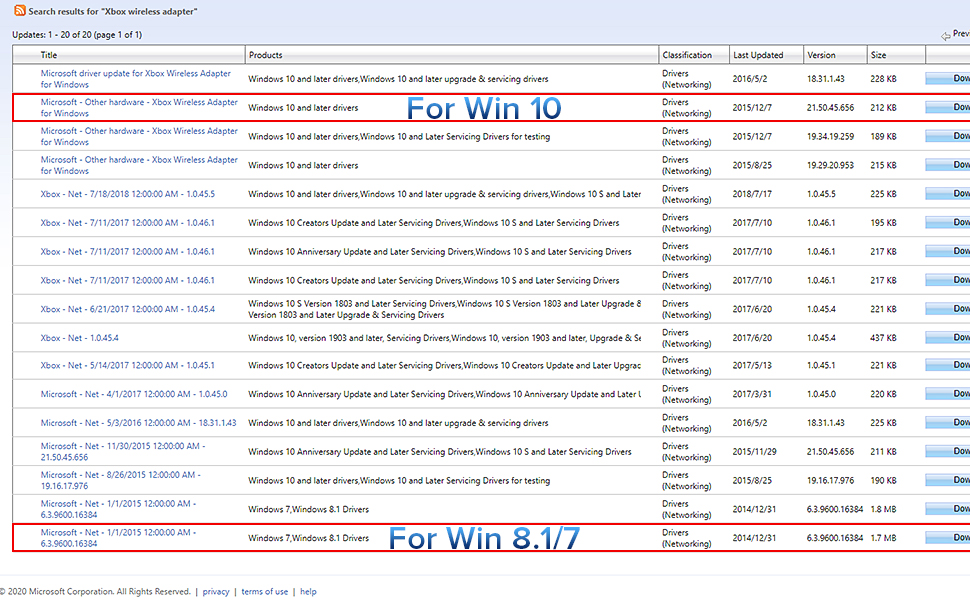
Connect an Xb Wireless Controller to your Windows 7/8.1/10 with the wireless adapter. (You may need to update the driver)
1. Turn on your PC and sign in. Plug the Wireless Adapter for Windows into your PC, Plug adapter in to a USB slot.
2. Press Pair button on Xb Wireless Adapter (it starts to flash), indicator light starts to flash. If it does not flash, it means you need to install a driver for your PC.
3. Press the Pair button on top of the controller (Not the Xb button, then the Xb button starts to fast flash).
4. Wait for pairing, When connected, the LED on adapter and controller both go solid.
Press the Pair button on Xb Wireless Adapter, if indicator light does not flash, it means you need to install a driver for your PC.
How to Fix XB Wireless Adapter XB ACC Driver is Unavailable Bug?
1. Go to Microsoft catalog update website (there is website in the user manual), search “Xb Wireless Aadpter” in search box. Find the version file corresponding to your windows (a driver that does not match your windows will cause adapter to not work), downloaded file to a memorable folder.
2. Going back to Device Manager, right click “XB ACC” and choose “Update Driver.” Select “Browse my computer for driver software.” Browse for the folder that you extracted the driver to in step 1. Then choose next.
3. After successful driver update, unplug and replug device into your computer. Then hold down black button on the side, which should now start slowly blinking. Hold down button on your X One wireless controller for syncing, and two should link up .
Controller won’t connect to the adapter:(or adapter was working but isn’t responding now). Controller frequently disconnects from the adapter:
If your controller disconnects frequently from the Xb Wireless Adapter for Windows, this is typically due to environmental issues, such as no line of sight (between the controller and adapter) or a heavy amount of interference, such as from metallic objects and other Wireless devices. Try these suggestions to improve the connection between your controller and adapter:
1. Make sure you’re within optimal range of the adapter (6 meters or less).
2. Use the USB extender to bring the adapter closer to your controller. Ensure you have good line of sight between your adapter and your controller. Use the USB extender to help if needed.
3. Move the adapter away from metal and do not set it directly on a metal surface.
| Weight: | 29 g |
| Dimensions: | 5 x 1.6 x 0.8 cm; 29 Grams |
| Brand: | Cipon |
| Batteries Included: | No |
| Manufacture: | Cipon |
| Reference: | B08CY14VGD |



Der Adaptpter funktioniert einwandfrei. Auch auf grere Entfernung gibt es keine Probleme.
Benutze den Elite 2 Controller, das Updaten und controllereinstellen funktioniert ohne Kabel und es gibt so gut wie keine Verbindungsabbrche, nicht zu vergleichen mit der Bluetoothverbindung. Auf jeden Fall eine Empfehlung!
Leider ist der Zugang von Anfang an etwas verzogen, funktioniert aber auch so gu
Nachdem die Mission bluetooth usb stick + xbox controller trotz ALLER Hilfen, Tipps und Tricks und Treiber und Updates etc. aus dem Netz klglich gescheitert ist, habe ich mich kurzerhand fr diesen Wireless Adapter entschieden. Ergebnis bislang: Plug and play und funktioniert!!
It was a kind of a mess to set it up an I was close to return it ad not working. However, RFM rule and our best friend Google saved the day and now it’s working great. Everibody happy.
I use it for both my Xbox controller and my wireless headset. It has performed admirably. Quick sync, and a solid connection. I use it for natively installed games as well as cloud gaming. Works well with Xbox cloud. and with Stadia (PC). So pleased with it that I’m buying a second one for my other desktop.
Wanted to hook up my Xbox One Wireless controller to my PC for gaming. Does the job perfectly, no dropped connections or lag. Super easy and a great price.
It works great but it’s really big and sticks out really far.
Also war kurz vorm verzweifeln, da der Adapter einfach nicht starten wollte/Treiberfehler vorhanden war und es quasi nicht mglich war diese zu aktualisieren.
Habe auch alle 3 usb Anschlsse an der front meines Computers probiert, ohne Erfolg.
Nach dem ich dann durch Zufall umgesteckt habe und hinten angesteckt habe, funktionierte es auf anhieb. kA weshalb, aber dann war wirklich “plug & play” mglich….
anstecken > automatisch installieren lassen > connect/pair Taste am Stick drcken > connect/pair Taste am Controller drcken > fertig
Ich habe zwei Xbox-Series x Controller, darunter auch einen Elite Series 2 und habe bisher versucht ber ein 5.0 Bluetooth-Dongle beide zu verbinden. Koppeln und verbinden funktionierte, aber es gab ganz offensichtliche Probleme mit der bertragung. Offensichtlich ist die Verbindung ber Bluetooth nicht schnell genug, Aussetzer und sogar Ausbremsen des Spiels waren die Folge. Es wurde mir klar: es muss ein X-box X-Receiver her. Aber diese sind nicht sehr gnstig. Dieses hier ist jedoch um die Hlfte billiger und die Bewertungen waren fast durchwegs gut, deshalb habe ich es probiert. Und was soll ich sagen: es ist ein Volltreffer. Keine Verbindungs oder bertragungsprobleme mehr, kein Ausbremsen der Spiele. Habe es auch mit 2 Controller bei Pro Evolution Soccer getestet und es luft flssiger und problemloser denn je. Somit kann ich nur eine klare Empfehlung abgeben! Daumen hoch
Hatte bedenken vor dem Kauf, aber die Verbindung funktioniert einwandfrei. Ich benutze ausschlielich xbox one controller.
it works and it’s cheaper than the offical adapter from xbox.
Ich spiele mit dem Xbox Controller am PC und mir ist stndig die Bluetooth Verbindung abgeschmiert. Dann habe ich diesen Dongle gefunden und wollte es mal testen. Tatschlich. Seit dem habe ich keine Probleme mehr und die Verbindung zum PC dauert keine 10 Sekunden mehr sondern unter einer Sekunde bin ich startklar.
Tut was es soll. Lediglich die Bauform ist eklatant grsser als beim Original.
Riconosce subito il controller. non mi ha mai perso il segnale. Ottima
i used it in my pc for my wireless xbox series controller and headset i can connect both at same time and its not bluetooth. it uses the xbox radio frequency so the delay is very very little as if u were using it on an xbox
Had issues with my Series X controller using a bluetooth connection for PC gaming. It would connect fine but the button mapping would be wildly messed up with no obvious solution. While my Xbox One controller would connect fine under bluetooth, the connection was unstable, losing transmission any time any object was in the line of sight or the controller wasn’t exactly facing my PC.
For initial testing this wireless dongle was plug and play for the Series X controller: no meddling with drivers, and has a significantly better connection than bluetooth with no weird button mapping.
Be aware that the build quality does not feel premium. It’s worryingly lightweight and the housing feels a little rough around the edges, so I can’t comment on its long term use, but as it stands, it does exactly what it sets out to do for the moment.
It does what its supposed to, but it heats up rather quickly which is a concern.
Super easy to use plug and play . really good stats when first plugged in , starts to slow on function over time
It does what it says…there is some noticable input lag..won’t work if you’re blocking it somewha
Hey,
ich habe den Stick gekauft, weil mit dem Integrierten-Bluetooth immer verbindungsabbrche zum Controller vorkamen. Das ist mit dem Stick nicht mehr so! Die Verbindung ist stabil und auch die Reichweite ist durch mehrere Mbel hindurch noch gut genug, sodass man wohl nie wirklich Probleme bekommen sollte. Das einzig negative was mir auffiel ist, dass der Stick relativ gro ist und uU. benachbarte USBs blockieren knnte.
LG Philip
Plug and Play
In den USB Slot stecken, pairen und fertig.
Perfek
It’s a very good product and well worth the money
very happy with it, tried a couple bluetooth adapter first with huge delay, this one works good
worth i
Funktioniert einwandfrei und kostet fast nix, lsst auch sich einfach installieren!
Habe meinen Xbox Controller angeschlossen.
Der wird sofort beim Paring erkannt!
Guter Versandpartner, ist schnell und unbeschdigt angekommen
Koppelung mit dem PC und dem Controller funktioniert problemlos mit Windows 10
It works, but disconnects frequently. It’s still better than a wire, but I wish I had spent a little more and gotten the legit Microsoft component. The disconnects can be frustrating.
Was soll man da gro zu sagen? Es macht was es soll. Ab in den USB Port, dann den X-Box One Controller anschalten und auf “Kontaktsuche” schicken (gleiches natrliche auch bei dem Adapter ausfhren lassen). 1-2 Sekunden spter steht die Verbindung und der Spa kann losgehen. Ganz zur Not findet man auf YouTube auch noch ein Video wie es gemacht wird.
I like how it’s easy to use, just plug it in and connect them both through the Bluetooth and it’s done
Works perfectly, but beware bc the controller does not warn you when it is about to die.
Works as advertised, only issue is plugs in very lose and can be easily unplugged with just a little nudge.
Connects easily and range is good too. So worth the money.
Benutze den Adapter fr meine XBox Controller am PC. Prinzipell genauso gut wie der Original Adapter von Microsoft nur zu einem richtig gnstigen Preis.
-Brancher le dongle sur un port USB
-Appuyer sur le bouton d’appairage du dongle
-Allumer la tlcommande
-Appuyer sur le bouton d’appairage de la tlcommande
et voil
Nothing much to say, it costs a fraction of the price and works… Why would you buy the official one?
Tut was er soll und zuverlssig bisher.
Nutze ihn fr meinen xbox Elite Controller und bin sehr zufrieden.
I’m overall pretty happy with it. It works well so I don’t have any complaints at all and pairing it with my controller was easy.
Works as it should easy to install perfect for my needs
Gekauft um meinen Controller mit dem PC zu verbinden.
Am Anfang verlor der Adapter immer wieder die Verbindung zum Controller nach ca. 2 Tagen war es vorbei und seitdem Funktioniert er Tadellos
I like the fact it was literally take it out the box plug it in to my pc then it downloads the drivers automatically then it’s ready to use as soon as it’s paired and that’s even easier to do. No problems at all with this yet. Cheap and cheerful.
Just like a fire stick in size great for pc
Der Wireless Adapter tut was er soll. Angesteckt, Knpfe beim Adapter und Controller gedrckt und ab ging es. Einfacher geht es nicht.
Treiberprobleme die bei anderen Benutzern erwhnt wurden, hatte ich zum Glck nicht. Bei mir war nur ein Update des Controlles ntig, damit auch jedes Spiel funktioniert. Das kann man aber nicht dem Adapter ankreiden.
5/5 – klare Empfehlung.
Alles super funktioniert. Aber dieses Gert hat ein bisschen Kratzer.
I’ve been using this for a couple of months now on my laptop and am very happy with it. No disconnects or anything, very solid.
I have the new Series X controller. With the built-in Bluetooth on my PC the controller worked on most games but on some games the controller wouldn’t work at all or had wonky keybindings.
After looking into it more it seemed that this was a common issue most easily fixed with the official Xbox PC adapter. Those were out of stock but this slightly less expensive option was available so I gave it a try. Works perfect! The controller shows as an Xbox One controller on my control panel now (used to show as a Bluetooth controller or something like that) and the games I had issues with are no longer a problem. They simply recognize the controller as Xbox now. Much less hassle after trying all kinds of other things to fix it.
Very quick and easy to set up on pc. Pretty much plug in and play. Xbox One controller hooked up to it in no time at all
Steht schon im Titel: Wurde an einem Steam Link verwendet und funktioniert auf Anhieb problemlos. Einstecken, loslegen, sonst nix.
Looked up this thing, plugged it and once the driver was installed(which took no effort), it worked perfectly.
So far no disconnects and zero input lag like it should be. So much better.
Guter Preis, aber hat zwischendurch ein paar Probleme mit der Verbindung.
Works as expected but its rather large in its construction, side by side usb ports are not available at once. Overall it is a great product for its price.
Plugged it into my girlfriends PC. worked straight away, no awkward driver installs or fussing around.
Works the exact same as the official Xbox One Receiver
Very simple to pair the controllers
Works like a charm. The driver was a bit fiddly to download, just check the product description to see what to do. But once it works it works really well
Heute bekommen, eingesteckt, ohne Probleme verbunden und ca. 4 Stunden ohne Verbindungsfehler oder sonstiges gespielt. Eine gute alternative zum Original.
The drivers needed to be updated before I could use it. Fortunately it came with detailed instructions on how to do so if needed. I was up in running in less than 10 minutes.
Brilliant, easy to set up although instructions are limited. Connected pc to wireless xbox controller easily and no issues.
Product arrived on time and works perfectly. Set was very easy too.
Darauf vertrauend, dass die Angaben des Herstellers korrekt sind, dass es die gleichen Chips wie beim Original sind, habe ich mir den Stick bestellt. Dieser kam sicher verpackt und schnell an.
Nach dem Einstecken 2-3x das Pairing des Gamepads gestartet und voil…es funktionierte. Auch die Flgel auf der Rckseite des Elite Gamepads werden korrekt erkannt.
As another reviewer has stated, this product did not work out of the package.
Simply follow the instructions given in the small booklet (takes no more than 5 minutes) and you’re good to go.
Ansich ein ziemlich gutes Produkt, macht was es soll. Verbindet sich schnell mit dem Controller. Nachteil wrde ich sagen ist die Konfiguration mit dem Update.
Alles okay. Plug and Play und schon kann man den alten Xbox One Controller am PC nutzen.
Also alles wie versprochen.
It works but I’ve had a hiccup with the controller when it wasn’t in direct line of sight with the adapter. Seemed to work a lot better when I unplugged/plugged in the adapter.
I didn’t think having an adapter would be any better than just using Bluetooth but it made a huge difference on my pc. Only downside is when I attach headphone to controller it stops working.
Gekauft, da mein Rechner kein Bluetooth untersttzt und ich zwei XBox One Bluetooth Controller gleichzeitig verwenden wollte. Einrichtung lief relativ problemlos ab. Ein Neustart und zuflliges Drcken der Verbindungsknpfe hat dann aber beide Controller ohne Probleme verknpft. Anfangs war ich sehr skeptisch, da es sich um keinen offiziellen Stick von bspw. Microsoft handelt. Alle bekannten Fehler die bereits von anderen Kunden gemeldet wurden stehen in der Anleitung. Verkufer hat mich jetzt drei mal zu einer Bewertung aufgefordert, weshalb ich das jetzt so abgegeben habe. Ist auf jeden Fall gut fr Leute die einfach nur ein paar Controller mit dem PC verbinden wollen.
verry helpful support, fast, friendly and competently
high quality product
appreciate the trade
Used this in my pc for gaming with my xbox controller. No issues at all, would recommend this to anyone.
Works really well
And they even send a nice Email after.
Seems to be a good product, no driver issues so far, synced with a controller fine and good range
Ich nutze den XBOX One Controller mit diesem Adapter und bin sehr zufrieden. Bisher habe ich den Controller mit Bluetooth verbunden gehabt, aber hatte nur Probleme. Dank diesem Adapter wurden die Probleme behoben.
Does the job straight forward to pair on a windows 10 system. Had lots of problems with Bluetooth with both mobo Bluetooth and separate Bluetooth card dropping out repeatedly with Xbox One controller. Issues around latency and drop outs now gone
Top Produkt
Alles einwandfrei, einfach einstecken, pairen und es kann los gehen!
Can’t imagine the Xbox branded one being any different. I looked this up and the protocol is just modified WiFi, not hard to copy in principle. Definitely worth getting in practice too, sound seems lossless and latency feels low.
eingesteckt, eingeschaltet, luft.
Einziger Kritikpunkt: der Stick ist sehr breit und verdeckt eventuell weitere Anschlsse.
Fuktioniert ohne Probleme 😀
Angesteckt Controller verbindet sich direkt ohne Komplikationen und zocken auch ber 10meter lief sehr reibungslos.
I was having some issues with connections using my XBOX One controller on my PC via Bluetooth. I was able to just plug this adapter in and connect to my computer controller immediately. It has also resolved many of the issues I was having with the XBOX Control Overlay on the PC. Good price and good product.
Super! Angesteckt – gesynct – fertig – funzt. Nix auszusetzen. 5*
Simple USB plug in to PC, pair to your controller and away you go. There is no recognisable input lag compared to on an xbox.
Works flawlessly, build quality is excellent, packaged very well, great product,.
Works great with my Xbox one controller. My old 3rd party 360 controllers were getting pretty rough and Microsoft broke their drivers which required me to modify and sign a modified version myself to work.
At the time of this review this adapter needs none of that, windows downloads anything needed in a minute or so and everything works.
ich wurde MEHR ALS POSITIV berrascht!
Der Stick kommt in einer recht schlicht wirkenden Verpackung daher mit einem Plastik-Inlay fr den Stick und einem sehr ausfhrlichen “Beipackzettel”, fr den Fall von mglichen Problemen.
Dieser war aber absolut nicht notwendig!
Wie schon angedeutet: Ausgepackt, den Stick in den nchsten freien USB Port, Controller an, Sync-Button am Controller, Sync-Button am Stick und siehe da… LUFT! Ein hinzufgen von 2 weiteren Controllern lief ebenfalls genauso Problemlos.
Spiel an, Controller erkannt als sei es die XBOX it self und eine schne Spielesession ohne Laggs oder hnliches verlebt!
Klasse Produkt, Treiber wurde erkannt (Windows 10), Treiber wurde umgehend automatisch geupdatet (Windows 10). Was soll man noch sagen auer: ABSOLUTE EMPFEHLUNG! Stabiles Produkt, gnstiger als Original, macht was es soll und luft stabil!!! 5 Sterne!!
P.S.: ber den Versand und oder mgliche Probleme damit (wenn auch gewohnt Problemlos), mchte und will ich mich auch knftig hier in Produktrezessionen nicht uern. Denn dies ist ja PRIMR kein Problem von/mit dem Produktvertreiber oder Amazon an sich sondern (wenn dann) mit dem Versanddienstleister und steht fr mein Dafrhalten in keinerlei Verbindung zum Produkt an sich und oder dessen Quanti-/Qualitt. 😉
Delivery arrived on time. It’s been a couple of months now, and the stick is still working very well, no noticeable input lag. very easy to connect controller to.
Does exactly the job it’s supposed to, can’t fault it at all.
It did exactly wat it says and connected to my razer thresher wireless headset like I wanted it to very happy with it.
Perfect for my son to use for his gaming pc
Hatte erst ein paar Stunden nach der Bestellung festgestellt, dass es kein originales Microsoft-Produkt ist und wollte stornieren. Dies war jedoch nicht mehr mglich. Also kam die Bestellung und ich gab dem Adapter eine Chance.
Er wurde sofort problemlos von meinem PC erkannt. Habe die Connect Taste gedrckt und auch an meinem One X Controller. Die Verbindung war sofort hergestellt.
Der Adapter funktioniert einwandfrei und ich habe rein garnichts daran zu bemngeln. Auch wenn er kein originaler Microsoft Adapter ist, funktioniert er ohne jegliche Einschrnkungen. Wrde ihn mir deswegen jederzeit wieder kaufen.
Once installed it’s very easy to use, just press Xbox button and it connects perfect everytime. I was using a Bluetooth dongle but they are just a nightmare having to reconnect each time. This device solves this and works with the earlier Xbox one controllers which is awesome. The only issue is installing wouldn’t be straightforward for someone who isn’t very computer savvy.
If this came with a link to software or maybe even inbuilt software to install and take this job away I think that would be great.
Easy to setup and works without problem. The controller works as well as when plugged into xbox.
Seems to have worked by just plug and play with the most recent version of windows. At the moment I have to sync the controller every time I want to connect, but I spent maybe 3 minutes investigating a potential solution. Might be fixable.
This will 100% fix bluetooth lag if you’re trying to play steam games with a wireless controller.
Microsoft actually sell the official dongle for the same price but will take longer to arrive and has a carriage fee hence why I went for this.
Perfect for Xbox Controller Wireless version for PC/Windows 10. This is NOT for a Xbox Controller with bluetooth.
Works with the slightly older type of controllers before MS made them bluetooth.
Great product.
Plug it in, do an update and youre good to go.
The title says it all. I’ve been using this now for only a week but so far my xbox one controller connects to it within less than 3 seconds when it’s switched on and it works flawlessly. I haven’t tried the range on it as I bought this for my gaming PC and normally I am within 3 metres of my monitor.
Delivery was quick (Prime) and the adapter itself is good quality! Using this mainly for COD on Windows 10.
ABSOLUTELY RECOMMEND THIS TO EVERYONE WHO WANTS TO GO WIRELESS!!!
Got this wireless adapter for my Xbox elite controller for my gaming pc to play call of duty, it works really good, no lag, never have gotten a disconnect while playing. The only problem I have is it is a pain in the ass to connect to the controller. Once it’s paired it’s
Purchased two adapters and have used them the last couple of weeks with no disconnection issues. Good value for the price. Deducting one star because it is not plug and play, so you have to go through the hassle of manually downloading and installing the driver to get it to function.
My two year old bumped into the dongle and it broke. It worked as expected up until then. I had an official one for years and it burnt out but this replacement lasted me almost a week. Update 1/15/21 I have been contacted by the company and will be receiving a replacement. i appreciate the timely response and will continue to spend my money with them.
The setup time for this device is very simple and quick and the syncing function works easily with quite good range. Unlike what is said in the product listing, it does actually support wireless headset connections! I have a Turtle Beach Stealth 600 and I was able to sync it to the adapter with no issue and can use it for both audio and voice chatting on my PC now.
Good little xbox adaptor for the price, haven’t had it long but as of the last two weeks its been no different than my original xbox adaptor made by microsoft that it’s replacing. Good range and connectio
The product works well for what I wanted to use it for which was playing emulated SNES games through my computer. The set up process was somewhat of a nightmare though (maybe just my computer) but I had to use the instructions which read like VCR instructions and download the correct driver for the USB adapter then restart my computer and then it worked fine. So be advised that although it works great for what I was using it for, the set up might be hard and I’m not sure if it is ideal for hardcore online gaming.
I had an Xbox one controller that I bought a while ago that was for the computer but it was squished by a chair and broken. I bought this as a replacement but I was worried that it would not work. It worked and with an original Xbox one controller. Yay! This is just the usb plug in that allows your controller to communicate wirelessly with your computer.
I’m perfectly satisfied, although given the price, I’d have gotten the real Microsoft one if only it were in stock anywhere within a 500 mile radius of me.