Yale Connect Wi-Fi Bridge + Yale Access Module



Do you want to make your door even smarter? Access increased functionalities through the Yale access app when you install the Yale Access Module in your smart lock (Keyless Connected, ConexisL1, Doorman V2 and V2N”).
Unlock the door, check the status of a door, and view exactly who is coming and when thanks to the 24/7 Access History.
You will also have the function to send virtual keys to family, friends and visitors and even be able to choose to auto-unlock your door as you arrive home.
Additionally when paired with the Yale Connect Wi-Fi Bridge (included in the box) you will also be able to benefit from integrations with voice assistants and remote functionalities, like unlocking and locking the door from anywhere in the world.
Featuring:
· Ultimate Convenience – add the ability to automatically unlock your door as you approach, without ever taking your phone out of your pocket.
· Activity Feed and Notification – See who comes and when with the activity feed on the Yale Access app and set up smart alerts
· Scheduled Access – Time specific access so that your guests can come and go as they wish
· Remote Access & Monitoring – With the Yale Access App and Yale Connect Wi-Fi Bridge
· Security Features – Set up biometric verification for unlocking the door and “Hide Entry Codes” within the app
· Lost Phone – Disable the lost or stolen phone & all virtual keys instantly, on any device
· Encryption & Authentication – Bank grade AES & TLS encryption, BLE technology and 2 factor authentication.
Technical Specifications
- Works with Conexis L1, Keyless Connected and Doorman V2 and V2N
- Requires the free Yale Access app for iOS or Android smartphones.
- Technology between Module and Smartphone is via Bluetooth (2.4 GHz) and Wi-Fi when Bridge is paired
- Product dimensions & weight:
- Yale Access Module: 50 x 18 x 18 mm, 6 grams
- Yale Connect Wi-Fi Bridge: 60 x 60 x 60 mm, 98 grams
| | | |
|---|---|---|
Grant entry from wherever you are with the Yale Access appRemote access means you can let in family, friends and trusted visitors like the cleaner or the dog walker – from anywhere – when your Yale Smart Lock is paired with Yale Connect Wi-Fi Bridge. Welcome them with a temporary virtual key before they arrive. Your guests can come and go as they wish – and you don’t need to worry about lost keys. With our Yale Smart Keypad, you can provide unique entry codes for guest and family members – giving them another option to access your home without their smartphone or traditional key | DoorSense TechnologyThe Kit includes Doorsense sensor to heighten the security of your smart lock. The technology will tell you whether your door is securely closed for stress free living. No more return trips home or asking help from your neighbour to check your door. And if something unexpected happens, like it being left ajar, your smartphone will notify you immediately. The Doorsense sensor comes with a cover to match the colour of your door. Technology making it noticeably easier without you noticing it | Safe and secureSecurity is at the heart of our technology. We believe data privacy and security is just as important as the physical security of your home. For additional security, your Yale Access Module uses Bluetooth Low Energy (BLE), as well as an AES and TLS encryption, commonly referred to as bank level security. Yale Access account is protected by 2- factor authentication meaning that users will be required to verify their identity with either an email or phone number. If you lose your phone, you can disable the lost or stolen phone and all virtual keys at any time, on any device. |

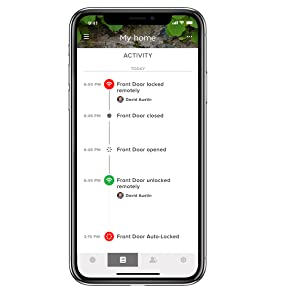
Full control from the palm of your hand
The intuitive Yale Access app lets you manage the access of your home remotely.* You can share access with the people you trust, view activity, and receive notifications.
*Yale Connect Wi-Fi Bridge is required for functionalities such as locking/unlocking your door remotely, instant alerts to your phone and for integrations like voice assistants.
_______________________________________________________________________________
Activity Monitoring- Track activity and always know who is coming and when at your doorstep with a 24/7 Activity Feed.
**Please note when the Yale Access Module is inserted into your Conexis lock, any existing RFID or Phone tags and cards will be required to be re-paired back onto the Conexis lock using the Yale Access Smartphone APP after the install process has finished.
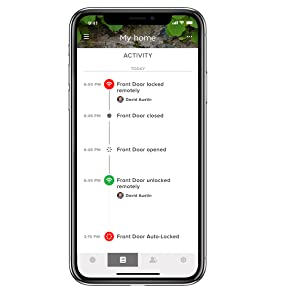
Activity Monitoring
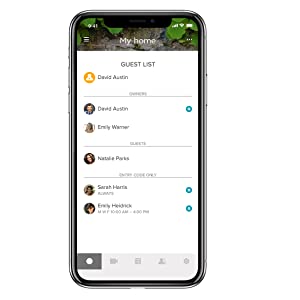
Guest Access
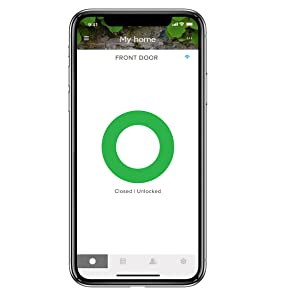
Total Control
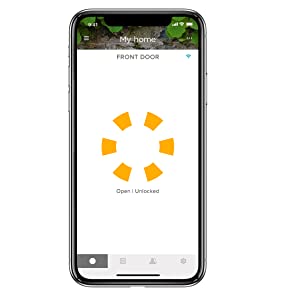
Status Updates
| Weight: | 243 g |
| Dimensions: | 5.5 x 6.7 x 5.8 cm; 243 Grams |
| Model: | 05/201210/OR |
| Part: | 05/201210/OR |
| Pack Quantity: | 1 |
| Batteries Required: | Yes |
| Batteries Included: | Alkaline |
| Manufacture: | Yale |
| Quantity: | 1 |

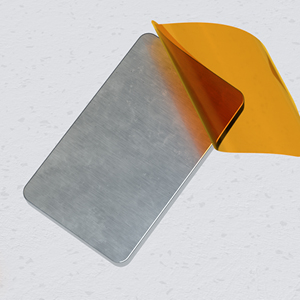

Ignore instructions provided.
Download Yale Access app and scan QR code on the module, and follow the instructions from the app.
Before plugging in the Bridge scan the QR code with Yale Access app and follow the instructions.
The Yale Access app replaces the Conexis L1 app so the key tags no longer work and need to be re-registered. This isn’t too much of a problem because you can send invites with a virtual key to everyone who needs access and then when you meet them at the door you can re-register their key tag.
Now it’s all set up, it’s brilliant, 5 stars. I can unlock the door from anywhere I have an internet connection. It also partners well with my video doorbell.
I absolutely love it! So easy to use especially when you’ve got four dogs trying to get into the house with a key is not easy and it’s so brilliant. It automatically opens when you arrive
Not sure why – but i can’t see to find any android watch support
installation is easy…. most function work as expected…auto unlock is a hit and miss as the apps don’t always connect and unlock by the time you walk up to your door..and some time had to wait up to 30 seconds for it to open
strangely enough…. it’s feels like the Smart lock go through battery faster… i’m using yale conexis l1 and when i used to have it key fob….I replace battery every 8 – 12 months….but with this….I find that i need to replace battery every 1 – 2 months….
Initial set up was quite straightforward. I was slightly concerned about wi fi as we live in a town house and the router is on the first floor s long way from the door but had no problems. The instructions sugges that the Bridge needs to be within 3 metres of the door and at 90 degrees so I installed a new power point near the ceiling on a wall near the door where it is discrete and within the required distance. Once I had the lock installed it connected to the lock and the house router with no issues and it was straightforward to set up.
It easily connected to my Smartthings hub as merl so I could use the lock state to set other things around the house. For example unlocking the door turns the lights on and cancels the burglar alarm. It also automatically connected to both Amazon and Home Kit although I rarely use HomeKit.
My earlier lock could not be unlocked via Amazon as it allowed a thief to give an unlock command. This one can but after asking Alexa to unlock the door it asks for my four digit security code. May be better but I guess if a potential thief was close enough to the door to hear me saying “Alexa unlock the front door” they would also hear me saying “2574”. I actually unlock with a totally obscure sentence that has nothing to do with locks. For example ” Alexa what time is it” and that command purposely will not work when I am near the door and the public road.
The other facilities of the lock work quite well. I also installed the Yale keypad so family members have their own 6 digit codes. I could have given them key tags or access via the Yale app but I think having to tap a tag against the door or open a phone to run an app is no advantage over a lock with a key.I still need to remember to take an item with me to get back in which is not the case with a key code.
Users in the app are either “guests” or “owners” and my wife and I as owners have the lock set to unlock when it senses our phones are nearby. This works really well and for security it only works once after the app has recognised our phones have left the area and then come back before Bluetooth unlocks the door so it cannot randomly unlock as we move around with our phone. Also if the door unlocks and we do not open it it locks again and won’t open automatically until we have again left the area and come back.
“Guests” can have either tag, code or app access but Owners have all three.
Another benefit is the lock senses if the door is open or closed so the app has closed/locked, closed/unlocked and open icons. I can use these with our Smarthings system as I have a Smarthings/Alexa action when we go to bed of “Alexa Bedtime” which turns all the lights out and the TV off. I have now added a check to this command that confirms the font door is closed and locked.
Now to any problems. Not a lot really. If the door is unlocked and not opened it locks again after a short while. Useful but when we arrive home by car the lock unlocks when we get in the driveway but by the time we get to the door it has locked again. The instruction suggests this can be delayed but the option is missing from the app. The app also gives a notification when anything happens with the lock, for example a guest opens it or it senses we are home. Ok but Yale have confirmed that these cannot be deleted so in a couple of weeks I had 40 pages of notifications on my phone. I dont know if it gets to fill my phone memory but if so I can only think I will need to delete the app and reinstall it.
Overall I like the system but it is not quite perfect and the instructions and app options could be better.
After 2 months using this bridge with my Yale lock it improved hugely my app integration through the yale’s access app. It even helped sorting out the issue of adding new key fobs using the app as I thought that option had been scratched for me. Very thankful.
With the 3 different yale modules out there, it’s easy to get lost in an endless loop of if I buy this one what do I need. How much will the overall cost be. Will it provide the functions I’m looking for. After extencive thinks and rethinks I opted for the one that is right for me. Thank fully chose the right one. Easy to install. Was up and running in minutes. Apps easy to use and integration with Alexa when fine.
This hub and access module work well, though they are let down by the Yale Access app. I had to quit and re-open the app a few times during setup as i kept getting error messages saying to retry connecting, which made setting it up a bit of a pain but got there in the end along with firmware updates.
It would be nice to see additional functionality from the hub for example allowing other smart devices to use it as a smart hub lile the smart things hub (which i bought before this with the Z Wave Module 2 which was a pile of rubbish for the features you get with it vs cost). This is so much better than the Module 2 + Samsung SmartThings (Aeotec) Hub for functionality based on the Yale Access App, if they added more smart functionality to this Yale Hub it would be perfect.
Edited: So after a days use the Yale App doesnt register whether the door is locked or not, i think Yale need to add an option for calibration of the lock based on model e.g. Linus or Conexis as the calibration isnt really built for multipoint locks (e.g. lifting handle to lock door). It still unlocks and locks but shows it as always unlocked. Hopefully they can patch that in the next firmware update.
This is so handy! My daughter loves using the new lock
Easy to install and works well; a great and easy way to manage your Yale smart lock, and certainly beats having to get up all the time to lock and unlock the door. Five stars.
I bought this to add to my existing Conexis L1 lock which I’ve owned for three years. Firstly I did find the set up confusing, as the instructions weren’t that clear. Since my lock was a few years old, the first thing the installation did was update the firmware in my lock. It looked like it had just hung, but I waited and after a few minutes I said it was done (it would have been nice to have a progress bar at least). Then it proceeded to do another firmware update to the module that goes into the lock. Again, it looked like it had hung. Finally it finished, so bear with it!!
This package contains two items of hardware, the module that gets installed in the lock, and then the Wifi Bridge that is mains powered to connect the lock to the WiFi, as the module provides lower power Bluetooth (BLE).
Next I set up the bridge, fairly straight forward, and I have a plug socket near to the lock, as you’ll need it to be close to the lock for the connection to work over Bluetooth (BLE). My bridge flashes red (more than 15 times in row) periodically, and the manual says that this is a temporary error due to a network error. I did contact Yale, but the only advice they’ve given is to re-install it (so not very helpful).
You need to re-register any tags in the new mobile app, as any previously registered tags will no longer work until you’ve done this. Easy to do, but had to work out what menu in the application let me do this, as there’s no mention in the (limited) manual about this at all (I see several reviews complaining about this).
The original Conexis app is no longer used to manage the lock after this, but the new app doesn’t have any battery status of the lock. I did read that the application will tell you when you get top below 25% battery, but I haven’t seen that yet. I’ve been running my lock on fresh batteries since December and it still working fine, I did wonder how much power would be used from the installed module, but so far pleasantly surprised. One other point I noticed, the original Conexis app lets you set the autolock timer, but this option doesn’t appear in the new app. I suspicious that they need to do some more work on the integration here.
The whole Conexis – 5 keys seems to go away as well with the upgraded functionality, as there’s no option to buy more keys in the new app, you can just assign users access to use the app. If you have a Conexix L1 lock, you’ll understand this point, otherwise don’t worry about it.
The new app on my phone allows me to set up a geo-fence to unlock the door when I arrive home. This works reasonably well, but I’ve had it unlock the door when I’ve pulled on the drive in my car, or after standing at the door for several seconds, so a bit hit and miss. I also find that if both my wife and I arrive at the house together, my phone unlocks the door, we enter the house and lock the door, and then my wife’s phone unlocks the door again, as clearly it things she’s just got home. Hopefully they’ll fix that in a future release!
When you set it up, there’s a magnet you place next to the lock, and this allows the module to know whether the door is open / ajar, or closed. I’ve set the app to give me a warning if the door is left open for more than one minute (this is adjustable).
The app also allows you to have various reporting options enabled, so it tells me when family members have unlock the door, so I know they’re home safe.
Overall, I’m fairly pleased I bought this product, as I’d been looking to replace my Conexis lock due to the fact it wasn’t that easy to remotely access. This certainly allows me to remotely unlock the door. It also has Alexa integration, so I can check the lock status, and lock/unlock if needed (you set a pin on Alexa so you can’t just shout through the letterbox!).
I’ve given four stars overall, as I think they’re letting the product down due to poor set up instructions, confusing set up process in the application that gives little feedback on progress, and how it opens the lock when you arrive home. All of these things they can fix, so I’m hoping they will.
This Yale Connect Wi-Fi Bridge + Yale Access Module is great! Nice quality! Just what I needed for I ordered a new smart keyless door lock! and this works fine! easy to use! easy to connect! Good value for money
This was easy to install, after installing the module in the door handle, I installed the new app on my phone, followed the instructions with the setup and it worked out the box. My key fobs are now assigned to users and the same with the phone unlocks. I have the ability to unlock my door remotely or check if it’s not locked properly. It’s a great add on to the handle, just wish it was a bit cheaper!
UPDATE: bought a 2nd Yale smart lock expecting to be able to add it to my existing bridge, only to discover each bridge only supports ONE lock – so plan an extra 100 per lock each time. Ridiculous!
ORIGINAL REVIEW:
Initial setup in the app was not straightforward. I am using this with a nightlatch smartlock connect, and not the more popular Connexis lock which might make a difference, I don’t know.
Anyway, I got the bridge out of the box and followed the instructions, adding a new device to the app…
But no, I can’t add a bridge until I’ve added a lock so I removed my lock from the front door to access the serial number (as Yale support docs said it was on the INSIDE of the lock) to try to do it that eay but it wouldn’t register. So I refitted it. Googling and trying Yale’s support site were little help.
No joy with the QR code or adding by serial number so I eventually resorted to the more manual approach… Select from a list of products, except my lock wasn’t in the list. Rage!
Eventually, I discovered the key thing in the app is that you are installing a radio module, not one of their locks and once you choose that option then things work a lot better. It was then easy to add the bridge and get set up. Why Yale don’t provide this information with the bridge is beyond me.
When finally working the kit is great. Works over both Bluetooth and WiFi via the module (so a power cut that will mean the bridge is off still allows you to unlock via the app) and has been solidly reliable.
Being able to unlock the door when away from home (e.g. to let the kids in) or setup or wipe user PINs all from the app is easy, as is sharing app access with others.
It also provides a log of access and notifications (so if your child has a tag/fob then you know when they get home if you are out which can be reassuring).
The only quirk I discovered was that installing the radio module wiped the existing user codes and tags/fobs I had registered. PINs become managed by the app so I get that but having to stand at the door and reprogram all the tags/fobs was a little annoying.
After the initial teething problems it has turned out to be a reliable and quality solution, and I’m very happy with it now.
Easy to install!
Works excellent and connect fast!
It is easy to use and great value for money!
Recommended it!
Yale connect wi-fi bridge that adds extra functionality to compatible locks.
This is a brilliant device that turns an average door into a smart one! I love that you can check the status of the door and access the history to see who has come in and out.
It is easy to set up, but you need a power source to be nearby – this may mean having one fitted. The auto features are brilliant and you can auto unlock your door when you arrive home.
Overall, for functionality and features, this yale bridge is a game changer. 100% recommended.
To start with you should own a compatible YALE smart lock either fitted or about to be fitted. You cannot use this bridge on its own. It took me sometime to review this since I needed to first invest in a compatible lock.
What this bridge does to your lock is adding another layer of convenience since it smartens the process of opening and closing your door even further. While you can enter with a pin or a fob with a keyless lock, this bridge makes it possible to even open the door with a single phone click. You can assign virtual locks for friends and family to open the door conveniently via the app, and you can control who gets in or out even if you are in a different country.
This stretched the convenience of our Yale lock to another level, making it even more hassle free to open the door, manage who can enter, assign temporary codes, and ensure the door is firmly locked all the time.
Since moving into my new home, I have tried to keep things modern and ‘up to date’. This means I have bought a fair amount of ‘smart home’ items from simple things like light bulbs to more advanced items like this one: a smart lock.
This bundle, however, only includes the module. You have to ensure you buy the actual ‘lock’ separately and ensure it fits your door well.
I would recommend finding the perfect smart lock first and ensure it will be suitable to your door and then buy it together with this.
In essence, this is a HUB that allows you to keep track of what going on with your smart lock. Is the door locked? When was the door last accessed? Lock and unlock the door whilst away.
It is a simple device that really enhances a ‘smart home’ and really helps you take control of what’s going in and out of your property from your smartphone.
An excellent buy from a trusted company.
Who is suitable to use this Yale connect Wi-Fi bridge and Yale access module? If you have a Yale smart lock, if you are tired of running up and down to open door for your family members/approved guest, someone who is in the process of making their home smarter.
Due to the pandemic, I have been doing a few projects to upgrade my home to a smarter home. Getting a smart lock to install is the most recent one. When we plan for this, we need to ensure we have electricity nearby the door for it to work. We have previous experience when installing the eufy smart door bell and have prepared electricity access near the front door, therefore, we are very much ready for it. We have read some comments online about this and to minimize the problem we might encounter, we have decided to let it stay on 2.4Ghz. The installation is not too hard, we followed the setup instructions and it works after a few trials and errors. We have mesh set up at home but to ensure the bridge has stable connectivity, we’ve moved one of the mesh repeaters to a location closer to the front door. It works well so far. I now can use the app to control the door after using the eufy doorbell to verify the person at the door without running up and down. But one more thing need to bear in mind when preparing the installation, you will have to ensure your door can open and close properly as door sometimes will expand/shrink between weather change. This might affect the usage.
This is such a great piece of kit, it makes it so easy to control access remotely and safely. I can have relatives come by when I’m out of town without having to cut new keys, and it’s super secure.
Who is suitable to use this Yale connect Wi-Fi bridge and Yale access module? If you have a Yale smart lock, if you are tired of running up and down to open door for your family members/approved guest, someone who is in the process of making their home smarter.
Due to the pandemic, I have been doing a few projects to upgrade my home to a smarter home. Getting a smart lock to install is the most recent one. When we plan for this, we need to ensure we have electricity nearby the door for it to work. We have previous experience when installing the eufy smart door bell and have prepared electricity access near the front door, therefore, we are very much ready for it. We have read some comments online about this and to minimize the problem we might encounter, we have decided to let it stay on 2.4Ghz. The installation is not too hard, we followed the setup instructions and it works after a few trials and errors. We have mesh set up at home but to ensure the bridge has stable connectivity, we’ve moved one of the mesh repeaters to a location closer to the front door. It works well so far. I now can use the app to control the door after using the eufy doorbell to verify the person at the door without running up and down. But one more thing need to bear in mind when preparing the installation, you will have to ensure your door can open and close properly as door sometimes will expand/shrink between weather change. This might affect the usage.
This review is for the Yale Connect Wi-Fi Bridge + Yale Access Module.
A great product from Yale, worked seamlessly with my Yale smart lock and adds a raft of new features. It was relatively easy to install and setup. Would recommend.
I found this very tricky to install, so i got someone to do it for me. Now that it’s finally set up, i can confirm that this is excellent for security and completely worth the price tag thats attached to it!
Just make sure you’ve got someone to install it, if you’re not so good at such things.. like me.
Excellent smart gadget for security though and you’re able to send virtual keys to family etc. once you’ve got it all set up and connected.
Smart indeed!
I found this very tricky to install, so i got someone to do it for me. Now that it’s finally set up, i can confirm that this is excellent for security and completely worth the price tag thats attached to it!
Just make sure you’ve got someone to install it, if you’re not so good at such things.. like me.
Excellent smart gadget for security though and you’re able to send virtual keys to family etc. once you’ve got it all set up and connected.
Smart indeed!
I am always the type of person, that even if I know that my door is locked, I will still go back and check, and it can be really annoying sometimes and it will just stay in my mind the whole day. This item was perfect for me and I honestly couldn’t wait to try it.
It was delivered in good quality packaging and quickly as well. The product is really lightweight and a very good size as well. It is easy to set up but it will take some time because there are many steps to do with the process.
You will need to download the app which takes no time at all, and it is easy to connect to the product as well.
This allows you to lock and unlock your door from your phone, see who comes in and when they come in, and you can set virtual keys to allow guests to come through, and you can set how long they are valid for as well.
It works fantastically, I couldn’t fault it at all, and I have told all my friends and family about it so they can get themselves one. Overall, it gave me peace of mind, I don’t really need to use keys anymore and it was just great for me. Highly recommended!
If you already have one of the Yale Conexis locks, this is an add-on to give you enhanced functionality and monitoring. What is the first considerations you have is that it needs a strong and stable Wi-Fi connection which depending on the layout of your house and where your Rueter is may not be that good right at the front door. Wasn’t a problem for us as we have a ring doorbell so we have already placed the range extender by the door which enabled the functionality to work. He can connect via 2.4 GHz or 5 GHz Wi-Fi but you will find a 2.4 GHz far more strong and stable. Some of the main benefits of being able to check the status of your door lock in real time meaning no more moment of doubt if you locked the front door after you, you can also see when the doors been accessed and also handout temporary entry passes to friends and family if you so wish and can see as and when they are used. Relatively straightforward to fit to the main office simply on the inside of the house and once in situ as so far perform faultlessly for us. As a quick side note you may want to check with your insurance that they cover the use of smart locks on your door as even though they are probably more safe than a key some insurance have specific exclusions for smart locks.
If you already have one of the Yale Conexis locks, this is an add-on to give you enhanced functionality and monitoring. What is the first considerations you have is that it needs a strong and stable Wi-Fi connection which depending on the layout of your house and where your Rueter is may not be that good right at the front door. Wasn’t a problem for us as we have a ring doorbell so we have already placed the range extender by the door which enabled the functionality to work. He can connect via 2.4 GHz or 5 GHz Wi-Fi but you will find a 2.4 GHz far more strong and stable. Some of the main benefits of being able to check the status of your door lock in real time meaning no more moment of doubt if you locked the front door after you, you can also see when the doors been accessed and also handout temporary entry passes to friends and family if you so wish and can see as and when they are used. Relatively straightforward to fit to the main office simply on the inside of the house and once in situ as so far perform faultlessly for us. As a quick side note you may want to check with your insurance that they cover the use of smart locks on your door as even though they are probably more safe than a key some insurance have specific exclusions for smart locks.
I got this to use with my newly installed ConexisL1 because I wanted the increased functionality that this app offers and specifically was looking to be able to schedule access for visitors as getting up and down to answer the door is becoming difficult. I also wanted to be able to grant and disable temporary access and this kit allows me to do that, so I have peace of mind when giving people codes to get in. It feels safer than a lock box which is I think a temptation for opportunist thieves.
I also like that the app will tell you if your door is securely closed and locked as too many times food delivery people don’t close the door properly behind them.
The Yale Access Module lets you connect to the App and the Wi-Fi Bridge enables you to control your lock from your phone.
You do need a power point close to the door, so be aware of that before purchasing. I didn’t find the instructions for set up all that helpful, but there are videos on You Tube that help. I found it a little tricky to get a connection with Alexa but now it works well, though I had to download a new app and reset all my existing connections.
Overall I’m very happy with this increased functionality which makes the most of the smart lock. I wish they came together as a unified kit though — lock, bridge and module because my smart lock installer knew nothing about how to install this kit so it was a start from scratch job for me.
This is such a great item, allowing you to lock and unlock the door all from the access app. With the app you can check to see if door is open or closed and also have a log of all the access history. You can send virtual keys to family, friends and visitors. A top quality smart security item.
I got this to use with my newly installed ConexisL1 because I wanted the increased functionality that this app offers and specifically was looking to be able to schedule access for visitors as getting up and down to answer the door is becoming difficult. I also wanted to be able to grant and disable temporary access and this kit allows me to do that, so I have peace of mind when giving people codes to get in. It feels safer than a lock box which is I think a temptation for opportunist thieves.
I also like that the app will tell you if your door is securely closed and locked as too many times food delivery people don’t close the door properly behind them.
The Yale Access Module lets you connect to the App and the Wi-Fi Bridge enables you to control your lock from your phone.
You do need a power point close to the door, so be aware of that before purchasing. I didn’t find the instructions for set up all that helpful, but there are videos on You Tube that help. I found it a little tricky to get a connection with Alexa but now it works well, though I had to download a new app and reset all my existing connections.
Overall I’m very happy with this increased functionality which makes the most of the smart lock. I wish they came together as a unified kit though — lock, bridge and module because my smart lock installer knew nothing about how to install this kit so it was a start from scratch job for me.
As above, we found this very fiddly to install mainly as we didn’t have a socket close enough to the door. We did manage to get a family member to sort this and after installation we’ve had no issues at all with connectivity or access. One time use codes are invaluable as we have complete peace of mind that previous codes can no longer be used or passed on to anyone else who could gain unwanted access.
The app is good overall but can be glitchy on occasion. For peace of mind it’s a great buy, I just wish it was easier to install.
Works as expected. I love the possibility to send virtual keys to family, friends or visitors.
App gives you full control, you can see and track activity and always know who is coming and when at your doorstep with a 24/7 Activity Feed. I bought this to make my Yale Lock “smart” and to integrate with my Smart Home and Alexa. The set-up and management of the device is relatively easy. This was definitely a great addition to my Assure lock and well worth the added expense. By the way, I found that the Amazon price is better than the price on Yale’s website.
First off, you do need to have a power socket close to your door or wire a discreet extension cord.
The plug-in module connects to the Yale lock on your door but due to connectivity, the power needs to be near the door. We’ve had this same issue whilst setting up our Eufy Smart Video Doorbell, so we knew what it would take to overcome the issue. Just like the Eufy it works without dropping on 2.4ghz, we had quite a bit a fair amount of trouble at 5ghz.
The way we overcame this is that we fit a TP-Link plug-in wifi range extender close to the socket by the door (as well as the Yale Module), this strengthened the connection sufficiently, we have this adjusted to 2.4ghz and then linked the TP-Link to our already installed Linksy triple wifi mesh system (which we needed in our old home with almost 2 feet thick walls), the Linksy continues running on 5ghz for faster speeds, but the cheaper plug-in TP-Link delivers just the right speed exclusively to the Yale Module. This has totally alleviated connectivity issues and we now have a strong stable connection to the Yale Keyless Smart Lock.
We love that we can alter the system from anywhere in the world, set temporary codes for single entry use for someone entering the house to clean it or to feed our small army of pets. Because I can issue single use codes, it means i’m protected from it falling into the wrong hands.
We decided to keep our secondary old fashioned manual locks too, so that if we sell the home, someone who may not feel totally secure with the smart system yet, can easily overcome this by continuing to lock the doors as they see fit.
We did call our handyman to fit the door lock (mentioned above and sold separately) for us, just because he is quicker and we wanted to create a system above the manual one on the door, just in order to protect the value of the home for someone that wants the added security of the old fashioned system.
If you’re quite handy around the home, it is quite straightforward to fit. Tweaking the connectivity is where it takes time. My method detailed above had this setup working perfectly in our old home with very thick walls.
Hope this is useful. 4 stars
First off, you do need to have a power socket close to your door or wire a discreet extension cord.
The plug-in module connects to the Yale lock on your door but due to connectivity, the power needs to be near the door. We’ve had this same issue whilst setting up our Eufy Smart Video Doorbell, so we knew what it would take to overcome the issue. Just like the Eufy it works without dropping on 2.4ghz, we had quite a bit a fair amount of trouble at 5ghz.
The way we overcame this is that we fit a TP-Link plug-in wifi range extender close to the socket by the door (as well as the Yale Module), this strengthened the connection sufficiently, we have this adjusted to 2.4ghz and then linked the TP-Link to our already installed Linksy triple wifi mesh system (which we needed in our old home with almost 2 feet thick walls), the Linksy continues running on 5ghz for faster speeds, but the cheaper plug-in TP-Link delivers just the right speed exclusively to the Yale Module. This has totally alleviated connectivity issues and we now have a strong stable connection to the Yale Keyless Smart Lock.
We love that we can alter the system from anywhere in the world, set temporary codes for single entry use for someone entering the house to clean it or to feed our small army of pets. Because I can issue single use codes, it means i’m protected from it falling into the wrong hands.
We decided to keep our secondary old fashioned manual locks too, so that if we sell the home, someone who may not feel totally secure with the smart system yet, can easily overcome this by continuing to lock the doors as they see fit.
We did call our handyman to fit the door lock (mentioned above and sold separately) for us, just because he is quicker and we wanted to create a system above the manual one on the door, just in order to protect the value of the home for someone that wants the added security of the old fashioned system.
If you’re quite handy around the home, it is quite straightforward to fit. Tweaking the connectivity is where it takes time. My method detailed above had this setup working perfectly in our old home with very thick walls.
Hope this is useful. 4 stars
I picked this up for my daughters yale lock. She loves having the lock but didn’t have the wifi adapter before so could only open and lock the door with the key fob which she’d given to me or with her phone using Bluetooth. With this adapter she can now remote access or check her locks from anywhere, which is great for her because she’s always forgetting to lock her door. It was a little tricky to set up to begin with but after reading the instruction again and taking my time we finally got it all working and she loves it, the plug needs to be close enough to the door to pick up the signal from the lock (about 3meters ish) so in the same room if you can.She’s now able to let family in if she’s not back in time which is a bonus for her. The added door sensor is also a good feature so she knows if she actually closed the door or not. Yep kids today lol. We are very happy with device.
I found this pretty easy to link up to my yale smart door lock (not included had to get it from the local DIY store) , the yale access app is easy to use and as well as remotely locking and unlocking my door which is used in combination with my smart door bell is a great little system, I can issue remote keys to let visitors also use the system, so far it has been seamless and gets top marks from me.
My mum spends a lot of time away from her home and she’s not great at leaving keys, with this installed I’m able to set temporary codes so that me or a neighbour can go in and feed the cat. It gives her peace of mind as she can do everything on her phone. Some may think this isn’t secure but you would be very surprised!
The setup and installation was surprisingly quick and I did it all myself without any help. You can Connect up your Yale smart locks to the Yale Access App and there you can control everything. The actual Yale Access Module part is for existing Yale Smart Lock owners to connect to the App and the Yale connect Wi-Fi Bridge is purely for allowing you to control your lock anywhere. Thats why you get the two parts.
Took me a while to connect to her Alexa but I was able to connect the Kit to the smart Lock and use Amazon Alexa to command the door. Alexa does ask you for a voice PIN code which you easily can create in the Alexa app. This is obviously for greater security and piece off mind.
Once you have the Yale Access app it really does open up so much more capabilities for you. My mum is now able to let friends and family in swell as trusted individuals like her postman. It should be easy to install for most people but if you struggle I’m sure there’s videos or installers that will help you out.
All in all for the peace of mind and convenience you get from this I really do believe this is an investment that will help most people out. I personally think it is slightly expensive but I guess it is universal in its price when you look at others on the market. You do need to have the existing Yale lock or planning on installing it first but this can just help upgrade it even further!
Handy dandy kit. Bluetooth for operating the lock using yellow module.Wifi Bridge box is operating 2.4ghz wifi with wps ad hoc pairing using apk. Not the best solutions ever but ok. Bit fiddly set up and non forgiving glitchy application but It’s handy, QR simplified and speed efficient vs decreased protection level going QR way. . Personally I didn’t bother to go brave against the whole set up process due to safety concerns but this is just me . (still I would love to see RJ45 on board for hardwire set up but OK, it’s not there so its not there, tough, sorry WPA PSK Bridge box ). Overall this is great kit for anyone looking to go smart access. Easily to recommend as worth it. Thanks.
My mum spends a lot of time away from her home and she’s not great at leaving keys, with this installed I’m able to set temporary codes so that me or a neighbour can go in and feed the cat. It gives her peace of mind as she can do everything on her phone. Some may think this isn’t secure but you would be very surprised!
The setup and installation was surprisingly quick and I did it all myself without any help. You can Connect up your Yale smart locks to the Yale Access App and there you can control everything. The actual Yale Access Module part is for existing Yale Smart Lock owners to connect to the App and the Yale connect Wi-Fi Bridge is purely for allowing you to control your lock anywhere. Thats why you get the two parts.
Took me a while to connect to her Alexa but I was able to connect the Kit to the smart Lock and use Amazon Alexa to command the door. Alexa does ask you for a voice PIN code which you easily can create in the Alexa app. This is obviously for greater security and piece off mind.
Once you have the Yale Access app it really does open up so much more capabilities for you. My mum is now able to let friends and family in swell as trusted individuals like her postman. It should be easy to install for most people but if you struggle I’m sure there’s videos or installers that will help you out.
All in all for the peace of mind and convenience you get from this I really do believe this is an investment that will help most people out. I personally think it is slightly expensive but I guess it is universal in its price when you look at others on the market. You do need to have the existing Yale lock or planning on installing it first but this can just help upgrade it even further!
This wi-fi bridge is going to be so useful for my daughter, who has to spend time away from home and needs friends and family to have access. In conjunction with a Yale smart lock, this will allow her to give out permanent or temporary codes to anyone that needs them. Generally it offers more convenience and security, and no more lost key nightmares. It would also be a great alternative to the lower tech option of a key safe for those with mobility problems who need to allow access to carers, or others needing access. Like most smart devices, it works on 2.4ghz and if you have a dual band router this can vause problems with it dropping off the network. I found that the best option is just to switch off the 5ghz band altogether (I haven’t really noticed a drop off in speed, and it means my phone and smart devices are always communicating through the 2.4 band, giving much better stability – it also makes connecting devices much less problematic).
All in all I think this is the future – no more visits to Timpson’s for duplicate keys!
This wi-fi bridge is going to be so useful for my daughter, who has to spend time away from home and needs friends and family to have access. In conjunction with a Yale smart lock, this will allow her to give out permanent or temporary codes to anyone that needs them. Generally it offers more convenience and security, and no more lost key nightmares. It would also be a great alternative to the lower tech option of a key safe for those with mobility problems who need to allow access to carers, or others needing access. Like most smart devices, it works on 2.4ghz and if you have a dual band router this can vause problems with it dropping off the network. I found that the best option is just to switch off the 5ghz band altogether (I haven’t really noticed a drop off in speed, and it means my phone and smart devices are always communicating through the 2.4 band, giving much better stability – it also makes connecting devices much less problematic).
All in all I think this is the future – no more visits to Timpson’s for duplicate keys!
Finally got this working with the Yale smart lock I have. This also allows you to integrate with voice assistance like Alexa but you need to add the skill and search for new devices. I did struggle setting it up but there are youtube videos which show you how. I like that it tells you if you have left the door open or not. You need this adaptor to be able to access the remote smart features. It a small device which connects to your wifi. I found it worked better on 2.4 ghz channel as I had issues with the 5 ghz channel. Its discreet but requires power.