3Dconnexion CadMouse Compact Wireless

CadMouse Compact Wireless

Developed for top-level wireless performance in a compact body
Lightweight and agile, it is especially suited for design and engineering professionals who prefer to use a compact form factor and want devices that are suitable for mobile workstyles. Featuring advanced ergonomics, superior comfort, and a redesigned mouse wheel, the wireless mouse guarantees ideal sensitivity, reactivity, and precise control which provide a seamless professional experience.

Compact Ergonomic Design
Modern engineering and mobile workplace concepts demand powerful yet portable equipment. With the new CadMouse Compact Wireless you get CAD specific features like a dedicated middle mouse button and the new Smart Mouse Wheel 2 in a compact, wireless mouse.
| | | |
|---|---|---|
Engineering precision for long working sessionsThe high precision, energy saving optical sensor ensures that your mouse cursor is aligned with your intention. With a resolution of 7.200 DPI and an adaptive polling rate up to 1.000Hz (via USB connection) you have high performance specs while working up to 3 months without charging. | Unrivaled, Triple ConnectivityThe mouse’s Switch Mechanical Life is designed to handle over 50 million clicks to its buttons. It is engineered with the best resistant materials and components for greater durability. This, combined with its built-to-last design, means CAD professionals will experience high-quality use with additional piece of mind. | Smart Mouse Wheel 2This functionality offers several advanced scrolling modes based on activity, which alter scroll behavior to adapt to the software and when necessary, to apply more precise control. The CAD-specific Tick-to-Tick function allows users to zoom in and out of models and drawings with exceptional seamlessness. For other applications, the Wheel offers a reliable scroll and to fly over very large documents or lengthy webpages. |
| | | |
|---|---|---|
QuickZoomThis feature allows to zoom in and out of models and drawings with a level of exceptional finesse while automatically centering the drawing to where the cursor is. By pressing the thumb’s buttons one zooms in and out of the cursor’s position; and fine tunes the zoom level by continuing to keep the corresponding button pressed. | Easy Access to Application CommandsWith the Top Button, which opens an application or environment-specific Radial Menu that is gesture-controlled and customizable, users get quick access to their favorite commands with a swift mouse movement. | Single driver. Multiple devices.3DxWare 10 is the single driver foundation for all your 3Dconnexion devices. Its simple but powerful interface makes it easy to individualize all your 3Dconnexion products. |
| | | | |
|---|---|---|---|
The Button for CAD ProfessionalsThe middle mouse button is designed specifically for CAD users who require a third button to access their application functions. Using less force than a scroll wheel click, the middle mouse button is ideal for CAD applications. | More Comfort, Less StrainDesigned with an angled shape, CadMouse Pro creates a more natural hand posture, reducing the muscle and tendon discomfort frequently encountered with traditional mice. | The Ideal Thumb RestComplementing its slanted shape, the incurvated thumb rest gives thumbs an ergonomically natural place to hold onto the mouse and easy access to its side buttons | Concave Button ShapeThe three main buttons of CadMouse Pro offer a concave design, sculpted to guild the fingertips to their ideal positioning, for an organic, natural feel. |
Technical Specifications
| Main Features | 7 buttons (including dedicated middle mouse button & 5 programmable buttons), Ergonomic shape for comfortable CAD sessions, Specially developed PTFE feet, Customizable radial menu, Smart Mouse Wheel 2, QuickZoom, Optical sensor with 7200 DPI, Adaptive polling rates with 90Hz (Bluetooth), 125Hz (Universal Receiver) and 1000Hz (cabled) |
| Connectivity | Triple connectivity: wireless with Universal Receiver, Bluetooth or cabled |
| Dimensions & Weight | Dimensions (LxWxH): 110 x 67 x 38 mm Weight: 110 g |
| Supported Operating Systems | Microsoft Windows, macOS |
| Package Contents | CadMouse Compact Wireless, Carry case, 3Dconnexion Universal Receiver, Micro USB cable 1.5 m |
| Weight: | 110 g |
| Dimensions: | 11.5 x 7.1 x 4.1 cm; 110 Grams |
| Brand: | 3Dconnexion |
| Model: | 3DX-700082 |
| Batteries Included: | Yes |
| Manufacture: | 3D Connexion |





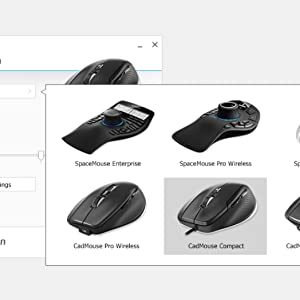









Souris coteuse mais hyper solide bien conues et surtout increvable je recommande fortement pour la dao.
Benutzung, Ergonomie etc. alles top. Leider nach weniger als einem Jahr der Encoder des Scrollrads komplett im Eimer. Scrollt unkontrolliert vor-zurck. Unbedienbar, unmglich noch damit zu arbeiten.
Nach Kontakt mit dem Support wurde sofort ein Austauschgert verschickt. Austauschgert hat jetzt auch USB-C statt Micro, Scrollrad fhlt sich wesentlich besser an! Ich vermute das Modell wurde geupdated.
Was soll ich sagen die Maus ist sehr hochwertig verarbeitet wenn auch nicht ganz billig in der Anschaffung.
Ich verwende die Maus in Kombination mit der Spacemaus von 3Dconnexion zum Konstruieren mit Fusion360. Ich habe lange berlegt ob ich die Cadmouse Compact oder die Pro-Version nehmen soll. Die beiden Muse unterscheiden sich lediglich in der Gre und im Preis. Die Compact hat in etwa die Gre einer Standartmaus wie sie heute mit jedem Computer ausgeliefert werden. Die Pro-Version ist da etwas lnger und auch hher, was Menschen mit etwas greren Hnden sicher entgegen kommt. Da ich eher kleinere Hnde habe komme ich mit der Compact wunderbar zurecht.
Es handelt sich bei dieser Maus um eine “echte” 3-Tastenmaus, was das Arbeiten mit 3D-Konstruktionsprogrammen wie Inventor, Fusion etc. sehr viel angenehmer macht.
Wenn erst einmal die Tastenbelegung und das Radialmen an seine Bedrfnisse in der Software angepasst sind mchte man die Maus nicht mehr missen.
Very comfy. Bought it for SolidWorks, ending up using it also on my mac.
One minor thing, compared to Apple’s magic mouse, you can not swipe left/right.
Switching from a Corsair gaming mouse to this one since I’m old and no longer game and instead go to college for drafting/engineering. WOW. I had this mouse hooked up via bluetooth to my computer within seconds of opening the box. I have very tiny women hands and I heard from others it’s a little on the big side, which it is. It seems super comfortable but time will tell if it’s too big while working on long projects. This mouse was very pricey, but if you’re a drafting student I feel you should have what you need to learn properly. I paid $70-$80 for the Corsair and $119 for this one.
I’ve just recieved this mouse and I’m pretty chuffed. It’s nice to hold, it glides along my wooden desk much smoother than my MX master. Forward and back buttons are easier to press, no longer is my extra button in an awkward place but now I have 3 clickers under 3 fingers which is super ergonomic.
I encountered some setup woes at first but honestly it took me about 5 minutes to figure it out. I already own a 3D Connexion Spacemouse Pro Wireless, and had the dongle from that already plugged in. The box art shows a single dongle powering several 3d connexion devices, so I assumed I did not need to plugin the mouse dongle – I did. However, the mouse dongle did support my spacemouse, so I could take the spacemouse dongle out. It seems only the spacemouse dongle is universal for some reason. Once I realized that it paired just fine.
Initially, the logo for the mouse was missing, however, I downloaded the latest 3dxWare driver online, and that fixed that issue.
Feature wise, there are some things I miss a little from my MX Master. Whilst this mouse advertises smooth scrolling, it is not a scroll wheel capable of free-spinning. The system it uses does work and it feels nice to use anyway, I can still scroll through long documents with momentum on this mouse, but I do miss the satisfaction of the wheel physically spinning. There is no horizontal scrollwheel, only the standard vertical, but honestly I don’t miss that too much and with a middle click button it’s so easy to pan around anyway.
Yes it’s pretty expensive, but it’s a left handed mouse, we lefties are used to paying a premium for our special treatment, I’m just glad this mouse exists.