Creative Sound Blaster X4 Hi-Res 24bit/192kHz External USB DAC and Amp Sound Card, Super X-Fi, Multi-Channel, 7.1 Discrete Surround, Optical-in, Optical-out, Line-in, Mic-in, Headset-in for PC and Mac

Sound Blaster X4–1 Device. 3 Surround Sound Technologies. 7 I/O Connectors.

Hi-res 7.1 External USB DAC and Amp Sound Card with Super X-Fi and SmartComms Kit
Your all-in-one audio upgrade starts here with Sound Blaster X4. In a quick overview fashion, let’s take a look at what the Sound Blaster X4 has to offer:
Multi-channel
- Up to 7.1 discrete for multi-channel speakers, Up to 7.1 virtual for headphones
Surround and Gaming
- [SURROUND] Super X-Fi Headphone Holography, Sound Blaster’s renowned Surround Virtualization, Dolby Digital Live, [GAMING] SXFI BATTLE Mode, Scout Mode
I/O connectors
- Line-out and Line-in, Optical-out and Optical-in, USB-C for power and audio, Mic-in, Headset-in
Communication
- SmartComms Kit with auto mute and two-way noise cancellation features, CrystalVoice for clear recordings and in-game communications
Controls
- Volume control knob, Direct mic mute button, 3 EQ modes and Direct mode, Super X-Fi and SXFI BATTLE Mode on / off, Speakers (Line-out) and headphones switch, Audio Balance feature
Software (Creative app)
- Full audio customization on Windows PC or Intel-based Mac systems via USB, Quick EQ and audio tweaks on Android and iOS via Bluetooth
Audio Quality and Headphone Amplifier
- 114 dB, 24-bit / 192 kHz, supports headphone impedance of 32–600Ω

MULTI-CHANNEL SURROUND
#TeamSpeakers or #TeamHeadphones? Why not both? The Sound Blaster X4 supports up to 7.1 discrete and virtual audio channels, so you won’t have to compromise on the way you enjoy your audio. It is also capable of incredible sound performance–acoustics depth and detail–giving a new lease of life to your headphones and speakers.
Also, it offers not just one, but three different surround sound delivery options. Feel free to discover the unique characteristics of each surround option, try them out on different types of media content, and maybe–relive that favorite piece of yours in a whole new light.

7.1 Discrete / Virtual Surround

Sound Blaster Surround Virtualization and DDL

Super X-Fi Headphone Holography

Setting Up Super X-Fi Profile
Gaming–Glory and Conquest
| | | |
|---|---|---|
Hear Where They AreRaise your KDR even further in FPS games with an unfair advantage over your opponents! The Sound Blaster X4 is equipped with both SXFI BATTLE Mode and Scout Mode, so you can choose* the best weapon for your victory. *SXFI BATTLE Mode and Scout Mode utilize different processing technologies and cannot be used simultaneously. | SXFI BATTLE ModeSXFI BATTLE Mode is the first and only sound mode that allows you to hear realistic audio cues that not only highlights the direction of bullets, but distance as well–so you can accurately pinpoint your enemies’ location to the millimeter. | Scout ModeScout Mode focuses on detection through enhanced audio cues, highlighting each and every in-game detail that could make or break the game. Whether it’s the sound of your enemies’ gun reload or the slightest sound of a footstep, Scout Mode is sure to bring the cues right to your ears. |
At Your Convenience
| | | |
|---|---|---|
CommunicateSimplify how you communicate online with our SmartComms Kit, a suite of smart communication features designed for Windows 10 (ver 1703 and later) users. VoiceDetect automatically unmutes your mic when you start speaking, and mutes you when you stop. NoiseClean removes unwanted background noise from both ends of the conversation, and works best with static noises like vacuum cleaner, lawn mowers, and desktop fan. | ControlsPick between three EQ modes for movies, music, and footsteps enhancer, or customize them further and save those settings to your device. Easily access the Direct Mic Mute and Super X-Fi on / off buttons, as well as a speaker (Line-out) and headphones switch directly on the device. You can also adjust the volume levels between two audio sources (SPDIF and Optical) instantly with the Audio Balance feature via the volume knob. | CustomizeTake full command of your audio setup and customize them to your preference! Configure every element of your audio settings or switch them off completely on the Creative app on your Windows PC or Intel-based Mac system. For tweaks to only the necessary sound settings and on your gaming consoles, do it quickly via your iOS or Android mobile devices via the same-named Creative app. |
Connect Everything with 7 I/O Connectors
| | | | |
|---|---|---|---|
Mic-in and Headset-inLocated on the front of the Sound Blaster X4, simply plug in your preferred choice–external microphone or headset / headphones with mic–and get started right away. The Sound Blaster X4 is also a headphone amplifier that’s capable of driving studio-grade headphones of up to 600Ω with ease. | USB-C and Optical-outThe USB-C port makes it easy for you to power up the device right on your desktop. When connected to PC and Mac, the same USB-C connection is used for both power and high-quality digital audio. Using the optical-out port, connect the Sound Blaster X4 to your AV receiver and your prized surround sound system for an enhanced listening experience! | Optical-in and Line-inChat in-game with your teammates on PS4 via the optical-in port, or connect it to your PS5 via a HDMI to optical converter (not included) for enhanced audio playback. It is also compatible with your Blu-ray players, set-top boxes, and even TV. It also doubles up as a line-in port and works with your mobile devices or audio players for high-quality audio without fuss. | Line-outBreathe new life into your surround speaker system! The line-out ports consisting of Front, Side, Rear, and Center / Sub ports allow you to connect your 2.1, 5.1, and even 7.1 speakers for outstanding audio clarity. Coupled with 7.1 discrete and virtual support, refresh your same old speakers with a new sound identity. |
Features Compatibility Table for Sound Blaster X4
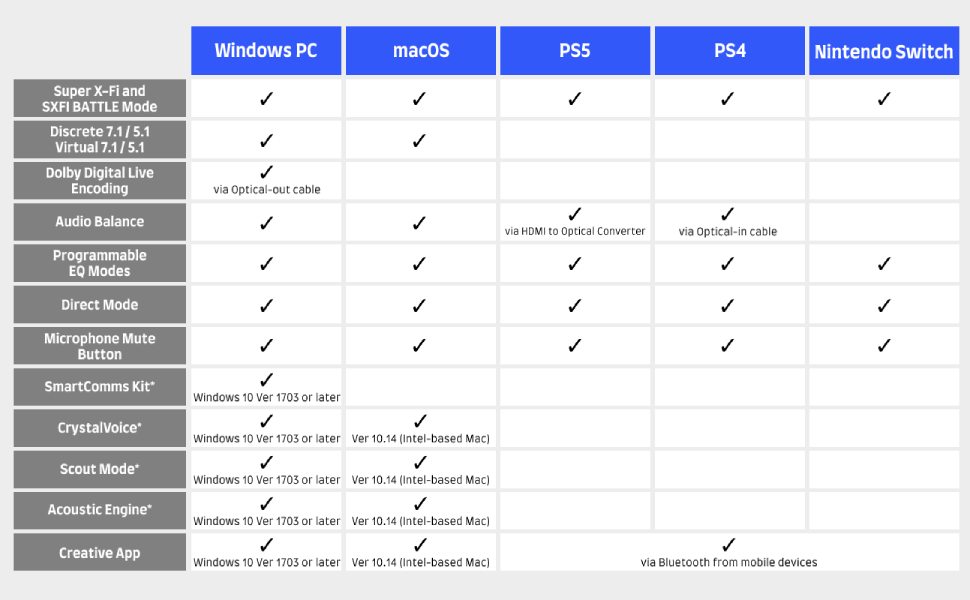
Notes:
*SmartComms Kit is only available on Windows PC. The Sound Mode, Acoustic Engine, CrystalVoice, and Scout Mode features are available on Windows PC and Intel-based Mac systems.
| Weight: | 624 g |
| Dimensions: | 13.06 x 13.06 x 4.06 cm; 624 Grams |
| Brand: | CREATIVE |
| Model: | SB1815 |
| Colour: | Black |
| Batteries Included: | No |
| Manufacture: | Creative Labs |
| Colour: | Black |





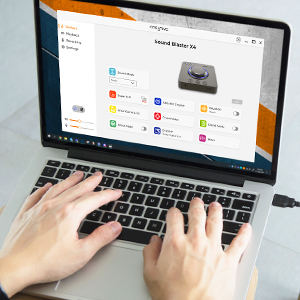






The virtual surround sound this gives to games is truly breathtaking. I love it!
achet principalement pour mettre mon systme d’enceintes 5.1 sur mon ordinateur portable
unning this through a pro audio system using the analog outputs to my mixer. This puts out no noise, as in no hiss, nor hum, nor buzz… and has great fidelity. I’m so impressed with it! The driver was a breeze to find. Windows 10.
I have had the Creative Z, Zx, ZxR and AE-9. I have the Logitech Z906 5.1 system and Sony MDR1AM2 headphones and the X4 sounds great with it. It may not be the BEST specs like the AE-9 but the AE-9’s breakout box for XLR input is HORRIFYINGLY bad for XLR mics. I bought a Scarlet 4i4 and then moved on to the Wave XLR because I wanted to stream and the Wave XLR has amazing software that replaced Equalizer APO and Voicemeter because the Wave XLR supports VSTs and audio routing. I really wanted this to remove the sound card from my system so all my fans would hit my massive 3090ti and the X4 allowed me to do just that. The X4 has all the features I need, optical out and a great headphone DAC at a way cheaper price than the AE-9. SXFi is a gimmick but it has its uses, just not really for me. To get 5.1 with the Z906, you need to click Playback then click Speakers (line out) and SPDIF Out you need to click “Set Default”, then go to Device click Encoder and select Dolby Digital Live. To use heaphones go to Playback and click Headphones and under audio quality click “Set Default” for Speakers, then go to Device, Encoder and turn OFF Dolby Digital Live. I dislike having to click 3 things in different menus to accomplish this when on my AE-9 I literally just had to press one button of push the volume nob on the breakout box for 3 second. The software is also not as intuitive as the Sound Blaster Command Center but this very new so maybe they will fix a few things in the future. What I want to see is when I click the three dots for Speakers (Line Out) give an option to set to toggle the DD encoder and the same for Set Default for SPDIF Out, there should be an option to click use the DD encoder or not. When I click headphones or Set Default on Speakers, I should be given the same DD toggle. If they make those changes I would say this is literally perfect.
I thought my receiver was broken. Didn’t sound that good anymore. I got this external sound card… WoW!
Hooked up to a Denon AVR-X4400H
Sounds awesome again.
I have my gaming rig in my server room. I was only able to get 5.1 sound for the longest time since I use G-SYNC and did not want to run audio over HDMI. I was able to use this with a USB 2 fiber optic extender and then used the analog outs inside my gaming room to break-out to the speakers. First time I have had my 7.1 system working with the remote computer! Works great and they finally updated the creative app, which now works well.
Great sound, easy setup and lots of features. Way better than onboard sound and you don’t have to be concerned about an open slot on your motherboard or about space in your case.
Great performance and customization, but Creative Labs continues their tradition of requiring buyers to download spyware to get full functionality.
Era la fine degli anni 90 quando ho sentito suonare la mia prima Creative Sound Blaster Live! Suono sbalorditivo per quel tempo, ma questa scheda X4 della Creative non mi ha convinto. Forse le aspettative erano troppo alte. Effettuato il reso.
J’utilisais une Sound blaster XFI titanium PCI (2010) interne sur mon pc fixe qui malheureusement est en panne actuellement et vu le prix des composants PC en ce moment, je vais attendre pour rparer/changer.
J’ai donc bascul vers mon PC portable, en attendant, et tant tellement habitu avoir un super son, je me suis dcid acheter une carte son USB.
J’tais tellement content de mon ancienne carte interne Sound Blaster que naturellement la Creative Sound Blaster X4 s’est impose, un peu cher mais j’ai pas hsit longtemps.
Je n’ai pas test toutes les fonctionnalits, mais je vais vous expliquer mon installation :
– mon PC est central chez moi
– il est reli une tv philips ambilight 3 cots de 65″ (et un 2me cran inactif en ce moment), l’ambilight j’adore
– ma carte son est reli un ensemble HP 5.1 active de marque Creative, payer 100 euros il y a presque 20 ans, caisson en bois, satellites 2 voies (twitter 2cm+woofer 8cm), un subwoofer de taille consquente. 20 ans de bonheur, on ne fait plus des kits 5,1 d’aussi bonne qualit aussi peu cher.
– J’utilise cette installation pour regarder normment de films (bluray ou mkv), sries et anims, couter ma musique en MP3 320kb d’amazon (trs trs vari en termes de style), jouer via mon PC, pas de console, normment de YouTube, travail (dont montage de vido), rseaux sociaux et TV via Molotov (ou autre)
Mon avis est donc dans ce contexte.
Les bons:
– la qualit perue, les matriaux et le design, c’est qualitatif (mais secondaire)
– Le logiciel fluide, fonctionnel et 2 MAJ du firmware depuis mon achat. Meilleur que l’ancienne interface.
– Les fonctionnalits nombreuses et relativement faciles utiliser
– Les fonctionnalits essentielles, pour moi, bien matrises
– On trouve un equalizer facile utiliser, avec des profils qu’on peut mmoriser, une modification du son en quasi temps rel (avec je pense une lgre transition fluide)
– la possibilit d’amplifier sparment chaque canal de vos HP 5.1. Mon installation est dsquilibre, les satellites avant et arrire gauche sont beaucoup plus proches que le ct droit, en rajoutant +12db aux satellites avant et arrire doit, je peux recentrer le son. Indispensable!
– La fonctionnalit spcifique Sound Blaster, le crystalizer (je suis plus sr du nom), c’est un effet destin tendre la dynamique sonore, dcompresser le son. En pratique, a va faire ressorti les instruments secondaires (cymbale par ex), ressortir les churs, donner une sensation de meilleur sparations de l’ensemble des instruments, le son s’en trouve bien mieux spatialis, plus lisible et moins plat, un peu comme si on assistait un concert pur acoustique.
– La fonction d’expansion surround (dont j’ai oublie le nom exact aussi), qui va transformer de la stro en surround, parfait pour la musique qui devient spatialis. Ce n’est pas juste une extension stro mais bien un effet surround spatial, le son envoy sur l’arrire et l’enceinte centrale est diffrenti.
– La qualit et l’exprience sonore aprs rglage, et juste superbe.
– l’installation logicielle et les MAJ firmware sans problmes
– l’ensemble entres/sorties, un poil radin mais l’essentiel est l
– J’oublie tout un tas de fonctionnalit, soit pas test, soit trs complexe et nombreuse, mais il y a de quoi faire
– La spatialisation dans les jeux me semble trs bonne, mais j’ai juste jou Elden Ring pour l’instant
Le mauvais:
– La carte ne semble pas fonctionner sur un HUB USB (conflit ou manque de puissance?…)
– J’ai souvent la source des HP qui change sous Windows au redmarrage, qui passe de haut parleur via X4 (spatialis) spidf/out via X4 (stro non spatialis)
– Certains logiciels/applications/streaming ne semble pas accepter une spatialisation du signal stro, dommage
Les rserves:
– Une bonne exprience sonore, c’est une chane, la qualit de la chane dpend de chaque maillon. Pour vraiment profiter de cette carte, il faut des bonnes enceintes actives 2 voies ou 3 voies (Edifier par ex) ou meilleur, des cbles corrects, une source de qualit (mp3 320kb ou format sans perte, flac par ex, sons 5.1 etc), et des rglages adapts. La carte seule ne suffit pas.
– Il est ncessaire de faire des rglages pour en tirer le maximum, si c’est pas votre truc passez votre chemin
– Je n’ai pas test les fonctionnalits annexes, smart micro, le scouting sonore pour les jeux vidos, et autres
– D’aprs les revues que j’ai vu sur PS5/XBOX serie, les rglages sont limits et donc la carte est un peu cher, mme si le son sera srement un peu meilleur
– J’imagine que certains seraient intresss du fonctionnement avec du streaming vido (netflix, amazon prime vido, disney+, etc), je n’ai pas test et je ne suis mme pas sr que ces services diffusent du surround 5.1
Conclusion:
Pour un PC, a marche bien, une fois rgl et sur du bon matos, le son est trs bon et trs personnalisable, mes aigus sont cristallins, mes mediums sont pleins et clairs, mes basses sont puissantes et rondes, chaque instrument et voix sont bien dtachs (effet crystalizer), la spatialisation du son stro pour la musique j’adore (expansion surround), en jeu l’immersion est bonne, pour les films l’effet surround est bon et personnalisable (on peut facilement diminuer les basses et augmente la voix si le film est mal mix), bref je kiffe!
Je la conseille pour les gens cherchant une exprience similaire la mienne.
Je la conseille au mlomane exigeant qui voudrait avoir sur son PC un trs bon son personnalisable (avec des enceintes Edifier 3 voies par exemple), il se pourrait qu’il dcouvre que c’est pas trs loin de son quipement plusieurs milliers d’euro ;)!
Je la dconseille aux gens qui veulent une solution super simple, a n’a de sens d’acheter cette carte que si on passe un peu de temps la rgler et exploiter ces fonctionnalits
Pour le gaming, a m’a l’air trs bon, mais je n’ai pas assez test pour l’instant, les revues que j’ai vu on l’air de prsenter cette carte comme l’une des meilleures solutions pour la spatialisation.
Acheter cette carte si vous mettez avec de bonnes enceintes et des sources sonores de qualit, et un peu de temps la tester et la rgler.
Je valide compltement cette carte (dans l’usage ci-dessus)!!
Si ce commentaire vous a aid, n’oubliez pas de cliquer sur “utile”.
I got this for my son who needed to be able to listen to high quality sound and it’s exactly what he got from this devise!
Utilizzavo una Sound Blaster Z interna ma avevo un fastidioso rumore di fondo in registrazione. Leggendo in rete spesso consigliano schede audio esterne specie in presenza di svariate schede di acquisizione video. Con questa scheda esterna ho risolto. Il rumore di fondo ora praticamente inesistente in registrazione. La qualit anche dell’audio in riproduzione ottima e ha un sacco di possibile configurazioni sia in riproduzione che registrazione, con il suo software a corredo da scaricare dal sito Creative. La scheda molto robusta e ben assemblata, un device veramente bello e solido. Per gamer ma anche per chi, come me, si occupa di streaming e registrazioni audio/video.
Since this works of a USB port you don’t need to worry about a driver. It uses Bluetooth and a phone to adjust the settings but I have to say I didn’t bother. Sounds like a flat response curve out of the box
Sitting here using it with Manjaro (Arch Linux) and found that it’s plug and play for what I want. Clear with a wider dynamic range than the sound board built into my M.B. Bass sounds tighter and the piano in The Doors “Riders on the storm” has a crisper sound. I am setting up a small 5.1 for an apartment and ordered this to be sure it would work with my P.C. No issues and it will do 7.1 if I want to bother.
Right now ! am using it in a 2.1 configuration. I am so happy that I bought a lot better components for the speakers I made than I though I really needed.
Bought to enable great sound for two machines sharing a dock. Nice piece of kit!!
Es un gran producto de excelente calidad de una empresa muy reconocida
I have always considered Creative as being of good quality, after all, I have some desktop speakers from them. However, although the ‘card’ might be very good, the control is not well thought out and the software is not good. The control it one large dial that if turned, raises and lowers the volume; if pushed in the middle mutes and unmutes the sound. If pressed down on the edge, it adjusts its sound level to zero… WHY??? I have essential tremor and often accidentally press the edge of the dial down and have to stop what I am listening to, to readjust the sound level.
The 7.1 surround sound sounds amazing and the volume control is super easy. My main problem with this is the software it takes forever to install and it crashes alot. For gaming I dont see any problems everything sounds pretty clear.
I have a Logitech z506 5.1ch system, which uses 3.5mm connectors for each pair of channels. This works fine on a PC that has those connectors, but on my new Mac Studio, it only had a single one. This meant I only had Stereo.
I was a little hesitant based on the reviews saying that it doesn’t work on M1, but I saw that there is an update to the driver to support Apple Silicon on Creative’s site so I took the plunge and bought the X4. I am happy to report that I am listening to Fleetwood Mac’s “Rumours” in Spatial Audio on my Mac Studio via the X4 and it is working flawlessly.
You do need the Creative app to take full advantage of the system, but basic surround seems to work plug-and-play. Virtual Surround is also a pretty nice bonus to fill the room even on stereo mixes. It seems to work well, though when it’s at max it seems to blow out some of the detail — I’m leaving it at 60.
All in all I am very satisfied with my purchase and look forward to listening to a lot of music with it!
Non sono un audiofilo ma ascolto musica in cuffia per almeno 7 ore al giorno tutti i giorni.
Ero curioso di vedere se investendo un pochino in un amplificatore la situazione sarebbe migliorata.
Devo dire che la differenza rispetto a quanto faceva la scheda audio integrata nel pc notevole.
Ma la differenza in assoluto pi grande a mio avviso l’ Sxfi.
Quando attivo come se non si indossasse le cuffie, come se il suono provenisse davvero dall’ambiente esterno. Lascio questo effetto praticamente sempre attivo, sia quando ascolto musica che quando vedo film. Lo disattivo esclusivamente quando guardo video dove c’ prevalentemente dialogo.
Oltre all’hardware c’ anche un software davvero ben fatto che permette di customizzare ulteriormente tutti i parametri del dispositivo e di creare vari preset.
Works great with my beyerdynamic 990 Pro 250 Ohms. I had a GSX 1000 before this but I disliked that it only supported up to 150 ohms, so I wasn’t getting loud enough audio. With this Creative Sound Blaster DAC I never put my volume over 65-70 because it’s loud enough. I would prefer the GSX 1000 only if it supported higher ohms, it’s easier to use and requires no software compared to the creative sound blaster DAC which does require software. Also, scout mode on this DAC is dog water. I tried using the mode but it was super inconsistent. It would lower random noises in game and then they would get louder all of a sudden like footsteps or gunshots, don’t recommend using Scout mode
Takes your gaming and music to a whole new level! Do not hesitate to buy.
The app is a bit confusing due to different versions. Make sure you got the right one and you are gtg.
I use it for headphone amp. I never thought this little thing could produce the dolby surround sound with headphone. It is very easy to use.
Il portatile gaming che mi ha accompagnato per quasi 6 anni ha deciso di darmi segnali di avvertimento e ho iniziato cos a guardami in giro trovando una buona offerta per sostituirlo. Il precedente portatile presentava 3 jack di uscita per l’audio, l’attuale solo 1. La perdita a livello di qualit audio stata troppo marcata e ho deciso cos di trovare un modo per rimediare.
Mi son documentato parecchio leggendo moltissime recensioni e alla fine sono approdato su questa sound blaster x4 restando molto titubante date le recensioni non molto lusinghiere degli altri acquirenti (mentre quelle della critica ne parlano strabene).
Appena arrivata si presenta come un prodotto di indubbia qualit, connetto il tutto al mio vecchio, ma affidabile impianto 5.1 logitech x540, installo i drivers, partono degli aggiornamenti automatici (ho perso del tempo a causa di un mio errore), configuro… beh il sonoro, non sono un audiofilo sia ben chiaro, moltissime spanne sopra all’audio integrato nella scheda del pc.
I bassi presenti, corposi, ma non invasivi, il parlato chiaro, il 5.1 nei giochi funziona benissimo e si riesce a comprendere perfettamente da dove arrivano i suoni (posso solo immaginare come con un 7.1 sarebbe ancor pi immersivo il tutto).
Musica, film, filmati, giochi tutto si sente benissimo e al momento sto solo usando le funzioni base dell’apparecchio.
Il dispositivo si autoalimenta attraverso la porta usb.
Non ho avuto problemi a livello di software (almeno al momento).
Quindi date le recensioni altrui… son stato fortunato?
Being new to the “professional” audio space, I wasn’t really sure what I was looking for. I knew that I needed some sort of an external DAC or amp to power my 250 Ohm DT 880’s that I purchased on sale, but there are at least a dozen different options that all seemed equally as capable. I started looking into user reviews and critic reviews, and paying attention to some brand names I was already familiar with like Creative.
The X4 has, thus far, surpassed every expectation I could have. After using my 880’s for a few days via my motherboard’s audio while I waited for the X4 to be delivered, using it for the first time totally blew me away. The difference between my motherboard’s audio and what the X4 is capable of is a night-and-day difference, like upgrading a dusty old hard drive to a PCIe 4.0 NVMe SSD. The software for the X4 is easy to use and works well, I haven’t had any issues with it. I enjoy the large volume wheel and the buttons on the X4 for quick adjustments, but I wish that using the volume wheel would bring up the Windows volume slider like my keyboard does. Having to only use a single USB-C cable from my PC to the X4 is also something I’m pleased about, I already have more than enough cables to manage and the last thing I needed was some sort of AC power adapter AND a cable to my PC.
I cannot recommend this device enough! It will satisfy your every need, but only if you have headphones to take advantage of what the X4 is capable of.
I upgraded to this from my old faithful x-fi internal sound card. I’m really happy with it and the sound through by B&W headphones is amazing, especially after using the app to configure the sound to my taste. Really happy to se the x-fi crystallizer is still available using the companion software. If this lasts the 10+ years my (still working) soundcard did, I’ll be very happy.
Pros:
I’ve been happily using a G6 with gaming as my primary focus. What drew me to the X4 was the ability to separate primary audio from comms audio. More often than I like, I hear non-stop chatter from my teammates complaining about the injustice of their death while I’m left alone with the enemies or trying to fight it out in the gulag, and I can’t hear. Having the ability to silence them at the turn of a knob has been helpful. This feature is also very handy when I record my game play and want to balance audio levels in editing.
As for sound quality, I’m not an audiophile, but my best description would be that the sound from this unit compared to the G6 is “brighter”. My primary headset is a DT 990 Pro 250 Ohm and the I can instantly notice a fuller range in the sound quality over the G6. This isn’t to say that the G6 is bad.
Amplification on the unit is as to be expected. The X4, as well as the G6, can easily power my 250 Ohm headset.
Cons:
Not quite a reflection of the unit, but more one on software development; software preferences you set don’t always stay. The middle button lets you enable EQ, but also lets you cycle between 3 customizable EQ modes. Every time I start up my computer, I have to check to make sure that those modes are still what I had previously set as they’ll randomly unset themselves to “onboard”. Same goes for playback settings. I have my headset configured for 7.1 surround while my speakers configured for stereo. Sometimes those settings will get out of whack like when I’m on my headphones and adjusting the volume results in some channels getting out of sync on levels. The best thing to do is make both playback devices stereo. Lastly, I’m finding that the software seems to be the culprit of instability with this unit so the best thing to do is launch the software to check for updates or make settings changes and once you’re set, keep the app shutdown.
For my use case, there’s just too many sound enhancing options. I did use scout mode on the G6 but I found the COD EQ setting on the X4 to be perfect. Getting Super X-Fi configured wasn’t a big deal, just cumbersome, and in the end, I didn’t find it to be a setting I would use. Same goes for the SXFI BATTLE mode. Maybe I need to revisit the SXFI setup for it to be better tuned. The setup wasn’t easy since you must use your phone to take a picture of your ears so you’ll need someone to help with that since you can’t see the screen while the app is using the rear camera.
The biggest issue I encountered is that the unit randomly reboots while playing games. I contacted support and they were helpful in pointing out that my mobo needed a BIOS update that addressed usb issues. Updating my BIOS was a big help but didn’t make the problem go away. The random reboots used to happen every couple of minutes and after the BIOS update, it might happen once within a 3-hour session. A lot more tolerable, but still not fixed. I can’t say that the problem lies in this unit or my mobo, but I also have an Elgato usb capture card and a Shure MV7 attached through a usb switch and neither of them ever exhibited any stability issues. Could it be that the usb i/o demand of this unit far exceeds that of video capture? No idea, just can’t make sense of it to rule out the X4 as the culprit of instability. One more factor that makes me think it’s the X4, I got one for my son and he has a completely different mobo make and he also had to update his BIOS to resolve the same problem…maybe it’s only isolated to AMD mobos, but whatever it is, support couldn’t pinpoint the ultimate root cause.
General comments:
I can’t comment on the SmartComms since I use a usb mic, but the concept seems interesting.
Overall, I’m content with this unit, the sound quality is excellent for gaming, music, and video. It’s overstuffed with features, software is buggy, and there’s an occasional random reboot – neither of which makes me want to get rid of it but instead, be hopeful that a software update will eventually resolve these annoyances given how new this product is to the market…hmmm…maybe I should feel slighted in that I paid handsomely for this product, and I should expect better from a company like Creative.
Update: Stability for me has been solid ever since I disabled the Creative App from starting up with Windows and keeping it shutdown – I’m following up with support to see if they can better understand my situation. At the same time, my son updated his BIOS and never had a random reboot, even with the Creative App running.
Initial configuration, even after install the official drivers on windows 1o, it didn’t recognize the audio connection. After a few tries, it works and it’s working flawless after tha
I use optical out from TV to this, tweaked my eq, optical out to soundbar and bingo! awesome sound.
using it with SHP9500, EQ is great, sound is crisp af.
The SXFI creates really an amazing experience. In some moments, I could not tell the difference between the sound comes from the headphone and that comes from a speaker system.
I’m primarily a headphone/headset user. If you plan on using the X4 for work there are some things you should know.
1. You’re going to need the Creative app to unlock the X4’s full potential (SmartComms, SXFI profile). This might be fine if you’re working on your own device, but for somebody like me who works on a company laptop this might be infeasible.
2. SmartComms doesn’t seem as reliable as I had hoped. My friends tell me I often drop in and out while actively speaking on Skype but not on Discord, so I’m not sure where the actual problem lies. I don’t seem to have any communication issues while using the X4 for work (where we use Teams) because I can’t have the app installed (see point above).
Off work, I enjoy using the X4 to re-route my Nintendo Switch audio so that I can hear game sounds and Skype/Discord through a single source (otherwise I would have to do some sort of double-headset setup).
TLDR: If you’re looking for the bare minimum to improve your headphone experience, save some money and opt for a G3 (which I also own) or Play4 instead. Only get the X4 if your setup is more complicated.
Connect Creative SoundBlaster X4 to any PC or laptop via USB cable and to audio/video receiver via SPDIF cable – that all I need to create home cinema! That’s the main purpose of Creative X4 for me.
Also it works well in pair with Android TV and Android smartphone. Suits for listening for hi-res music.
Awesome universal external sound card!
It has more power than E10K for sure! It’s so loud I have to tune down 30% volume. SXFI is amazing, make sure to set it to Virtual 7.1.
The only thing I wish on the app, it has the AKG Q701 headphone profile. I just use K701 *close enough model)
The X4 produces very good sound for the price. The system has a dual use volume control. One position sets the volume % between the gaming and microphone volumes. The other sets the overall sound volume. There are a number of sound presets for music, movies, and gaming. And there are also options to increase the sounds of footfalls/footsteps and set stereo headphones as virtual 2.1/4.1/5.1/7.1 headphones. It is the follow on to the SB X3 and I can’t really figure determine how the SB X4 improves on it.