Microsoft 365 Family | 15 Months subscription | Office apps | up to 6 users | Multiple PCs/Macs, Tablets and Phones + Norton 360 Deluxe | 5 Devices | 15 months subscription | multilingual | Download

Microsoft 365 Family + Norton 360 Deluxe|15-Month Subscription | Up to 6 People|Word, Excel, PowerPoint|1TB OneDrive Cloud Storage|Advanced Online Security|PC/Mac Instant Download|Activation Required
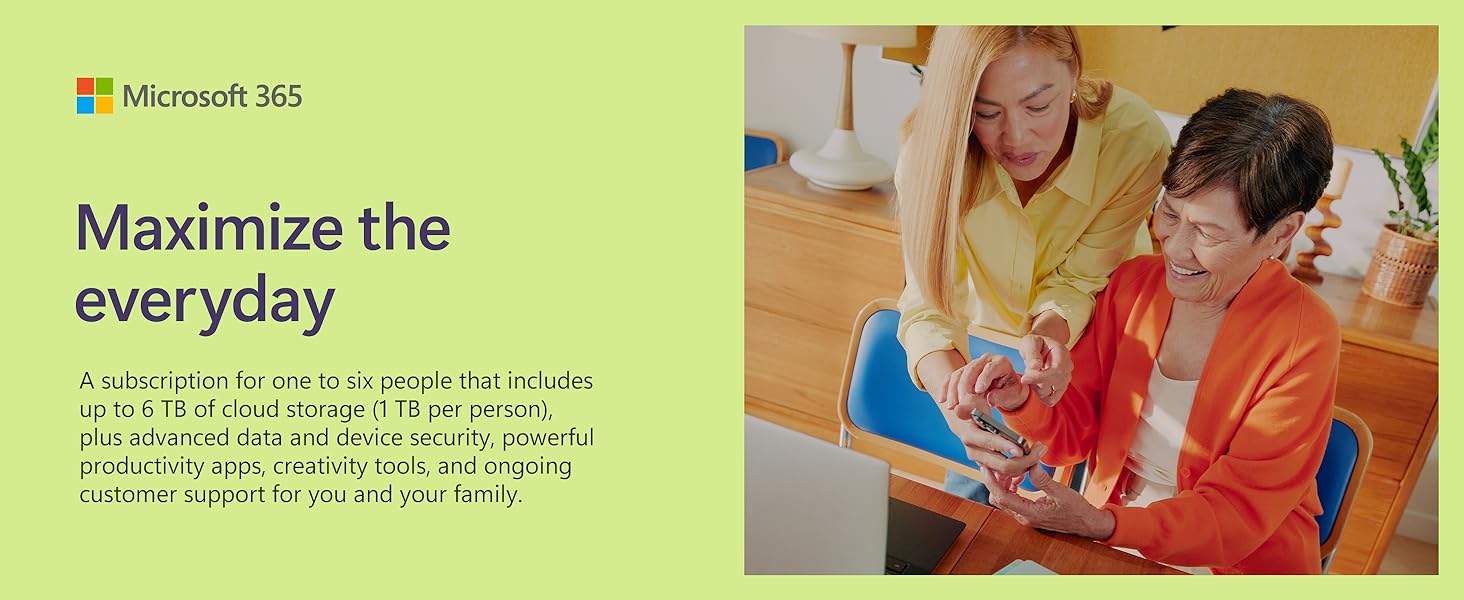
Recommended for families or small groups
Share all the benefits of Microsoft 365 with up to five other people. Sharing means that each person has the flexibility to use their own apps and cloud storage on multiple PCs, Macs, iPhones, iPads, and Android phones and tablets[1].

Easily protect what’s most important with M365
Staying safer online is easier with advanced security working. Effortlessly protect precious photos, documents, your family’s phones, tablets, and computers with easy-to-use features for digital life.

Protect your data and devices
Safeguard up to five of your devices with Microsoft Defender antivirus protection[2].

Save with confidence
Documents, photos, and videos saved in OneDrive are protected against ransomware and accessible on any device.

Email with ease
Seamlessly manage your various email accounts, calendars, and contacts in Outlook and get automatic attachment scanning and link checking[3] so potential email threats are found before you click.

Elevate content with smart suggestions in M365
Bring your ideas to life and add polish, personality, and style. The intelligence in M365 provides a variety of helpful phrases, themes, designs, and charts that can help you upgrade any project fast.

From ordinary to outstanding
Create great looking documents in just a few clicks. Smart formatting, font, and style suggestions help to make your document almost as unique as you are—effortlessly.

Innovation that inspires
Elevate your ideas with built-in features that offer recommendations to help you create and enhance your content with ease.

Microsoft 365 works across your devices
Use your devices to share photos and videos faster. With a familiar experience, integrated assistance and accessibility features, Microsoft 365 makes it easier to get started no matter where you are.

Secure cloud storage
Seamless storage makes it easy to save what you want, access it anywhere, and easily share with anyone (even if they don’t have Microsoft 365).

For your many devices
From phone to laptop, desktop to tablet, and back to phone again, Microsoft 365 works across the devices you use every day.

Flexible for you
Designed to meet your needs, Microsoft 365 has accessibility features built in so you can achieve your goals in whatever way works best for you.
Product Comparison
 M365 Family | 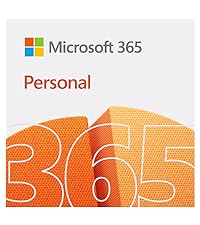 M365 Personal |  M365 Business Standard |  M365 Home & Student |  M365 Home & Business | |
| Type of purchase | 12-month subscription | 12-month subscription | 12-month subscription | One-time purchase | One-time purchase |
| Number of people | For up to 6 people | For 1 person | For 1 person | For 1 device | For 1 device |
| Use on more than 1 device | ✔ | ✔ | ✔ | ✘ | ✘ |
| 1TB Cloud storage | ✔ | ✔ | ✔ | ✘ | ✘ |
| Premium features and updates | ✔ | ✔ | ✔ | ✘ | ✘ |
| Data and device protection | ✔ | ✔ | ✔ | ✘ | ✘ |
| Includes Outlook | ✔ | ✔ | ✔ | ✘ | ✔ |
* Screens simulated. App availability varies by device/language. Features vary by platform.
[1] iOS and Android require separate app download.
[2] Microsoft 365 Personal or Family subscription required.
[3] Features apply to customers who have an @outlook.com, @hotmail.com, @live.com, or @msn.com account.

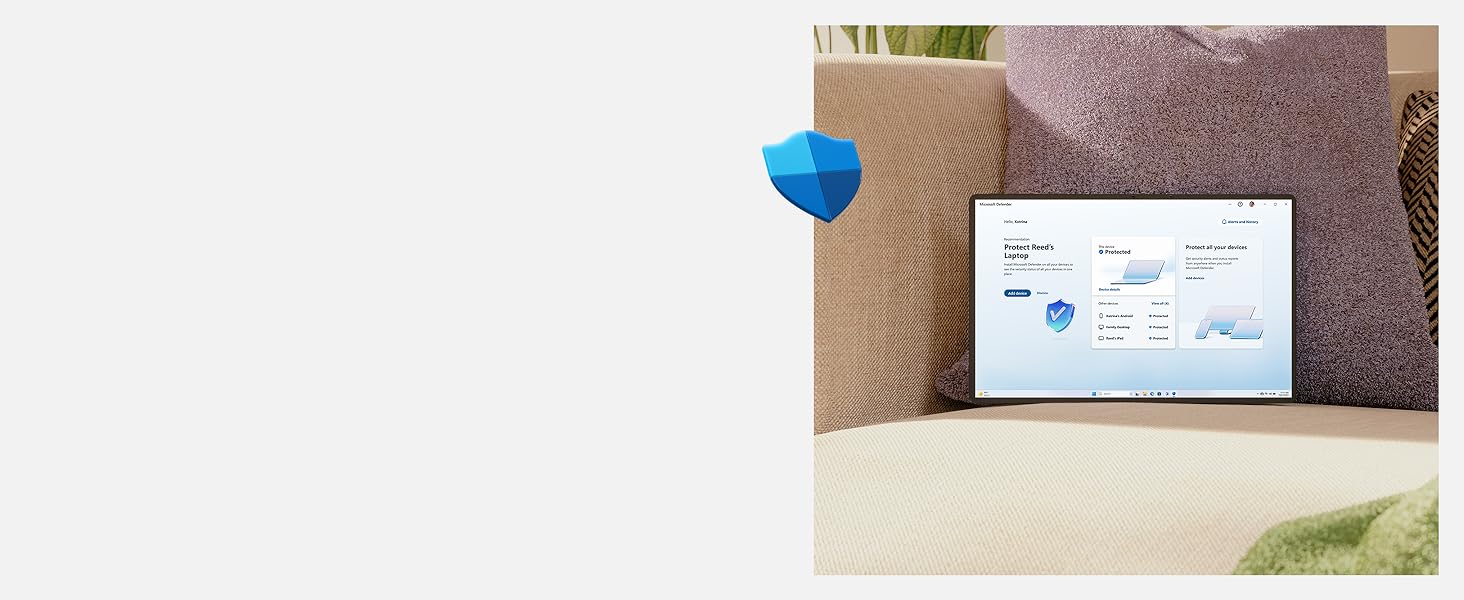
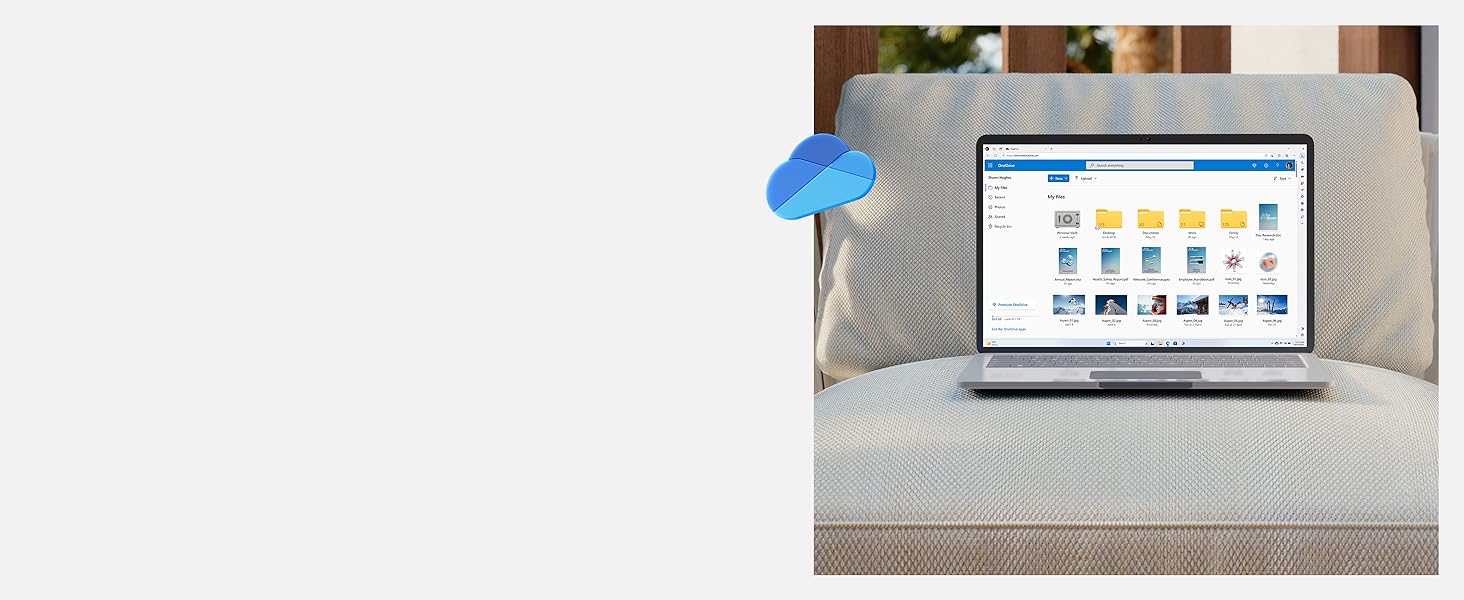


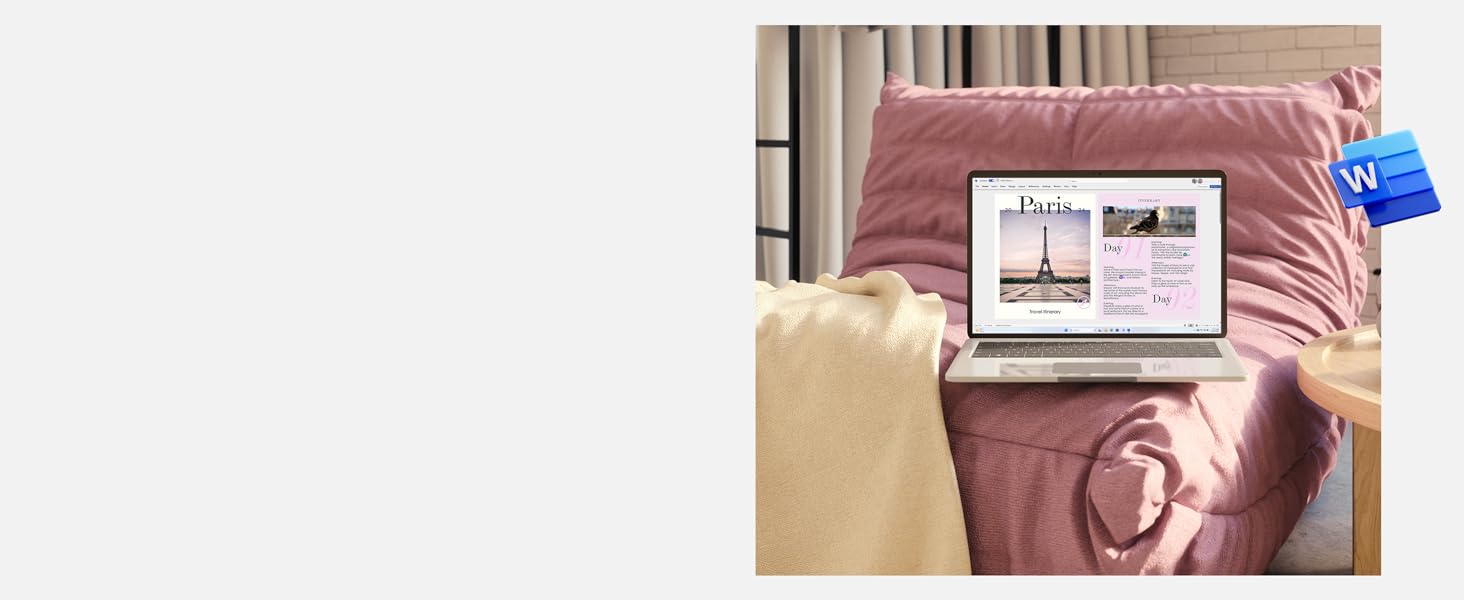

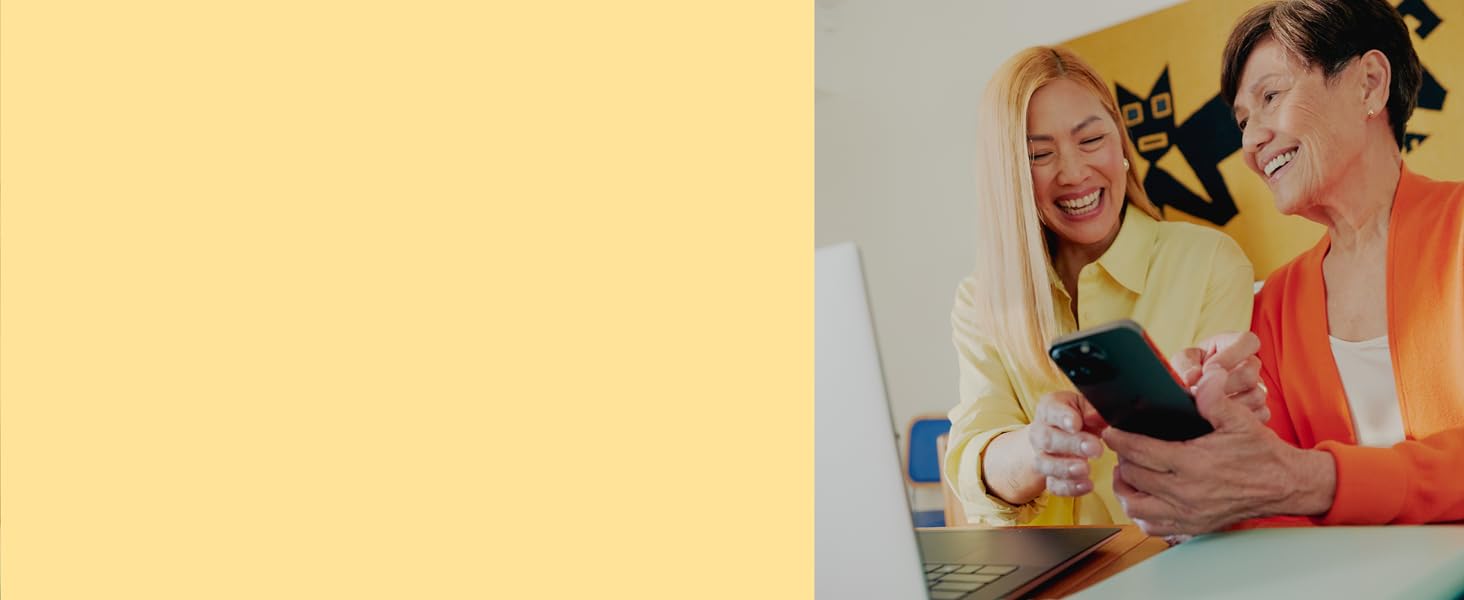
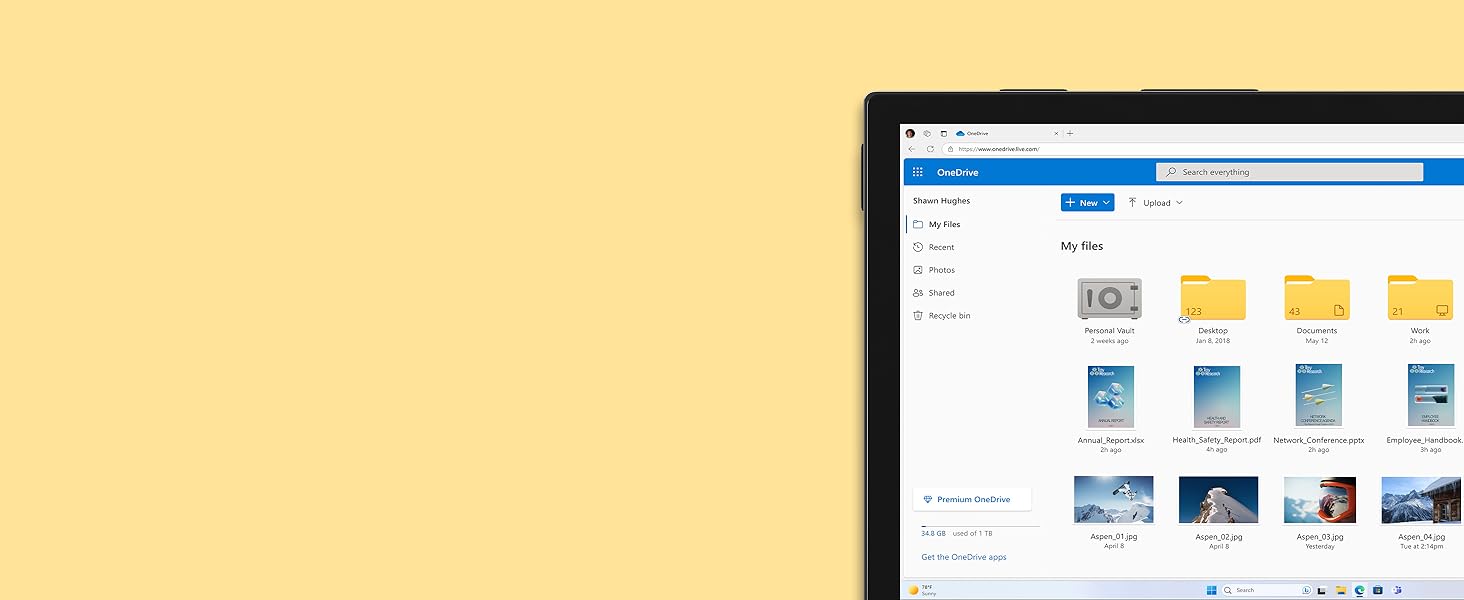


Great deal.
Watch out adding Norton to your account as it adds a new license, rather than extending your current plan. I wasted 3 months of the subscription because of this.
I’ve been renewing my Microsoft 365 subscription from Amazon since 2014. I saved a lot of money so far. And I think everyone would benefit from Microsoft 365, or Google Workspace. If you hold any data in your computer, phone, tablet, etc and you don’t have a cloud solution, you are missing out. Unless you don’t trust the Internet at all, in which case I won’t try to convince you, as you are probably right anyway.
Bought this item and managed to set up both Office and Norton in about 15 minutes.
Just follow the instructions and log in via a browser.
Can get an extra month of Office if you auto-renewal too.
PROBLEM: When I tried to redeem this code from the “Subscriptions” section of my Microsoft Account home page, it was correctly recognising it as a 15-month subscription but the “subscription expires on” date was 15 months from the day of redemption and was ignoring the two months that were remaining on my account. So, I halted the redemption process.
Redeeming Microsoft 365 codes should extend your subscription time up to 5 years, as Microsoft Support pages confirm, and as I have successfully done many times before with 12-month subscriptions.
SOLUTION: Redeem the software using the link provided by Amazon, in the “Your Software Library” section… The same place as the key. Quite why it should work from the link and not by clicking on “Redeem a code or prepaid card” from within your Microsoft Account, I do not know.
RECOMMENDATIONS:
1) First try redeeming the code using the link provided by Amazon
2) If the date of renewal does not match what you are expecting, do not continue with the redemption process
3) Do not contact Microsoft Support. They suggested I request a refund from Amazon and buy directly from them.
4) Try redeeming the code via another method or wait until your existing subscription time has expired before trying again.
For those who are giving only one star because they “couldn’t use the code again for another family member” you have to set up or log in to a Microsoft account for the first person, use the code against that account, then within that same account go to “Manage Microsoft 365 Family Services and Subscriptions” to allow other Microsoft accounts to use the software.
Similarly, each person can install the software on up to 5 devices but this has to be done via the “Manage Microsoft 365 Family Services and Subscriptions” web page.
The bundle also includes Norton Antivirus. While this is a decent antivirus, it’s really over protective, stopping you from downloading and installing some very well known (if a little niche) apps like Stellarium along with blocking some perfectly legitimate websites for no apparent reason. It also likes to pop up really annoying notifications aimed at selling you more features (that you thought were included) at exorbitant subscription costs. In fact, it seems like this is the main purpose of the software. Frankly I can live without this as other AV software works better without all the annoyances.
This is still a great deal as it’s cheaper than 365 alone, probably subsidised by Norton in order to sell you subscriptions to other services. Install 365 and ignore the AV and you’re sitting pretty!
Generally satisfactory and no serious concerns, though the email containing the key number did not work on the first attempt but then worked after 5-10 mins or so despite saying it was ready to download.
Key provided do no need to install again if you already have 365 on your PC. Very easy to do and adds on to previous license. Not sure if there is a limit to the number of months you can add on to?
Just what I wanted Amazon delivered on price and service first class.
I bought this Microsoft 365 Family (15 months) with the Included Mcafee Total Protection (6 devices) for 53. How could you go wrong? I already have subscriptions to both & was able to extend without any hassle whatsoever. It’s a No brainer!!
Super easy to follow
Redeemed the Microsoft office 365 in less than 5 minutes
The Norton took a bit longer because I had to set up an account. Don’t feel out off setting up a renewal because you can cancel the auto-renew after setting it up.
I have this running on 5 machines across 3 people in the family and make great use of the extra storage on the onedrive. This is a cheap way of using office and it is always up to date. I have a mixture of mac and PC also.
Already had – But cancelled at 7,99 a month as was not using it much – then I got 3 months free from MS and now I have this – Took 30 seconds to put the code in and get it set up – now sorted for another 2 years ( I got 2)
Will be back for sure 🙂
excellent product, value for money purchased as my original version had expired, so easy to install, great instructions a child could install it.
Love office 365. It’s improved in so many ways compared to how older versions worked. User friendly & offers you help/tips to make working easier. Bought from Amazon (via digital delivery) as it was the cheapest place to buy it; Microsoft/Currys etc are wanting 76!!
Arrived promptly and exactly as described. Needs a little dexterity to install, but accomplished that OK and the software is running perfectly. Very satisfied.
I’ve used O365 and now M365 for years now, for what you get for 80 it is a great deal, however, when you can get it for 52 it’s a no brainer.
Early days but all good so far paid 62 for 15 months would have cost 110 from Microsoft for 12 months what’s not yo love
Just as described opened the package and simply uploaded the code job done my subscription was renewed for a full 12 months from the expired date! Saved 15.00 on the same thing purchased from Microsoft why wouldn’t you!
I was unsure whether this was safe or going to be more complicated than simply upgrading through Microsoft, but nope, it was great! I’m so glad I decided to try it and save the 15 pound difference.
How it works:
– you pay
– you get the usual email from Amazon and one with a code link that you click
– it automatically takes you to log into Microsoft (I was already signed in so I didn’t have to do anything)
– it automatically generates the code, so you don’t even have to mess around with a code at all! (not even a need to copy and paste etc)
– Done.
– As my subscription had expired, I then magically saw all my files automatically being uploaded to OneDrive again yeyyy 🙂
Seamless!
Honestly, don’t know why I didn’t do this before!
Thanks so much 🙂
Needed this for the laptop I bought for a friend’s does the job just fine & has all application necessary
I was renewing my subscription. Once purchased key was provided entered into my account on MS immediately recognised and updated. Cheaper than buying from MS.
I was surprised to receive an upgraded version of the home office I’d ordered. I installed it easily and it works as expected. Very happy!
15 months for less than the cost of 12 months, and you can choose not to auto-renew too. Easy installation with the license key that will appear in the “Your Games and Software Library” section of your Amazon account.
The software is quite easy to install once you have created a Microsoft account and your email etc.. has been verified. It is all working fine on multiple devices.
Great! I had it set up really quickly, I’ve been using it for many months now and have had no issues! 10/10 and saved some money.
Although Office may have been for work only in the way past is features and ease of use makes it a pleasure to use. It is supremely powerful, not the ‘kindergarten’ ones on offer from others. Tremendous support in Word for writers, number crunching in Excel, presentions in PowerPoint, publishing, data, splendid tools and generous storage for family.
Although Office may have been for work only in the way past is features and ease of use makes it a pleasure to use. It is supremely powerful, not the ‘kindergarten’ ones on offer from others. Tremendous support in Word for writers, number crunching in Excel, presentions in PowerPoint, publishing, data, splendid tools and generous storage for family.
Was unsure due to some other reviews regarding installation/activation issue. Followed the simple instructions, installed and working with no issues in less than 15 minutes. Installed on an old Mac.
Have a new computer which has option of Office 365, where you have to pay around 50+ yearly, which I wasn’t happy about. Thought I would search to see if I could buy an older version and found this. So, a one-off payment of around 80 I am happy with. Made the payment, went onto a link and downloaded it straightaway. Very happy.
Have a new computer which has option of Office 365, where you have to pay around 50+ yearly, which I wasn’t happy about. Thought I would search to see if I could buy an older version and found this. So, a one-off payment of around 80 I am happy with. Made the payment, went onto a link and downloaded it straightaway. Very happy.
I’ve had a 365 Family sub for several years. I just bought a renewal here, received an email, clciked on the link, clicked through to Office.com and within a minute my sub had been extended by12 months. No need to enter codes or anything.
Delivery as promised. Support available if needed. Product upgraded so good price.
The instructions are not as mentioned, I followed them and I’m very IT literate but the code that came with it did not work. It was a nightmare to install and had to end up using the support and that helped but not what I expected at all
Couldn’t be easier – ordered the licence, got it very promptly both by email and by post (licence key printed on a card). Good information about where to get the download and how to install. On checking the licence after setup, it’s a proper retail licence – transferrable to other machines if you ever need to do that. Not a dodgy recycled OEM licence. Very satisfied with this purchase.
Purchased for home use only and was given a FREE upgrade to Professional plus!! I downloaded the key in case there were any delivery problems but it arrived as i was completing the installation the day after purchase. Instructions were precise and easy to follow. I now have the the complete range of Office on my desktop. Absolutely delighted!
Purchased for home use only and was given a FREE upgrade to Professional plus!! I downloaded the key in case there were any delivery problems but it arrived as i was completing the installation the day after purchase. Instructions were precise and easy to follow. I now have the the complete range of Office on my desktop. Absolutely delighted!
Rapid response and excellent product at a brilliant price. Thank you
The latest standalone (non 365) Office suite from Microsoft is a functional step up from the 2019 equivalent. I did have issues with the installation, but Elite Enterprise Software bent over backwards to assist me in overcoming the problems.
It is exactly as expected. Had install problem, my fault, support fixed it straight away.
This is to replace an old version of office 2007. Lots to learn yet but it all looks good
Great deal on Microsoft Office. Plenty of emails to let me know what was going on during delivery process.
A well known product, so not really anything else to say about it.
Product is good as you would expect.
However for light use it is far too expensive.
The 2021 version of Microsoft Office looks to be a big improvement over my earlier versions (2000 and 2013) that it has replaced – more features, more intuitive, better display and better help. Purchased from Elite Enterprise Software (highly recommended) and downloaded without problems.
I prefer the olden days when you bought office and upgraded when necessary. Having to buy licences every year feels like a con, but I guess Microsoft need the money! Amazon sell it cheaper, so I’m always happy to save some money.
I’m not very tech savvy but found it easy to install and activate using the links provided.
Had a question regarding the product and I was messaged back by the support team with an answer within 5 mins.
Overall very impressed.
Very pleased with Microsoft Office 2021. Free upgrade to Office Professional. Easy to install, no yearly subscription. Thank you very much.
Cheaper than buying direct from Microsoft and the Norton a bonus. No issues installing once my own Microsoft account updated
Excellent in several ways. Easy to download and install on my MacBook Air. Reasonable price compared to other sellers. Works fine.
DO NOT INSTALL NORTON OR MCAFEE. THEY LITERALLY ARE THE VIRUS NOW AND THERE IS BETTER AVAILABLE, FOR FREE. INCLUDING THE MICROSOFT ONE BUILT INTO WINDOWS.
Now thats dealt with, for less than fifty not6es teh family plan for this is superb value. As a family we all chuck a few quid in and 6 of us have 1tb of storage and the apps. The ONedrive app is superb,a s they all are these days and works well even if you just back up photos.
Easy to redeem. Log into you ‘microsoft account’, go to subscriptions then redeem code. Simple.
If you don’t know what you are doing, it may not be as straightforward to get started for IT novices. Aside from that, easy to install and share with others. The antivirus is the easiest to install and anyone can get going with tha
Used this offer to renew existing 365 and McAfee subscription. Microsoft 365 renewal worked fine. McAfee was less successful – I wanted to add it to my existing subscription (due to end Feb 22) but it started immediately! Should be made possible to extend existing McAfee subs.
I have used Windows 365 and McAfee for a very long time. This is a great bundle and it is great value and it can be shared with 6 devices. Ordered it. Got the e-mail within seconds and downloaded 365 account very quickly. It extended my subscription by 15 months. No problem. Very easy. McAfee was not so easy. This is the 6 version. I had the unlimited version and so they did not stack. Inf cact this one reduced the amount of time I had on my total protection by 3 months. I had over a year of my subscription. Note this McAfee is not for 15 months like 365! It is only for 12 months which is a nuisance. Note the issue of you have unlimited moving to 6 on this one and it might not automatically extend your subscription. I contacted McAfee and they added the 12 months to my present subscription which I was pleased with but it took time. With or without McAfee, this is great value.
To sum up: –
This package is great value.
The software is really good.
It is cheaper than renewing with Microsoft or Mcafee and will save you a lot of money.
It will add to to your present 365 subscription. You lose nothing.
Watch on McAfee if you have a subscription, that this is the same (6 devices or unlimited). It might not automatically extend your subscription. Contact McAfee is a problem. They are helpful.
The 365 is for 15 months and the McAfee is only for 12 months. That is something I did not spot. Pity they cannot both be for 15 months?
Great package. Great value for money.
I’ve been looking to upgrade to Office 365 for ages and this is by far the best price I’ve seen, and it included not only use for 5 devices over 15 months but also Norton 365 Anti-virus for 5 devices as well. All I can day is that is a bargain.
This is a great product. I have been buying it for the last 6 years instead of the subscription directly from Microsoft. Nearly half the price for the same product.
You can buy several and will pile up. I bought 3 packs and now I have 3 years of service.
We bought a new laptop and decided our old office package needed replacing. There were many applications cheaper than Microsoft, but there’s no such thing as a free lunch; so we settled on the real McCoy. It is a download and took no time at all to install. It’s the first time we’ve not had to tear our hair out trying install appplications. Not used yet, but it all looks ok.
I already subscribe to 365 and was not due to renew until February but this was cheaper than normal renewal cost and code number was accepted easily and extended subscription for an additional year from the renewal date.
This product is activated via an email link and was very easy to install. It simply added a year to my current expiry date and saved me money over the automatic renewal option from Microsoft.
I like 365 and with the family edition it is very easy to send links to my wife and daughters so that they can also benefit. It comes with 1TB of cloud storage per user and all the apps I need including Skype. It may either be run from the cloud or downloaded onto your device. I also use it on one of my android tablets.
I mainly use Outlook, Word and Excel but PowerPoint, Notes and Skype are useful. There is very little not to like and I will certainly be looking for a similar deal this time next year.
With having purchased Microsoft 365 Family, it allows you to have up to 5 people connected to 1 account. The storage is the exact same as the Microsoft 365 Personal. So if you have loads of people in your family, you will save loads of money with this.
A useful product but found with voucher via email was harder for a family member to update their 360.
I was concerned after reading some posts. However, I shouldn’t have been concerned. It worked flawlessly. Took literally 30 seconds to update subscription with license. I copied the URL provided into the browser and logged in. Microsoft’s website showed that my license had been extended 15 months.
BTW. Some reviewers complained about not being able to usethe license for other MS Office products. This license is for Office 365!
Good price at a penny under 50 when I got it on offer. Not used the virus guard as yet as I already have it. Quick digital code and took only a few minutes to login and extend my office subscription- certainly a better price than the Microsoft automatically charge.
I have had a Family 365 subscription for some time. Once I ordered this I immediately got e mail with activation code and link which took me to the correct page on my microsoft account. Pasted in the code and instantly updated subscription from the renewal date so did not lose remaining few days. Very easy reliable and highly recommended
The Microsoft 365 apps are excellent and they are definitely value for money. The only minor complaint is that I received a reminder to renew 2 days after I had and my account shows I’ve renewed. So, perhaps a bit more joined-up thinking or right hand left hand. But, it is a minor point. I am very pleased with Microsof
I have been subscribing to Microsoft direct for Office 365 for a few year now. I have been paying full price until I saw this 2 days ago on Amazon. I was a bit sceptical, and thought I would give it a go and accept the loss if it didn’t work. No worries at all. Amazon downloaded all the details into my Amazon account. I simply logged on to my Microsoft account and put in the product key. My annual licence, which was due to expire in March 2022 immediately extended for 15 months FROM THE END of my normal subscription to June 2023. Brilliant. Even more good news is that I get Norton Delux for free. Thank you Amazon. Great result and saving.