Microsoft 365 Family | 15 Months subscription | Office apps | up to 6 users | Multiple PCs/Macs, Tablets and Phones + Norton 360 Deluxe | 5 Devices | 15 months subscription | multilingual | Download

Microsoft 365 Family + Norton 360 Deluxe|15-Month Subscription | Up to 6 People|Word, Excel, PowerPoint|1TB OneDrive Cloud Storage|Advanced Online Security|PC/Mac Instant Download|Activation Required
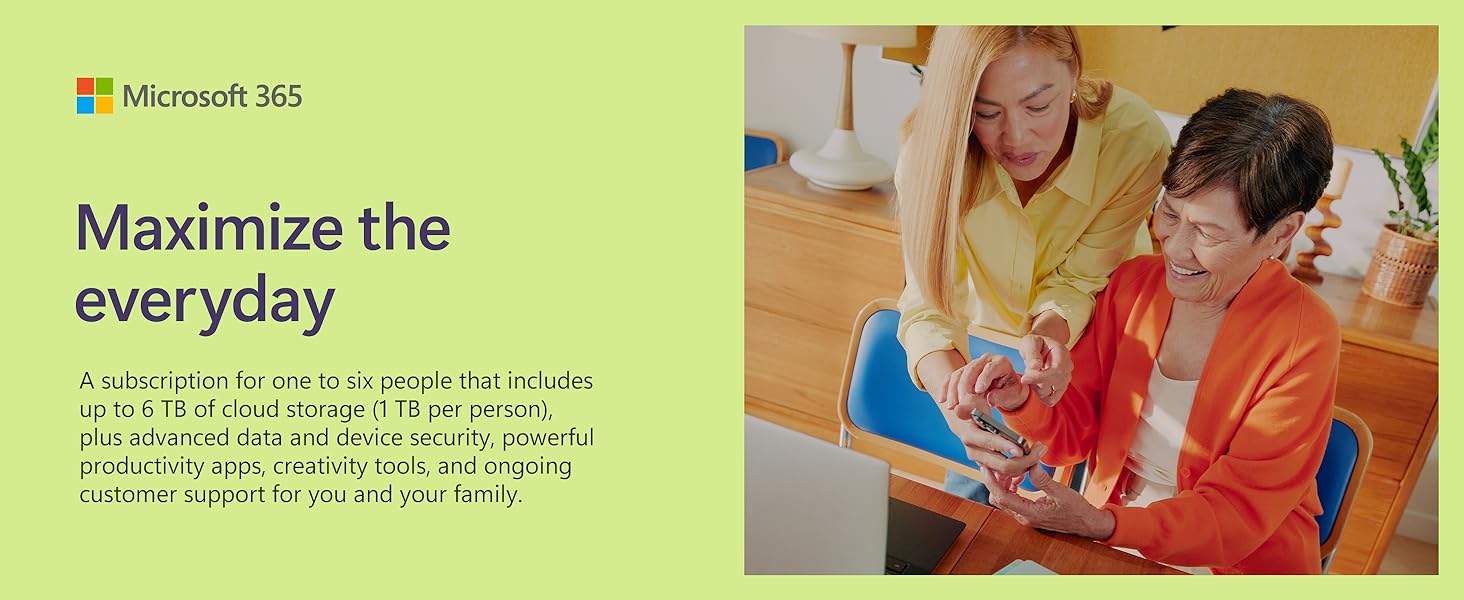
Recommended for families or small groups
Share all the benefits of Microsoft 365 with up to five other people. Sharing means that each person has the flexibility to use their own apps and cloud storage on multiple PCs, Macs, iPhones, iPads, and Android phones and tablets[1].

Easily protect what’s most important with M365
Staying safer online is easier with advanced security working. Effortlessly protect precious photos, documents, your family’s phones, tablets, and computers with easy-to-use features for digital life.

Protect your data and devices
Safeguard up to five of your devices with Microsoft Defender antivirus protection[2].

Save with confidence
Documents, photos, and videos saved in OneDrive are protected against ransomware and accessible on any device.

Email with ease
Seamlessly manage your various email accounts, calendars, and contacts in Outlook and get automatic attachment scanning and link checking[3] so potential email threats are found before you click.

Elevate content with smart suggestions in M365
Bring your ideas to life and add polish, personality, and style. The intelligence in M365 provides a variety of helpful phrases, themes, designs, and charts that can help you upgrade any project fast.

From ordinary to outstanding
Create great looking documents in just a few clicks. Smart formatting, font, and style suggestions help to make your document almost as unique as you are—effortlessly.

Innovation that inspires
Elevate your ideas with built-in features that offer recommendations to help you create and enhance your content with ease.

Microsoft 365 works across your devices
Use your devices to share photos and videos faster. With a familiar experience, integrated assistance and accessibility features, Microsoft 365 makes it easier to get started no matter where you are.

Secure cloud storage
Seamless storage makes it easy to save what you want, access it anywhere, and easily share with anyone (even if they don’t have Microsoft 365).

For your many devices
From phone to laptop, desktop to tablet, and back to phone again, Microsoft 365 works across the devices you use every day.

Flexible for you
Designed to meet your needs, Microsoft 365 has accessibility features built in so you can achieve your goals in whatever way works best for you.
Product Comparison
 M365 Family | 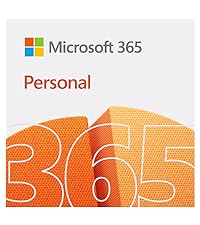 M365 Personal |  M365 Business Standard |  M365 Home & Student |  M365 Home & Business | |
| Type of purchase | 12-month subscription | 12-month subscription | 12-month subscription | One-time purchase | One-time purchase |
| Number of people | For up to 6 people | For 1 person | For 1 person | For 1 device | For 1 device |
| Use on more than 1 device | ✔ | ✔ | ✔ | ✘ | ✘ |
| 1TB Cloud storage | ✔ | ✔ | ✔ | ✘ | ✘ |
| Premium features and updates | ✔ | ✔ | ✔ | ✘ | ✘ |
| Data and device protection | ✔ | ✔ | ✔ | ✘ | ✘ |
| Includes Outlook | ✔ | ✔ | ✔ | ✘ | ✔ |
* Screens simulated. App availability varies by device/language. Features vary by platform.
[1] iOS and Android require separate app download.
[2] Microsoft 365 Personal or Family subscription required.
[3] Features apply to customers who have an @outlook.com, @hotmail.com, @live.com, or @msn.com account.

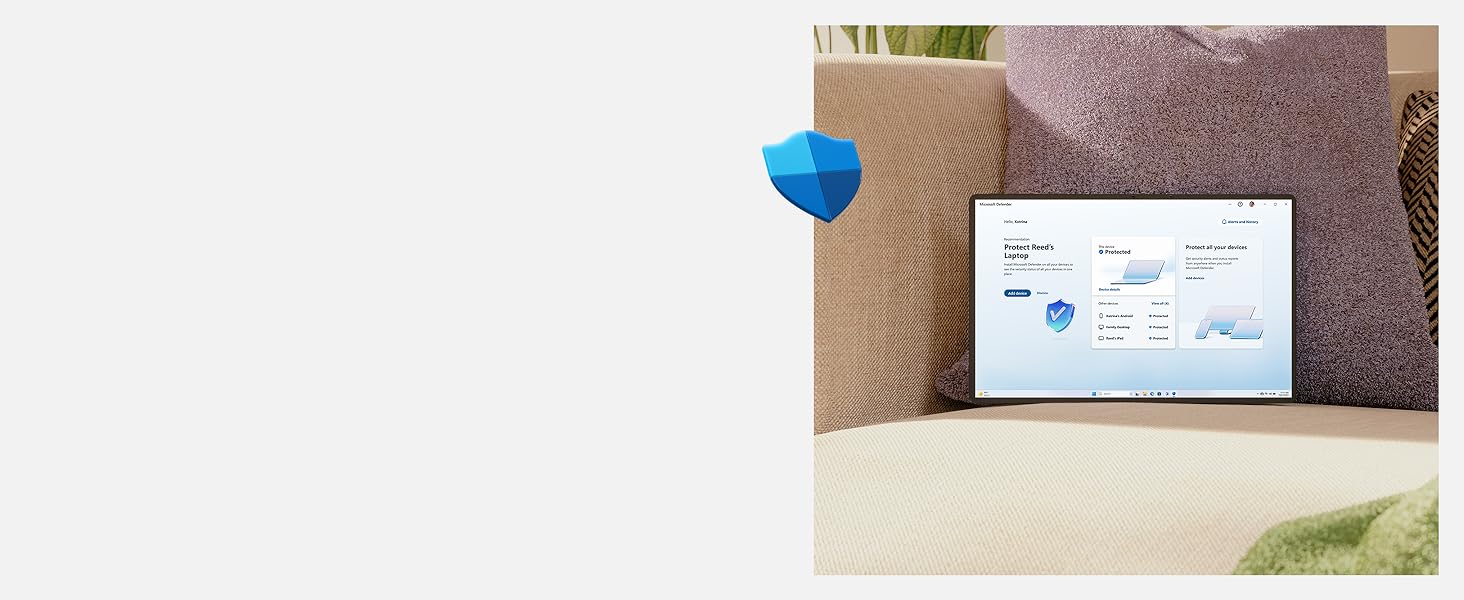
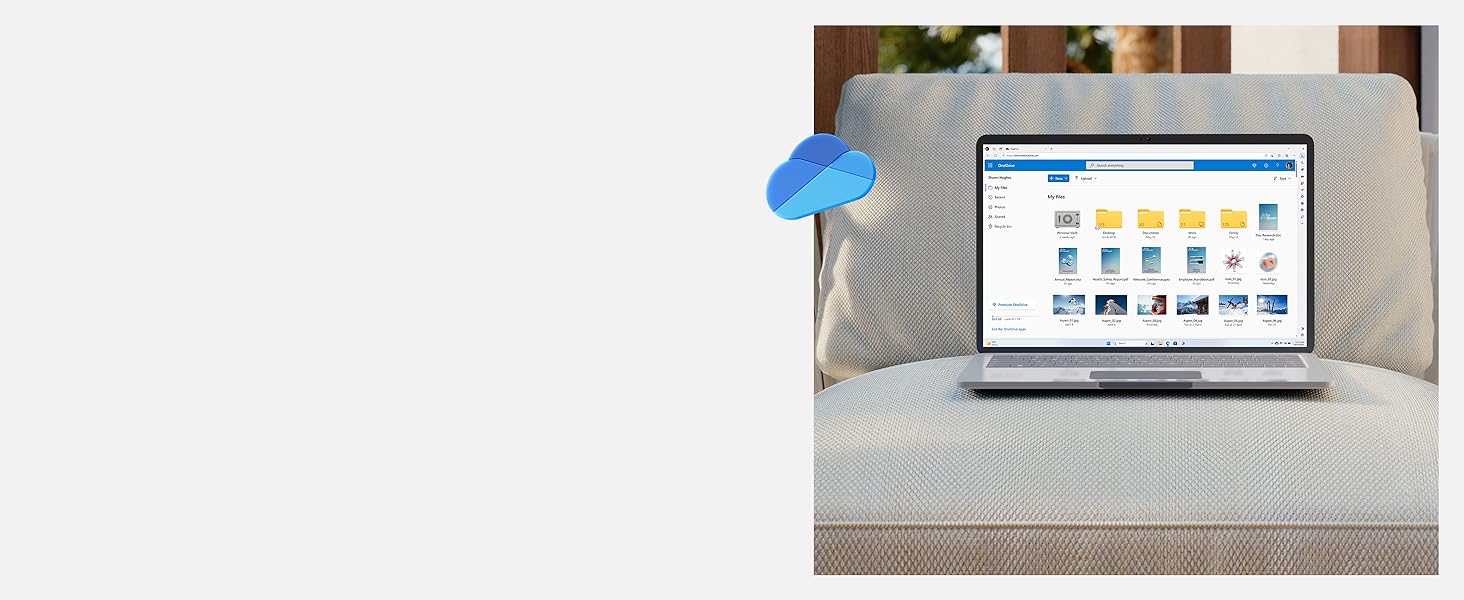


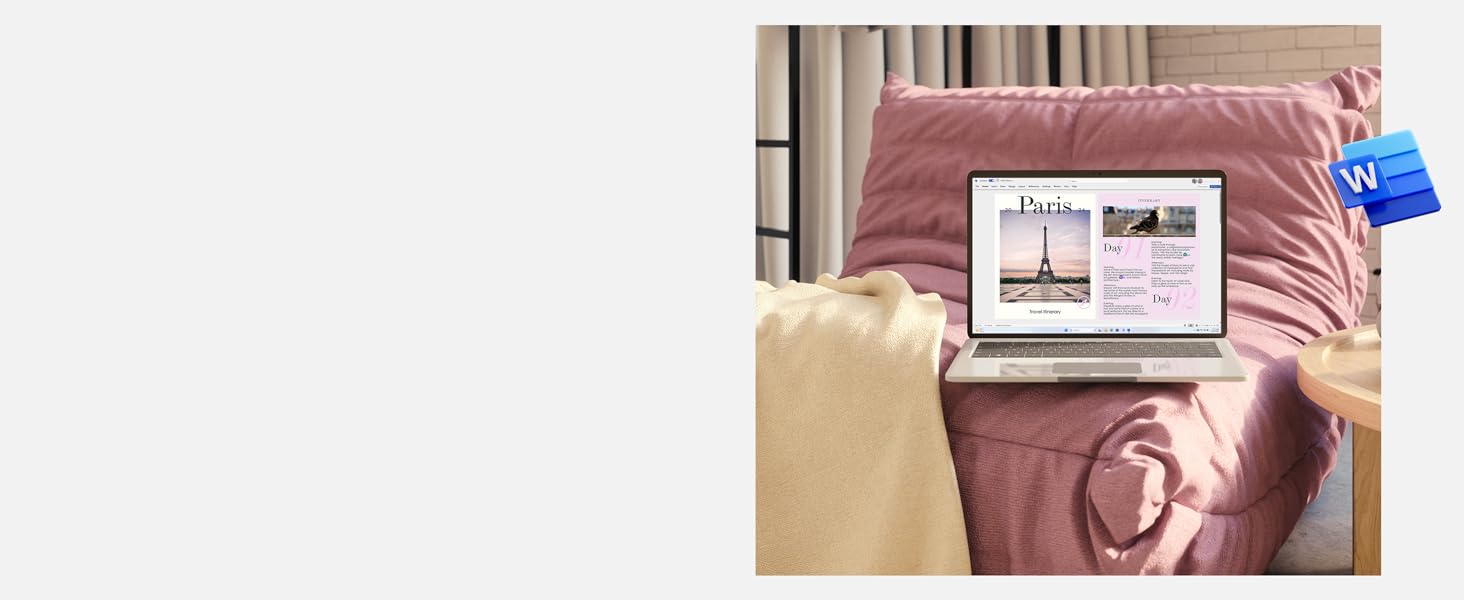

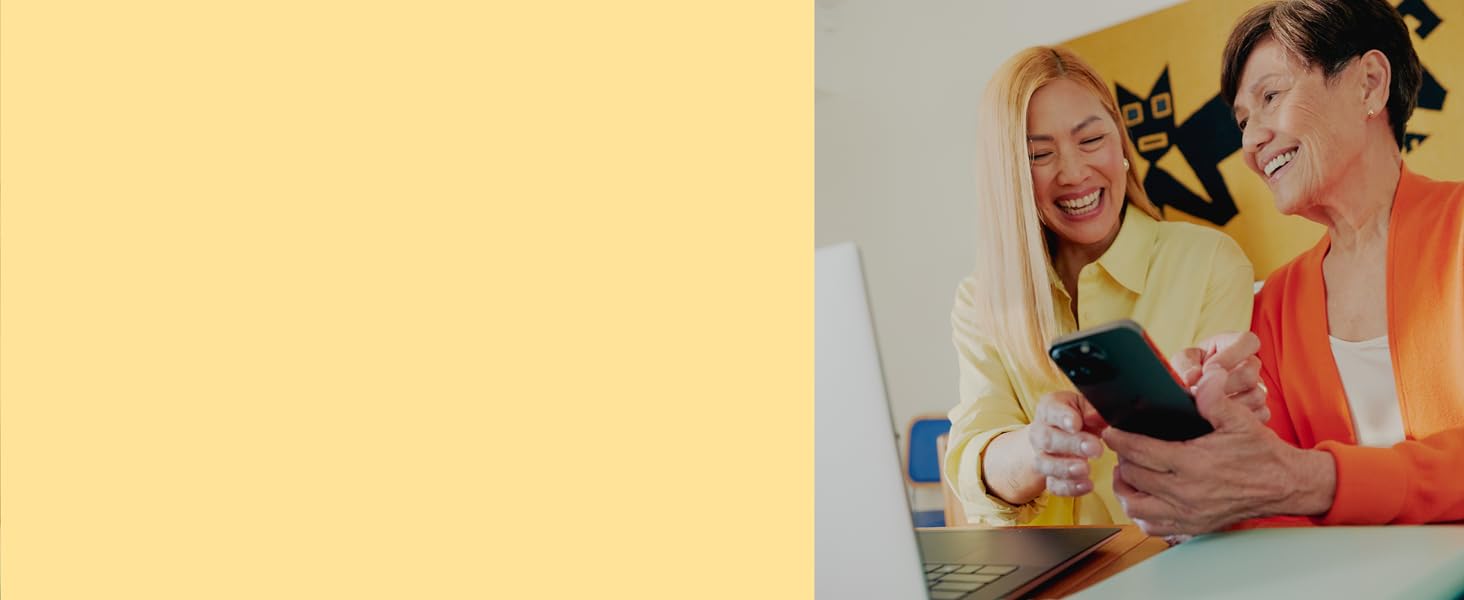
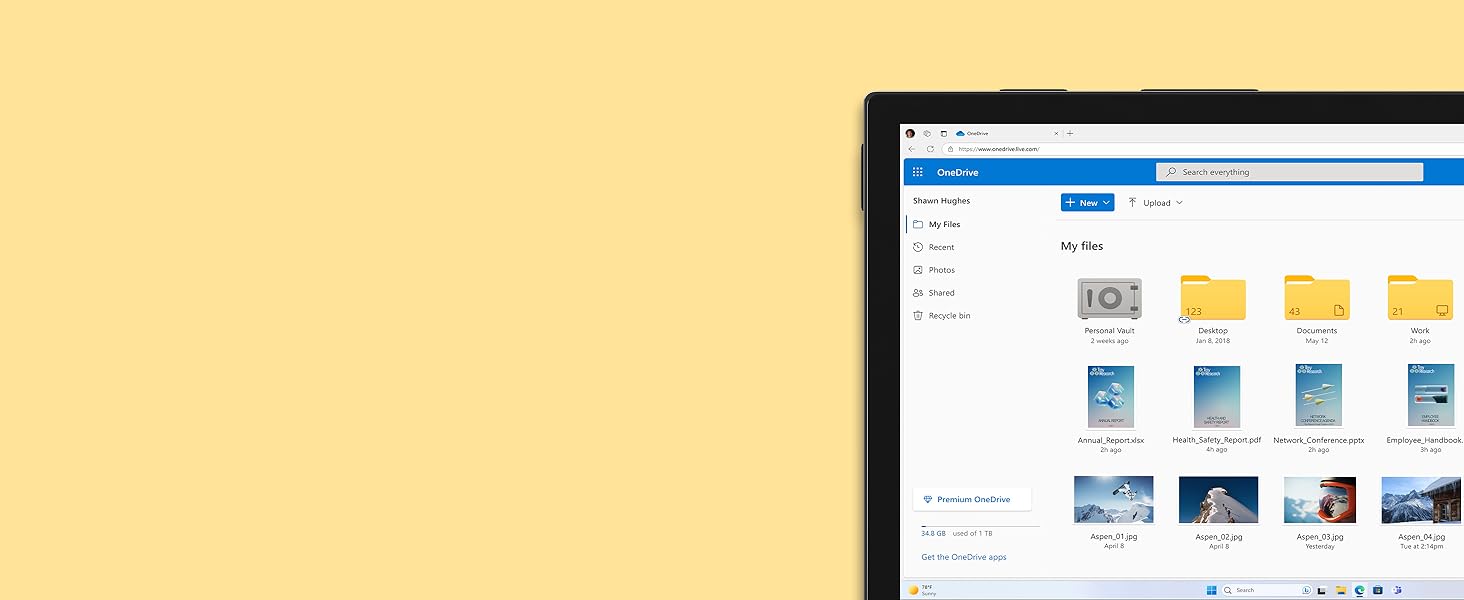


My annual subscription ends in a month. Price for next year(just 12 months) is 79.99 from Microsoft. Here, for half the price, I get 15 months and at the same time an antivirus worth about 89.90. I don’t need it, but I had it once and I was satisfied. I managed to reactivate Office 365 on my Microsoft account in 30 seconds. Amazing, I recommend. It really works. Reactivate Norton security in another minute or so. Thanks.
I’ve been an Office 365 subscriber for some time having got a cheap deal through work. That said, 15 months for 50 quid worked out as an even better deal.
On purchasing I received the code through my amazon account in seconds. I then logged in to my Microsoft account, managed my subscription and added the key, the only annoying thing is that you can’t copy and paste the whole key at once, you have to do each segment individually, hardly a major hardship though. I then got instant confirmation that my next billing isn’t until February 2023.
I already had repeat billing on, so didn’t experience any problems, but as many others have said, set that up and you’re laughing.
Added code to my existing Microsoft 365 account and got 15 months for 50, rather than 7.99 per month. Automatically adjusted next payment of 7.99 to 31/12/2022
Also got 15 months off mcafee total protection for multiple devices for nothing
Winner all round
I read through the reviews before buying. Andy’s review in March 2020 was super helpful and on the strength of his advice on how to set up account, went ahead and made my purchase for email code. Set up Microsoft account then keyed in Token code from Amazon email and followed easy instructions to download onto my Mac. I then moved onto my iPad. Accessed my account on iPad via Safari internet browser, clicked on download and Office icon was downloaded. Within that Office application I pressed an icon of 9 dots in a square on the bottom left hand side of the screen that took me to a menu of applications I could download. Chose the ones I wanted, all downloaded. All done stress free. Very happy customer.
As usual Microsoft excellence shines through, BUT there should be a simple version for home users who don’t want spreadsheets and PowerPoint presentations.
Easy to activate and start using.
Can be used by up to six users. However, as has been pointed out by other reviewers, u need to either ‘invite’ another user to share you Office365 subscription , or log in to office and download on another PC.
Excellent value for money with 1TB of cloud storage per user.
Easy to activate and start using.
Can be used by up to six users. However, as has been pointed out by other reviewers, u need to either ‘invite’ another user to share you Office365 subscription , or log in to office and download on another PC.
Excellent value for money with 1TB of cloud storage per user.
If you follow the instructions and the link in the Amazon purchase email the process is quite straightforward. I was still working with Office 2007, mainly Word and Excel. Although the user interface has seen a few changes the general feel is still the same. There seem to be quite a few new features but my first impression was that it seemed to be better integrated with Windows 10 and delivered a more fluid performance.
Got at a good price on Prime day and sharing with son, so the economics just about make sense. Been using an open source equivalent at home up to now. MS Excel and Word are a bit slicker and more reliable though. I didn’t have to apply the supplied key. After installing (seamless process), it seemed to recognise my Outlook ID automatically on 2 different computers (spooky!).
Got at a good price on Prime day and sharing with son, so the economics just about make sense. Been using an open source equivalent at home up to now. MS Excel and Word are a bit slicker and more reliable though. I didn’t have to apply the supplied key. After installing (seamless process), it seemed to recognise my Outlook ID automatically on 2 different computers (spooky!).
This is the 3rd time I have purchased Microsoft Office 365 through Amazon as its cheaper than buying through Microsoft. No problems with installing as you just need to log into your Microsoft account, navigate to Office 365 and enter licence key, this adds 15months to the renewal date of your existing software licence.
My subscription to Microsoft 365 had expired a few days before I purchased this. Straightforward to login to my account on Microsoft and copy and paste the new product key. You get a separate key for the included McAfee software so just make sure you don’t use this by mistake. I don’t need the McAfee subscription so haven’t bothered with it. Got 15 months Microsoft 365 sub cheaper than buying 12 months sub without McAfee so worth buying this offer.
Great value product. Easy to install (I followed a previous reviewers extremely helpful hints) and runs nicely in the background. I didn’t like having to supply my card details for auto renew, however I will cancel this at a later date. Great that you can send a link for family to use the other licences too.
Product arrived within a minute in my inbox after purchase.
Great value product. Easy to install (I followed a previous reviewers extremely helpful hints) and runs nicely in the background. I didn’t like having to supply my card details for auto renew, however I will cancel this at a later date. Great that you can send a link for family to use the other licences too.
Product arrived within a minute in my inbox after purchase.
Things have come a long way however and I think it’s very likely that the pandemic and the push to working from home has been a driving force here. When I first considered the subscription model some years ago you were looking at a 9.99 monthly fee for a single user.
At its current pricing I’ve now gotten a 6-User family licence, for 15 months, each family user can install the applications on multiple devices, e.g. desktop, laptop, tablet and phone PLUS a 15 month Norton Antivirus family subscription… for the princely sum of 48.99. Considering all six family licences will actually be used this represents phenomenal value for money at the current time.
There’s not a great deal that needs to be said about Office itself. The core apps of Word, Excel & Powerpoint are the pinnacle of their respective genres. Extremely powerful, yet simple to use. If there’s something you’re struggling to do the built in help system is excellent and support via internet forums, youtube videos or even dedicated courses is widespread and often of very high quality.
It’s also worth mentioning that this package also includes 1 TB of Onedrive space – and I believe that’s per-user AND it includes the excellent full Outlook email application which for me, has been a pleasure to use as I have to manage 8 email accounts (I maintain different accounts for personal, professional, gaming, household use as well as need to manage elderly relatives’ accounts for them). You also get to use the excellent OneNote application – I sort of think of this as a “multimedia scrap-book” application, where you can maintain a notebook and create different sections and subsections then on each page you can embed various media – text, lists, sound clips, videos, pictures, links, etc etc etc. It’s surprisingly handy and frankly is something I wouldn’t want to be without since I discovered it some years ago.
A number of people have complained about the code not working. I too had the problem even when following the advice of other customers but I would get the message “This code has already been used”.
It turns out that depending on the process you use and the package you bought, Amazon’s process sometimes tries to use the incorrect key. In my case, I bought the package with McAfee protection included which has its separate key. It was trying to use that key instead.
Just go to the email from Amazon and copy and past the correct key across to redeem it.
Office is the standard by which all other tools are measured, and it gets better every year. Most office (with a small o), goers, will be comfortable with these tools and so should be able to use them at home, comfortably.
The advent of the subscription model has made them available to a wider audience, and the 1TB of cloud storage would be reason to buy this, even without the Office tools.
A bit of a no brainer really.
Office is the standard by which all other tools are measured, and it gets better every year. Most office (with a small o), goers, will be comfortable with these tools and so should be able to use them at home, comfortably.
The advent of the subscription model has made them available to a wider audience, and the 1TB of cloud storage would be reason to buy this, even without the Office tools.
A bit of a no brainer really.
Great product for my needs and my kids schooling. Also helps out the Mrs with her work. Only four of us but can take up to six users with each a 1TB storage on onedrive and can be used on a further 5 devices per person too.
Easy to install on PC, laptop and phone. No tech support required for installation and I’m a novice at this game. Only downside was the price. Its available at Curry’s nearly six quid cheaper..
Can I get a price match please?
It was very easy to update my Microsoft 365 subscription using the code provided. My present subscription was extended by 15 months with no problem at all. Very happy.
Sadly, it isn’t made clear that it doesn’t work the same way with Mcafee. The code replaces rather than extends a current Mcafee subscription. Had I known that I would have saved the Mcafee code until my current subscription ran out. As it was I lost the remainer of my recent subscription, had to reinstall Mcafee, and only gained about six weeks on my Mcafee subscription. Not so happy.
A few problems trying to install but got there in the end easy to install Norton great price for what it is instant delivery will definitely purchase again when due in 15 months time if still a good price .
This is my second year renewal of Microsoft 365 through Amazon and the process couldn’t be easier. Go straight to Your Account/Your Games and Software Library in Amazon and click on the Continue to Office.com button and it takes your Microsoft Product Support ID through automatically when you log in to Office.com with you Microsoft credentials (My Microsoft email and password) and hey presto it extends your current license for another year after it expires and a lot cheaper than purchasing direct from Microsoft. What’s not to like?;)
I was sceptical on buying this from Amazon, with some of the previous reviews on the difficulty of installing it, but I managed to install it easily without hassle. Bought on offer for 48.99, cheaper than previous offers on Amazon and also Microsoft itself. I highly recommend it, as it was delivered via email instantly and I can confirm you get 6 licences as promoted as I have 5 invites showing as remaining after first initial install.
Having seen other review saying you can purchase upto 5 years on your MS account for this product, thought I would watch out for an offer on the product. Got email this morning with a price nearly 10 cheaper than last years renewal, so thought I would give it a go. Purchased, then clicked on the link on the email received from Amazon for the “Your Games and Software Library”, brings up your purchases, you then just click on the “Continue to office.com” link, enter your MS login and password and hey presto the licence was extended by a year, so now have the software until Nov 2022.
Having seen other review saying you can purchase upto 5 years on your MS account for this product, thought I would watch out for an offer on the product. Got email this morning with a price nearly 10 cheaper than last years renewal, so thought I would give it a go. Purchased, then clicked on the link on the email received from Amazon for the “Your Games and Software Library”, brings up your purchases, you then just click on the “Continue to office.com” link, enter your MS login and password and hey presto the licence was extended by a year, so now have the software until Nov 2022.
Installation for me was a bit tricky as I’d tried installing a very old version of Office (XP from around 2003!) on my Win10 PC but couldn’t get the docx, xlsx etc file format tool installed. This made installing Office 365 more Ricky and I had to use the Microsoft Support and Recovery Assistant tool to clean up the old installation first.
Once I did this it installed fine.
Installation for me was a bit tricky as I’d tried installing a very old version of Office (XP from around 2003!) on my Win10 PC but couldn’t get the docx, xlsx etc file format tool installed. This made installing Office 365 more Ricky and I had to use the Microsoft Support and Recovery Assistant tool to clean up the old installation first.
Once I did this it installed fine.
Really super easy. Very impressed. As soon as I placed the order, the email came with the link. You click on link to your content button on the email. Past the URL in and login and all done. So easy and instant as well as an extra 3 months with this offer and saving 25 on the MS price. (Was initially sceptical as my MS account is in a bit of a mess, but once your current subscription has expired this is easy to do. )
Really super easy. Very impressed. As soon as I placed the order, the email came with the link. You click on link to your content button on the email. Past the URL in and login and all done. So easy and instant as well as an extra 3 months with this offer and saving 25 on the MS price. (Was initially sceptical as my MS account is in a bit of a mess, but once your current subscription has expired this is easy to do. )
This offer came up – plus I had just brought a new laptop for my wife – and seems a relatively good deal, at the right time.
Easy registration and install on my own PC, but a bit trickier giving sharing rights and installing on the new laptop [perhaps my lack of familarity with the website].
Certainly for the price it is reasonable value, particuarly because I got Outlook again which I lost when Home & Student Office 2003 became defunct.
It is debatable whether I wil use the McAfee A/V package of subscriptions. Or to use Skype, One Note, Publisher or Access. Or OneDrive as I have a NAS with a personal cloud.
So all in all, I remain a bit sceptical about the concept of ‘renting’ an office package. However to buy 2 x Home & Office 2019 would cost around 440. Which then works out at the standard MS 365 Family yearly rate of 5.5 years worth of subscriptions. At the end of the day with MS Home & Student Office 2010 I got 10 years out of it at the cost of 130 (albeit with less applications). That works out at 13 a year for 3 licences. So not sure if 365 is as good a deal as buying a full Office suite.
Office 365 is very useful. To be able to access documents held in the cloud makes life seamless and easier too.
The installation wasn’t so straightforward though because the brand new laptop had a version with a 30 day trial period. This hampered the installation rather than helped.
We also installed it on our mobile phones (family version with 6 licenses) which again, makes it even more useful.
The only issue, and the reason for the 4 stars is the ongoing, annual license fee.
Still highly recommended though.
I didn’t use the technical support for this so no review there.
Bought this to update my Microsoft Office subscription. I usually go for the code in a box so was a bit anxious that the email code wouldn’t work. I needn’t have worried. Upon purchasing the item the software is delivered to the software section of your account on Amazon and you just click the link and update/install your software from there. I was also worried that I wouldn’t get a full years subscription as some other reviewers have said they were only given a few months. Upon updating my subscription I was given the full year.
The Key for Family 365 is printed at the bottom of the e-mail where it looks as though it relates to Mcafee. Also beware, whilst 365 adds 15 months to the expiry date of an existing licence, Mcafee starts a new licence starting on the date you register it to your account and requires reinstallation of the software and defaults to automatic renewal.
Good price and the Microsoft 365 Family code worked perfectly, adding on 15 months from the existing renewal date in my Microsoft account.
Also, you don’t have to load the anti-virus software if you don’t want it which means you don’t have to worry about ongoing subscription fees for the anti-virus software because you haven’t signed up to it.
Good price and the Microsoft 365 Family code worked perfectly, adding on 15 months from the existing renewal date in my Microsoft account.
Also, you don’t have to load the anti-virus software if you don’t want it which means you don’t have to worry about ongoing subscription fees for the anti-virus software because you haven’t signed up to it.
Good price and the Microsoft 365 Family code worked perfectly, adding on 15 months from the existing renewal date in my Microsoft account.
Also, you don’t have to load the anti-virus software if you don’t want it which means you don’t have to worry about ongoing subscription fees for the anti-virus software because you haven’t signed up to it.
Good price and the Microsoft 365 Family code worked perfectly, adding on 15 months from the existing renewal date in my Microsoft account.
Also, you don’t have to load the anti-virus software if you don’t want it which means you don’t have to worry about ongoing subscription fees for the anti-virus software because you haven’t signed up to it.
I have been using Microsoft 365 for years and it is currently 7.99 per month. 15 months for this bargain price and premium Norton included is an amazing deal. It is a bit of a faff but you basically log into you Microsoft account and apply the code…it is that easy and now shows my next billing date as May 2022.
Microsoft 365 – a great deal with 25% more subscribed time at 12% less than the RRP. Product of course is excellent and hugely useful for an integrated online experience in terms of work and leisure.
Norton 360 – it’s free, but if you cancel the automatic renewal, they remove the product guarantee. Needless to say, the renewal fee is absolutely sky-high at 64.99 for one device.
How does that make sense?
‘If you buy our product but don’t buy it again, we won’t guarantee its effectiveness at all’?
So, 5 stars alone for Microsoft, but don’t bother installing the Norton rubbish. Better to go with an antivirus product that is marketed with a tad more integrity.
I had an Office 365 licence coming up for renewal and bought this to avoid paying the full renewal charge automatically through the Microsoft subscription. Very easy to apply to the account, one small panic when I read the new expiry date for the software as it didn’t look like 15 months but finally realised it was because the date was displayed in the US format on the account page and what I first thought was the 6th March turned out to be 3rd June. So a cheaper alternative, 3 months extra and a Norton licence thrown in.
If you’re upgrading from Office 2010 and you haven’t seen or used O2013 or O2016, get ready to get a bit frustrated at what MS has done in the meantime. If you’re using 32 bit O2010, you have to uninstall it first. My upgrade went smoothly enough. It was trying to find certain ribbon items and folders that was the PITA. Templates are now in MyDocuments – no indication that was going to happen. The Pinned and Recent Lists are on separate tabs, a retrograde step IMHO; one one screen was real handy. Finding Charting items takes a bit of getting used to. Power Query and Power Pivot are built in. The new SPILL functions are great, effectively replacing VBA; a few other O2013/16 functions are appreciated. The scroll bar split handles have gone tho. OL isn’t too bad: Rules, Quick Steps, Signatures were all there – custom Views weren’t tho… There’s a Today button (yippe) but it’s to one side of prev/next month buttons – doh!! Mucho fun with OneNote notebooks – again. No loss of info tho. I would like to sync them to the cloud but previous experience has left a bad taste. Not much to say about Word: you get a ‘Carry on from where you left off’ message when opening a previous doc, nice touch. Pages view joins Heading and [search] Results in the Nav pane. No comment about Powerpoint and the rest as I don’t use them. As I had a freebie OneDrive before upgrading, no issues there – enjoying the extra storage.
Amazon is the cheapest easiest way to get or renew your 365 subscription. This version of 12 months + 3 months free is cheaper than the regular 12 months. Code was available instantly, up and running in minutes.
I had bought a new computer and had a 30 day trial I didn’t purchase the Microsoft 365 software at the time as I used Microsoft Office 2010 on my old computer and wanted to see how I got on first in case I didn’t like it. Microsoft offered the chance to charge after the 30 day trial for a considerable more money to go live with the Microsoft 365 package and by chance I looked at Amazon which was over 20 cheaper. Could this be the same product? Yes it was!! Once I had purchased the product my link was virtually immediately sent to my email account and I received a Digital Content Delivery email and just had to click on the button Access Your Content and I had the code. I then went to manage my account on my Microsoft account and added the code in to the activate product and downloaded the full program, it was so easy and at a much better price. Win! Win!
This is easy to use and offers really good value for money. I use 2 of the 6 accounts for myself, my actual Microsoft account and another email address. The others get used by my wife, daughter and son in law and I still have one over. And each account has 1TB synced OneDrive storage. I have my account paid 3 years in advance.
Bought mine when offer for 49.99. I now have the latest Office apps which I use extensively on my two PCs, my MAC, my iPhone and my iPad and have five additional user licenses for my daughter, son and Mum and Dad and still have more to spare. Not only that, you get 1TB – yep, a massive 1TB – of cloud storage completely free – FOR EACH PERSON!!!!! So who needs Dropbox at 79.99 a year for the same storage for one person? I used to be a Dropbox subscriber but can cancel that now since now have the same storage and all office apps for less money. OneDrive works with most apps that need cloud storage, I have yet to find one that doesn’t.
Amazon is linked to Microsoft such that the online code works straight away with Microsoft.
Amazing bundle and deal. You can’t go wrong!
At the discount price49.99 I bought 2 years, 2 months before my last expired. So I now have an expiry 2 years and 3 months ahead. Tick the box for “recurring billing” and you get a free extra month. Then go to “services and subscriptions” and cancel it, the free month stays on!. Then I tried to do it again with the second sub I bought, and sadly the recurring subscription checkbox offer wasn’t there, so I just got my extra 12 months.
The wife and 3 kids all use it, each on multiple devices, so a really good deal. It seems to be discounted every few months so worth keeping an eye on the price on one of the price-tracking websites.
I needed to update my previous Office 365 Family subscription for another annual subscription.
Unless you are installing first time, just enter the new product key supplied with your purchase. (Found in your Amazon Games and Software area for software you have purchased) when the Office App asks for it.
If after entering your new product key, the application still insists on reactivating your Office App, then you may have to “Repair” your Office 365 installation. This happened to me, and I just opened “Apps and Features” within Win 10, and selected “Modify” then “Quick Repair” to allow the Office App to finally accept the new key without further prompts.
Apart from that bug, the Office suite works fine.
I needed to update my previous Office 365 Family subscription for another annual subscription.
Unless you are installing first time, just enter the new product key supplied with your purchase. (Found in your Amazon Games and Software area for software you have purchased) when the Office App asks for it.
If after entering your new product key, the application still insists on reactivating your Office App, then you may have to “Repair” your Office 365 installation. This happened to me, and I just opened “Apps and Features” within Win 10, and selected “Modify” then “Quick Repair” to allow the Office App to finally accept the new key without further prompts.
Apart from that bug, the Office suite works fine.
I needed to update my previous Office 365 Family subscription for another annual subscription.
Unless you are installing first time, just enter the new product key supplied with your purchase. (Found in your Amazon Games and Software area for software you have purchased) when the Office App asks for it.
If after entering your new product key, the application still insists on reactivating your Office App, then you may have to “Repair” your Office 365 installation. This happened to me, and I just opened “Apps and Features” within Win 10, and selected “Modify” then “Quick Repair” to allow the Office App to finally accept the new key without further prompts.
Apart from that bug, the Office suite works fine.
I needed to update my previous Office 365 Family subscription for another annual subscription.
Unless you are installing first time, just enter the new product key supplied with your purchase. (Found in your Amazon Games and Software area for software you have purchased) when the Office App asks for it.
If after entering your new product key, the application still insists on reactivating your Office App, then you may have to “Repair” your Office 365 installation. This happened to me, and I just opened “Apps and Features” within Win 10, and selected “Modify” then “Quick Repair” to allow the Office App to finally accept the new key without further prompts.
Apart from that bug, the Office suite works fine.
Thought with a new laptop it would be a piece of cake. But it wasn’t. I purchased the licence got a product key and tried to enter that when the new PC asked if I had a product code (it had a trial installed). Then went around the houses with email log in and Microsoft Outlook email IDs. Thought I had it working but was getting System Error 0x8000ffff trying to get the licence installed. All it would let me do was repair but that didn’t get me anywhere as it just closed the Office app.
Thanks to the customer review that pointed out that you got a product code BUT THEN had to go to Office.com and work from there it was easy. (You should read the email instructions they do tell you but they don’t tell you to ignore anything else). Login and downloads a copy on to the PC and Bingo it was there. I did have to ensure I was logged in with the correct email that the licence was coming from. Microsoft seemed to associate it with another email of mine so had to ensure I closed it and logged in correctly. Phew.
I have MS 365 installed on a Mac and a PC, although I don’t use my PC very much for anything. Mac installs of MS office only include Word, Excel, PowerPoint & Outlook, this being a subset of what’s available for the PC. However, this will cover the vast majority of user typical requirements, so isn’t a limiting factor unless you need Access or Publisher. Compatibility between Mac & PC office apps is much better than it used to be, but it’s still not perfect. Notwithstanding this, there aren’t many practical situations where this will rear its head. MS office apps don’t integrate into the Mac environment as well as other ‘natural’ Mac apps, but it doesn’t take long to get used to the shortfalls and learn workarounds.
I have been using Microsoft Office for years and not once I had a problem. Perpetual licenses have been become more expensive over the years and office 365 does what it says on the tin and the price of 50 for a whole year. It gives me access to all office products which includes the most recent version and 1tb cloud storage making this the most refined and affordable office yet.
While I agree that paying yearly isn’t always a nice thing but for the price I can’t really complain.
I have had Office 365 for a few years now. A small annual charge for the office apps and 1TB OneDrive storage available on 5 devices. But with the family version up to 6 users all with 1 Tb storage it’s the deal of the century.
I use mine on laptop IPhone and iPad. Syncing my photos to OneDrive automatically all for one tiny annual subscription.
M365 adds some bells and whistles including Consumer Teams very soon.
What’s not to like?
I have had Office 365 for a few years now. A small annual charge for the office apps and 1TB OneDrive storage available on 5 devices. But with the family version up to 6 users all with 1 Tb storage it’s the deal of the century.
I use mine on laptop IPhone and iPad. Syncing my photos to OneDrive automatically all for one tiny annual subscription.
M365 adds some bells and whistles including Consumer Teams very soon.
What’s not to like?
Had this now for over five years, buying from Amazon and my license now lasts for another 18 months. Share it with three other family members and use it in my phone, pc and iPad. I have never had a moments problem with license keys and one drive works perfectly across all my devices. I have had one or two technical problems with Outlook but, rather to my surprise, I have always found the Microsoft support teams easy to access via both ring back and the on line chat facility. May be a bit overkill for my needs but the ease of use for the bits I use and the overall reliability justify the cost for me. Very happy and I foresee myself continuing to pay the yearly subscription.
Had this now for over five years, buying from Amazon and my license now lasts for another 18 months. Share it with three other family members and use it in my phone, pc and iPad. I have never had a moments problem with license keys and one drive works perfectly across all my devices. I have had one or two technical problems with Outlook but, rather to my surprise, I have always found the Microsoft support teams easy to access via both ring back and the on line chat facility. May be a bit overkill for my needs but the ease of use for the bits I use and the overall reliability justify the cost for me. Very happy and I foresee myself continuing to pay the yearly subscription.
Had this now for over five years, buying from Amazon and my license now lasts for another 18 months. Share it with three other family members and use it in my phone, pc and iPad. I have never had a moments problem with license keys and one drive works perfectly across all my devices. I have had one or two technical problems with Outlook but, rather to my surprise, I have always found the Microsoft support teams easy to access via both ring back and the on line chat facility. May be a bit overkill for my needs but the ease of use for the bits I use and the overall reliability justify the cost for me. Very happy and I foresee myself continuing to pay the yearly subscription.
Had this now for over five years, buying from Amazon and my license now lasts for another 18 months. Share it with three other family members and use it in my phone, pc and iPad. I have never had a moments problem with license keys and one drive works perfectly across all my devices. I have had one or two technical problems with Outlook but, rather to my surprise, I have always found the Microsoft support teams easy to access via both ring back and the on line chat facility. May be a bit overkill for my needs but the ease of use for the bits I use and the overall reliability justify the cost for me. Very happy and I foresee myself continuing to pay the yearly subscription.
I originally bought the package from Amazon last year and needed to renew the annual licence. Pleased to say it all worked perfectly. Saved a few pounds by buying from Amazon rather than Microsoft directly (even with the free month from them) and the licence just automatically extended from the previous expiry date.
Purchasing this at the discounted price was easy. The other reviews really helped with any troubleshooting!
I had one issue which was when trying to share the code. In the end I emailed it to my sons email address so we could download on his PC. REALLY, REALLY advise reading a couple of the reviews as this will really help you and you won’t have to waste time with Microsoft as they are easy fixes. Thank you to the other reviewers who detailed so clearly what to do 🙂
Purchasing this at the discounted price was easy. The other reviews really helped with any troubleshooting!
I had one issue which was when trying to share the code. In the end I emailed it to my sons email address so we could download on his PC. REALLY, REALLY advise reading a couple of the reviews as this will really help you and you won’t have to waste time with Microsoft as they are easy fixes. Thank you to the other reviewers who detailed so clearly what to do 🙂
Purchasing this at the discounted price was easy. The other reviews really helped with any troubleshooting!
I had one issue which was when trying to share the code. In the end I emailed it to my sons email address so we could download on his PC. REALLY, REALLY advise reading a couple of the reviews as this will really help you and you won’t have to waste time with Microsoft as they are easy fixes. Thank you to the other reviewers who detailed so clearly what to do 🙂
Purchasing this at the discounted price was easy. The other reviews really helped with any troubleshooting!
I had one issue which was when trying to share the code. In the end I emailed it to my sons email address so we could download on his PC. REALLY, REALLY advise reading a couple of the reviews as this will really help you and you won’t have to waste time with Microsoft as they are easy fixes. Thank you to the other reviewers who detailed so clearly what to do 🙂
I had recently resubscribed to Office 365 Personal for 60 then saw this Office 365 Family on a deal of the day for 48.
I got in contact with Microsoft who were happy to refund me for my initial purchase with no pushbacks. I then purchased this item which took a few hours to become available (Amazon advised this is for precaution and to prevent fraud when purchasing digital software). Once this time was over, I was easily able to add the product key to my software and everything was as it should be.
More value for money and now my family can use it across their devices!
UPDATED:
Just grabbed another 2 subscription for 15 month working out at 40% of the Microsoft monthly fee. I’m subscribed until April 2024 now!.
Been a subscriber to Office 365, now Microsoft 365 for years, paying the monthly subscription. Have always been tempted by Microsofts yearly subscription fee that saves you over 15%, however getting this yearly sub whilst on offer at Amazon has saved me over 50% on what I would pay monthly – simple no brainer.
Not sure why other reviers complain of being unable to find code, just click the link in the order email to go to “Your games and software Library”, the code is clearly visible within the Microsoft 365 listing in your library, copy this, head over to your microsoft account and manage your subscriptions. Theres an option to redeem code/voucher, just follow the link, paste in the code, hit next a few times and its done.
I always found the monlthy fee good value for money for the amount of apps and storage you get, and to get the same for half the price is fantastic.
1. Uninstall Office 2010 – this took 10mins plus restart
2. Click link from Amazon email (after purchase) where your sent to Microsoft to download Microsoft 365 setupfile
3. click set up file login to your Microsoft account and then download 365
It was a breeze to do with Microsoft doing all the checking of proof of purchase plus your account in the background
I use outlook for email and when I first opened this outlook picked up all my details (left behind from the uninstall of office 2010) and set these up in outlook 365
All in all this process took under an hour with no problems what so ever. 🙂
1. Uninstall Office 2010 – this took 10mins plus restart
2. Click link from Amazon email (after purchase) where your sent to Microsoft to download Microsoft 365 setupfile
3. click set up file login to your Microsoft account and then download 365
It was a breeze to do with Microsoft doing all the checking of proof of purchase plus your account in the background
I use outlook for email and when I first opened this outlook picked up all my details (left behind from the uninstall of office 2010) and set these up in outlook 365
All in all this process took under an hour with no problems what so ever. 🙂
I’ve been a subscriber to Microsoft 365 Family (formally Office 365 Home) for many years but had been paying it monthly for an annual total of 95.88. Buying an annual subscription was long overdue and Amazon’s price is cheaper than that listed in the Microsoft Store or the 365 subscription management pages.
After purchase I got an email with a link leading me to my digital software purchases under my Amazon account with a further link to “Continue to Office.com” – after providing my 365 account details I had an additional 12 months added to my subscription from the date of the currently expiry (no need to wait until the wire).
TIP – At the end I went to turn off my automatic recurring 365 billing for neatness but Microsoft offered to add an additional two months for free if I left it enabled. Having done this I was advised that I will only be charged again when my current subscription expires; ie. in 14 months time!
All in all buying this through Amazon got me an additional 14 months paying the equivalent of 5.17 a month vs the 7.99 I was paying originally. It’s a no brainer really.
I took a gamble and purchased the digital version of Microsoft 365 Family, as my 2010 “Word” and “Excel” were flashing up a warning that they would not be supported after 13 October 2020. I was hesitating in case the download did not work, but it did! It was not a speedy installation, which I think was due to my broadband speed, as it took 3 hours to load onto my pc. It was however, giving me some reassurance that the download was happening, albeit very slowly. I have just used “Word” for the first time, and it is great! All working as you would expect. I have yet to try out the other programmes.
I have been buying this for a few years now, this provides great value for us.
For the whole family we can all install office on our computers, we ge t1TB of OneDrive space each which is brilliant because Windows 10 can now autoamtically back up your files to OneDrive, as well as your phone being able to backup your photos to OneDrive and syncing them to your computer, and importantly it can provide ransomware detection and recovery.
There are a few thigns you get like Skype minutes that I have never personally used, but could be useful for some people.
If you are wondering how to renew your current subscription with the didgital downlaod code you get from this purchase then I would recommend searching for “Where to enter your Office product key” in your search engine (Google/Bing).
Getting a new computer meant getting a new Microsoft office.
I decided to do this subscription instead of buying outright. Age and cost consideration came in to it.
It is a bargain price on Amazon. A lot cheaper than through Microsoft. Only 4 more for family up to 6 users than a single user version.
I received a link virtually immediately.
Clicked on the link and signed in as I’ve had hotmail for donkeys years and it simply installed itself.
No problems whatsoever.
Once installed its immediately useable although I have to say I did have to get Office 365 for seniors on kindle unlimited to refresh myself.
All this for what works out just over 1 a week equivalent.
Bargai
I wanted to upgrade an Outlook account to use all Microsoft 365 Family features. Was a little concerned by other reports of installation problems. Code was delivered to my Amazon software library, and from there the installation was easy. One small panic: I had to leave my computer before it was complete, came back to an error message; but was simply able to re-start the process from the software library. Adding family users was also straightforward. With existing Amazon and Outlook accounts, the process is straightforward and good value (saved on the standard price). The Office apps are well proven, but I especially valued having 1TB storage for each family member, to upload photo backups (though large photo files take quite a time). Overall excellent – very pleased.
I wanted to upgrade an Outlook account to use all Microsoft 365 Family features. Was a little concerned by other reports of installation problems. Code was delivered to my Amazon software library, and from there the installation was easy. One small panic: I had to leave my computer before it was complete, came back to an error message; but was simply able to re-start the process from the software library. Adding family users was also straightforward. With existing Amazon and Outlook accounts, the process is straightforward and good value (saved on the standard price). The Office apps are well proven, but I especially valued having 1TB storage for each family member, to upload photo backups (though large photo files take quite a time). Overall excellent – very pleased.
I set up a new lap top this morning (bought from Amazon – excellent!), but when I used the log-in code shown on this Microsoft 365 – it worked, but they charged me 79 per annum on a revolving debit starting in July.
Oh Dear! This is entirely my fault – I mis-understood the payment message: I DO APOLOGISE.
I now see that the payments will no start until July NEXT YEAR…..sorry.
C h r I s
Happy to have saved by buying here. Tech support was prompt when we called them. He had to help us install the full programme as my son’s computer got the “store” version originally. And after a month it is saying reinstall. After reinstalling, it says key code is expired. It has something to do with the source of the download of programme.
Anyway, I could have given it a 4 for the issues above, but the tech support was very courteous and knowledgeable and given us tips to maximise our use – for that I’m giving it a 5.
I have spent hours on what should be an easy download and installation. The product key is genuine and immediately accepted by Office when I follow the link after purchase from Amazon. All good, I thought. But after adding my region and language from the dropdown boxes, a seemingly nice message appears whilst the time-wheel is spinning, informing me I have been given a free month by having the little button beside it allowing automatic subscription renewal in the “on” position. I didn’t click this, it automatically appeared like this. Then the error message comes up saying “Sorry, we can’t set up your account right now. Hang on to your product key, and try again later “. Again, and again, and again, and…you get the idea. I won’t bore you all with the hours spent on help with Microsoft, or their eventual offer to take remote control of my laptop (I declined). I went into my account to try to toggle turning off auto subscription as a few forums suggested this, but as I didn’t have a live subscription, (previous 365 expired the day before and no way was I auto-renewing at that price), there was no way of doing this. Hair pulling followed until I tried one more time to redeem the code, this time I quickly un-checked the “nice” button informing me I was being give a free month, AND IT ONLY FLIPPING WORKED!!!! Why oh why could Microsoft not tell me this in one sentence? Hope this helps someone else’s hair being pulled out.
I was very nervous buying this but should not have been. Only The email came through within minutes. I was confused as I could not see a product code and it appeared I would have to download the whole package hence only 4 stars. I read the reviews and followed their advice. I clicked on the link in the delivery email.. It took me to Microsoft where I put in my username and password to sign in to my account. I didn’t have to put in any product code. Like magic the account said expiry 19.09 2022 instead of 2021. I was impressed. It was all sorted within 10 minutes of purchase. I am over 70 and not technical but it really was easy and much cheaper than renewing with Microsoft.
There seems to be a lot of scammers about at the moment selling Office Product keys at very cheap prices which often turn out to be Volume License keys and either won’t activate at the time of purchase or worse, after reinstalling your computer! If it seems too good to be true – it definitely is! Thankfully this product is sold via Amazon’s digital media services and is 100% genuine.
I needed another copy of Microsoft Office so this time I decided to buy Microsoft Office 365 Home edition which entitles up to 6 users to use Office and have access to their own personal 1 TB OneDrive cloud storage. Whilst this is now a subscription based service and will need to be renewed each year it still offers incredible value, especially when divided up between other users and devices. I was actually paying for Dropbox but that actually costs more for a year’s subscription and that’s only for 1 user and no Microsoft Office software, so I have since cancelled that subscription in favour of Microsoft OneDrive.
The entire purchasing process was really simple and the product and key is then listed under ‘Your Games and Software Library’ in your Amazon account which provides a link direct to Microsoft to download and install the software.
Office was really easy to install and I had no issues at all. You essentially link the Office 365 subscription to your account and then when you log into the Office applications with your Microsoft/Hotmail/Outlook account the products are then activated and fully functional. The software is installed locally on the PC and can be used offline after it’s been activated. From your Microsoft Account you are able to ‘invite’ 5 other users via their email so they can benefit from your subscription.
Highly recommended!
Pros:
– Great value
– Microsoft Office 365 and a 1 TB OneDrive cloud storage for 6 users per year
– Very easy to download and install
– Works out much cheaper than a single Dropbox subscription
– Office and OneDrive applications are also available on other platforms too such as Android devices
Cons:
– Subscription based means it requires renewal each year and prices may change in a year’s time
After purchasing, took about 5 minutes to show in the downloads library. Then easy enough to get to office if already have an account – I was extending my personal 365 after mine expired. However, when downloading the software, the progress bar disappeared and we couldn’t see it on the systems downloads. After trying to call Microsoft (the number online takes you to an automated voice), we tried the Virtual Agent online which gave us the option for an actual agent to call back. Even though the line cut off a few times the service was fab and waiting 5/10 minutes it was sorted – the agent even added shortcuts for all of the Microsoft products. Apparently the software had been installed but needed authorising? The actual software is great with a few changes to my previous versions. Good product overall.
Wow!! What an offer. I am an existing Office 360 user with a recurring subscription of 79.99 paid by credit card which was due shortly. Bought this on Amazon at the special offer price; received the confirmation email; clicked on ‘Access Your Content’ link in the email; it took me to my Microsoft Account – didn’t even have to sign in to the Microsoft account as it recognised my details from cookies etc; clicked through a few simple screens, and next thing you know my recurring subscription charge date has moved on a year!! In fact an extra month if you continue to select recurring billing! Seamless stuff and great value for what this product gives you!
Wow!! What an offer. I am an existing Office 360 user with a recurring subscription of 79.99 paid by credit card which was due shortly. Bought this on Amazon at the special offer price; received the confirmation email; clicked on ‘Access Your Content’ link in the email; it took me to my Microsoft Account – didn’t even have to sign in to the Microsoft account as it recognised my details from cookies etc; clicked through a few simple screens, and next thing you know my recurring subscription charge date has moved on a year!! In fact an extra month if you continue to select recurring billing! Seamless stuff and great value for what this product gives you!
I procrastinated for months as to whether I wanted to have the new office 365 office suite on my new Mac given the price. I have always been an advocate of “invest in yourself” in order to allow yourself the greatest advantage in life both work and home office. In the end I was pushed in that I needed to do some work at home and really did need my office programs. I opted for the multi license so the whole family could if they wished use the update – (worth while) purchased from Amazon and had it downloaded and operational within minutes really. Sharing files with colleagues and self at work – installing on iPhone and iPad I really should have upgraded before. Have taken advice of other reviews and did not sign up for rolling renewal as always a deal out there throughout the year which is cheaper.
I procrastinated for months as to whether I wanted to have the new office 365 office suite on my new Mac given the price. I have always been an advocate of “invest in yourself” in order to allow yourself the greatest advantage in life both work and home office. In the end I was pushed in that I needed to do some work at home and really did need my office programs. I opted for the multi license so the whole family could if they wished use the update – (worth while) purchased from Amazon and had it downloaded and operational within minutes really. Sharing files with colleagues and self at work – installing on iPhone and iPad I really should have upgraded before. Have taken advice of other reviews and did not sign up for rolling renewal as always a deal out there throughout the year which is cheaper.
I procrastinated for months as to whether I wanted to have the new office 365 office suite on my new Mac given the price. I have always been an advocate of “invest in yourself” in order to allow yourself the greatest advantage in life both work and home office. In the end I was pushed in that I needed to do some work at home and really did need my office programs. I opted for the multi license so the whole family could if they wished use the update – (worth while) purchased from Amazon and had it downloaded and operational within minutes really. Sharing files with colleagues and self at work – installing on iPhone and iPad I really should have upgraded before. Have taken advice of other reviews and did not sign up for rolling renewal as always a deal out there throughout the year which is cheaper.
I was a bit gutted that I could not selectively install components though as I only really required Word, Excel and Outlook for the most part but I was fine for HD space so it wasn’t a major issue. A month down the road I haven’t any issues, the biggest bonus is that 1TB of space that gives me a lot of room for storing data/backups.
There are plenty of free or cheaper office programs, but none have all the features that MS Office has.
So if you want cheap and cheerful, this isn’t for you but if you want every bell and whistle a product can have, then buy this
Be aware, it is only a 12 month subscription. After 12 months, you will need to buy a further subscription.
If you register the product and offer a card for auto renewal, you will get 13 months and can immediately cancel the auto renewal but keep the free extra month so I highly recommend tha
It is easy to use, and the only issue I have had in the past is the occasional need to log in … it seems to forget registration every so often.
I’m using it on a mix of laptops and Macs, and admin to set up and manage is very easy.
From MS-works in the early and mid 1990s I switched to MS office in 1997 – I spent hundreds on it! Then a hundreds more to upgrade it to Office 2000. I used this until moving to a Mac system some 10 years later and I had to buy it all over again. The next upgrade meant the prospect of more expense, but luckily I discovered Office 365. The included 1-Drive cloud space alone pays for the cost of the subscription as I now no longer need to pay for pro drop box account.
The new apps are splendid too – they just work like I have been used to all these years but with much more elegant interface and even more useful features.
Ok, there are quite a few free office apps (such as Open Office) out there, but for 100% compatibility this is the one to go for.
I’m in two minds about subscription-based software; I pay eight quid a month for Adobe Lightroom and Photoshop, which might not be a lot but could add up over time. So, buying into Office 365 on a similar model was not something I was entirely keen to do. Happily, you get a lot in the deal: install on up to 5 computers, 5 tablets and 5 smartphones, plus 1Tb cloud storage for up to 5 family members, and all for under 70 a year, seems like a fair deal to me. For sure, it will all depend on how much you need the extra installs, but as a household with a plethora of random devices, it’s nice to have access to Office on them all… the software itself is a big improvement over Office 2011 on the Mac, which was buggy and prone to crashing, and the installation process was straightforward (to me). Overall, it’s decent value should you need what’s on offer.
Downloaded MS Office 365 to two Mac Books my wife + I share because we have another computer arriving for Christmas. Reasonable price via Amazon and effortless to download and install – about 10min per computer. Used Word since and played with Excel + PowerPoint – all seems to be much the same as before for a low-level user. Others have commented that Outlook calendars do not sync with anything other than Microsoft email packages (and fairly new ones at that). Come Christmas we will be a family of 5 with 4 computers: Office Home will allow you to set up 5 user accounts on 4 computers – but decide who is the ‘lead’ user for each computer and then everyone else registers Office with their details (only needs setting up at the beginning). If you don’t do that and have the computers set up for User 1, User 2, User 3 , User 4 and User 5 in our case and we each registered Office with our own details we would use 5 licences on one computer! OneDrive does appear to cope with this, e.g. Office registered by User 1 but User 3 logged in as the computer boots up – it then accesses User 3’s OneDrive. If you get it wrong (like I did) you can delete an installation and then re-register it easily on the Office website. Microsoft Office 365 Home – 5 Users – 1yr Subscription [Download ]
I’ve been using Office 365 for 3 years now and can’t fault it, it has allowed me to keep the most recent versions of the universal standard in productivity applications fully up to date on 5 PCs and multiple mobile devices. If you only require an install on one machine it is probably more cost effective to buy a full version of office, however if you have multiple devices and family members with devices requiring access to office this is definitely more cost effective. Once installed it works offline just like any other versions of office, only needing to go online periodically to validate and check for updates. I’ve also found it to be much cheaper on Amazon and the code to activate arrives in minutes.
I am not a massive fan of subscription based applications, I have to say and prefer the ‘Perpetual’ license when you buy the product and can use it forever.
However, I needed Office for my new HP Split x2 Laptop and also for a Macbook, and 61 for 5 users for a year is a pretty attractive deal as I’ll be able to upgrade my Desktop and another Laptop in the family as well.
So 4 stars for mostly the attractive price (and especially as office 365 Home does include Access and Publisher, which I think used to only be part of Office Pro?).
Still getting used to the new apps style from my Office 2007 setup, but I expect it to be an improvement 🙂
Bought this in late July, to renew the subscription taken out when buying a new Win8 laptop last year (paying some 65 vs the 80 asked by the MS online shop) – and found it very simple to apply the product code, registering for a further 12 months’ licence for our home setup. Everything now working nicely, thank you Amazon!
Just one little annoyance… an increasingly frenetic series of emails from MS – whose sales system appears not to have noticed that renewal?
The latest, their fifth or sixth in all, and the 2nd or 3rd since our update, goes….
“Oops — does something look different?”
“If you tried to use Office recently and found you couldn’t create or save documents, it’s because your Office 365 Home subscription has lapsed. Until you renew, you will only be able to use Office to read or print existing documents. If you want to create, edit, or save documents, just renew your subscription, and full functionality will be restored.”
Come on guys, give it a rest!
This subscription will also suffice to renew an existing subscription, without any need to download the software (1GB !).
This subscription costs less than the Microsoft one (65 vs 78) and lasts longer – my renewal went for 13 months from the date of purchase, so I ended up with 6 days ‘free’.
Another reviewer here gave a great run-down of Office 365 Home (also, and confusingly known as Office Home Premium) .
Suffice to say, this is really good value if you have a bunch of computers in one house, all of which have a valid use for document creation/editing – e.g. my wife has this on an old iMac, my kids use on 2 separate PCs for homework, I use the web apps on my Linux PC and on phone/tablet. The integration with OneDrive (formerly SkyDrive) is excellent – very transparent, very robust. Yes, Drive (Google) will do a lot of the same things. And in some cases better – the Google spreadsheet is better than Excel sheet, at least for some tasks and definitely the Google document is better than the Word web app for a “quick & dirty” letter or memo. But you have to ask yourself, what price am I really paying for this (free) Google product, and what will happen if/when Google decides to withdraw the product as not being “core to their mission”.
I opted for this product as I wanted a good quality product that had an affordable option. I needed it for my computer and the other ones I have at home for my family. The purchase was very straightforward, I used my Microsoft e-mail account to sign in and download the product, that did not go too badly at all. The installation on all the computers went quite smoothly. The product is a joy to use, I like it, so does my family. It syncs seamlessly with Skydrive, meaning I can access my documents easily from anywhere, even my android device.
I liked the download of the product as opposed to receiving a disc in the post. I also like the flexibility on the 5 devices I can install it on. Best of all, I like the price, cheaper than the Microsoft store. Brilliant.
I bought it here and clicked through to the Office 365 page, signed in, and found the account page saying “Your subscription has been extended”. Pretty painless experience.
Not going to give it 5 stars though because my son has had a few cases where he couldn’t use Word/PowerPoint. Initially I thought it was because of problems with his PC (reboot “fixed” it) but the last time he said Word said something along the lines of “This product is not licensed”. So, the dependency on the Internet to check the licensing seems to be somewhat flaky.
Review of review March 2016: I am now very happy with Office 365. Most of the initial issues have been overcome. Occasionally an update may introduce a new issue (such as duplicate downloading of mail), but this was further updated with a fix within a month, a pretty good turn around. Updates run automatically in the background unless turned off in the Options. This 5 user licence services the whole family at a reasonable cost.
Overall this is a very good option – its quick (No delivery) and it does the job. However I had to wait a couple of hours for the download to process and it wouldn’t download onto my grandparents computer which was eventually sorted.
However now that its up and running I am very happy with this product as its includes all the features for Microsoft Office and you get real time updates so its very handy. I like that you can share the license with other people who have a windows account.
I would definitely recommend this product and I wouldn’t use any other word processing software.
UPDATE: I forgot to include that this package also allows you to download SkyDrive onto your computer (Windows 8/8.1 will already have it but no Windows 7). This makes it easier to access SkyDrive as you don’t have to sign in every time and upload it via a browser. Also you don’t need to have internet access as you can save to SkyDrive without internet connection but it will only be available offline. Then when you do have internet connection it will then make it online and offline – so its a handy storage function.