Nektar Impact GXP61 USB MIDI Controller Keyboard with Nektar DAW Integratio
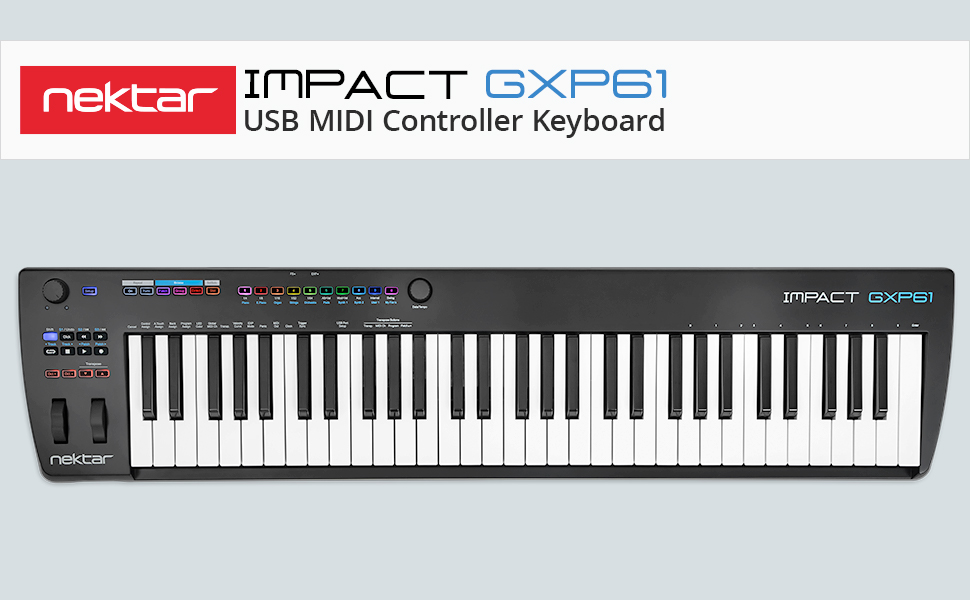
NEKTAR IMPACT GXP61: THE EXPRESSIVE PERFORMANCE CONTROLLER
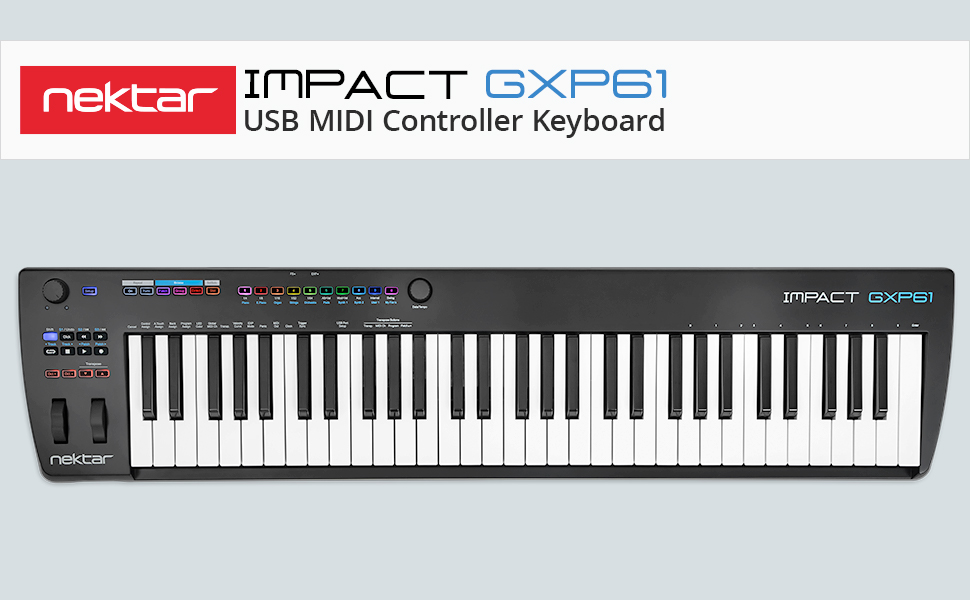
The Impact GXP USB MIDI controller series is designed for players: Experience semi-weighted keys with velocity and aftertouch, instant access to performance controls including a real-time repeat engine, Nektar DAW integration and Nektarine plugin patch management. IMPACT GXP61 gives you the keys to a great performance!
- 61 note semi-weighted velocity- and aftertouch-sensitive full-size keyboard
- Works with all MIDI music applications
- Performance features including real-time repeat engine, 3 pedal connections (2FS, 1EXP) and MIDI out
- Smart controller functionality with Nektar DAW Integration for 11 DAWs
- Connect via USB to Windows, OSX or Linux (Ubuntu) devices
| | | | |
|---|---|---|---|
PLAYTreat your fingers to a dynamic semi-weighted keyboard with velocity and aftertouch that captures all aspects of your performances. | PERFORMDirect access performance controls including large Pitch Bend and Modulation wheels, dedicated RGB patch buttons and a realtime Repeat Engine inspire your playing. | DAW CONTROLControl DAW transport and other essential functions directly from Impact GXP using dedicated transport and navigation buttons. Supports 11 DAWs. | PRODUCEAll you need to create is included: Licenses for Steinberg’s acclaimed Cubase LE Music Production Software and Retrologue virtual synthesizer. |

JUST THE RIGHT TOUCH
The newly designed and carefully balanced keyboard action is at the core of GXP61. The 61 semi-weighted keys are velocity- and aftertouch-sensitive with a nice firm touch and excellent playability. Choose from 5 different velocity curves to fine-tune the response to your requirements.
| | | | |
|---|---|---|---|
THE CONTROLS YOU NEEDA streamlined no-fuss control panel enables advanced DAW integration with extended transport control and more. In addition, GXP61 has 14 assignable illuminated RGB buttons for direct MIDI program- and bank-selection. If MIDI software is not supported by Nektar DAW Integration, you can also set up MIDI control yourself: Configure the buttons in the transport section to send out Program messages or MMC (MIDI Machine Control). Or assign any of the 28 assignable MIDI buttons, the modulation wheel, keyboard aftertouch, foot switches and of course the big control knob to send out MIDI cc messages (settings are stored over power cycling). | GREAT CONNECTIVITYImpact GXP offers all the right connections. Plug in up to 3 external pedals: Connect any standard expression pedal and up to two standard footswitches (pedals not included). The MIDI Out socket lets you hook up any external MIDI gear, and can also serve as a MIDI Out interface for your computer. And you can also use the GXP as a stand-alone controller for external gear without any computer connected – simply power it via USB or from a standard DC 9V power supply (PSU optional). | REPEAT: GET INSPIREDThe Repeat Engine is great for creating inspiring rhythmic elements: Simply press the dedicated Repeat button, play and get inspired. The RGB buttons give you direct one-button access to Repeat Rates, Accent, Interval, Swing and routing aftertouch or modulation to velocity including tempo control from the large Data/Tempo Encoder. Choose from 5 different key trigger modes to change the repeat behaviour from interesting arpeggio-style effects with human feel to hard-quantized repetitive rhythms. Of course you can also synchronize Repeat to external MIDI clock. | NEKTARINE PATCH CONTROLImpact GXP can be used like any other standard MIDI controller with the features you’ve come to expect. But the included Nektarine plugin host and librarian software turns GXP into a stage-ready keyboard controller, serving up all your virtual VST, VST3 and AU instrument plugins. Launch Nektarine in any VST-, VST3-, AU- or AAX-compatible DAW and it immediately communicates with your GXP, delivering powerful control features for your instrument plugins: Switch complex setups like on a live keyboard workstation (including zones, layers and more); build multipatches from multiple instrument and effects plugins and have them available at the press of a button. |
| | | |
|---|---|---|
DAW INTEGRATION FOR 11 DAWSImpact GXP61 can be used with any MIDI software. But if you install Nektar DAW Integration, you can instantly use your GXP to control essential tasks in supported DAWs. Features cover extended transport control including ‘goto’ and ‘set locators’, track navigation, volume control, launching windows and patch navigation – without ever reaching for the mouse. The included Cubase LE software is of course supported by Nektar DAW integration for control from your Impact GXP. Simply install and start making music! DAW INTEGRATION SUPPORTS: Bitwig, Cubase, Cakewalk, Digital Performer, FL Studio, GarageBand, Logic, Nuendo, Reason, Reaper & Studio One. | DAW INCLUDED: CUBASE LEProduce like a pro from day one: When you register your Impact GXP, you can claim a full license for Steinberg’s acclaimed Cubase LE Music production software. Cubase LE lets you record on up to 24 MIDI, 8 instrument and 16 audio tracks. You can use any 3rd party VST plugins you might own, too. The also included Halion Sonic SE sample instrument with 180 instrument presets and Groove Agent SE drum production software as well as a host of VST FX processors and over 5 GB of sounds & loops provide all the sounds you need to get started! HIGHLIGHTS • Audio/MIDI recording, editing, scoring & mixing tools • 24 MIDI, 8 instrument & 16 audio tracks with up to 24-bit/192 kHz • Halion Sonic SE with GM compatible set of 180 instrument presets included • Groove Agent SE drum production tool included • 23 audio VST FX processors • Over 5GB of sounds and loops | SYNTH INCLUDED: RETROLOGUE 2How about even more sound power? Also included is a licence for Steinberg’s Retrologue VST Synthesizer plugin: Retrologue delivers the warmth and fatness of classic analog synthesizers inside any VST3 compatible DAW: 3 virtual analog oscillators, excellent filters, an adaptable arpeggiator and an integrated FX rack turn Retrologue into a powerful instrument for any style of music. HIGHLIGHTS • Over 700 presets included • 3 Oscillators with up to 8 de-tunable voices • 24 first-class filter types and on board FX-rack |
| Weight: | 5 kg |
| Dimensions: | 71.12 x 23.01 x 7.19 cm; 5 Kilograms |
| Model: | GXP61 |








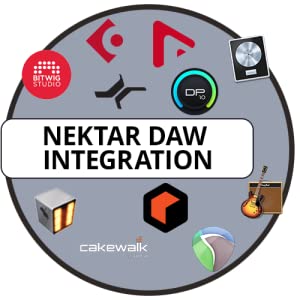


I have owned a few controllers in the past and different brands, some semi weighted, some synth style or fully weighted, personally for my preference semi weighted is the way to go.
I really like the feel of these keys and the over all functionality. Works great with Ableton 10, all keys mapped just fine but I had to download a preference file and drop it into the library folder for it to midi map some of the other buttons like, rec, playback and skipetc, but I really don’t use them anyway, I have a mixer/controller that I use for that or just go old school and press your space bar.
Overall for me this is a great controller purely based on the feel of the keys and sensitivity for smooth synth playing and beat making. Plus the price is really competitive for semi weighted.
El teclado Nektar es un teclado que cumple todas las expectativas, buen teclado semi contrapesado, con controles MIDI, buenos materiales y esttica y robusto, con un precio muy ajustado, en definitiva, una estupenda compra. Repetira.
At first the weight of the keys took some time to get used to but now I love it I feel it makes me play better.
I programed the software to make it easy to play some of my most used sounds so it is easy to play with out needing to have other programs open.
I also like that it has a on off switch.
I bought this Nektar GXP61 for stage performance. It is controlling a Yamaha Motif Rack ES that’s loaded with Yamaha’s PLG150 Acoustic Modeling synth board. I use this rig, along with a breath controller, as an electronic wind instrument to play woodwind – sax and flute – parts. With the right keyboard this combination produces amazingly realistic results. The Nektar GXP61 is one of the “right” keyboards for this, with an old-school DIN connector for MIDI (it also has USB MIDI, but the Motif Rack Synth can’t use it), it can be powered with a power supply (in addition to USB power), it has velocity, channel aftertouch, pitch and modulation wheels and can send program change commands to the synth to change voices/programs. I had been using a Nord Stage 3 Compact for this application, but it replaced it with a Nord Piano that’s missing aftertouch, pitch and modulation wheels. There are very few low-cost controllers that have all those features. Here is the surprising part – all of the controller functions, the key bed feel, the aftertouch, and the wheel controllers work great. The default keyboard velocity curve is perfect for me. The key feel is about 80% as good as the Nord Stage 3 Compact and the aftertouch response is actually better; It’s an amazing value for the price. I bought this keyboard for a very specific, narrow application, but after seeing its greater potential I think I’ll also use it and my iPad (with a virtual instrument app) as an ultra-light performance rig for jams and rehearsals.
The only negative, and the reason that I did not rate this as a 5 Star review, is the keybed. IT IS STRAIGHT UP NOISY! When playing with any volume, (keyboard or other instruments), the noise in noticeable, but tolerable. However, when playing solo, especially on softer pieces, the keyboard can become an issue because of the “clanky-squeaky” noise of the keybed. However, for an 88 key under $300, it is an EXCELLENT value, and one that I would recommend.
Using this as my main controller in an MPC setup and it works flawlessly. Using it to control 3-4 other synths. Quick Global Midi Channel changes and decent feeling keys for the price. Was a little hesitant to buy based on my lack of knowledge of the brand but I’m glad I went through with the purchase! Will update this if I run into any issues QC or otherwise.
Je cherchais un clavier dynamique avec aftertouch, pas trop cher, et pas trs profond (donc sans potars, pads ou fader) avec port Midi, pour commander un Jupiter XM que je veux placer derrire en position presque verticale (pour accder facilement aux commandes du synth).
Aprs des essais sur des claviers en magasin et en regardant des vidos de tests de claviers maitres, je me suis dcid sur ce Nektar sans avoir pu l’essayer.
Et le rsultat est trs positif, le clavier a un trs bon touch pour le prix, meilleur que les modles que j’avais essays. La sensibilit la vlocit me convient (j’ai un Yamaha MODX et je trouve ce Nektar meilleur, la course est plus profonde sur ce dernier)
Je n’ai pas l’habitude de l’aftertouch, je ne pas comparer sur ce point. Je le trouve assez sensible, mais a ne semble pas me poser de problme, il semble assez facile doser (je manque encore d’exprience).
I’m a beginner and I’m enjoying my Nektar very much. It could be easier to set up, but once I got it going I was very happy with it.
aber eine angenehme Tastatur, sehr leicht gewichtet, aber fr Nichtpianisten durchaus ein angenehmes “Feeling”. Ich konnte keine wesenlichen Latenzen registrieren. Bemerkenswert: hat zusatzlich zum USB auch noch einen “alten” 5-pol Midianschluss.
+ es hat einen eingang fr “expression” pedal , fr effekt controlle ber fu (pedal nicht enthalten)
+ das channel-pressure der spieltasten (monophon “aftertouch”) reagiert gut und sensibel
+ mit den knpfen links kann die DAW gestartet oder gestoppt werden.
+ die funktion (midi message) einiger buttons kann gendert werden
+ es gibt ein controll-rad oben links, welches auf volume -message eingestellt ist
+ spiel dynamik (velocity, anschlag) ist gut und zustzlich whlbar aus 3 zustnden
+ pitch bend und modulation rad
+ midi ausgang
– bei loslassen der tasten , ertnt ein plastik gerusch
– es gibt nur ein controller rad und keinen schieberegler
– die repeat funktion luft auf starre-zeit und ist mit dem tasten anschlag nicht synchronisiert
+/- die tastatur fhlt sich glatt an und ist klavier hnlich , aber leichter gewichtet und federt ein wenig.
es sollte deutlich weicher gespielt werden, als auf hammerschlag piano.
+/- es ist vermutlich eine metallplatte eingebaut , welche das gewicht erhht , aber evtl. auch stabilitt
.
wenn ihr mehr wissen wollt,
ladet evtl. das PDF handbuch von der hersteller seite
.
It took me so long to find a MIDI keyboard with a small form factor, and without 50 MIDI controls I didn’t need. Pleased to say this one’s been working perfectly!
The keyboard action is great, a good compromise between a midi keyboard and a high end weighted set. Can’t get better for the price, especially not with aftertouch
For balance, I’ve been through a few other keyboards:
– Nektar Impact GX61: light and easy to put on desk, but the keys are just toy-like
– Novation Impulse 49: lovely keys (albeit not 61), but it’s a beast with outdated integration
– Arturia Keylab Essentials 61: synth (both not bad) keys with too many controls (and they’re on the right-hand side)
I’ve lived with the latter for a year, and enjoyed it. But I wanted something that focusses solely on playing, and the GXP61 does this great – the keys are good and responsive (although don’t compare them to high-end controllers / digital pianos) with added bonus of aftertouch. A solid feel with good ‘bounce’ back. A bit of mechanical noise on some keys, but that doesn’t bother me much. The pitch / mod wheels are solid, and there is both sustain and expression input.
All this means that the GXP61 is a players MIDI input device. If you want a controller then try others. For me, I really don’t want multiple sliders etc, especially when invariably they’re quite proprietary (e.g. Native Instruments tie to Kontakt etc). One advantage of the lack of controls is that you’ve got a fair amount of space to the right of the keyboard, onto which you could place a mini-controller (e.g. Korg Nano series). I’ve currently got a Streamdeck sat on top, nice. Ok, there are some buttons etc for basic DAW / instrument control – but TBH it’s hardly worth the bother, and I didn’t get on well with the Nektarine software either (maybe live players would find that useful).
The GXP61 is heavy (reassuringly so) but easy to put on a desk – it’s not too wide (the full-size version would be a squeeze though) and narrower than the Arturia keylab – I have space in front for my keyboard, mouse, and wrist-rest.
So overall this ticks my boxes! But it may not be for you – depends what you want from a MIDI device.
My only nitpicks are the keybed can feel a bit “crinkly” at times. Also sometimes the black keys need to be pressed with slightly more conviction on the softest notes to register. Like if you want a tiny, tiny ghost of a note, its sometimes easy to press the key too softly and feel like you pressed it all the way. And finally the pitch and mod wheels have just a smidge of travel where nothing is registered, before being picked up. None of these are deal-breakers at all, this is a fantastic controller. Probably the best in this price range as well as another $100 up.
The keyboard works flawless. Very easy to connect it to Cubase/Logic/Studio One/Reaper. The drivers work great.
Not all the transpose buttons for play/rec seem to work that well in Cubase but did for other DAW. Can’t figure that one out. I use keyboard short cuts anyways.
The keys work and feel great. The velocity curve is a bit hit or miss but I fix that up with midi editing after. Good for a budget keyboard.