Noctua NH-U12A chromax.black, 120mm Single-Tower CPU Cooler (Black)



The NH-U12A chromax.black is an all-black version of Noctua’s award-winning NH-U12A premium-quality quiet CPU cooler. Thanks to the same proven asymmetrical single-tower heatsink design and state-of-the-art NF-A12x25 PWM fans, it stays true to the NH-U12A’s successful formula of fusing top-tier cooling performance with superb quietness of operation and outstanding RAM, case and PCIe compatibility. At the same time, the chromax.black version with its black fans and black coated heatsink combines these assets with a sleek stealth look. Topped off with the renowned SecuFirm2 multi-socket mounting system and Noctua’s enthusiast-grade NT-H1 thermal compound, the NH-U12A chromax.black is a deluxe choice for customers who seek a highly compatible 120mm heatsink that can rival the performance of 140mm units and looks just as great as it cools.
| | | | |
|---|---|---|---|
140mm performance in 120mm sizeThanks to its completely revised 7 heatpipe layout, 37% more fin surface area and a dual fan push/pull configuration that uses the new, state-of-the-art NF-A12x25 fans, the NH-U12A can actually match or even outperform many 140mm sized coolers. | 100% RAM compatibility on LGA115x and AM4Due to its asymmetric design, the NH-U12A does not overhang the RAM slots on Intel LGA115x and AMD AM4 based motherboards, which ensures easy access to the modules and 100% compatibility with tall heatspreaders. On LGA2066, the rear fan will overhang the RAM slots on the left-hand side of the socket, so RAM modules should not exceed 42mm in height.* | Classic 120mm tower size for excellent case and PCIe compatibilityStanding 158mm tall, the NH-U12A is short enough to fit most modern mid- or high-end tower cases. Measuring 125mm wide (including fan and fan clips), the cooler stays clear of the top PCIe slot on most standard ATX or Micro-ATX motherboards, ensuring optimum compatibility with multi-GPU setups. | Colour-customisableStanding 158mm tall, the NH-Using the optional NA-HC7 and NA-HC8 heatsink covers as well as the NA-SAVP1 anti-vibration pads (available in black, blue, green, red, yellow, white), the NH-U12A chromax.black can be fully customised to fit popular build colour schemes such as black and red or black and white. |
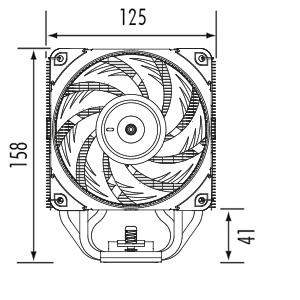
Measurements
- Height (without fan): 158 mm
- Width (without fan): 125 mm
- Depth (without fan): 58 mm
- Height (with fan): 158 mm
- Width (with fan): 125 mm
- Depth (with fan): 112 mm
Materials
Copper (base and heat-pipes), aluminium (cooling fins), soldered joints & nickel plating
Cooler Specifications
Scope of delivery
- Black NH-U12A heatsink
- NF-A12x25 PWM chromax.black premium fan
- NA-RC14 Low-Noise Adaptor (L.N.A)
- NA-YC1 4-pin PWM y-cable
- NT-H1 high-grade thermal compound
- Black SecuFirm2 mounting kit
- Noctua Metal Case-Badge
* In cases with more than 158mm CPU cooler clearance, the rear fan can be moved upwards to make room for memory modules taller than 42mm.

chromax.black design
The NH-U12A chromax.black is black from head to toe: featuring a black coated heatsink, a black fan with black anti-vibration pads, black fan clips and black mounting parts, it’s right at home in all-black builds and easy to integrate with other colour schemes.
| Weight: | 1.22 kg |
| Dimensions: | 12.5 x 11.2 x 15.8 cm; 1.22 Kilograms |
| Brand: | Noctua |
| Model: | NH-U12Achromaxblack |
| Colour: | Black |
| Manufacture: | Noctua |
| Colour: | Black |










Motherboard LEDs indicated a problem with the DRAM. Thought maybe I bumped the RAM so I reseated everything, NOTHING. Got some working memory from another PC, popped it in … nothing.
Installed the previous processor and fan … it was working again. WTF?!?!
Now I tried the new processor and old fan – ran really hot (100C) but it worked. Had to be the cooler. How is that a problem????
Well, turns out, the cooler was putting too much tension on the processor (it has springs to tighten it down to the processor. I had to loosen those screws until I could get the computer to boot.
Runs great now and keeps that i9 around 49C even under heavy gaming load. So it works, but beware the tension! Hoping this is helpful to someone else!
Noctua CPU coolers are arguably the best in the business, but I always disliked their biege-colored fans. The chromax.black series fixes this issue by making everything black, so it really blends in with the rest of your system (especially nice now that glass side-panels are the norm for most high-end cases).
I recently built a Mini-ITX system using an Intel Alderlake 12700K CPU and the Noctua NH-U12A cooler. The Noctua fit perfectly in the NZXT H210 Mini-ITX case and keep the CPU idle temps around 23c.
10/10 would buy again.
It runs super quiet, with the only time it making noticeable noise was under stress testing which was just a soft hum at most.
You do pay a premium for this cooler, especially the all black version so if you want to save some pennies going for the brown colour.
Comes with all you need to install including thermal paste and an LGA1700 compatible mounting bracket, this also features a ram clearance design that has the fins away from the rams slots (assuming you don’t have an 8 slot mobo)
First time using a noctua coming from a Corsair AIO water cooler. This fan is amazing and I am getting 38c idle and 80c on max stress (5900x – 100% on all cpus). The fans are incredibly quiet even at 2000 rpm’s. Noctua took about 10-15 minutes to install and has great instructions along with all accessories needed to get your CPU operating and cooled in no time (thermal paste included). Noctua also does a great job on providing all details via their website for their coolers and avoid clearance issues by providing many types of specifications. Highly recommended and will be using Noctua moving forward for an of my cooling needs.
GIGABYTE X570 AORUS Elite Wi-Fi
AMD Ryzen 5900x
Noctua NH-U12a (2xFans) (incredible cooler)
4x16GB (64GB) DDR4 GSKILL @ 2133 (F4-s133C15-16GIS)
ASROCK 3060Ti
3xSATA
WIFI + LAN
2 x Alienware AW2521HF 240hz monitors @ 1080p
3 x 140mm Case fans. (2xfront 1xback)
Corsair RM750i Power Supply
Premetto che ho due pc e questo e il secondo dissipatore noctua che compro e sono rimasto meravigliato dell efficacia di raffredamento e silenziosita che ha nei confronti del nd h15 che ho mantato su i9-12900kf mentre questo sta dissipando i9-10900k e sono rimasto meravigliato dato le sue dimensioni ridotte consiglio nh-12a che a prestazioni sono simili ma ancora piu silenzioso e prende meno spazio ottimo da parte di noctua
Initially had gotten a unit that was broken through shipping. Luckily had gotten a replacement for it and have been fairly happy about it. There were still a few bent fins but, not hard bending them back and was only a couple of them.
Either way, I installed it shortly after receiving it in the mail. The instructions were straightforward and didn’t have much problems installing it into my pc. They include all the tools needed which was great and the accessories were a nice touch. Included would be kits for both intel and AMD chips as well as screws and a screwdriver. Great touch including extension cords with the fans themselves. Had read that some didn’t have them which would be a problem as the cords would be too short. Anti-vibration pads are black but, would have been nice if they included other colors like the fans they sell.
Overall, happy with my purchase. It both looks great and performs even better. Notice that my temps are about 5 degrees coolor. The included nf-a12x25 are awesome and two are included with the cooler itself.
I recently purchased an NR200 case and using the wraith cooler, felt my CPU temps were not sufficient. Look up reviews and decided to bite the bullet with this tower cooler. Temps dropped more then 10 degrees and it is very quiet on light/medium loads. Definitely paid a premium for black but I am extremely pleased with this cooler.
Der Noctua Khler ersetzt nun eine 240mm AIO eines namhaften Herstellers mit Pumpenschaden. Anfangs war geplant diesen Khler langfristig gegen eine Custom-WaK zu ersetzen, jedoch bin ich mittlerweile so berzeugt von der enormen Khlleistung bei gleichzeitig sehr leisen Lftern dass ich beschlossen habe, diesen nun auf Dauer im System zu behalten.
Mein System:
CPU: Ryzen 5 5600x
GPU: MSI RTX 3070 Suprim
RAM: 4x 8GB G.Skill Trident Z 3200 CL16
Gehuse: MSI MPG Sekira 100R
Gehuselfter: 6x Arctic P12 PWM 120mm
Der Noctua Khler luft bis 50C bei 1000rpm, darber mit 1250rpm und ist in beiden fllen extrem ruhig. Die Gehuselfter sind allesamt permanent bei 1100rpm.
Im Idle pendelt sich die CPU bei ca. 35C ein, unter Last bei aktuellen Spielen in WQHD bei durchschnittlich 55-60C. Bei 1 1/2 Std Prime95 liegt die Temperatur bei ca. 82C (vorher mit AIO bei 93-99C). Wenn CPU und GPU gleichzeitig im Stresstest sind liegt die CPU bei maximal 85C.
After receiving the product, I opened the box and was a bit surprised that the packaging inside was not that great. The dissipative heat fins were bent by the fan clips while the package was jolted around in travel, the internal carboard packaging could use some reinforcement to handle a bit more jarring. Non the less, I straightened the heat fins out to satisfactory expectations and got to installing the fan which was fairly easy so long as you follow the instructions. Once installed, I powered my system, set a few BIOS settings to optimize fan as I did with previous fan, and done.
Very happy with fan and all expectations met. The system stays much cooler, where my old fan would typically run in the 50’s, the Noctua fan stays below 42. My comparisons are all based on my typical, but this fan addressed my main issue which was the excess fan noise from the wraith prism. My system is so much quieter. This fan doesn’t have the RGB lights like the wraith prism but I am very pleased with this purchase.
Mounted on a 10700k. It has better thermals thank my previous 240mm AIO.
What can I say. It’s Noctua. It performs within 1-2 degrees of a D15. But much smaller. So it has great case/video card/ram clearance. Still extremely beefy. Added heat pipes, denser radiator. The best fans. All make this one of the best air coolers available.
If you want specifics. I switched from a 240 AIO top mounted in a Meshify C case with 5 Arctic p12 fans. This cooler dropped my temp during stress tests 10-15 degrees on CPU max temp. From 76 down to 62. Amazing results in apples to apples comparison. And no imperial noise data. Just to say that my noctua set up much quieter than AIO with better performance. My graphics card temps went up 2-3. Which is. It ideal, but we’ll worth the trade off. I’ll just play with my fan curve.
I’m not sure I’ll ever go back to AIOs. People that say air coolers don’t look nice have not seen a nice one. I am converted.
Unfortunately my product arrived damaged. Please see pictures. No idea how this happened unless it was opened up prior to me receiving it. Package looked new and sealed. I understand things happen, but when I spend almost 200 dollars on a cpu cooler, I expect it to be mint. I do not want to go through the hassle of sending it back, because I need it, but it leaves a little bit of a sour taste in my mouth.
Cooler gets 5 stars – experience with top tier product arriving damaged is the sole reason for my non 5 star overall rating.
Cools my 12700K great, even with a 5.1 Ghz all core over clock and very quiet while doing it. Noctua engineered a great product here.
Fits in a Cooler Master NR200 case without the side bracket and works great on the Z690i Aorus Ultra ITX mobo if you leave off the chunky m.2 heat spreader. I use a 4mm tall, wafgle pattern copper heat sink and my drive hasn’t gotten over 50 C yet!
On achat cohrant quand on veut un produit de qualit et fiable. le placement sur le nouveau socket 1700 d’Intel c’est droul sans problmes. Je recommande sans hsiter.
Points positifs :
Excellent ventirad, avec certains normes avantages :
– une seringue de Noctua NT-H1 est fournie avec (toujours pratique),
– parmi les kits de fixation : la fixation socket 1700 est fournie d’office avec, donc pratique avec un 12700K, pas besoin d’acheter de kit de fixation ct,
– un avantage compar d’autres ventirads normes du mme calibre (coucou NH-D14 et NH-D15, en mode deux ventilateurs !) : la compatibilit ram n’est plus un problme mme avec les deux ventilateurs, pas besoin d’avoir recours de la ram low profile, par exemple mes barrettes g.skill Ripjaws V passent sans aucun problme.
– la couleur noire jolie et passe partout.
– un tournevis main fourni qui est bien pratique.
– trs silencieux avec les adaptateurs faible bruit.
Petit dtail :
– Sur une Gigabyte z690 Aorus Elite DDR4, montage en airflow horizontal, j’ai prfr fixer un tout petit peu plus loin de la carte mre (1 ou 2 mm ?) le ventilateur d’extraction, pour viter que celui-ci ne soit coll au gros radiateur de la carte mre. Rien de mchant toutefois, et c’est quasiment invisible au final.
In my build I wanted an all air cooling setup with a little breathing room between the GPU and CPU cooler. This meant no D15. I’ve been VERY happy with the U12A cooling my 12700k and even if I set the PL1 to 190w constant, I don’t break 85c. With Intel standard 125w/190w power limits, it generally doesn’t pass 70-75C in Cinebench and the fans don’t go over 1600rpm.
Very pleased with this cooler.
For how well this cpu cooler can keep the temperatures down it’s actually very impressive. My I7 11700k stays cool, even at full load. I highly recommend this produc
Excellent ventirad, design sympa et performance au top sur un 12700k.
The mounting brackets Noctua uses makes installation easy. This is the quietest computer I’ve ever had and the thermals are fantastic.
Anything by NOCTUA is A1 & Second to None…. Awesome CPU Cooler….
so, i have a matrexx 55 deep cool pc case, and I was very concerned that I wouldn’t have enough clearance for this in my case, even though I did check before hand that I would have 165 mm clearance —
and it fits well and is very roomy.
Was pretty easy to install and is about 10-15 db quieter than the ryzen 5 stock gpu cooler I had before.
I really like the all black model.
Runs cooler as well. happy so far.
I tried to fit a Noctua NH-D15 about a year and a half ago and it was too large. I ended up getting a nzxt 120mm aio. The pump failed and I was able to rma it for a new one. After a few months the pump started to whine again so I purchased the NH-U12A as it said it has 100% RAM compatibility on LGA115x which is what I have.
While it was a pain to install in this small of a case it fit. I’m getting better temps and it’s much quieter. Very happy! Time to swap my 2070 super for a 3090 and my ez bake oven will be complete.
Case is an InWin a1 plus if interested.
Macht was es soll.
Der Einbau war Kinderleicht.
Auch fr ein “Computergenie” wie ich es bin war der Einbau ohne Probleme mglich:)
Die Temperatur ist jetzt so niedrig wie niemals zuvor, und das fast unhrbar.
Tolles Teil.
Wrde ich jederzeit wieder kaufen.
If your in the market for a reliable CPU culler, then NOCTUA is the way to go
I always choose Noctua Products because they are easy to install and they do what they are supposed to do. Also, Noctua provides a Wealth of Information on their Website about all their Models, so I can make a informed decision on which Model to use. As the saying goes “It takes a good Engineer to make a simple Machine to do a simple Job”.
Sophisticated heat sink will keep my new i7-12700K cool!
It was great. Instructions are clear. Cooling is excellent. Quality is very good.
So far, good performance and does keep a power hungry Alder Lake in normal ranges. Only complaint in installation instructions. Not very well laid out. Very tight squeeze in an ASUS Z690G-WIFI.
If you have this board and this cooler, you will need to make sure to have low profile RAM as the first and second slots will be covered by the cooler’s second fan. Could opt for just 1 fan on a pull configuration across the heatsink and have more RAM overhead. The cooler also covers the Chasis 3 fan header. After having done it, installing the cooler after install in the case but installing the mounting bars before install in the case would be a good call.
El disipador es excelente, buen tamao y en color negro se ve mejo
Let me start by saying i got rid of a custom loop for this and i do not regret it one bit.
I had a full custom loop but the stress of potential leaks and water temps was ruining my experience so i ditched the entire thing and went all the way back to full air cooling and i am extremely happy with it! Not only does this cooler look amazing it performs even better. I use it for a 10700k i’ve not ran stress tests etc as they aren’t real life usage scenarios but i have played a few games and i’m blown away by how cool it stays! Red dead 2 around 40c, kena bridge of spirits was 37c and Forza horizon 5 was 40c this compared to my custom loop at 55c on the cpu when gaming or my aio before that hitting low 60’s. I expected close to the aio performance but this destroys the aio and custom loop water cooling just isn’t necessary for this cpu.
The fans i absolutely love i’m considering buying two more for under my gpu, the fins are really tough and the finish is great, they ramp up and you can barely heat it not to mention how well they push air this keeps my cpu sitting around 20c idle.
I know Noctua are good but the fact i haven’t had air cooling in years and it’s come this far makes me so happy! Traditional style heatsinks aren’t for everyone the aesthetics may not appeal to some but i love it the industrial look with my rgb fans around it looks great.
One last thing the price to performance is well worth it and it came with an adjustable bracket as it supports alder lake! It came with low noise cables, fan splitter, thermal paste ( i used my own arctic mx-4) and a Noctua badge.
I have nothing bad to say about it one of the fans is ever so slightly raised due to heatsinks on my z590-e strix motherboard but it doesn’t affect performance. Chromax black is another reason i love it.
I highly recommend this if you want to stick to air cooling it’s more expensive than the d15 but it’s a lot smaller and the fans look a lot nicer in my opinion. Performance is similar from what i have read.
Good work Noctua!
Review Court et aussi Honnte que possible:
Le produit est excellent, le packaging est parfait, contient les plaques de montage, les pads, les vis et mme la pate thermique, bref tout pour monter ce noctua, le manuel est complet aussi, sinon un tuto sur internet 🙂
par contre quelque points pour ceux qui voudront acheter ce produit:
1- vrifiez que les dimensions du radiateur rentrent dans votre tour, normalement ca passe sans probleme pour les tours MID+, il ne devrait pas y avoir de souci de blocage de barrette de ram sur ce modle normalement.
2- Si vous avez un prebuilt OEM (tour achete directement chez constructeur), vrifiez le dos de votre carte mre !!! sur lenovo que j’ai, il y avait une backplate soude (merci Lenovo…) au dos de la carte mre qui vous bloquera d’utiliser la backplate Noctua !! j’ai pu monter le mien en utilisant la backplate soude car pas le choix et des vis M2.5×20 que j’ai pu trouver sur amazon, vis traversant de la face de la carte mre vers le dos (l’inverse du sens propose par Noctua avec la backplate fournie).
une petite toile retire car ca reste quand mme cher, mais le produit tiens toutes ses promesses niveau bruit et surtout niveau perf thermique, sur le benchmark 3d mark demo – CPU Stress Test (le dernier test du benchmark) , je suis pass de 89C a 66C, c’est fou.
bref trs bon produi
It doesn’t look as good an AIO in my opinion but still the chromax black edition doesn’t look that bad compared to the brown original version.
Awesome performance ,terribly silent, easy to install, very good product.
Part of me wanted to go to a custom water loop this time around, and I might in time, but this air cooler is less maintenance and with this one performs better. Doesn’t have the wow factor, but at least with the black version, it isn’t outright fugly like their brown fans. I’ve always put up with them as they are the best fans in the business.
This one is keeping my i5 10600k under 70C at 5.2Ghz. It stays under 55C at 4.1-4.5 Ghz. Idles under 24C.
Fits in a Fractal Meshify C tower on a Asus TUF z390 mATX board due to its 120mm fan profile.
I heavily recommend this cooler.
Pros:
Reduced my temperatures by around 5-10*C (Compared to a 120mm Hyper 212 BE)
Reduced the amount of fan noise
9700K (4.9GHz, 1.305v all core @ ~70*C)
Looks great!
Cons:
Cooler to bracket mounting screws are difficult to thread
Fins at edges are extremely easy to bend, but also very easy to bend back
Bought this cooler as it was the only one that supported LGA 1700 out of the box. It keeps my 12600k in the high 60s under load.
Cannot fault the performance but the price is rather steep. I guess you get what you pay for.
Bought this cooler as it was the only one that supported LGA 1700 out of the box. It keeps my 12600k in the high 60s under load.
Cannot fault the performance but the price is rather steep. I guess you get what you pay for.
Great CPU cooler. Keeps my AMD Ryzen 3900X very cool. Idles in low 30s in High Performance mode, and never gets over 71C even when running extended benchmarks with cinebench! It even outperformed my Corsair H100i AIO. Very happy with the performance.
It also fits perfectly on my motherboard with tall RGB RAM, even with both fans installed.
Motherboard: ASUS STRIX X570-F GAMING
RAM: Corsair Vengeance RGB
Great CPU cooler. Keeps my AMD Ryzen 3900X very cool. Idles in low 30s in High Performance mode, and never gets over 71C even when running extended benchmarks with cinebench! It even outperformed my Corsair H100i AIO. Very happy with the performance.
It also fits perfectly on my motherboard with tall RGB RAM, even with both fans installed.
Motherboard: ASUS STRIX X570-F GAMING
RAM: Corsair Vengeance RGB
Suite une dception avec un watercooling AIO qui a fonctionn que quelques mois avant de rendre l’me, j’ai voulu une solution plus prenne et le systme caloducs est la solution, mais faut aussi un refroidissement au moins quivalent. Et bien le ventirad NH u12a donne les 2 solutions et s’offre mme le luxe de mieux refroidir mon proc i7 11700k que l’aio (240mm msi).
It includes the LGA 1700 socket mounting kit and it fits fine on an MSI MAG Z690 TOMAHAWK WIFI DD4 mobo. They also include thermal paste as well. The fans are still attached using spring clips which work fine. The fans have nice rubbarised corners which helps with the assembly. Brackets are also included for AMD CPUs. The fans are quiet. Quality product by Noctua much better & less hassle than water pumps in my opinion.
If you’re looking for a high end cooler that stays pretty quiet and keeps temps down – this is it. Better than the 212 Black Edition – but also double the price. If you want a high end build to cool down high end components, splurge and get this. Mounting is an absolute breeze.
Honestly the fact that there is a single tower cooler with the performance of a dual cooler setup was perfect for me. I have never used Noctua before so I had no expectations. I waited for the Chromax edition of the NH-U12A to become available as I had a specific black and white theme going. Mounting was super easy with instructions, and this particular model came with the universal mounting bracket for 12th get intel boards and CPUs which was awesome. It was also much easier to mount than the CM Hyper 212 Evo which has been my go-to previously. There was just so much less guesswork than you get with the spring mount on that cooler.
As far as cooling goes, this thing is an absolute beast. My 12600k idles between 28 and 30 degrees C and never really goes anywhere higher than the low 40’s. It’s easily the best cooling performance I’ve seen from an air cooler, and I’m willing to bet it out-competes most 120mm AIOs easily (the only size I can fit in my compact case). If something really does tax the CPU this thing gets LOUD though. I’ve never really heard fans go that loud ever before in previous builds so that was a bit surprising. However, I rarely hear this as not much has taxed the CPU. Just remember to follow Noctua’s guide for applying the thermal paste for 12th gen CPUs (1 bigger dot in center and 4 smaller ones in corner) as the CPU die is elongated on these processors and there is a lot more surface area to cover away from the center.
It replaced a Noctua nh-9Us. A necessary move upgrading from a R3 1200 to a R7 5800x. Temps went from almost immediate thermal throttle at normal gaming use and upper 70s regular web browsing (I have it set to throttle at 80c even though they supposedly run well into the 90s by design) to it hangs out in the 50s-60s. It will slowly creep up to 83 under a stress test when I temporarily turned the throttle to stock (which compared to reviews of the 5800x I’ve seen, is really good, lots of low-mid 90s from what I’ve read), but it has never passed 70 otherwise. Nothing against the nh-9Us, that kept my 1200 under 45c under any circumstance, it’s just the 5800x runs real hot and regularly clocks itself at 4.50+ instead of the 3.8GHz it’s rated for. Some sort of self overclock? Either way, this helps keep it at bay. Like I said, most situations keep to the 60s now instead of 80 or higher with the nh-9Us. And that cooler was 15c cooler than the stealth that came with my 1200. Never tested the stealth on the 5800x because it was already too much for the 92mm. Only reason for 4 stars is because it’s louder than my (admittedly single fan) 92mm same brand predecessor and cost over 100 bucks. Forgot to add that the system temps for both is ~30-35c, however probably due to more heat dissipation by new cooler, it now occasionally hits 40c. Current case is ThermalTake T-100 minitower iTX. Vertical config with heat exiting top of cooler to top of case Noctua 140mm fan for exhaust case fan.
–==CINEBENCH==–
Erster 10 Minuten Durchlauf = 89 Celsius
Zweiter 10 Minuten Durchlauf = 91 Celsius
Dritter 10 Minuten Durchlauf = 93 Celsius
Nach 30 Minuten CPU Dauerbelastung System Stabil.
Temperaturen fallen im Idle auf 35-41 Celsius.
–==Prime95==–
30 Minuten laufen lassen = 69-91 Celsius. Meistens jedoch im Bereich 87-89 Celsius.
Aufbau :
Lfter per mitgeliefertem Kabel auf Silent gestellt.
Gehuse komplett verschlossen, 2 Gehuse Lfter vorne, 1 Gehuse Lfter hinten.
Jedoch sei zu sagen dass das Phanteks Enthoo Gehuse vorne leider zu ist und den ansaugenden Lftern vorne die Arbeit erschwert.
Der rechte Khler des Noctua CPU Khlers musste 1cm hher gesetzt werden weil sonst der RAM im Weg wre. Der linke Lfter sitzt mittig und strt nicht, Platz zur Geforce RTX 3070 etwa 3cm.
–==SYSTEM==–
Gehuse: Phanteks Enthoo
Mainboard: Asus Prime X299-A
CPU: Intel i9 7900X
Grafikkarte: Gigabyte Geforce 3070 RTX
RAM: 64GB G-Skill Trident Z RGB DDR4 3200, CL14
Aufbau hat etwa 5 Minuten gedauert und war spielend einfach.
Super Khler und angenehm leise.
Schade das 1-2 Lamellen wo die Lfter angebracht werden leicht verbogen waren. Aber nicht weiter tragisch!
Die Montage war etwas knifflig ( ist aber auch dem Sockel geschuldet ) ansonsten alles perfekt . Gute Khlleistung ,nicht zu laut .Kann ich nur empfehlen.
Plutt imposant mais, c’est toujours un plaisir d’avoir du Noctua. Niveau perf c’est top, mme si pas encore OC le proc.
Du fait des performances du cooler il est trs ais de faire la courbe pwm des ventilo souhaite (performance – silence). Un conseil, n’utilisez pas les adaptateurs LNA vous pouvez simplement slectionner la vitesse des ventilos dans le menu carte mre par exemple
Sur un 5600x curve optimizer negative 10: J’ai fait une courbe trs axe silence avec un ventilo cpu 100% pour 80c. Le max obtenu pour le moment est 71c donc trs satisfait. Si vous souhaitez un max plus bas c’est trs facile mais je privilgie le silence au vue des performances largement suffisantes
i5 12600KF
FF14UWQHD60
RTX3070
(HyperX FURY RGB)
macht was es soll. CPU Temperatur bei miger Belastung unter 40 C. Hohe Belastung noch nicht getestet.
Easy to install used it with an asus Z590E mother board and works well and looks great with this mother board. Also running an intel i7 11700K processor and Corsair Vengeance RGB Memory. This fan clears my memory and really like the black color Very quiet at lower speed gets a little loud when running fans at high speed but is doing a great job of keeping things cool. The cooler is a little pricey but very happy and will be installing in second computer build. Using an old Corsair 200T case and clears the side window just fine. Radiator is much thicker than the Noctua NH-U12S and Noctua NH-U12S sat right up to my ram so returned it. Would highly recommend the Noctua NH-U12A Looks nice with my RGB fans and clears ram with heat spreaders and clears side window by about an 1.5 inches!!! Hope this helps.
See pictures.
Mein erster Khler luft noch immer in meinen alten system.
.
Was soll mann sagen TOP KHLER so wie mann es von Noctua gewohnt ist.
Very impressed with this new Noctua cooler.
Picture is pc at idle with fans set to normal and an ambient temperature of 18c
I replaced my NH-D15 Chromax as I wanted to have more access to my ram, now the NH-D15 is no slouch when it comes to cooling my i7 12700K but the NH-U12A beats it by about 2c which is pretty amazing for something more compact.
I used Noctua NT-H2 3.5g, Pro-Grade Thermal Compound rather than the supplied one and my case has plenty of ventilation and fans so this all helps but even so wow it’s good.
Usual standard of Noctua finish and presentation, which is top-notch.
Don’t think about it, just buy it.
Honestly there’s nothing I dislike about this system. It’s amazing!!! I’m running a 12th Gen Intel with this and it’s kept it cool under a long gaming sessions no problem, and I’m talking 10-14hrs no break.
Very impressed with this new Noctua cooler.
Picture is pc at idle with fans set to normal and an ambient temperature of 18c
I replaced my NH-D15 Chromax as I wanted to have more access to my ram, now the NH-D15 is no slouch when it comes to cooling my i7 12700K but the NH-U12A beats it by about 2c which is pretty amazing for something more compact.
I used Noctua NT-H2 3.5g, Pro-Grade Thermal Compound rather than the supplied one and my case has plenty of ventilation and fans so this all helps but even so wow it’s good.
Usual standard of Noctua finish and presentation, which is top-notch.
Don’t think about it, just buy it.
Core i7 2500k, 4.2ghz, gets up to about 70C under synthetic load. Works amazing!
I have this fan with 5800X and it running at 35 degrees in idle. Very easy installation and this was my first one. You cannot go wrong with noctua!
This air cooler keeps my CPU cooler than muly old water cooling system did, and it’s much quieter. Always trust Noctua. And thankfully the colors are all black, so no more hideous brown and tan fans. Buy this cooler!
Bought an LGA 1700 motherboard and CPU and this cooling system works perfectly for it. Simple installation and maintains great temperatures
Can keep high end chips cool with decently quite operate. Where this cooler really shines is when it is paired with lower end chips like a ryzen 3600 or i5 11400f. With these chips the cooler operates at 300-800 rpm which is absolutely silent and temps rarely climb higher the 50 degrees.
Es muy fcil de montar, incluso alguien sin experiencia en montar este tipo de coolers lo podra hacer. Tal vez el nivel de ruido sea un poco mas alto del esperado, y las temperaturas tampoco bajan demasiado. Eso si no llega demasiado alto ni en tareas demandantes, con un Ryzen 7 3700x la mxima temperatura ha sido 67 grados centgrados.
I have this paired with a 5800x and it decreased my temps by 30 degrees from the wraith prism coole
Looks absolutely gargantuan on tiny ITX motherboard. Depending on IO panel configuration, you may need to slide fan up a click or two. Despite performance, noise levels are low and pleasant.
Runs the 5900X cool without breaking a sweat, even under benchmarking. Idle under 40*C, under load can hit 70*C with aggressive OC settings, otherwise in low 60’s.
Whoopsie. I was idling at around 38C until I realized I had the fans blowing the wrong way. Now idling at 28C on my hottest core. Intel 12600k CPU (Yes, it comes with the LGA1700 mounting hardware, and the best instructions in the biz). Comes with a small optional cable that is supposed to somehow make the fans run quieter (but possibly lower performance) that I haven’t tried yet, but it’s running pretty quiet without it.
Great cooler that cools my 12700K well. Using in a Torrent case with great airflow so pairing with this cooler was a great choice. The cooler is built well and moves a lot of air with low noise.
This thing can handle my 3950x,5950x,and12900K no problem.
Amazing what Noctua has done.
Can’t even think of any cons.
Fans come in black now.
Perfect for an Air cooled black out build.
If you need an air cooler to handle the heat ,look no further.
Again, a quality premium product from noctua. I can barely hear the fans. Really easy to install, instructions were quiet easy to follow and also lots of YouTube videos around! I would have preferred this cooler to be 10 cheaper as in the same price bracket as the chrome and brown/beige version. Guess you pay a premium for Chromax…
Again, a quality premium product from noctua. I can barely hear the fans. Really easy to install, instructions were quiet easy to follow and also lots of YouTube videos around! I would have preferred this cooler to be 10 cheaper as in the same price bracket as the chrome and brown/beige version. Guess you pay a premium for Chromax…
Solid cooler, slick and strong really worth the price as it just screams premium quality.
I bought it with ryzen 5900x and I love it.
– Room temp – 81c
– CPU idle – 39c
– CPU Prime95 full load – 65c
– CPU PWM fan speed setting- 50% minimum, 100% at 80c
– Chassis – corsair 4000D airflow (2x140mm intake, 1x120mm exhaust)
– AMD Ryzen 9 5900X
– Asus Strix x570e wifi II motherboard
– Ai overclock
Da ich kein Fan von Aios und Wasserkhlungen bin habe ich fr meinen I5-12600k diesen Lfter verbaut und bin begeistert , probierts aus und ihr werdet keine Aios mehr bentigen.
Leichte Montage fast Geruschlos und senkt Temperaturen gnadenlos was das wichtigste ist.
Like all Noctua products, the quality is exceptional. It is a touch difficult sometimes to get the screws going when mounting the cooler, but that’s about it. Keeps my Ryzer 7 at good temps. I did try out their smaller 92mm single fan cpu cooler version for a bit. Compared to that I got 5 degrees lower on idle, and around 9 degrees cooler on load on Cinebench. That is going from a single 92mm cooler to dual 120mm, so the improvement makes sense. That just goes to show how good their smaller coolers are! If you don’t plan to overclock your cpu I would go with their smaller cooler as the difference isn’t massive. This particular all black version is on the pricier side (that’s the 1 star drop). Nonetheless, Noctua is my go-to for anything cooling. I thought hard about buying an AiO from another brand but didn’t want to have to worry about pump issues, leaking, or fitting the radiator in my case. I’m happy I went with Noctua.
eplaced a corsaire h100 v2 that was idleing at 80c…this puppy sits at 38c. it saved my system!
Removed my Corsair H100i AIO liquid cooler in favour of this system – on my 5600X, the temperatures under load were tyically in the 60s to early 70s, matching, if not beating my previous system. Well done to Noctua for this, going to keep it for years and years to come. Only issue is that it’s quite pricey.
Removed my Corsair H100i AIO liquid cooler in favour of this system – on my 5600X, the temperatures under load were tyically in the 60s to early 70s, matching, if not beating my previous system. Well done to Noctua for this, going to keep it for years and years to come. Only issue is that it’s quite pricey.
From what I’ve heard the 12 gen cpus run really hot and this has no problem cooling my cpu 33-40c idle and while gaming 50-67c so if you’re thinking about buying this I would.
When it comes to air cooling a CPU there is no better choice than noctua. The product arrived in perfect condition and is very visually appealing. Mounting was easy and the product quality was typical noctua – excellent. I’m running a ryzen 7 5800x and cinebench r23 multi core peaked at 69 degrees celsius in a Lian li Lancool 2 mesh case. Also – I had the nh-d15s before and found that mounting the nh-u12a and installing the fans were much easier.
Replaced my previous build AIO. Less wires, and much quieter. performance is just as good and it was half the price. Added bonus, no RGB!
I’ve waited a long time for a black version of the legendary NH-U12A and here it is. Cannot complain, it looks very sleek, and cools better than all 280mm AIOs, sometimes reaching or even beating 360mm ones.
The installation is extremely easy as always, due to Noctua’s top of the line SecuFirm2 mounting, I legitimately haven’t found any other mounting mechanism that is as easy as Noctua’s. You can install the cooler even while the board is in the case, as I have, though you might need someone to hold the AM4 backplate in place until you can screw in the mounting hardware, if you’re on an AM4 system. Intel ones should be easier.
If you’re building a new PC, well then you can just install the mounting hardware outside the case before placing the motherboard in. Then you can install the heatsink last by simply placing it on the mounting hardware and screwing it in until the screws stop – that’s right, don’t stop screwing when you hear creaking noises, you’re supposed to screw until you physically can’t turn your wrist anymore. I did the mistake of stopping once and my Noctua cooler performed subpar until I retightened it.
As for the performance, well, the CPU it’s cooling is a Ryzen 9 5900X, running with PBO enabled, limits raised slightly to 165/115/150 PPT/TDC/EDC from the stock 142/94/115 and an -15 all core setting on the Curve Optimizer. While gaming it’s sitting at a comfortable 65-74C depending on the game, but I’ve never seen it surpass 74C even in the most demanding multi core games. In full load scenarios like video editing or Cinebench, it’s between 75-85C. While that might seem high, for an aggressively boosting, designed to redline temperatures Zen 3 part, that’s very impressive. The 5900X will attempt to reach its temperature limit no matter what cooler you slap on it, and the only improvement from a better cooler will be better clocks. This one sure delivers – the CPU stood at a nice 4.7 GHz all core the whole time, and boosts to even 5.2 GHz in gaming thanks to the thermal headroom it provides.
Expect sleek looks, outstanding cooling performance, and near-silent operation. I have this thing running in a be quiet! Pure Base 500DX case that is outfitted with four 140mm be quiet! Silent Wings 3 PWM fans, and the entire system is cool & quiet. Nothing wrong with this product – even if you have issues, their support is top notch and will get your issue resolved quickly & are very friendly people, having interacted with them multiple times.
Noctua has done it once again. Buy this, and forget about headache inducing AIOs.
The first Noctua cooler to come with an LGA1700 mounting bracket right in the box. If you’re upgrading to LGA1700, there are many challenges you’ll face (finding the right motherboard, deciding on whether to pay 4-5 times the cost for DDR5 RAM compared to DDR4, assuming you can even find any, etc.)
One thing that you can count on is Noctua to be first to market with an LGA1700 cooler. I’ve been waiting weeks already for NZXT to send me my LGA1700 bracket. They told me I’ve been placed on a waiting list. In other words, “you’ll get it when you get it”. Same thing with Be Quiet. Meanwhile, I went on Noctua’s web site, saw their chart which shows ALL of their coolers and which ones will work with LGA1700, and immediately ordered one. Arrived the next day, and I was up and running.
Used on a i9 12900k Build NZXT 510 Case . I was worried this would not cool the processor and i would need liquid cooling or the D15 . But this cooler is a beast . Silent as hell . Also in Black .
I was so impressed. I replaced all my case fans with Noctua Chromax Fans.
I have had the 12s the dh-15 and now the 12a. Noctua makes some of the best cpu air coolers on the market. The 12a might not cool as good as the dh-15 but it works well when space is limiting factor. 5800X is just a beast and the cooler you keep it, the higher it likes to run which causes your temperatures to spike a little higher. I am satisfied with this product.
I liked this cooler even if it was always going to be temporary. Just make sure it fits your case because mine was a few millimeters short so I couldn’t close up my case and had to return it. Seemed to perform well cooling a 12900K though so in all it’s a good one.
Shipping was fast. Once i got the product it was wrapped in an Amazon box, then the original package.
Install was a breeze with the included mounts. You will need a motherboard cpu cooler backplate that is mandatory for the install. Your motherboard should have came with one. Instructions were easy to follow and i got the fan installed in about 15 minutes. There is an included y adapter to hook up for the two fans which was convenient.
Cooling and noise was great. I got a Ryzen 5 3600 and playing triple a title games at ultra 2k my temps peaked 70c. Before the install my stock fan with cpu was 89-90c when playing games at 2k ultra settings.
This is my first ever fan install and purchase. They made it easy for me to install and the cooling works like a charm so far.
When I was looking at coolers to pair with a Ryzen 5800x, I originally decided to get the D15S but changed my mind when Noctua released the U12A Chromax. I read that the D15S has some compatibility issues with certain motherboards pushing against the GPU, and ram clearance. While the D15S performs slightly better than the U12A, this cooler wins for it’s compact size and ability to cool just as good at the D15S. Installation is fairly easy, just make sure you mount it correctly so it clears the ram. If the pull fan is covering your ramp slots, you’ve installed it wrong. Lastly, get the heatsink cover, your PC will look so sharp!
This cooler is so nice! I was a little worried as it was one of the early coolers I found to be LGA 1700 compatible, but the install process was a breeze. Mounted right up to my 12600k, is super quiet, looks awesome, and keeps the 12600k in the mid 20’s during internet browsing/video watching and somehow only around 50c while gaming (Total War Warhammer II/AOE 4). Very impressive!
Noctua never disappoints with their product quality.
Un Ventirad comme on les aime bien chez Noctua : silencieux, performant, bien fini, 2 beaux ventilateurs, une finition noire qui ne dpareille pas dans une tour noire… et un envoi trs rapide de Noctua Autriche.
Convient parfaitement sur mon processeur Intel i9-12900K.
I’ve been an avid nhd15 user. No more. I will now be using the u12a for future builds. I just built a 5950x system with a u12a and it keeps it from loosing its cool. Mid 80’s when PBO optimized, same as the nhd15 i tried on the same system 🙂 In my mind, its quieter and is not an eye sore in my case blocking the pretty ram that I’ve got or causing me to loose skin trying to pull out my video card. As stated before, the temperatures seems like its the same as its bigger counterpart. The only negative thing that I can think of is that I did have a couple of bent fins but they were easily bent back into shape.
I am a computer building novice. I have built a few before for my kids but never anything crazy. This cooler was really easy to install and paper guide in the box tells you EXACTLY what to do, and all the pieces are color coded for your benefit. You will get it!
The cooler keeps my 12900k at around 29C at idle/browsing/discord and I can not hear the fans. I am using this cooler in combination with a Define R5 case with sound dampening. It’s WHISPER QUIET.
This thing comes with LGA1700 mounting plates out of the box, no need to wait for them to send you an “upgrade kit” like other brands.
No complaints. It’s cold, quiet and easy to install – what more can you possibly ask for?!
It is ridiculously quiet, I do not hear the fans at all. It was larger than I thought it would be, that is my fault for not reading the measurements. Make sure you pay attention to where your memory slots are on your board. This now covers two slots on mine but that is OK as I went with x32 GB for 64 GB which is more than enough for what this computer build is meant to do.
I bought it as it was the only LGA 1700 compatible cooler I could find. Being a Noctua product I had high expectations for it, and they were definitely met!
Installation was very easy on my Z690 motherboard, it runs very quietly and temps are cool. My i5-12600K idles at around 31C and reaches a max of 78C running Cinebench R23 (in the Corsair 4000d Airflow case).
Highly recommend this cooler if you don’t need RGB on your CPU cooler!
As an owner of the NH-D15, my only complaint with that cooler was that it covered the release latch for the GPU, basically forcing me to either cut my fingers on the heatsink, or poke at the release latch with a screwdriver. And now this basically solved that.
In terms of performance, it keeps my Ryzen 5 5600X idle at ~39 degrees Celsius, with temps under load peaking at ~70 degrees, which was about the same as the D15. All while still being just as quiet.
So take the cooling performance of the NH-D15 with the ram compatibility and overall size of the NH-U12S, paint it all in black with some Chromax covers, and we’ve got a winner.
Overall, I am happy with the result. I have always wanted black Noutua fans for years and finally they drop this. Compare to my Noctua NH-D15, Noctua NH-U12A is still comes with similar cooling performance as my Ryzen 7 5800x temp idles at around 27 to 30C and hits 40C for heavy work load. This is very similar to my Noctua NH-D15 but in a smaller formfactor.
However, there are no real reasons to switch if you already have Noctua NH-D15 or D15S unless you have smaller PC case or just want black color upgrade from Brown color like I am.
Passant d’un NH-U12S chromax quip de deux NF-F12 industrialPPC-2000 PWM qui fonctionnent toujours parfaitement aprs plus de 6 ans de service ( la place des NF-F12 PWM qui provoquent des vibrations bien plus importantes bizarrement), les performances sont meilleures videmment avec le NH-U12A chromax pour le refroidissement, mais le point vraiment impressionnant vient des nuisances sonores en trs forte baisse en plus d’un son bien plus agrable.
Les ventilateurs NF-A12x25 PWM chromax sont aussi plus lourd que tous les ventilateurs 120x120x25mm Noctua que j’ai pu avoir ( peu prs tous les modles du catalogue en fait), doivent tourner une vitesse suprieure pour avoir le mme dbit d’air que mes anciens NF-S12A chromax en ventilation de boitier o ils sont aussi trs efficaces et silencieux malgr la vitesse de rotation plus importante.
Le prix est lev c’est vrai (le prix officiel donn par Noctua est de 119,90), mais la qualit est impeccable en tout point et le bundle complet et l’installation trs facile d’accs.
J’ajoute l’expdition depuis l’Autriche ultra rapide et srieuse de la part de Noctua, command le 12/10/2021 et arriv en France le 13/10/2021, mais le livreur FEDEX pas trs srieux.
Merci Noctua pour ce superbe ventirad =)
Great cooler. The quality you expect from Noctua. Despite the price, these temps rival that of the D15 with better ram and case compatibility. If you want one of the best 120mm single tower air coolers, this would be one of the best. It is expensive but if you see the value in a black cooler. Buy now and don’t worry anymore
These fans are easily the best fans out right now with great airflow and super quiet dBA. I had the original U12A with ML120 pros on it and those fans buzzed really load, so I’m very happy with the all black change despite having to pay a premium for it 🙂
The reason for the 4 stars is that, although the box was in perfect shape, the heatsink had about 6 bent fins and the front fan was hanging off half off in the box. It wasn’t used at all but it looked like it was shoved into the box maybe at the factory? I was surprised coming from such a premium cooler but was able to bend them all back into place without issue or paint chipping. Side note, it’s a very durable heatsink and the paint finish is resilient.
I highly recommend getting this cooler, this is easily the best air cooler out and possibly the best cooler in general in terms of size, performance and usability. I also recommend it if you have the nhd15 or a large air cooler and want to see your mobo/ram again while having a cooler you can remove with the gpu installed.