wo-we Windows Hello Face Recognition Webcam for Fast Login and Anti-Hacking with Windows 10, Business IR Webcam with Dual Microphone Used for Video Conferencing, Streaming, Recording – RGB 720 Black


Say Good-Bye to intricated Passwords by using Windows Hello Face Recognition Webcam

1 second Windows 10 Login
How does facial recognition unlock work in 1 second?
Windows Hello is a new biometric sign-in system built into Windows 10, which allows facial recognition to instantly unlock the user’s device.
Windows Hello and Windows 10 do not record your facial image. Instead, the information is converted into a hash, encrypted, and only stored locally ( not go to the cloud or OneDrive)
Anti-Hacking

The Infrared Camera ensures prevent unauthorized access
- Authentication happens when the user supplies his or her unique biometric identifier to access the device-specific credentials, which means that an attacker who steals the device can’t log on to it unless that attacker has the PIN.
- Photos could not pass the authentication by Windows Hello anti-spoofing mechanism.
Professional Support

720P and Dual- Mics ensure the image and sound quality meet the high standards of business meetings, streaming, calling, recording.
Multiple-User Support

Easily Identify multiple faces with different accounts (Family Accounts and other Users Accounts )
With ‘Family Accounts’, you can get access to child controls for monitoring and blocking contents that are not proper for kids.
Main Parts:
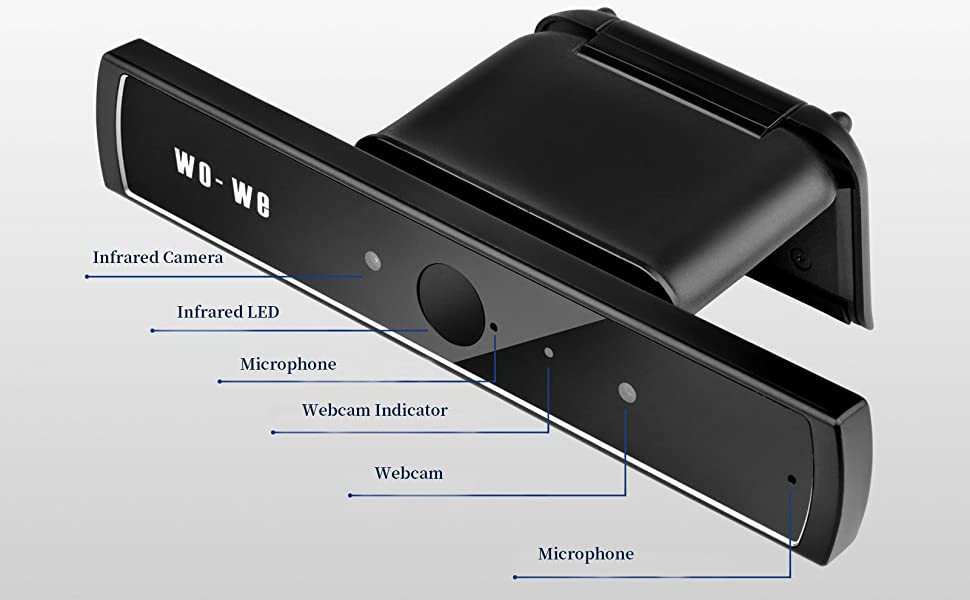
1. Infrared Camera: Recognize your Face for less than 1 second with a Transfer Rate of 100fps
2. Infrared LED: The LED is used to make the light enough to ensure that the light on the face can be clearly recognized in any light condition.
3. Webcam: The image resolution of 1280*720p delivers you a Professional and enjoyable Online Conference, Streaming, Video chat experience.
4. Webcam Indicator: The indicator lights up when the Webcam is turned on and goes off when it is turned off, which can ensure that there is no hacker intrusion.
5. 2*Microphone: Dual-Mics ensure the voice quality clearer than a single mic to allow you to have high-quality Video Conference, Calling, Recording.
Windows Hello Face Recognition Webcam Specification
| Infrared Camera Resolution | 340 x 340 |
| Infrared Camera Transfer Rate | 100fps |
| Webcam Resolution | 1280 x 720 |
| Webcam Max Image Transfer Rate | 30fps |
| Emission Wavelength | Centroid wavelength 850 nm |
| Digital Microphone | Digital Microphone*2 |
| I/O Port | USB 2.0 or USB3.0 ( Recommended) |
| Operating Temperature | -30°C to +70°C (-22F to +158F) |
| Stable Image Temperature | 0℃ to +50℃ (32F to +122F) |
| Distance Range | 12 ~40 inches |
| Dimension (Lx Wx H) | 5.31*0.87*0.29 inches |
| Net Weight | 4.2 Ounces |
| OS for Infrared Camera | Windows 10 |
| OS for Windows Webcam | Windows 10 & Windows 8/8.1 & Windows 7 |
| Weight: | 4.2 Ounces |
| Size: | 5.31inch * 0.87inch * 0.29in |
| Dimensions: | 161.8 x 26.5 x 8.8 centimetres |
| Brand: | Wo-we |
| Model: | HU-IRC01 |
| Part: | A.F.F.DX20025 |
| Colour: | Black |
| Colour: | Black |
| Size: | 5.31inch * 0.87inch * 0.29in |
It works for windows hello for that price is reasonable , the mic is good even I have a loud speaker. The video conference has been smooth, not much echo
wo-we Windows Hello Face Recognition Webcam for Fast Login and Anti-Hacking with Windows 10, Business IR Webcam with Dual Microphone Used for Video Conferencing, Streaming, Recording – RGB 720 Black
In the box.
The webcam with attached cable and instructions.
Set up.
It is plug and play with Windows and Mac OS systems.
Features.
Face recognition instant login, locking feature and what I would call excellent build quality and design. It also looks very nice compared to the usual lumpy webcams you get. It can support several Face recognitions so several users can have access to it. This is great for an office system.
Performance.
It performs well at its max resolution of 720p at 30 frames per second. Sound pickup and quality is above average. In low light the picture does grain a bit but so much as the cheaper webcams. The performance is better than budget webcams and this could even be used to record pod casts etc. It is also very light and portable if you need that.
Overall.
This gets he basics right and offers added security at a price. It is designed for multiple users and has added security features that most home owners won’t need. Picture and sound are ok for the price but not exceptional. Overall, a good sharing office webcam for use in good lighting.
This camera’s picture quality is good for the price and it does everything a desktop camera could do and far beyond! Facial recognition and anti hack is enough for me to be happy with it as most other cameras dont offer this.
This really beats my laptop camera by far. The audio is noticeably better quality, With decent sound that’s got good clarity and a clear picture that does the job. I wouldn’t say it’s the best webcam, But it certainly gives me an upgraded experience on skype and zoom.
The webcam has windows hello, Which makes it so easy to login without the need of messing around with passwords or codes. The price is higher than i would have liked, But it is decent quality and has been pretty reliable since i got it.
If you want something easy to use and an upgrade from a generic laptop cam, This is an ideal for most users.
It will still work as a webcam, but not for what it’s purpose is, which is to add face id unlock.
Out of the box, the camera is a bit on the large side, it’s not big, but it’s bigger than my current webcam.
With that said, as a regular webcam i would say it’s on the expensive side, but this is not just a regular webcam and it shouldn’t be bought as such, the main purpose is face id and it does that really well, once setup properly, just ensure your pc has a password lock and follow the instructions to setup facial recognition to unlock it.
It works amazingly well, i didn’t use to have a password before as to not slow down my computer starting up, with my lightning fast .m2 ssd, it can go from off to fully usable in 4 seconds, with a password it slows it down as i have to enter the password, it has to check that it’s correct and then unlock and boot.
With this camera though, i’m now getting the best of both worlds, i can have my computer safe with a password and still be able to unlock it quickly without typing anything.
The viewing angle is good, not wide angle, but you don’t need to be facing forward or look up or anything, it will detect your face just fine, if you have face id on a phone, then this is very similar, just as fast to recognise and unlock.
Yes, it’s a bit on the expensive side, but it’s worth it for what it can do.
In terms of face recognition, this Webcam is excellent. I am logged in instantly, the moment the camera lights. Windows hello did not even require any drivers. I just went to settings and configured it. It is very accurate.
Image quality is not good. It has nothing to do with it being 720p (HD) instead of Full HD (1080P), it is just the lens I guess. I have some 20 webcams that outperform this webcam.
Face recognition is this webcam’s redeeming feature. Webcams capable of windows hello and have good image quality are way more expensive than this webcam. So I think for its windows hello feature, it offers very good value for money.
WINDOWS HELLO FACE RECOGNITION WEBCAM, FAST LOGIN, INFRARED 1 SECOND FACIAL RECOGNITION LOGIN, MULTI USER FUNCTION WITH DIFFERENT ACCOUNTS. DUAL MICROPHONE, IDEAL FOR SKYPE,YOUTUBE, FACETIME OR EVEN CONFERENCE CALLS. ANTI SPOOFING TO PREVENT ACCESS.
Installing the Wo-We camera was as simple as plugging it into a USB 3.0 hub and letting Windows do its thing.
I followed the instructions on how to allow this camera to look at my face (with/without glasses) and it was all set up and working in literally 60 seconds.
When I now hit Win-L to lock the PC I get the first photo, with an animated “Looking for you”. As soon as it spots me (it’s very good at doing that) it unlocks the PC and I just hit ESC to get back to what I was doing.
What I don’t know is:
1) Would any Webcam have worked for this unlocking?
2) Does the “Looking for you” on the lock screen prevent the computer from sleeping?
It’s a pity the Wo-We camera is “only” 1200 x 720 (not HD) but then again for webcam usage (eg Zoom) it’s probably good enough. I tested it against my usual Logitech Brio HD and at the picture size I normally use in my YouTube videos the images were pretty much indistinguishable (albeit very different in terms of colour rendition). I’ll probably try it out for real next week!
As far as the Windows unlocking is concerned, it’s child’s play to install and use. It’s very accurate and, allegedly, won’t fooled by photos (I don’t have a photo of myself to test this).
So far, so good!
Superb, product that supports windows hello function and video/voice communications in a compact well engineered package. Images provided are exceptionally clear. Good value product that is highly recommended.
The webcam worked instantly with Windows 10, although interestingly you don’t get any power lights until the camera is in use. Worked fine with Teams and Zoom. The picture quality is ok – better than the inbuilt camera on my dell laptop, but not as good as more expensive dedicated webcams (particularly in low light). Sadly I couldn’t get the face recognition working (despite the comprehensive instructions) but I suspect that is due to my company’s security policies rather than the tech.
Just out of interest I tried it as well with my Macbook pro and it doesn’t work – to be clear, there is no suggestion it should work with Mac – it’s definitely marketed as a Windows device – I was just curious.
This absolutely excellent product has some great design features and offers an awful lot for its price – even though it isn’t cheap.
Firstly and quite importantly, this is actually designed to fit on top of a wafer thin monitor and deliver a low profile – I don’t know why this has been overlooked for years, but at last we have a genuinely low profile camera.
Secondly this interfaces with Windows Hello, so that you get a really rapid log in without needing a password – or to put it another way, your face is your password. My Microsoft Surface does the same but takes 5 to 10 times as long – this is really fast!!! In terms of log on time, this is a huge advantage.
Thirdly this is at least as good as other cameras of its cost in terms of focus and definition. I feel like I am always shown in the best light when on Zoom or Teams meetings or simply on Skype.
A couple of microphones ensure that you get the best sound recording possible.
This is a dream to use – it took 60 seconds to set up and it delivers on security and on keeping in touch with colleagues, friends and family.
The best camera of its type that I have ever tried!!!