XP-PEN Artist 22 (2nd Generation) 21.5 Inch Drawing Tablet with Screen 1080p Graphic Pen Display with 86% NTSC Color Gamut, Battery-free Stylus and Adjustable Stand, Supports Windows and Mac



Kind Reminder:
How does it work?
XP-PEN Artist 22 (2nd Generation) is not the standalone product. It must be connected to a computer to work. Regarding to the supported system, please refer to the description below.
What type of interface you need for connection?
The Artist 22 (2nd Generation) drawing tablet supports a USB-C to USB-C connection, so you can directly connect your iMac/Mac Book Pro and other Windows computers that support USB-C input to the Artist 22 (2nd Generation) drawing tablet without using a Type-C to HDMI &USB adapter.
If your computer does not have a USB-C port, please do not worry, there are also HDMI cable and USB-A to USB-C Cable come together with the tablet.
Driver Download and Installation Tips
Before installing XP-PEN’s driver, please remove other brand’s driver from your computer and reboot, otherwise this might cause the conflict problems.
XP-PEN’s driver will be regularly updated, so please go to our official web to download the newest driver, and install it on your computer.
Box includes:
1 x 21.5” Graphics Display; 1 x PA6 Battery-free Stylus
1 x USB-C to USB-C Cable; 1 x USB-A to USB-C Cable;
1 x HDMI Cable; 1 x Power Adapter; 1 x Power Cord
1 x Pen Holder (comes with 8 pen nibs)
1 x Quick Guide; 1 x Cleaning Cloth; 1 x Black Drawing Glove
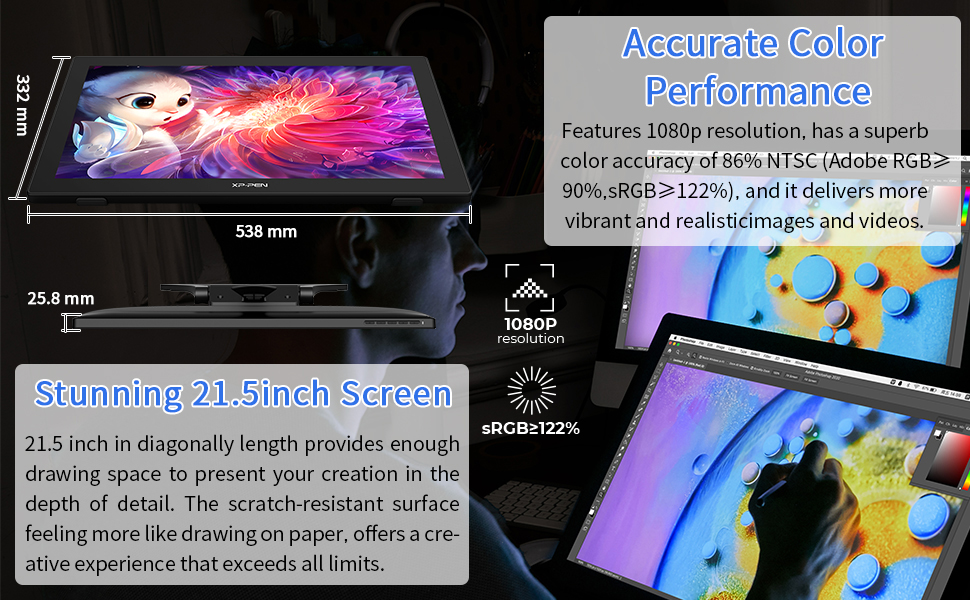
| | | |
|---|---|---|
| More Natural Brush Effects: The battery-free stylus doesn’t require charging. Supports up to 60 degrees of tilt function and 8,192 pressure sensitivity levels, helping you to effortlessly create exquisite strokes and seamless shading. | Better Accuracy: The Artist 22 (2nd Generation) lets you draw with more precise cursor positioning, even at the four corners. This ensures a satisfying drawing experience. | More Convenient: The specially designed cable slot and detachable back cover keep your cables protected and organized. A additional Headphone Jack allows you to listen to music while drawing. |
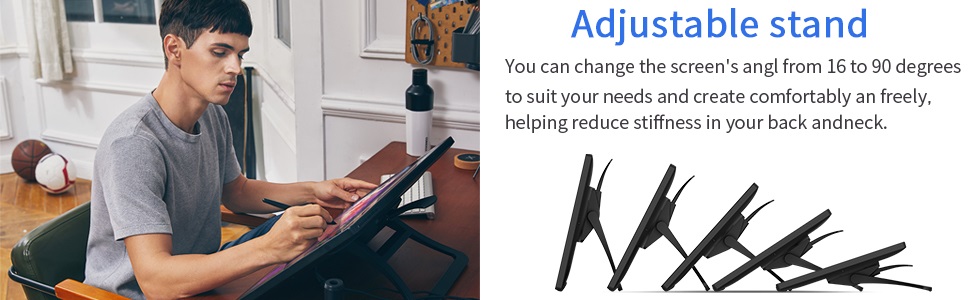
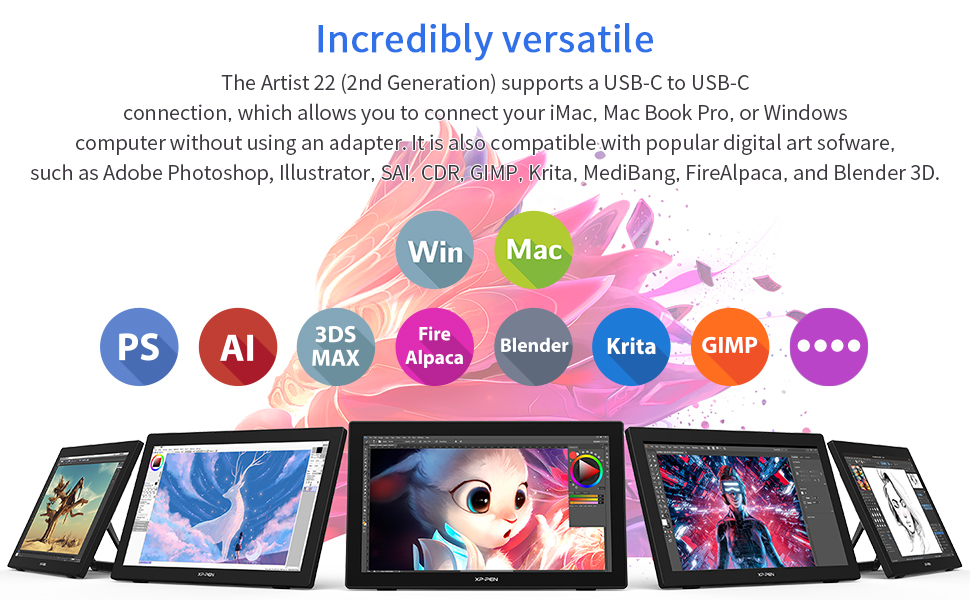
Bundle Software for Artist 22 (2nd Generation)!
Enrich your experience and improve your creation skills, XP-PEN provides you with bundle software for different purposes.
- Explain Everything
- ArtRage 6
- openCanvas
- Cartoon Animator 4 Pipeline Version (12-Month Full Version)
How to obtain your software?
Step 1: Create or log into your XP-PEN account.
Step 2: Certify your purchase’s serial number.
Step 3: Select a software option, find the activation key of the software and visit the corresponding page to install it.
Specifications:
Dimensions: 538 x 332 x 25.8mm; Active Area: 476.064 x 267.786mm; Display Resolution: 1920 x 1080
Color Gamut: 86% NTSC, Adobe RGB≥90%, sRGB≥122%; Mechanical Buttons: 5; Viewing Angle: 178°; Adjustable Stand: 16–90°; Brightness: 250 cd/m2; VESA Mount: 100x100mm;
Stylus: Battery-free; Tilt: 60°; Pressure Sensitivity: 8192 levels; Contrast: 800:1; Report Rate: ≥ 220RPS; Accuracy: ±0.5mm (Center),±1.5mm (Corner);
Response Time: 8ms; Resolution: 5080LPI; Reading Height: 10mm
Compatibility: Windows 10/8/7, Linux (Detailed versions) and Mac OS X 10.10 (and higher)
| Dimensions: | 53.8 x 33.2 x 25.8 cm; 8.72 Kilograms |
| Model: | Artist 22 (2nd Generation) |
| Manufacture: | XP-PEN |







Feedback from my staff member was that the tablet was superb. Pre set buttons speeded up tasks massively.
We went for the 22″ for ease us use and were not disappointed.
Very impressed with the overall package at a decent price.
I am so happy with this purchase. I used to only buy Wacom tablets, having owned an intuos4 and Cintiq13HD in the past! But this product has shown me that XP-Pen creates high quality products too! I am annoyed I didn’t get an XP-Pen sooner!
As mentioned, I used to own a Cintiq 13HD, but the limited angles in which you could use the Wacom were so uncomfortable it gave me a sore back leaning over it.
This XP-Pen has a fully adjustable stand, allowing you a great range of viewing angles in which you can set it, from almost flat, to nearly fully upright. I no longer experience back pain!
I also like how sturdy it is, I can lean on it when drawing or sculpting. My previous Cintiq13HD was too small and not strong enough to lean on.
I highly recommend this graphics tablet, and I will be shopping with XP-Pen again in future!
This tablet is perfect for drawing, 3d modelling, digital sculpting. It’s a pretty decent monitor too for playing games and watching TV!
Der Artist 22 2nd Generation Grafikmonitor von XP-Pen kommt ausreichend geschtzt mit einem Mikrofaser Putztuch, einem Zeichenhandschuh, einem HDMI-, USB-C zu USB-C, USB-C zu USB-A und einem Stromkabel, welches einen Anschluss fr sowohl Britische als auch Europische Steckdosen bietet. Warnhinweise, Aufklrung zur Garantie und eine Bedienungsanleitung in verschiedensten Sprachen sind auch beigelegt. Der dazugehrige, analoge Zeichenstift kommt in einem zylinderfrmigen Case. Schraubt man die Oberseite ab, kann man den Stift einfach herausnehmen. Auerdem ist die Verschlusskappe so geformt, dass diese bequem als Stifthalter verwendet werden kann. Die Unterseite des Case hlt 8 Ersatzstiftspitzen plus ein eingebautes Tool zum Entfernen derselben.
Im Vergleich zu den Marktfhrern Wacom, deren 22 Zoll Grafikmonitore bei ber 900 angesetzt sind, fhlt sich das Produkt von XP-Pen bei einem ungefhren Preis von 500 sehr wohl. Es ist demnach eine willkommene und qualitativ angemessene Alternative zu der meist teureren Konkurrenz.
Der Monitor hat einen Durchmesser von 21.5 Zoll, bei einer Auflsung von 1080px und ist circa fnf Kilo schwer, womit er sich nicht wirklich zum spontanen Auf- und Abbau eignet. Zudem hat er keine konfigurierbaren Shortcutknpfe, was die Computertastatur zu einem unverzichtbaren Begleiter auf dem Schreibtisch macht. Sorgt deshalb auf jeden Fall dafr, dass ihr vor dem Kauf genug Platz und ein geordnetes Kabelmanagement habt, da man je nach USB-Austattung fr ein funktionierendes Gert 2-3 Kabel in einem gesonderten Kabelschacht an der Rckseite einstecken muss. Das HDMI und das USB-Kabel fhren hierbei an den Computer, das Stromkabel an eine nahegelegene Steckdose. Alle drei sind jedoch lang genug, dass das ohne Probleme mglich ist. Ist man an Monitore anderer Hersteller (zum Beispiel Konkurrent Huion) gewhnt, welche zum Teil nur ein Kabel benutzen, kann dies gerne zu Verwirrung fhren. Hat man den Monitor nicht permanent an einem Standort, kann der Auf- und Abbau, bedingt durch den Kabelsalat und durch Gre und Gewicht, gerne fnf bis acht Minuten dauern.
Rechts oben auf dem Monitorgehuse sind 5 Knpfe angebracht, die wie bei jedem herkmmlichen Computerbildschirm Funktionen wie An/Aus, Quelle o.. steuern. An der Hinterseite des Monitors befindet sich eine Hebelvorrichtung, mit der sich seine Neigung sehr przise steuern lsst. Da eine komfortable Neigungseinstellung bei lang anhaltender Benutzung Gelenksverletzungen und -schwellungen vorbeugt, ist das Augenmerk hier eine willkommene Annehmlichkeit.
Zum Test der digitalen Funktionalitt haben wir die Grafiksoftware FireAlpaca verwendet. Anders als bei Herstellern muss man die zugehrige Treibersoftware jedes mal selbst starten, da der Monitor sonst nicht funktioniert. In der Software findet man dann aber verschiedene Einstellungsmglichkeiten fr Shortcuts, Stifthrte, Bildschirmeinstellungen und Kalibrierung. Verwirrend ist jedoch, dass die Software nicht speziell auf das eigene Produkt angepasst zu sein scheint. Trotz fehlender Shortcutknpfe zeigt sie mir entsprechende Belegungsmglichkeiten. Jedoch gibt es im Programm die Mglichkeit, fr viele unterschiedliche Grafiksoftwares Voreinstellungen und personalisierte Profile auszuwhlen. Das ist sinvoll, weil man, z. B. zum Animieren mit Krita, bestimmt andere Shortcuts braucht als zum Illustrieren mit Photoshop. Die Genauigkeit des Stifts berzeugt nach anfnglicher Kalibrierung sehr, gerade was Druckempfindlichkeit und die dazugehrige Hrteeinstellung angeht. Der Monitor erkennt laut XP-Pen bis zu 60 Stiftneigung und 8.192 Druckempfindlichkeitsstufen. Aber auch die Zusammenarbeit mit anderen Grafik- und Fotoprogrammen funktioniert tadellos. Je nach Rechenleistung des Rechners und Grafikkarte kann es sinnvoll sein, das Tablet den Inhalt des Hauptmonitors spiegeln zu lassen, statt den Desktop zu erweitern. Allerdings erkennt der Monitor nur die Signale des Stiftes, bei Fingerberhrung bleibt es unttig.
Zusammenfassend ist das Artist 22 2nd Generation von XP-Pen ein sehr guter Grafikmonitor. Negativ ist zu sagen, dass es zu unhandlich und zu kompliziert fr den Gelegenheitsanwender ist, das ist aber kein Beinbruch, da es dafr nicht gemacht ist. Ist man aber auf der Suche nach einem sehr soliden, sehr gut verarbeiteten und haltbaren Grafikmonitor fr den hufigen und stationren Gebrauch, ist das Artist eine gute Entscheidung, gerade dann, wenn man es gewohnt ist mit der Tastatur nebenbei zu arbeiten und sich nicht an den fehlenden Knpfen an der Seite strt. Fr den stationren Gebrauch eignet es sich sehr, wenn man aber viel umrumt oder nicht gengend Platz hat kann es auf die Dauer nervig oder anstrengend werden.
Der Artist 22 2nd Generation Grafikmonitor von XP-Pen kommt ausreichend geschtzt mit einem Mikrofaser Putztuch, einem Zeichenhandschuh, einem HDMI-, USB-C zu USB-C, USB-C zu USB-A und einem Stromkabel, welches einen Anschluss fr sowohl Britische als auch Europische Steckdosen bietet. Warnhinweise, Aufklrung zur Garantie und eine Bedienungsanleitung in verschiedensten Sprachen sind auch beigelegt. Der dazugehrige, analoge Zeichenstift kommt in einem zylinderfrmigen Case. Schraubt man die Oberseite ab, kann man den Stift einfach herausnehmen. Auerdem ist die Verschlusskappe so geformt, dass diese bequem als Stifthalter verwendet werden kann. Die Unterseite des Case hlt 8 Ersatzstiftspitzen plus ein eingebautes Tool zum Entfernen derselben.
Im Vergleich zu den Marktfhrern Wacom, deren 22 Zoll Grafikmonitore bei ber 900 angesetzt sind, fhlt sich das Produkt von XP-Pen bei einem ungefhren Preis von 500 sehr wohl. Es ist demnach eine willkommene und qualitativ angemessene Alternative zu der meist teureren Konkurrenz.
Der Monitor hat einen Durchmesser von 21.5 Zoll, bei einer Auflsung von 1080px und ist circa fnf Kilo schwer, womit er sich nicht wirklich zum spontanen Auf- und Abbau eignet. Zudem hat er keine konfigurierbaren Shortcutknpfe, was die Computertastatur zu einem unverzichtbaren Begleiter auf dem Schreibtisch macht. Sorgt deshalb auf jeden Fall dafr, dass ihr vor dem Kauf genug Platz und ein geordnetes Kabelmanagement habt, da man je nach USB-Austattung fr ein funktionierendes Gert 2-3 Kabel in einem gesonderten Kabelschacht an der Rckseite einstecken muss. Das HDMI und das USB-Kabel fhren hierbei an den Computer, das Stromkabel an eine nahegelegene Steckdose. Alle drei sind jedoch lang genug, dass das ohne Probleme mglich ist. Ist man an Monitore anderer Hersteller (zum Beispiel Konkurrent Huion) gewhnt, welche zum Teil nur ein Kabel benutzen, kann dies gerne zu Verwirrung fhren. Hat man den Monitor nicht permanent an einem Standort, kann der Auf- und Abbau, bedingt durch den Kabelsalat und durch Gre und Gewicht, gerne fnf bis acht Minuten dauern.
Rechts oben auf dem Monitorgehuse sind 5 Knpfe angebracht, die wie bei jedem herkmmlichen Computerbildschirm Funktionen wie An/Aus, Quelle o.. steuern. An der Hinterseite des Monitors befindet sich eine Hebelvorrichtung, mit der sich seine Neigung sehr przise steuern lsst. Da eine komfortable Neigungseinstellung bei lang anhaltender Benutzung Gelenksverletzungen und -schwellungen vorbeugt, ist das Augenmerk hier eine willkommene Annehmlichkeit.
Zum Test der digitalen Funktionalitt haben wir die Grafiksoftware FireAlpaca verwendet. Anders als bei Herstellern muss man die zugehrige Treibersoftware jedes mal selbst starten, da der Monitor sonst nicht funktioniert. In der Software findet man dann aber verschiedene Einstellungsmglichkeiten fr Shortcuts, Stifthrte, Bildschirmeinstellungen und Kalibrierung. Verwirrend ist jedoch, dass die Software nicht speziell auf das eigene Produkt angepasst zu sein scheint. Trotz fehlender Shortcutknpfe zeigt sie mir entsprechende Belegungsmglichkeiten. Jedoch gibt es im Programm die Mglichkeit, fr viele unterschiedliche Grafiksoftwares Voreinstellungen und personalisierte Profile auszuwhlen. Das ist sinvoll, weil man, z. B. zum Animieren mit Krita, bestimmt andere Shortcuts braucht als zum Illustrieren mit Photoshop. Die Genauigkeit des Stifts berzeugt nach anfnglicher Kalibrierung sehr, gerade was Druckempfindlichkeit und die dazugehrige Hrteeinstellung angeht. Der Monitor erkennt laut XP-Pen bis zu 60 Stiftneigung und 8.192 Druckempfindlichkeitsstufen. Aber auch die Zusammenarbeit mit anderen Grafik- und Fotoprogrammen funktioniert tadellos. Je nach Rechenleistung des Rechners und Grafikkarte kann es sinnvoll sein, das Tablet den Inhalt des Hauptmonitors spiegeln zu lassen, statt den Desktop zu erweitern. Allerdings erkennt der Monitor nur die Signale des Stiftes, bei Fingerberhrung bleibt es unttig.
Zusammenfassend ist das Artist 22 2nd Generation von XP-Pen ein sehr guter Grafikmonitor. Negativ ist zu sagen, dass es zu unhandlich und zu kompliziert fr den Gelegenheitsanwender ist, das ist aber kein Beinbruch, da es dafr nicht gemacht ist. Ist man aber auf der Suche nach einem sehr soliden, sehr gut verarbeiteten und haltbaren Grafikmonitor fr den hufigen und stationren Gebrauch, ist das Artist eine gute Entscheidung, gerade dann, wenn man es gewohnt ist mit der Tastatur nebenbei zu arbeiten und sich nicht an den fehlenden Knpfen an der Seite strt. Fr den stationren Gebrauch eignet es sich sehr, wenn man aber viel umrumt oder nicht gengend Platz hat kann es auf die Dauer nervig oder anstrengend werden.
Be careful if you don’t have a lot of space because this will need a dedicated space.
Make sure to download the latest drivers else you might experience some software issues. Nothing a restart couldn’t fix but cause mild annoyance.
Colours are not as crisp but it is a solid tablet with good customisability.
Ich hatte Probleme dieses schne Teil zu installieren, weil der Platz auf dem Schreibtisch durch die Tastatur des Laptos gelegt war. Ich mte daher mein alter Tower reaktivieren mssen.
Das tablett braucht kein PC-Bildschirm, weil es ein eigenes Display das 47,6 x 26,7 cm ohne Rahmen mit. Mit Rahmen sind das fast 57 cm breit, ca. 33 cm. hoch und 54,5 cm Diagonale. Daher auch vermutlich die 22 in dem Namen.
Die Auflsung betrgt 1920 x 1080, Die Farbwiedergabe wird vom Hersteller mit Adobe RGB zwischen 77 und 82% des Gesamtspektrums angegeben, d.h. mein menschliches Auge empfindet das als sehr farbreich, detailliert und treu. Das kann aber sein, das Profi-Grafiker andere Ansprche haben.
Funktionnieren tut dieses Tablett offensichtlich nur wenn man eine HDMI und eine USB-C_verbindung zum Rechner aufbaut und natrlich Das Netzteil fr die Stromversorgung mit rd. 2 m Lnge von Steckdose der bis zum Netzteil und weitere 2 m bis tum Tablett anschliet. Das sind also schon 3 Kabeln, die den vorhandenen Kabelsalat auf dem Schreibtisch ergnzen. Eine einzige USB-Kabelverbindung zum Rechner wre natrlich schner, aber das Tablett braucht offensichtlich zuviel Strom.
Es ist aber alles im Karton dabei mit Stift, Ersatzstift mit Ersatzspitzen und Zeichen-Handschuh um den Direktkontakt der rechten Hand zum Bildschirm zu vermeiden.
Die Anschlsse (HDMI, VGA und 2x USB) befinden sich gut zugngig in einem Schacht auf der Rckseite.
Eine Sttze auf der Rckseite erlaubt eine stabile und stufenlose Feststellung der Neigung.
Nach entfernung der 2 Schutzfolien men die Treiber von der Webseite von X-Pen Support heruntergeladen, entpackt und installiert werden. Nach mehrmalige Besttigungen ist das Tablett betriebsbereit. Im Rahmen oben rechts befinden sich Mentasten fr die Einstellungen wie Sprache, Helligkeit, Kontrast etc. Danach knnen mit dem Stift weitere Einstellungen und Rechte fr den Stift vergeben und das Bildschirm des Tabletts als Arbeitsmonitor definiert werden.
Jetzt kann man die Software starten und zeichnen. Der Rest luft wie gewhnt ab.
Man merkt wie genau der Druck auf dem Stift bersetzt bzw. bernommen wird. Wenn man noch nicht mit einem Tablett gearbeitet hat, ist es schon sehr beeindruckend.
Ich hatte Probleme dieses schne Teil zu installieren, weil der Platz auf dem Schreibtisch durch die Tastatur des Laptos gelegt war. Ich mte daher mein alter Tower reaktivieren mssen.
Das tablett braucht kein PC-Bildschirm, weil es ein eigenes Display das 47,6 x 26,7 cm ohne Rahmen mit. Mit Rahmen sind das fast 57 cm breit, ca. 33 cm. hoch und 54,5 cm Diagonale. Daher auch vermutlich die 22 in dem Namen.
Die Auflsung betrgt 1920 x 1080, Die Farbwiedergabe wird vom Hersteller mit Adobe RGB zwischen 77 und 82% des Gesamtspektrums angegeben, d.h. mein menschliches Auge empfindet das als sehr farbreich, detailliert und treu. Das kann aber sein, das Profi-Grafiker andere Ansprche haben.
Funktionnieren tut dieses Tablett offensichtlich nur wenn man eine HDMI und eine USB-C_verbindung zum Rechner aufbaut und natrlich Das Netzteil fr die Stromversorgung mit rd. 2 m Lnge von Steckdose der bis zum Netzteil und weitere 2 m bis tum Tablett anschliet. Das sind also schon 3 Kabeln, die den vorhandenen Kabelsalat auf dem Schreibtisch ergnzen. Eine einzige USB-Kabelverbindung zum Rechner wre natrlich schner, aber das Tablett braucht offensichtlich zuviel Strom.
Es ist aber alles im Karton dabei mit Stift, Ersatzstift mit Ersatzspitzen und Zeichen-Handschuh um den Direktkontakt der rechten Hand zum Bildschirm zu vermeiden.
Die Anschlsse (HDMI, VGA und 2x USB) befinden sich gut zugngig in einem Schacht auf der Rckseite.
Eine Sttze auf der Rckseite erlaubt eine stabile und stufenlose Feststellung der Neigung.
Nach entfernung der 2 Schutzfolien men die Treiber von der Webseite von X-Pen Support heruntergeladen, entpackt und installiert werden. Nach mehrmalige Besttigungen ist das Tablett betriebsbereit. Im Rahmen oben rechts befinden sich Mentasten fr die Einstellungen wie Sprache, Helligkeit, Kontrast etc. Danach knnen mit dem Stift weitere Einstellungen und Rechte fr den Stift vergeben und das Bildschirm des Tabletts als Arbeitsmonitor definiert werden.
Jetzt kann man die Software starten und zeichnen. Der Rest luft wie gewhnt ab.
Man merkt wie genau der Druck auf dem Stift bersetzt bzw. bernommen wird. Wenn man noch nicht mit einem Tablett gearbeitet hat, ist es schon sehr beeindruckend.
Ich durfte das XP-PEN Artist 22 (2. Generation) 21,5 Zoll Grafiktablett testen und muss vorab sagen, dass ich noch ein absoluter Laie auf diesem Gebiet bin.
Der Versand verlief sehr schnell & das Paket war wesentlich grer und schwerer als ich es erwartet htte.
Das Display ist wirklich riesig und lsst sich sehr einfach mit dem PC verbinden. Es startet wunderbar, ist komplett leise und man hat ganz schnell die Software runtergeladen um es in Betrieb nehmen zu knnen.
Es ist etwas schade, dass man das Gert nicht einzeln nutzen kann- aber Gerte die dies knnen, bewegen sich nochmal in einem anderen Preissektor.
Die Farben sind sehr scharf und das Display reagiert sehr genau und gut, Photoshop lsst sich wunderbar anwenden und der Stift liegt sehr gut in der Hand.
Man kann entscheiden ob man es lieber liegend mag oder es etwas erhhen, da es einen sehr beweglichen Fu hat.
Bis jetzt bin ich als Anfnger- komplett glcklich und wrde es empfehlen- auch wenn der Preis nicht ganz ohne ist.
Ich durfte das XP-PEN Artist 22 (2. Generation) 21,5 Zoll Grafiktablett testen und muss vorab sagen, dass ich noch ein absoluter Laie auf diesem Gebiet bin.
Der Versand verlief sehr schnell & das Paket war wesentlich grer und schwerer als ich es erwartet htte.
Das Display ist wirklich riesig und lsst sich sehr einfach mit dem PC verbinden. Es startet wunderbar, ist komplett leise und man hat ganz schnell die Software runtergeladen um es in Betrieb nehmen zu knnen.
Es ist etwas schade, dass man das Gert nicht einzeln nutzen kann- aber Gerte die dies knnen, bewegen sich nochmal in einem anderen Preissektor.
Die Farben sind sehr scharf und das Display reagiert sehr genau und gut, Photoshop lsst sich wunderbar anwenden und der Stift liegt sehr gut in der Hand.
Man kann entscheiden ob man es lieber liegend mag oder es etwas erhhen, da es einen sehr beweglichen Fu hat.
Bis jetzt bin ich als Anfnger- komplett glcklich und wrde es empfehlen- auch wenn der Preis nicht ganz ohne ist.
Das XP-Pen Artis 22″ hat eine sehr angenehme Gre, sodass es problemlos auf den Schreibtisch passt und die Daten versprechen ausreichend fr meine Zwecke zu sein.
Das Board kam ordentlich und sicher verpackt bei mir an. Zum Lieferumfang gehren alle notwendigen Kabel. Allerdings htte ich es fr sinnvoller gefunden, anstatt eines dreipoligen Netzkabels fr englische Steckdosen, einen DVI oder Display Port auf HDMI Adapter dazu zu packen. Es ist nicht bei jeder Grafikkarte obligatorisch ein HDMI Anschluss vorhanden. Sollte jeder zuvor prfen, sonst ist nach dem Auspacken der Spa erstmal vorbei. Auch haben nicht alle Rechner einen vollwertigen USB-C Anschluss” womit man sich das HDMI Kabel sparen knnte.
Sehr hilfreich ist der beiliegende Handschuh, mit dem man flssigere Bewegungen vollziehen kann ohne an der Bildschirmflche kleben zu bleiben. Acht Ersatzspitzen fr den Stift sind ebenfalls dabei.
Ich habe den Treiber installiert und das Tablett via HDMI Adapter an dem Rechner angeschlossen. Der Rest der Bedienung ist sehr intuitiv und netterweise auf Deutsch in den Treibereinstellungen vorzunehmen. Auf der Internetseite gibt es auch eine ausfhrliche Anleitung in Deutsch zum Runterladen.
Die Materialqualitt und die Verarbeitung des Boards ist sehr ordentlich, wenn es auch nicht an das Design und die Qualitt eines wacom” herankommt. Die Neigungseinstellung funktioniert ebenfalls sehr gut.
Zunchst habe ich das Tablett im Photoshop CS6 ausprobiert. Die Przision des Stiftes, also die Treffgenauigkeit des Zielpunktes ist ok, knnte nach meinem Empfinden etwas prziser sein, reicht aber fr Freihandskizzen vllig aus. Die Druckempfindlichkeit ist sehr gut.
Die Auflsung und die Farbwiedergabe des Bildschirms sind gut. Auffllig ist die etwas ungleichmige Hinterleuchtung des Displays. Die Randbereiche sind bei weiem Hintergrund als dunkler wahrnehmbar.
Das XP-Pen Artist 22″ (2nd Generation) ist nach meiner Einschtzung ein sehr gutes Einsteigerboard. Fr den Profi wird es vermutlich nicht ausreichend sein. Es fehlen freiprogrammierbare Tasten an dem Board, mit denen man Panbewegungen oder Zoomfunktionen steuern kann. Ohne diese Funktionen ist man doch immer wieder auf den Griff zu Maus und Tastatur angewiesen, was ein zgiges, intuitives Arbeiten erschwert. Fr eine gelegentliche Nutzung und einen so deutlich gnstigeren Preis, ein gutes Stifttablett.
Vielen Dank das Sie sich die Zeit genommen haben um meine Rezension zu lesen. Ich hoffe das ich Ihnen damit ein wenig behilflich sein konnte.
Das XP-Pen Artis 22″ hat eine sehr angenehme Gre, sodass es problemlos auf den Schreibtisch passt und die Daten versprechen ausreichend fr meine Zwecke zu sein.
Das Board kam ordentlich und sicher verpackt bei mir an. Zum Lieferumfang gehren alle notwendigen Kabel. Allerdings htte ich es fr sinnvoller gefunden, anstatt eines dreipoligen Netzkabels fr englische Steckdosen, einen DVI oder Display Port auf HDMI Adapter dazu zu packen. Es ist nicht bei jeder Grafikkarte obligatorisch ein HDMI Anschluss vorhanden. Sollte jeder zuvor prfen, sonst ist nach dem Auspacken der Spa erstmal vorbei. Auch haben nicht alle Rechner einen vollwertigen USB-C Anschluss” womit man sich das HDMI Kabel sparen knnte.
Sehr hilfreich ist der beiliegende Handschuh, mit dem man flssigere Bewegungen vollziehen kann ohne an der Bildschirmflche kleben zu bleiben. Acht Ersatzspitzen fr den Stift sind ebenfalls dabei.
Ich habe den Treiber installiert und das Tablett via HDMI Adapter an dem Rechner angeschlossen. Der Rest der Bedienung ist sehr intuitiv und netterweise auf Deutsch in den Treibereinstellungen vorzunehmen. Auf der Internetseite gibt es auch eine ausfhrliche Anleitung in Deutsch zum Runterladen.
Die Materialqualitt und die Verarbeitung des Boards ist sehr ordentlich, wenn es auch nicht an das Design und die Qualitt eines wacom” herankommt. Die Neigungseinstellung funktioniert ebenfalls sehr gut.
Zunchst habe ich das Tablett im Photoshop CS6 ausprobiert. Die Przision des Stiftes, also die Treffgenauigkeit des Zielpunktes ist ok, knnte nach meinem Empfinden etwas prziser sein, reicht aber fr Freihandskizzen vllig aus. Die Druckempfindlichkeit ist sehr gut.
Die Auflsung und die Farbwiedergabe des Bildschirms sind gut. Auffllig ist die etwas ungleichmige Hinterleuchtung des Displays. Die Randbereiche sind bei weiem Hintergrund als dunkler wahrnehmbar.
Das XP-Pen Artist 22″ (2nd Generation) ist nach meiner Einschtzung ein sehr gutes Einsteigerboard. Fr den Profi wird es vermutlich nicht ausreichend sein. Es fehlen freiprogrammierbare Tasten an dem Board, mit denen man Panbewegungen oder Zoomfunktionen steuern kann. Ohne diese Funktionen ist man doch immer wieder auf den Griff zu Maus und Tastatur angewiesen, was ein zgiges, intuitives Arbeiten erschwert. Fr eine gelegentliche Nutzung und einen so deutlich gnstigeren Preis, ein gutes Stifttablett.
Vielen Dank das Sie sich die Zeit genommen haben um meine Rezension zu lesen. Ich hoffe das ich Ihnen damit ein wenig behilflich sein konnte.
Ich habe hier einen direkten Vergleich zu einem Wacom Cintiq welches ich beruflich nutze und bin (um das gleich einmal vorweg zu nehmen) sehr begeistert.
Schon lange habe ich mir berlegt fr die privaten Zwecke (ffentlichkeitsarbeit fr Vereine und Amateurfotograf) ein solches Tablett zuzulegen, denn wer es einmal gewohnt ist, will es nicht mehr missen.
Die Installation ist sehr einfach und in wenigen Minuten erledigt. Dann luft das schne Gert an meinem Macbook auch astrein ohne Probleme.
Die Nutzung ist genau so geschmeidig und angenehm wie mit dem WACOM. Es gab jetzt 2-3x kleine Aussetzer, was ich aber auch von anderen Tablets zeitweise kenne. Daher wrde ich das nicht als allzu negativ bewerten.
Die Nutzung, der Detailgrad mit welchem gearbeitet werden kann ist absolut top! Ich habe es zu 90% in Photoshop genutzt und bin wirklich sehr zufrieden.
Nette Alternative, gerade wenn es nicht tagtglich genutzt wird – tolles Preis- / Leistungsverhltnis.
Ich habe hier einen direkten Vergleich zu einem Wacom Cintiq welches ich beruflich nutze und bin (um das gleich einmal vorweg zu nehmen) sehr begeistert.
Schon lange habe ich mir berlegt fr die privaten Zwecke (ffentlichkeitsarbeit fr Vereine und Amateurfotograf) ein solches Tablett zuzulegen, denn wer es einmal gewohnt ist, will es nicht mehr missen.
Die Installation ist sehr einfach und in wenigen Minuten erledigt. Dann luft das schne Gert an meinem Macbook auch astrein ohne Probleme.
Die Nutzung ist genau so geschmeidig und angenehm wie mit dem WACOM. Es gab jetzt 2-3x kleine Aussetzer, was ich aber auch von anderen Tablets zeitweise kenne. Daher wrde ich das nicht als allzu negativ bewerten.
Die Nutzung, der Detailgrad mit welchem gearbeitet werden kann ist absolut top! Ich habe es zu 90% in Photoshop genutzt und bin wirklich sehr zufrieden.
Nette Alternative, gerade wenn es nicht tagtglich genutzt wird – tolles Preis- / Leistungsverhltnis.
Dieses grafiktablett ist der Hammer. Ich muss dazu sagen, dass ich Anfnger auf diesem Gebiet bin und keine Vergleichsmglichkeiten habe.
Es ist mit 21,5 Zoll recht gro. Schon mal sehr gut fr Brillentrger finde ich. Es steht sicher und gut auf einem Stnder, aber man kann es natrlich auch auf dem Tisch liegend benutzen.
Die Installation war super easy. Einfach ein Update beim Hersteller Downloaden und schon kann es losgehen.
Zeichnungen sehen exakt gezeichnet aus. Die Handhabung ist easy und selbsterklrend. Das System arbeitet fehlerfrei. Das zeichnen selber geht sehr geschmeidig von der Hand. Ohne viel Druck bekommt man richtig tolle Zeichnungen auf den Bildschirm. Zumindest, wenn man ein bisschen Talent dafr hat.
Auch die Bearbeitung von bereits fertigen Bildern (Fotos) funktioniert super.
Ich bin sehr begeistert von diesem Tablett.
Dieses grafiktablett ist der Hammer. Ich muss dazu sagen, dass ich Anfnger auf diesem Gebiet bin und keine Vergleichsmglichkeiten habe.
Es ist mit 21,5 Zoll recht gro. Schon mal sehr gut fr Brillentrger finde ich. Es steht sicher und gut auf einem Stnder, aber man kann es natrlich auch auf dem Tisch liegend benutzen.
Die Installation war super easy. Einfach ein Update beim Hersteller Downloaden und schon kann es losgehen.
Zeichnungen sehen exakt gezeichnet aus. Die Handhabung ist easy und selbsterklrend. Das System arbeitet fehlerfrei. Das zeichnen selber geht sehr geschmeidig von der Hand. Ohne viel Druck bekommt man richtig tolle Zeichnungen auf den Bildschirm. Zumindest, wenn man ein bisschen Talent dafr hat.
Auch die Bearbeitung von bereits fertigen Bildern (Fotos) funktioniert super.
Ich bin sehr begeistert von diesem Tablett.
Enchufarla es bastante sencillo, al pc de sobremesa se enganchan tres cables, uno a la corriente, otro a la grafica y otro a un puerto usb o tipo c y viene en las instrucciones como hacerlo. Nada mas enchufarla ya nos aparece como segunda pantalla y se puede colocar en la posicion adecuada para extender las pantallas o duplicarlas. En la web de la marca se descarga el software que realmente no es necesario para que funcione pero si para definor el area de la pantalla a mostrar o calibrar los botones del boli.
En la caja llega todo muy bien protegido e incluye un guante para que la mano deslice mejor. Otra cosa que me ha gustado es la caja para el boli, con forma cilindrica y todo bien protegido. Ademas trae puntas de recambio para cuando esta se desgaste.
En cuanto a la pantalla, es reclinable y se puede poner vertical pero el pie no permite tumbarla del todo. Destaco qie la resolucin es 1920*1080 que esta bastante bien aunque por el precio podran haber conseguido colores algo mas intensos. Contamos con marcos a los laterales algo grandes aunqie no son molestos. En la parte superior encontramos varios botones para apagar o encender, regular el brillo, etc. Pero una cosa que hecho en falta son los botones programables. Muchas tabletas de esta marca cuentan con ellos, pero esta no.
Destaco sobretodo la previsin del boli, eso si, cuando cambieis la inclinacin de la pantalla recalibradla para que mo haya problemas. Teniendo en cuenta eso no hay ningun problema y es apta para ilustracin, para edicion o para diseo.
Ademas, en la pagina web de la marca ofrecen unos programas gratuitos si registrais el producto, yo no los he probado porque uso adobe.
Debereis tener en cuenta tambien, el tamao y el peso. Es grande por lo que olvidaros de que sea portatil. Una vez puesta en la mesa yo no la he movido de sitio. Si lo necesitis cuando os desplaceis, cogeros otro modelo.
En conclusin, la tableta grfica esta bastante bien, me ha gustado mucho la precisin y lo rapido que sigue la limea al puntero al dibujar, apenas tiene retardo. Por otro lado, me parece que por el precio, podrian haberla puesto teclas rpidas.
So we are using this graphic tablet, not only as the intended device, for which it works really well as a drawing tablet when connected into the computer using the HDMI lead and the USB lead into the computer, for the included battery free ‘pencil’/pen so to speak. BUT ALSO as an additional monitor using the VESA mount on a bracket that is designed for laptops so that I can ’tilt’ the display for writing, and then move it to a vertical position when using as an additional display only.
One of the other things I like about this particular monitor is that the power lead is separate from the HDMI and USB leads. I have previously owned something similar and all those leads were joined together and it wasn’t as good as this one..
La verdad que para lo caro que es esperaba un producto mas plug and play. He tenido bastantes problemas con el driver para hacerlo funcionar sobre Windows, creo que este primer aspecto es algo a mejorar. Aparte de tener que buscar el driver por la web seleccionar tu modelo instalarlo, desactivar el antivirus, reiniciar el quipo, conectar el monitor. el driver no detecta nada, lo cual es una pena. Al final si soy sincero no s cuntas veces reinici hasta que pude usarlo para pintar en l. Dira que el error es conectar el dispositivo antes de hacer la instalacin del driver. Creo que lo suyo es instalar el software y por ltimo conectar el dispositivo. De esta manera, al menos en Windows 10 parece que ha funcionado. Como digo un producto de esta categora no puede permitirse estos problemas. Hoy en da debe ser conectar y listo. Y hasta qui lo malo, ahora todo lo bueno.
El producto segn lo sacas se aprecio de muy buena calidad, trae un soporte que permite regular su inclinacin para tenerlo en la mesa como una tableta, aunque por tamao es un monitor. El soporte se regula en inclinacin fcilmente solo tirando de una palanca y movindolo hacia un lado u otro. De todas maneras, si queremos podemos poner cualquier soporte de monitor ya que es compatible con VESA.
La tableta es de 21,5 pulgadas y tiene una resolucin de 1080p con una gran precisin del color. Podemos conectarlo mediante el cable HDMI que trae o usar el cable USB-C a USB-C que tambin trae para conectarlo con una tableta o un iMac. Es Full HD IPS, con buena claridad, color y ngulos de visin
Se permite con el numero de serie hacer una descarga gratuita de uno del software de dibujo que se ofrecen en la web. Hay varios programas a elegir.
Se incluye tambin un lpiz para pintar que permite dibujar con diferentes ngulos, adaptndose al movimiento natural de las manos. Viene en una capsula cilndrica donde podemos guardarlo junto con las puntas de recambio que trae. La verdad es que la precisin es muy buena para los que les guste combinar el dibujo digital con el artstico. El lpiz puede configurarse con la presin sobre la pantalla que uno desee. Para ello debo utilizarse el software de configuracin de la pantalla. Adems, se puede indicar el rea de la pantalla sobre la cual se desea que tenga efecto.
Indicar que el producto incluye su cargador con adaptador tanto para enchufe espaol como americanos.
En la parte superior del monitor tenemos botones para controlar el encendido y apagado, y acceder al men para controlar los tpicos controles de + – brillo, contraste, etc.
Esta es mi primera tableta de dibujo, y me ha sorprendido su tamao. Unas pulgadas mas y seria un monitor perfecto, aunque seguro que mucha gente tiene pantallas en casa mas pequeas.
NOTA importante: la foto con el soporte de mesa, indicar que no viene incluido el soporte de mesa, que se lo puse yo para probarlo.
La verdad que para lo caro que es esperaba un producto mas plug and play. He tenido bastantes problemas con el driver para hacerlo funcionar sobre Windows, creo que este primer aspecto es algo a mejorar. Aparte de tener que buscar el driver por la web seleccionar tu modelo instalarlo, desactivar el antivirus, reiniciar el quipo, conectar el monitor. el driver no detecta nada, lo cual es una pena. Al final si soy sincero no s cuntas veces reinici hasta que pude usarlo para pintar en l. Dira que el error es conectar el dispositivo antes de hacer la instalacin del driver. Creo que lo suyo es instalar el software y por ltimo conectar el dispositivo. De esta manera, al menos en Windows 10 parece que ha funcionado. Como digo un producto de esta categora no puede permitirse estos problemas. Hoy en da debe ser conectar y listo. Y hasta qui lo malo, ahora todo lo bueno.
El producto segn lo sacas se aprecio de muy buena calidad, trae un soporte que permite regular su inclinacin para tenerlo en la mesa como una tableta, aunque por tamao es un monitor. El soporte se regula en inclinacin fcilmente solo tirando de una palanca y movindolo hacia un lado u otro. De todas maneras, si queremos podemos poner cualquier soporte de monitor ya que es compatible con VESA.
La tableta es de 21,5 pulgadas y tiene una resolucin de 1080p con una gran precisin del color. Podemos conectarlo mediante el cable HDMI que trae o usar el cable USB-C a USB-C que tambin trae para conectarlo con una tableta o un iMac. Es Full HD IPS, con buena claridad, color y ngulos de visin
Se permite con el numero de serie hacer una descarga gratuita de uno del software de dibujo que se ofrecen en la web. Hay varios programas a elegir.
Se incluye tambin un lpiz para pintar que permite dibujar con diferentes ngulos, adaptndose al movimiento natural de las manos. Viene en una capsula cilndrica donde podemos guardarlo junto con las puntas de recambio que trae. La verdad es que la precisin es muy buena para los que les guste combinar el dibujo digital con el artstico. El lpiz puede configurarse con la presin sobre la pantalla que uno desee. Para ello debo utilizarse el software de configuracin de la pantalla. Adems, se puede indicar el rea de la pantalla sobre la cual se desea que tenga efecto.
Indicar que el producto incluye su cargador con adaptador tanto para enchufe espaol como americanos.
En la parte superior del monitor tenemos botones para controlar el encendido y apagado, y acceder al men para controlar los tpicos controles de + – brillo, contraste, etc.
Esta es mi primera tableta de dibujo, y me ha sorprendido su tamao. Unas pulgadas mas y seria un monitor perfecto, aunque seguro que mucha gente tiene pantallas en casa mas pequeas.
NOTA importante: la foto con el soporte de mesa, indicar que no viene incluido el soporte de mesa, que se lo puse yo para probarlo.
THE DETAIL IN THIS ARTIST XP-PEN ARE AMAZING, VIBRANT AND CLEAR, SIMPLY CONNECT TO YOUR PC OR PHONE USING USB C CABLE SUPPLIED, THE POSSIBILITIES ARE ENDLESS WITH THE RIGHT DRAWING SOFTWARE DOWNLOADED. NICE FEEL STYLUS COMPLETE WITH REPLACEMENT NIBS AND CARRYING CASE. ADJUSTABLE STAND FOR EASE OF USE. LARGE DISPLAY AREA AND CLEAR IMAGE. SORRY FOR NO PHOTOS AS MY PHONE IS IN FOR A SERVICE.
I have to be honest and admit I’m still exploring the capabilities of this drawing tablet as there is so much to take in. What I can say is that I am having a lot of fun with simple designs and artwork. Set-up is relatively easy and I was able to connect without issue to my computer ( Windows 10) and tablet. Software selection is straightforward and you are ready to go. The pen is the most precise I have ever used and the screen resolution just incredible. The tablet ( the size of a small TV) has a great adjustable stand that helps to get exactly the right angle to hone your work.
The display itself is beautiful and the colour, contrast and sharpness is spot on. Unfortunately there is a glossy overlay to the display which reflects almost any light, making for an irritating experience when light this the surface. , it definitely has everything a digital artist needs: huge levels of pressure sensitivity, battery-free stylus, generous canvas size to work with.
Now, I don’t use the buttons on things anyway so the lack of implemented ones on here as shortcut keys didn’t bother me. There is none! But to be fair just use your keyboard its just as good. I prefer to use the keyboard shortcuts or a wireless number pad. The design is very sleek and it truly feels well made. I personally prefer its compact design but that doesn’t mean its light weight, there is quite a heft to this pice of kit. It certainly is the most ideal piece of technology if you have portability in mind.
The 2-button, battery free stylus is very impressive . It is quite responsive, with very little lag. The specs indicate that the pen has tilt sensitivity up to around 60 degrees. I don’t utilize pen tilt much in my digital painting technique, but I tried it briefly with an airbrush and it worked remarkably well. The stylus moves very smoothly across the surface, and it is a joy to hold and to work with. Plus, I don’t ever have to worry about charging the stylus!
All in all for the price, considering the competition, this is a fantastic piece of kit that merits a well deserved ‘best budget graphics tablet’ title. I cant recommend it enough.
PROS
– Affordable.
– High quality screen, great resolution.
– Precise pen with lag free feedback
CONS
– Screen glare
– Not exactly ‘portable’ quite heavy
The display itself is beautiful and the colour, contrast and sharpness is spot on. Unfortunately there is a glossy overlay to the display which reflects almost any light, making for an irritating experience when light this the surface. , it definitely has everything a digital artist needs: huge levels of pressure sensitivity, battery-free stylus, generous canvas size to work with.
Now, I don’t use the buttons on things anyway so the lack of implemented ones on here as shortcut keys didn’t bother me. There is none! But to be fair just use your keyboard its just as good. I prefer to use the keyboard shortcuts or a wireless number pad. The design is very sleek and it truly feels well made. I personally prefer its compact design but that doesn’t mean its light weight, there is quite a heft to this pice of kit. It certainly is the most ideal piece of technology if you have portability in mind.
The 2-button, battery free stylus is very impressive . It is quite responsive, with very little lag. The specs indicate that the pen has tilt sensitivity up to around 60 degrees. I don’t utilize pen tilt much in my digital painting technique, but I tried it briefly with an airbrush and it worked remarkably well. The stylus moves very smoothly across the surface, and it is a joy to hold and to work with. Plus, I don’t ever have to worry about charging the stylus!
All in all for the price, considering the competition, this is a fantastic piece of kit that merits a well deserved ‘best budget graphics tablet’ title. I cant recommend it enough.
PROS
– Affordable.
– High quality screen, great resolution.
– Precise pen with lag free feedback
CONS
– Screen glare
– Not exactly ‘portable’ quite heavy
This is a work in progress review that I will update. Some initial points:
* there is only one peelable screen protector to remove, not two as mentioned in one online review;
* a USB C to USB C lead may not provide a video signal with some hubs;
* whilst it will run in Windows 10 without downloading a driver, there is a beta (March) driver download;
* a free download of drawing software – choice of one from three – not mentioned in the quick start.
The screen is full HD IPS that is bright, with good clarity, colour and viewing angles. Buttons to adjust the display and volume are on the top right of the screen surround. The integral stand adjusts from almost horizontal to vertical, so it can double as a second monitor if your equipment allows. I tried connecting the screen with a USB C cable to a Plugable Thunderbolt 3 hub fed from a Windows 10 system, but there was no video signal. I changed to an HDMI cable direct to the Windows 10 computer and that solved the problem; the provided USB A to USB C cable also has to be connected to enable the stylus to work. I’ve contacted XP-PEN support twice and they are brilliant; far better than any other product whether it’s software, hardware, or BMW.
Whilst the screen will install on Windows 10 without downloading drivers, the XP-PEN beta Windows driver enables screen and pen information. There is a free download of one drawing program, either Open Canvas or ArtRage5; you can only pick one and the descriptions don’t really help the choice. To get the free download you need to register the screeen using the serial number; this is printed on the top left of the box the screen comes in and, in the connections compartment on the back of the screen. You’ll then need toi set up an account for the software, get a product code, register it and download it. Too much faffing about! I choose ArtRage that reminds me of PhotoShop as it has layers. Using a mouse, it produced realistic textured “paint” as though I’d used a palette knife. There is a user guide available by clicking on the screen; I’m going to need to spend a lot of time reading it and trying the options. I have tried drawing with the included XP-PEN, but no luck so far.
At the moment I’ve given five stars based on performance, cost and, it seems less tiring on the eyes.
I have been slowly saving my pennies to buy a Wacom. A friend suggested these as a much cheaper alternative. I’m SO glad I got this. It’s very accurate. Colour resolution is spot on. I love how easy it it to install and use. Came with all the accessories. (XP-Pen… sell it with a cover, you’ll thank me)
and almost 5 times cheaper than the Wacom equivalent. I’ve used it for almost 5 months now solidly every day (i’m a graphic designer) and have not been disappointed at all.
If you are an illustrator, artist or a designer on a budget and you want to upgrade your previous smaller with/without display graphic tablet, this is a device you should definitely consider.
This is my 2nd product from this company I got with a good discount after contacting XP PEN as I had issues with my previous artist12. Customer service is extremely helpful and quick to reply and solve issues.
Display quality is pretty good. It comes with everything you need to connect on your laptop or desktop. It doesn’t work independently. The design is very professional and the quality is durable. The screen is quite big and a bit heavy, comes with an adjustable already fitted stand so you don’t have to buy one.
The quality and accuracy of the pen cannot surpass a Wacom display tabled (never owned one, just used few times), although, you pay far less. The design of the pen is much better that the previous one I had. Very light and nice to hold. Mine came with a 2nd one as a present. Charged it 3-4 weeks ago, still haven’t charged it yet.
The application is quite easy to use, although I believe it could be a bit better when it comes to creating profiles for shortcuts and exporting them. Sometimes it doesn’t respond to the right imported shortcuts.
The screen is pretty big and makes it easier to read, draw, design or browse. I use it as my primary screen tbh. Has 16 shortcut keys which are very helpful.
Overall I am very satisfied and happy for this investment so fa
My first tablet and it’s so fun and easy to use.
Had this a couple of weeks and, so far, only positive things to say:
– The item is well packaged, seems solidly made, and is full of the nice little extra touches that you normally find on the top-end products (e.g., the pen comes with a case that includes storage for spare nibs, doubles as a charging port, and also a pen stand for when in use).
– It was easy to set up and very clear instructions are available via the XP-Pen website, including the free download of a simple to use software package to fine tune the tablet and function keys.
– When in use, the screen display is clear, crisp and has good colour render. The pen is responsive and I have found can be used with subtlety when required.
The last thing I would add is that, as part of registering with XP-Pen, you get a free download of 1 or 3 pieces of graphics software, which is a nice little bonus. All in all, so far I am very pleased with the purchase, it was excellent value for money considering I managed to time it with a Black Friday discount, and am looking forward to using it more going forward.
Ordered from amazon the 15.6 version it is amazing last year just want the bigger version with stand i know i wont be dissapointed.
I need help! I have followed the instructions and looked up 4 different set up videos but I can’t get it to switch on! Can anyone help me fix this?
So much better than an ordinary drawing tablet! Feels more natural and easier to draw. Installing it was fine, some bits may need to be collaborated but can do that in the drivers you download (I opted for the beta drivers). I downloaded the drivers after reading the instructions and before connecting it up. you do need to uninstall other graphics tablet drivers so that they don’t interfear with each other. I did this before downloading the drivers. Delivered well. Packaged well (felt like Xmas) the screen is so much better than I expected. I’ve been using photoshop on it with no issues. Love i
Excellent drawing tablet!! Very easy for beginners too. So many options for different drawing styles. Would highly recommend. Perfect screen size too.
This is my first pen tablet and just love it. Easy to set up but has occasional hiccups and easy rectified. Very smooth under your hand even without a glove. No going back from here.
Being an iPad artist for many years this is a transition. Although I had have experience some years ago with pen monitors when Wacom was the go to monitor.
Build of the unit is excellent, very sturdy, and well built
I am very happy with this product, but, and here’s my but, the pen/stylus keeps disconnecting after a few hours, in order to resolve the issue I had to open Pen Tablet Setting and it automatically re-connects.I am running this from my MacBook.I have seen many reviews online in regards to this issue and a Mac, it seems this disconnecting issue has been around for a few years, the updated driver didn’t fix it. Would be nice to get a fix, however its not a major inconvenience to just open up the Pen Tablet Setting to reconnect, it takes a few seconds.
Apart from that the XP-Pen 22E Pro is an amazing piece of kit and I have no regrets buying it.My only wish is, please get rid of the hard plastic stylus tips, rubber tips all the way, which is something I am going to miss in regards to my Apple Pencil.
This monitor will be with my for the next 3-4 years before I upgrade, which will be for a 4k bonded glass monitor, but for now lets go make some art.
Great thank you. Easy to install, easy to use. 5 stars
This a great tablet as I needed something for drawing technical diagrams that I would normally do on a whiteboard. The size makes drawing a lot easier than the 50 A5 tablet with no screen that my work supplied to me. Drawing is easy and it links very well to Microsoft Whiteboard. My Windows 10 PC treats it as just another screen and I’m lucky enough to have a graphics card with 4 outputs so the installation was very easy. My only negative comment is that once a while when I’m using it to teach the pen just stops working and I have found the only way to get it back is the reinstall the driver, that’s the only reason for the lack of 5 stars.
Firstly, all the unboxing videos I watched showed a short white cable to connect to the Mac. This is not in the one I purchased from Amazon.
The only HDMI cable is full size and a Mac needs either a Thunderbolt to HDMI or the newer ones need a HDMI to USB C I believe (you need to check this if your Mac is later than mine. Mine is 2015
This is a very useful Tablet and lives up to the claims made. I didn’t find any big problems in setup.
There doesn’t seem to be confusion over when to install the driver.
On my PC I downloaded the software, plugged in the monitor, set it up as a 2nd screen and then ran the software.
On my Mac I did the same thing and all ran well. make sure on the Mac you untick the box to mirror displays.
Spent far too long thinking about this purchase. Could it possibly be as good as a Cintiq? It’s amazing. Works perfectly with my set up. A joy to use. Great price. Screen texture is perfect for drawing. Love i
I am a full time freelance animator amd use the product every day for long hours. Very happy with the price point and extras included in the package, however due to sub par hardware i would recommend buying am extra usb b type cable, as i had nothing but trouble with mine and xp pen support team are impossible to get a hold of. Spent nearly 50 on extras trying to get the product into usable condition.
Dont normally my write reviews but this had me so dissapointed. The screen arrived and upon unboxing it looked great, the quality of it looked tantastic for the price so i hurried to set it all up.
Software was a breeze to install and all looked good. The screen looked a little dark so i set it up with my spyder 4.
On trying the screen (not the touch) i noticed the screen gettibg intermittently brighter and darker. This persisted no matter what type of connection i gave it. Tried for abput an hour to rectify it. Returned it. Dissapointing. Back to my old cintiq it is for now.
i`ve been using this product for 11 months now. have to bin my intuos due to ageing.
very pleased with the specs and aesthetics of this screen tablet.
using A22E-Pro for work at home and i have a G460S to travel with.
I am writing as a former Wacom Cintiq Pro user! And an IPad 6th Gen & Apple Pencil user!
I also recommend reading the instructions to install and the other reviews. (Uninstall other drawing tablet drivers and install the xp-pen one before plugging in to pc, and read the readme that comes with the driver to install – I am Mac user and it took a moment to do all this but no issues ).
First of all I couldn’t believe the price of the xp-pen. I pain 499 and got 22 inches of workable space on a nice screen and 2 pens! (1 spare came free), the glove, and a pen case, chargers, plugs and it just felt like it kept giving!
This is one of the main reasons I didn’t go for the Wacom again this time; budget. But I honestly didn’t expect to get as much stuff with the XP-PEN either. It was a nice surprise.
To get the Wacom 24HD Pro, just quick google shows today you’ll spend over 2000. When I had my Cintiq, I payed 1700 at the time for 13 inches of workable space.
Back to the XP-Pen:
The screen quality is great!
The pen feels lighter, but reaction time is fast. So far I have only tested it in Photoshop. One thing in Photoshop, that I’ve noticed is that the pressure isn’t working, I don’t know if this is something I need to fiddle in the settings with, but there is no real pressure capabilities. This was not an issue with Wacom.
The screen is also not touch screen, which is fine. But I did notice myself at times trying to touch the screen to zoom out, as my Wacom had that and I guess I missed it more than I thought.
Overall, so far I am loving the XP-Pen. I bought it as an upgrade from the IPad/Pencil, and a replacement for my Wacom, and I will continue to use it but eventually plan to get another Wacom.
So I would recommend this as a great middle level tablet for say students of Digital Art, or people who are hobbyists and don’t have the funds for the Wacom – the XP-Pen is impressive for what it does and it is something I will continue to use in my career.
Love this product, I am a media uni student about to go into digital graphics and honestly getting to know this through this pandemic was the best choice. I dabble in drawing and honestly, it is so easy to use and set up it is the best first tablet ever, would recommend because of the price to buy a cheap tablet first or figure out if you will use it but it is so big and the screen is so HD it easily doubles up as a monitor. Would recommend this product. It has such a professional feel to it if you want to get into digital drawing, thinking of getting a screen upgrade or just an upgrade from current drawing tablet, get this one.
I started by choosing a huion, which was faulty straight out of the box, I returned it and got a replacement, this also had issues so was returned. In the meantime the xp-pen 22e Pro came up on a lightening deal. I decided there was nothing to lose as the reviews online are all biased and the best way was to try it for myself.
It arrived packed in a huge box. Its a massive screen which to me is the best thing, so much space to work.
There were two pens included. The pens with this model need charging, however don’t let that put you off as the charge lasts ages (I’ve not recharged the first pen yet weeks later with daily use)
The buttons down each side of the monitor are well placed and work perfectly.
The lever at the back let’s to change the tilt of the monitor a very useful range, flat to upright.
The screen quality to me is brilliant, I’ve found no lag, great resolution and quality. The cursor and where I’m touching the screen with the pen tip always match up perfectly.
The set came with a cleaning cloth and a glove.
I’ve been using it for a few weeks now and have nothing bad to say.
The Huions I tried were supposedly the most recent models with better screens… I don’t think so, I would highly recommend an Xp-pen drawing tablet or monitor to anyone looking.
Don’t be swayed by the you tubers… They are not impartial customers of these units
Absolutely amazing. Most underrated product I’ve found. If you want a big draw pad that is precise and easy to use on photoshop, just get this. I know you’re probably comparing this to other draw tablets but honestly I couldn’t rate this high enough. You won’t be disappointed. Unfortunately I had delivery issues and ended up buying elsewhere but still a great table
I haven’t really used this a great deal yet to be honest so may update my review later.
I took a punt on this after watching some positive you tube video reviews. however, in hindsight I wished i’d have gone for a smaller sized display (15″) as this is massive and takes up a lot of desk real estate.
I also had some initial issues getting this to work correctly with a 3 year old Macbook Pro even though I downloaded the latest drivers from them. The main problem is getting the software to retain my personalised photoshop shortcut settings with the quick keys. I’ll set these up and then sometime later they go back to defaults which is a pain and is the reason why I haven’t really been using this a great deal. I may check see if there are some newer drivers available since I purchased it.
With the large display I was expecting the quality of the display to be a little better as well. The resolution isn’t fantastic so on a screen this size it doesn’t look that crisp. Another reason why I think the smaller display would be abetter option. However, I can’t complain for the price and was the primary reason for purchase as I couldn’t justify a similar Wacom screen.
With this being a cheaper brand than Wacom I expected there to be many issues with the IMonitor, however installing and working with the screen is easy and highly accurate…
This is an amazing GPD for the money you spend and has been my first GPD.
It suits my needs and has done perfectly fine for what I personally needed, I highly reccomend it.
I’ve given it four stars as it does provide facility. Like any new tool it takes time to match that with ones own capacity.
However after a couple of days use the screen died so I’ve returned it. Things to note. The pen works well but the cursor is the thickness of the glass away; which I had to get use to. The position of the hand / pen sometimes shadows the cursor so you have to move the pen so you can see where your about to make a mark. The 14msec response time was noticeable in Painter and also when moving the cursor over the desktop, with some gosting of the pointer and lag time for the cursor to catch up to the pen. In mitigation I was using this on an iMac from 2008 connected via a mini DVI to DVI adapter cable and USB via a powered Hub. So responsiveness maybe a specific issues for my set up.
Build quality was as you’d expect at this price point. It was let down by small things; the glass screen had a small gap around it which immediately started attracting asher. The top left corner of the screen was slightly raised above the surround. Little things but noticeable in an otherwise well presented package.
I love this product so much, just as good as the high end brands like wacom but rather than being 1 to 2 grand its only 400 pounds! Only issue is that you will need to adjust the colour settings when you first get it but that does not take long and its easy to do, apart from that it is amazing I would highly recommend.
Bought this for my daughter and she loves it. Set up was easy and fully compatible with my iMac very impressed.
Bought this for my daughter and she loves it. Set up was easy and fully compatible with my iMac very impressed.
This is a great product for the price, it works great and look very professional. It also comes with a stand and lots of tools and accessories. I would recommend this product.
Studying digital art, this is amazing! Such a big and bright screen, stylus is as sensitive as my intuos and I cannot rave about this enough. It’s as good as a cintiq.
Well, after watching a tonne of Youtube Reviews about the product, I decided to dive in and brought the XP-Pen Artist 22E Pro, and I’ve got to say I don’t regret it one bit!
Pros –
– So much more space!
– You can adjust the tilt to whatever degree you’re more comfortable at.
– So many buttons! They’ve all been assigned different things and it makes switching between different tools so much easier.
– As a leftie, installing the Cintiq was a pain as I had to flip the whole monitor upsidedown to allow me to use the buttons (this also messed with my other monitor which took me ages to sort out). The XP-Pen is just a simple “left handed” tick of a box! With the buttons either side, there’s no need for me to flip it upsidedown.
– Two pens! One is always on charge, so if the one I’m using runs out I can just swap them over.
– Talking about pens, I much prefer the balance and weight to the XP-Pen than to the Cintiq pen. Although I got used to the Cintiq pen after years of usage (it was top heavy), the XP-Pen feels much more like holding a regular pencil, insofar that there is no weight imbalance.
– Personally, I found it really easy to install. I know some people have had problems with the drivers, but I think that may be because they didn’t uninstall the drivers of their last drawing tablet, which can cause major problems. On my end, everything was set up and ready to use in less than half an hour.
– Smooth drawing. I’ve suffered no stuttering or wonky lines. I draw in ClipStudio (MangaStudio), so the stabilizer helps, but even without it my linework is still very smooth.
Cons (there’s not many) –
– I’ve noticed slight parallax. It’s not too jarring and I’m sure I’ll get used to it.
– Needs more calibration points. I feel that for a screen this size, and because of the parallax, there should be more than 5 calibration points. Personally, I think 9 would help out tremendously and would just cut down on the parallax and make it even less noticeable. Again, not a massive con, just one that I’ve noticed. But hey, I’m reviewing from the perspective of someone who has only ever used Cintiq’s, so I’m pretty sure XP-Pen are doing an awesome job compared to some lesser brands 🙂
– The Express Key settings need to be reworked a little bit. It won’t let you do a combination of left/right click and then a command such as ALT or CTRL, which was a pain because I had keybound changing my pen size to Right click + ALT, so I had to go into the program itself and rework a lot of my keybinds. I’ve sorted it now so all I have to do is hold down the button on the pen and I can drag my pen size to whatever I want it to be, but it was a little annoying having to alter all the ones I had set up in ClipStudio because the XP-Pen tablet wouldn’t allow those combinations on its Express Key settings.
Also, not so much a Con, but an observation – if you move the screen forward/backward, just remember to lift the whole thing, otherwise it makes this godawful noise that shakes your whole desk! I suppose that’s a Pro too because it means the little grippy feet are doing their job right!
Overall, an amazing product and I am one very satisfied customer 🙂
Unpacked,set up on the desk, plugged in to the system and drivers installed all within 15 minutes. Works like a dream. Best 400 ( I did get this on Amazon Deal ) I’ve spent in a longtime. Looking in to purchasing another for our other system setup.
The tablet is much better value than any equivalent Wacom device, solid in every aspect. Don’t listen to all the people complaining that the drivers are “useless” and “difficult to install” all you need to do is install a launcher from the website, then download the driver from that.
Ive been using this for about a couple of months now and it is amazing. For this price the quality is bang on. Only thing id prefer as an improvement is if the screen was thinner, but other that it is amazimg and im now making art work muchhhh much faster!
Iv’e had this display for nearly a year now and it’s a huge improvement over my last tablet (which was a wacom bamboo, so you would hope so), I’d say it’s a solid choice for anyone who doesn’t want a cintiq, the only problem iv’e had is that it sometimes flashes with static intermittently when iv’e just turned it on but it’s easily fixed by minimizing whatever programs I have open or unplugging the hdmi and popping it back in. Other than that, it’s accurate, you get loads of free gifts…can’t complain!
The set up isn’t straight forward on mac, I didn’t have many issues with it as I work with Computers but it’s not plug and go on the mac you need to download the drivers and then add a few things into your Accessibility settings otherwise the Setup won’t work. Once everything is going though it’s great, and when you compare it to Wacom who still think it’s acceptable to charge over a thousand pounds it’s an amazing piece of kit at a bargain price!
The pressure sensitivity and the colours of the display are very good. The lines are very clean and without jitter.
The pen feels great in your hand and has a long battery life. It also comes with an extra pen and a lot of other accessories.
There are only two down sides: number one, sometimes when you paint a little to quickly it doesn’t register every stroke, for example if you paint fur or if you hatch something. It just takes some time to get used to it.
Number two: the nibs wear off very quickly, but it comes with a good amount of replacement nibs and you can purchase more.
Having used a Wacom Cintiq 13HD before I can say that this larger display tablet is not only half the price, it is perfectly good in almost every sense. The display quality and response time are very very slightly worse than a Wacom, but when you consider how much money you save, it’s really a small price to pay.
On top of the excellent value for money the tablet itself represents, they send you a free screen protecting half-glove-thing for your hand, a free extra stylus, 8 replacement nibs, and the whole thing is on a 12 month warranty.
This actually saved my ass today as the first stylus did unfortunately stop working on me. This was after 3 months of quite intensive use, but still a little disappointing, so points against it for that. Of course it didn’t matter, because I had the extra free stylus! And I’m fairly certain they would have sent me a replacement stylus if needed anyway.
Strongly recommend this tablet to anyone – honestly even if you can afford the similarly sized Cintiq, the difference between the two is relatively slight, but the price difference is enormous. If you really have money to burn then yes the Wacom will probably be a smoother experience (and maybe the stylus wont break) but I’m sitting here with a working stylus anyway and 700 in my bank account that otherwise wouldn’t be there, so I have absolutely no regrets.
Great tablet however was too big for me so i returned it and brought a smaller one, the stand is sturdy and its pretty easy to use
Great tablet however was too big for me so i returned it and brought a smaller one, the stand is sturdy and its pretty easy to use
The quality is of very good quality. I have had no issues trying to use this product as of yet.
Great for the price. Nice pressure sensitivity, good useable screen space and plenty if macro buttons. The stylus feels a bit cheap, but works perfectly. I find the plastic nibs wear down quickly.
The screen will accumulate some scratches over time. It’s a shame but better than losing pressure sensitivity to the screen protector.
For the money, it’s an excellent high-end digital drawing solution. Just make sure you manually adjust the pressure sensitivity in the settings if you don’t want to flatten your nibs by the second day
1 – Don’t plug anything in, just go directly to the XP Pen site and download the correct driver (instructions for your computer) for your operating system (windows or osx) – if you’re struggling here, get an adult to help you.
2 – Restart your computer when the drivers have installed (don’t skip this).
3 – There are MANY cables in the box. You will pick up the HDMI cable, this is where most of the people go wrong. The HDMI cable will ONLY allow your to use your new tablet as a monitor. You’ll click the XP Pen program and it won’t work and you’ll get cross. By all means plug it in, BUT ALSO PLUG IN THE USB CABLE.
Why this isn’t written in their manual, I have no idea. You computer needs BOTH cables. The XP Pen program will now work like a charm. Congratulations, you won.
Pen not working? Is it charged? Your medal is in the post.
After setting up which wasn’t the easiest. It’s the best for getting the small details
Love using the XP-Pro. It’s a lot of screen real estate for a nice price.
The Artist 22E Pro is an incredible alternative to more expensive monitor drawing tablets. It is superb value and I would absolutely recommend it as it is so easy to use, and feels incredibly smooth. Overall – very pleased – it’s fantastic.
this is amazing pen display at a great price. It came with a really fast delivery
and was boxed really well so It doesn’t get damaged on its way. The monitor has 16
express keys which I found extremely helpful, because you can set them as shortcuts
for variety of commands such as redo, undo, zoom in, zoom out and really ease the workflow.
You also get another pen stylus, which is awesome. I would like to point out that the display
comes with an installed screen protector which has that matte paper feel and I really like. If
you wish to remove it you can do it really easy, however this depends on your personal preference
as some people would prefer the glossy feel. If however you choose to stick to the matte protector
I would recommend you to increase the pressure sensitivity and not to push the pen nib to hard as
that would scratch the surface of the protector, which DOES NOT AFFECT the way you see the monitor
when it is turned on in any way. You would only be able to see the scratches when it is turned off
which is not a problem at all. I would also like to mention that the drivers were also easy to download
and install.
Very happy, thank you. Works fine with photoshop. ToonBoom crashes when I try to use the tablet with it that seems to be an issue with my laptop and not the Tablet itself. The colour between my laptop screen and the tablet took a bit of adjusting to get close to each other but It has not been an issue as I do not work professionally.
The plastic screen cover is class. It isn’t stuck to the screen so it doesn’t cause the bubbles phone screen protectors cause.It’s a sheet of plastic that hangs down over and can be lifted up for a better view on the screen.
I’m no expert on tablets, only ever had a small Wacom one before. I was happy to see that this tablet has different pressure sensitivity when drawing in photoshop.
This was a purchase that I was nervous about But all in all delighted I took the risk and bought great size screen. I got a quick reply from their customer service too which was nice.
My wife approves this product! She loves it. 90% as good as the Wacom, but 3 times cheaper!
My wife approves this product! She loves it. 90% as good as the Wacom, but 3 times cheaper!
I’ve paid a lot of money over the years for artist related tools and books, both computer and traditional ware, but I don’t think I have or will buy anything as so important for my progressive artistic development.
Thank you, this has been revolutionary.
I’ve paid a lot of money over the years for artist related tools and books, both computer and traditional ware, but I don’t think I have or will buy anything as so important for my progressive artistic development.
Thank you, this has been revolutionary.
I was oscillating between a used Cintiq or a new XP-Pen but after 2 months of usage, I’m certain that the XP-Pen was the right choice.
The pressure sensitivity is great, the strokes don’t have any lag at all and it’s very comfortable to draw on since it doesn’t heat up very much.
When I first installed it the express buttons weren’t working properly and the pressure sensitivity was broken but after some debugging it turned out to be the USB cable that was faulty, I contacted XP-Pen support and they offered to replace the cable and now everything works perfectly.
I only wish that there was a better screen protector for it available that didn’t exhibit the rainbowing effect and had better transparency.
Had it for a while now and it’s still working perfectly well. I’ve drawn a lot on here and the huge drawing space is well worth any incredibly minor setbacks it may have. Trust me.
You can cuatomize all the buttons.
I use it with Maya, Photoshop and After Effects and works great!!!
The only thing that I didn’t found yet is the way to switch from one screen to another one with the button, like Cintiqs. I mean when you’re drawing in XP Pen screen (or in Cintiq screen), Cintiqs has one button that you can switch to the other screen(secondary one) and use the Cintiq as a mouse.
There is a little parallax, but to me works fine, not such a big problem
The product comes with two pens, that once charged – last ages. They fit in the hand well enough and once you train yourself to stop looking at the nib and look at the cursor instead are fine. The calibration was easy, as was installing the drivers.
Translating screen colours to print is not something I have a great deal of experience with, so I cannot comment.
The only down side and the thing that has annoyed me is the screen protector. Don’t use it, I am looking at alternatives. It is attached via a single strip at the top of the screen and no matter how much time you spend fiddling you get air underneath with a mosaic oily rainbows across the screen. That said when you are actually drawing etc it becomes barely noticeable, just irritating. Which distracts you from enjoying an excellent product.
Much cheaper equivalent of a wacom cintiq. Has some limitations, but hopely tilt sensitivity will be added in the form of a new pen at some point, and the screen offset is minimal
Much cheaper equivalent of a wacom cintiq. Has some limitations, but hopely tilt sensitivity will be added in the form of a new pen at some point, and the screen offset is minimal
so far so good, it has been 2 weeks since i bought it and is functioning perfectly, no complaints. if it stays in the 600 range i absolutely recommend i
so far so good, it has been 2 weeks since i bought it and is functioning perfectly, no complaints. if it stays in the 600 range i absolutely recommend i
It’s a nice tool and excellent for this price. My only “problem” is the feeling of draw when the pen’s tip touch the screen (with or without screen protector too). This is why only 4 stars.
It’s a nice tool and excellent for this price. My only “problem” is the feeling of draw when the pen’s tip touch the screen (with or without screen protector too). This is why only 4 stars.
First of all, the packaging. I was initially afraid there would be some damage to the tablet since the box it came in looked like UPS was throwing it around the place – but to my avail, it was well packaged and secured in foam and another box which contained everything.
The display is beautiful. I have a HD I connected directly from my PC tower to the 22E (which they provide, amongst other needed cables) so it’s fully HD which is already a set up from my current monitor.
There 8 keys on each side of the display which are all fully customizable and it is very to set up and get going. I did have to Uninstaller my Wacom drivers before installing the XP pen ones but it didn’t matter, I doubt I’ll be using Wacom again unless I coming into a small fortune of $3000 for a cintiq. If anything this is way up there with a cintiq.
It works extremely well with photoshop. The pressure sensitivity is really good and there is little to no jitter.
I was considering saving up for a cintiq for a while until I did my research about XP Pen and I am so glad I didn’t fork out the money for Wacom, which I’m sure would also have been amazing, but if you’re like me and you cant afford a cintiq… Then I highly urge you to buy the XP Pen 22E. Yes, I know there’s not a lot of information out about it yet since it only came out early December but trust me it was more than worth the money.
First of all, the packaging. I was initially afraid there would be some damage to the tablet since the box it came in looked like UPS was throwing it around the place – but to my avail, it was well packaged and secured in foam and another box which contained everything.
The display is beautiful. I have a HD I connected directly from my PC tower to the 22E (which they provide, amongst other needed cables) so it’s fully HD which is already a set up from my current monitor.
There 8 keys on each side of the display which are all fully customizable and it is very to set up and get going. I did have to Uninstaller my Wacom drivers before installing the XP pen ones but it didn’t matter, I doubt I’ll be using Wacom again unless I coming into a small fortune of $3000 for a cintiq. If anything this is way up there with a cintiq.
It works extremely well with photoshop. The pressure sensitivity is really good and there is little to no jitter.
I was considering saving up for a cintiq for a while until I did my research about XP Pen and I am so glad I didn’t fork out the money for Wacom, which I’m sure would also have been amazing, but if you’re like me and you cant afford a cintiq… Then I highly urge you to buy the XP Pen 22E. Yes, I know there’s not a lot of information out about it yet since it only came out early December but trust me it was more than worth the money.
XP-Pen’s revised version, the Artist 22E fixes all of these & is a great product particularly when the only serious competition is nearly two & a half times as expensive. It adds shortcut keys, fixes the cable issue by routing them out to the right side at the rear & comes with a new screen protector that’s easy to install as it attaches only along the top edge which also allows tracing of any docs placed between the screen & protector.
I had a minor issue with the drivers but this might be specific to my Win 10/64 system. A reboot would stop the tablet working. This turned out to be due to the service WinTab not starting, despite being set to automatic. I managed to fix this by changing it to automatic (delayed).
The drivers could also benefit from more flexible configuration options but this is nothing that can’t be worked around with a product such as Lazy Nezumi Pro.
Overall, I’m extremely pleased with the Artist 22E & wouldn’t hesitate to recommend it to any interested purchaser who baulks at the prospect of paying for a Cintiq 22HD.
I’m writing this review because I took a gamble and ordered the XPPen 22E without being able to see anything more than an XP Pen promo video for the monitor.
I watched many videos about the XP Pen 22HD and decided that I would like that monitor. I noticed that there were some criticisms of the 22HD namely that the cables are in the bottom and get caught in the stand and there are no shortcut buttons.
The XP Pen 22E has solved those issues by moving the cables to the side and adding customisable short cut buttons!
In terms of a review apart from the short cut buttons and shifted cable ports, the 22E is basically an upgrade of the 22HD.
The pack comes with 2 rechargeable pens, cleaning cloth, all the cables you need, basically all as the 22HD. The screen handles 1080p and you can use it like I plan to – work from home with dual screens, finish work and get drawing.
I used the monitor last night for several hours and I love it the more I use it.
I am just a hobby artist and I saved up for months to buy this and I am totally delighted. I wanted to get a review out there for anyone else who wonders about the 22E and can’t seem to find a review.
Overall for an amateur like me who hasn’t used anything beyond a Wacom bamboo this is a major upgrade at a reasonable price. After getting the 22E I am now seriously considering getting the XP Pen artist 10S for portability as an addition and I see there is now a shortcut key remote.
I’m writing this review because I took a gamble and ordered the XPPen 22E without being able to see anything more than an XP Pen promo video for the monitor.
I watched many videos about the XP Pen 22HD and decided that I would like that monitor. I noticed that there were some criticisms of the 22HD namely that the cables are in the bottom and get caught in the stand and there are no shortcut buttons.
The XP Pen 22E has solved those issues by moving the cables to the side and adding customisable short cut buttons!
In terms of a review apart from the short cut buttons and shifted cable ports, the 22E is basically an upgrade of the 22HD.
The pack comes with 2 rechargeable pens, cleaning cloth, all the cables you need, basically all as the 22HD. The screen handles 1080p and you can use it like I plan to – work from home with dual screens, finish work and get drawing.
I used the monitor last night for several hours and I love it the more I use it.
I am just a hobby artist and I saved up for months to buy this and I am totally delighted. I wanted to get a review out there for anyone else who wonders about the 22E and can’t seem to find a review.
Overall for an amateur like me who hasn’t used anything beyond a Wacom bamboo this is a major upgrade at a reasonable price. After getting the 22E I am now seriously considering getting the XP Pen artist 10S for portability as an addition and I see there is now a shortcut key remote.