Lightwave Generation 2 Lighting & Power Starter Ki


Your Home. Smarter.
All-in-one solution to get your smart home started.

The Link Plus App

Technical Specifications
- Link Plus Dimensions: 110 x 115 x 35 mm
- Socket Dimensions: 150 x 88 x 30 mm
- 3000W, 13A, BS1363 rated
- Dimmer Dimensions: 88 x 88 x 30 mm
- Max Dimmable Load: 280W
- Max Dimmable Load (LED): 80W
- Min Dimmable Load (Without Neutral): 10W
- Min Dimmable Load (With Neutral): 0W
L21422 – Lightwave Smart Lighting and Power Starter Kit (Stainless Steel)
Everything you need to get your smart home started
- Lighting & Power Starter Kit allows control of all Lightwave devices in your home using your smartphone
- Create timers, scenes, triggers and other automations
- Works with Apple HomeKit, Amazon Echo, Google Home & IFTTT including voice control
- Simple installation: replace your existing switches and sockets using the same wiring
- Smart Dimmer & Socket fit standard 35mm back-box, optional 10mm spacers included
- Smart Dimmer is compatible with dimmable LED bulbs
- Built-in energy monitoring
- WiFi router with broadband internet connection required

Magic Button – One Switch to Rule them All
Without any extra wiring, you can create a master switch to turn off every Lightwave device in your smart home. You can create Automations through the Lightwave App to trigger any number of devices at the touch of a button.
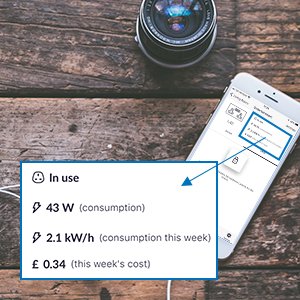
Save Energy the Smart Way
Keep track of your energy use from anywhere using your smartphone. The Lightwave App allows you to monitor energy use of each individual Lightwave Smart Dimmer. You can identify high-cost light fittings, and create Automations to minimise wasted electricity.

A Gentle Wakeup in the Morning
Increase the lights slowly to simulate a gradual increase in sunlight; a natural way to start the day. This feature is particularly useful in the winter months. Timers are simple to create using Automations the Lightwave App.

Be Home When You’re Away
Your lights can automatically turn on & off to simulate occupancy while you’re out of the house. A Schedule Automation allows Lightwave devices to behave differently every day of the week. This provides added security while you’re away from home.

Magic Button – One Switch to Rule them All
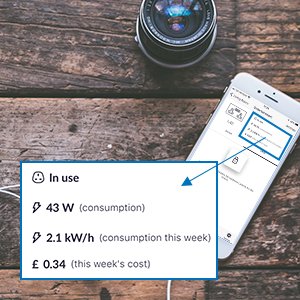
Save Energy the Smart Way

A Gentle Wakeup in the Morning

Be Home When You’re Away
| | | | |
|---|---|---|---|
Multiple Control OptionsLightwave Smart Home is compatible with all three major voice platforms – Amazon Alexa, Google Assistant and Apple HomeKit (Siri). The Lightwave App is also available on Android or iOS mobile phones and tablets. Whether using voice, app or manual control, Lightwave Smart Home is simple and intuitive. | Simple InstallationLightwave Smart Dimmers and Smart Sockets are simple to install using existing wiring. Simply replace your existing switches and sockets to make your home smart. Consult a qualified expert with any installation concerns. | Magic ButtonCreate an Automation through the Lightwave app to trigger any number of Lightwave devices at the press of a button. You can create a Magic Button to turn on your floor lamps and ceiling lights together. Left a light turned on downstairs? Create a Magic Button on your landing to turn off all downstairs lights before bed. | Why change every bulb?For rooms with more than one bulb or a chandelier, choosing a Smart Dimmer instead of multiple Smart Bulbs can be a more economical option. If someone accidentally turns off the light switch, Smart Bulbs cannot be controlled. That’s not very smart! Lightwave Smart Dimmers are always ready to go, whether the switch is on or off. |

About Lightwave
Lightwave is a pioneer brand in the IoT space. Lightwave’s clever devices offer practical and unique solutions through an innovative approach to Smart Home technology. Lightwave products can be retrofitted with no need for additional wiring and allow a world of smart possibilities.
| Weight: | 819 g |
| Dimensions: | 3 x 15 x 8.8 cm; 819 Grams |
| Brand: | Lightwave |
| Model: | L21422 |
| Part: | L21422 |
| Colour: | Stainess Steel |
| Pack Quantity: | 1 |
| Batteries Required: | No |
| Manufacture: | Lightwave RF |
| Colour: | Stainess Steel |
| Quantity: | 1 |

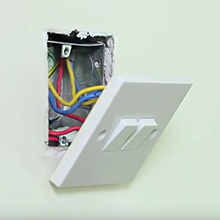


So I bought this because I have a lot of the older lightwave and Siemens equipment from long ago. I needed to add to the system and so I had to change my hub, add a lightswitch an a socket. All my old connect series equipment paired up well. I have also been able to bing into smartthings so I can control from our Samsung tv. The new sockets actually have power monitors in them, so you can see what power is being drawn! This is awesome. Allworks with amazon Alexa, seems to work faster than he old system, even with the older smart series devices. Ther thermotstat programming is much improved and functions as a new generation device, even though I’ve had it 5 years! If they could get this down to 30 per double socket and 20 a switch they would take over the UK! The new devices and trhermostats are controllable from homekit on apple.
Product works well and integrates well with Homekit. Hub makes a strange noise every time you trigger an action, but this is the only downside. Product is expensive but well-made and high-quality.
Works really well – the signal range from the hub to switches is pretty good
I like what Lightwave are trying to do here. They have designed a suite of smart sockets and switches and controllers that will transform your home into a smart home from the inside out. The main drawbacks are the need to physically switch your sockets/switches and once you are locked into their platform then you’ll want to stick with it and upgrade more of your devices. Alternatives like Hive (which is primarily to control your boiler but also can be expanded to control smart lights and switches and is compatible with other lightbulbs like philips Hue) exist and are easier to install as you simply fit smart bulbs and smart plug in switches rather than changing wall sockets. So first thing to think about is – is your home heating system compatible with Lightwave or not? If you already have smart heating maybe look and see if that can be expanded to include control of plugs and switches. It doesnt make sense to have two different smart systems. Anyway if you aren’t happy with your current system or don’t have one then read on:
This starter kit comes with the link plus hub (the brain of the system which plugs into your router) and one double wall socket and one dimmer switch. The overall design of the switches and sockets is good with a clip off brushed metal faceplate so they appear screwless. Changing out your sockets is actually quite easy – just follow the instructions and remember basic electrical safety measures such as making sure the mains electricity is off. The dimmer switch is compatible with most LEDs (but check your manufacturer) and calibrates itself automatically after switching on. Connecting the system to the hub is easy – just download the app on your smartphone and follow the instructions. This starter set will allow you to do some basic things like set timers for the light or the wall socket. Want your coffee machine to come on in the morning so the coffee is ready by the time you wake up? Want to turn on the hallway light before you come home? Easy peasy. One you get used to it you won’t want to stop here and you will be looking to replace other sockets and switches and possibly your heating controller to make the most out of the system. So do your homework – if you want a sleek, modern and built in smart home system then look no further. If you’d rather avoid faffing around with a screwdriver and changing your sockets then look at the alternatives.
As interesting and as useful as this is, it’s also an obvious indication that smart technology is in its infancy.
I suppose you could say that we, early adopters, are pioneers in its development and hopefully manufacturers are keenly listening to reviews.
You’ll need room for another hub on your router and you’ll need to wire in these sockets. The app works like a dream and the only thing is that we’re left craving more functionality…
The world is changing and to age-proof yourself, I think it’s useful to dip your toe into smart items just so that it’s not all gobbledygoop to you once it all kicks in.
This lighting and power kit is a relatively gentle introduction.
This is a brilliant starter kit for turning your home electrics into a smart system. It includes a double dimmer and a double plug socket with a controller and the brushed stainless steel looks very classy. With my son’s help, it was remarkably easy to connect it up and to set up the controller with the home wifi via adsl connector, just like Philips Hue. You can communicate with it via Apple Homekit, amazon alexa or Google Assistant – in my case with alexa – and it works seamlessly. I am so pleased with it and have it hooked up to the lights and sockets I need turned on when I get home. It is brilliant! Definitely getting some more to add to the system!
Have started on the HomeKit road and this product(s) work really well. Well made and fit in well with our newly built home.
Set up was straight forward and some nice features such as being able to dim the switch lights for bedrooms etc
We’re a household that has quite a few smart devices already – lights, plugs etc. and a Google Home to drive them all, so this socket and dimmer bundle was very exciting to add.
Installation was relatively easy for us – the socket replacement was the trickiest part as I had to enlarge the hole in the wall slightly for the new mounting to fit, aside from this though it was fairly straight forward. The dimmer switch was easy enough as well – as mentioned before we have smart lamps in most of our rooms, so added the dimmer to the kitchen which doesn’t have these yet, and it fitted in place of the old switch very easily.
Adding another hub to my router is a little annoying, but I guess is the price you pay for adding more smart devices to your home. The hub has a good range and is reliable so far – we’ve had a good response from the devices when trying to control them, so I’m happy how that has worked out.
The switches respond reliably when using either the app or voice controls, and so does the dimmer. There is a slight delay, but that’s only natural for things like this. The app is pretty good too – it’s not going to win any awards but it has most of the things you could want from something like this.
All in all a good package if this is what you’re looking for. Personally I prefer having individually adjustable lights rather than a dimmer switch on the wall, but that’s just me.
However my Gen1 system was not without its faults. Every now and again the automation would not work and the gateway hub wasn’t perfect. Mostly okay but room for improvement. I was actually about to buy the new system gateway to improve things when I got this to check out. Happy days.
And I’m glad to report that it is indeed a real improvement.
Firstly, the gateway seems to give a better overall coverage and is more reliable. I have a large house and this covers the whole of it despite the fact that when I renovated it I used foil backed plasterboard to improve thermal efficiency thus creating a bit of a Faraday cage.
Size is simimar to the old gateway which a more rounded appearance. Its still basically a small white, light box. Easy to tuck away and mine is in a cupboard upstairs.
Sockets and switches are really well made and have a good heft and look just like most high end brushed stainless steel outlets. The one thing to bear in mind is that they are fairly deep becasue of the inbuilt switches so make sure that your back boxes are deep enough. When I renovated my house – and with previous experience – all my swtich and power back boxes are the deepest you can get. If you have the really shallow type then forget it unless you are happy to replace with deeper ones.
In use I did wonder if it would be a pain as I already had the Gen1 Lightwave RF system installed but, I’m happy to say that it was a doddle. Download the app, install onto your wifi network and then follow the app steps to set up your outlets/sockets. If you have Gen1 stuff already fitted then you will have to pair them up again but it literally takes about 3 seconds per outlet/switch.
You can then use the app – which is different to the old one – to set up timers and routines. I took a bit more time than I should setting all my old stuff up again for dusk till 2230 because like most blokes I didn’t step through each stage. Once I’d worked out how to do it each timer took about ten seconds to set up. And my tip there is to understand that each timer is one action. Turn on at a set time or dusk/dawn and then save. Turn off at a set time dusk/dawn then save.
Overall a real improvement over the old system.
The sockets are pretty straight forward if you’ve wired up an electrical socket before. When you have it up and the app running you can control anything you basically plug in to these two sockets independently and away from home too so handy to switch lights on and off while away instead of programming them saving more electric. It works with Alexa app too but there is a bit of a delay about 5 seconds to react. This is an alternative to buying Hue type bulbs that work with the Philips Hue hub or Alexa or both so you can use any type of bulb that’s dimmable if you want dimmed lights. This idea would be a lot neater too instead of buying special plugs for controlling things. There are other possibilities such as buying add-ons for your heaters and boiler etc though I wonder if these things are actually making life easier and more enjoyable or simply making us lazy.
For smart home technology, it often falls down when you’ve got existing non smart items and have to replace a large number of items to get everything to work together. The options here from Lightwave RF aim to solve that with a retrofit solution. To be successful, it would have to be simple to install and work almost as well as any full replacement product.
A quick note here on how this is set up and works. Essentially there’s a router type device, similar to what you need with Samsung Smarthings or Philips Hue which will need to be plugged in via a physical cable to your router and also power, which then connects to the other items you have – the requirement for the physical connection was a tad annoying as was adding yet another one of these type of devices to my collection.
Once you’ve got this part set up you can then replace a light switch and a double plug socket with the corresponding smart versions – these will allow you to turn the lights up and down from app or other devices or turn the plug sockets on and off. Installation is relatively straightforward if you have the right electrical screwdrivers and your wires are appropriately labelled, however the real sticking point is compatibility. For both to work you need enough depth in your sockets, which is pretty tight for many even with the spacers provided and for the dimmers to work you need the right type of lights. Both of these are documented well on the website but certainly check before you buy.
Once you’ve got it installed, it works reasonably – thought the app could be more feature rich and it would be good to see additional integrations with other smart home brands. I can see genuine use cases for this but it is in it’s infancy so only time will tell on that one. Overall therefore, there’s some decent technology here and I’m pleased to see it as being easily retrofitted if compatible though more is probably required to make it as useful as it could be.