XP-PEN Artist24 Pro 23.8″ Gracphic Tablet Pen Display 2K QHD Drawing Monitor with 2 Red Dials, 20 Shortcut Keys, 8192 Levels Battery-free Stylus Supports Tilt Functio



| | | |
|---|---|---|
| Create more, more naturally Make it your exclusive pen tablet with two easy-to-control red dial wheels and 20 customizable shortcut keys. These are placed on both sides of the product, allows you to customize them according to your usage habits for shortcut functions, including canvas zooming, brush adjusting and page scrolling. It’s available for both left and right-handed users. | An intelligently designed stylus A battery-free stylus features 8192 levels pen pressure that can accurately sense your strength of each stroke, offer amazing precision and control. With ±60°tilt support that enables lines in various shape to be presented, delivers superior line performance to create the finest of sketches and lines. | Incredibly versatile The XP-Pen Artist 24 Pro supports Windows 10/8/7, Linux (Detailed versions, please refer to the Compatibility Guide above) and Mac OS X 10.10 (and higher). The product is also compatible with popular digital art software, such as Adobe Photoshop, Illustrator, SAI, CDR, GIMP, Krita, Medibang, Fire Alpaca and Blender 3D. Come and get the free ArtRage 5 or openCanvas for designated graphics display! |
| | | | |
|---|---|---|---|
| More precise cursor positioning By applying the latest innovation and technology, the 24 Pro lets you draw with a more precise cursor positioning even at the four corners for an improved drawing experience. | Touch-sensitive keys Unlike most mechanical keys, the display’s touch-sensitive keys are specially designed to avoid sticking. | Dual USB Hubs Convenient USB ports behind the tablet allows you to charge your smartphone, ipad or other smart device without plug in wall. handy, practical and efficient. | Adjustable stand You can change the product’s angle to suit your needs, helping reduce stiffness in your back and neck, allowing you to create with ease. |
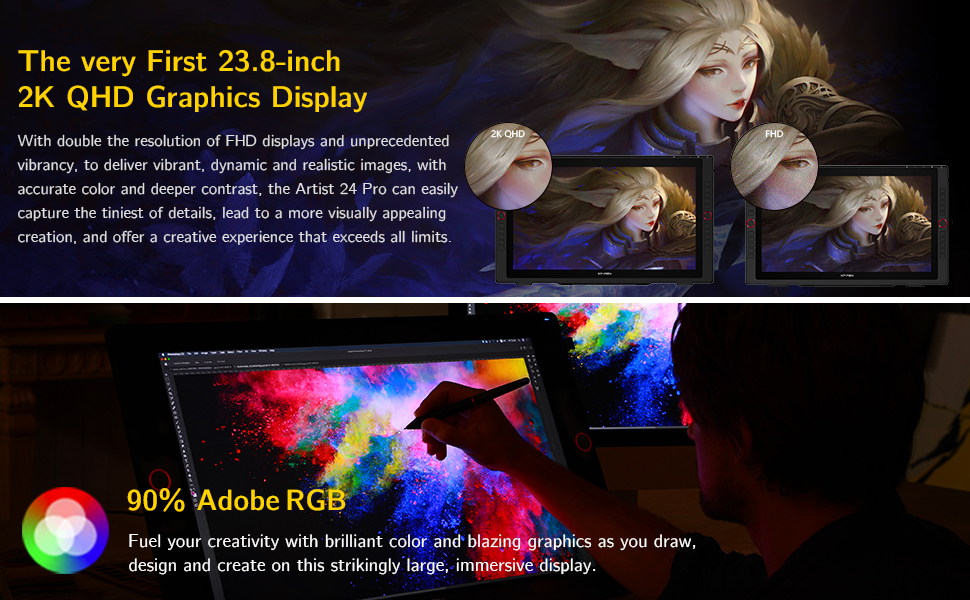
Bundle Software for Artist 15.6 Pro!
Enrich your experience and improve your creation skills, XP-PEN provides you with bundle software for different purposes.
- Explain Everything
- ArtRage 6
- openCanvas
- Cartoon Animator 4 Pipeline Version (12-Month Full Version)
How to obtain your software?
Step 1: Create or log into your XP-PEN account.
Step 2: Certify your purchase’s serial number.
Step 3: Select a software option, find the activation key of the software and visit the corresponding page to install it.
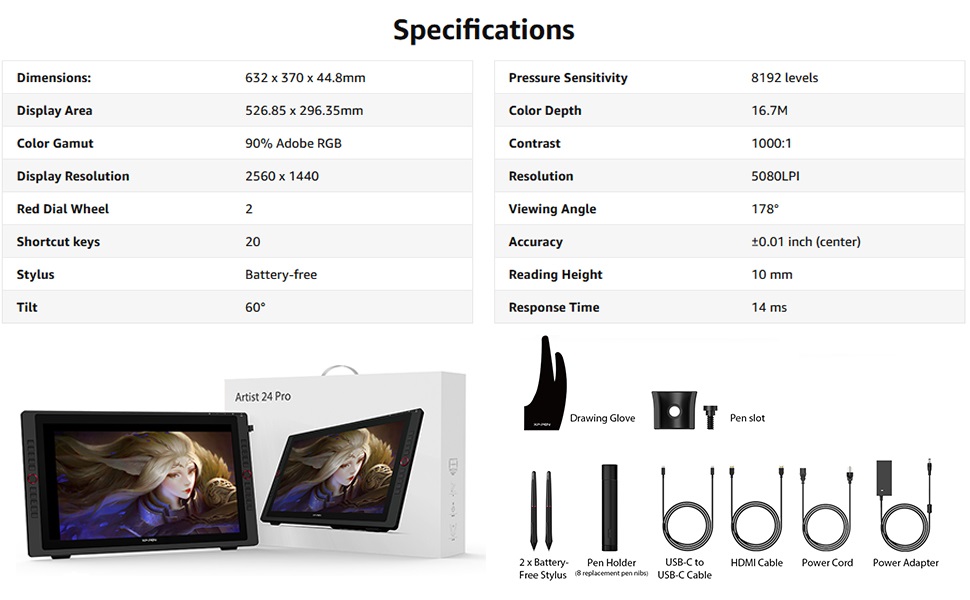
Kind Reminder:
- How does it work?
XP-PEN Artist24 Pro is not the standalone product. It must be connected to a pc/laptop to work.
- What type of interface you need for connection?
Your computer needs to have a USB Type-A port for the connection. But no worries, the Artist 24 Pro supports a USB-C to USB-C connection now, allowing you to connect your iMac, Mac Book Pro or Windows computer directly.
- Where can you find the pen replacement nibs?
The replacement pen nibs are stored in the pen holder, please open it and you will see the pen nibs.
- Driver Download and Installation Tips
Before installing XP-PEN’s driver, please remove other brand’s driver from your computer and reboot, otherwise this might cause the conflict problems.
XP-PEN’s driver will be regularly updated, so please go to our official web to download the newest driver, and install it on your computer.
| Weight: | 7 kg |
| Dimensions: | 63.2 x 37 x 4.5 cm; 7 Kilograms |
| Brand: | XP-Pen |
| Model: | XPArtist24Pro |
| Colour: | Black |
| Batteries Included: | No |
| Manufacture: | XP-PEN |
| Colour: | Black |
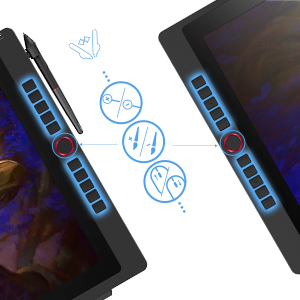



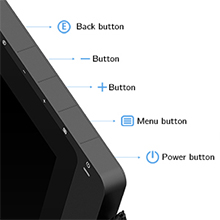








Excelente pantalla calidad/precio, tiempo de llegada fue el rpido, una gran calidad en colores y materiales
Trs bonne tablette cependant la premire que j’ai reu tait dfectueuse (impossible d’utiliser le stylet) si vous rencontrez se type de problme contactez directement le service technique de xp-pen qui sont vraiment efficaces et qui aprs moult test ont remplac le produi
Ausreichend groe entspiegelte arbeitsflche. Knpfe rechts und links am bildschirm per treiber individuell einstellbar bzw. anpassbar an jedes programm.
Auflsung ist sehr gut.
Ich persnlich habe es an eine Ergotron Monitorarm Halterung angebaut, und nutze das Display, neben dem zeichnen, als dritten Monitor. Somit kann ich es zum Zeichnen vorziehen wenn ich es bentige.
Es wird aber auch ein standfuss vormontiert mitgeliefert, welchen man entsprechend seiner Kompfortzone einstellen kann.
Sehr gute alternative zu Wacom gerten die gleich mal das doppelte bei gleicher Leistung kosten.
Im Lieferumfang enthalten waren/sind 2 Stifte, 1 stift halterung zum anschrauben seitlich am monitor, 1 stiftehalter bzw. rhre zum verstauen des stifts sowie 8 ersatz spitzen fr die stifte. Auerdem ein Handschuh, Netzteil, USB-C/Thunderbolt kabel.
Edit:
Auch zu loben ist der Hersteller an sich. Bei meinem Gert war das mitgelieferte Netzteil ein Sonntagsprodukt. Es schaltete partou keinen Strom durch und ging sofort aus. Die Kommunikation mit dem Hersteller lief problemlos und ein Ersatznetzteil erhielt ich innerhalb von 2 Tagen. (Lieferzeit logischerweise). Whrend der Zeit habe ich mich mit einem anderen Netzteil gleicher Leistung ausgeholfen.
Zur Rezession von Uhrenfan vom 05. Mai 2021, komische Gerche konnte ich bei meinem Gert nicht wahrnehmen. Was die Treiber angeht, kann ich nur sagen, dass ich (gekauft 18. Oktober 2020 also kurz nach release) damit nie Probleme hatte. Auer ich habe ein Wacom Gert und deren Treiber installiert, welche sich dann ins gehege kamen. Hier jedoch auf Windows 10 und mittlerweile Windows 11 gibt es Treiberseitig keinerlei Probleme. Auch nicht in koexistenz des XP-Pen Treibers mit dem von Huion.
Llego antes de lo esperado. Por el momento todo va excelente, es una tableta genial.
I got this because it was 1440p or QHD. Amazing for a touch interface and annotating my PPT presentations. I know. Overkill. But very well worth it.
Much easier than doing it directly on the screen than using a pad.
Calibrated once only. Holding up very well. Mounted on an ergotron arm.
Definitely recommended. Thank you.
The only thing I don’t really like is the screen comes with a pre-applied film or some kind of screen protector that makes smaller text/details a little fuzzy. Also, if this screen is supposed to be anti glare it’s not, but that doesn’t bother me cause I can just play with the wonderfully easy to use stand to eliminate any glare by adjusting the angle that it is sitting at.
Oh, one more thing that XP-Pen should look into fixing is, after waking my computer up the Artist24 Pro won’t work without either restarting the pc or unplugging and reconnecting it’s connection to the pc.
Switched to the Artist 24 Pro from my Wacom One because wanted a large tablet. After watching a lot of reviews on YouTube comparing the XP-PEN to Wacom and Huion, my mind was set. I would suggest reading or watching some reviews to figure out if this product is what you are looking for and fits your needs within your price range. Setup was not too difficult (not as streamline as the Wacom One but super easy) It comes with a drawing glove so the edge of your palm doesn’t smudge up your screen when you draw. Two styles and a lot more nibs and a stand that is sturdy (it doesn’t feel like it will slide or collapse when working on it). The tablet can also be used as a larger screen when connected to a smaller laptop. Also has two extra USB’s so that I can plug in external hard drives or other. It really is a good deal for what you get.
The screen resolution isn’t as high as I would want it to be, but once I started working on Photoshop I completely forgot about it and didn’t even notice. I personally would recommend this to my friends.
Die Farbwiedergabe gleicht der des kalibrierten Screens des ZenBooks fast aufs Haar, ich kann keine signifikanten Unterschiede feststellen. Wer es ganz genau braucht wird aber sowieso selbst kontrollieren. Fr alle anderen kann ich sagen, dass die Wiedergabe sehr nah am Soll liegt.
Die Installation gelang problemlos, lediglich im Konfigurationsmen muss man eventuell etwas probieren, ehe man die freien Tastenbelegungen magaen kann. Ich habe halt 1-2 Anlufe gebraucht, aber dann war alles drin.
Die Knpfe links und rechts lassen sich problemlos individuell konfigurieren. Ich habe z.B. die blichen Verdchtigen der Windows-Benutzer-Keys ala ALT, STRG, ESC, SHIFT, WIN, etc. programmiert und habe immer noch Tasten fr weitere Funktionen frei. Die beiden Drehrder funktionieren gut und bernehmen je nach Anwendungen verschiedene Aufgaben. Scroolen oder Zoomen sind dabei am Hufigsten und auch das ist auf Wunsch vernderbar.
Die Bedienung mit dem batterielosen Stift klappt reibungslos und intuitiv. Ich habe den vorderen Button als mittlere und den hinteren als rechte Maustaste konfiguriert. Die linke Maustaste erledigt ja der Doppel”klick” auf den Screen.
Wer das Tablet als (3D-)Knstler und Zeichner benutzen will, fundet dazu auf Youtube mehrere Videorezensionen, von denen meines Wissens alle gut bis sehr gut ausgefallen sind. Vor alem der Preis wird als hervorstechendes Merkmal angefhrt. Es ist nicht besser als der Marktfhrer Wacom, doch sprbar gnstiger.
Fazit:
Ich habe viele Jahre wieder und wieder mit einem Tablet geliebugelt, doch sowohl der Preis, als auch die Bedienbarkeit (wenn ohne Screen) haben mich stets zurckzucken lassen. Doch die Lsung Screen und Touch in einem und in dieser Qualitt und Gre, das hat mich berzeugt und ich freue mich immer noch wie ein Schnitzel ber dieses tolle Gert. 🙂
Had to buy a new C cable because the one supplied was faulty, other than that I’m happy with the performance. I use a Wacom at work and the Xp-Pen at home. So far I’m liking the XP-Pen more. You get a lot for half the cost of a Wacom. I would recommend.
Having a bigger screen at a higher resolution (QHD),
He’s definitely a big upgrade for me, considering I have been using a 13-in screen for years.
Unfortunately there are three irritants that will be constant reminders of the lower quality control this tablet is a victim of. First there is a long particle either under the matte screen or the glass itself, that I constantly mistake for some forgotten stroke in my artwork. Second, the cursor keeps shifting from where the pen tip is touching, and it is not consistent where it deviates. So before each work session I must calibrate the pen tablet driver, sometimes more than once during. Third, the plastic nibs wear off really easily on the matte screen, sometimes making the nib sharp enough to create a scratch, which turns into some mildly visible rainbow distortions. I hope this buffs out over time as more lines get added, but I will pay attention to the nib and buff it out once in awhile on a piece of paper. This feels like cheap plastic choices to me.
If a bit more quality control had been done both on the hardware and software aspects, this would have been a very satisfying product. as it stands after at least two weeks of use, I’m still glad to have it, but I wish a pride in quality was a bit higher on most companies’ priorities these days.
he product has been working perfectly but when it arrive the antiglare film had a bubble, I contacted customer service and they replaced and give me and spare one just in case, the communication and the delivery was really fast, and the value of the product is great nothing to envy to a Wacom if you don’t need it to be touch, completely recommended.
Better then Wacom 22 I owned earlier, best thing is the customizable buttons are very friendly for 3D animators. Price and size of the screen makes it best deal for 3D animators.
The stand is also very good quality, the Host usb ports are very useful as my Laptop had limited USB ports to split onto 2 screens
I have a Cintiq companion and this product is up to par if not even better than my 2015 companion. At that time the Cintiq was more than twice the price of the XP-PEN Artist24 Pro is today, so if you are a serious artist looking for professional digital drawing/sculpting tools, I would rate this as 5 out of 5 for everything, value, easy to use, screen quality, anti-glare and looks (damn this thing looks good on my desk!).
I’ve read all the negative comments, from my perspective this is the best product I bought in a long time for this price range and got me back to my passion.
I do lots of presentations for my work and also conduct lots of online training. This is a best responsive touch screen I have found. Texture is great for handwriting while making notes or explaining things online. It is thick so looks a bit bulky but for the performance and functionalities, it’s a small tread off. It works well with multiple screens attached to my computer and do not require gloves while writing but they do supply one. Another win is no battery required for pen. Definitely recommend it if price and thickness is not a constraint.
Torn between grabbing this or the Huion alternate, I saw this had a lower discount which alone made it worth buying. If you have the money, there’s only a few tablets better than this and in my opinion is unnecessary unless you want 4K.
Screen:
– The selling point is 2K, it is worth paying premium just for this.
– Light does reflect off it but it isn’t that invasive but worth considering.
– The size… Honestly I didn’t consider this when purchasing and it was far bigger than I expected.
– Brightness is as you would expect, with a larger range than other tablets.
– Screen protector works like a charm, no scratches after a few weeks of use, this was a major difference between the Huions etched.
Pen and usage:
– Easy to hold and use, the tip is quite scary to press against the screen but it’s fine.
– Accurate with little parallax, which isn’t a big issue in the first place.
– Drawing is quite pleasant and clean, no issues with calibration.
– The buttons do get in the way, you may accidentally press one whilst using and it would stop your stroke.
Buttons and Dials:
– The buttons have a soft click and easy to press, I previously had a Wacom Intuos 4 which had LED to labeled the buttons but it is a struggle to remember for this tablet.
– The dials are extremely pleasant to turn when zooming!
– Customisability is a huge plus and makes it far easier.
IO:
– Hdmi based, I would prefer Display Port but can’t complain.
– I love the option for USB-C instead of just USB,
Stand:
– The locking mechanism is a bit finicky but it works extremely well and stops movement. Fantastic angles!
Overall, it is definitely a must buy if you want almost the best of the best and desire a fantastic tablet.
Final personal issue to note:
Slightly worrying but there is a rare(?) issue occuring where the tablet is powering my USBs when the computer is powered down and PSU switched off and unplugged.
This causes connected devices such as my RGB Hue+ controller and Headphone LED to flicker rapidly even when unplugged from the wall.
The fix is to unplug the power cable from the tablet before turning your computer off! Therefore power is going both ways, or some sort of funky power issue is occuring with it being on the same strip and the computer retaining the power in the capacitors?
The computer is not at fault as its brand new and only started happening exactly as soon as the tablet was introduced.
I would contact support regarding this issue but it’s quite unlikely they will know why it’s happening and offer a fix.
Just something to keep in mind, it’s an issue that could occur.
Like many others I agonised over whether or not to choose this device or go for its much pricier and more renowned competitor. In the end a combination of availability and common sense led me to choose the XP-PEN and I’m delighted to say that after a few teething troubles getting the screen to function at its full resolution and the pen to function smoothly (more on this next) I have found it to be a flawless performer. This tablet more than meets my requirements for sketching and product design rendering and I feel no sense that I have had to compromise any of the anticipated performance I’d been hoping for. Coming from a traditional background of sketching at A3 size this monitor is perfect and drawing on it has not only become natural but preferable to paper. FYI – I use a Surface Book which has a mini display port. The resolution issue was solved by using Microsoft’s active adapter for mini-display port to HDMI and connecting to an HDMI cable which is less than 1m long (also recommended by Microsoft support). To get the pen to work smoothly and with pressure sensitivity uncheck ‘Windows Ink’ under the Pen Settings in XP-PEN’s software.
It definitely feels higher quality than Wacom products all-around.
Only design difference that does take a little bit to get used to : the stylus does not have an eraser (but you get two of them for some reason ?). Apart from that, it’s just a plain superior product.
Xp pen has a screen protector that gives it some resistance like this but I removed it so I could get the smoothest drawing experience as that smoothness is what I love.
For that reason I feel like this is the best as you can see what design style suits you.
I’m sure I’m using it in a way it’s not intended but it’s great for me. When it comes there’s a protective film that you’re supposed to remove, followed by one that you’re not supposed to. I removed both and then put the 1st one back on again because it gives the pen a much more glidey feel, and the colours are richer below the 2nd layer. I’ve heard if you just remove both and draw on that surface there’s a higher chance of scratching the screen and I wanted some protection still.
Also I sometimes like to use an intuos pro and the xp pen works with Wacom drivers still installed, unlike the Huion. this was really helpful for me.
– 10 bit colour panel
– hdr support
– higher refresh panel?
– the film on the screen to be invisible its grey over the screen. Glass would be nice to replace it with, i feel the film kinda held it back and made me want the other two features so I could justify the expense. Its tempting to remove it to see if this improves the grey overlay issue.
Ended up getting this for my girlfriend for Christmas. She has not stopped using it. The glove was a little big for her but asks has loved it.
The product is far from perfect but also far from being the same price has a wacom screen. many bugs with the drivers seem to be present. the function button doesnt always work properly and this is really annoying because those customizable button are incredible when they work perfectly. I also dont really like the anti-glare sticker, it gives a weird sparkly feel to the image underneath. But I am learning to work with those restriction and if like me you are on a budget this might be a good solution.
The good news is that apart from some minor things it’s every bit as good as a Wacom. It’s a nice display, color reproduction is slightly on the warm side but I might play with the settings. Calibration is a tiny bit off but again that might be me. The only thing missing compared to the Wacom is an eraser on the other end of the pen, but that’s hardly a big deal. All in all I’m really happy with it and a little sorry that I waited this long to upgrade. I’ve blasted through my illustrations with all the extra screen space, the client is super happy and so am I. Highly recommended.