Atomstack A5 Laser Engraver, 40W Laser Engraving Cutter

Atomstack A5 Laser Engraver, 40W Laser Engraving Cutter Machine, 5-5.5W Output Power, Compressed Spot CNC Engraving Machine, Fixed-Focus,16.14″ x 15.74″ Engraving Area for Daily Use



Directly engraving metal
Using an A5 40W laser machine you can directly engrave metal without applying a layer of black paint. and can cut materials like wood and acrylic, clear engraving, smooth and complete cutting, just your first choice in your daily life.
Full Module Design DIY is Simpler
1. Rotating the engraving axis can increase the original engraving area by 200%, and can engrave cylindrical objects with a minimum engraving diameter of 4mm.
2. Y-xis lengthened components, easy to replace, the engraving area is increase to 401*850mm
Note: DIY accessories need to be purchased separately, not included in the package
Wide compatibility:
1. A5 40W can be compatible with various mature engraving software such as LaserGRBL, LightBurn.
2. This laser machine also support Win XP / Win 7 / Win 8 / XP / Win 10, and also support MAc system (LightBurn)
3. A5 40W engraving file format supports NC, BMP, JPG, PNG, DXF etc.
Specific
| Laser power | 40W |
| Laser output power | 5-5.5W |
| Wave Length | 445 ± 5nm |
| Engraving accuracy | 0.01mm |
| Input Format | NC, BMP, JPG, PNG, DXF, etc |
| Data transmission method | USB |
| Input Voltage | AC100-240V, 50/60Hz |
| Output Voltage | DC12V, 5A |
| Cutting Objects | Cardboard, non-woven fabric, wood board, acrylic, some thin plastic board, sponge; |
| Carving Objects | Wood, bamboo, cardboard, plastic, leather, PCB board, aluminum oxide, non-reflective Electroplating layer and paint surface layer metal, 304 mirror stainless steel, glass, ceramics, cotton cloth, slate; |
| Operating software | LaserGRBL, LightBurn(paid), support Win XP / Win 7 / Win 8 / XP / Win 10 / Win 11 system, Mac OS and Linux. |
More Choice, More Creative
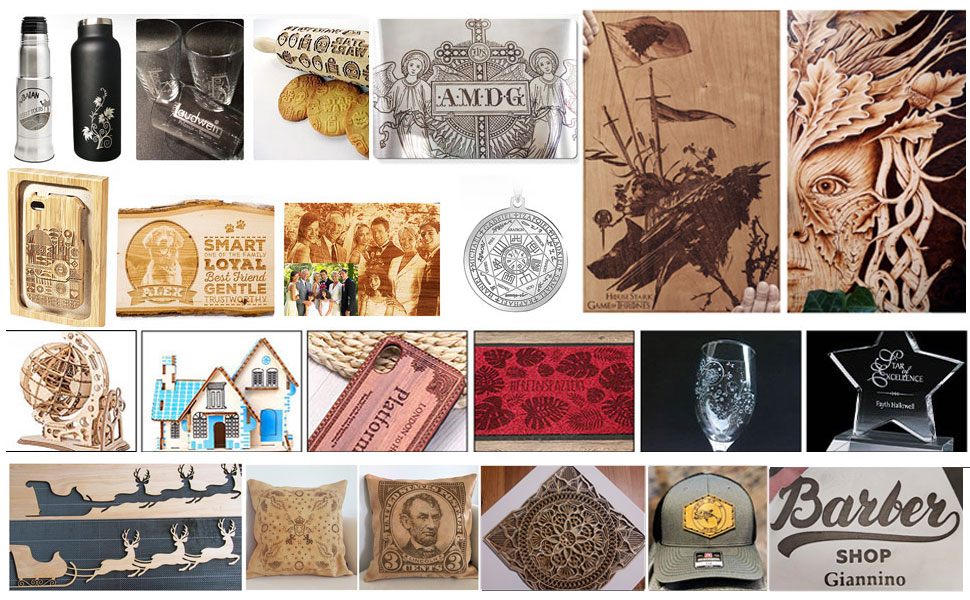
| Weight: | 5.17 kg |
| Size: | A5 Pro/Sliver |
| Dimensions: | 60.5 x 35 x 13.4 cm; 5.17 Kilograms |
| Model: | Atomstack A5 PRO 40W |
| Colour: | A5 Pro/Sliver |
| Batteries Required: | No |
| Batteries Included: | No |
| Manufacture: | ATOMSTACK |
| Dimensions: | 60.5 x 35 x 13.4 cm; 5.17 Kilograms |
| Size: | A5 Pro/Sliver |
1st laser machine we purchased after researching a bit about them. Packaged arrived next day, well secured. Took me and the husband an hour to fix it together, as we followed instructions. Then we weren’t sure how to set it as we watched a couple of u tube videos, we managed to set it and also add grbl software. We watched another u tube video to do a test run. Came out good. Would be so much easier to have different settings and materials what you can do in a book.
We also went online to download light burn. Been practicing with engraving bottles as we go the atomstack roller. So far I like the atomstack. Easy to use once you get hang of it.
The machine is light and comes very well packaged. All the bags are labelled and straight forward instructions to put it together, glasses are included.
Put frame together (8 screws), put legs/unit (8screws) on, put carriage on and feed belts through, snip end of belts. Just take time as there are some holes that need to be on outside and easy enough to put on wrong side.
GOTO Atomstack website and get documentation there is a good instruction manual there for setting up machine and for setting software.
software there are 2 options Lasergrbl (free) and Lightburn (trial 30days)
Lasergrbl nice easy and straightforward, you will probably have to install CH340 driver that is under tools (A5 needs to be on and connected). I found it easy to use and was trying stuff in half hour. options for firing laser on low power to line up, jog the laser, etc are all there.
Lightburn – have just tried the free trial and so many options and able to do more with layers etc more of a steep learning curve. NOTE :- before turning A5 on move the laser to bottom left so it will not go out of bounds. if you don’t laser will be in centre and Lightburn will take it as bottom left.
To focus the laser put what you are working on under and then the spacer, slide laser head onto this, secure it and then slide 2mm spacer out. nice and simple.
OK the big down side to the machine are that there is no stops. This can be frustrating as even 2 (1on each X/Y axis) so can zero the machine would of been excellent. As at present you doing several same items and you nudge the machine or table you need to try and align it again. only alternative is to have larger piece for cutting out or bigger border.
I cannot see any spare connectors for adding some stops either. if it wasn’t such a nice machine or working so well I would of probably dropped it to 3 stars. If they want to improve it add some stops!