Seculink 16-Channel 4K NVR (1080p/3MP/4MP/5MP/8MP) Ultra HD

Seculink 16-Channel 4K NVR (1080p/3MP/4MP/5MP/8MP) Ultra HD Network Video Recorder Cloud P2P Remote Control (No Built-in WiFi)


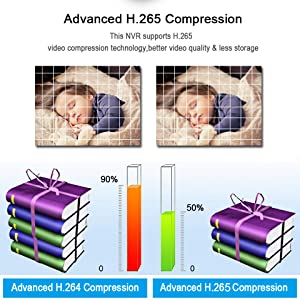


Motion Detection Recording
Set your recording schedule based on movements, the NVR will be triggered to record when detect something moving. NO trigger, no record, more intelligent and space-saving.
Multiple Storage Options
Supports up to 6TB HDD and Cloud Storage Service (HDD and Cloud Storage sold seperately). Backup with USB Flash Disk, USB DVR Writer, Network.
P2P Remote Access
Cloud P2P function for remote view on smartphone, tablet and PC. Just install the free App and keep an eye on your home/business 7x24hrs from anywhere.
| Dimensions: | 31.29 x 28.09 x 7.29 cm; 998 Grams |
| Model: | NVR1116PF-4K |
| Manufacture: | SECULINK |
| Dimensions: | 31.29 x 28.09 x 7.29 cm; 998 Grams |
| Origin: | China |





Ottimo prodotto mi devo ricredere…vede le mie telecamere che sono diverse di marca e tipologie tra di loro…men molto intuitivo per un p scarno, comunque funziona bene ad ora nessun problema
Ottimo prodotto facilissima configurazione ottima assistenza clienti
9 telecamere di diversi fornitori collegate immediatamente
2 MAJOR issues. The “tiny” 2-page, mini-mini print MANUAL leaves so much to be desired! The seller assumes YOU know everything. I have installed a few ‘coax’ DVRs; but THIS “POE/NVR” has even MORE ‘choices’, but sadly has NO documentation for MOST features! I may never know the FUNCTIONS I am missing?
In example, WHERE do I adjust color balance, brightness and VIVID settings? (I found them and more the hard way).
BECAUSE of the LACK of documentation I would NOT recommend this POE recorder to a rookie or as a ‘first time’ security network recorder. However, if you are willing to invest HOURS of ‘hunt-and peck’ exploration, these POE Recorders actually are well worth the money!
SECOND, know the “ANDROID APP” (VMS) is 100% “terrible” and has NEVER allowed me access to my cameras or Recorder!? Cell Phone access was a priority for me but this APP rejects my account names and passwords every time so you just can’t get there from here! In fairness I also mention the “WINDOWS” Version “works GREAT” and is very easy to use.
Seculink emailed before delivery with manual and advised if I had problems with default password to contact them directly (this did not happen). Installed hard drive. Recognised my IP cameras straight away. Looks great on my TV.
COME DICEVA IL MITICO ABATANTUONO “ECCEZIONANALE VERAMENTE”. AL PREZZO DI 90 DANNO UN REGISTRATORE NVR CHE PUO CONTROLLARE 16 TELECAMERE SOPPORTARE IL PROTOCOLLO ONVIF E NETIP.
LE ISTRUZIONI ARRIVANO IN LINGUA INGLESE, MA UNA VOLTA IMPOSTATO ITALIANO . IL MENU’ E MOLTO INTUITIVO. IO HO AGGIUNTO UN COMUNISSSIMO HD DA 2 TERA. PER PRENDERE UN FILE DI REGISTRAZIONE BISOGNA ANDARE NEL MENU DEL NVR E SELEZIONARE PLAYBACK FORMATTARE UNA PENNA USB IN FORMATO NTFS E IL GIOCO E FATTO. C’ E LA POSSIBILITA’ DI SCARICARE UNA AP “XMEye PRO” CHE CONSENTE DI VEDERE TUTTE LE TELECAMERE ATTIVE. IO HO UN TOTALE DI OTTO TELECAMERE DI MARCHE DIVERSE E L’NVR LE RICONOSCE TUTTE. PER VISUALIZZARE CON L’APP ERO COSTRETTO AD AVERE TRE APP. ADESSO CON QUELLA IN DOTAZIONE DELL’NVR LE POSSO VISUALIZZARE TUTTE E OTTO. NEL MIO CASO EFFETTUANDO LA RICERCA DELLE TELECAMERE IN AUTOMATICO NON SONO COMPARSE TUTTE. LE ATRE ANDANDO NELL’APP DELLA TELECAMERA HO PRESO L’INDIRIZZO IP E L’HO AGGIUNTO MANUALMENTE ADESSO SONO 15 GIORNI E LE TELECAMERE SONO SEMPRE PRESENTI. L’UNICO PUNTO NEGATIVO CHE L’ALIMENTATORE E’ ARRIVATO CON LA SPINA AMERICANA, ED E’ STATO NECESSARIO COMPRARE UN ADATTATORE
Was a little worried at first as they shipped the NVR in a DVR box!
Removed from the box…plugged in to all bits needed–> 1TB 2.5inch HD. Connected to access point router which is connected to switch which is connected to the main router for the house (Mobile Broadband router–Huawei). Connected TV, mouse and power supply. Waited approx 30 seconds….screen showed all 3 of my cameras. NO issues at all. No messing with IP address’…
More importantly ..for me…the Phone app connection. Loaded XMeye to phone, registered an account, logged in, scanned 2d barcode and the NVR and cameras were recognised.
All good. System works well for recording. GUI is good/easy to use. This NVR box was literally Plug and Play. Changed the Hard Drive initially from 250Gb to 1Tb. Powered off box…changed HDD..powered on box. HDD was identified and started recording straight away. No messing with formatting etc..(like my last box). Actually, tried some of the HDD that were not working with my last NVR (HOSAFE (Aliexpress POS, to be fair it did last a few years)) and they were recognised (formatted) and began recording straight away.
So far…so good.
Great product once it’s set up. I was having some trouble viewing a camera in full screen mode so I reached out to customer service. They were prompt and continued to help diagnose the issue until it was resolved!
Se utiliz para conectar cmaras con tecnologa onvif de diferentes marcas y el reconocimiento muy rpido
This nvr was compatible with my old Dahua bullet cameras, my off brand PTZ camera, and the latest cheap Dome cameras. When I opened the case to install a hard drive, I was surprised there is very little electronics running the system (smaller than a credit card).
prodotto molto buono la configurazione e semplice menu si puo impostare in italiano io che non sono un esperto nel campo sono riuscito subito ad installare senza problemi e riesco anche ha vedere in remoto con il telefono basta scaricare ap e inserire codice Qr che si trova nel menu del nvr e inserire la pass e utente che hai scelto lo consiglio per chi non a molte pretese e vuole spendere poco veramente un buon prodotto non credevo .
Je n’est pas encore de disque dur mais a fonctionne bien avec mes 8 camras 5mp 2k
Low down great bit of kit. Worked great with Tapo CCTV cameras.
So this NVR is a pretty good deal. It automatically configured my ONVIF cameras (a mix of 5MP, 3MP, and 2MP) once the network was configured. Currently have six cameras in rotation (called a tour). Haven’t played with it much but was up & running in about 30 minutes. Will have to spend some additional time getting acquainted with all the features but so far this has been a good deal.
This is a nice little NVR. I added a 3tb WD hard drive. I have three 1080p cameras and a 4k camera linked to it using ONVIF. One of those is a finicky doorbell camera that temporarily bricks itself when other ONVIF NVR apps try to access it. Thankfully this NVR can login to that stream without issues. This NVR records reliably and the motion detection works. It also hasn’t seemed to slow down at all as I’ve added cameras and the playback interface is fast as well. It outputs to a 22″ computer monitor over HDMI.
Nothing special to say… It is more than enough to watch my home.