Logitech Brio Stream Webcam – Ultra 4K HD Video Calling

Logitech Brio Stream Webcam – Ultra 4K HD Video Calling, Noise-Cancelling Mic, HD Auto Light Correction, Wide Angle, Compatible with Microsoft Teams, Zoom, Google Meet on PC / Mac – Black

PROFESSIONAL VIDEO CALLS IN 4K
The Brio Stream captures every detail in crisp, high-resolution colour. With frame rates up to 90 fps, video is always remarkably smooth and fluid. Presentation sharing and video recording add to the versatility.

FRAME YOURSELF PERFECTLY
Choose from three dFOV settings (65°, 78° or 90°) to perfectly frame your video. Zoom out to include more of your environment, or zoom in to focus more narrowly on yourself.

ULTRA-SMOOTH RECORDING
At 90 frames per second, Brio Stream delivers smooth and vivid video streaming. The higher frame rate is especially useful for slow-motion recording.

LOOK YOUR BEST IN ANY LIGHT
Whether you’re in low light, direct sunlight,or high-contrast conditions, you can still look great on every video call.The Brio Stream with RightLight 3 technology automatically adjusts light balance.

SOUND GREAT IN ANY ENVIRONMENT
Integrated dual mics capture audio clearly from 1 meter away, making sure you sound and look great. Stay focused with advanced noise-canceling technology that suppresses distracting background sounds.



12-MONTH XSPLIT LICENSE
All-in-one live streaming solution that delivers 4K compatibility and a high frame rate.

MX Keys
An advanced wireless illuminated keyboard featuring Perfect Stroke keys shaped for your fingertips, smart illumination, and a remarkably solid build.

MX Master 3
Designed for designers and engineered for coders, MX Master 3 provides you with instant precision and infinite potential. With MX Master 3, you can truly master what you make.

H800
The H800 features an easily adjustable microphone with USB nano receiver and Bluetooth connectivity options. So it’s easy to connect and switch between devices.

Zone 900
Designed for focus and productivity. Great for calls, music, and serenity, no matter where you work. Connect to your smartphone, your computer, and seamlessly switch between them.
Add in the MX Keys Keyboard and MX Anywhere 3 Wireless Mouse with your Brio Stream. Really upgrade your work set-up for enhanced productivity and comfort.
| Weight: | 89.9 g |
| Dimensions: | 10.2 x 2.7 x 2.65 cm; 90.01 Grams |
| Model: | 960-001194 |
| Colour: | Grey |
| Batteries Included: | 1 A batteries required. (included) |
| Dimensions: | 10.2 x 2.7 x 2.65 cm; 90.01 Grams |
| Origin: | China |
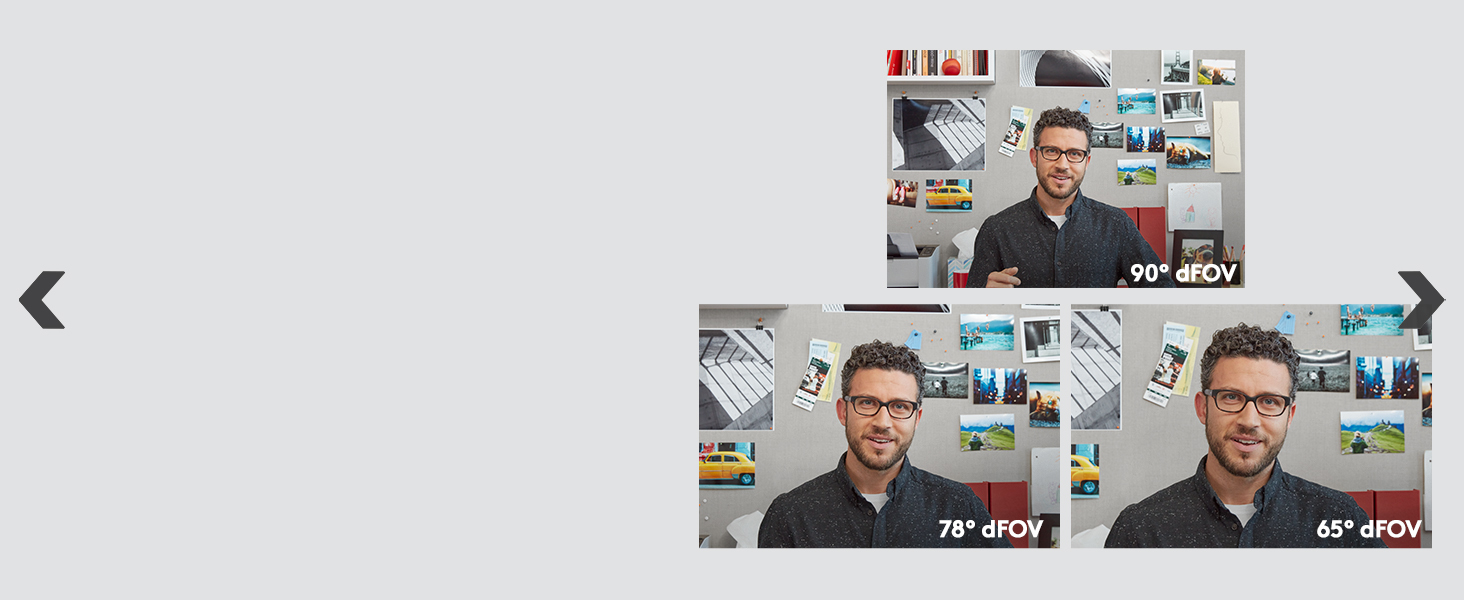







1) Better color reproduction
2) Better sharpness
3) Crisper light/shadow contrast
4) Better auto-focus
5) Higher video resolution when internet connection and video card allows that
6) Tripod mount is the same
Cons:
1) Tripod mount is hidden under monitor mount and you can only discover that by googling
Note:
– BRIO is an industry standard for video calls or web meetings
– and a huge upgrade over C920 model that exists for 15 years or so
Summary: buy with confidence for work, personal calls with friends or starting vlogger/blogger caree
I wanted to upgrade my previous logitech webcam with one that supported Windows Hello.
This does that – and is great.
Picture quality is great, but the sound is what’s amazing. The number of times I’m on calls, apologizing for dogs barking, roadworks, bin men, ice cream van… and the other side saying they can’t hear it at all is fantastic!
Only weirdnesses are that I use a Dell docking station, and the camera only does Windows Hello properly if it’s plugged into a specific USB port on that, and the dock is plugged into a specific USB port on my laptop – though I suspect that’s a Dell issue!
Most browsers and apps will run it at either 4k 30fps or 480p 30fps. To get 60fps you need obs or some specific capture software.
Yes 90fps is claimed and is possible, 120fps is also possible, just neither are guaranteed. Basically, anything over 60fps is an ‘unlocked mode’. It’ll make as many frames as it can, fluctuating depending on what’s going on. Using obs, I guess I get ~80fps when set in this mode at 720p.
Windows hello works perfectly, just make sure your pc is actually setup to support it correctly.
For reference, I have a ryzen 9 7900x and had it connected to a dedicated 3.1 port, so performance isn’t an issue.
Programs like discord cap at 720p 30fps and zoom is either 720 or 1080p 30fps, no 60fps support.
This camera is really for dedicated streamers and people who would use it very specifically, if you just want skype or discord to work, this is way overkill and you won’t even use half of what it has to offer. Even for twitch streams, this thing is way overkill.
If you want the best of the best, this is it but no existing program or service can actually use it maxed out.
Great for the price and works as intended. Well made, as specified and pictured. Would buy again.
I got a holder for it on eBay that can mount to extendable arm or camera pole and it looks and work great togethe
Also needing software to do the three levels / angles of view should not be needed. Just give us a switch! I don’t mind if you can chose to override a switch in software or set one of the angles as a default? Picture seems ok and it works well enough over all. Not having a simple on and off switch just means that I have to unplug it for most of the time
Ok but not fantastic
Simply the best webcam I have ever used. Superb picture quality and many features included such as auto white balance, auto exposure adjustment, and different view angles. Worth every penny.
Sadly there was a random mark that appeared on the plastic that you put on monitor
Also the glass somehow is broken on the front and i havent used it till recently
The picture quality isnt hd at all
Its grainey sadly
And it doesnt do good with led lights in background either
They look really exposed
The webcam is good and the image quality too, but I think that for what you get is overpriced.
The C930 is very closed for image quality and cost much less
An amazing camera with quality video capabilities. With software there is a few options. Could add more options in software. Apart from lack of options it’s a plug n play
This is the best webcam available in the market. Go for i
Great item for streaming, nice and easy to use great picture quality too sometimes need to fiddle around with few settings for a better quality ( sharpens , vibrancy , brightness and etc. ) but overall is great produc
I use this on a Windows 11 setup for recording videos that are used on a professional basis as well as Zoom/Team calls etc. I prefer to use a dedicated mic, but other than that it’s hard to fault (the mic isn’t bad per se, just a dedicated mic sounds better imho) – oh, and it works just fine with Windows Hello.
The overall camera and hardware quality here is excellent. My main reason for buying this particular camera was for the Windows Hello functionality, which needs a firmware update available from the Logitech support site to function correctly once you’ve done that, I think this camera is pretty much perfect.
Highly recommended.
Great Camera / Amazing Picture Quality / Clumsy Stand / Great Build
The biggest issue with this camera is the plastic stand with which is comes with and the cable they give you in the box which is in a horrible colour and sticky rubber.
The firmware needs updating before it will work with Windows Hello, which can be a pain to find the correct one.
Excellent quality! Especially if you have a white board with markers that you are using for explaining solutions, drawing design over the virtual conferences. Quality is enough to have sharp picture of i
This camera looks great functions well. So why didn’t I give it 5 stars. Because it doesn’t do the Windows 11 hello until you search the Internet for the firmware update. Then it works its just a pain not working out of the box. plus if you plug this into a thunderbolt port you actually get better resolution but it doesn’t tell you that.
Other settings can be adjusted by downloading the Logitech G HUB. If you want to use Windows Hello facial recognition, it must be connected to a USB 3 port and you must update the firmware. Search for “LogiBrioStreamFWUpdate_1.3.14” and download the executable file for this.
I bought this as an upgrade to a Logitech C920, and found the quality to be a (literal) night-and-day difference. Whereas my trusty C920 has often struggled with light correction – making my face appear very dark and unlit, despite a ringlight illuminating my face – the C920 handles ambient and direct light beautifully to illuminate an image. The on-board microphone is above par for a webcam, and it’s plug-and-play for both Windows and MacOS.
Pros:
– Excellent light correction/white balance
– Great image quality
– Good enough microphone
Cons:
– Logitech’s software to edit field-of-view is Windows only – no joy for Mac users.
Ultimately, if you have the money to spend and need a high-quality camera, you can’t go wrong with this.
This camera has been a massive upgrade to what I had before, but I only really use it for Teams on my WFH setup and for Windows Hello and Zoom on my gaming rig.
I had to upgrade the firmware to 1.3.14 to get Windows Hello to work properly, it can be downloaded from the Logitech support website.
This camera really does work well in low light, when the light source/window is behind you. I can’t comment on the quality of the microphones as I have only used the camera with a separate microphone.
This compared to my budget one is miles apart. Pretty sure it helped land my job as when you’re feed us crisp and clear, it’s something people notice. Obviously couple it with good room lighting.
I also use the mic when I don’t want to use my headset one. Mostly with Teams and I thought the sound would be tinny but no complaints from anyone listening so far.
I mainly bought this for the Windows Hello functionality. That tends to work quite well, although at first I did get quite a few occasions where the camera LED would flash for a while, only for Windows to tell me that it couldn’t turn on my camera. A firmware update appears to have largely cured that problem. I can also connect the USB through to my VMware Workstation VMs and have them use Hello too, as well as now use Teams from within my home-office VM, which I previously used to have to pull out my work laptop for. Very occasionally, Teams within the VM will have an issue where my voice is robotic and people can’t understand me, but disconnecting from the meeting and rejoining seems to cure that most times. I suspect that’s more a VMware USB passthrough issue than the camera. As far as the camera goes, the picture is really clear and has customisable white balance, focus and aperture, which are non-existent on my laptop. The microphone is really quite decent for video calls.
All in all, despite the high cost, I am happy with the purchase and am half considering getting a second to permanently link one through to the VM and one for the host OS, but disconnecting / reconnecting from the VM is only a few seconds and a couple of clicks, so it might be a bit excessive to pay 140-ish to alleviate that minor inconvenience.
This Camera came in awesome quality condition, it is the best camera i have ever seen, it is awesome.
I used to use my Canon Camera as my webcam but now i will use this forever!! it is the best thing in the world, highly recommend!
It’s a webcam that actually delivers on the HD promise. If you want to record good quality video feed to the computer this is a much simpler solution than a DSLR. You’ll still need a separate mic though as the built in one is only good enough for calls.
I have checked and I am running it in 4K, I have a 2k resolution screen and it doesn’t feel like it’s even 2k. It is still a very good camera though and worth buying if on sale, the mic quality will not touch a real mic, buy a mic for music and use that instead, it is a camera after all. For video calls it’s more than enough but for streaming, look at audio equipment from a music shop or tailored for musicians (second hand is super cheap and probably still buttery smooth compared to the mic on this) again the mic is still better than most you would find.
In low light this camera struggles with staying in focus. This is a bit disappointing considering the cost of this camera.
All the Logitech support seems to want to take you to the Logitech Brio Ultra HD Pro Webcam downloads. The Stream edition, appears to be the same on paper, but needs a different firmware (the Pro software won’t work). Once you locate and update the firmware, Windows Hello starts working, Teams no longer has issues and the 4k now works fine.
Not cheap, but it’s probably the best webcam around. Not a patch on a DSLR and a capture card for example, but otherwise best of the bunch and Windows Hello support is nice to have!
4K – 30fps
1080p and below 60fps
For video calls etc 4K-30 is fine, but seeing as most web conferencing apps will compress the hell out of the video anyway it’s not really worth it. So for both video calls and for streaming I only use 1080p 60, you can’t stream at a higher res or frame-rate anyway.
Seeing as the camera is capable of higher resolution, the 1080p performance is great, haven’t seen it drop any frames and the fact it has extra pixels to work with even though it’s only outputting 1080p makes me feel like it can be smoother overall.
I use a green-screen which isn’t the brightest fully digital hue of green, and this camera is still able to get a good colour key and erase my background. Which makes it seem like the colour and light sensitivity is good.
I dont use soft box lights, just overhead diffused lights like a normal household and exposure is always solid, and like I said it gets good colour key results with normal household lights which is very handy.
Build quality is really solid. It definitely feels like it should for a camera this expensive, the materials used are high quality and it comes with a hang stand for laptop screens and also has a standard tripod mount which is very useful.
Cant say much about audio performance as I use a separate condenser mic. Webcam mics aren’t usually worth it anyway. This webcam doesn’t look big enough to house a decent pick up etc.
As mentioned above it’s not a huge body camera so will happily hang of your laptop screen and could easily be transported.
Software included is handy and allows you to toy around until you get everything working just right, and it will allow you far more control than your average conferencing app.
Both power and video are through the same USB cable which is handy to. Overall this is a really solid webcam, it’s pricey but feels and works like a quality item all round.
What’s not to love about a sturdy elegant 4k webcam made by Logitech?
A must-have if you want the best, and given we do a lot of communicating via VOIP these days, this is more than value for money. I would never have believed this kind of technology would exist in my life when I was a kid in the 1980s; better than Captain Kirk’s Star Trek’s video call devices on The Enterprise.
The image is excellent, no horrible shadows or greyness. The software – Logi Capture is used to control the zoom and other pre-sets. It works brilliantly with MS Teams. Not tried any other conferencing software yet.
The only slight problem is that the position of the camera is fixed. No tilt or rotate, so it just sits on the top of my monitor and points directly forward.
Not necessarily plug and play. I had to update the firmware on it before the Windows hello feature would work. It is not clear that an update was required and it was difficult to update the firmware.
It is an amazing camera, so crisp image but at times It will get blurry and that annoys me so much I dont know how to fix it especially when I am on a call and suddenly my image is blurry.
Please take my review with a pinch of salt, even though it’s “only” 150 I have high expectations for something costing that much.
I brought this about a year ago for a number of different uses – streaming, gameplay recording and work calls. It does the job, but it does fight back.
Especially in the beginning, I really struggled to get good quality with it and low light was a big factor. However, if you configure it (and have lighting) properly through either their software or whatever you use, you’ll get a much better response.
Biggest thing I will warn about this camera is that to get good quality with it for recording, you need a pretty powerful/decent computer.
I run a MSI leopard 8RE (to give you an idea of specs). Running OBS, plus recording more than 50fps isn’t going to happen.
It’s great for streaming, pretty easy to configure too – that being said, the mic is fine for work calls but it really struggles with volume and modulation – it can also sound quite “fluffy” without filters. I would honestly recommend just getting a seperate mic if you’re getting this for gameplay.
The website isn’t very helpful for support or guidance but there’s lots of good stuff on YouTube to guide you.
Ultimately, after a year I would say that this is still a good camera. With the caveat, for recording you need a decent device and a seperate mic for good outputs.
THE CAMERA I RECEIVED WAS THE BRIO 4K PRO – INSTEAD OF THE LOGITECH STREAM 4K – HOWEVER THE CAMERA IS BRILLIANT AND EASY TO SET UP – WINDOWS HELLO WORKS FINE THE ONLY ISSUE IS THE DIFFERENCE IN PRICE AS THE BRIO 4K PRO IS CHEAPER THAN THE ONE ORDERED AND DOES NOT INCLUDE THE 12 MONTH PREMIUM X SPLIT? ALSO UNABLE TO REGISTER WARRANTY WITH LOGITECH AS S/N SMUDGED ON THE BOX AND TOO SMALL TO READ ON THE CAMERA ITSELF! HOWEVER, I AM HAPPY WITH THE PRODUCT APART FROM BEING OUT OF POCKET PAYING MORE FOR A DIFFERENT PACKAGE!
Not sure why the hate on this Webcam, as its a very solid piece of kit. No issues. The main thing to bare in mind, is that this is the stream edition, the “Pro” version doesn’t have the benefits like 12 month subscription to xsplit, that this Stream version has but they are the same camera. Also while it definitely works well out the box, updating the firmware, I found was hard for this Stream version, eventually did it with some digging. But it appears the pro/ business version got more software support for sure.
Get the business version, same great Camera with better software support on Logitech’s Business site, worth thinking about as none of the Pro version’s software is compatible with this one. So you will have to update the software via some digging if you get the one.
Anyway, love it, works out of the Box and honestly I didn’t find any of the issues others did other than the ones I listed here. It’s a great camera and doesn’t deserve the low stars – it just greatly depends on your setup and your knowhow in general I believe.
I’ve tried many different external cameras for my MacBook Pro and always ran into issues with having to run separate software making the fans go crazy or some lag.
No such issues with this camera. The default setting looks great with a huge quality improvement. The software which is optional to install works great if you want to change any settings without ruining the laptops performance.
Only purchased this because it was recommended by a few regular streamers I know and it is a great choice.
The only better option is a SDLR but that is a huge cost jump and its own challenges, so great value with this camera.
Logitech software is not good. There are 3 ways to control the camera and none do everything.
Logitech Camera Settings does most things, but it forgets settings and you can’t, for example, set the resolution or frame rate or exposure it uses! Crazy.
Sometimes settings don’t work (yesterday, I couldn’t change between Standard and Widescreen – today I can)
Logitech Capture allows you to set frame rate and resolution, but still not exposure (!). But doesn’t share settings with LCS: I just got it looking good in LCS, swapped to LC and it messed up the light level and white balance and ‘lost’ widescreen mode.
Logitech G-Hub lets you set exposure and most other things, but not resolution.
Windows Camera App lets you set Resolution and frame rate, brightness focus and not much else.
And then there’s webcam Windows properties that you can get to using advances options in something like Skype or OBS.
What a nightmare and, as I say, settings rarely seem to stick/save, so you are left with almost certainly using more than one bit of software every time you want to use the camera and every time you change what you are using it for.
Why can’t Logitech or someone make some software that does everything needed in one app and saves those settings or at least re-applies them when you ask?
TL;DR: The Brio is great, but the software is just as bad and confusing as webcam software always has been.
Easy install
Good in low light
4k 30fps
1080p 60fps
Multiple mount options
Great compatibility
Long USB cable
Cons
A little expensive
I’ve been using the older version for streaming and conference calls and deiced it was time to upgrade. The older version was good but it performed poorly in low light, this Brio though has no problems and keeps the picture noise free and bright.
It’s easy to install and can be controlled via the logitech hub. There is a camera cover that flips over if you don’t like leaving it open.
The way it mounts is good with a rubber/plastic mount it can go in multiple angles. If you want to mount it via a tripod or screw mount you can also as one is located under the platisc mount.
This has been working perfectly for me in Skype, MS teams and Streamlabs OBS.
This is 100% the best (non-DSLR) webcam on the market at this time.
I purchased this webcam as an upgrade from my Logitech C910 and straight away, it is clear that this product is serious!
The build quality of the product is solid and it feels heavy enough to resist minor vibrations and knocks.
The quality of the materials used also feel very good and do not scratch very easily.
Installation is super-easy and requires no technical expertise: Simply plugin to your PC via USB and wait for the drivers to automatically install (requires internet connection). Then your PC will recognsie this device as a webcam and you are good to go! So simple.
There is an additional option to install the Logitech software application (included) which allows you to zoom and add effects which perosnally I did not do as I was using this webcam to stream through OBS, in which I can edit video stream settings anyway.
Thoroughly recommended product – well built, easy to install, effortless to use!