Phomemo Label Maker – M220 Label Printer, Upgrade 80mm

Phomemo Label Maker – M220 Label Printer, Upgrade 80mm Thermal Bluetooth Label Maker Machine,Portable Sticker Label Machine for Home, Office,School, Small Business – Compatible with IOS, Android
M220 Label Maker- Phomemo Newest Flagship Barcode Label Printer, Portable, Practical,Support Wireless Bluetooth and USB Connect Label Maker & Printer


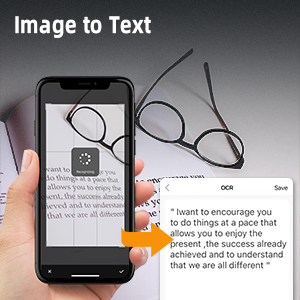



For Product
For Food
For Packages
For Retails
| Weight: | 470 g |
| Dimensions: | 12 x 11.7 x 6 cm; 470 Grams |
| Brand: | Phomemo |
| Model: | M220 |
| Colour: | Black |
| Batteries Included: | Yes |
| Manufacture: | Phomemo |
| Dimensions: | 12 x 11.7 x 6 cm; 470 Grams |
Phomemo M220 Label Printer stands out as a reliable and versatile label maker with its sleek design, easy connectivity, diverse label options, and efficient performance. It is an excellent choice for individuals and small business owners seeking a portable and convenient solution for all their labeling requirements.
Very handy, compact label printer. I found this a breeze to connect to my iphone with the specialist app. The app is very clever, you can do so many things and can completely customise your labels. Barcodes, images, graphics are no problem. It comes with small labels which I found useful for labelling jars in my kitchen, but you can also purchase other sizes for other tasks. This machine requires no ink either which is so convenient. Barely takes up any room, simple to use and easy to connect, this is my go to label printer now, compared to clumbersome older devices which require plugging in, ink etc.
So handy to have and simple to use. The fonts can easily be changed to your liking and it can print images as well into the labels. Honestly works great and could not fault it. Hundred percent recommend it.
I am soooo happy with this little printer. I run a small business and have to lable alot of things so it’s handy for that I already have the phomemo app as have another printer from there brand. So I simply had to connect this printer with the app and away you go. If your new to this printer it comes with detailed instructions but who can be bothered to read those. Simply scan the qr code and watch the YouTube videos that’s soooo much easier. It’s super easy to set up too. I especially like this printer as you can use whatever size lables you want. And I have lots of different spare sizes I’ll be tring out. It already comes with 1 lable sized 30x40mm. And when connected to the app it came straight up with that size or you can scan the qr code on the box and it will find it for you. These printers are brilliant and I highly reccomend this brand to anyone needing them. Great value for money too thanks.
This label printer is brilliant. The label quality is amazing. Just download the app to your phone and connect the printer. Fully portable too with no leads. Create a label using photo’s, free text or some templates and quickly print them off. Absolutely brilliant. Well impressed.
Compact and very handy little printer for printing labels on the go up to a maximum width of 70mm. Charge’s via USB-C and can connect to multiple device platforms via Bluetooth. Using on iOS with Print Master app, you can quickly make simple text labels, QR codes, barcodes and other useful things.
Works well for itemising / markup of things and print quickly. Would recommend for those needing an on the go, wireless label printer.
This is one of those gadgets you never knew you needed until you have it.
It is so cute and small so storage isn’t a problem, it is easy to set up, best to use the QR code in the quick start guide. I am not techy and yet I found the app really easy to use. You can insert text, pictures borders etc and change the font and size too.
The label maker comes with a small quantity so you can try it out but these won’t last long so get ready to purchase a couple of new reels.
This is an upgraded version to one I currently have.
I think that these are so simple to use, and the huge options of different types of labels makes this a good all rounder for any personal or business use.
These labels can be made directly from your smartphone.
The printer uses heat to transfer your choosen personalisation onto the stickers.
The good thing about this is the choice of adhesive labels you can purchase to use. Your not limited to rectangle or square, there is a setting for circular aswell.
Download the application onto your smartphone.
Connect your smartphone and printer via Bluetooth.
Open the application.
No sign up required. No personal details and email addresses needed.
Choose your label size.
Create!
Massive choice of:
Fonts
Font sizes
Bold and Italic
Borders
Icons
Pictures
Make your own Barcodes
Make your own time/date stamps
You can even print photos from your smartphone gallery!
Because this is a thermal printer using heat, it will only print in Black.
No printer ink is needed, so it will never run out of ink!
Cost effective way to make personalised stickers.
I thought I would give this little label printer a go,as I sell things online I thought this would be easy to print qr codes and addresses without needing to go to a shop.
I was actually really impressed how easy it was to use.
Comes pre filled with labels you just need to open it and check it’s the the right way before printing. You need to download print master app and just makes sure all the settings are correct then connect to Bluetooth and choose what you want to print on the label.
I found it really easy to do and use and was really happy with the simplicity of this device.
It is exspensive but would save a lot of trips to print things off in a shop and handy to have.
This label maker is so easy to set up and use, I love it. You don’t need to be very technical minded to set it all up.
Simply download the app, then switch the printer up (after aligning the labels with the easy to understand instructions).
Use your Bluetooth to connect to the printer. Select the label size (provided on the roll of labels) and away you go. You can print pictures, QR codes, barcodes, text or logos.
I’ve printed off photos of my cats as an example, so you can get the idea.
The printer isn’t bulky or heavy, so is ideal for home use.
Whether you like to be super organised or have a small business, this will be fantastic.
A great product, I highly recommend.
This is a brilliant little label machine. It’s a fully self contained unit. The built-in battery and label compartment means you can just pull this out anywhere and start using it by printing from your phone. The print master app is super easy to use. You literally connect to the printer, select your label size and start printing. There’s plenty of options to choose from and you can even use pre-existing templates. It’s perfect for printing labels for food jars or storage containers but the uses are endless. Print quality is great, even small text remains sharp and legible.
I absolutely love this little printer! I needed something to label my lipbalms and this is perfect! It’s easy to use, the app is easy to navigate. Definitely recommend!
Product is easy to use and works great for my needs.
This cute little label printer worked amazing to make labels for my craft products and keep my Christmas orders organized especially when my post it notes kept falling off.
Phomemo M220 Label Maker-Wireless Bluetooth Label Printer Sticker Maker Handheld Thermal ..
I already have a small Phomemo label printer, but it only prints on a thin strip of label. This printer however has a much wider print area, it can take paper up to 8cm wide although unfortunately this is a little short of the 100mm wide (4 x 6 inch) common sheets. The printer has a built-in rechargeable battery, a USB-A to USB-C lead for charging or connecting to a computer (no charger included), and a clear blue OLED display which shows battery state, Bluetooth connectivity and status.
In the box there is the printer, the USB cable and instruction leaflet and a quick start guide. There is no charger which is usual, and on the inside is a about half a roll of labels. I also notice that this printer can connect via the USB cable to a computer and the software / drivers are available from the Phomemo website, although I haven’t tried it from my PC yet, but I think that is a much better option for me as I hate using my phone to print labels.
The print quality is good, and it spits out the printed labels very fast. Would have been nice if it was just 2cm wider, then it could take advantage of the 100mm (4 inch) wide labels, however there are still plenty of label options available. This is a very handy printer to have.
I can print so many labels, and they turn out just fine. They also have templates you can use to create.