Phomemo Label Maker – M220 Label Printer, Upgrade 80mm

Phomemo Label Maker – M220 Label Printer, Upgrade 80mm Thermal Bluetooth Label Maker Machine,Portable Sticker Label Machine for Home, Office,School, Small Business – Compatible with IOS, Android
M220 Label Maker- Phomemo Newest Flagship Barcode Label Printer, Portable, Practical,Support Wireless Bluetooth and USB Connect Label Maker & Printer


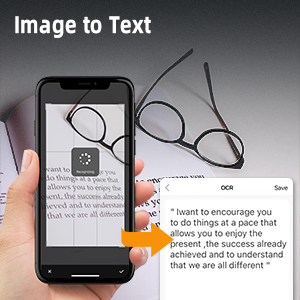



For Product
For Food
For Packages
For Retails
| Weight: | 470 g |
| Dimensions: | 12 x 11.7 x 6 cm; 470 Grams |
| Brand: | Phomemo |
| Model: | M220 |
| Colour: | Black |
| Batteries Included: | Yes |
| Manufacture: | Phomemo |
| Dimensions: | 12 x 11.7 x 6 cm; 470 Grams |
This label printer is really handy and works great! It accommodates a variety of label sizes, and is very easy to load and unload. The label hatch has a release on the right side above the micro USB charging port. The app that goes with this label printer is awesome. It is super easy to navigate with lots of ways to customize your labels. There are lots of templates to customize, or simply start with a blank label and design one yourself. The printer is capable of multi print too, which is really convenient. It connects easily via Bluetooth through the app.
Overall, I have been very impressed with this label printer. It’s fast, functional, and easy to use. The app is easy to navigate and works very well. Would recommend.
The versatility in the variety of labels available for this thing make it fantastic not to mention the fact that prints from phones PCS just about anything and hardwired as well. Battery charges up in a reasonable amount of time it lasts quite a bit when it’s off battery you can print a ton of labels before it really needs to get plugged back in unless you have a portable power supply with you for it. The action is very smooth the resolution and printing is dark and even all the way across it’s also configurable so if you want a lighter or you want to have it do different things it’s totally up to you.
The drop-in cartridge part works fantastic it’s easy to line up, do paper advances, work on the utility portions of it without a hitch. It pops right open and let you put in whatever type of label you want to print I think it’ll also do thermal receipt paper I haven’t quite tried that yet because there’s so many different labels available for it that I’ve put into regular use but I can’t see why it wouldn’t it just wouldn’t take a register roll but it would take like an adding machine 57 mm in there to work without a hitch. as mentioned the only downside is not being big enough to do a 4×6 shipping label from the standard guys you can kind of shrink one down with a PDF or something similar but it may be unreadable or unscanable with the downsizing.
Doesn’t really require any maintenance basic cleaning is all you’re going to need and again the variety is astounding as to how many labels work not only from the company itself but also some other manufacturers. The LabelLife utility that you can get is okay it’s not the world’s best but on a PC you can definitely do it. Now the printmaster that works on like Android and iOS tends to be a whole lot better and easily allows you to make different kinds of labels and use them that way. The applications are infinite I use it for different shipping stickers like fragile or if they’re just lithium ion batteries in there that have to have certain markings all easily done and yes black and white is just fine but I’ll easily done with this particular unit!
When preparing to use this, you will be prompted to download the app and you can then connect your printer to your phone via Bluetooth and WIFI. The app makes it simple to perform the print actions and comes with templates. You choose the size of the label and it adjusts to print. The quality is pretty good for what you have, a small portable printer. I have yet to test this without internet connection but I think it will be okay. I wouldn’t recommend this for mail labels as it would be a bit small but the barcodes can be assigned and scanned. I like it though!
I’ve been looking at the Phomemo M220 thermal label printer for a while now as I thought the range of label sizes (up to 80mm) would make it more functional for me. I am not disappointed!
I chose the black printer, ordering from Phomemo Store on Amazon. They do various colours an I’d have been happy with any colour to be honest, but the black looks sleek! I opted for the boxed set that comes with 3 rolls of different sized labels, as I thought it was excellent value for money. As an Amazon Prime customer, I was able to choose next day delivery before 1pm, which was great as I’m so impatient
Box contents – Printer, 3 rolls of labels, USB charging cable and instructions.
*Instructions were in English and very clear.
*Putting the label roll into the printer was easy and printer itself detected where one label finished and the other started, so no wastage.
*Using the Phomemo Printmaster app, I was able to set up a label that covered a lot of what the printer is capable of (and there’s a lot)!
*The app itself is very user friendly, even for the not so technically minded and works well on both phone and iPad.
*Printing was quick and clear, the label came off backing roll easily and adhered nicely to the box. I’m really impressed with quality of label.
*Option to add barcodes and QR codes to labels, makes it ideal for businesses and will probably save you a small fortune.
*Thermal printing means you will never have to buy costly ink again, important when you are trying to keep costs down.
I’m very much into journals, planners and crafting and like to be well organised. I can totally see this being very well used for all my interests and the list of possibilities for it, is endless really. I’m really excited to see what else I can do with it, don’t think I’ll be writing addresses on Christmas cards this year, that’s for sure!
This little machine is SO EASY to use. The instructions are easy to follow and well written, and basically it takes about 5 mins to set up, including downloading the app. We printed our first sticker out off the bat, and it worked great. You can customize your stickers directly in the app, print and go.
We are really happy with this label printer, and are using it for our little side business.
It is very easy to use and I like that it makes larger labels.
This is my third printer from this brand because I like these so much. My other two are different sizes. One actually prints full size sheets.
These are the handiest little printers imaginable for doing organization and putting labels on virtually anything. I also use them for printing out address labels for shipping things.
This printer is easy to set up. Once you have the app downloaded it should go quite smoothly. If you do have any difficulties, go to YouTube and check out a few videos on installing these.
This company makes great printers and they also make fantastic labels that seem to last forever and come off when you need them to come off.
I totally recommend this printer.
There are so many opportunities for the students in their ministry to use this small printer. A nice item doing what it should. How long it lasts under this conditions, time will tell.
The adhesion in the Rate features is for the included labels. When using later other labels that may change depending on this labels stickyness.
Before ordering I looked up if there are labels available in this size range, I found some, so I hope supply of new ones isnt becomming an issue.
I love the app and it’s very user friendly. You can make barcodes and upload photos and everything to make a label. The size is adjustable as well and comes with 3 different sizes of labels. I have made everything from stickers for my 3 year old to labels for my teas I make. Great for organizing. A small business must have.
I usually print my postage labels for my small business on sheets if 10 labels per A4 page, but if I only have one order to post I waste a whole page of my HP print subscription one one label and it’s not really cost effective. This little Bluetooth label printer does a great job at printing the single labels for me. It charges via micro usb and when it has power it can be used wireless. It’s very simple to set up via the app and comes with 3 different size rolls of labels. The print quality is a little pixelated it’s not super sharp but it does the job snd being thermal rather than ink the labels won’t smudge if I have to walk to the post office in the rainy autumnal weather. The app comes with many templates and presets and a choice of fonts. The refill label rolls aren’t particularly cheap so if you want to print a lot of labels it may not be for you but it’s perfect for my occasional printing.
Some label printers can be a bit naff. This one though is different,connected to your device by Bluetooth and using thermal rolls rather than ink this prints reliable copies every time. Supplied with extra thermal label rolls you have plenty of options for when you need to print. From card inserts to parcel labels, even barcodes this can handle it all.
The led screen is very helpful, tells you how much charge it has left and any simple errors you face. The little glossy logo bit does keep fingerprints on it well, so a good wipe takes them off easily. It came with 3 label rolls of different sizes and they have a really good adhesion power on the backs of them. The printing quality is fine, I tried printing out smaller, thin lines and more detailed things to test it out, there is some fading and the detail was loss, but it’s what you would expect from that small of a print. I like how many features there are on the app and how easy it is to use. Just remember the size of your labels. I think this could be a lot cheaper, the added cost was due to the additional label rolls, so if you could find rolls that fit in fine with this then you should, still think it could be a bit cheaper. It doesn’t feel the most sturdy since it rattles a bit, it’s not that heavy and the plastic outside is strong. This would not survive any rough treatment whatsoever from what I can feel. You can use the app and all the features without making an account and it saves your prints if you want it to, all for free. Overall really good, I would try to get it on sale but the price is fine for what you get.
Really like this label printer, its fast, easy to use, and not very complicated to get going.
Just download the app, connect to the device, design your own label and save the template then print!
You can do many things like create your own QR codes, add letter change the design, app is a little difficult to get used to but once you get used to it, its not to bad.
Overall, really happy with this, used it for so many things from labelling water bottles to labelling food items and creating QR codes for websites.
Lovely. I like the design and it works really well. The print quality is also great especially for labels or little designs. The stickers stick well.
Overall it is easy to use with the downloadable app.
This would be great for small businesses and those alike.
I have another Phomemo printer so already have the app setup and as a consequence this printer was straightforward to set up – your mileage may differ. These printers are so cheap that for regular print jobs it’s easier to get one for each label size than to change the labels!
It is able to print on a wide range of label widths, right up to parcel-size. The labels are unexpectedly tough – they seem to actually be a plastic film despite looking like paper and they stick very strongly. One charge is quick to complete and lasts a long time. There is a somewhat inscrutable display on the front that displays information in tiny print, but I’ve rarely found it tells me anything useful – mostly just strings of characters! Inserting a new label roll is very easy, although a bit wasteful as it needs to feed through two labels to find the gap between them each time you close the lid.
The main downside is the software. Apart from the inevitability of being yet another app on my phone, the software is reluctant to work while my phone is connected to WiFi and I can usually only start it up if I am using mobile data. I suspect this is because the app is “calling home” to China and that makes me uneasy too. The app is then very complex with a poor user interface and it takes quite a bit of trial and error to work out how to set up a label (it is not auto-detected like on Niimbot printers).
Overall, once you are set up and past the learning curve this printer is a great deal, making tough, clear labels.
Got this to make return address labels and “Thank You” stickers for my business. It prints fast and the app is simple to use with lots of customizations available. The battery lasts quite a while and you can just use it while plugged in if necessary. The Bluetooth connects quickly and hasn’t caused me any connection issues. The images and texts print pretty clear with only VERY slight distortion on occasion.
I absolutely love this label printer and it’s much better than I had originally expected.
I love the product but the only instructions I received were in Chinese so I did have to do some digging online to find the instructions. There is a QR code to get you directly to the app to connect your phone to the printer and it is simple to navigate. Overall I use the product often but wish the instructions had been simple
This little printer is so cute and easy to set up! The app is user friendly and we were printing labels in minutes! The labels are a great size and this will be handy to have for organizing things around the house
Came as pictured with easy set up instructions. It’s already put together u basically open the paper ,download the app, connect via Bluetooth from your phone. This is an upgrade compared to the standard label makers. This device lets u create photos and banners for your label really personalize it! There’s lots of features, images and fonts to choose from.
It comes preloaded with templates for barcodes, QR codes and other things (see video)
Charges with normal USB
One drawback is loading the labels and getting them “just right” to print as you have to manually pull them through at first results in a few misprints (see pics) to get the labels lined up just right.
I wish there was a marking on the maker itself that shows you how much of the label to pull through to center your images so you don’t have to waste so many labels.
This little bluetooth label maker is absolutely the most amazing piece of kit for labelling just about anything.
A smart looking device, small and light but very well designed.
All you need to do to get printing is to download an app and connect your printer to it. The app is super easy to use and you get a multitude of designs to choose from.
I have already labelled all of our spices on a spice rack and can’t wait to do more.
Love how simple it is to use the printer and the quality of the print is fantastic! Labels stick well and don’t peel off.
Overall this is absolute dream for any geek who loves to label everything like me.
Highly recommended you won’t be disappointed.
I previously got another Phomemo label printer for labeling retail products in a salon/boutique. While it worked fine, the labels were smaller than what my needs eventually required. Aside from that, it also only worked with mobile devices, which was a pain for mass labeling of products.
The Phomemo M220 Label Maker (pink, with 3 label rolls) is everything I hoped the last printer would be. I have it attached to a Windows 11 AIO PC in the reception area, where it’s connected via the included USB cable. Yes, it has a battery and bluetooth capabilities, but I need it as a fixed printer. You can download the driver package and the Labelife application from Phomemo’s support site. Aside from Labelife being a little bloated (at 200MB!), the application doesn’t make you create an account, and it is intuitive to use. Aside from a little weirdness where the units of measure for the label definition are in inches, there was nothing to designing labels with graphics, text, and barcodes. There’s a small lever to open the roll tray, and feeding a new roll couldn’t be any easier. I’ve printed several labels and not had any issues.
I don’t really know what to make of the $84 price (at the time of this review). For about the same money you can get a more “industrial” 6″x4″ thermal printer, but that’s not really what I needed. The printer doesn’t take up a lot of space, which is crucial at the front desk. Also, it’s aesthetically not an eyesore, which is nice (it gives some Vespa vibes). Recommended
I am really impressed with this little printer, I use commercial thermal printers in work from a well know brand (stripy horse) and this little thing is just as capable. It instantly reads the label gap and can be set to print continuous labels or to look for a black stripe which is used on clear labels when the printer can’t see the gap.
The printer can accept a wide variety of labels which are easily installed on the spindle you then feed it to the top close the lid and it automatically loads to the correct place to start printing. There are also many thermal labels to choose from if you shop around.
You download the software to your phone and pair with the printer, this is quick and painless. The software is very easy to use and is fully featured.
To start making a label you either choose from a list of labels or just go to edit and enter the dimensions, you then enter the editor proper. There are bags of different options for making labels but it’s all very clearly laid out and simple to find what you want. There are loads of templates, borders and fonts to choose from and you will have a professional looking label in no time.
Only thing that I had a problem with was adding images from the phone, graphics and some photos are fine but some photos just wouldn’t load onto the label though I was just trying stuff out and doubt I would use this for photos.
Battery life is great and charges with a USB-C cable which is provided, there is also a display panel on the printer with some useful info such as battery remaining etc.
I have a large thermal printer that prints the tape type thermal label that cost the same as this but I doubt I’ll ever use it again now as it can only do two lines of text and some symbols and you have to batter in what you want on an overcrowded and tiny keyboard, whereas this can do pretty much anything you can think of with the ease of your touchscreen phone.
If you are a crafter, maker, small business or just like to keep things labelled for organization then this little thing is an essential purchase.
Recently, I have tested several products of the Phomemo brand.
I really like these handheld printers.
The Phomeno brand makes great products and leads the market with these small devices.
You can simply and easily pair it with the phone using bluetooth.
After downloading the app, the labels can be edited and printed.
This product can be charged with a battery or USB cable.
This is a useful and really trendy little thing!
I recommend!
Thanks for reading my review, I hope you found it helpful.
XO Sue
Very good quality mini printer. All you need is a smartphone. Just download an app, turn on a printer and you’re ready to go. Very easy to operate and to change and adjust the label paper. Perfect for home as well as office use.
I love this thermal printer is easy to use.
Once the app is downloaded is just a matter of choosing the right paper measurements and text and print.
On the device screen, I saw that indicates how much battery I have and also if is any paper in or running out of paper.
The device came with 3 rolls of labels.
Connection towards the phone is very quick and is good that recognises computer software for easy creation of the label.
The quality of the printer is very good and is very sturdy. The screen on top is informative but always displays a weird number (probably the serial number or printer id). The printer does not require any ink which is the best part and can print a variety of things from bar codes to qr codes any any kinds of labels.
The app is easy to download fairly easy to use. The only issue i found with the app is that some of the icons for options are very small and difficult to press on the right thing sometimes. There are way too many options in the app which is good but also can get you lost sometimes.
The guide shows different size labels which can be used which is a very neat featuer but to select which size you are using is not easy and the rolls do not have any size written on them so you go by guess work first.
Overall very good product!!
I’m not sure why it happened, but I seem to have collected quite a range of portable thermal label printers. I must admit, I am a bit label mad nowadays, and I label most things to help my failing memory (old age doesn’t come alone). I already have a couple of printers from Phomemo, and I’ve been impressed with their quality.
This label printer arrives in a nice retail box along with instructions and a USB charging lead. As I ordered the three label roll set, there’s one roll fitted and a further two in the box. They are all different size labels which is fine.
This printer can be used via Bluetooth with Android or iOS devices and also via USB on a PC. For Android or iOS, you need to download the ‘Print Master’ app. On a Windows PC you need to download a driver and a program called ‘Labelife’ which are available on their website. Both applications work well enough and offer graphic and barcode printing as well as text.
The quality of print is pretty good for a thermal printer. Paper loading, I found a little frustrating as the labels would come through with a slight slant and needed to be manually realigned.
I like the way that this printer can be used both with a mobile app and a PC application. I also like the way it can take a wider range of label sizes. Having a built-in display is more of a novelty but still nice to have albeit it being a bit small to read.
Overall, I really like this label printer. I hope that helps.
This is a fab little printer! Excellent for shipping labels and I also ordered the round transparent labels perfect for logos on boxes. Highly recommend.
Excellent little piece of kit with a great variety of uses adhesion is really good with the included rolls and honestly if you are a seller on any website who ships out your own product this is a perfect thing to add to a small starting business
Print quality is amazing for the size of this printer using thermal instead of ink it actually brings a crisp quality each time and the rolls are super easy to change when needed but with the three that are included they are sure to last a good while depending on the usage.
Overall I can’t really fault this item in the slightest and would say so far I’ve not came across a single negative towards it.
Bought it to print labels for my home business and I am loving it! The product looks sturdy and the print quality is great. In my opinion this product is 5* in all levels.
This is a small and compact label maker that was delivered quickly and in good quality packaging. I really like the size of it and this makes it easy to put pretty much anywhere without taking u much space. You connect it to your phone via Bluetooth and it works really well and is simple to use.
There is a roll included but you can also buy replacements. It is ready to stick as well which is great. It works well and I highly recommend it for the price as well.
Easy to use, fast, good quality printing. Well packaged. App intuitive and simple to set up. Had a few Bluetooth printers and this is my favourite by far – it just feels like it’s built to last.
I was surprised at how good the quality was on this printer.There are so many things this device can be used on. I just wish i had purchased a long time ago.It is very easy to set via the app and Bluetooth.Just grab a picture/QR Code/Barcode etc and print.It takes few seconds to print and it’s done.Included are three rolls of print stickers all of different sizes.The printed quality is excellent.If you have a business or use a lot of labels this is a must buy.Recommended
Wow! This really is brilliant. Often with gadgets like this they can be a right pain with connection issues etc, but not this. It connects to your phone really easily the iPhone app is well laid out and it’s really easy to use. This machine will come in really handy for people doing trade shows and events. The printing is fast and efficient and the labels are really good quality too. Highly recommended 10/10
-Unboxing-
Packaging for this was very small and simple, no unnecessary extra cardboard and everything inside was packaged well and securely. Everything on the cover tell you everything you need to know and was (as far as boxes go) really nice. Inside was:
1 x Bluetooth label maker
1 x Micro USB Cable
3 x Label rolls
1 x Manual
-Product-
This little Bluetooth label make is great fun. Setting it up took mere seconds when connecting to my phone or to my tablet via Bluetooth and all you do is download the Print Master app and you are away. It’s not just Bluetooth I also connected this to my PC with the Micro USB cable and was even easier to use and design labels.
The little printer comes with 3 rolls of labels which is a nice touch I thought. 2 smaller labels and 1 larger roll and inserting them into the machine is super easy. Just pop the lid via the catch on the side. Slide the roll on, close and you are away.
What I really liked about this is that it is an inkless system. Using thermal printing there’s no ink mess or cartridges to change and all the hassle that goes with it.
This little machine prints quickly, clearly and even designing labels is really fun and what I really liked about the app was that if you are a business owner or send a lot of parcels out etc there are loads and I mean loads of pre-populated designs in the app to help you with efficiency and clarity.
Overall I love this little bit of kit and will be using it a lot myself. 5/5 Love it.
-Good points-
– Easy to setup
– Easy to use
– Good brightness
– Lightweight
– Inkless
– User friendly app
– Quick printing
– No mess
– Extra rolls supplied.
– Bluetooth and wired
-Bad Points-
– NONE! Love it!
Print quality was amazing very clear to see, simple to use and comes with 3 different sized rolls.
I thought this is a kind of item not so useful for everyone, but my mind changed once I started to use it.
The app is easy to use with loads of templates and different tools.
You can print photos, barcodes and QR codes, organising the label the way you prefer.
The battery las longer and it connects very quick with the phone app.
It is an excellent product to have at home.
My wife adores label makers. I have obtained a number of them for her via the Vine programme. This tiny product is super easy to use, creates great labels and is extremely portable.
The unit is well made. You simply insert the included thermal roll of paper. There is no ink to spill. You then charge the 2200mAh battery overnight. The battery is good for about 35 rolls of printing. The next day turn it on and pair it with your android phone or computer. It also can have a wired connection. It then simply and brilliantly creates perfect labels. It really is simple to use. I like it as there is no ink and so you can travel with it.
Build quality is excellent, and the final results are great. Overall this is a very good product and one I am happy to recommend.
I couldn’t be happier with this label printer! First impressions were that the contents of the box were very well protected by the foam cut out insert. It was very easy indeed to set up as all you need to do is scan the QR code provided, install the app and, if you’d like to watch a demonstration then scan another QR code to go to YouTube. There’s even another QR code to obtain full detailed instructions.
The app is intuitive and easy to navigate so printing your first label is very quick – and I’m inclined to be impatient so the bar of frustration is set very low! There was none. This is fabulous and I’ll bet your family will be fighting over it and labeling everything.
Of course it has serious business use potential too and has a library of icons, care instructions etc which is incredibly useful for any small business.
The print quality is very crisp and the black is the blackest imaginable.
The printer comes with 3 rolls of paper in 2 sizes and, very helpfully, the first roll is already installed.
I used it still plugged into the charger but of course once charged its fully portable which is another bonus.
You can set up and save your own templates which can be as plain or fancy as you wish.
I highly recommend this label printer and think it’s fabulous!
We use this mini-printer to make badges – love it!
This label maker has it all:
It is high quality, feels sturdy and resistant, it has a clear set of explanation, includes extra rolls, the app is amazing and easy to use.
It gives the possibility to create without any problem a variety of labels, offering extensive and expandable sets of icons, shapes, frames and fonts.
The printing quality is perfect although I censored (badly) the label I printed.
I couldn’t be happier to recommend this
The price tag is high, but I’m sure somebody will use this in a professional setting where they prefer a quality product, instead of me screwing around with funny cows icons 🙂
PRICE AT TIME OF REVIEW 109.99
this thing is amazing and dose 100x more than what i orignally needed.
the auto size detect is spot on, loading new rolls is easy.
text and b&w images are crisp and clear.
[android] the app is a little finicky, and constantly bugs you for ya location. but once set up easy to use, simple interface, the lable sizing is a little awalkward but once used to it comes easy. the QR and Barcode gen built in is simple to use and a lot of fun to play with
only down side really is the size restrictions being limited to lables 80mm wide at max where as a lot of lables on the market are 101mm but they are readly available.
Never had a label printer before. The works with an app which is easy to set up. Once open you need to connect via bluetooth. Then set the paper size. There are three rolls in the box which have plenty of stickers. Its simple to get up and running.
Then you go though the various options for printing, text boxes, shapes, pre loaded barcodes etc, hit print and off it goes. The printing is very quick. You need to hava a play around with the positions as I kept finding that the first letter was not printed on the sticker, even though in the app it was quite far from the edge. Then they also print at the very top of the sticker and not in the middle as it is on the app.
The printer had a few hiccups, after printing one sticker it kept feeding the paper out until about 10 had passed though, then it stopped. The next time it printed it did stop on the next sticker, but then you still need to feed extra paper out otherwise you tear your sticker at the bottom.
You can also import pictures from your gallery, but these do not come out very well, remember this is black and white and works best without being too detailed. Text and symbols are best.
If you need a little label printer then this is pretty good and does give you a lot of flexibility.
This is a lovely compact label printer. It’s nice and small and easy to transport. It’s very light too, which is great.
It is easy to load and use with the app. But the labels are quite small and not suitable for royal mail labels, for example, which is a bit annoying.
I love having a label printer in the house and enjoy using it (I love stationery), but when it runs out of labels, getting more is quite expensive and the cost adds up.
Overall a nice and compact printer, just make sure it’s the right size for what you need.
Very happy with purchase. Surprised how much this little machine can do. Print quality very good
This little printer is a very compact and lightweight device. It is easy to load and use but the usage is limited by the small label size. The machine is good value but i worry about sourcing more label paper in future which will increase the costs a lot.
It’s an unassuming small black box measuring about 11cm x 12cm and 6cm tall. There are two buttons on the top (On/Off and Label Feed) as well as a button on the side to open the unit to load/unload the tape roll. Loading the tape roll is very easy, you just drop it into the space provided and close the lid. The printer will figure out where the gaps are between label on the tape so will align itself after the first label is fed through. The batteries in the unit are rechargeable and I’ve found that they retain their charge for many weeks meaning you can put the printer away for a while and not have to recharge it again before use which is very handy.
Using the label printer requires you to have the Print Master app on your phone (I’ve been using it with an iPhone XS). The app is very easy to use, finding the printer (via bluetooth) quickly and giving you the freedom to print pretty much whatever you want onto the labels be it barcodes, QR Codes, text, pictures, etc. The labels themselves stick well but are not permanent so can be removed (carefully) when no longer needed. They are however single-use labels, you can’t really reapply them after using once.
Have found this to be a decent little gadget with an easy to use app which thankfully doesn’t force you to register unless you want to. Definitely recommended.
My second phomemo printer. I love it. Super easy to use and makes the most satisfying noise when you turn it on.
Good points – excellent print quality, thermal printing so no ink and no mess, build quality is excellent. But the app seems a bit intrusive, why do I need to include my email address for example? A simple wired/bluetooth link to the printer from a computer or phone without sending your personal details elsewhere would be sufficient.
This thermal label printer is the perfect addition to any small business or someone needing to print labels regularly.
As its thermal there’s no need to worry about running out of ink – as long as you have the thermal labels you’re good to go!
It very versatile and can print wired or wirelessly and doesn’t have to be plugged into the mains to work either so you can print on the go via bluetooth!
You can’t go wrong with this label printer and its very easy to use, it’s saved me so much time and I use it way more than I expected to! The quality of the printer is good too so I would expect it to last a long time and the print speed is good to so you won’t be waiting long like you would with a traditional printer.
Highly recommend this!
Pros:
* versatile, brings all things sent to it
* user friendly, easy to install and operate
* print quality is crisp
Having been impressed by a couple cheaper Phomemo label printers, I was curious to see how their bigger brother would compare.
The printer comes in a nice looking box, that would be more than suitable should you be wishing to give this printer as a gift. Inside is the printer itself, a roll of 40mm x 30mm labels, a removable gear adjustment board, a USB charging cable (USB Type A to micro USB), and an instruction manual.
Straight out of the box the printer feels extremely well put together. It is relatively compact, measuring 12.5cm by 11.9cm and is 63.5cm thick. Weighing in at around 325g, it is small enough and light enough to carry it with you in a bag should you need to.
On the top is the slot where the paper exits the printer, the on/off button, the paper feed button, and the LED display screen (which is nice and clear to read). On one end is an anchor point should you wish to attach a strap or lanyard for carrying the printer. And on the right side is the micro USB charging port, a latch to open the printer and a tiny reset hole.
The printer itself is easy to open and load the paper. The rolls of labels go onto the gear adjust board, which slots into the printer. The software was easy to find and install on both Android and Apple devices. The printer is also compatible with Windows 10/11 and Mac OS 10.0 and above.
The software itself (Print Master) is reasonably well made and offers a lot of options for what you can print on the labels (text, frames, photos, QR codes, etc.), as well as how to lay out the text and make changes to the fonts used. As with all phone/tablet software with a lot of options, it can take a little time to work out exactly what everything does, but it is easy to experiment and you soon get used to it.
Print quality is good for a Thermal Printer. At just 203dpi, you don’t get the same kind of smoothness to the edges of text and lines that you do from a normal printer, but it is more than good enough for labels. There are also options on the printer to increase the print density and slow the print speed down, in order to improve the print quality should you need to. The printer can print labels from 2cm to 8cm wide.
The instruction manual has clear instructions and useful diagrams. Phomemo also have several instructional videos on YouTube showing you how to set up and get the best from the printer. These are really useful, especially if you are someone who prefers to watch how to do things instead of reading how to do them, and it’s always great to see when manufacturers go the extra mile in this way to provide these extra resources..
In conclusion this is a well made, versatile thermal label printer. It gives great results and is fairly portable, making it easy to use where ever you want to. The only slight negative is the price. For someone just wanting to print the odd label, unless money is no concern, then obviously only you can decide if it is worth the investment. However if you are someone who regularly has to print things such as shipping labels, product labels, etc. then the amount of time, energy and hassle this printer will save by allowing you to quickly print out labels and stick them on your items with the minimum amount of time and effort, makes the price more than worth it.
~ Amazon asked me to review this product and to give my honest opinion about it. That’s what I have set out to do, so I hope you found it helpful. ~
This is a great label maker. It’s small, portable, and lightweight. I can easily carry it around and use it anywhere, even on the go! It’s also very easy to connect and the app is straightforward. I can change text size/angle and choose different templates via the app. A single charge lasts a good while and I’ve yet to recharge after making about 35 labels.
The best thing about it is that it takes in different sized labels so is versatile and can be used for much more than simple labelling. It prints in a matter of seconds and the build quality is excellent. No need to change or top up any inks as it’s thermal.
Print quality is excellent and it’s great value so would be happy to recommend.
I’ve tested a couple of these Phomemo label printers before and been super impressed, so I had high expectations. Fortunately this models delivered!
It’s well presented in a neat and compact box that can be used to store the device. It seems robust and well made, and the app is generally pretty intuitive. I had some problems connecting the device to the app initially, until I realised my VPN was on and preventing the connection. But all good once initially connected and I could turn my VPN back on.
The app prints very basic text labels, which can be typed or dictated, but you can have fun with all sorts of borders, graphics and symbols. You can upload photos but I find these don’t print especially well. But given that there’s no ink cartridge and it’s thermal, it better quality than I expected.
It’s perfect for printing individual address labels but probably best for things you are likely to want multiples of identical labels (eg bar codes) or labels with a standard format but slight variations (eg price labels).
The paper roll was easy to load and hasn’t ever jammed. The printed labels are not fiddly to remove from the backing paper, but stick securely and are if not completely waterproof, at least pretty long lasting. I’ve used them on plastic tubs I’ve subsequently washed by hand and they have been fine.
It was only really once I got going that I realised just how useful this device can be – so many things to label!!! Aside from the advantages it could bring to a small business, it can be used for plant labels, tool boxes, magazine files, food storage jars, kids toys storage boxes, envelopes etc. it’s fab! Quick and easy.
This model differed from others by having a built in lithium battery. Others take AA or AAA batteries, whereas this is rechargeable and lasted about 2 weeks on standby.
I’m impressed! I work in retail and the label printers we use are much less reliable. This is grea
Great label printer. I have a large one from the same brand it is as good as expected. This one holds smaller labels and is great for both work and home use.
This printer doesn’t use ink so it is great as it is a one-off cost. Ideal for basic, black & white printing.
The machine itself feels of excellent quality and, as I mentioned before the paint quality is excellent too. 100% recommended.
Phomemo does great label printers. I have had a Q31 model and been looking for a bigger sized one for printing shipping labels. M220 is perfect for my use. Lovely pink colour and super easy to use. Simply press down the button on the right side to open the cover for printing paper. Two buttons on the front are for switching on/off the printer and feeding paper. It is USB charged so can be used in the office/at home or take it out. It supports 2cm-8cm width printing so suitable for versatile uses from food labelling to shipping labelling. High definition and clear printing.
Phomemo M220 I believe one of the biggest label printers from Phomemo I have.
Just like M120, D30, D50 and others, it is pleasure to use it and it will make your life easier and allow you print all different labels, designs and even pictures. Connects to your phone in matter of seconds and lets you print in no time. M220 takes different sizes of labels including 80mm width as a largest one. By the size you can judge if this will be suitable for your needs.
What’s even better is that instead of only using it with the phone and app you can actually use it on your PC, laptop and tablet. So, Phomemo M220 is actually a printer for nearly every device.
It prints above average quality and it is pretty quick as well. Option to customise your labels with different images next to the text is another great benefit of owning one of these.
Pretty compact label printer, well designed, good quality, easy and handy to carry and use. Pretty simple to download the app and get connected via Bluetooth, didn’t take too long also didn’t really need the instruction book.
It uses “thermal printing”, which means there is no ink and toner, but its printing is very clear, there is nothing to complain. The labels have very good adhesive and are very smooth. I mainly use it for kitchen and household storage, like kettle plug, air fryer plug, toaster plug..etc, or TV , DVD, PC cables only takes a couple of seconds to print off, so just label all of them! it’s wireless, so useful and convenient, makes things very clear and organized.
Another thing needs to be mentioned is the battery, it seems quite alright, can continuously work for 4 hours, automatically shut down without operation for 15 minutes, the light goes red when needs charging, although I don’t really use it that long, this feature makes me feel confident.
So far so good, I have got nothing to complain, I reckon this is a jolly smart label maker, I would be continuing to use it.
Sometimes a manufacturer just seems to get it right. They produce something that does what its supposed to do; well. Does it simply. Makes it compact. Adds in extra features that actually work. Then rounds it off by making it an acceptable price. That’s describing the ” – 220 – , 80 , , ” from “”.
The printer arrives in a nicely printed & well padded cardboard box which contains the following: –
1 x M220 Thermal Printer
1 x Roll of 30 x 40 Labels
1 x USB “Micro” Cable
1 x Removable Gear Adjustment Board
1 x Instruction Manual
220 .
This is a nice compact unit that wont take up much space on the desk. It can also be portable as it has means of attaching a lanyard on the front & the long battery life & Bluetooth capabilities means you can print labels on the go. It is quite nice to look at; it’s light weight 400 & rounded curves make it comfortable to carry around as there are no sharp edges to dig in.
Controls are very minimal, there are two buttons on the outside which sit astride the screen. The left hand button is the Power Switch; 3 second press for power ON/OFF. Quick press to take you through the home menu. The button on the right is the paper feed & also acts as the “ENTER” button for the menu. The screen will show battery condition, Error Hints, & information of settings. Above the screen is the label exit slot, this has metal teeth to help tear off the backing roll. The slot also marks where the machine will open to accept new rolls of labels. The Release Catch is on the right hand side, once this is depressed the lid will pop up to open. Beside the latch there is also the USB “Micro” socket for charging & information exchange. There is also a small hole behind which is a Reset Button.
The printer is powered by a 2200 rechargeable battery which can print up to 36 rolls labels continuously. It also has a stand by of at least one month. It has variable printing resolution up to 203 & supports labels between the widths of ” to 3″/(20-80) on a roll up to 1″/(50). No ink is required as the labels are temperature sensitive.[ , .]
30 40 .
A roll of labels is supplied to get you started. There are plain white, rectangular; 30 40. There are many types of labels available; Thermal paper on white, Thermal paper with colour bottom, Translucent thermal paper, Fully transparent thermal paper, Cartoon pattern thermal paper, Golden glitter thermal paper, Silver glitter thermal paper, Glossy Thermal Paper, Matte thermal paper, Round labels in clear or white. They also do special labels like seasonal ones or special shapes for putting on cables. special Name or title labels for meetings or businesses.
The labels are oil, sweat & water resistant so wont smudge & with the Phomemo App there are all sorts o fonts, templates, borders, pictures, bar-codes, QR Codes you can create or add. You can also print out grey-scale photographs & input via Excel input, PDF input, smart OCR, voice recognition, massive vivid icons, easy to make fun and unique labels, pre-view and save record. I was particularly impressed with the OCR [ () , – , , , – ( ) ( : )] & Voice Recognition which was pretty accurate even when I deliberately thickened up my usually mild Scottish accent. Usually voice recognition can’t handle the rolling “R”s
In fact the App is very very good. I usually avoid many of the Apps that come with things. But this is well thought out, easy to use & very broad in its scope of use.
“” .
Used for charging the device from any 5V – 2A USB source like a laptop, computer, powerbank, or USB power adaptor plug. It’s also a data cable for use if you have the App on your computer.
.
This is the axle/spindle that the label rolls sit on. Make sure to keep hold of it & not throw it away when a label roll finishes. I’ve had a look around on Phomemo’s website & don’t see replacements anywhere.
To use, one end slides off, the roll of labels is then slid on with the side to be printed facing out/down. The end is then slid on tight up against the labels & the spindle placed back in with the arrows facing upwards.
.
Like the App the instructions are a pleasure. written is well in clear English they take you through operation in easy manageable steps.
I’ve found the 220 a real joy to use. From the easy to understand instructions to the human interface of an App that works as it should I’ve been printing off labels for everything. Address labels, mini “Ex Libris” for books so I get them back. Contact labels for the insides of my chefs knives boxes, all herbs & spices are now identified! Freezer food is labelled with contents & dates. Cables & power switches are all identified. It’ll also be getting used for the upcoming village ftes & celebrations for labelling food with things like allergy information.
Replacement labels as well as being very reasonably priced come in all sorts of colours, finishes & shapes so you can have the right ones on hand for the right job. They can make products or food look very professional if selling or gifting them out. There ma be some less expensive label makers out there [I own some] but few can be as good for the price, 89.99. The printer & especially the App are a doddle to use whether you are young or old.
I thought this is not going to work especially for this price but I’m very surprised how well it’s working. Since I’ve got it, I became addicted, I just want to label up anything around me :). I’ve use it to label up all my spice and herb containers with, my drone with the flight number on it and I used this printer almost daily to print love messages for my partner and stick it on random items around the house.
The printer came with a roll of white labels. I found the price of the replacement labels are a little bit high on amazon, it cost between 12-17 for 3 rolls (depends on the size) but I give you a free hint: on the well knows and biggest chines web shop you can order this label for far less.
The printer itself can’t be simpler, there is only two button on it. To use the printer, you must have a smartphone (Android or iOS) and download the app or a computer. To pair the printer with the app is simple and only takes a couple of steps. The app is very intuitive, easy to use and super user friendly. For desktop computer download the Print Master or Labelife software available for both Windows and Mac OS. By using this App or Software, you can customise the text you want to print, you can play around in the app adding borders, pictures, use different font for the text. The good thing with this thermal printer is that you will never run out of ink as it doesn’t use ink The printed text didn’t faded so far (two weeks since my first labels were printed) but keep the label away from direct sun light as this would cause to fade extremely rapidly.
The printer is featured with an 2200mAh built in battery which gives enough power to print around 300-350 label in one go. The good thing that you don’t have to turn it off as it will auto power it off after 15 minutes of standby mode.
If I think about the price, functionality, and the price-to-value ratio this is a great deal for a great printer, simple to use but works as it should. Currently is listed for 89.99 (-14 voucher) which is a great price I think, the bigger brands like Brother or Dymo are significantly more expensive, bulkier or comes with an old-style keyboard pad instead of a Bluetooth app. Highly recommend
: Top Tip : The label maker use advanced thermal technology, so it requires no ink, or no toner.
There is therefore no mess, no ink to worry about, and no mucky jobs to do to maintain it.
: At 89.99, at the time of writing,
This :
: Phomemo Label Printer – M220 Label Maker – Smart Barcode Label Printer, 3 inch Bluetooth Wireless Portable Labeling Printer Machine Compatible with iOS, Android, for Qr Code, Address, Barcode,Clothing
Looks to be a cracking little label producing marvel.
But…
Is it any good?
Is it good value?
Will I get a lovely cup of tea , at any point during this review?
And possibly even a biscuit ?
Well… the answers to these, plus perhaps, one or two, extra, questions, we might accidentally stumble across, during the course of my meandering, and often erratic, review, we should take a closer look… …
Packaging :
It arrives in a lovely, shiny, professional, retail ready box.
The level of packaging is not excessive, or profligate, and is just enough to keep the product safe, and out of the box in good condition.
It makes a very good first impression.
Recycling :
Most of the packaging can be recycled, including the inner contents.
Contents :
Out of the box, and the contents are easily catalogued:
1 x Label Printer
1 x 40 x 30mm Roll Of Stickers
1 x Charging Cable
Nice.
Everything needed to get up and running, including some labels to get you started.
Build Quality :
The build quality is very good.
It feels chunky, well put together, and solid.
It feels, and looks pretty durable.
There are no visible flaws, no ragged edges, no mould marks, and no gaps.
No telltale rattles, or squeaks that would give away poor workmanship.
It all looks very professional indeed, with all the junctions being beautifully finished.
It’s all nicely done, and looks the business.
Features :
The label maker use advanced thermal technology, so it requires no ink, or no toner.
There is therefore no mess, no ink to worry about, and no mucky jobs to do to maintain it.
HD quality printing and all labels scan with no issues.
The level of detail in the printed labels is excellent, and they look brilliant.
The label printer combines Phone and PC.
It is compatible with iOS, Android – smartphone and tablet, Mac and Windows 10 PC, not only a portable mobile label maker machine, but a desktop label printer.
The flexibility it offers is brilliant.
The label maker supports Bluetooth and USB connections.
Either wireless, or wired, you can hook it up to your chosen device easily, and without fuss.
Phomemo’s own R&D free edit app”Print master”, is easy to use.
It produces barcode, qr code, pictures, and text, making your labels easily, with a preview and save record function.
It is easy to print from, and makes printing fun.
The Phomemo m220 sticker maker machine has a built in 2200mAh rechargeable battery, which could keep printing for 36 rolls labels, for kinds of labels such as logos, barcodes, qr codes etc and standby for at least 2 weeks, before needing a recharge.
Very impressive, and useful.
Set Up :
Setting the printer up was as easy as pairing up a Bluetooth device, which we all do all the time, and entering the text or pictures into the app to print.
It then prints a high quality label, without any difficulties, or errors.
Very impressive.
The well written, and easy to use, instructions are there should you need further support.
Performance :
In testing, the label maker was a joy to use, and performed flawlessly.
We loved using it, and soon our whole testing station was covered in high quality sticky labels, all with differing messages, texts, and pictures.
There were no errors, or failed prints.
There was an issue where a roll of labels jammed, but was easily sorted out, and a rogue label was removed.
Down Sides :
No downsides were noted during testing.
Value :
Value wise, it feels like this delivers the goods.
The quality you get with this, makes it a great buy.
I would happily pay the asking price.
Summary :
Overall, this is excellent.
I absolutely love this label printer.
It is well designed, with some nice features, and some cool touches.
It is well put together, with a good overall build quality, and some good details.
It is pretty good value, and feels like a good buy.
I am a proud owner, and user, and I am happy to have had the privilege of reviewing it.
I label everything I possibly can, and I love making sure everything has a label on it, in our house.
I think I can hear the sound of a kettle boiling…
Ooh, lovely…
Recommendation :
I do not hesitate to recommend it highly.
The label printer, and the cup of tea.
Biscuit ?
I hope you enjoyed our time together .
Thank you for reading my review .
Had high hopes for this bluetooth label printer (given the reviews of it as a previous one we had simply didn’t work consistently) as my wife loves crafting and this would allow here to put unique labels with some of her products or label jars etc in the home.
On arrival we were already surprised as the quality of this is far superior to the previous one we tried
Downloading the app was easy and it connected to the device easily and deceptively gives quite a host of different options, thankfully unlike a previous one reviewed this does connect to a pc or laptop
The results are very nice, and was hard work not getting the wife labelling everything just for the sake of it!!
Replacement rolls would a cost so you cannot afford wastage (your wife playing!!)
Good produc
You can use this printer powered, using the supplied cable, or using the rechargeable 2,200mAh battery. It will connect to any USB device, including a power bank. Given the size of the printer and the battery, it is not really designed for bulk printing. It is quite quick a printing though. The spec says it has enough power to print 36 rolls of labels, but this is a bit vague. It does not state how many labels on the rolls or the size and it does not come with anywhere near enough labels for me to test that claim.
It is reasonably compact and lightweight but has a slightly bulky shape to it. However, it is not going to take up much space on a desk.
Control wise, there is only a power on/off button and a “M” button, as the majority of which is done via the App. There is a side button to open the top to gain access to the adjustable paper spindle. When you load new paper, it will auto feed to the correct starting position. You can use continuous, perforated, or tear off. You can also use coloured, patterned, etc paper.
The small screen is clear, but the text is small and as a result is not the easiest to see.
I really like the App as well, as it allows you to do so much more than just print barcodes and text. Like adding picture, icons, emojis, logos, etc. You can set-up and save you own templates in the App as well.
One of the things I particularly like about this printer is that, with the correct printer paper, you can printer cable labels and, if like me, you have a lot of cables, then this is a godsend. I have only just started to explore what the App can do and there is a lot more to look at. This would suit a small cottage industry producing things like jams, pickles, chutneys and such like, where you need to label jars.
As I said at the beginning, this is only my 2nd of these type of printers, and I will say I am suitably impressed with the overall quality and functionality. One area I am unable to comment on is the medium to long-term reliability.
I hope you found this review & photos interesting, informative, and useful. Thanks for reading.
NB. For a sizing guide, squares in photos are 1cm.
Due to file size, the video uploaded with this review in in STD definition.
I found this very easy to set up, just follow instructions and your done.
Printing quality is very good with good clear writing. So much quicker and easier than using the big printer.
Fantastic at printing postage labels
Would definitely recommend
Looking for a label printer to print custom barcodes? Perhaps lovely branded labels for your business? Whatever the occasion, this Label Printer by Phomemo is fantastic and does a grand job at doing this, all super effortlessly. Unlike competitors, you don’t need to have this plugged into your PC to get printing. You can easily print out custom labels using their compatible app and Bluetooth. After a split second of sending it, the label will immediately start printing from the printer. Though do ensure that it is setup properly before using :).
I personally didn’t mind the pink colour, it is bold and vibrant. Unlike other bland label printers, this one adds some character to my desk and hence I have loved using it since I’ve received it :). Labels print out quickly, I’d say no longer than 1 second per a label. The quality is fantastic too, no streaking or print lines to be seen anywhere. It’s clear that Phomemo really do care about their products and hence the customers that buy them! 🙂
With that being said, this label printer is an excellent choice for those looking to print out barcodes for their business, very easy to bulk print. Though wouldn’t be applicable for those wanting to print out large shipping labels (6×4). Overall, 5 stars!
Thank you for reading my honest review, I hope you found it helpful! 🙂
Phomemo Label Printer – M220 Desktop Thermal Label Maker – Portable Bluetooth Sticker Maker Machine, 80mm Thermal Labeling Printer for Postage Box Jar Home Small Business,Compatible with IOS, Andriod. This is a brilliant little printer. Love the size. I love that it’s portable. It came with some paper too. Easy to set up aswell. Absolute bargain.
89.99 at time of review. 5*.
This printer has surpassed all of my expectations in terms of ease of use, print quality, and the quality of the included app. Given that I don’t need to print barcodes and would only use the printer for home and domestic use, I was a bit concerned that I wouldn’t be able to find uses for it. I was very wrong because from labelling jars and folders to the serious business of GCSE coursework for my son, it has been indispensable.
I followed the clear instructions and the initial setup was easy although I did have to try twice before my iPhone found the printer via the Bluetooth search process. The “welcome” greeting and 8-bit start-up tone is a nice touch that, after repeated use, still makes me smile.
Once setup, I can’t believe how easy the printer is to use even for my son who doesn’t have a huge amount of patience for setting up computer peripherals.
I also like the fact that the included app is a rare thing: a genuinely good quality design and printing app! The range of app features are impressive from barcode and QR code printing to basic Excel import for printing labels with cell specific text ranges. The app includes label templates for printing bordered labels and editing tools for resizing graphics. I can’t work out how to draw a line that isn’t horizontal. Importing diagrams drawn using other apps – or just copied from public domain sources – is however easy.
I have noticed that the bottom of the border on the templates is printed very close to the bottom edge of the paper rather than aligned centrally in a way that is consistent with the top edge of the border. I can’t seem to correct this using the app settings. Given the huge positives of this printer, this isn’t a big issue but it is very slightly annoying.
What still surprises me is just how good, for a thermal printer, the graphics print quality is for very basic greyscale graphics printing and diagrams. Printing out photos is more a case of fun than serious use but it is remarkable that the printer does manage to capture a realistic likeness of the human or animal subject of the photo.
My son is using the printer for his GCSE work – using public domain diagrams and icons and designing and printing his own diagrams with text labels. It’s really good, for example, for printing logic diagrams for GCSE Computing and for printing out basic graphs. He really likes the fact that the printer gives a professional edge to his work – one that his teacher has commented on positively.
The printer is very easy to charge using the included USB charging cable. The always on bright LED display has a battery indicator which accurately describes the amount of battery left. The battery seems to charge fairly quickly: about thirty minutes using a standard 2A USB wall charger tops up the battery more than half way.
The paper feed mechanism is impressive. I can’t work out how the printer “knows” when it has found the end of one label and needs to scroll to the next label – it’s good enough that it does know. Tearing off the label using the perforated sharp edge on the printer is easy. The sharp edge works. The sharp edge is also embedded beneath the surface of the printer to avoid accidental injuries.
I have bought extra rolls of paper in different sizes including 70x80mm. The product website states that paper 20-80mm can be used. I think this refers to the maximum dimensions in either direction and not to the maximum size being 20x80mm!
I like the fact that I can use larger labels with the printer because it works out slightly cheaper when printing labels with diagrams on them, to print multiple diagrams per label and then cut the label to size manually.
This is one of the best computer printers I have owned. Sure, it won’t replace a photo or laser printer but it obviously isn’t intended to. The range of uses – from GCSE coursework to labelling jars and document folders – is wonderful.
I would strongly recommend this printer. It as certainly helped with coursework diagrams and graphics and it’s cheap enough to run – with only the cost of the paper labels and the small cost of charging – that the initial outlay is more than worth it.
Pros:
– very easy to setup
– excellent app with a range of design and editing functions
– very good quality thermal printing with even straight lines
– print quality is able to capture basic likeness of photographed humans and animals
– nice looking unit (pink isn’t necessarily my preferred option though)
– easy to load the paper and set the printing dimensions in the app
– the included roll of Phomemo labels is high quality (splash resistant, clean white and good thickness)
Cons:
– app has large range of impressive functions but I can’t work out how to draw a non straight line
– bottom alignment of included label templates with borders is not completely consistent with top alignme
Very quick and easy to set up, once connected you can print graphics or typeface onto the thermal labels. Very useful for creating a multitude of labels for jars, boxes or packing.
Only gripe is that the printer is pink but as this was an amazon vine item I can’t complain too much.
here were no instructions when opened, even reading through the listing it wasn’t very good English. The box is boring for such a cute product, handy for a home business maybe. I do feel like its quite overpriced at 90 but it is compact, cute and portable. quick response time for printing both text and pictures. There are lots of settings and allows you to save everything on your phone using the app Print Master.
This is a great little printer that has many handy features. It’s very easy to set up with a downloadable app that gives straightforward instructions on how to set everything up access to the features and settings.
The print speed and quality are good, coming out fast and clear with sharp edged graphics. One very useful feature is that it’s rechargeable, making it very portable and it uses Bluetooth to connect which means no cables to tangle, it does come with a USB cable for charging.
It’s very well made, not too heavy to carry around and will fit into a coat pocket or small bag for transport.
This is an excellent addition to any small business or office that won’t break the bank or take up too much space. At just under 90 it’s good value.
Phomemo Label Printer – M220
As a first-time user of this kind of device, I find it straightforward to use, and it prints legibly crisp.
I have a small business that involves inventory. This little printer comes really handy. Its user manual gives all the info you’ll need to set it up and use it.
It is rechargeable/wireless that you can conveniently print anywhere. It paired with the phone instantaneously thru Bluetooth; no additional software is needed. And everything gets printed from the app. You’ll simply need to adjust the settings for how you need them, like the spacing, putting images, QR code, barcode, etc. And printing direction can be adjusted to horizontal or vertical.
Its size may not be suitable for printing local shipping labels, but it is ideal for general use.
Overall, it is compact, handy, and does the job as how it claims.
A small and very portable printer with a rechargeable battery at a reasonable price makes the M220 Phomemo a great option if you are looking for a label printer. The unit is ready to go with a small roll of small labels. Simply download the Print Master app to a phone or tablet and connection is made by Bluetooth and you are good to go.
Great for lots of uses around the house and in business. I am often batch cooking and these are very handy for labelling what the food is and the date prepared before freezing.
The Print Master app is very versatile as the labels can be stored as templates and there is an option to print several copies if needed.
I did go onto the Phomemo site to see if there was a better user instruction manual and found a download that included “Labelife”. I am not yet up to grips with Labelife yet but it appears that you can design labels on a desktop and send them to the M220 by USB.
I do think Phomemo could give better user instructions that show the wide range of capabilities for the label printer without having to use the internet.
I really like this little printer.
Small enough to sit in the palm of your hand and very lightweight.
Set up couldn’t have been much easier. Download the software, open it up and, as long as you have your phone’s Bluetooth turned on, the software finds the printer automatically.
Open the printer’s hatch and feed the paper through.
A nice feature is that you don’t need to be precise with the paper’s position, the printer feeds automatically to the correct position for tearing off a label.
The printer has a small roll of labels inside
This is a great little tool that I can see myself using regularly for many years.
Really handy for helping to organise our ever more complicated lives!
This is a great little label maker. It’s half the cost of the other brands. The rolls of labels are very affordable too. Much better than the label tape cartridges for the other brands.
What sold me on this is the variety of label sizes they offer. I wanted something to do wiring labels as well as larger labels for storage boxes. This thing does it all!
The label material is excellent. Very durable and the print comes out nice and clear. I expect the labels to last a long time. I’ll update if they don’t hold up.
The app is the only thing keeping it from 5 stars. It’s kinda clunky but once you spend some time with it you get used to it. Having access to the premade templates is great. You’ll need them to setup the label sizes and such.
5 Stars – Price
5 Stars – Label quality
4 Stars – Overall ease of use
2 Stars – App
Very pleased with this little printer. Very easy to set up and use, with a huge range of label sizes and shapes to be had. Print quality is good for a thermal unit. Being rechargeable is great too, as you dont need to purchase batteries. Charge time is quick and appears to last a long time. So far – can’t fault it.
So easy to set up the M220, charge via USB cable, power up, download app and connect, feed the printer label into machine and you are ready.
Capable of producing stickers ranging between 20mm and 75mm with a wide variety of available stickers makes this a very versatile printer.
Print quality is good for QR and Bar code both worked fine, picture quality is not great but works find and prints labels very quickly. The app takes some getting used to but is very good and give you a lot of options. Bluetooth connective is strong and stable.
Main question is for me is it worth the 89 price tag, looking at similar products on the market the Phomemo Label Printer – M220 does offer good value for money. If you need a small portable label printer, then the M220 is a good option.
Prior to getting this any label I needed had to be made up on the laptop and printed onto A4 sheets through my normal printer.
My wife makes candles and wax melts and the needed labels prior to selling, the M220 fills that task very easily and with a lot less fuss.
It is relatively easy enough to set up and is controlled via an app on your phone, the app is easy to navigate and getting the font size and design is also quite easy.
It will take any size label up to a tad over 3″ which opens up the versatility of this printer and the number of uses it has,
It has a rechargeable battery and is charged via a USB C cable, not sure how long a charge will take or last, not got that stage yet.
At 90 it may not suit everyone but. it is a decent all round printer providing professional looking labels/
I’m becoming a bit of a label printer nerd these days and this one is my current cream of the crop.
The main reason behind this is because it has a lot more flexibility compared to others. It still uses the Printmaster software for Android that I know and love, but this printer not only allows for the smaller label rolls but also wider ones, which means that I can combine the functions of my 2 other printers into this single one! Printing is fast and quiet, and the greater label size flexibility also allows me to use cheaper labels too! Super easy to pair, nice audible alerts and fast printing. I love this thing and it’s my new daily driver.
This is so handy as it’s compact and easy to use. I have been using it to label literally everything!
This is my first time using a label maker so I do not have a comparson but I can say that this particular label maker has impressed me, I found the instructions and set up went easy and smoothly, the print is nice and clear, good adhesion label, a very handy tool, I would be happy to recommend this product.
It is very easy to use and was fast to set up,
I just had to install the mobile phone app to be able to use the printer.
The app is nice and straightforward to navigate through, there are some templates to design your own labels
It is thermal printer which prints in black and white.
The quality of print is good, it cannot be compared with big proper printers but for such a compact printer it is excellent.
Very versatile little printer
Super easy to use
Prints instantly.
The build quality is good and most likely will last you a long time, and with it being thermal technology you never had to worry about ink. This printer is compact. It doesn’t take up much room. The design is simple, clean and requires very minimal maintenance to get going. You get all you need in the box to get you started including blank labels. The speed at which this printer goes is amazing. Using thermal technology means it can perform an instant print within seconds.
It was very easy to connect my phone to the printer using their app. In the app, you can find various different label designs and customize them to your needs or you can make your own. Overall a great little printer is perfect for small businesses.
Pros:
* Quick to set-up.
* Easy to use.
* Good battery life (and rechargeable).
* Satisfactory results.
– Neutral:
* Included was just one 40mm x 30mm roll. They could have gone with a slightly bigger one or have included multiple rolls to get you started.
Cons:
* A tad expensive (89.99 at the time of review).
I love this label maker. Not only is it pink but there is so much it can create.
Initially thought it would be ideal for my address labels, which it is but my daughters and I have had so much fun creating stickers with photos and little images.
My 12 year old daughter has personalised her sketch book with her creations.
The print master app is very simple to use and has a wide variety of logos and the text can be resized easily.
The printer came fully changed and ready to ise straight from the box. I love that it’s portable and the labels are simple to install. There are few different sizes available.
Connection is pretty much instant from my phone as is the printing.
Highly recommend!
Already own a couple of Phomemo’s smaller printers my husband uses his in the garage/shed and mine in and around the house. This M220 Model is in a different league with regards to what it can produce on differing sized labels ranging from approx 1.5cm to 8cm in width that you feed onto a ratchet spool that sits inside the belly of the machine and Phomemo have loads of different label sizes/shapes/colours/ transparent or solid, to choose from. The M220 comes with a single 40mm x30mm roll to get you going and a usb to micro cable and instruction leaflet.
I charged the machine with a powerbank and when attached to a power source the LED screen lights up stating charging and showing a generic battery symbol. Simple to link to the ‘Print Master’ app where you can play around as a guest or create an account to get even more. Once charged it stays on standby for up to a month when not in use. Once you switch the machine on it plays a tune and tells you when it is linked to the app and even shows the reference number on the LCD screen so you know what to tap on to create the link. There is a lot available on the app for free and both my husband and I are still working with just free stuff and creating both basic and really detailed labels with/without pics which are obviously black and white images due to the thermal technology. You can link more than one machine to the app then just choose the one you want to print from. The machine is compatible with android and ios only. Very easy to set up, very easy to create and large choice of free artwork for creating. Machine is approx 11cm wide x 12cm tall x 5.5cm deep, so totally portable once charged.
I have already reviewed the Phomemo Q32 and this M220 is very similar in terms of set up. Into the box and you get one, Phomemo M220 thermal printer, one roll of 30mm x 40mm stickers, one USB A to USB C lead and an instructions booklet. I found the printer pretty easy to set up. I started by unclipping the top and placing the sticker roll into position. Once positioned, I placed the top back on. The M220 differs from the Q32, in that this one has an in-built, rechargable battery. A definite improvement on the Q32.
Once you’ve got the printer set up, you will need to download the app. The instructions have a QR code that you can scan and which will take you to your relevant app store. Setup in the app was pretty easy. I won’t go into all the details here, but it went okay for me. You connect the printer to your phone by bluetooth and this all worked fine. Connection is pretty easy and there is a tone that comes from the printer when it is connected.
To print a label, you create it in the app first. You can add clipart, text, the time and date, tables, etc. There’s a slight learning curve when initially designing a label, but nothing too onerous if you’re computer / app literate.
The M220 is capable of producing stickers ranging between 20mm and 75mm. Just head over to the Phomemo Amazon store to see their range of stickers. This larger capacity makes the stickers perfect for address labels.
One thing I noticed is that after leaving it on for about 15 minutes, it didn’t turn itself off. I thought there might be an auto off, but it doesn’t look like there is.
Would I pay 80ish for this? Absolutely not. You’ve got to really have a good reason to get this to spend that much money. For me, it’s a gadget that will be used for a bit of fun.
Absolutely the best label printer i have ever owned. I love that is compact and portable.
Very simply to use, anyone can get the hang of it. App is great, so many different printing options. Also good quality picture when printed. Reachable and battery lasts long enough.
Very good value for money!
This little printer is so easy to use and so smart as well
The LCD display shows all the settings, knows if the door is open, and this is also replicated in the app, as soon as I was connected I could see all the settings.
I didn’t need to create an account to use it either with a guest mode on the app and there were loads of templates to use straight away.
The quality is very good and prints instantly, it handles all different sizes of label roll so if you need to label some stuff this is very good.
Fantastic little label printers, super easy too use just download the app, switch on Bluetooth connect and you are ready to use.
On the app its very straightforward too use, and the quality of print is very good, considering there no ink involved, brilliant if you send lots of parcels or whatever you may need it for.
I really enjoy it, would recommend.
Packaging is really good quality, pink label maker feels also really well made and good quality. The app is very straight forward and easy to use, the app linked up within seconds of me turning it on. Prints very fast, you can change the print speed, lots of settings like the opacity of the print, you can print your own stuff very easily.
Prints very crisp and neat. Lots of choice. Compatible with a variety of width/length labels, good size for my postage labels which need the bigger labels. App allows you to save everything too which I really liked.
One thing I will say that they could for this price provide a full size roll of labels as it only comes with what looks like a half roll!
I love these little gadgets, lightweight, rechargeable and various colours.
Label refils are a little pricey but again there’s lots of choice when it comes to refils.
I need a little label machine so that I could make labels for my jars which everyone would know what went where & what to use when making tea especially, their is loads of options for sticker sizes on the app which allows you to make your own label from anywhere at any time, the size is fantastic! Not heavy (great for labelling items at home) was able to connect easy to my phone, for the six’s the battery is pretty good on it also, my nephew loves picking a picture to print & colours it in so it can be stuck to his jumper. Love the label printing machine
A very neat printer, the software interface is reasonable and the instructions are ok, a bit on the small size for those with poor eyesight but you soon get the hang of it. Saving and creating labels is very easy, the size of labels is a bit on the small side but should be ok for the post office.
I have a smaller version of this printer, the Phomemo Q30S, which I love, so I was really keen so see how much this one is more versatile, as it costs about double.
One of the main advantages about this printer over it’s rivals is the range of labels you can get and print, my other big name printer of this type is that it is extremely limited to the width more than anything else, you can print a label 2 foot long, but it can only be 6, 9, 12 or 19 mm wide, which is very restrictive, and also frustrating sometimes.
This printer is SO, SO much better and you have a great range of labels to choose from, not only in colours, but shape and design.
Although it seems to be aimed at people buying and selling (the barcode feature gives this away) but it is much more than that as the app will prove to you.
It is powered by an internal 2200mAh rechargeable battery, so the first thing I did was fully charge it up, and you get a little picture of the battery charging on the small screen between the ‘On/off’ and ‘Print’ buttons, so you know it is actually is charging.
You need to download the App (it is available for both Android an iOS) but I already had the app installed on my Sony Android Phone, so it was just a matter of pairing this printer with the app, which was quick and easy.
Please note though you must select the label size (width) in the app, and it is the first thing you need to do to avoid wasting labels.
I am so impressed with this printer, it is the IDEAL label maker and I have already ordered two more label sizes ’50 x 30mm’ and ’70 x 80mm’, although it did come with a ’40 x 30mm’ already in the printer, so you can use/try it straight away.
I will have to sit down and think what other sizes and shapes to get, you can even get round and ‘continuous labels’ for which the printer has a serrated ‘tear off’ where the label comes out of the printer.
There are just so many options and choices of what you can print in the app, my only regret is not finding this before buying my other ‘well known brand’ expensive thermal printer – not only would it have saved me money on my original outlay, and the limited range of tapes cost so much more, but worst of all, it does so much less in terms of label sizes and what things you can print on them.
We all make mistakes, so if you are in the market for a label printer this is THE one to buy (or one of its siblings in the Phomemo range), I have this feeling I will be labelling just about everything in sight now now, I have already started to label the mains plugs in the house, because a few time I have pulled the wrong plug out, much to the annoyance of my wife.
Can you get addicted to printing ?
Anyway, I can thoroughly recommend this printer to anyone who wants to print labels, it is really that good.
This superb printer gets 5 stars all day long from me….as they say “there is nothing to dislike about it”.
This is literally one of the best things we have got in the house at the moment and we are finding labels for everything! The ability of the free software is excellent in terms of what you can do including changing France printing logos printing barcodes dates et cetera meaning this is far more advanced than a simple Dymo or something like that. In terms of paperwork and academic work et cetera it’s a really easy way to label folders or even punch the pocket to allow you to quickly identify and neatly organised documents in an easy to find and neat way. The labels can be used on food containers in the freezer et cetera. Because it’s so easy to use and there is no Pfaff with cables et cetera this as it is pride of place in the kitchen drawer alongside a couple of different roles of labels that will last forever.
I bought this as I sell things online and return parcels a lot and I wanted to save the hassle of going to the Post Office and queuing all the time. It is small but works well. I managed to link it up to my laptop fairly easily and the labels printed neatly, with sharp detail and they were adhesive enough to stay down (although I did add some tape to be sure). Brilliant tool and has definitely saved me loads of time at the Post Office