Wavlink Universal Docking Station Laptop USB 3.0 Dock

Wavlink Universal Docking Station Laptop USB 3.0 Dock with Dual Video Display Outputs HDMI/DVI/VGA up to 2048 x 1152,Gigabit Ethernet,6 USB ports,Audio Output/Input for Laptop,Ultrabook and PCs



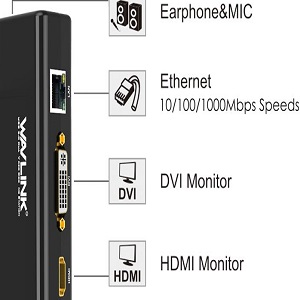
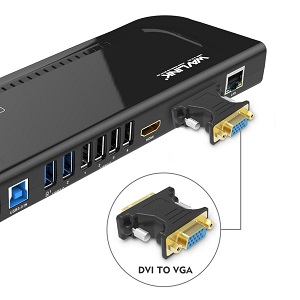

Note
-64-bit Editions of XP are not supported. No Windows Severs Editions are supported.
-If 2.4Ghz wireless devices such as wireless keyboard/mouse receivers, Bluetooth and WiFi adapter do not work in the USB3.0 ports, please try to connect the USB2.0 ports.
-Does not provide power attached to host laptop or tablet; the host system will still require its power cable/charger.
INFORMATION ABOUT MAC OS 10.15
Some users updating to 10.15 have found their DisplayLink devices have stopped working. 5.2 software is designed to run on Mac OS 10.15, but the OS can disable our kernel extension during the udpate. Please check the kernel extension is enabled and screen recording is also enabled, to ensure DisplayLink enabled devices continue to work when migrating to 10.15.
Do not support MacOS Catalina 10.15.3 and later.
Drivers& Updates: displaylink.com/downloads
Troubleshooting: support.displaylink.com
If there is a problem with our product, please find us.
| Weight: | 700 g |
| Dimensions: | 34.2 x 15.2 x 6 cm; 700 Grams |
| Brand: | WAVLINK |
| Model: | XQ-39DK4 |
| Colour: | USB 3.0 Dock |
| Batteries Included: | No |
| Manufacture: | WAVLINK |
| Dimensions: | 34.2 x 15.2 x 6 cm; 700 Grams |
Not sure why I never bought one before! It makes life so easy! I installed with with 3M adhesive pads underneath my computer desk. all cables are now managed by this device underneath my working surface and give me a single USB cable to connect my laptop to! The cable comes with a USB-A to USB-C adaptor, which was a pleasant surprise!
Once I worked out what to plug in where it was a doddle. Needed a little help as the instructions were not that logical – not to me, anyway! Now it’s connected I can plug in my laptop and it all does its stuff.
The dock came with more adapters than I was expecting which was a pleasant surprise. I received a new laptop from work and needed a new docking station. This works just fine and was plug and play for me. I wish it looked a bit tidier and had charging, but it didn’t pretend to offer that, so no big deal.
Great docking station that was very easy to set up. Just what I needed.
Needed to connect two monitors to my Microsoft Surface Pro, which only has 1 USB-C & 1 USB connection.
This appeared to be the only solution available as one screen is an HDMI connection & one is DVI-D and there was no way to connect either to my device directly.
c. 100 is quite a lot, but I think you get very good value for money when you consider the number of slots/different connections this provides, especially against other competing devices which nearly all seem to offer fewer connectivity options for a lot more money. You can easily find alternative products that are more like 300 plus.
Product was available for free same day delivery through Prime. Ordered c. 1200 and arrived before 1900 which was great. Very securely packaged and in brand new condition.
This is completely plug & play, so I don’t know what other users have mentioned re. needing to install drivers / software…you absolutely don’t. There is a section in the instructions about doing so but I have no idea what purpose this would serve and it works perfectly without doing anything other than plugging it in.
All you need to do is plug this into a wall socket & then you plug into it whatever you want/need and it works immediately via 1x regular USB or USB-C (both cables are provided).
I have 1x HDMI monitor, 1x DVI-D monitor, a mouse, webcam, and 2x phone chargers currently plugged in and all work perfectly. I still have 4x empty additional USB slots I could use if I need to as well.
Overall, this has completely fixed my home working connectivity issues & hugely tidied my desk. I would definitely recommend.
Needed the hub to allow me to run 2 monitors from my laptop. Even an ‘untechy’ like me worked it out and attached the wires etc. It’s worked perfectly ever since. Very pleased with the quality.
Bought this because I’m working from home and have two monitors and the work laptop doesn’t out output video by USB c. This works well. Easy enough to set up and has enough ports that I don’t need a 2nd USB hub for keyboard and mouse or for charging phones etc.
I know there’s a lot of tech in it, but it is a bit expensive. That being said, it just works. It is a bit light and if cables are a little tight it will move
Great for hooking up multiple monitors and peripherals
Bought alongside a USB3 switch to allow me to switch between two different laptops and works like a charm.
Monitor definition stayed high
Good for managing cables
I purchased the Wavlink Universal Docking Station for use in the office in 2019. However with lockdown and having to work from home or the office i needed an identical setup at the home office and got a 2nd unit in 2021 which worked well and easy to set up.
I ordered the docking station purely for the USB ports as my laptop only had one USB port and I needed severa l and because I am working from home. Picked it up yesterday. Delivered on time. Quick and easy to install. Only downside is the plug cable is far too short – will probably have to get an extension lead as it’s currently sitting in front of the laptop rather than behind so not ideal!!
Easy to install the drivers, even on an older laptop running Windows 10. Quick to install, no issues with configuration. Once the monitor order was set up as required, nothing else to do.
Even worked with a Citrix solution (home working) without further changes being required.
Used this to replace my old dell docking station. Lots of USB 2.0 ports and I loved that there were 2 extra USB 3.0 ports with one of them a fast charging port. Note, the only small downside for me was that the cable ( USB 3.O B TO USB 3.0 A) was too short for my particular needs. Othewise very good value. Even my old VGA LCD monitor connected with the adapter to the DVI port and my new hdmi monitor connected as well.
Fab exactly what i needed to get more screens attached to my laptop, it can be up to 3 screens plus the native! and adds USB ports to laptop, 2x USB3 and 4x USB2, RJ45 ethernet port, 1xHDMI, 1x DVI, sound and mic, all connected to laptop through USB3-TypeA (not USB-C). It is also plug and play!
Bought one for myself and then a second for my son.
Had it up and running in minutes, super easy to use.
I was however disappointed by the adhesive pad on the bottom. After a month, adhesive gone, dried up or what ever it does, but just not sticky. Lasted a month but no longer sticks to the wall.
From what I can see from YouTube videos, the version with a stand also comes with a adhesive pad but this can be removed and the stand clicked into place. At the time of writing they are the same price so go for the stand version. Sending mine back for the stand one.
Plug and play on my windows 10, quick set up and works well. Only knocked down 1 star due to poor adhesive pad.
The products fulfill the objectives, nevertheless, knowing that the equipment was to be sent to Portugal, I cannot understand how the supplier send devices ready for UK power outlets!
Easy to set up and works well when I switch from work to personal computers. Found it works best with a DVI to HDMI lead for one monitor and HDMI to HDMI for other. Not sure if its computer or device but does seem to struggle sometimes with internet etc going through single USB lead to computer.
Really happy with this purchase and recommend. Very quick and easy to set up, it has been life changing for working from home. I connected it to 2 screens (one via DVI and one via HDMI – I purchased an extra hdmi cable) it then connected to my laptop via usb. Perfect set up!
Easy to use, just plug in and go. Needed some way of easily attaching my laptop to an external monitor, keyboard and mouse. This also enabled me to easily add an optical drive and external SSD.
Unpack, connect screen, keyboard and mouse (using wireless so just USB dongle) and it was up and running. Currently using with Surface Pro, have also tested with HP EliteBook and Chuwi tablet and works equally well with all. Very Good value for money.
Solid kit and light compared to Microsoft dock. However, it’s a lot larger. Having said that I have given it 4 stars. It does the job and has worked well for me.
Ocerall delivered on time good price works well
All in all, this is a very useful piece of easy to setup hardware for both laptop and PC users.
Bought to replace my failed Sabrent device especially for the Ethernet connection. A great job in tidying my desk and up to now works very well
Really easy to use, didn’t have to install any drivers. All works well
This bit of kit turned my laptop in to a desk top with ease- perfect way of using the one machine for both jobs. One cable to plug in and your good to go.
Used to connect my wife’s laptop so it is easy for her to take it out of the home whenever required.